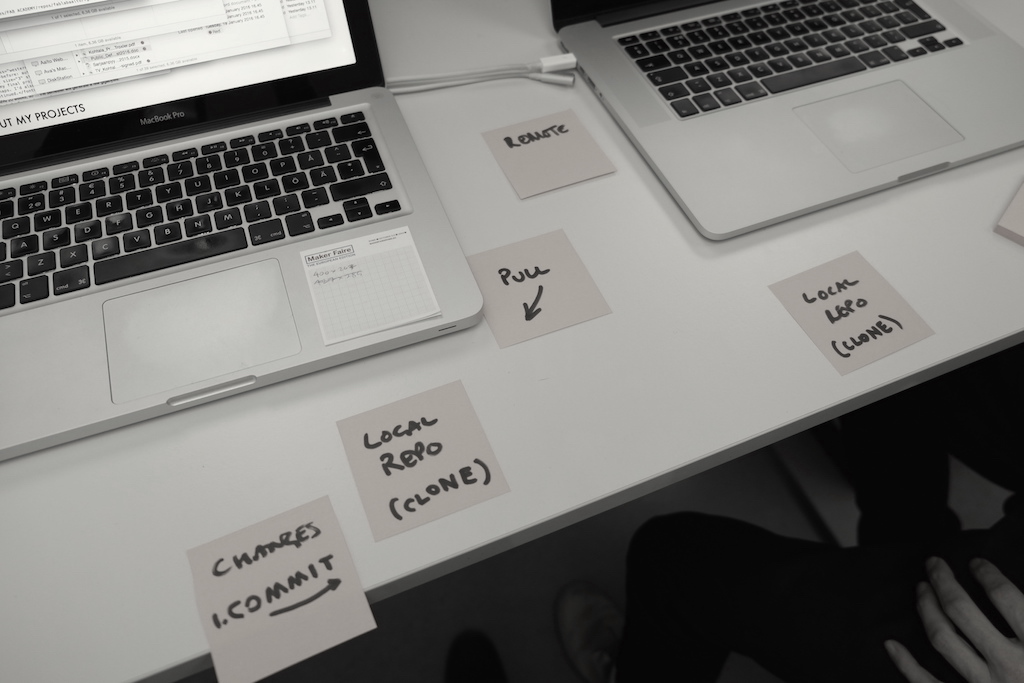
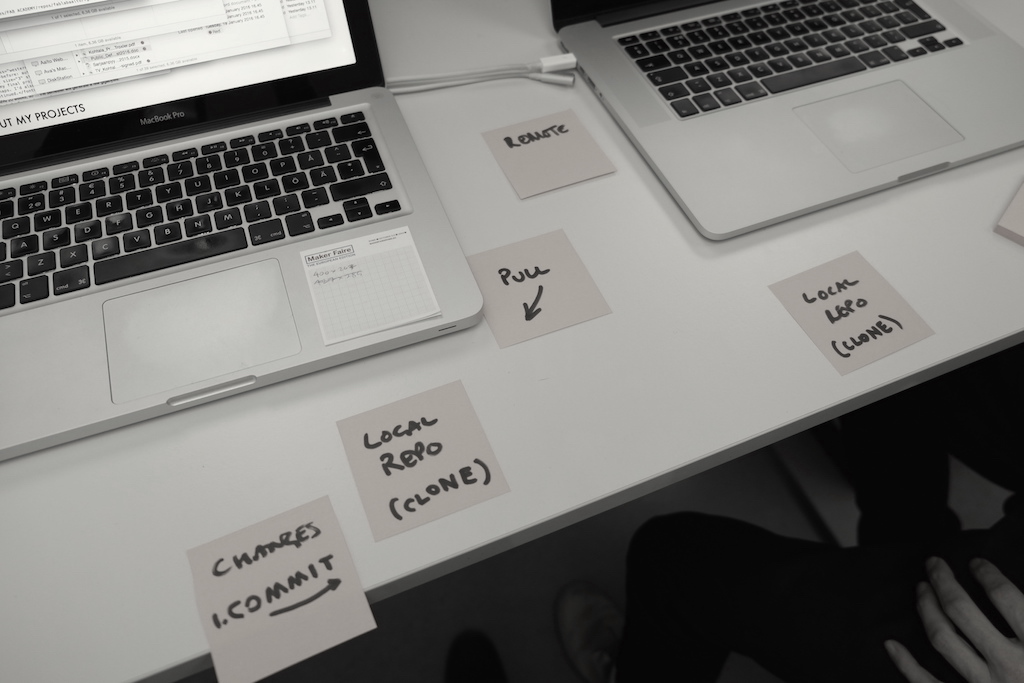
Build a personal site describing you and your final project. Upload it to the class archive. Work through a git tutorial.
Learning outcomes: Explore and use website development tools. Identify and utilise version control protocols
Have you: made a website and described how you did it? introduced yourself? documented steps for uploading files to archive? pushed to the class archive?
Last year I had started with pages from scratch. I did learn a lot about HTML and CSS but also had difficulties, with understanding padding, margins and where pictures would end up. See here.
This time I have taken a template from w3. (See https://www.w3schools.com/w3css/w3css_templates.asp .) They have a stylesheet online which I have copy pasted as a style.css sheet. I will work with it for now, and change bits and pieces as I go.
I also had an SSH key from last year. I followed https://gitlab.fabcloud.org/help/ssh/README and input the command
cat ~/.ssh/id_rsa.pub
but got a warning response that it was unprotected private key file and that permissions were too open. I deleted the key and tried to generate a new key but got the same response. I could not clone either; the response from Terminal was that
It is required that your private key files are NOT accessible by others.
This private key will be ignored.
Load key "/Users/Cindy/.ssh/id_rsa": bad permissions
git@gitlab.fabcloud.org: Permission denied (publickey).
fatal: Could not read from remote repository.
Solomon and I tried a sudo command but it did not work. Luckily Ali came and did an internet search, and we input
sudo chmod 600 ~/.ssh/id_rsa
sudo chmod 600 ~/.ssh/id_rsa.pub
and it worked. Then git clone worked and I was able to then add, commit and push successfully to the repository. Finally we had to check from Fiore's recitation slides to find the the instructions on ci and all seems to be in order. I have an rtf document on my Desktop from last year with the git steps which I will use every time.