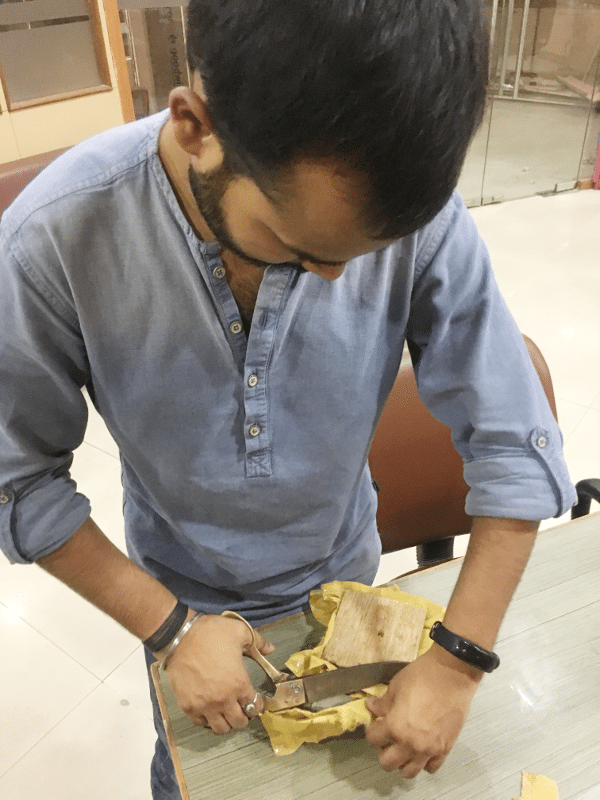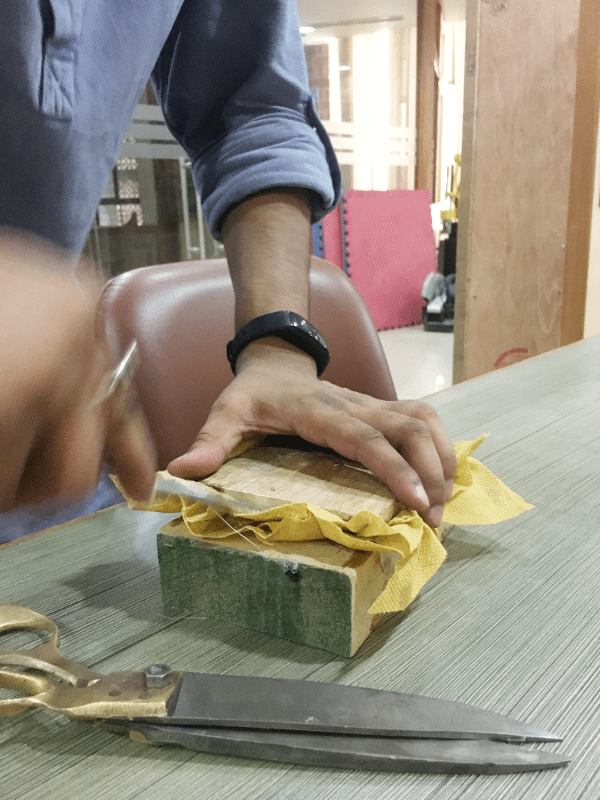Week 17
Wild Card Week
Introduction to Composites
When Should you use Composites ?
Weight reduction
Durability and maintenance
Added functionality
Design freedom
The Lamp
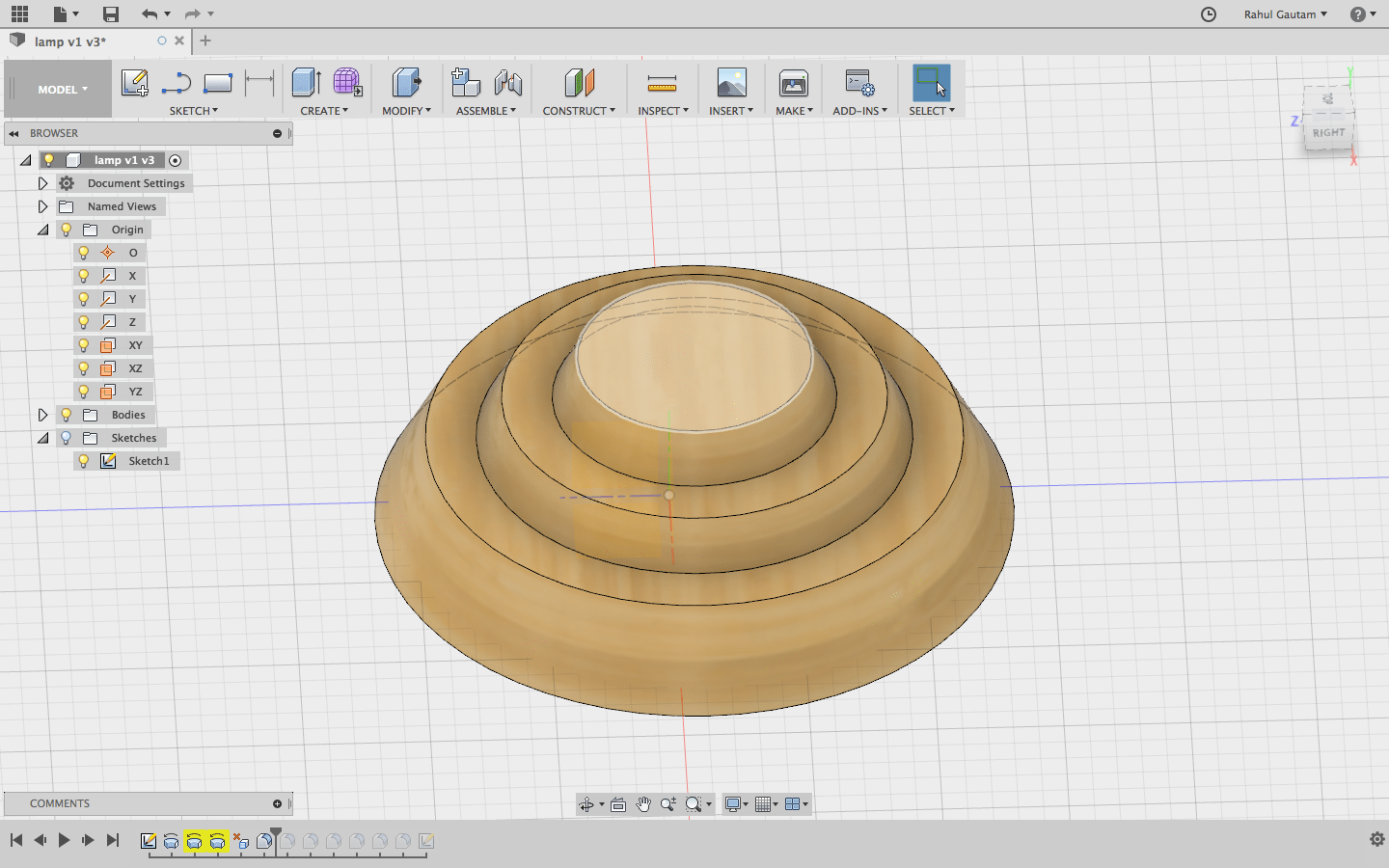
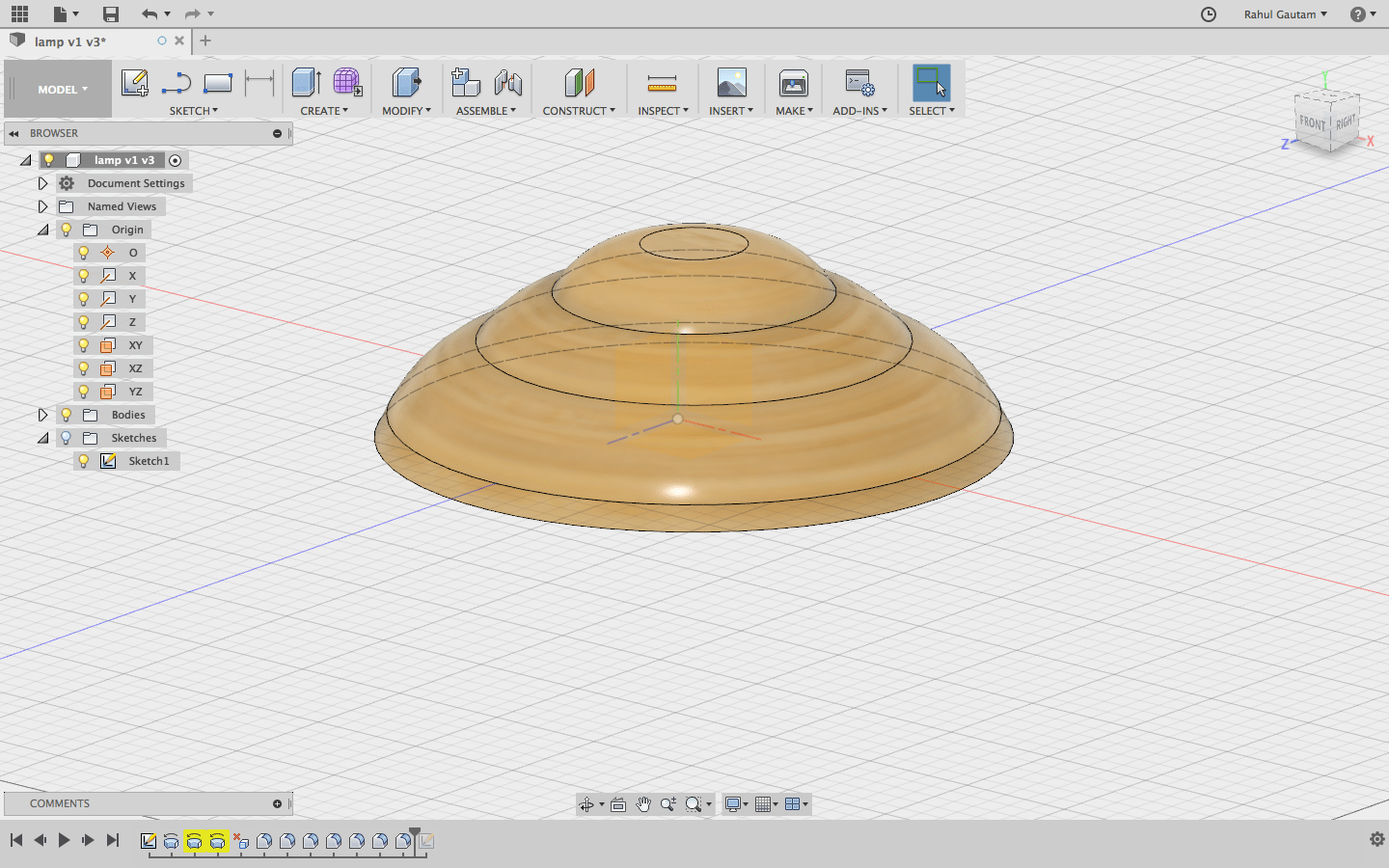
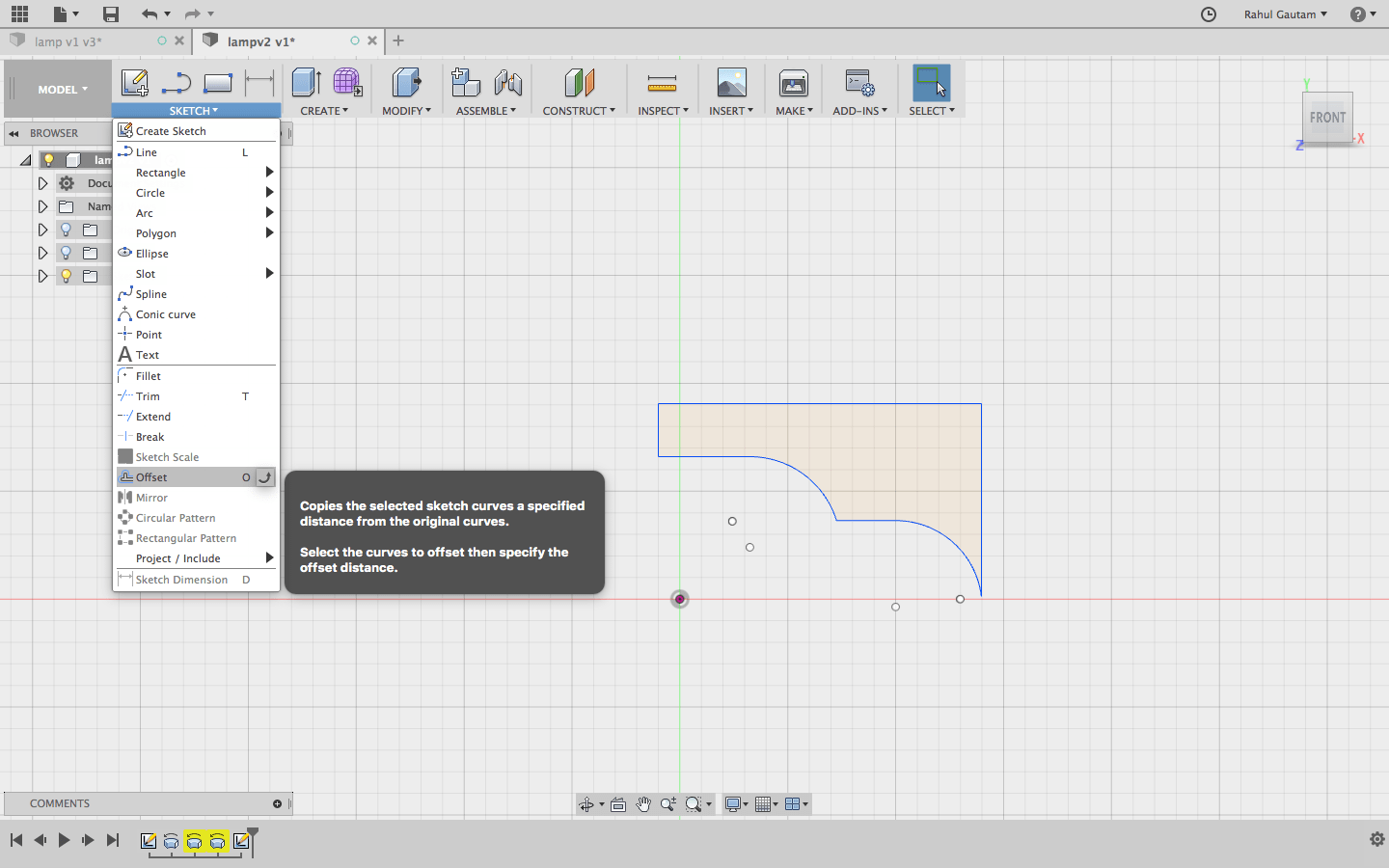
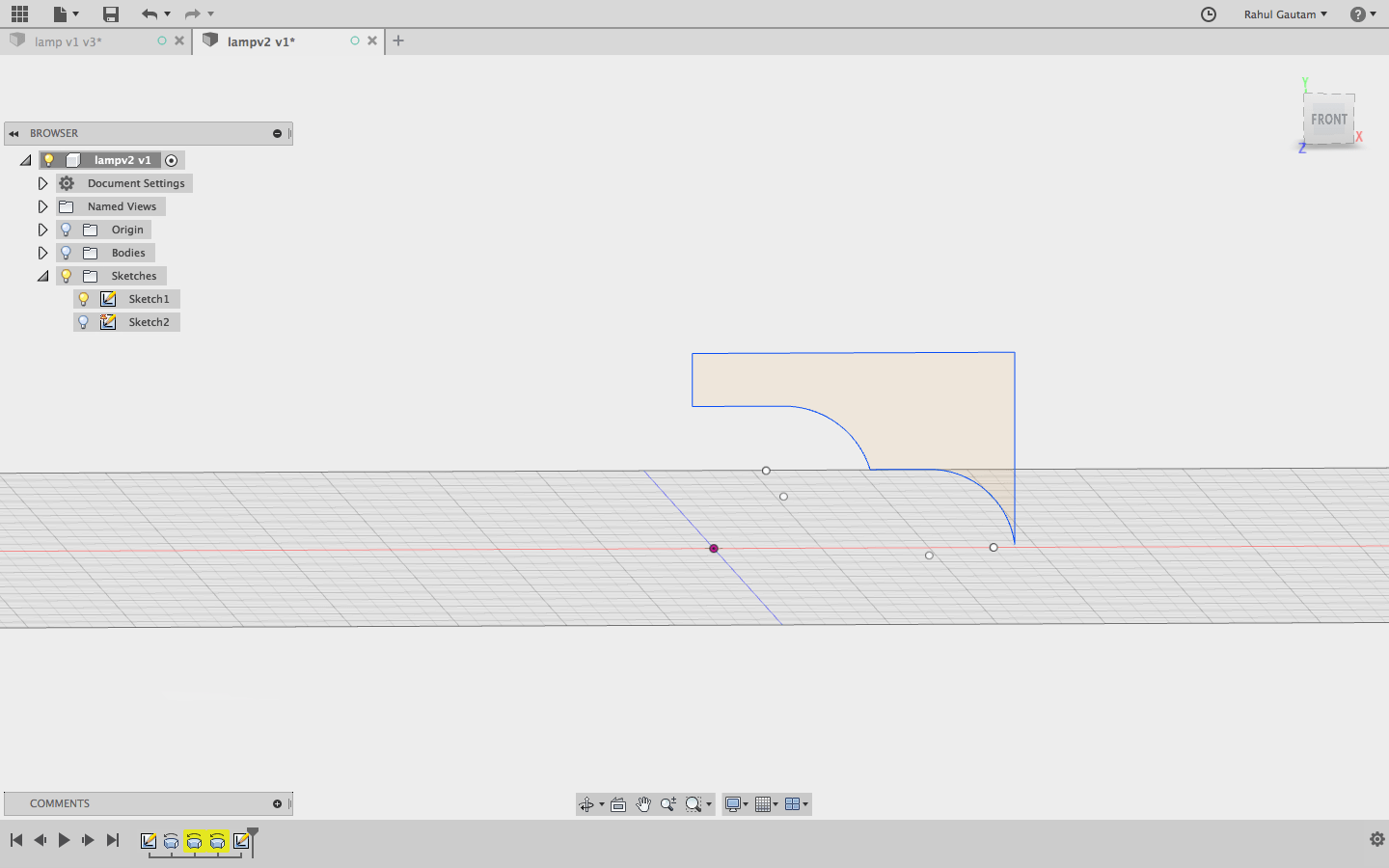
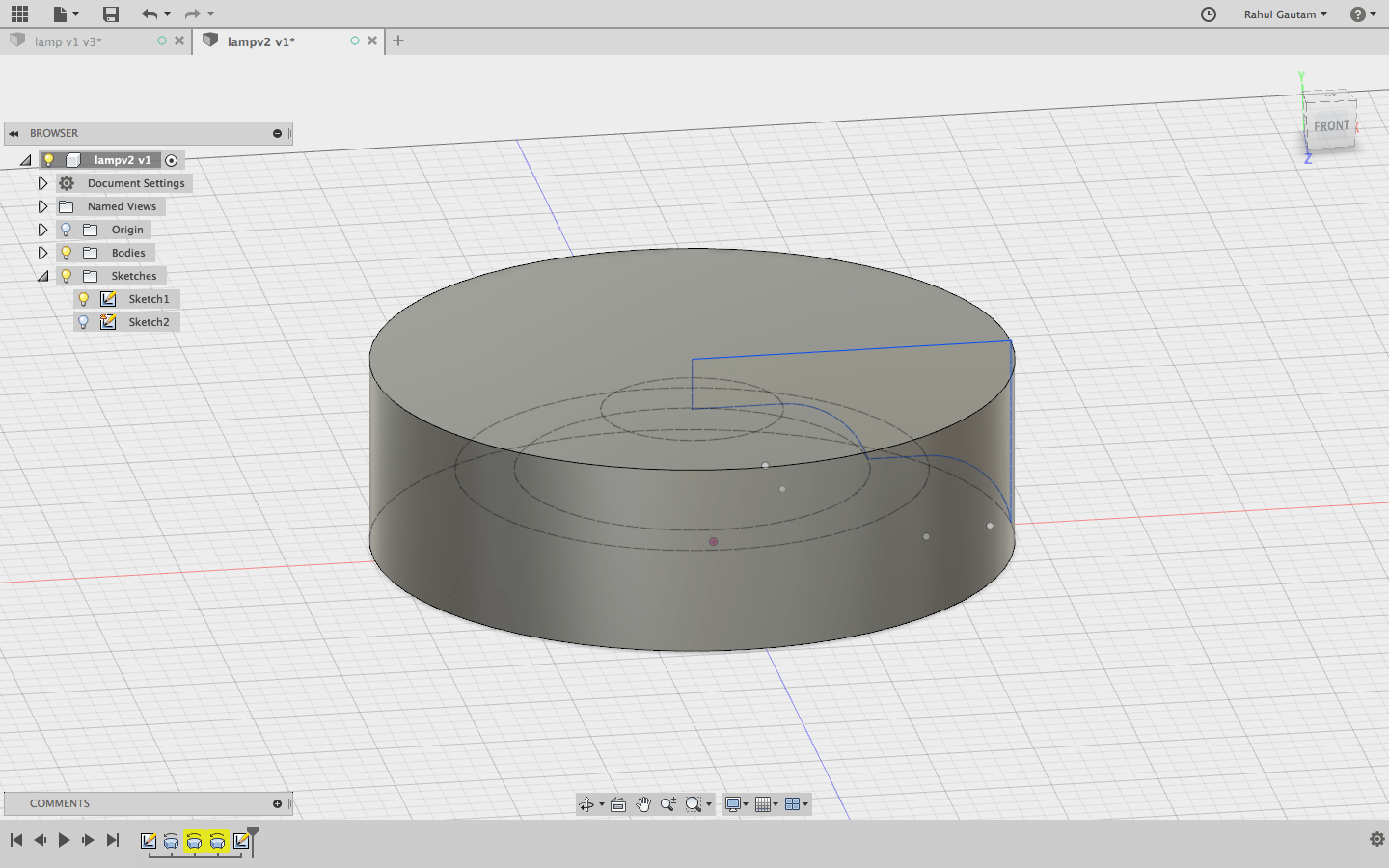 Download Fusion Files (Lamp Shade)
Download Fusion Files (Lamp Shade)
Problem with this design
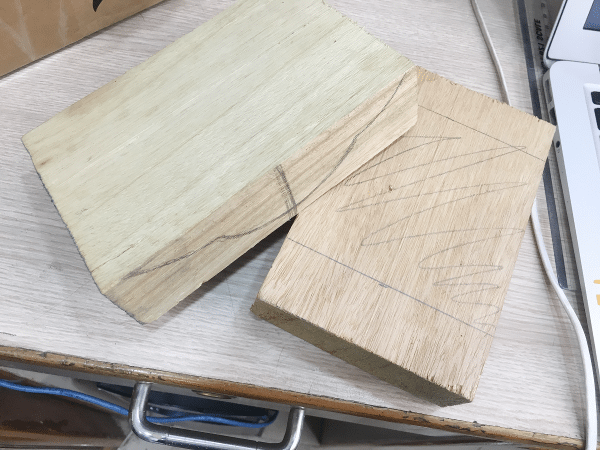
The Bowl
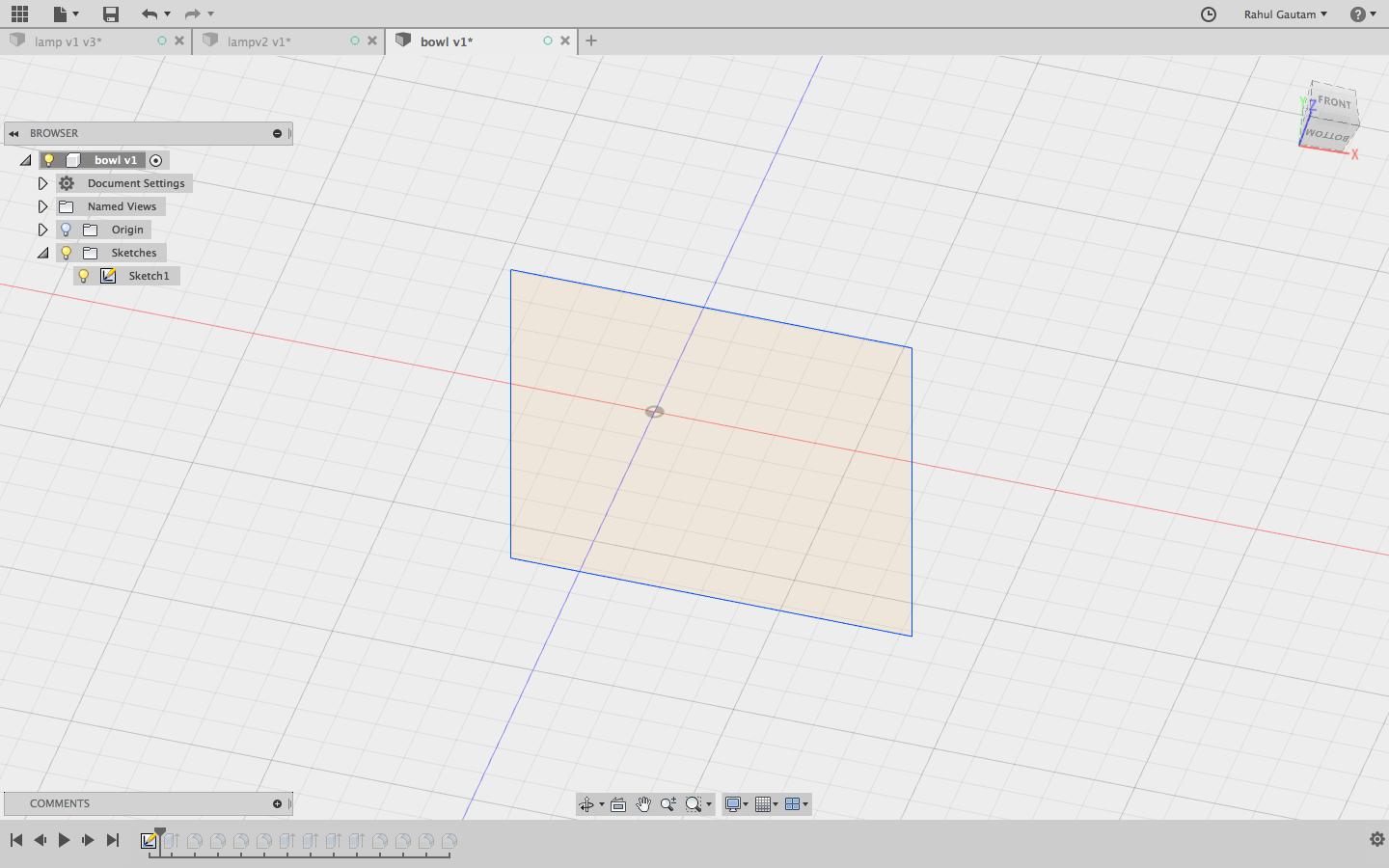
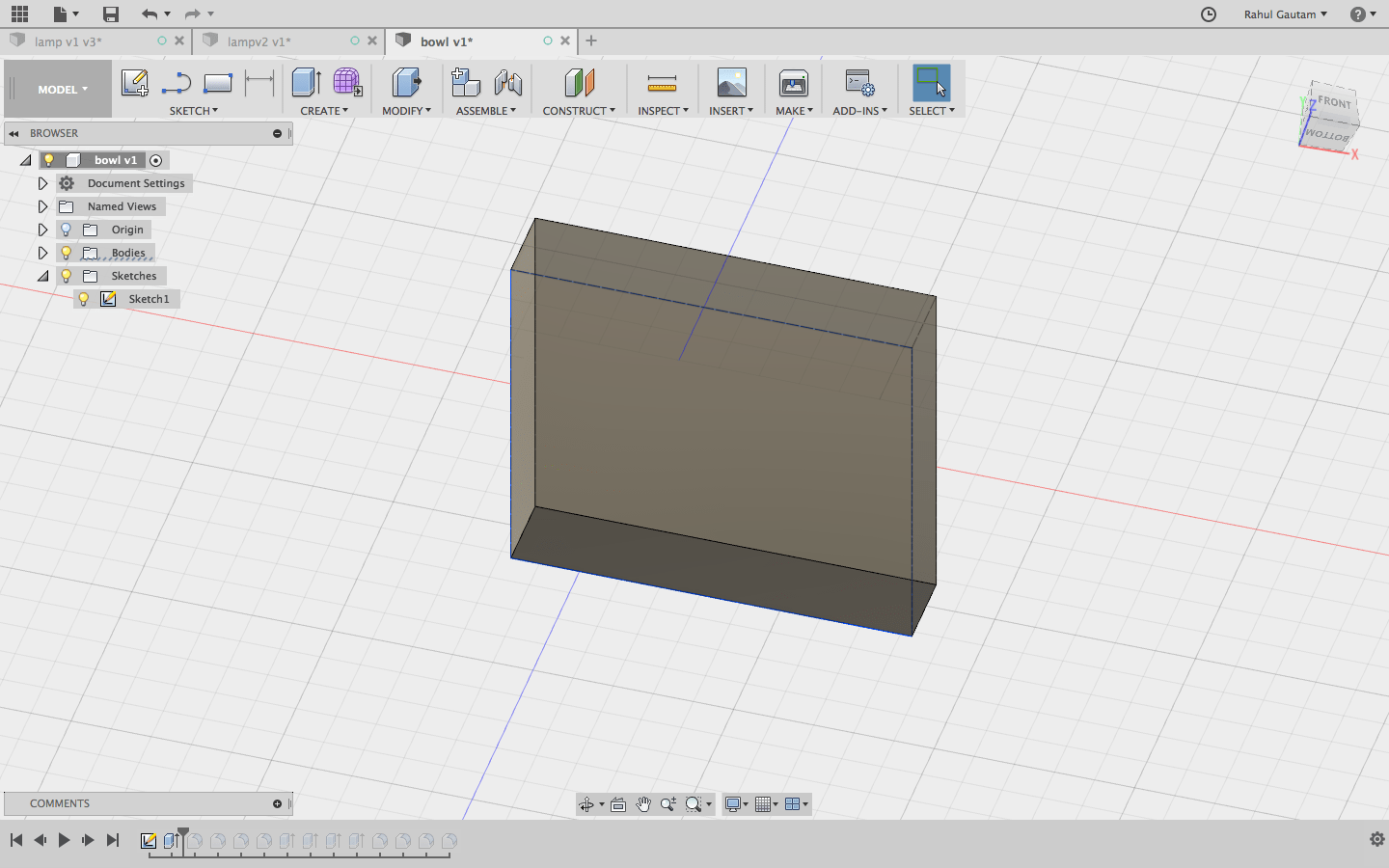
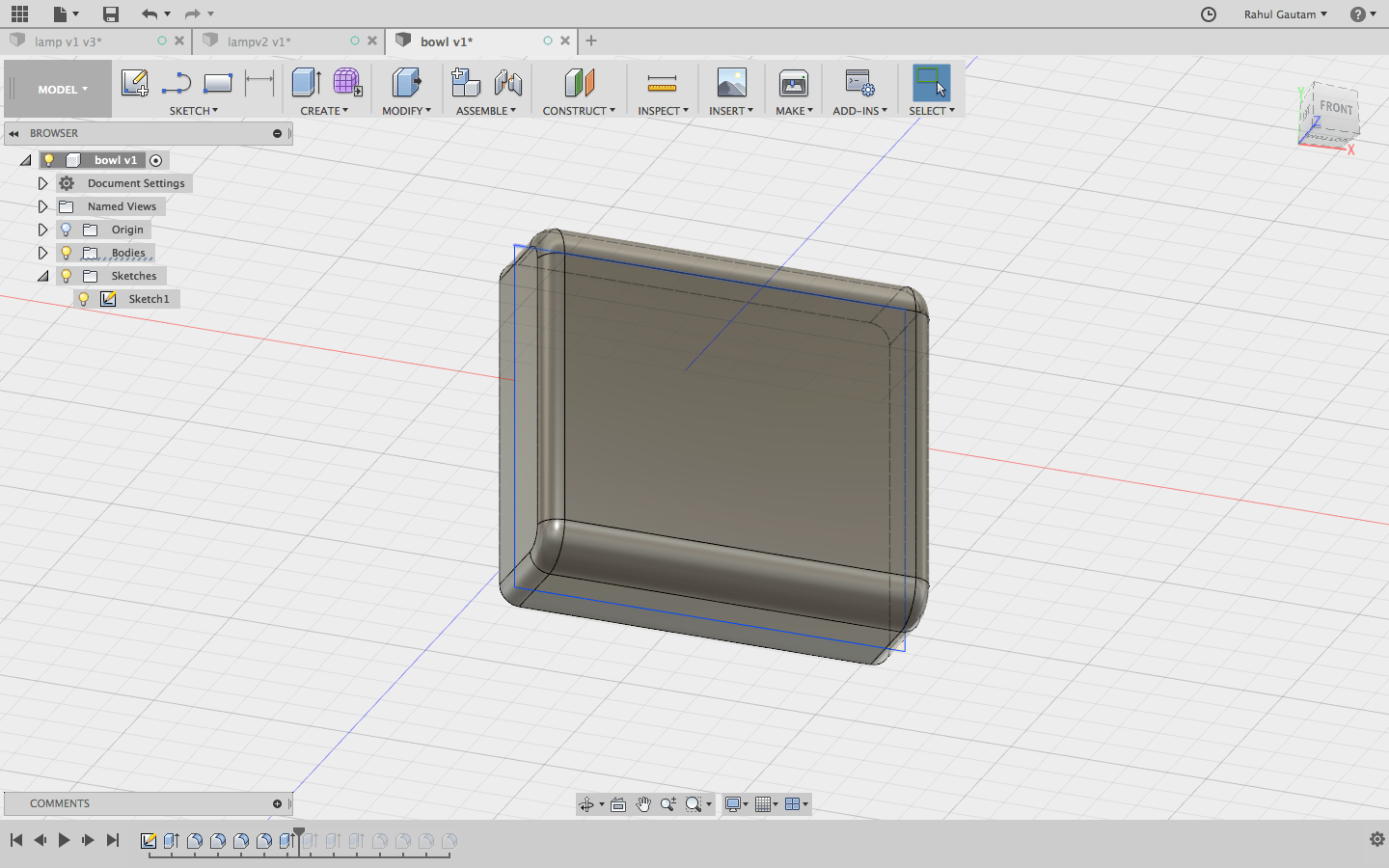
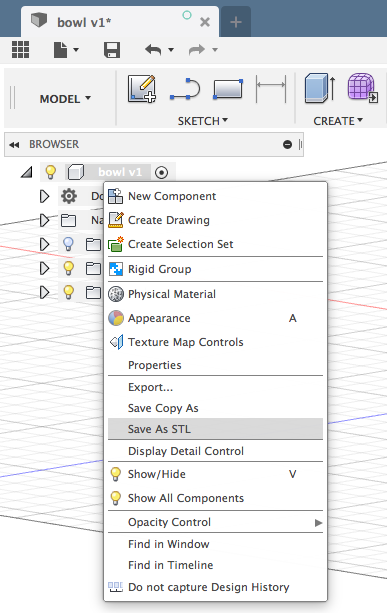
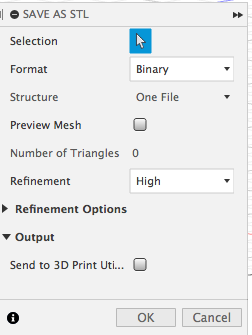
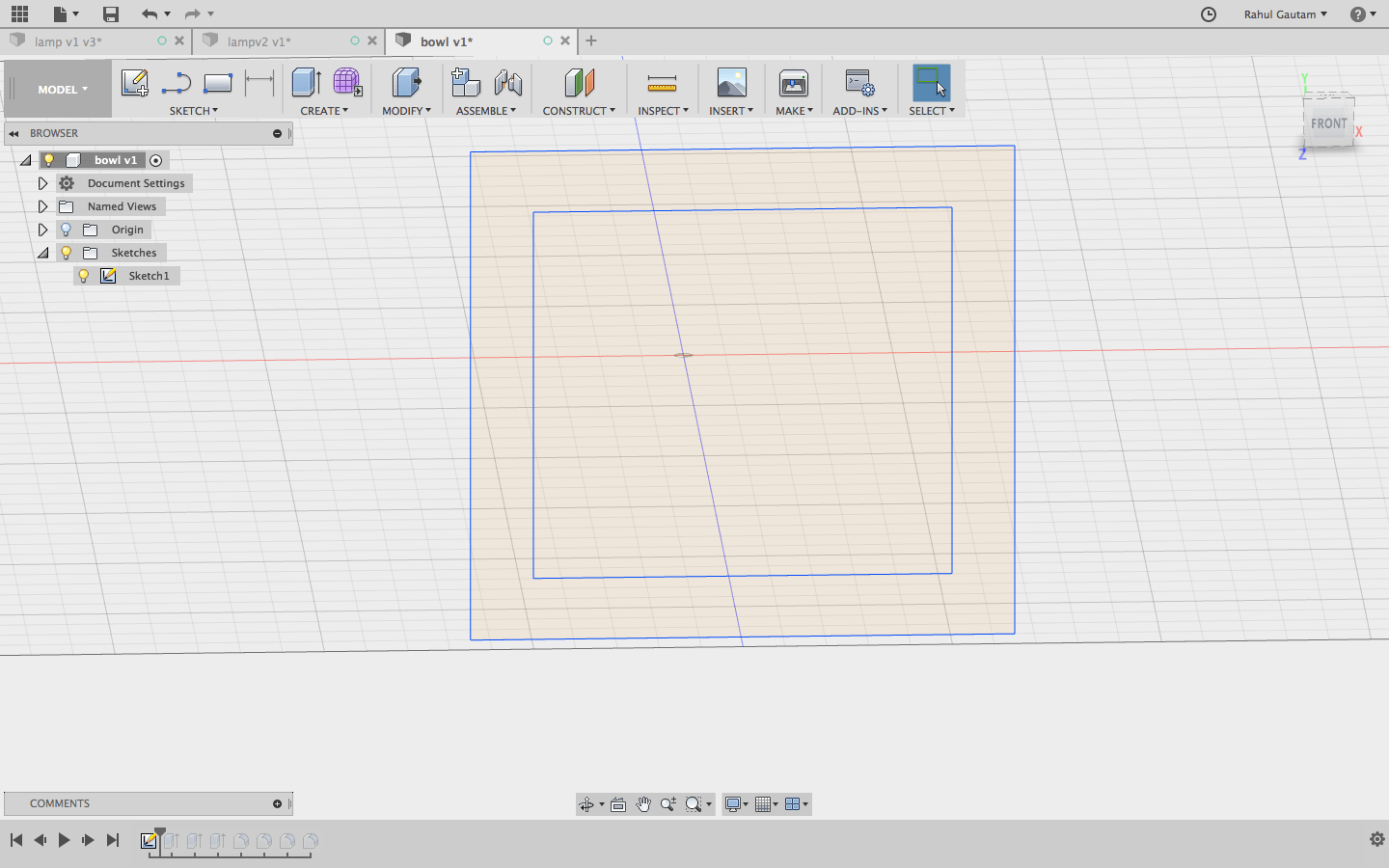
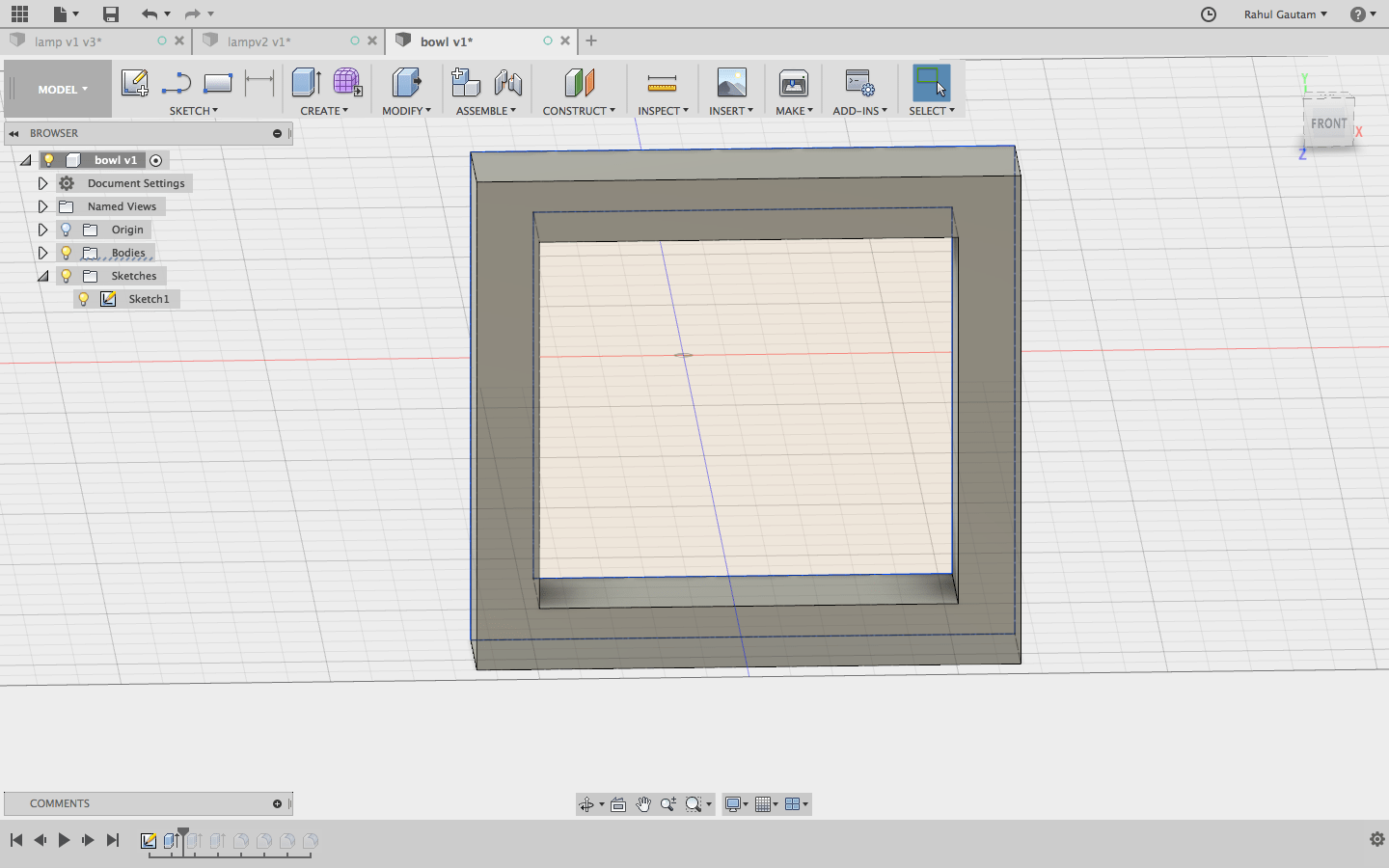
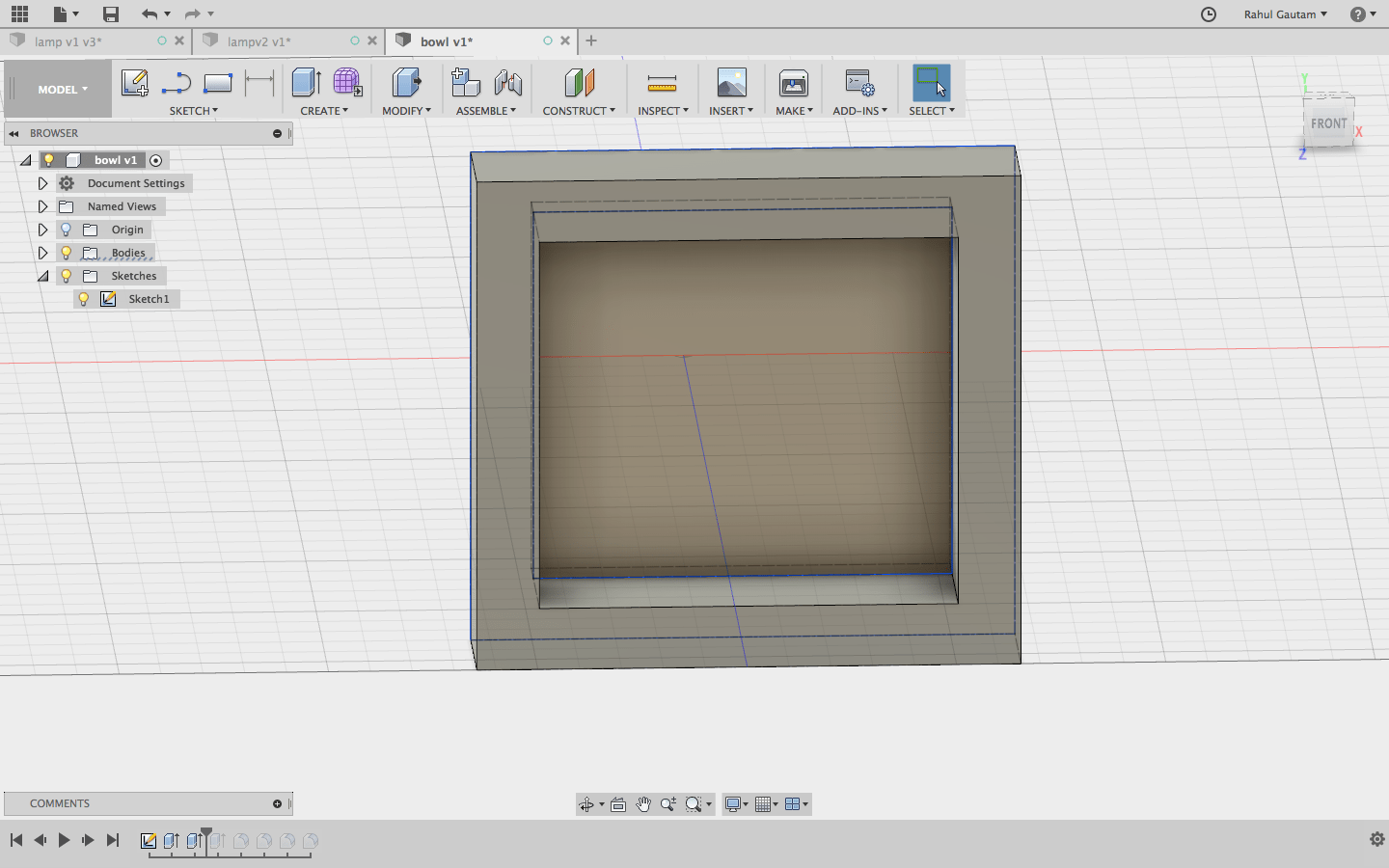
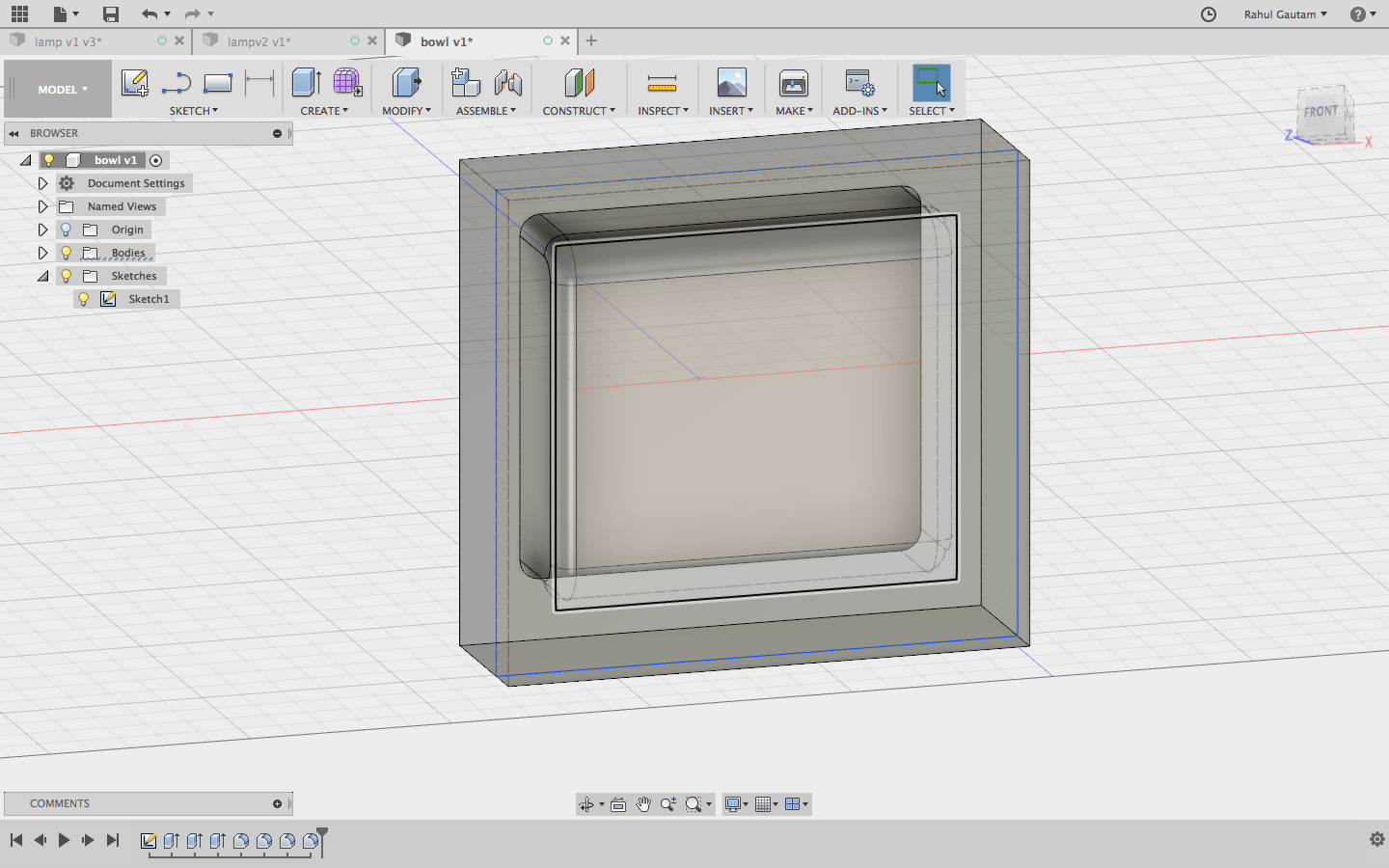
Tool Path
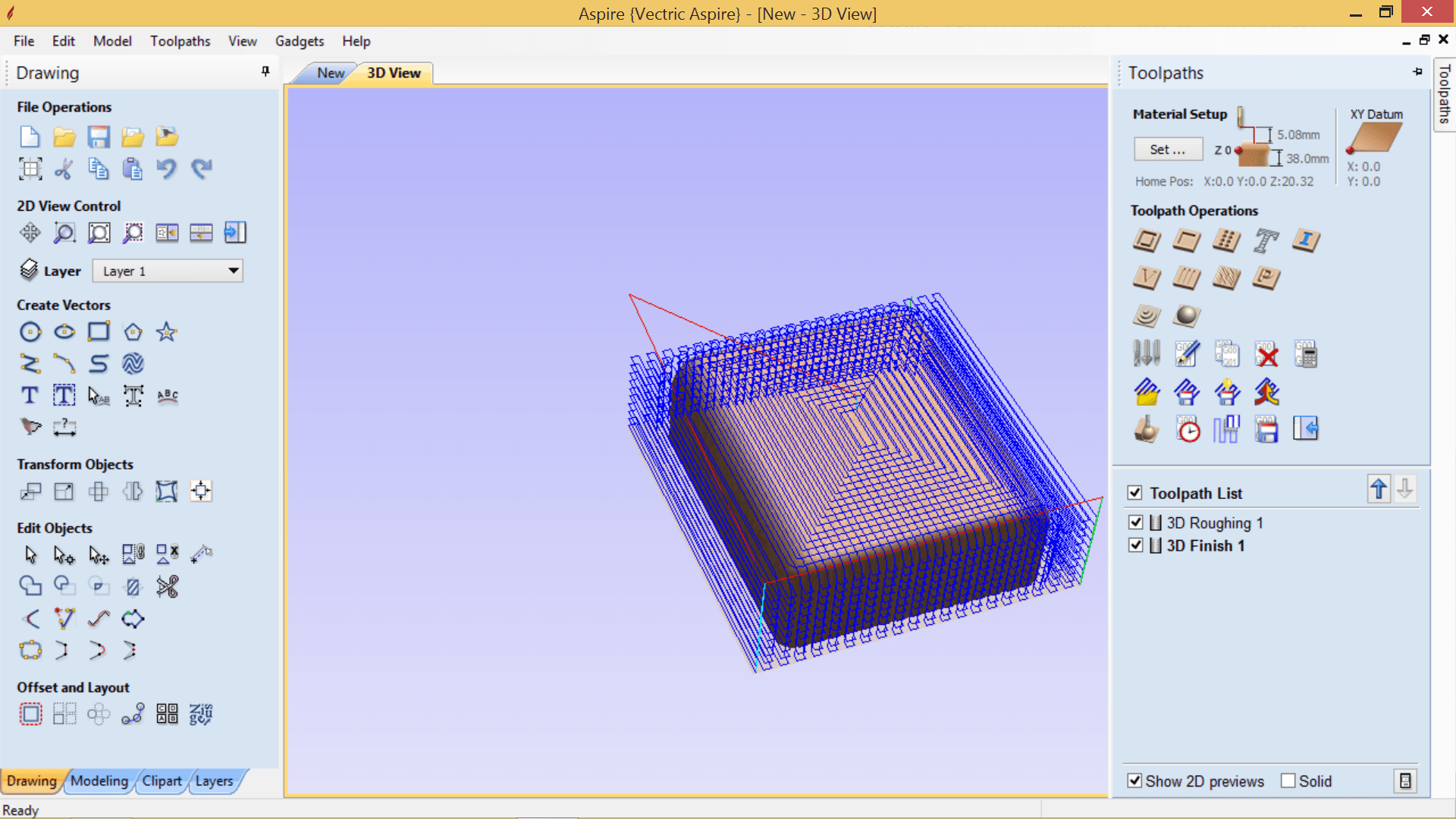
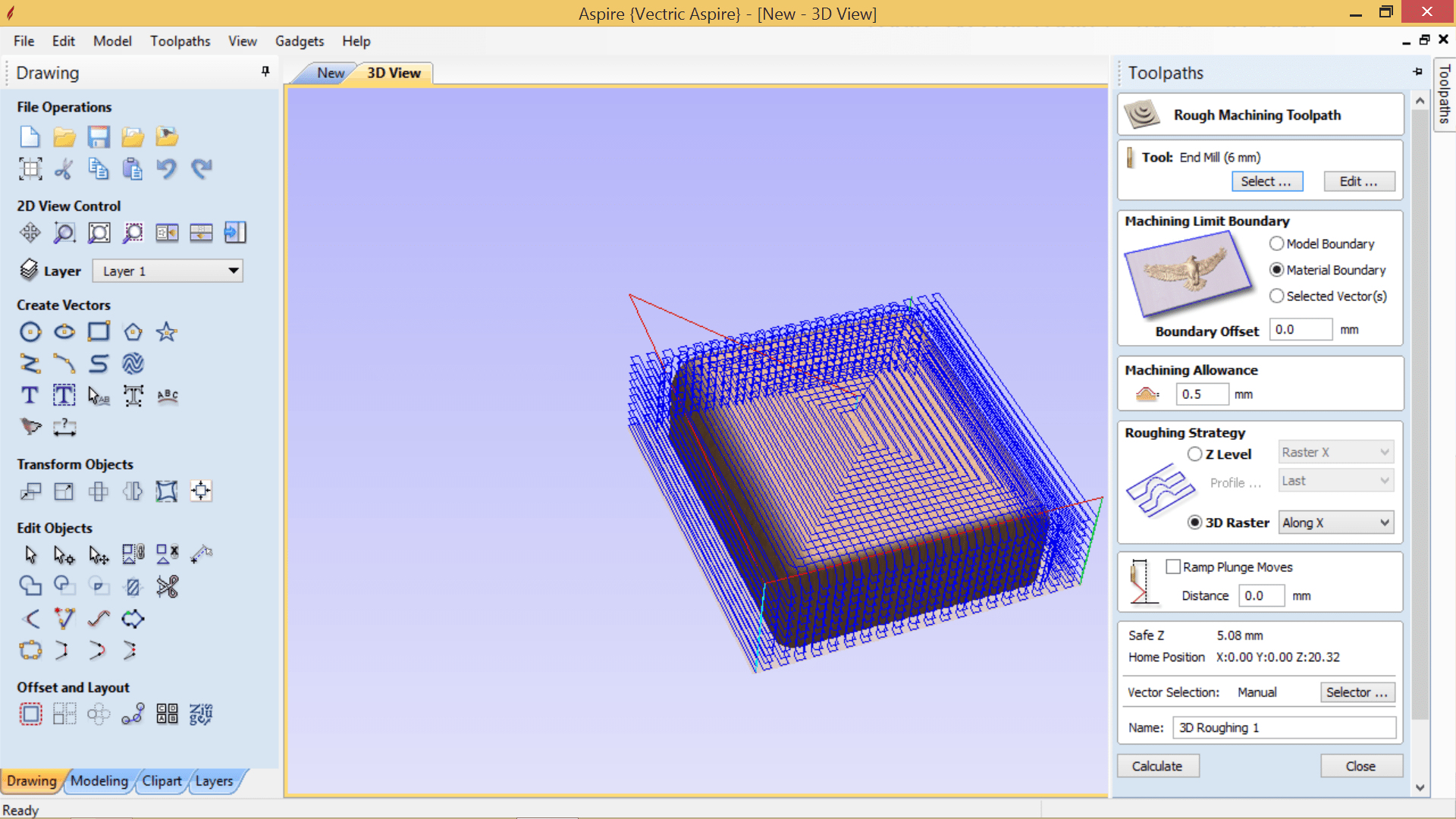 Download CNC Files (Bowl)
Download CNC Files (Bowl)
Milling
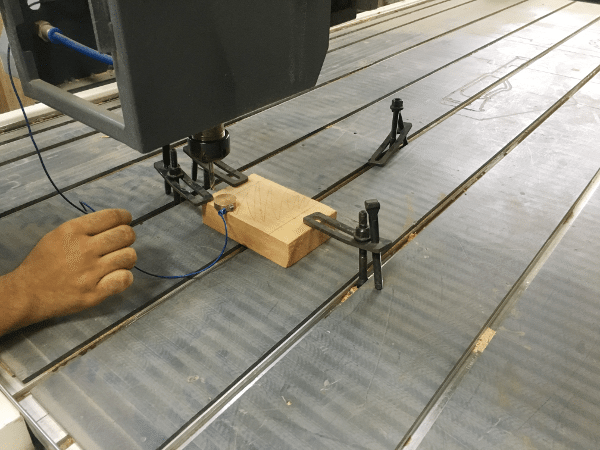
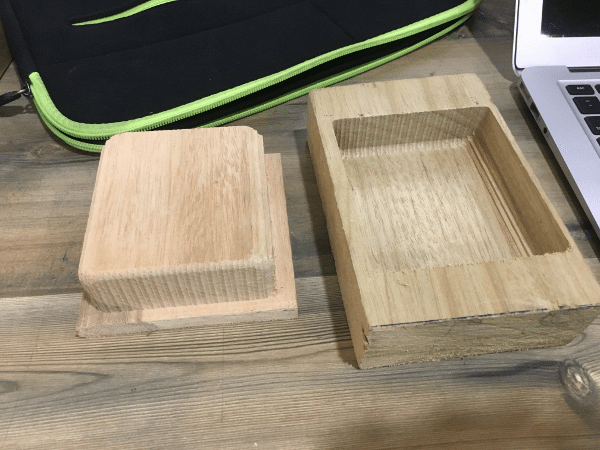


Composite
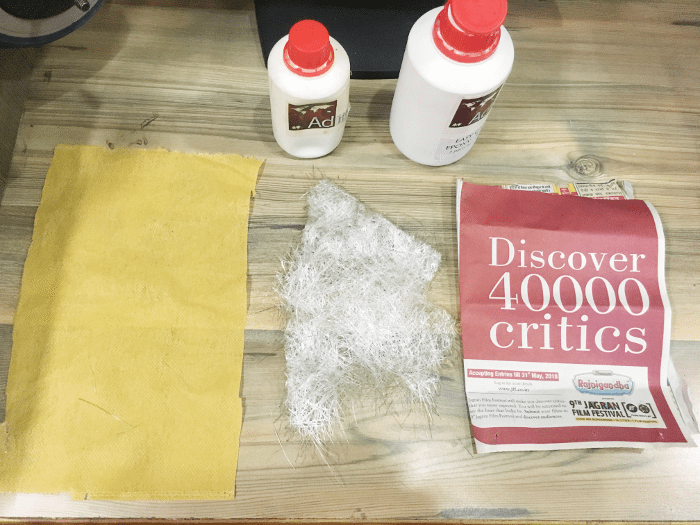
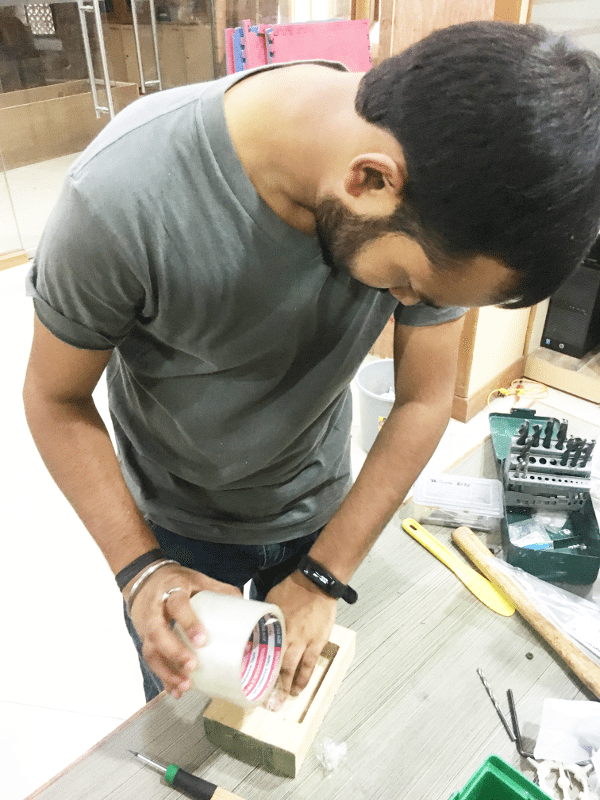
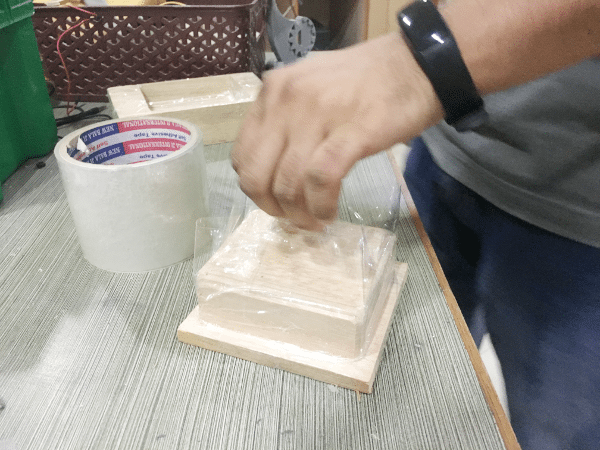

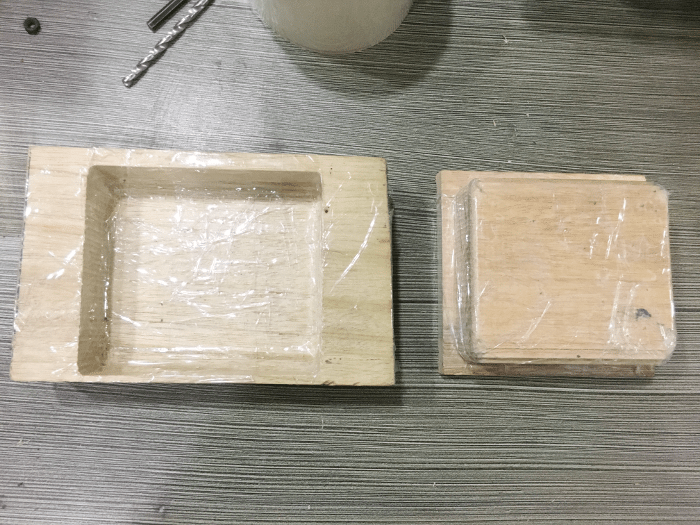
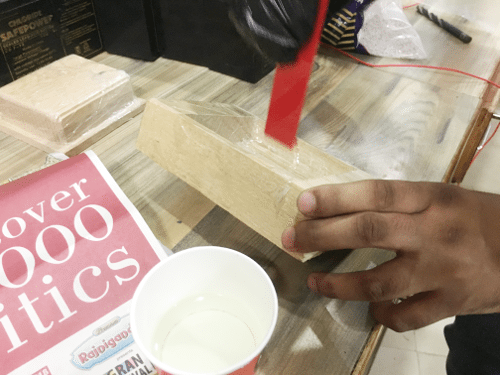
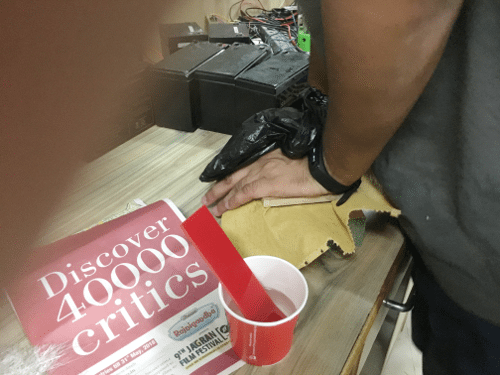
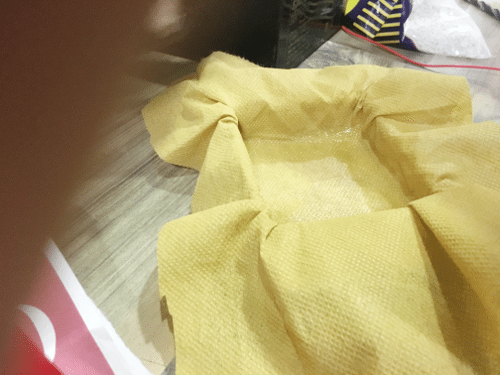

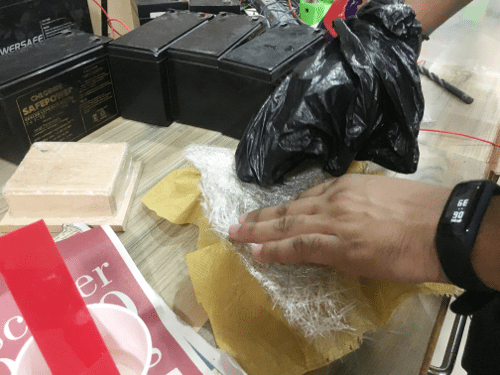
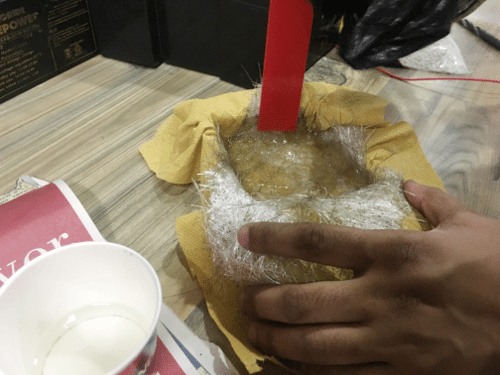


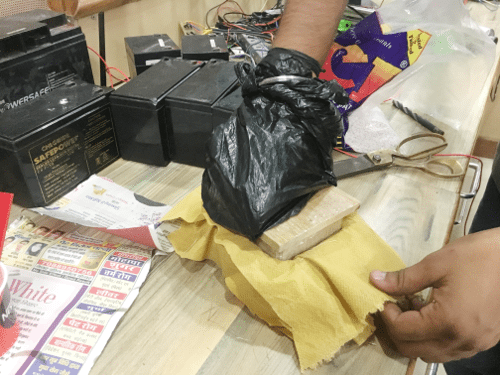
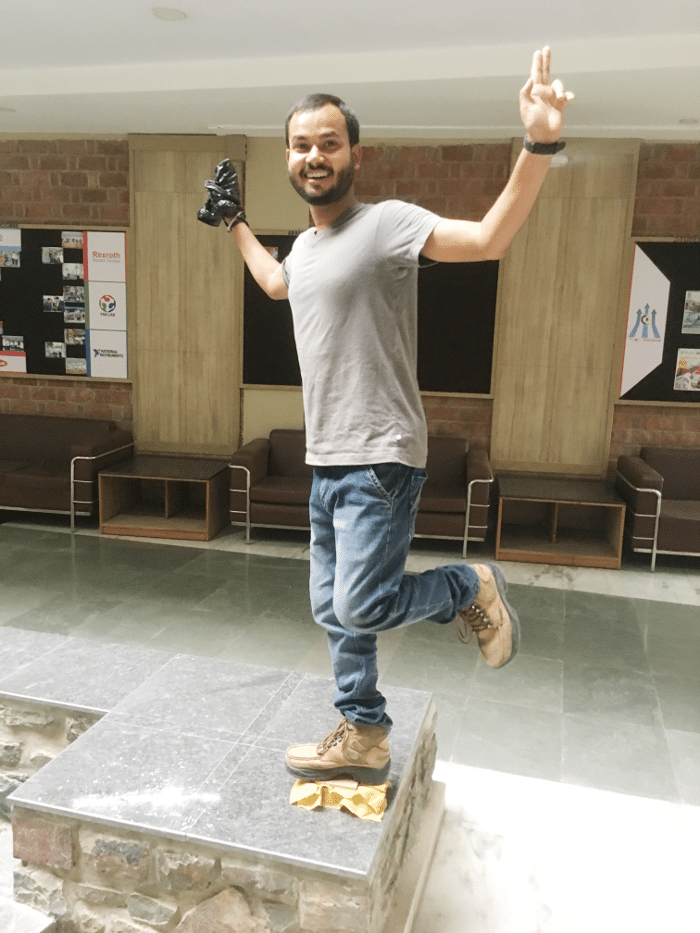

After 24 hrs