Project management: using Git and making a website.
The assigment page
The goal of this week was to learn how to use Git and making my own website for the FabAcademy.
I've made a special "Final Project" page. It's here.
⇝ GIT ⇝ WEBSITE
I started to follow this tutorial for Git on Windows: http://archive.fabacademy.org/archives/2016/fablabdigiscope/students/187/Page01_WebSite.html
I've change my mind because I used to use Git on Linux so I decided to switch (I've dualboot). I will be simpler for me, I already know the stuff.
SO
Open a terminal and install git from repository:
$ sudo apt-get install git-all
Always in terminal, use the "cd" command to go in the folder where you want to store the files. If you're lost, use "ls" to show the folders.
$ cd home/You/Documents/
Use the "Git Init" command to tell Git that you're using this folder.
$ Git Init
Clone the repository with the command "git clone". You can find the adress here:
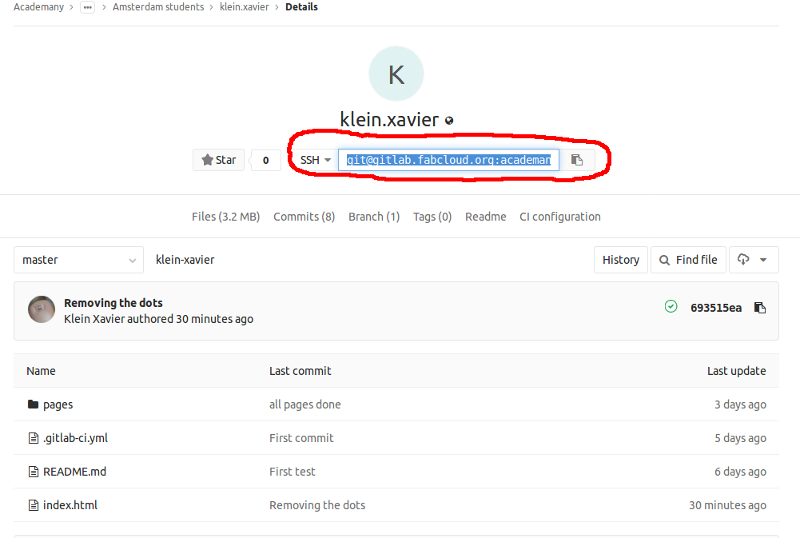
$ git clone https://gitlab.fabcloud.org/academany/fabacademy/2018/labs/fablabamsterdam/students/klein-xavier.git
Now you have to work on the files just cloned. After making some modifications, you have to push the new version on your repository.
First you have to add the files you want to push with the "git add" command:
for a single file.
$ git add "index.html"
for all files.$ git add -A
So you added the files. You have to "name" your push. It's called "commit". Use the "git commit" command:
$ git commit -m "My first commit"
All you have to do is pushing your files!
$ git push origin master