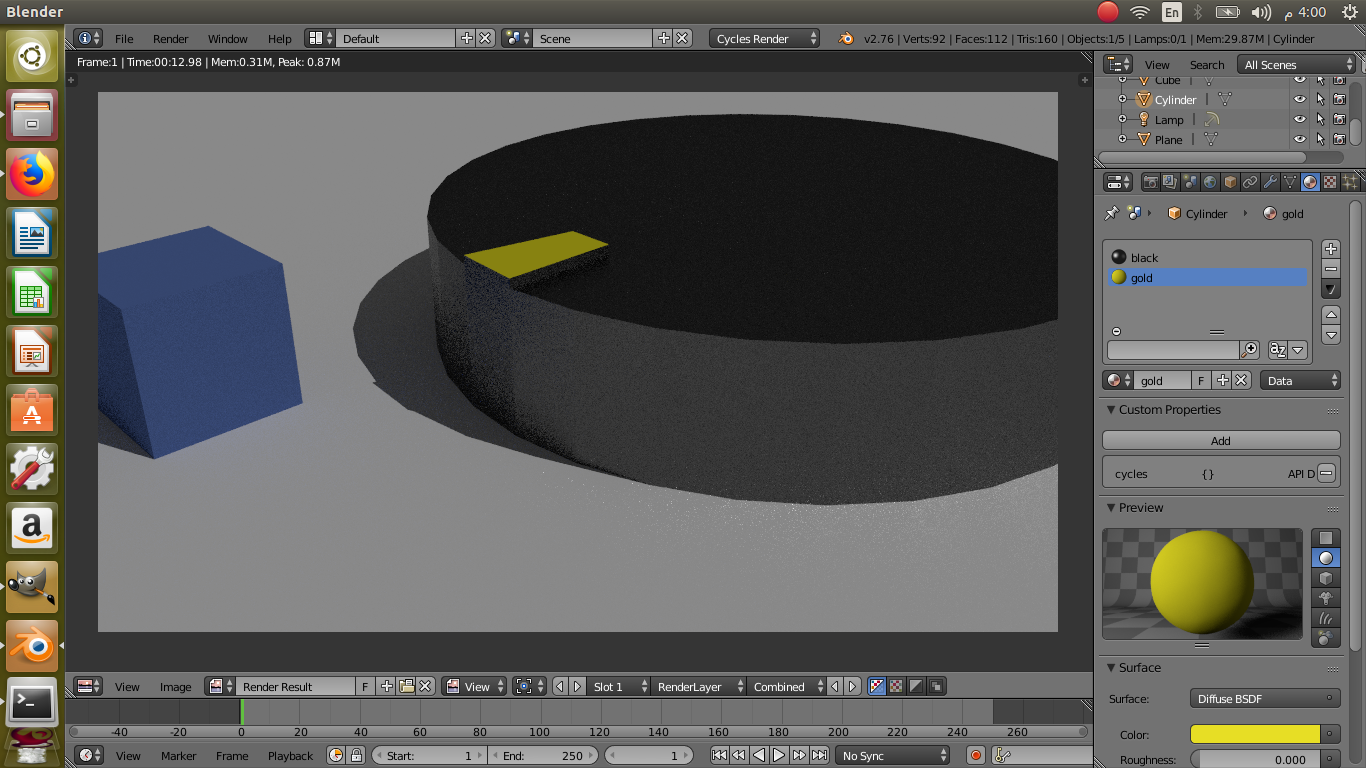Blender is a great Opensource project for 3d modeling, rendering, animation tool in this document i’ll try to put some of my exploring tips that i found during testing this great tool
interface:
to start with, im using laptop which has pad mouse so i think its great solution to explain my navigation through the 3d space in the program:
first, every file has its own options so even if i made mistakes in the user preferences it will be discarded the next time i open blender
to navigate through the 3d space using blender i went for:
File -> User Preferences -> Input -> [x] Emulate 3 Button mouse
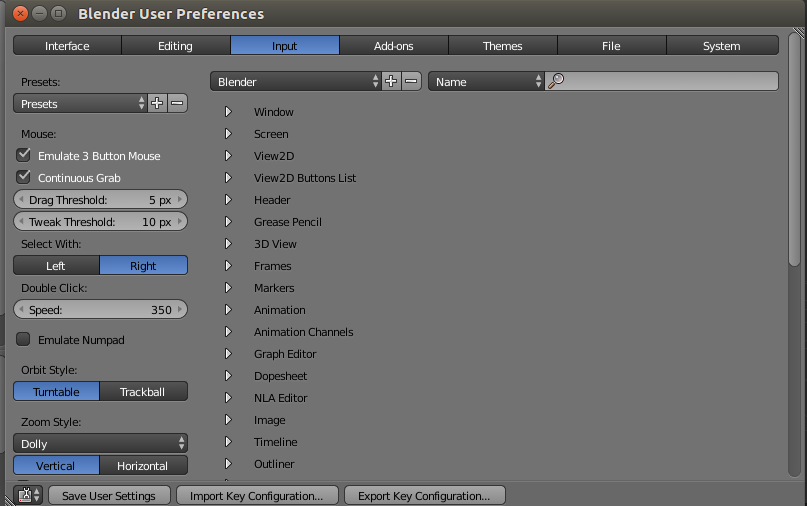
- Zoomnig
- Pan
- rotate view Use
Ctrl + Alt + drag < OR > + / - buttons
Alt + shift + drag < Or > Ctrl + numpad keys 4,8,6,2
Numpad keys: 4,8,6,2
Blender Usage
of course im not master of blender but these are the highlights that i liked in the software
Selecting Object
Right click on the object
moving Shortcut key
press G in order to move objects
Properties
by selecting any object (ie: box) you can play with its parameters after opening the properties window
press N when object is selected
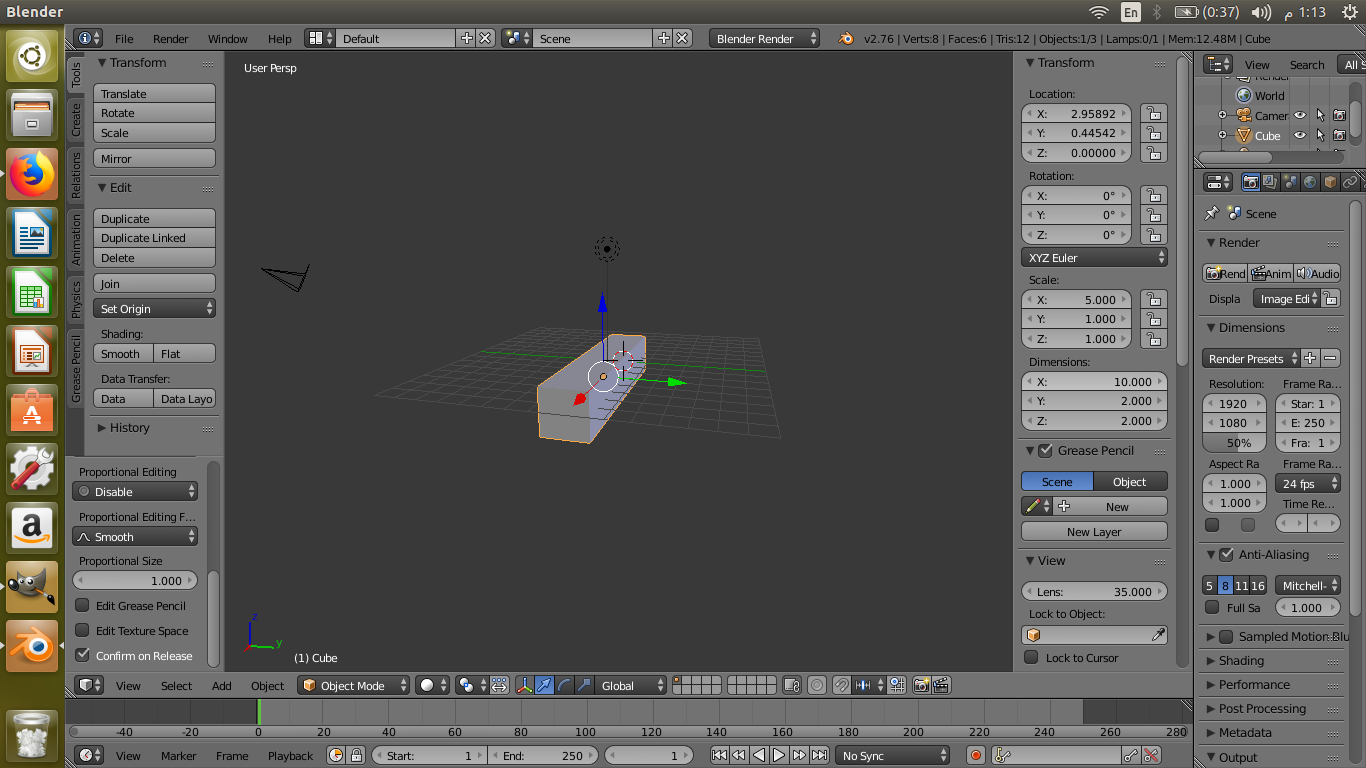
Edit mode
in order to play with objects you can play by points its made from
these are called vertices
you can change from object mode to edit mode in order to manipulate the vertices of anyobject
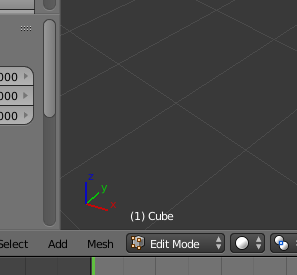
snapping
you can snap to vertices, grid, etc.. by turning on snapping mode ..
short cut Shift + tab
Demo Video
Render
of course you can output your file to an image