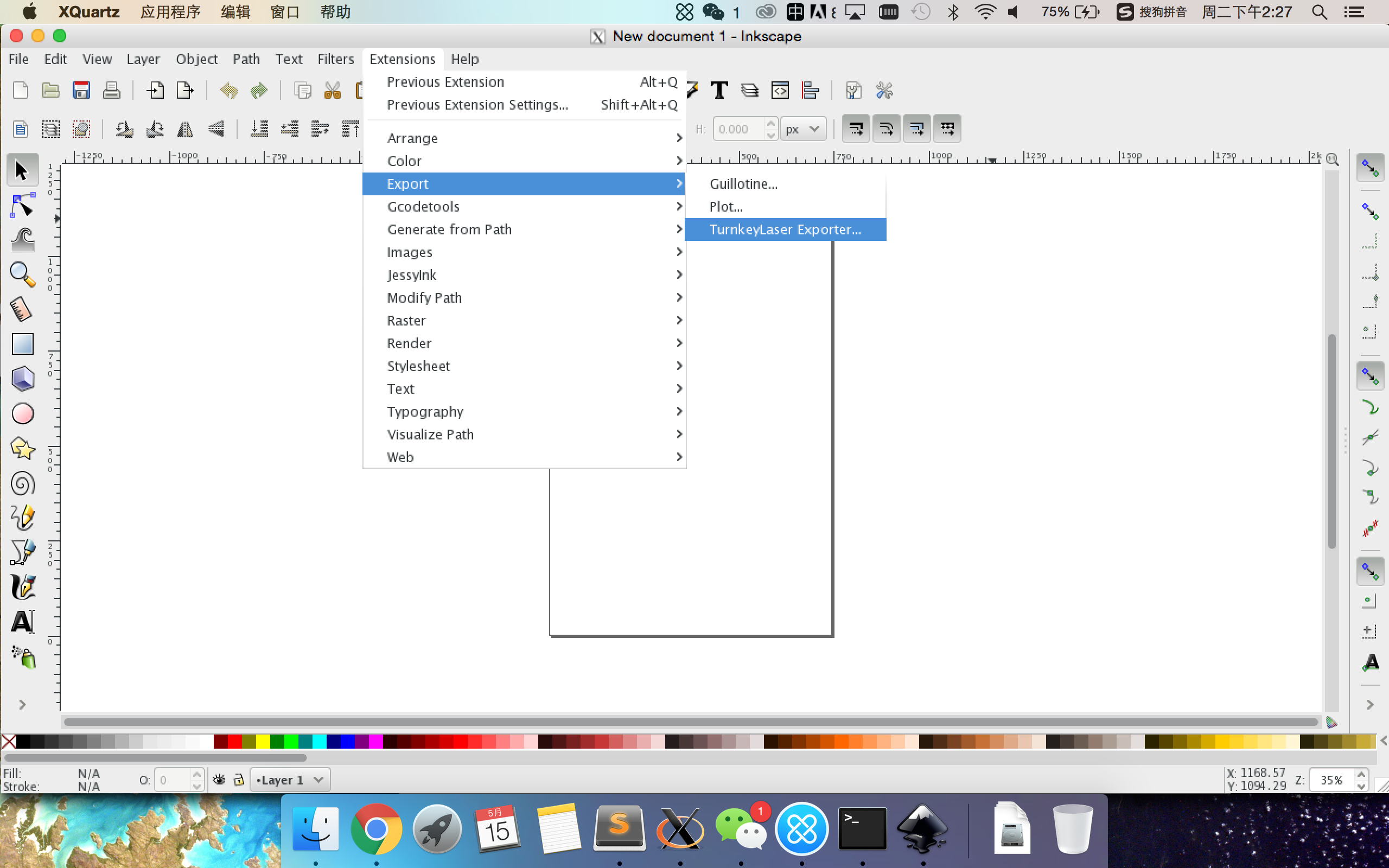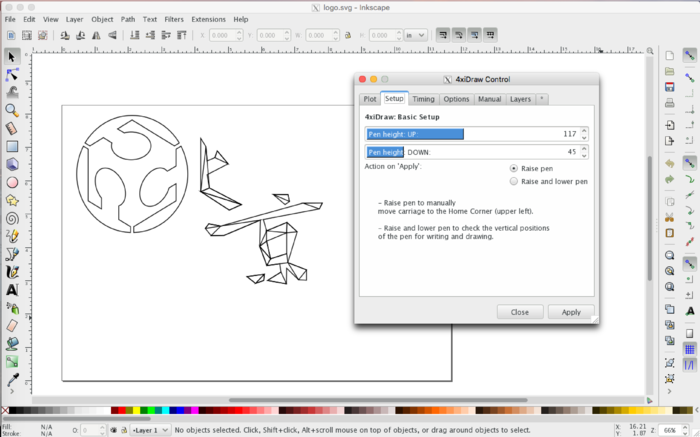GROUP PROJECT - DRAWBOT
For this group project, we made a drawbot. After some research and a breif disscussion we decided to refer to this 4XIDRAW project on instructables.com. It is a drawing machine quite similar a to a pen plotter but it can adapt to any size of document. And it has a very interesting XY plotter design, where it uses a single belt and two stepper motors. Project page can be found HERE.
Team
- Xinyue Hou | 3D modeling and printing, website
- Dian Song | mechenical design, electronic and hardware
- Jake Zhang | laser cutting
- ALL | assembling, debugging
ASSEMBLY
For this week, Jack and I put all the parts together. Big shout for Misan (the origional maker), whom provides a very helpful and detailed reminder of building sequence.
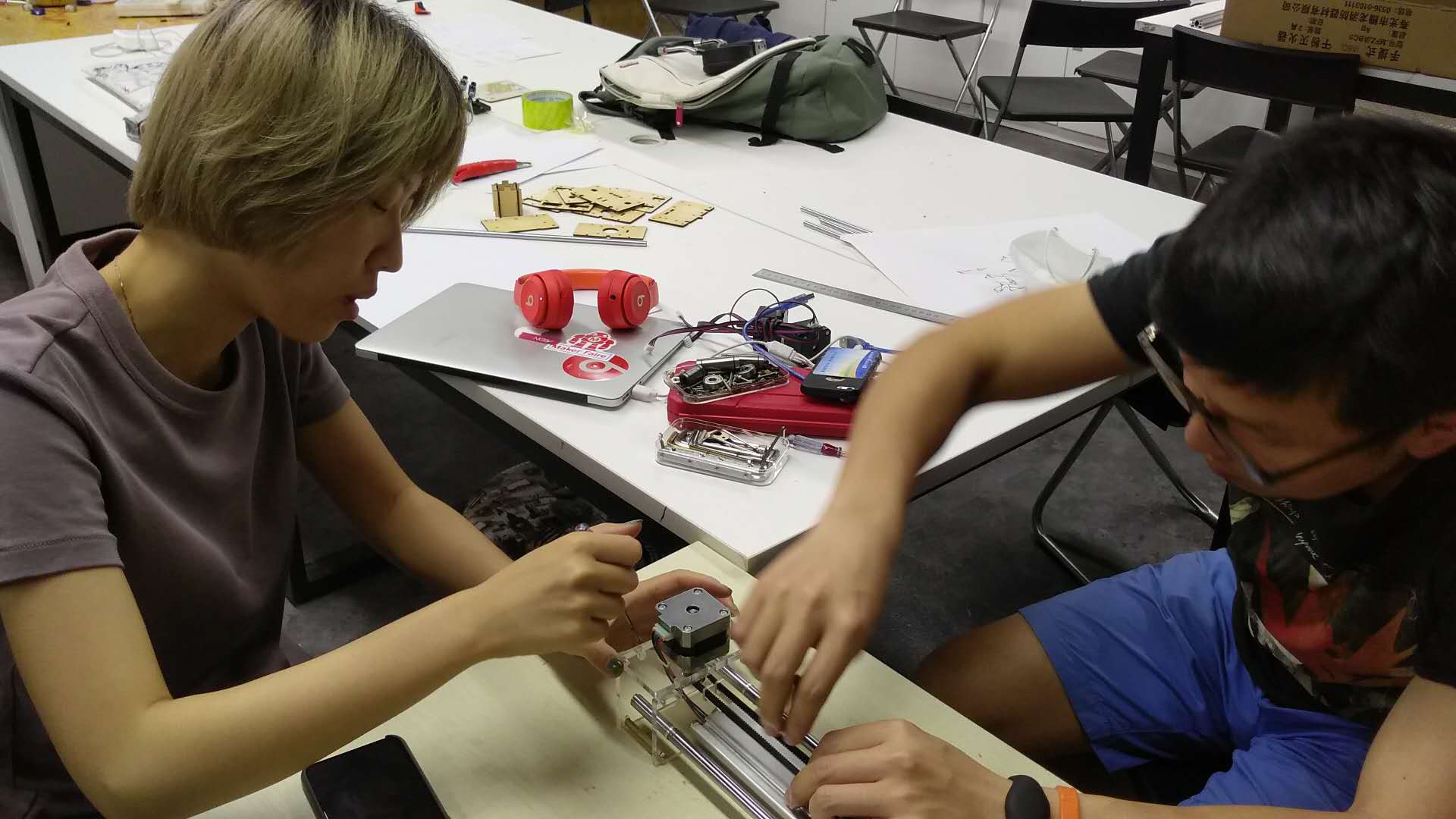
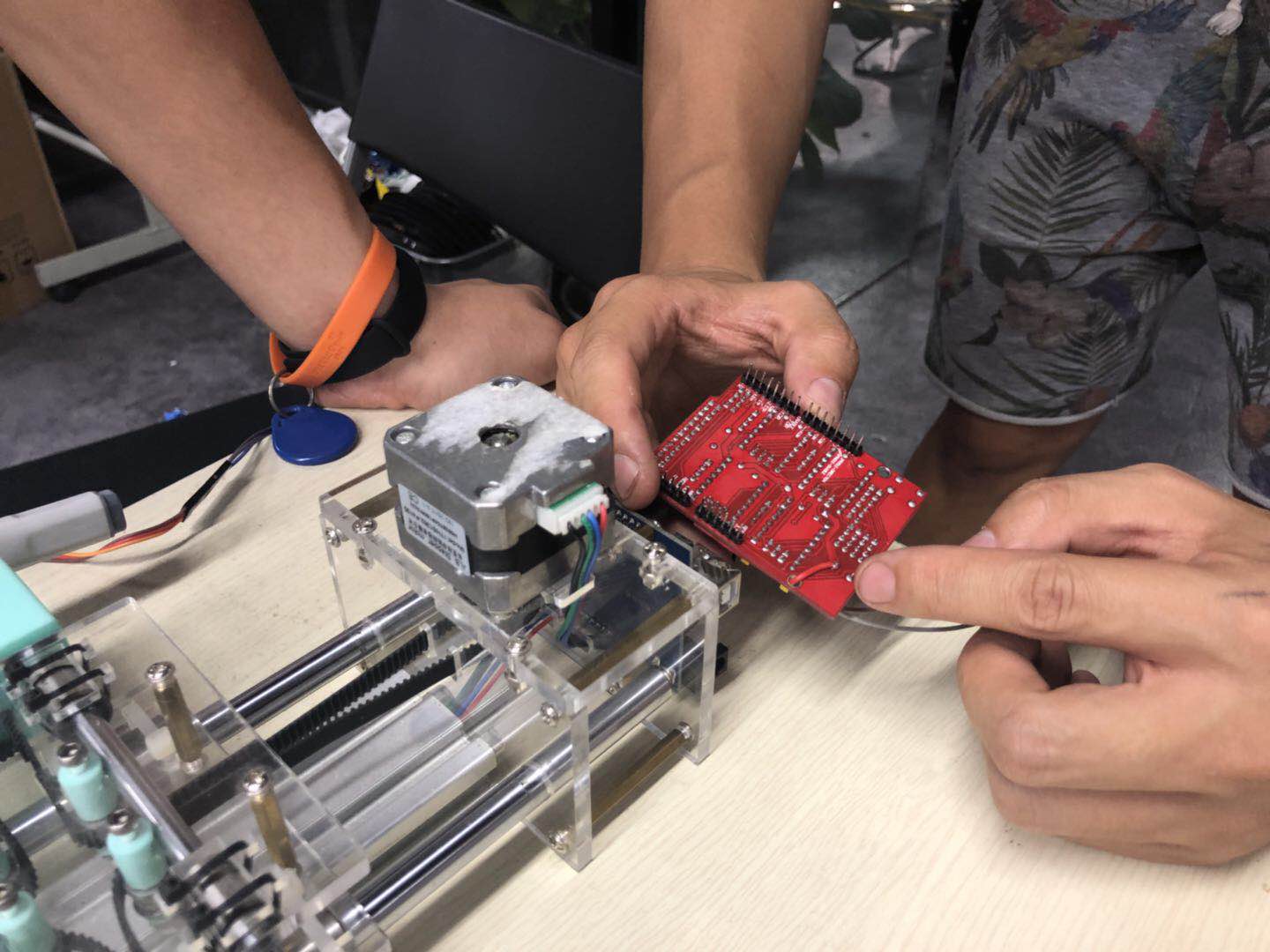
LOAD ARDUINO FIRMWARE
According to the blog, we first downloaded grbl-servo-master from github. The setup process was quite fluent, but after that I cannot detect any available port for my Arduino UNO. Then I found it was because I hadn't got CH340G / CH341G Serial on my mac. Two articles helped a lot during the problem shootting and their links can be seen as below:
- How To Use Cheap Chinese Arduinos That Come With With CH340G / CH341G Serial/USB Chip (Windows & Mac OS-X)
- Arduino串口配置

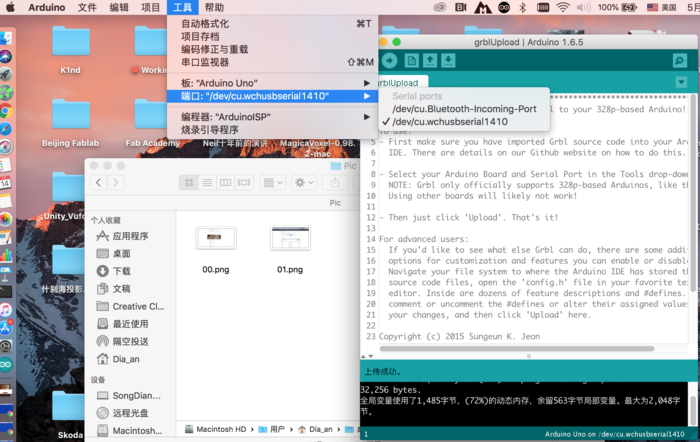
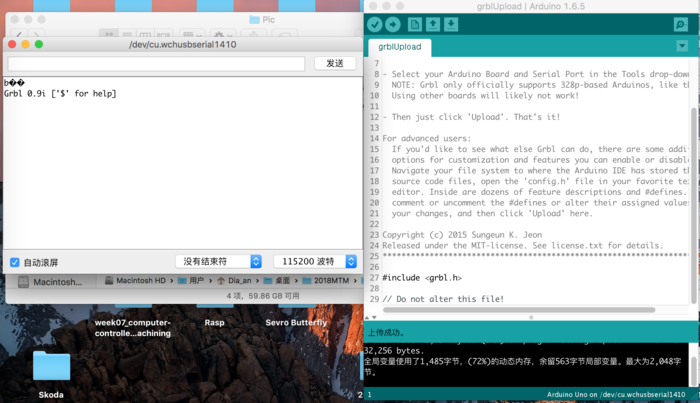
SOFTWARE & CONTROL
After Dian finished hardware hacking, we began to test, control and debug together:
First Try
We install Misan's laser-gcode-exporter-inkscape-plugin for creating the code for a given graphical design and UniversalSerialGCodeSender to send the Gcode to the plotter. We downloaded and successfully set them up, but it didn't work as expected.
>>Trying Misan's Inkscape Plugin to load pic👇
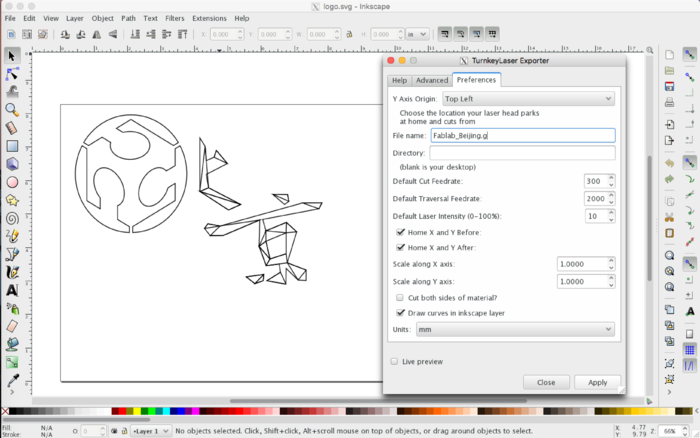
>>Trying UniversalSerialGCodeSender to send GCode👇
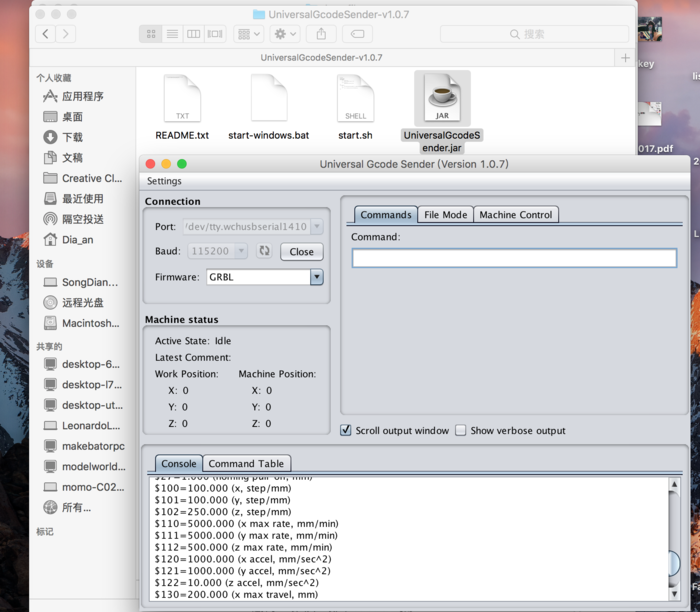
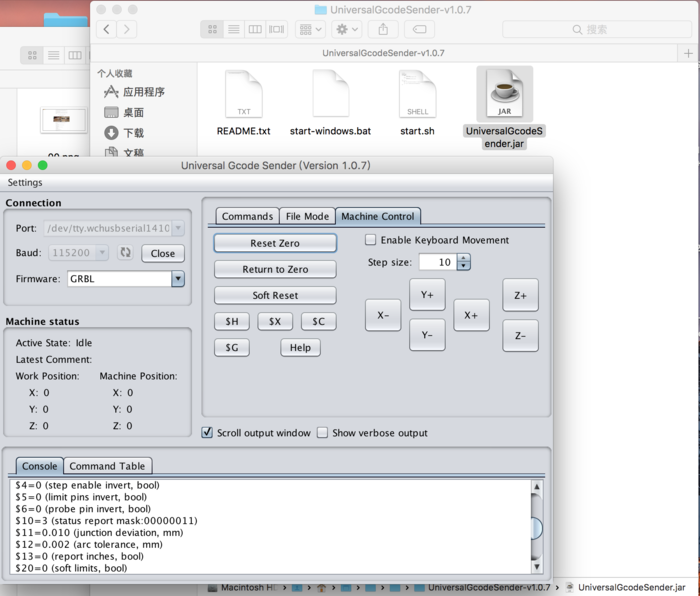
>>Loading pic into UniversalSerialGCodeSender👇
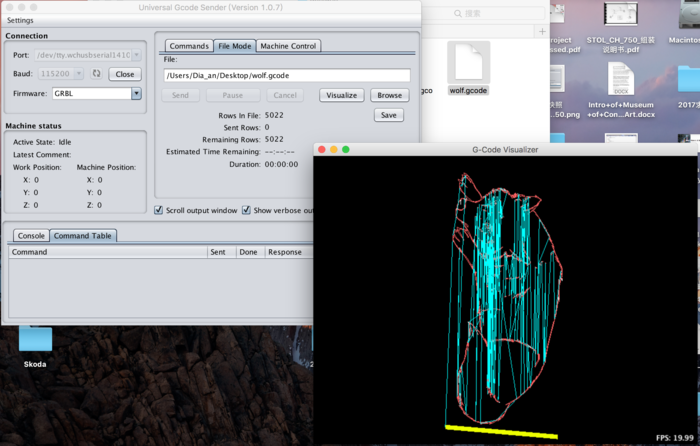
Second Try
We found another open source control 4xidraw Control Extension By Torsten Martinsen. Derived from AxiDraw inkscape plugin, 4xidraw is a Inkscape extension designed specific to drive the 4xiDraw drawing machine. We followed this instruction and successfully installed and applied it to our machine!!!!!