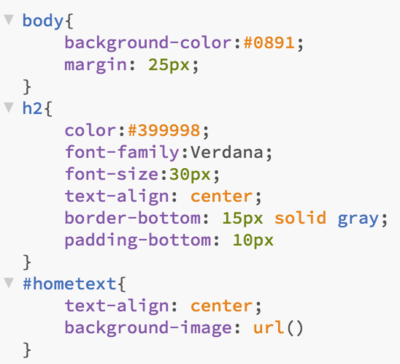GIT
The first thing we looked at in FabAcademy was version control using GIT and GitLAb, useful skills that make the tracking and editing of work easy when working over long periods of time or in groups. GIT is a version control system that works in the terminal and with various UI's, it is the most widely used system that is currently in use. GIT is what will be used throughout the course in order to update, save and make available our websites and documentation. Rather than use a UI such as GitHub I opted to use GIT Bash; the version of GIT that works in the temrinal. A list of common commands and their uses can be seen below.
- git pull (Fetch and merge changes on the remote server to your working directory)
- git status (List the files you've changed and those you still need to add or commit)
- git add -A (Add one or more files to staging)
- git commit -m “inside of these quotation-marks write a message that defines your changes” [Commit changes to head (but not yet to the remote repository)]
- git push -u origin master (Send changes to the master branch of your remote repository)
This process was initially a very steep learning curve for me, taking a long time to complete rudimentary tasks within the programme, but has become easier with practice. I used a number of external tutorials when starting to work with GIT but found this one to be the easiest to understand.
HTML
When starting to build this website HTML code was also very new to me, however I found the basics of it to be far less complex than GIT. HTML (Hypertext Markup Language) is commonly used to buld the 'bones' of a website, it is left unstyled and used to insert all the elemnts that will be aesthetically designed later. It is currently in version HTML5. I started to learn immediately atfer the introductory lecture so I could begin documenting my studies. I was recomemended codecademy.com by a friend and started to work on their tutorials for begginer HTML code. I began using my newly gained knowledge to start writing this website. Instead of using a standard text editor I opted to use Brackets as it includes a live update feature and error checking. I am using HTML to build the skeleton of my site and then editing aesthetics using CSS. This is what my home page looked like before I learned some basic CSS.
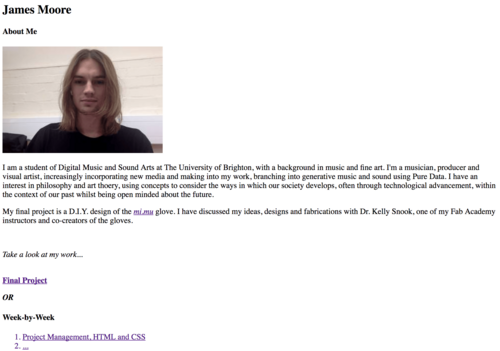
The code for the top of the page looked like this:
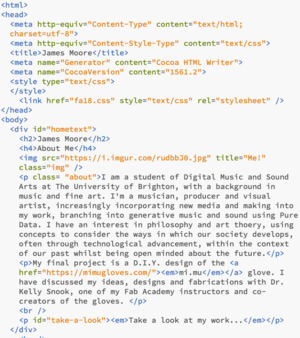
CSS
Having found the tutorials on codecademy very helpful, I continued to learn CSS using the site after i felt comfortable writing basic HTML. I have used an external stylesheet to format and aesthetically design my site, again working in Brackets. After the adittion of some CSS styling to align, colour and decorate elemnets, my home page looked like this.
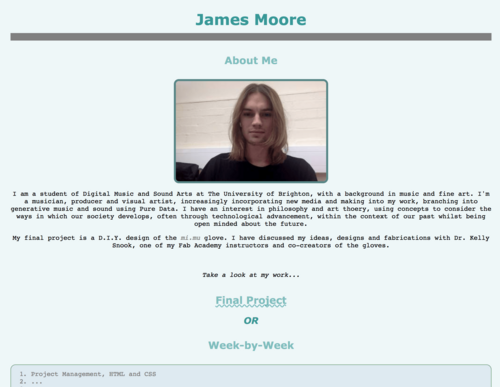
This makes the interface of the website far more user-friendly and aesthetically pleasing, allowing different sections to be clearly seperated and contrasted. Examples of the code look like this: