

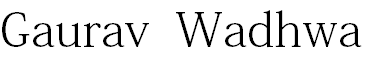
Milling board
In week 5 i mill board using offline version of fabmodule so here i am milling my board using online version of fabmodules and all the steps regarding handling machine , setting tool , removing board are same which i followed in week 5
setting sacrificial board
setting up sacrificial board on bed , i use double sided tape for this
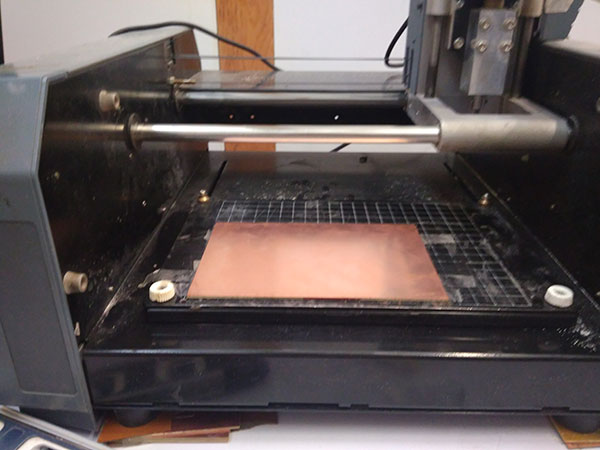
setting your pcb board
setting board on sacrificial board make sure it properly stick without any air gap and fix it tightly

fixing your board at corner
here i fixed my board at corner position as this is also origin of machine
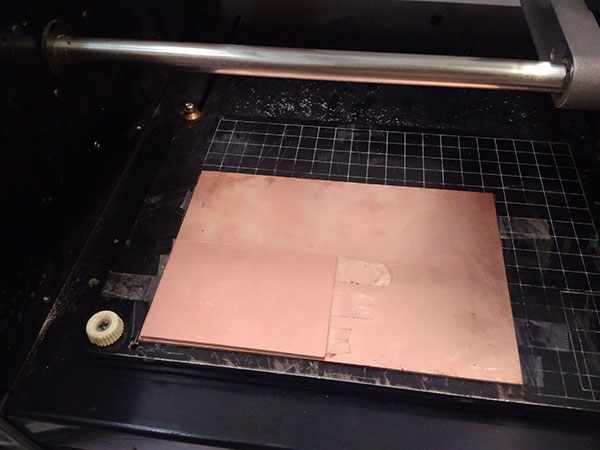
setting tool in this process for this we set tip at origin through gravity
the switches are in panel on machine ,push view mode to bring it to origin position


working on online fabmodule for milling process
steps to be followed
step 1
open command window in linux system and and write the command cd fabmodules than on next line write npn start this process will help you to establish server connection
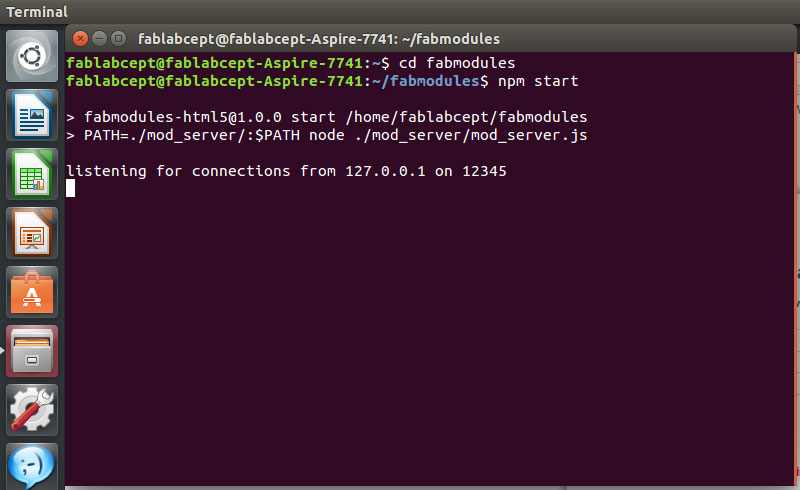
step 2 open fabmodule.org and input file as .png format and select your png file ;
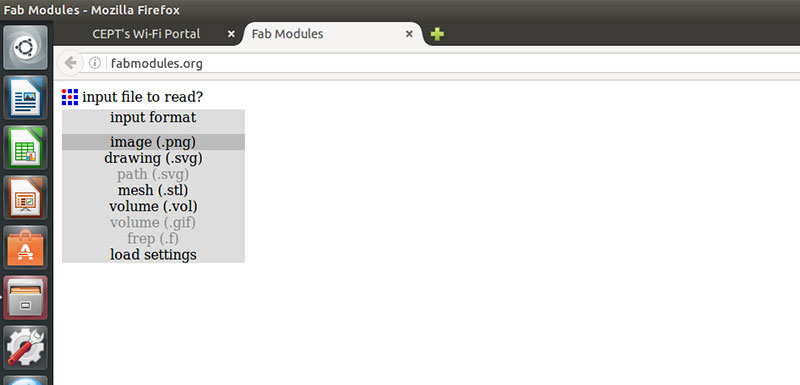
step 4 select file type as roland mill (.rml) and pcb traces as 1/64 inch and set the following parameters for trace path
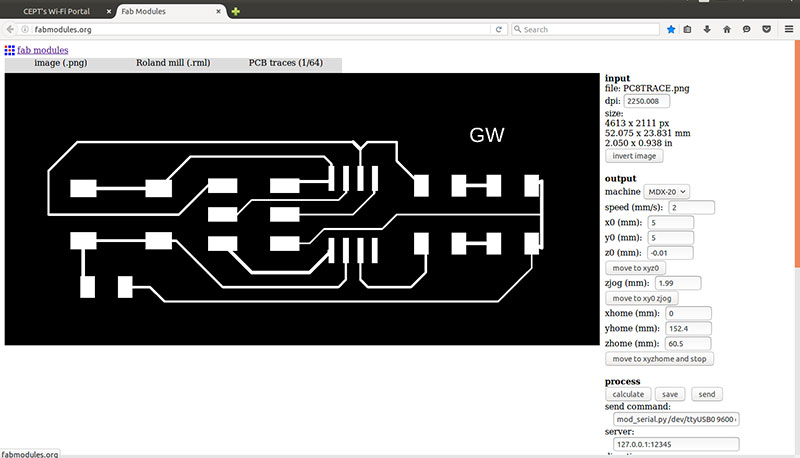
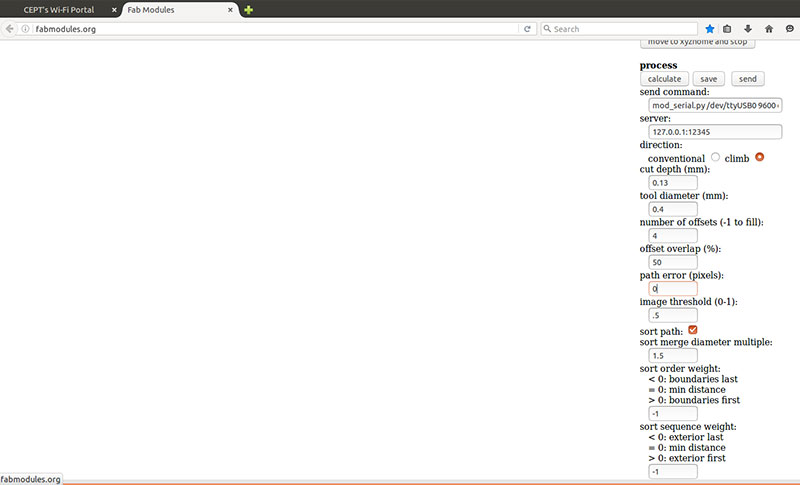
step 5 once you get trace path done now simillar load file for your cutting path and set parameter as follow

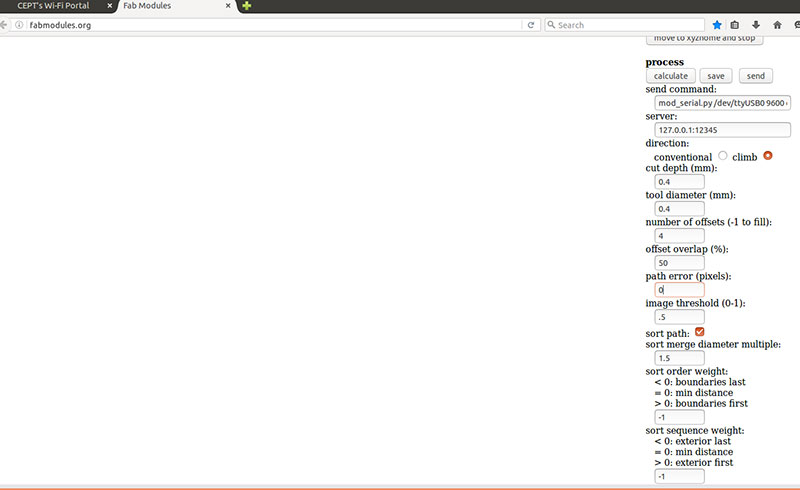
milling process and removing the material

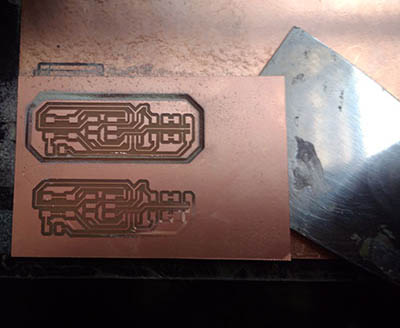
this is step for removing board from machine in which i used metel hoper for removing my board
hero short of board
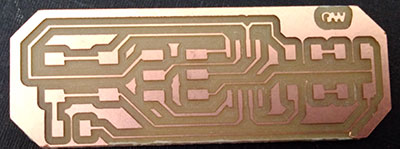
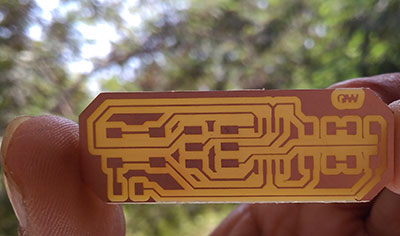

This work by Gaurav wadhwa is licensed under a Creative Commons Attribution-NonCommercial 4.0 International License.