Week 02 assignments:
- model (raster, vector, 2D, 3D, render, animate, simulate, ...) a possible final project, and post it on your class page
Hand sketching
When i begin a new project my first step is always drawing a rough hand sketch
of the object.
I don't always digitalize it because a good "aging process" on my desk is always
a good way to refine the concept.
One of the projects running through my head for a long time is a small
hovercraft so i started sketching...
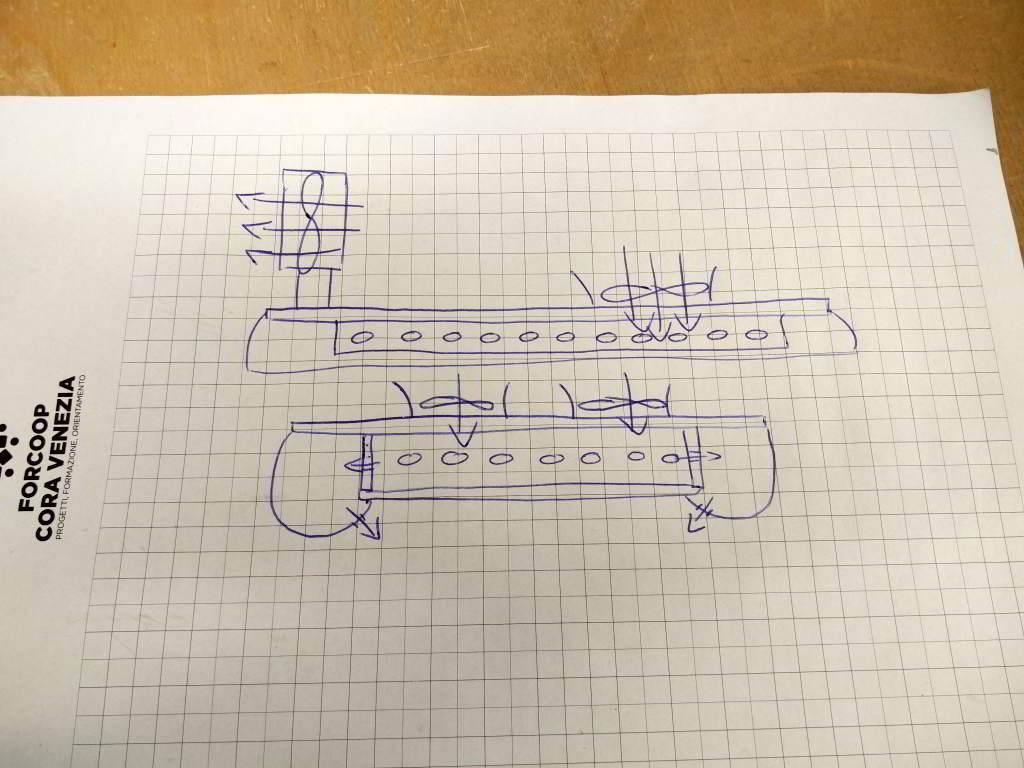
Fisrt hand sketch.
2D vector image: inkscape
Concerning 2D design i tried Inkscape because
i prefer to use free
software that runs on both Windows and Linux.
Anyway inkscape is not a real CAD and it wasn't possible to me to draw something
useful enough to use the result for some kind of fabrication so i opted to a
digitalized version of my hand sketch!
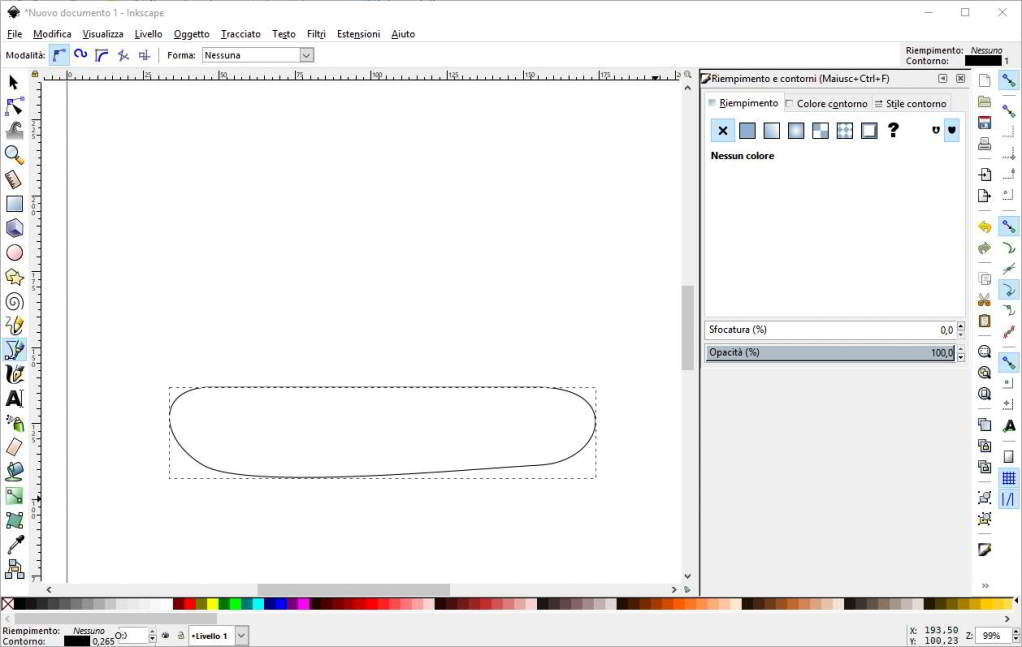
Spline drawing.
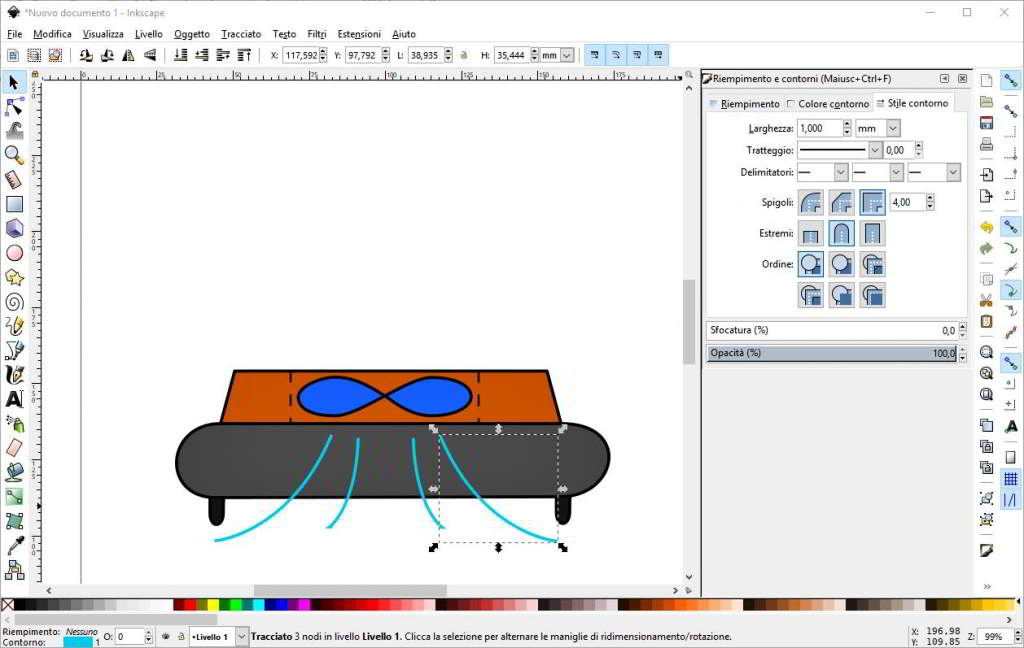
Modifying the size of an object using arraw handles.
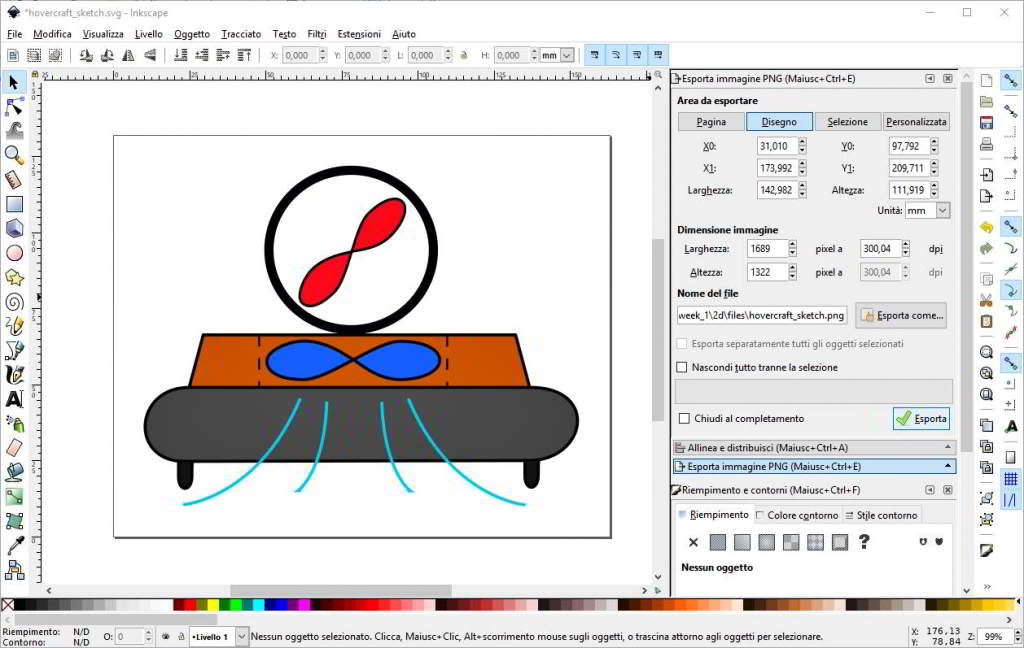
Exporting to raster at 300 DPI.
PNG hovercraft sketch
SVG hovercraft sketch
PNG hovercraft board attempt
SVG hovercraft board attempt
3D cad: Fusion360
After downloading FreeCAD i was really
unpleased with its confusing graphical interface so i chose
Fusion360.
I started drawing a preliminary model of the hypotetical hovercraft to check the
dimensions and have a rough estimate of the materials.
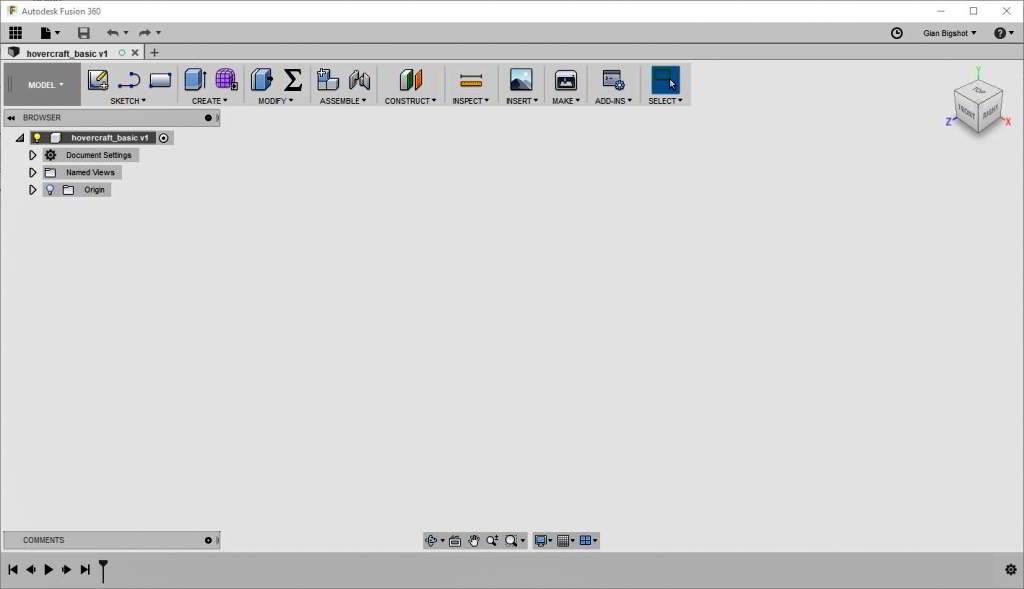
Fusion360 window after startup.
2D sketching on Fusion360 is very straightforward to me, way better than inkscape.
I'm going to use it even on 2d projects.
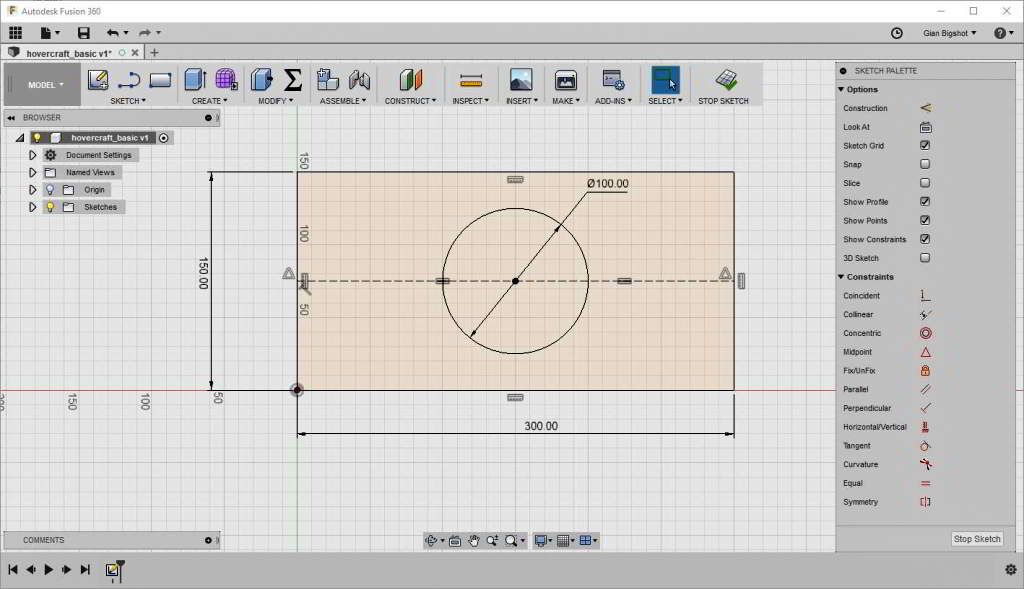
Main plank 2D sketching.
The simplest and the more used way to tranform a 2D figure in a 3D solid is the Extrude function, it's so used that it has its own shorcut on the main menubar!
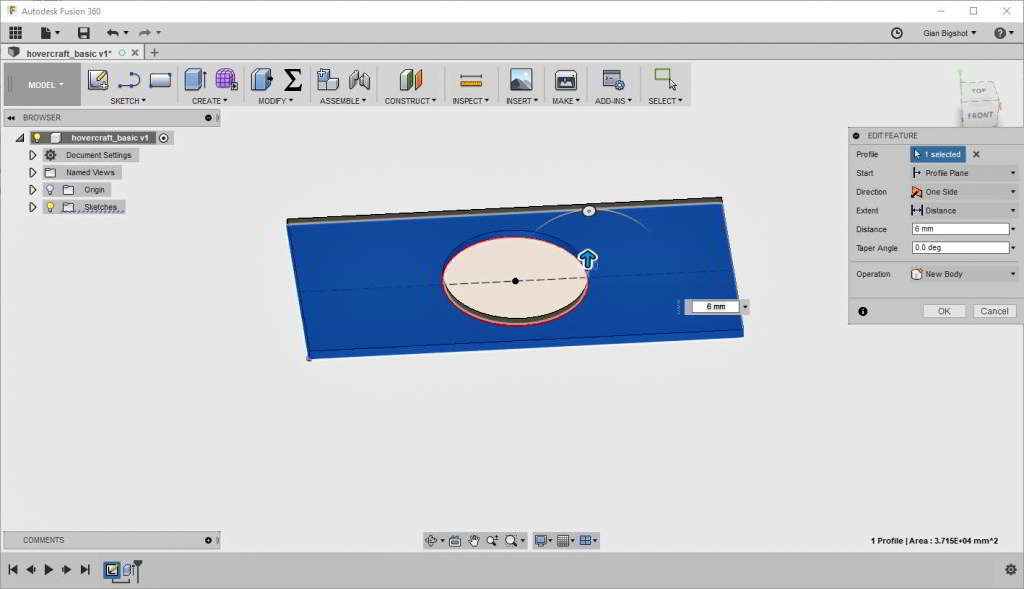
Extruding the main plank.
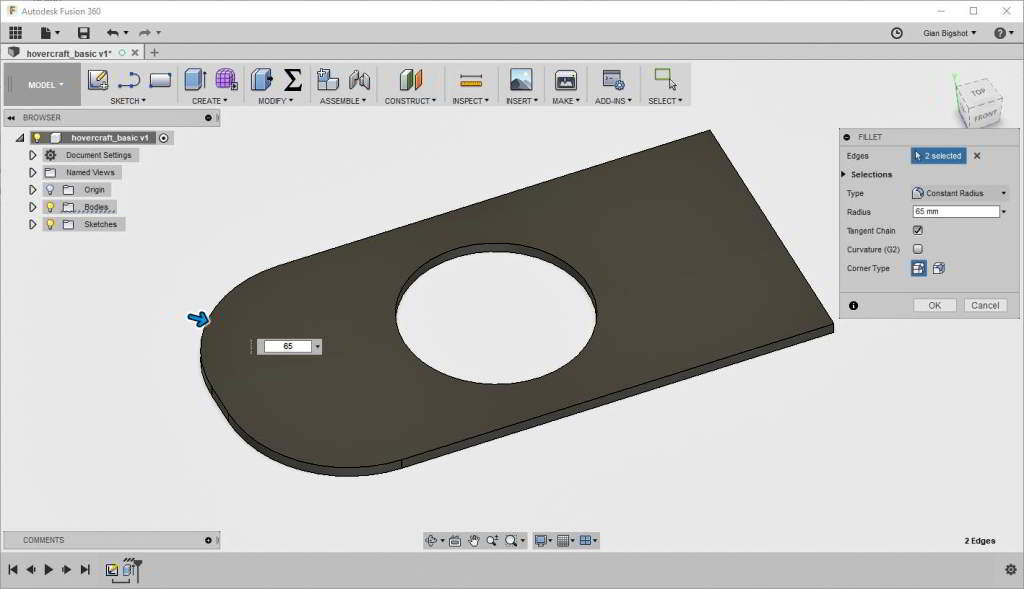
Rounding the front end using fillets.
Fusion360 can handle materials, it can be useful to evaluate the weight of the
model or its center of mass.
I can also assign a texture to a body, i'm not going to try a photorealistic
rendering but i find easier to recognize textured parts than "flat" grey solids.
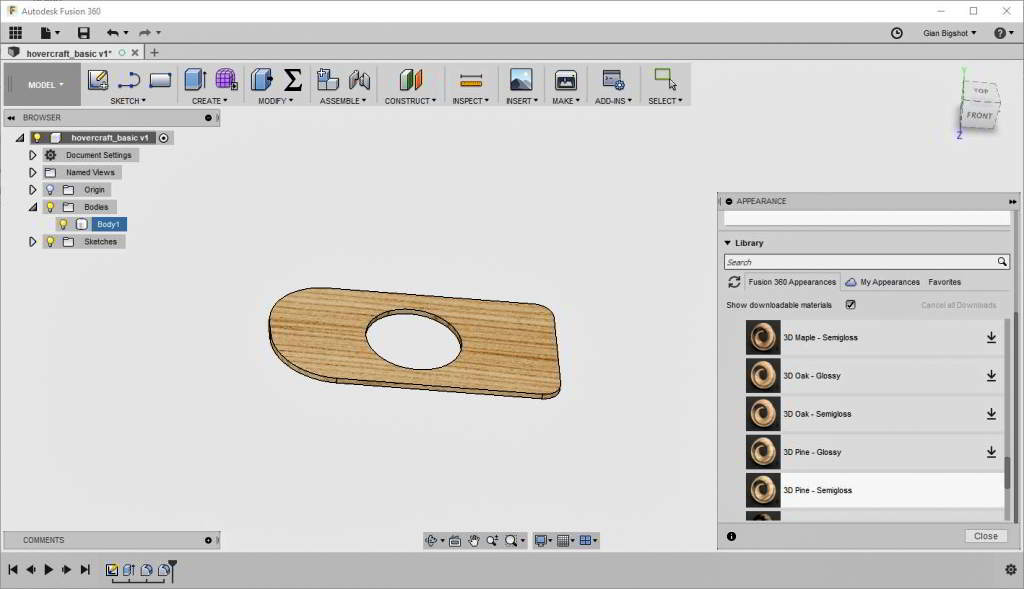
A little bit of vanity: selecting wood textures.
2D sketches can contain more complex functions such as mirroring or patterns.
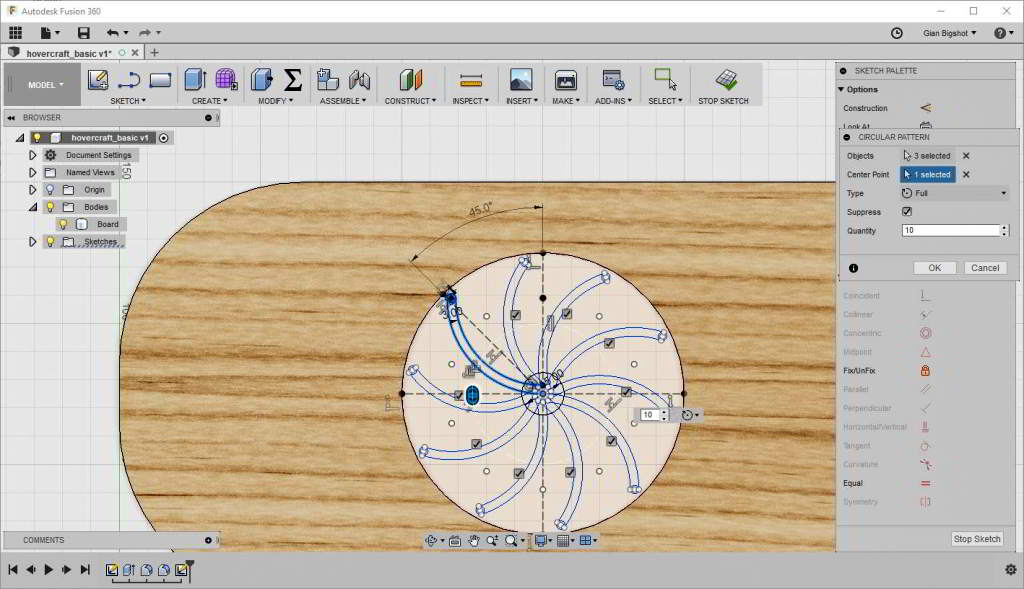
2D sketching the lift fan using circular patterns.
...and there are more 3D functions than just extrusion...
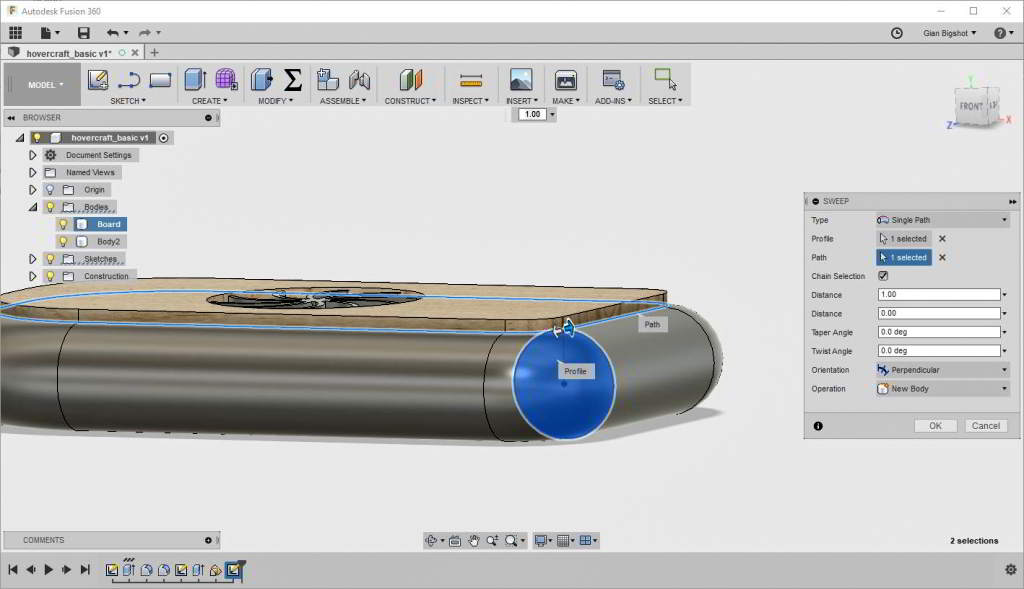
Using "sweep" 3D function to create the skirt air chamber.
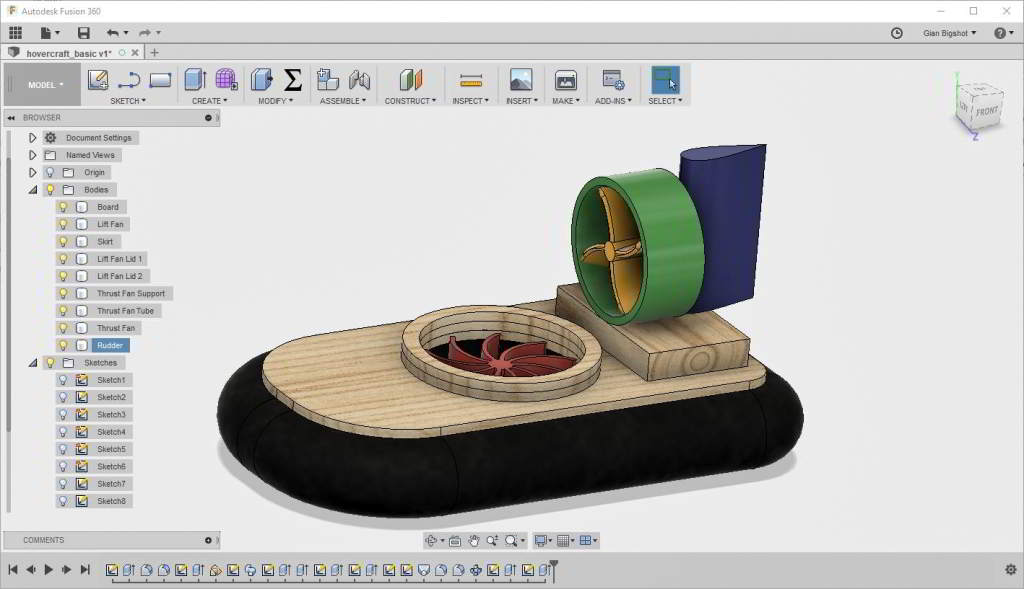
Hero shot.
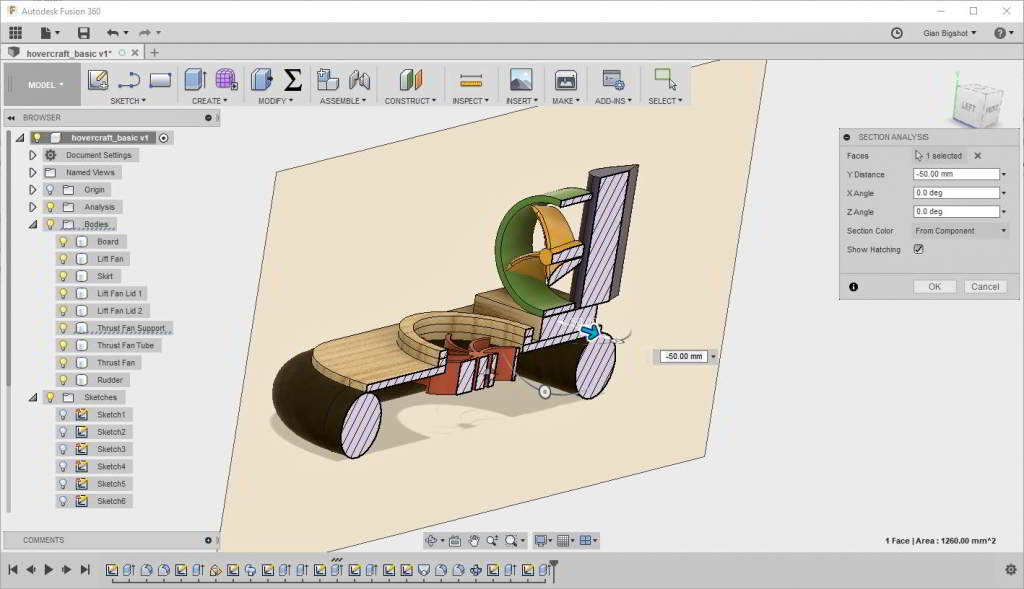
Longitudinal section view of the hovercraft 3D model.
Hovercraft model: STEP file
Hovercraft model: STL file
Hovercraft model on A360 cloud platform