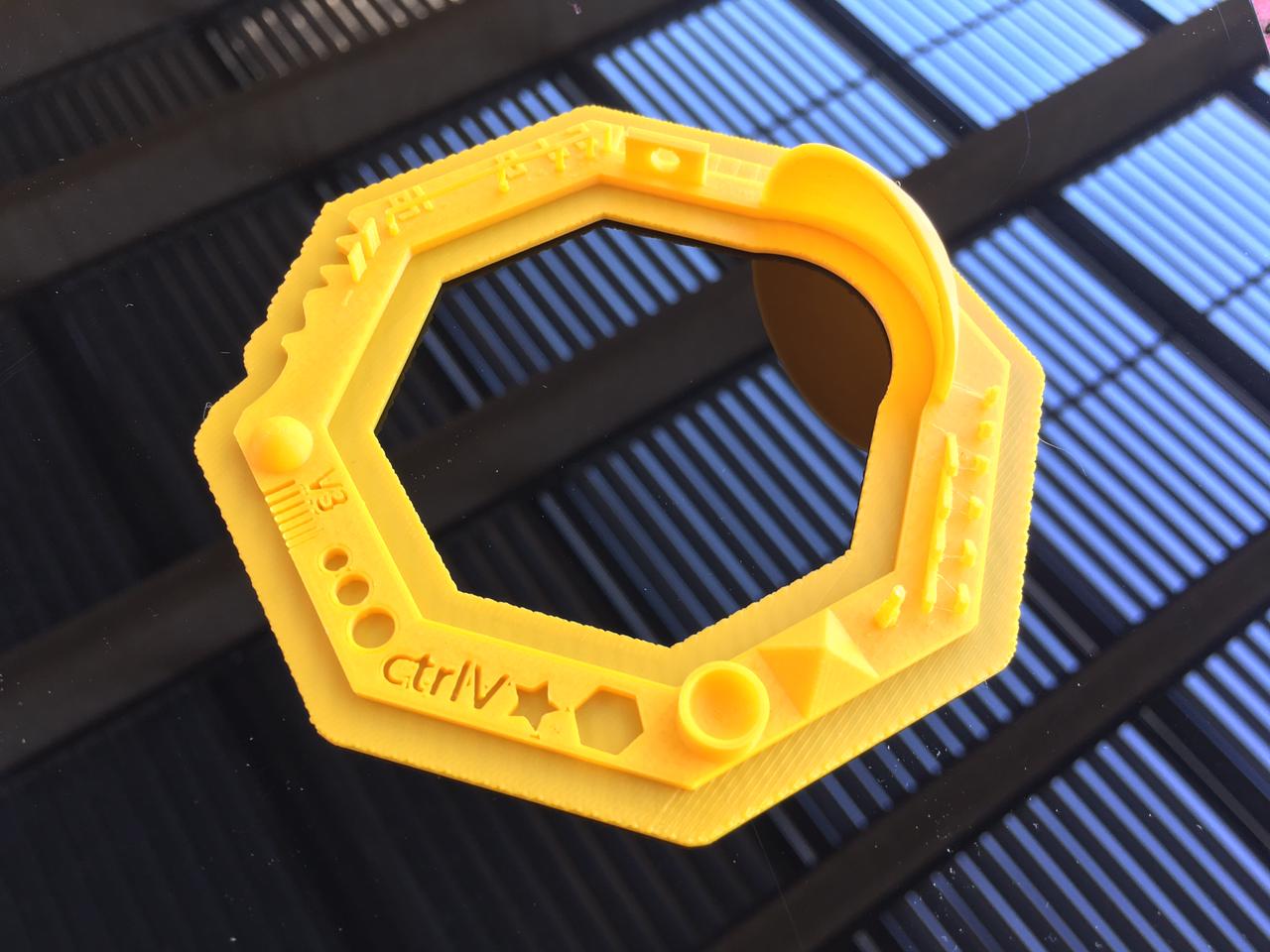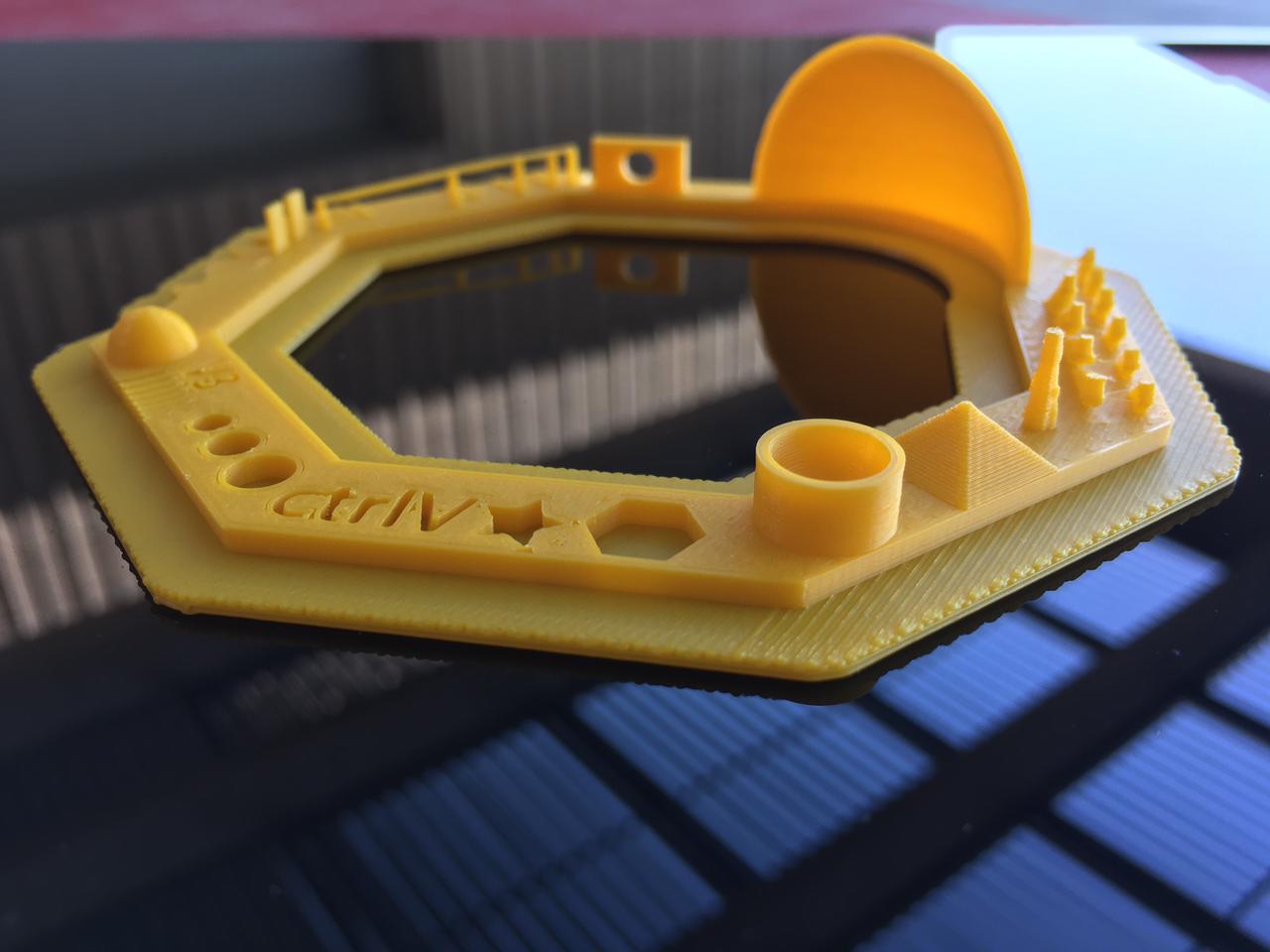Group assignment: 3D Printer Test
Creality3D CR - 10 printer
3D Printer Test
We will have a test on the Creality3D CR-10 Desktop Printer to test the ability printing. The featuures of the printer is:
- Nozzle Diameter: standard 0.4 mm
- Nozzle temperature: below 250 Degree Celsius in normal state, 270 Degree Celsius
- Build Volume: 300 x 300 x 400 mm
- Multiple 3D printing filaments: ABS / PLA / TPU ... etc.
- Heat bed
We decid I, Yousef and Mohammed to testing the 3D printer by a design from Thingiverse that will show up the ability of our 3D Printer. The test will testing the follow:
- Z-Height Check
- Warp Check
- Spike
- Hole in wall
- Raft Test
- more Overhang Steps 50° - 70° (needs special care, like cooling)
- 2 different extrusion widths: 0.48mm & 0.4mm
It's really good that utilize the performance that the 3D printer provide to prototypes project as you can expect.
Download: Test Your 3D Printer V3
I used PLA filment for test the CR-10
The hexagon should fit the M4 nut but when I tested it didn't fit because it's small by 0.7 mm from the original design
The Star shows you how the printer could print the sharp edges and it looks fine
The Paramide get fine details
Hole size supposed to be 3 / 4 / 5 mm and what I get 2.8 / 3.7 / 4.9 mm.
For the Walls, CR-10 couldn't print all of them. It's only print two walls form the left.
Dome cirlce get nice looks as shown in the image.
Vertical Hole it's 4mm as the orginal size in the design.
The wave goes smoothly in the print.
Spike was printed fine but not that strong enough
3D Fonts and Bridges get a good results
Text "ctrlV" it seems good
_________________________________________________
3D Scanning
Using phone for 3d scan
First Try
Since I don't have a specific 3D Scanner I decide to use a phone to do a 3D scanning for any object that already printed. I have an android phone but I couldn't get a good results when I did use the SCANN3D app from google play. However, I asked my friends to use his apple phone to try a different app and I found one that called "Qlone - 3D Scanning Solution". By the way, It takes a long time to get a result because the way to scan the object.
The paper down the object is required to be able to scan
Once you open the app you will notice a slice dome on the object and you have to pass through these slices during your scanning
Once you finish the scanning it calculating your scanning to get a 3D module
The only thing that I can not get using the Apple app is the STL file format
In the android app, I noticed that if you are going to scan any object you have to make sure you don't have any shadows or object it doesn't reflect a strong light. So, I thought if I use the same page that I used when I scanned the object by apple phone it will be a good refrenc.
Find the the STL file for the result
Download: Scan
_________________________________________________
A 3D Desgin & 3D Printing
Using Oneshape for 3d design
Design a lighting shade
I preferred in this assignment to practice on Onshape and do something useful. In the design, I have made a pentagon shape in two different plan with two different sizes then I use the loft for the first time to connect two shapes. After that mirror the sketches to get bellow design.
Top View
Side View
Download: Design
Settings to print
Printing the design
3D Printed Top View
3D Printed Side View