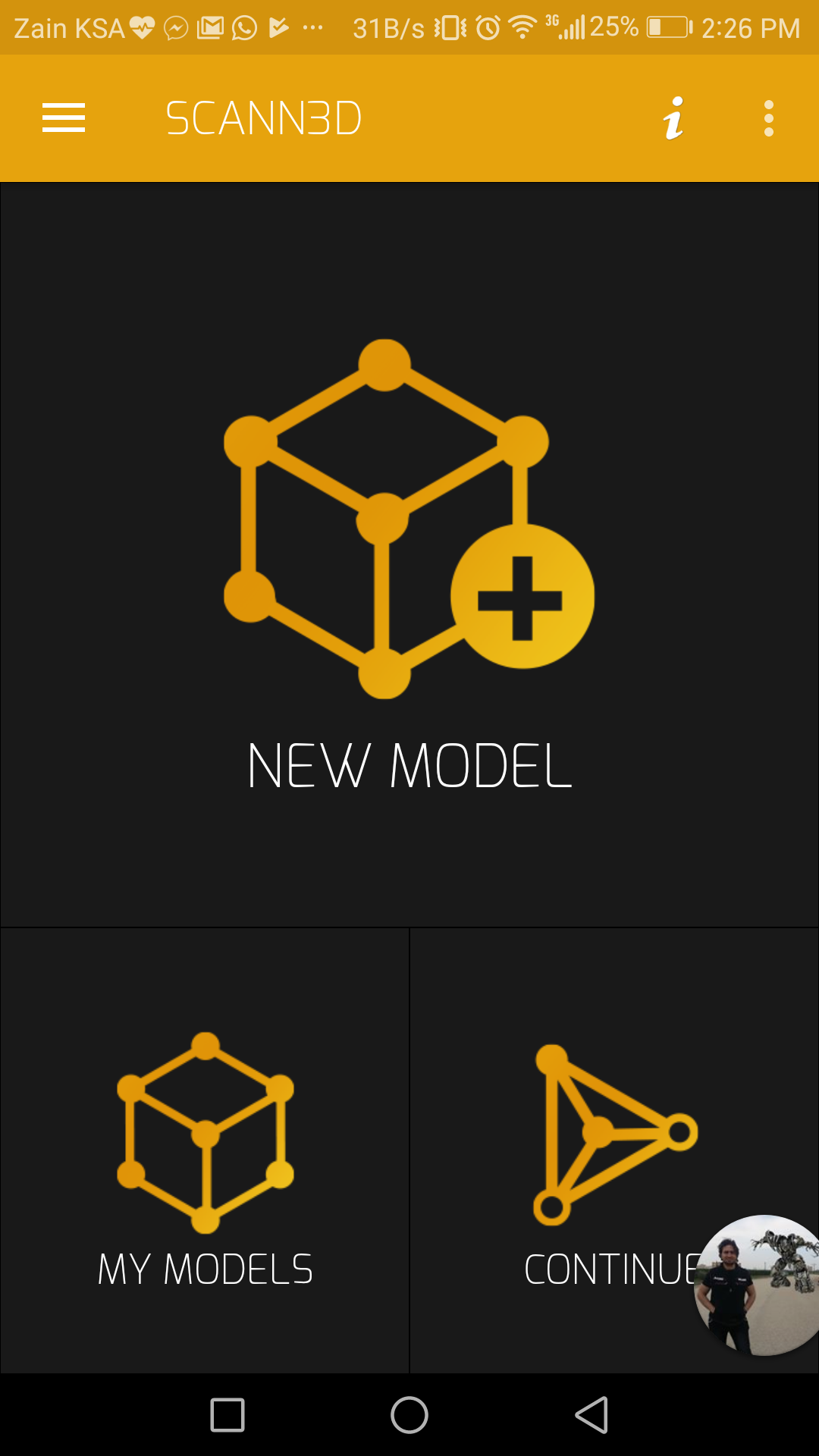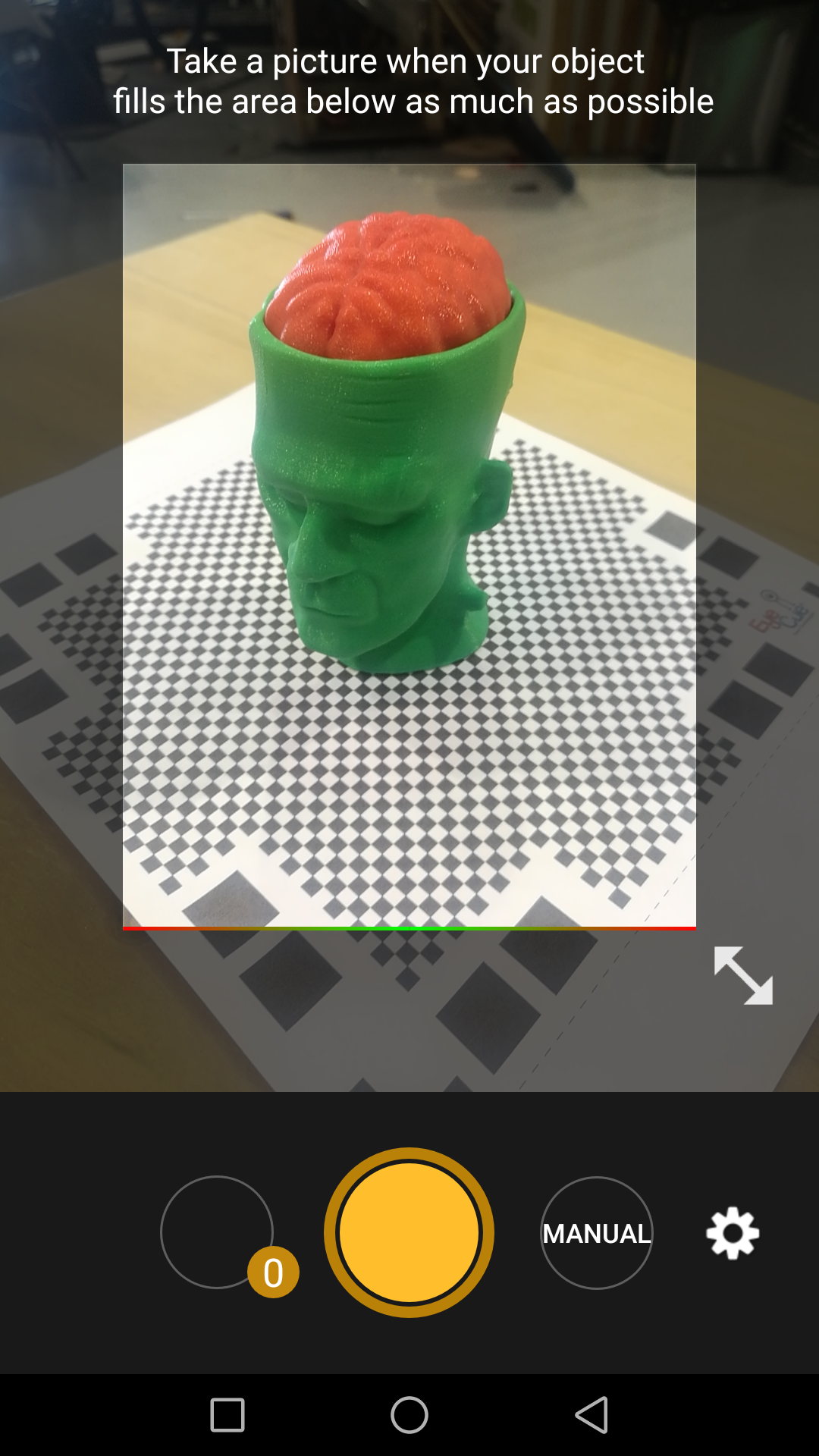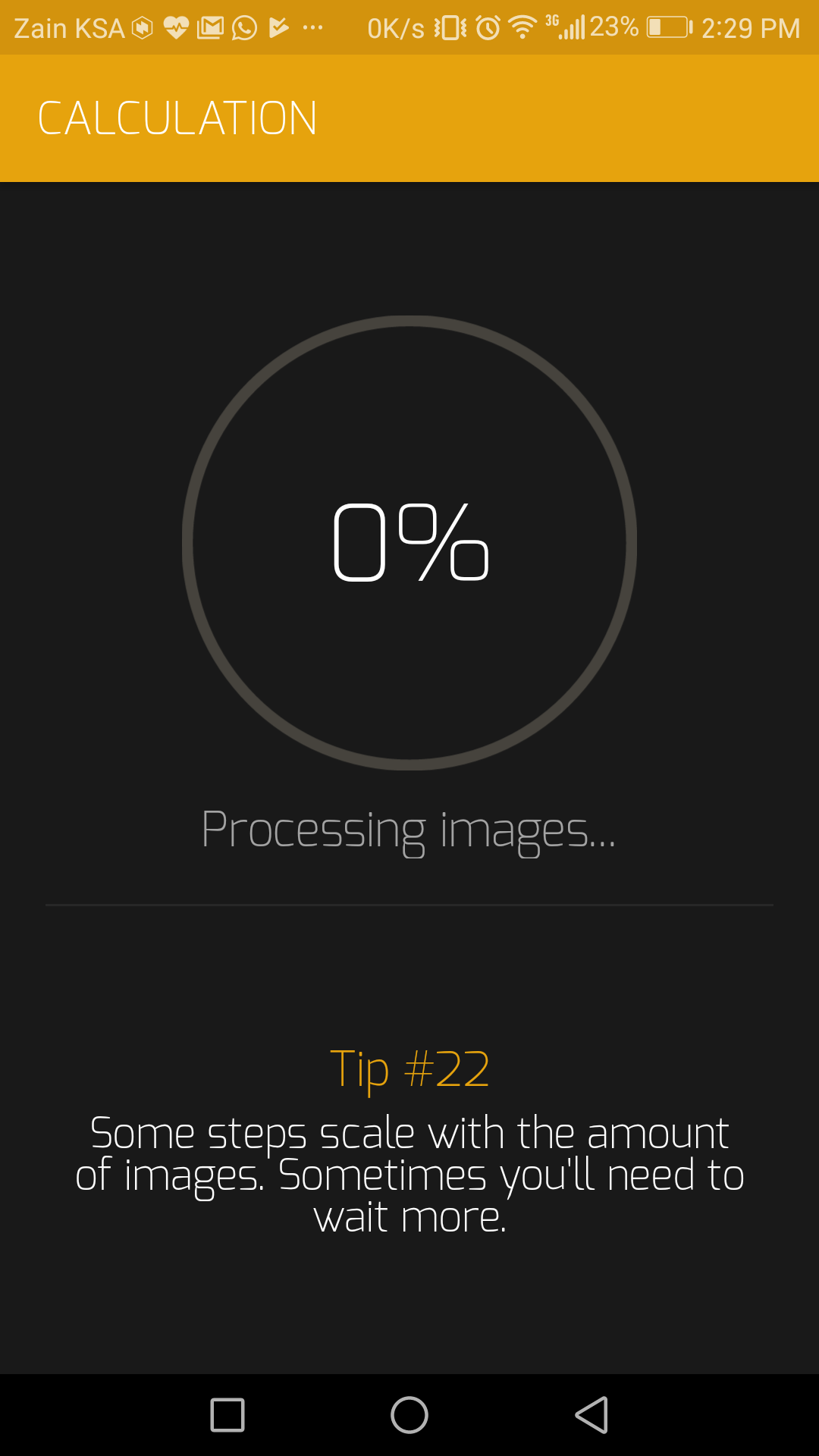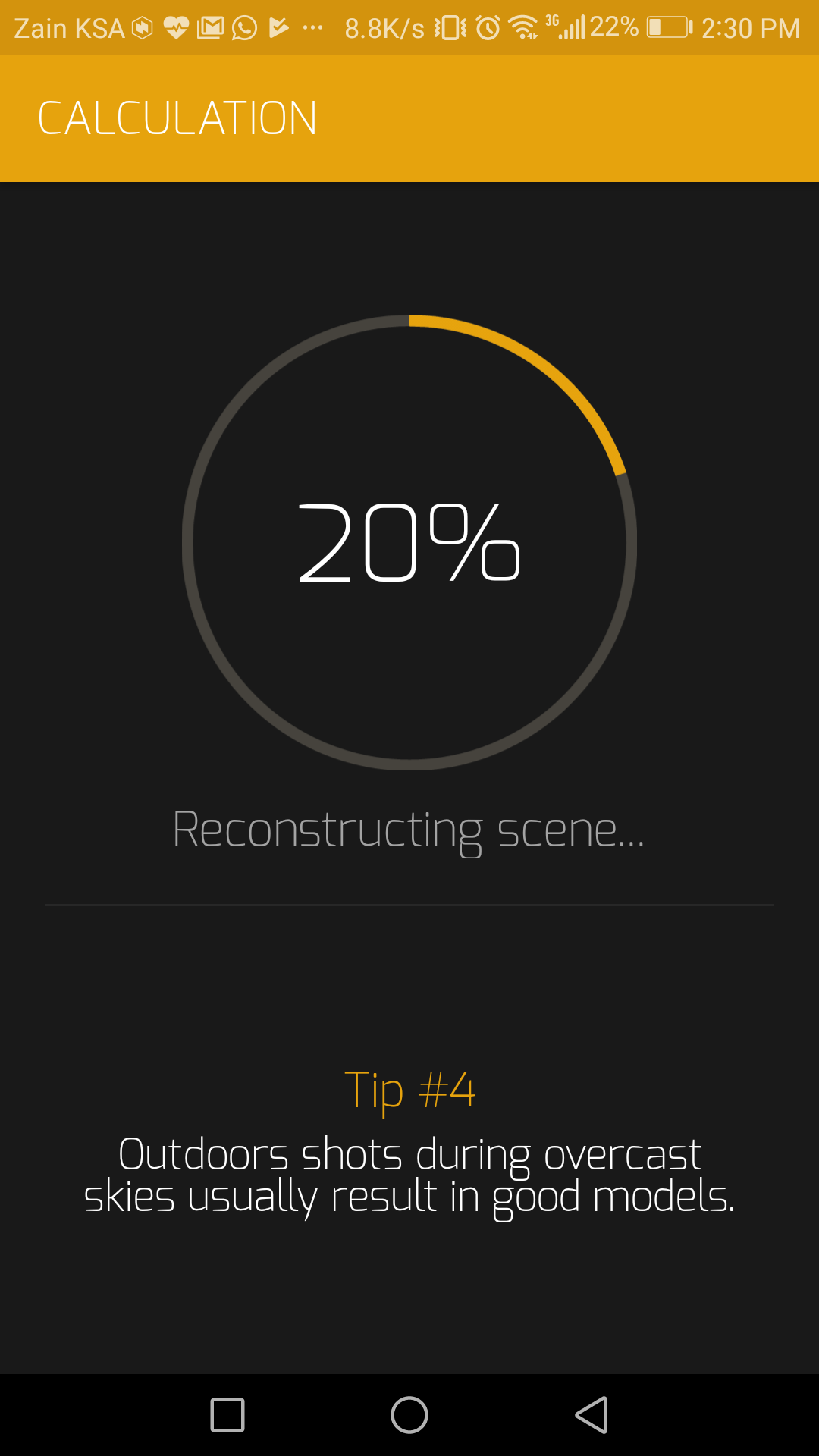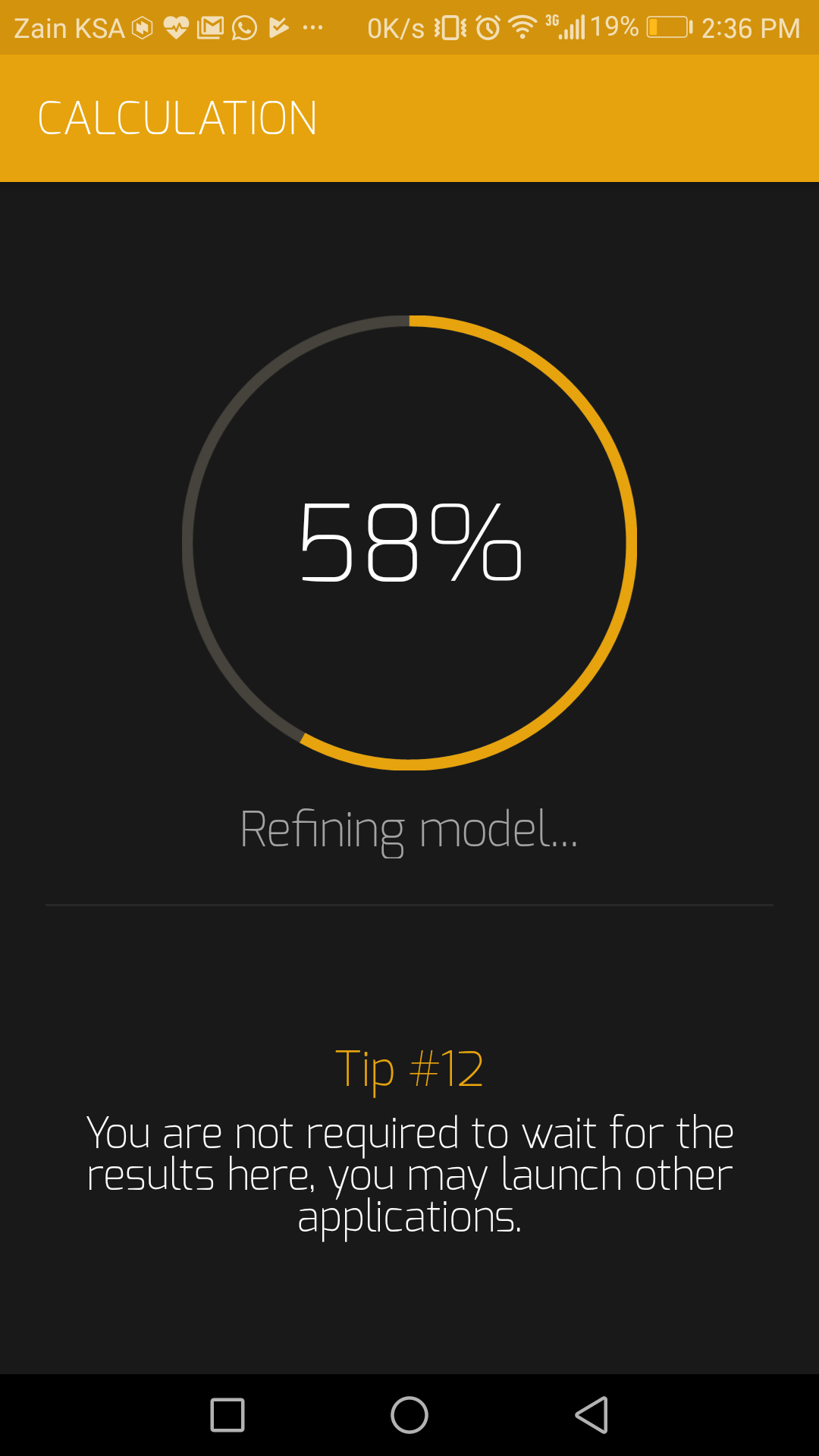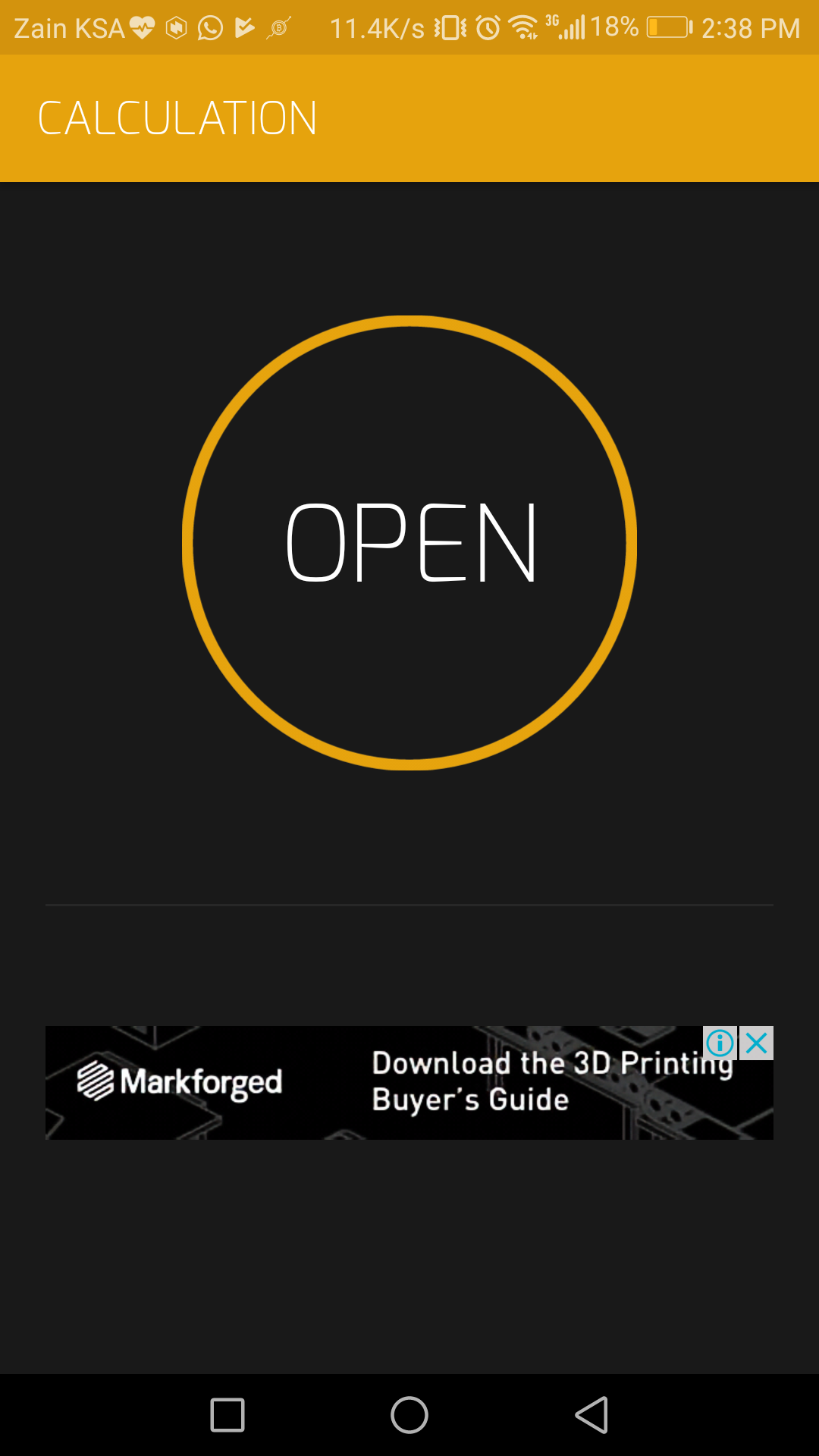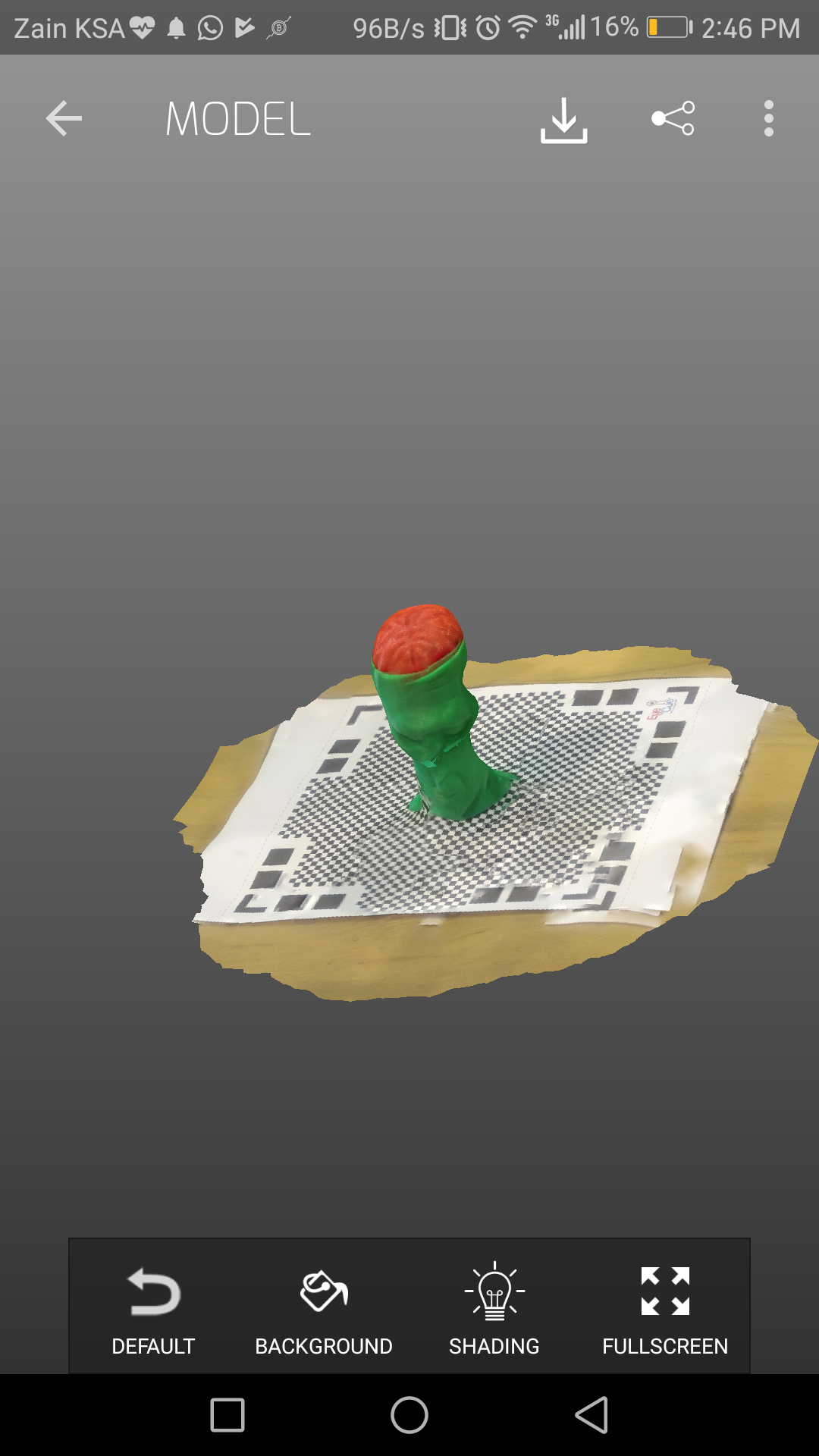3D Scanning and printing
I will work on the 3D model that I can’t make it on the 2D design .. prI will use the On shape program
I will make Dome for mosques.
- Make 2 plane to design the base and the first layer
- Make hebtagon / sebtagon shape after open a sketch on the first and second plane and I use loft tool to make the shape
- Draw the half cycle for making the dome and use Revolve tool to create the dome
- Now we have the shape ready to print .. Before printing we should make the parts in one part ..I use Poolean tool to make the parts one object. Then I export it as .STL file to print it
- I use CR 10 printer to print the Dome and I put the setting as the following.
- I got it

- The second assignment was making a 3D scanning for the object .. I used my mobile phone to make the 3D scanning .. I used Scann3D on the Android phone and I got the following result