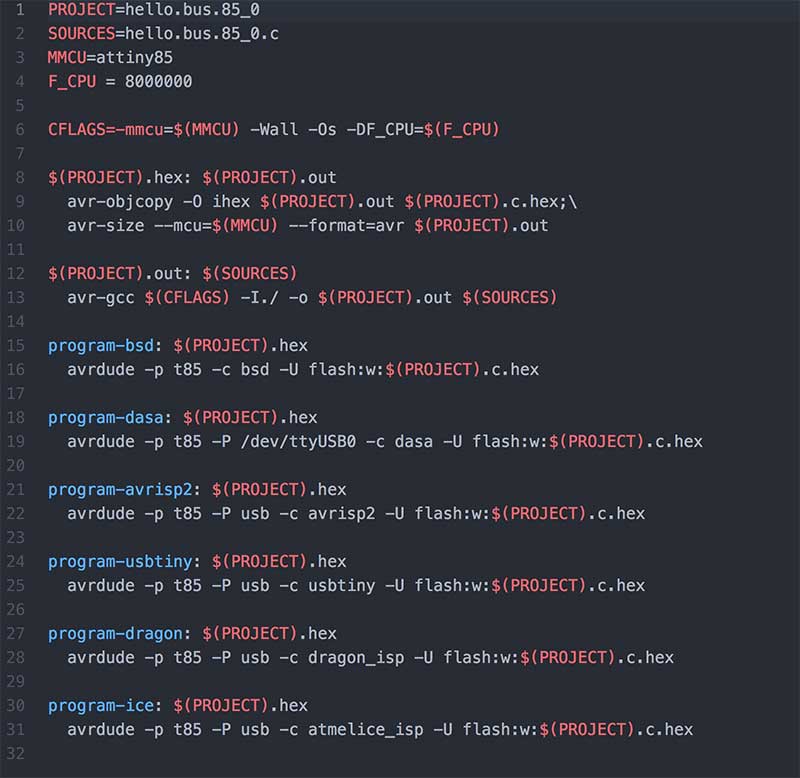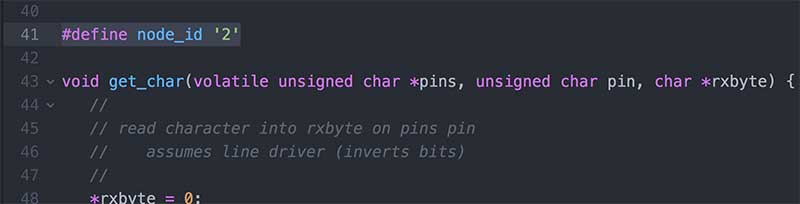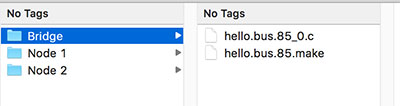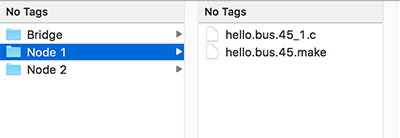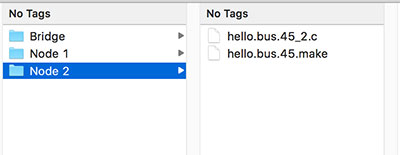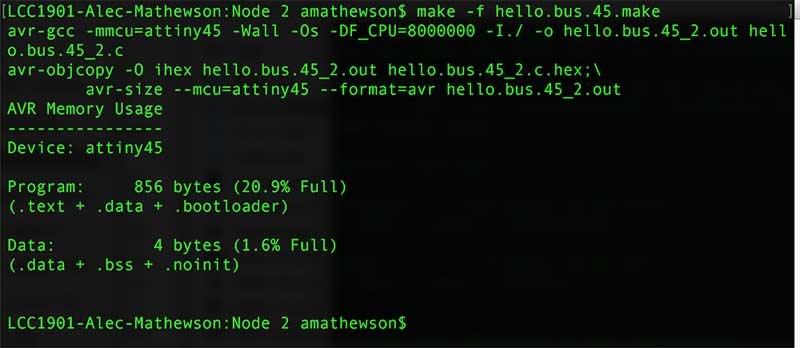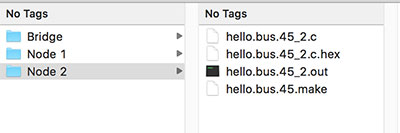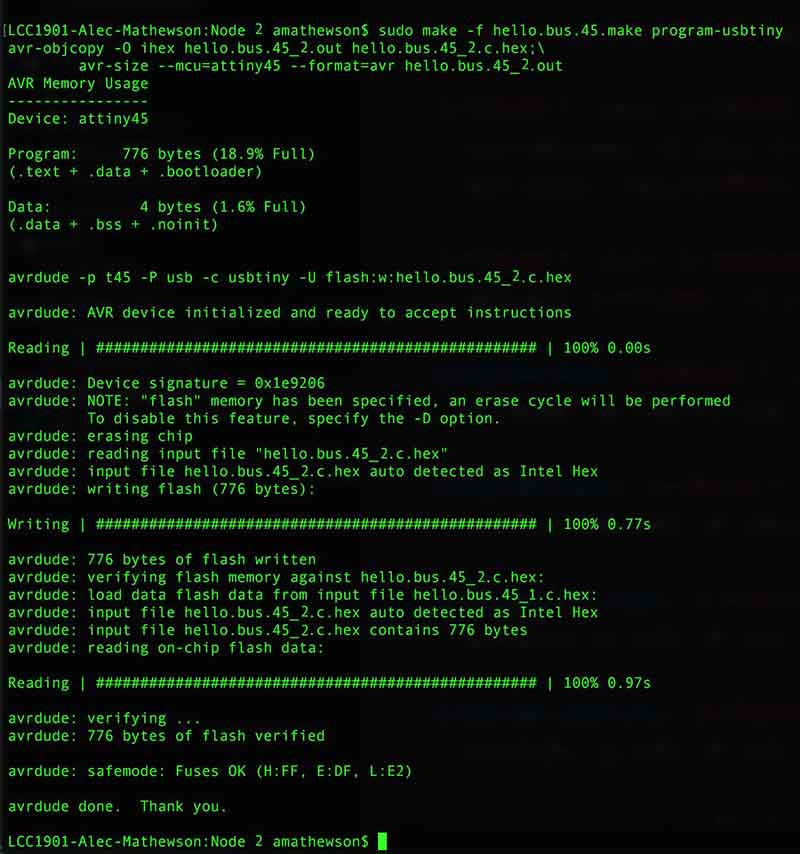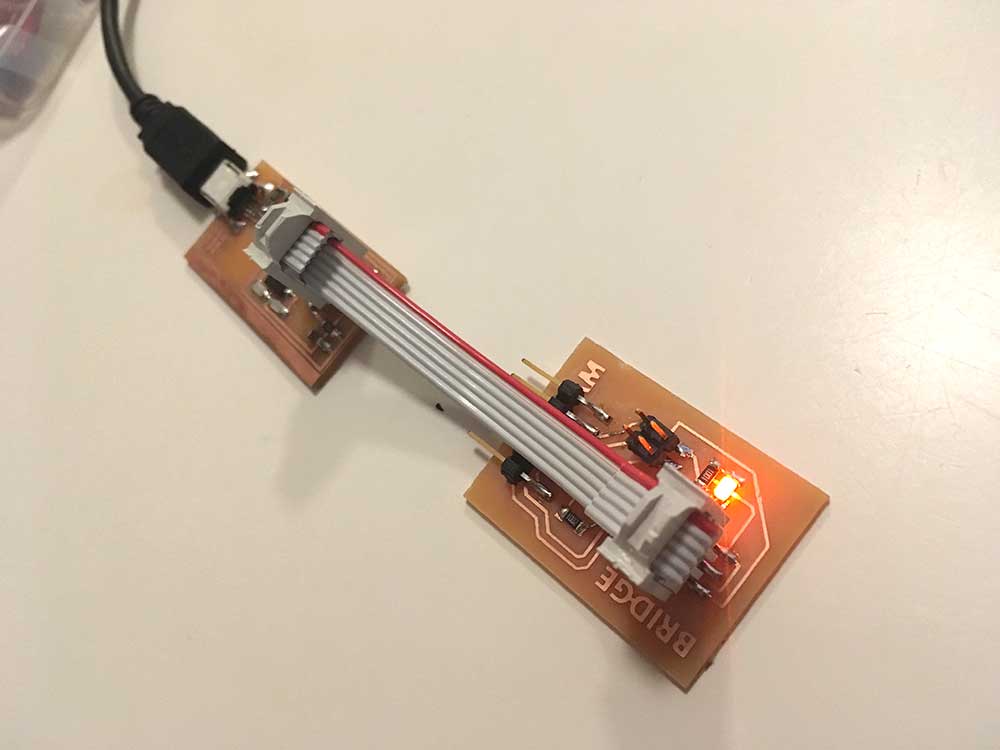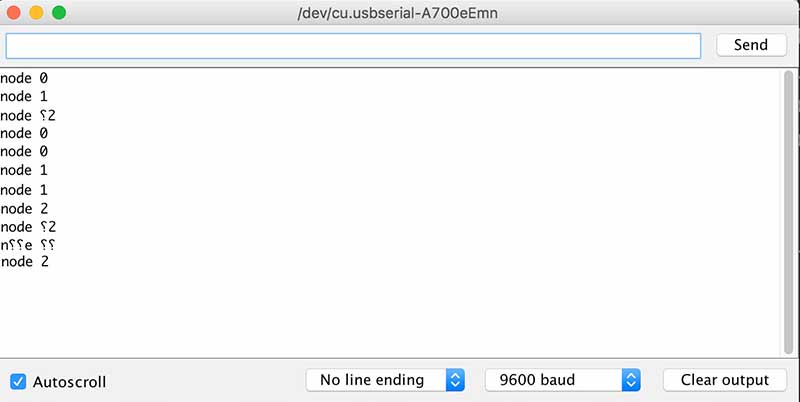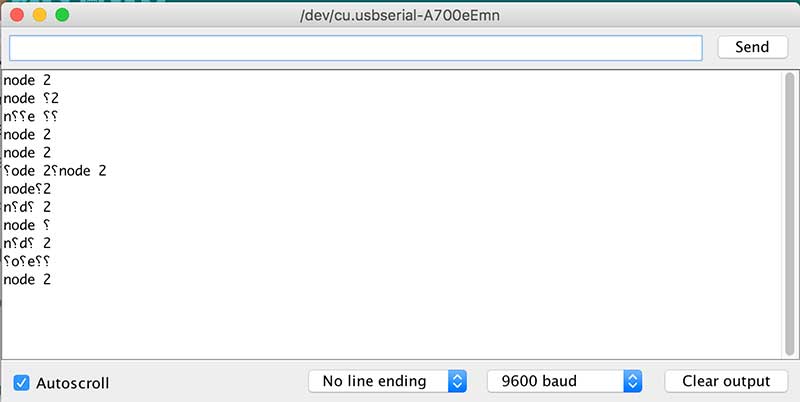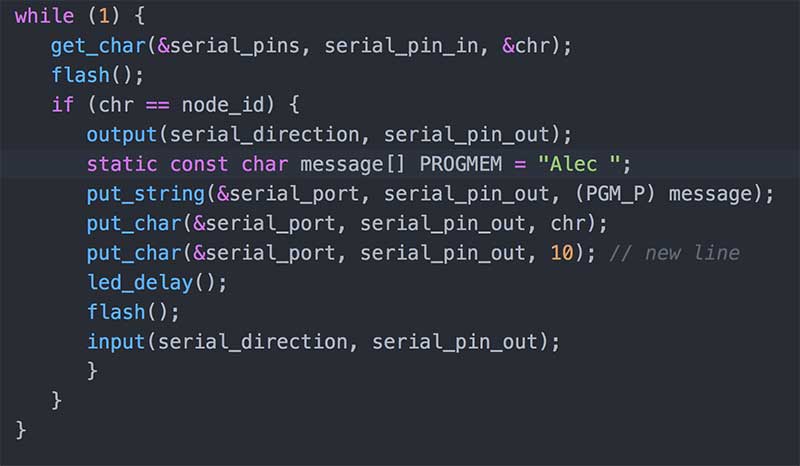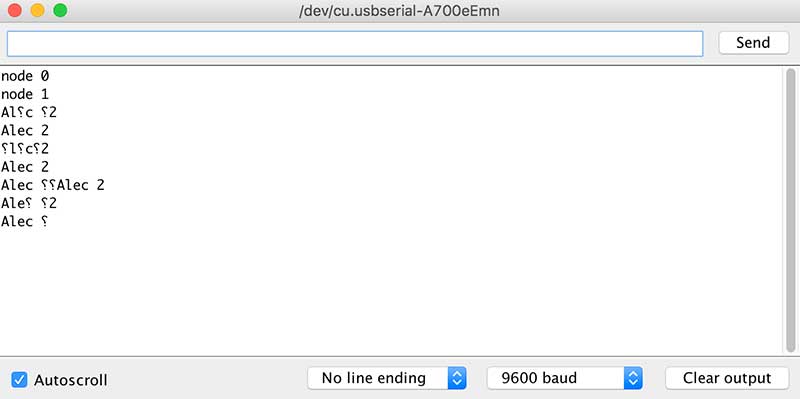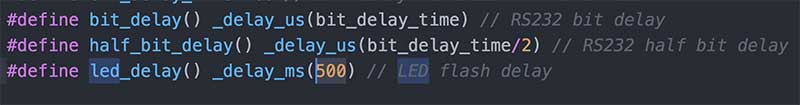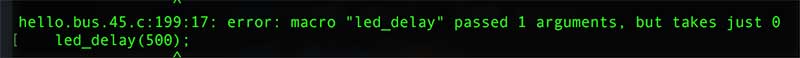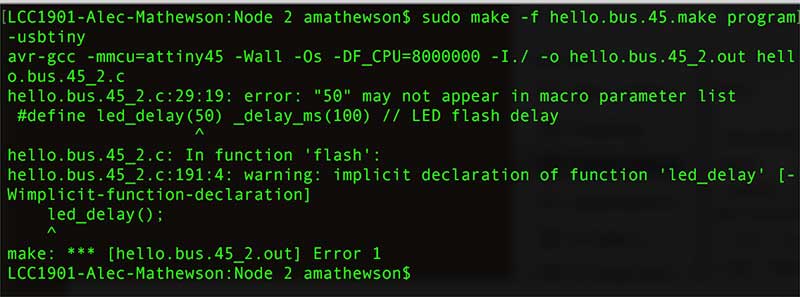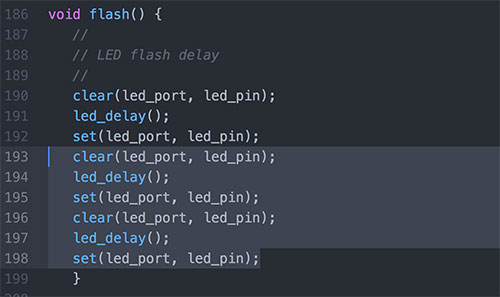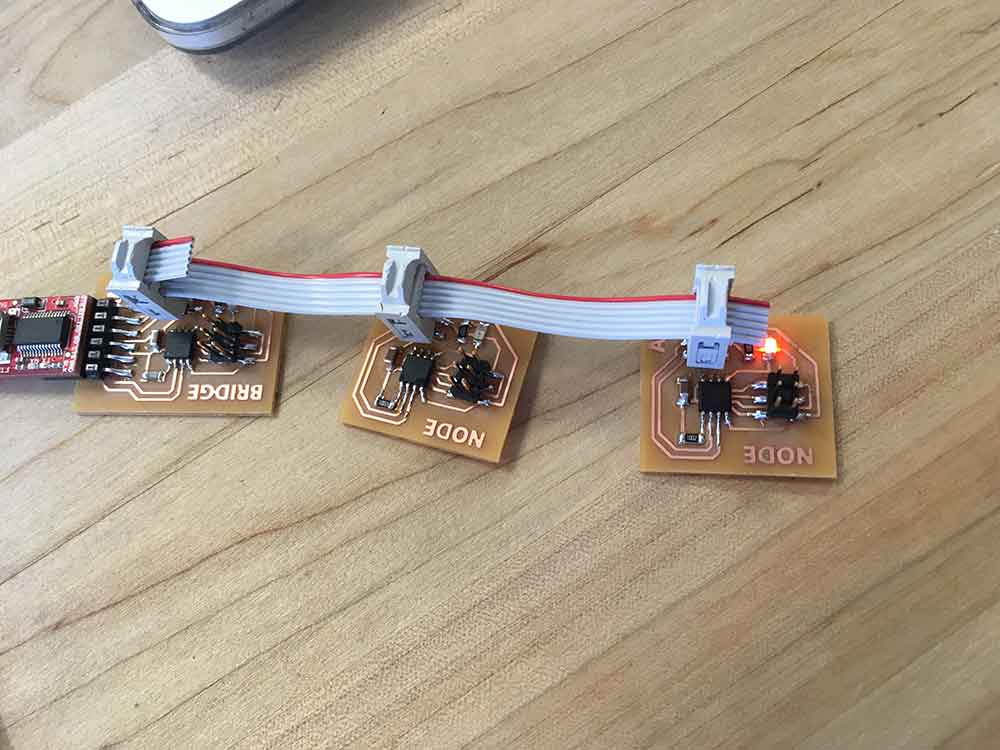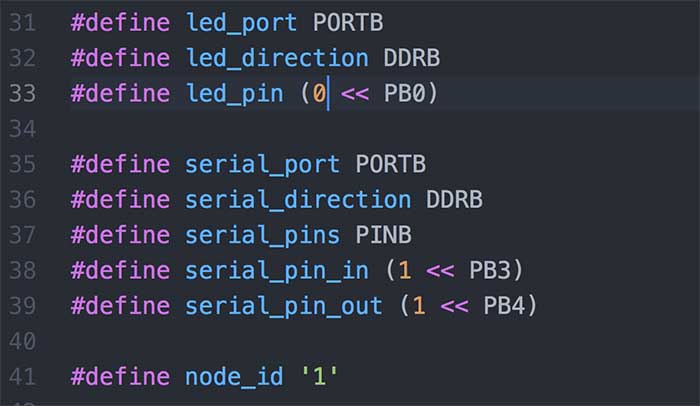1ST ATTEMPT
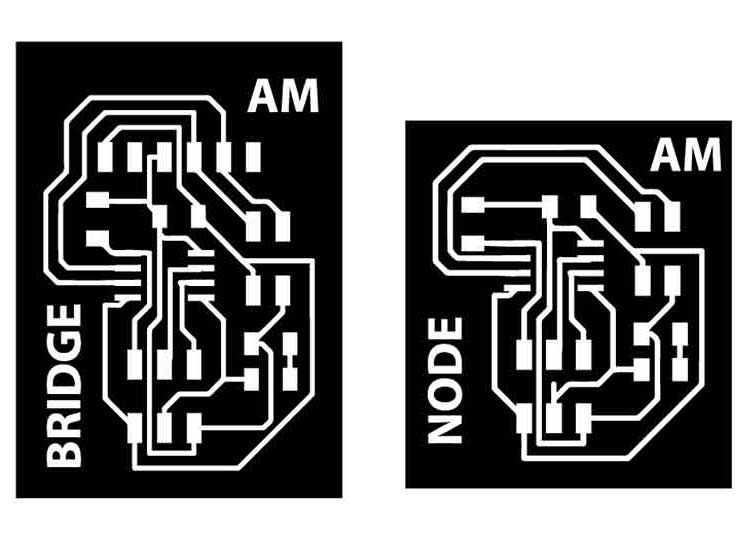
I didn't document making the boards. I basically redrew Neil's examples but made a couple stylistic changes in the way the LED and the resistor are placed.
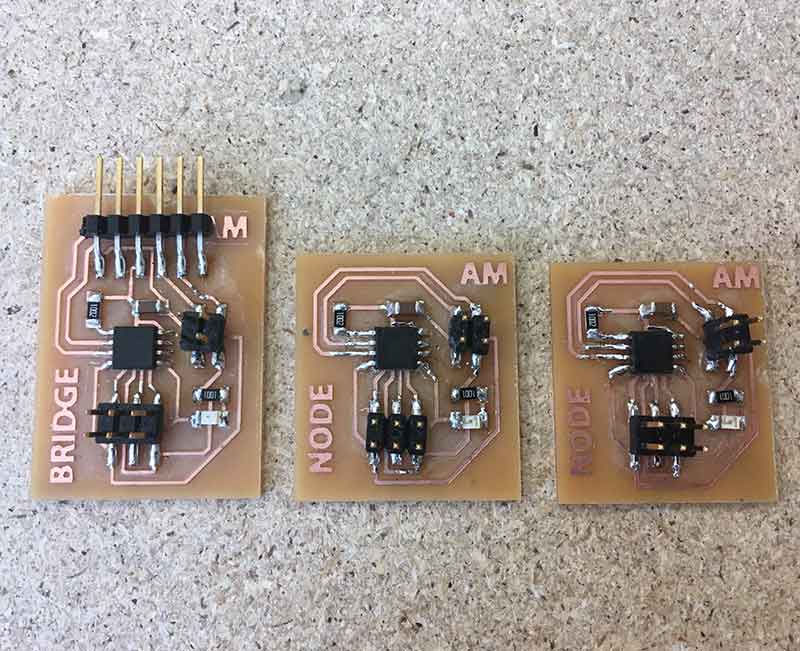
NOTE:These boards were cleaner before this image was taken. In an effort to debug some issues, I reworked some of the soldering.
I first set the 3 boards up to
I decided to test one of the boards to see that it was working. I kept getting the same error. Over and over. I searched online and learned that makefiles are very sensitive to tabs and spaces. The message below suggests there is a separator missing.
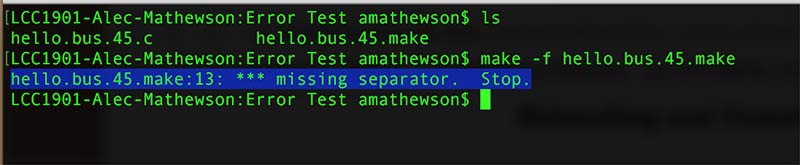
I noticed the makefile I downloaded from the Fab Academy site had an extra space next to a tab. I tried removing all the extra spaces and it didn't work.
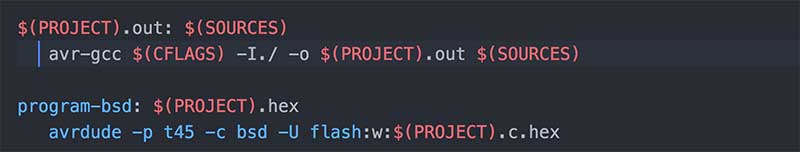
I decided to grab a makefile from a previous download where I was confident I did not have any problems. I took a look at the makefile from the Input week. Unlike the hello.bus.45.make file from this weeks assigmnet there were no extra spaces after the tabs. I find it hard to beleive that this is the issue. I copied over the makefile from input week and changed it from hello.light.45.make to hellos.bus.45.make. I also changed the project file name in the makefile to match.
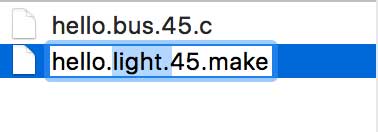
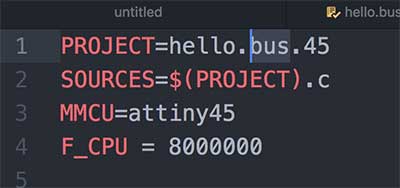
Using Terminal, I navigated to the folder containing the makefile I just renamed ("hello.bus.45.make") and typed:
make hello.bus.45.makeSo it worked. What this means is that there is something wrong with the hell.bus.45.make makefile. I find it very hard to beleive it is a space vs tab issue. Maybe it was the way I downloaded from the Fab Academy site (although this is not different from any other time) where I perform a right click on the makefile in the schedule, save file as and verified it was a .make file. Maybe there is some weird conversion happeing. I did not find other errors like this regarding this step. Anyways, if others read this post, makefiles are sensitive.
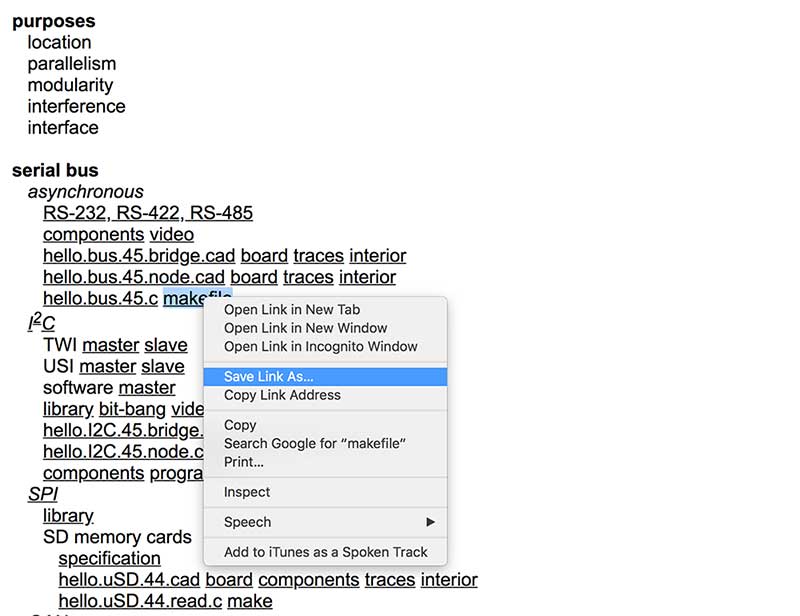
With a .hex and .out now present in the folder with the original .make and the .c code I was wable to successfully flash the board.
sudo make -f hello.bus.45.make program-usbtiny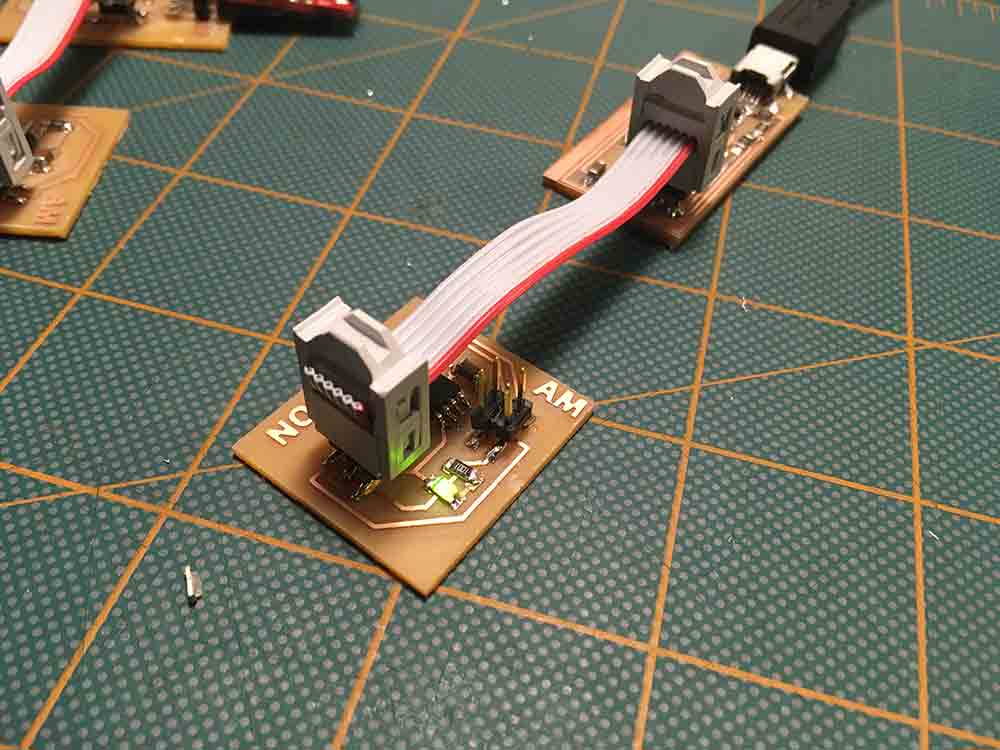
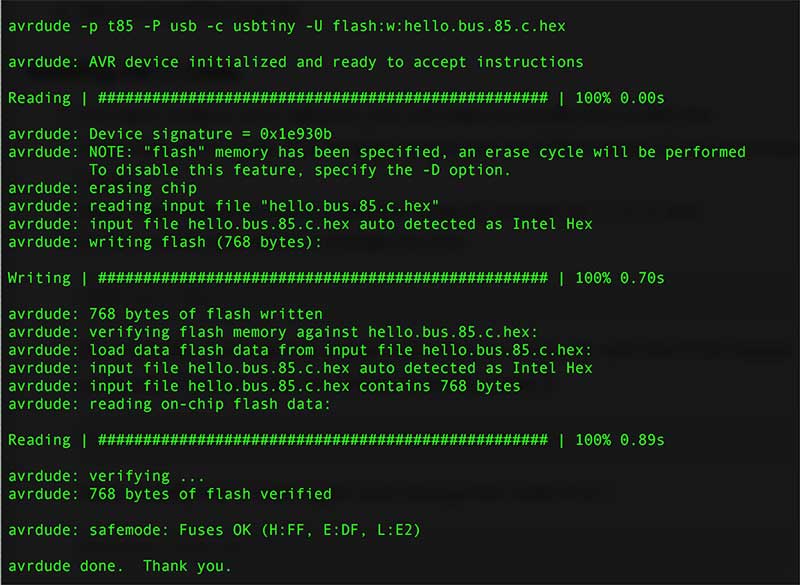
Time to setup this assignment and mess around!