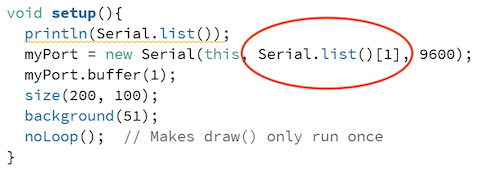Interface and Application Programming
Task Requirments:
- Describe your process using words/images/screenshots.
- Explain the the GUI that you made and how you did it
- Describe problems and how you fixed them
- Outlined problems and how you fixed them
- Included original code
Idea:
The Idea is to make a simple GUI "Graphical User Interface" to control the LED in my Hello Echo Board.
The GUI will be two buttons "ON & OFF" to switch the LED on and off.
Exploring the options:
From the initial research i found two options, Python and Processing
So i went through This tutorial on codeacademy to explore Python, and This tutorial to explore Processing.
I choose to use processing as it will be easier to integerate with Arduino IDE which is the programming platform that i use.
Processing Code:
I google how to control a led with processing and found this nice Instructable.
I downloaded the Processing code from the instructable which controls 8 LEDs through eight buttons.
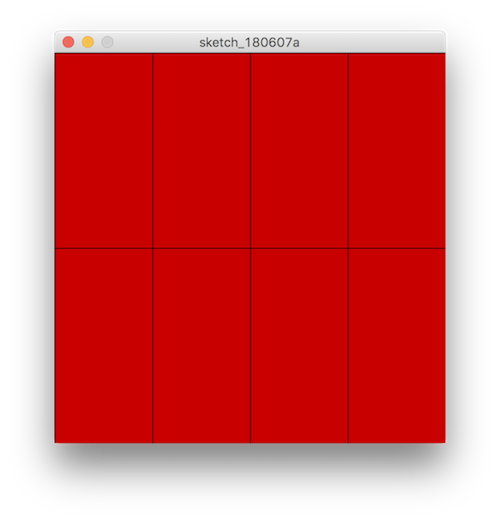
Editing the code:
Void setup():
I just need two buttons so I started by editing the canvas size to (200, 100).
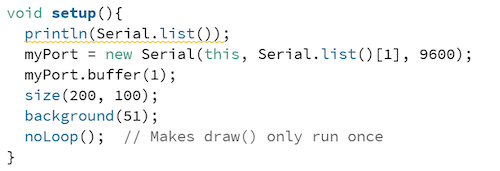
Void draw():
I want one button to be red and the other green, so i edited the fill before the first rectangle ton the RGB code of green (0,128,0) "which i googled".
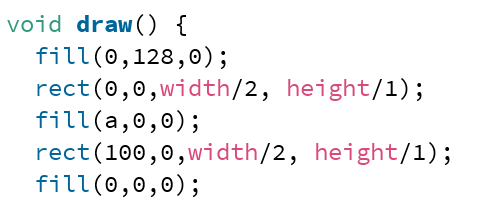
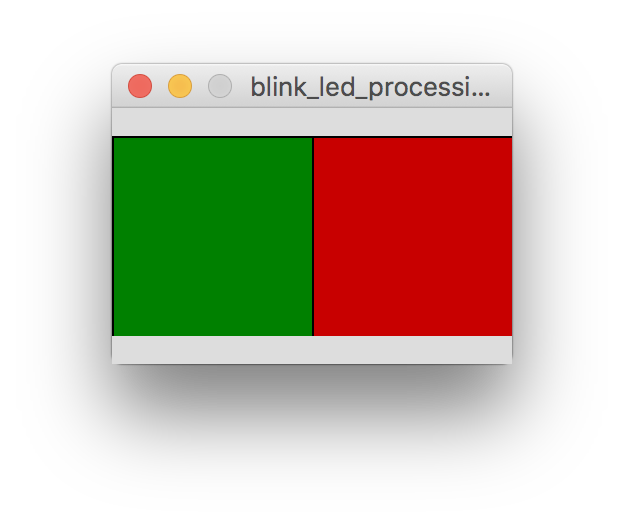
I added ON and OFF texts by defining the size and coordinates as shown below, i tried different sizes and coordinates until i reached the shape i wanted.
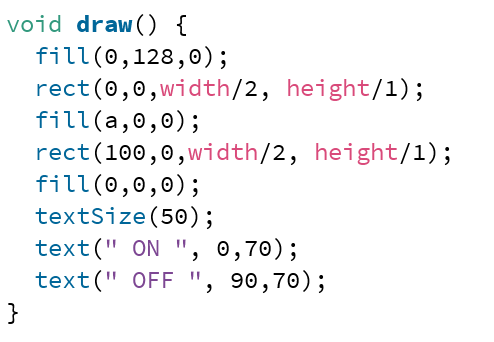
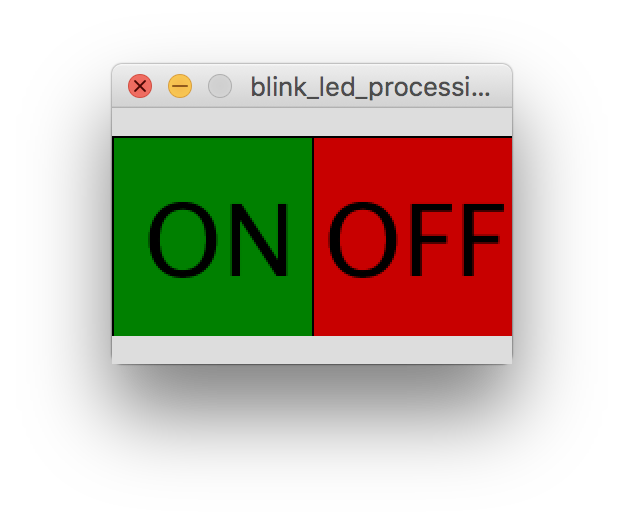
Void mouseaction():
I removed the If conditions of the extra buttons.
I Changed the coordinates to match my new canvas size.
I changed the myport.write to write O for ON and F for OFF.
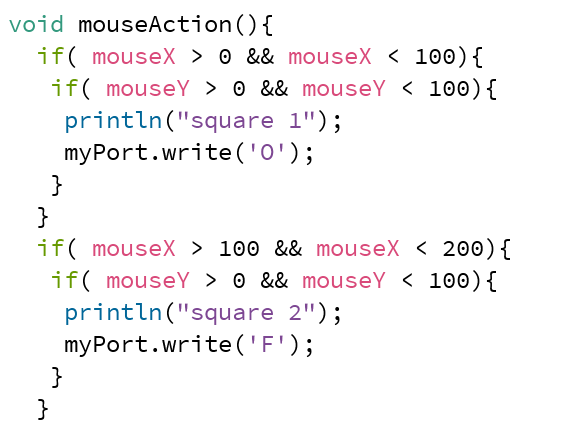
Arduino Code:
I made a simple code with a variable to store the serial input and turn on the LED if Ois received and turn off the LED if F is received.
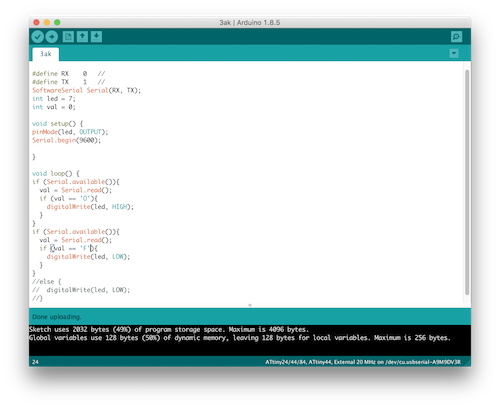
Connecting the board:
I connected the board with the FTDI cable, and from the tools tab on Arduino IDE i checked the port of the board.
i ran the processing code, and form the list of ports i found the board port is the second, so i changed the serial.list to 1 because countong starts from 0.