Assignment 4: Make an in-circuit programmer by milling PCB
I started paying attention to the quick class for milling a PCB. I need it to record because the instructor goes really fast. Anyway, I request my materials in the FabLab Esan app.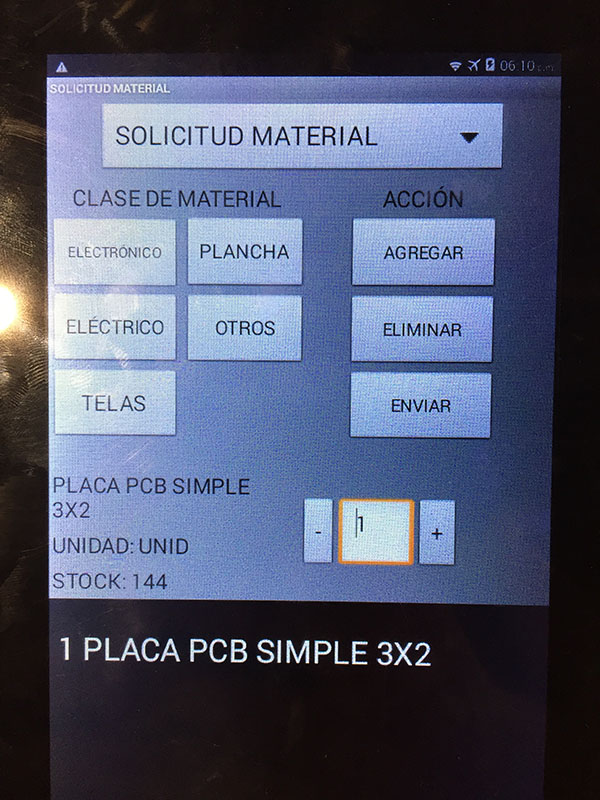
First came the PCB, then the micro components for soldering into the PCB and of course the milling cutters.
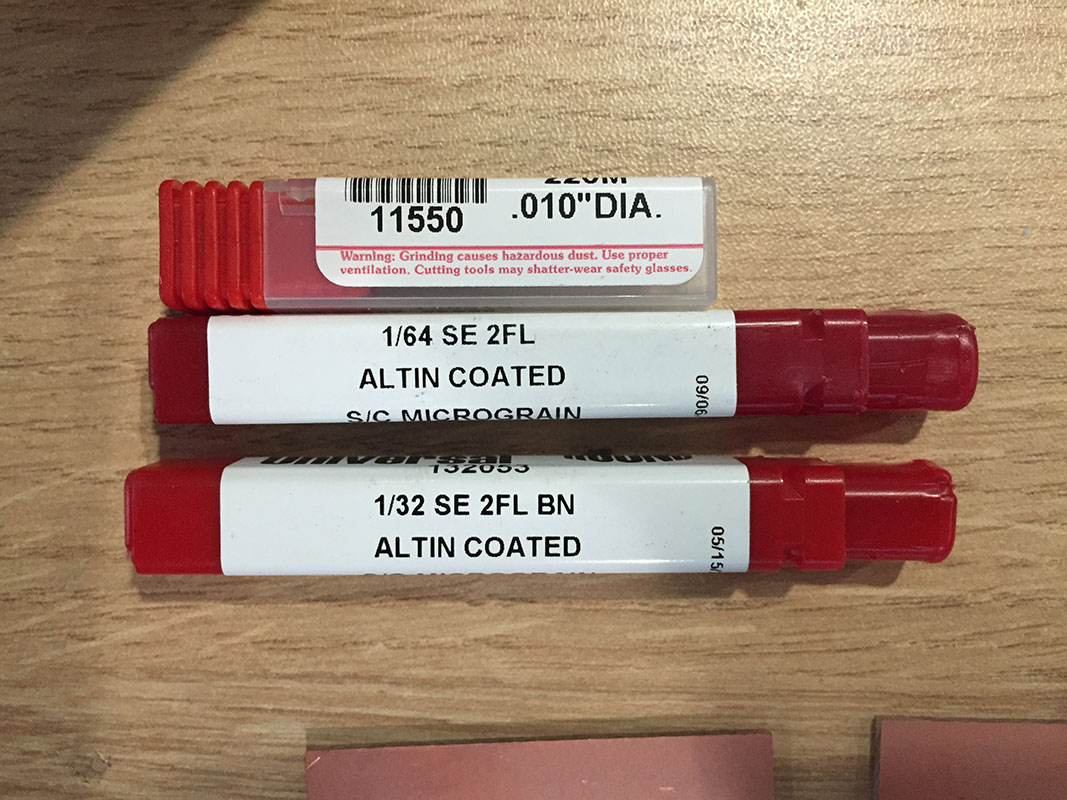
Then I selected one of the examples on the FabAcademy web and downloaded it.
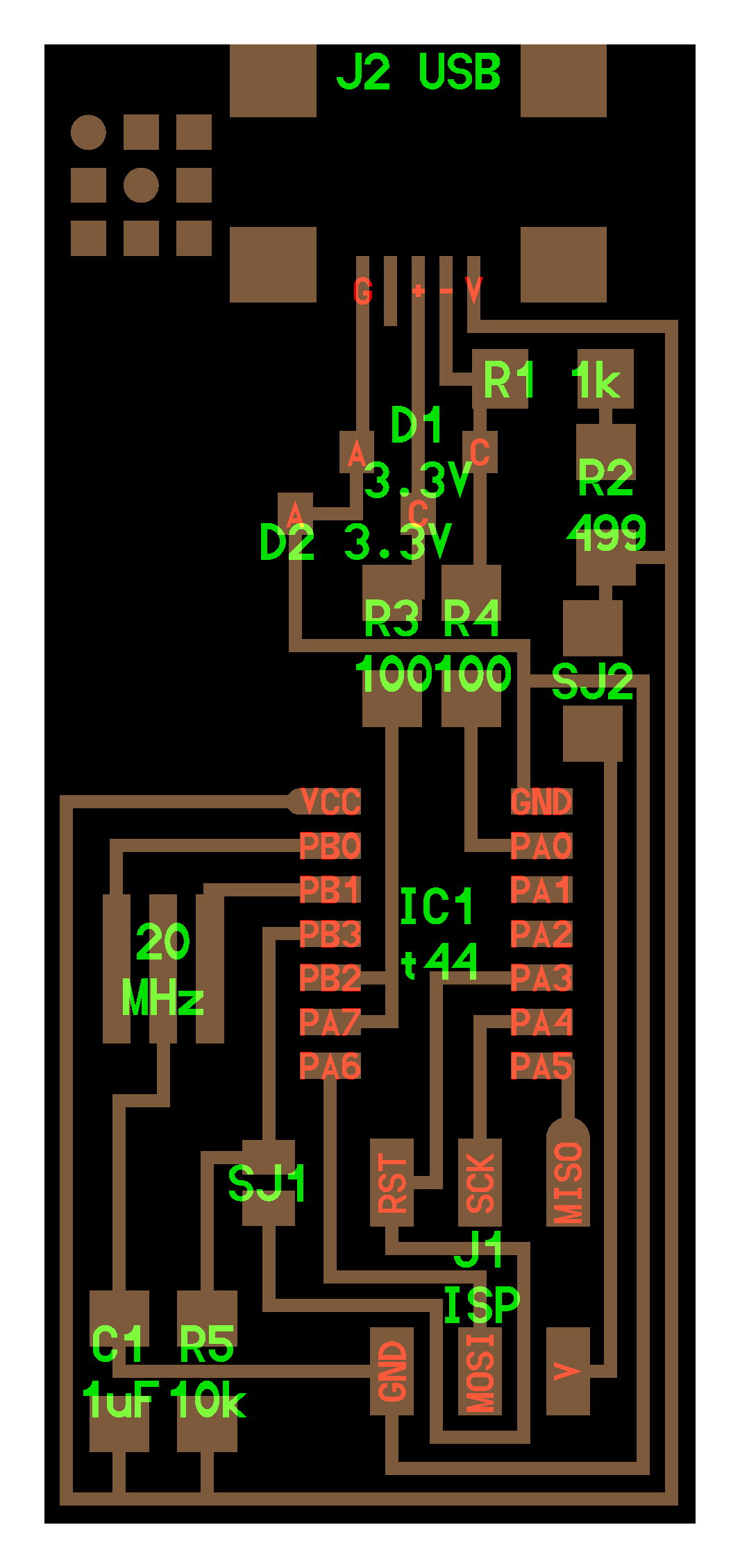
Then approach to the computer and enter into the software.
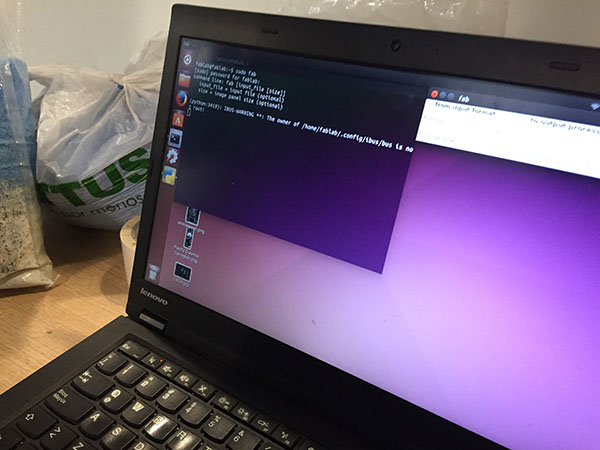
Then I put some 3M sticker on one side of the PCB so it can not move when start the milling process and located in the milling bed, taking care on the position measures to be inserted in the milling software. After that I adjust the mill cut with a special tool, set up the configuration but I make a big mistake! I selected cut out board instead of mill traces, so the first I cut the board, but the second time I did it just right!

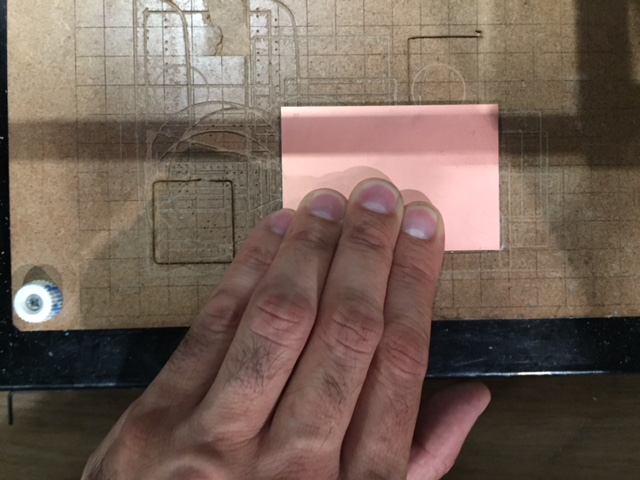


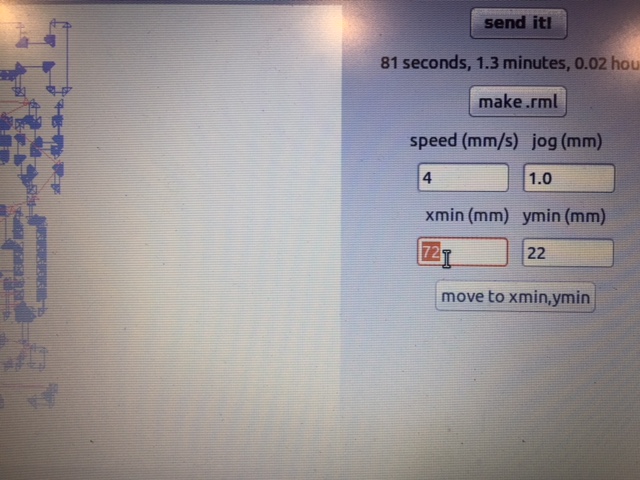
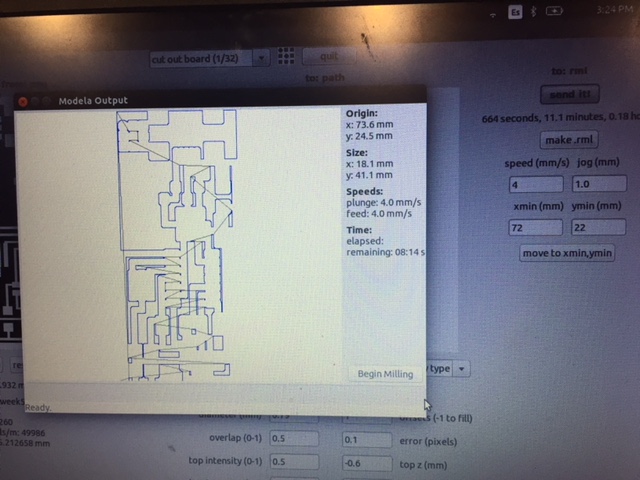
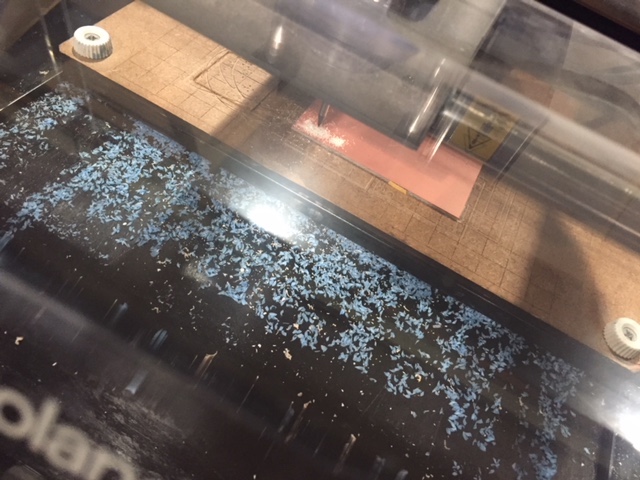
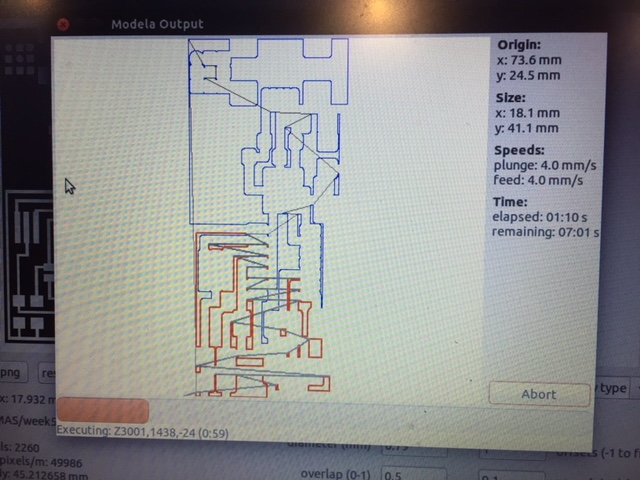
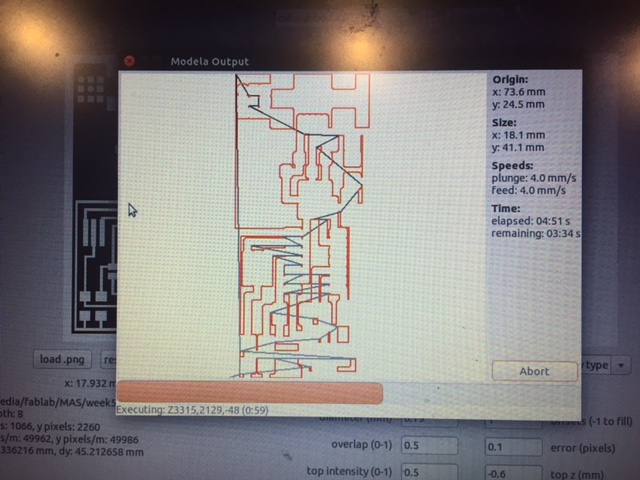
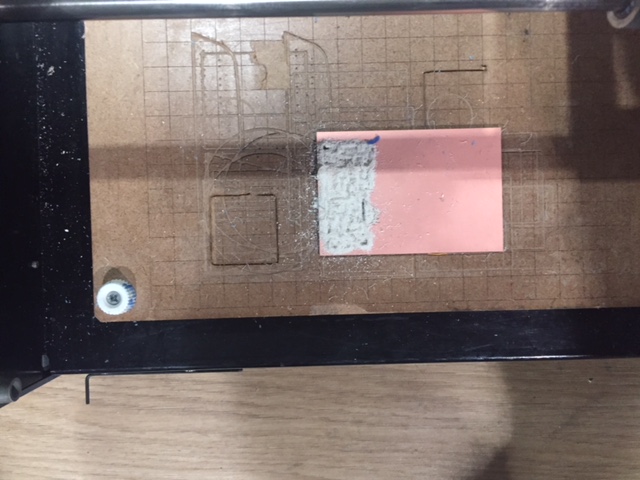

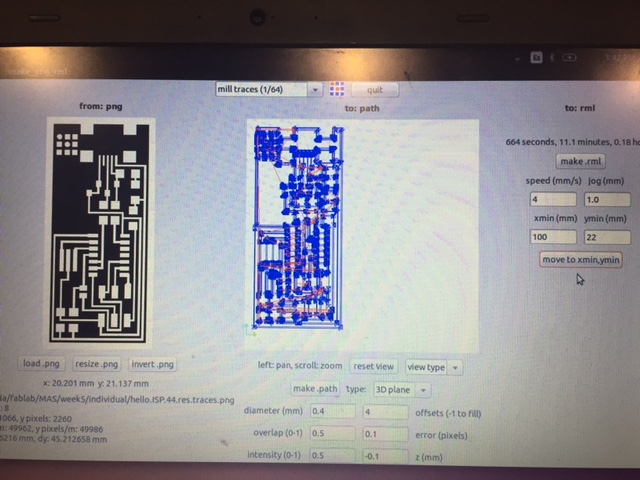
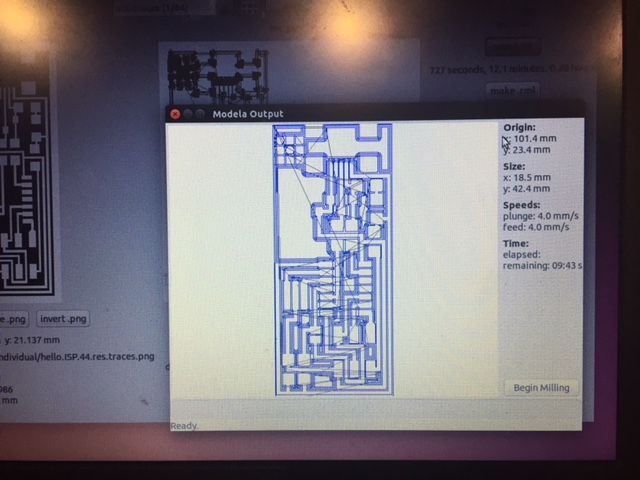
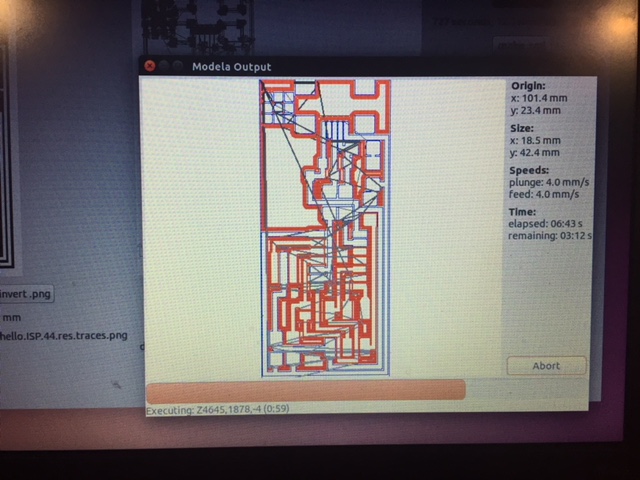
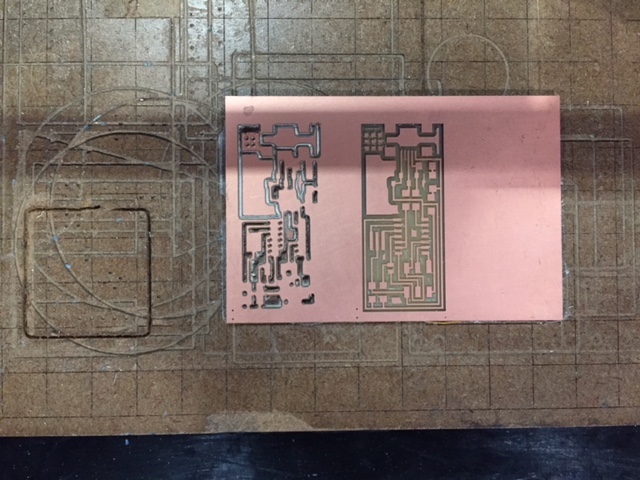
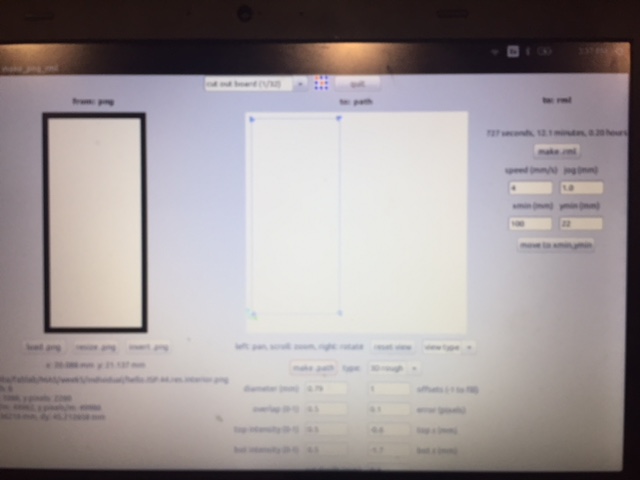
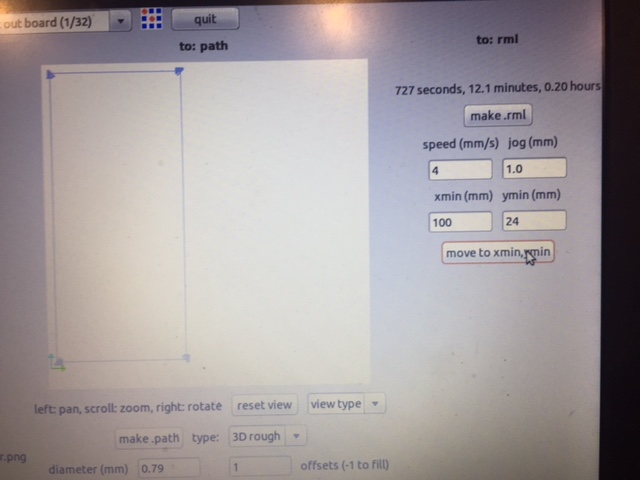
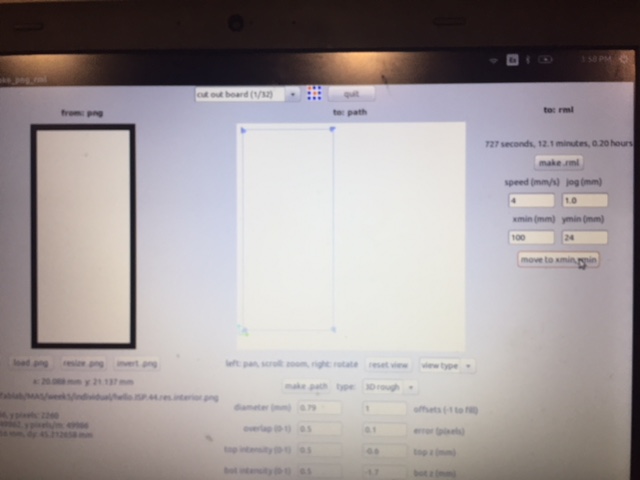
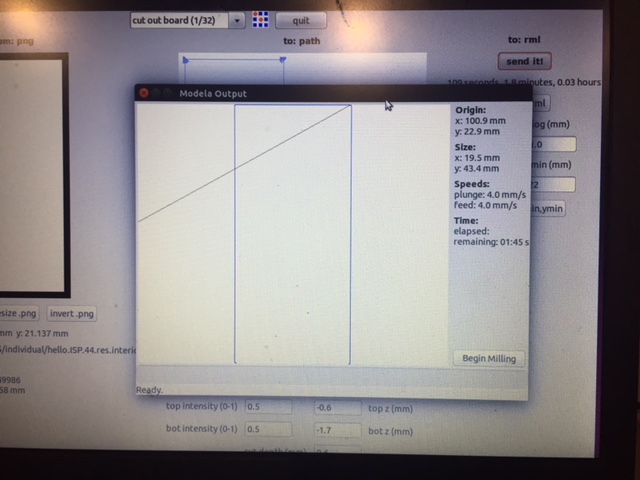
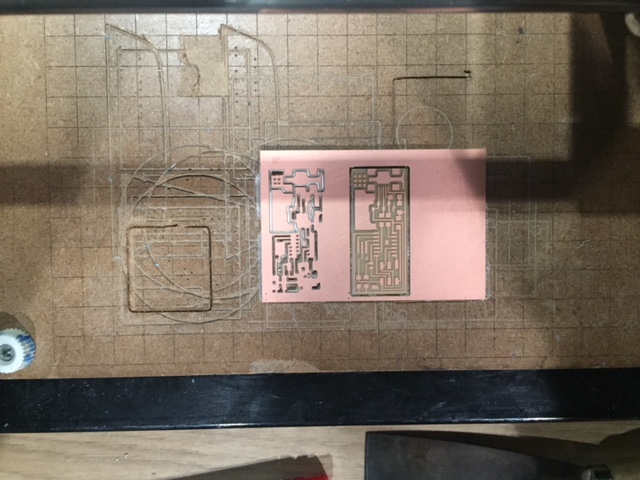
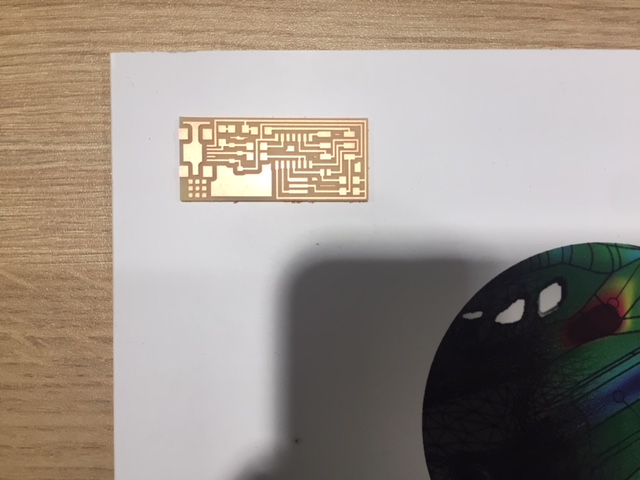
After that I buy my own solder (the one at the FabLab was not in good and fine shape) and tin, and start to do the soldering. First I practice with other boards (PCB) after gaining some practice by my own, I did it.

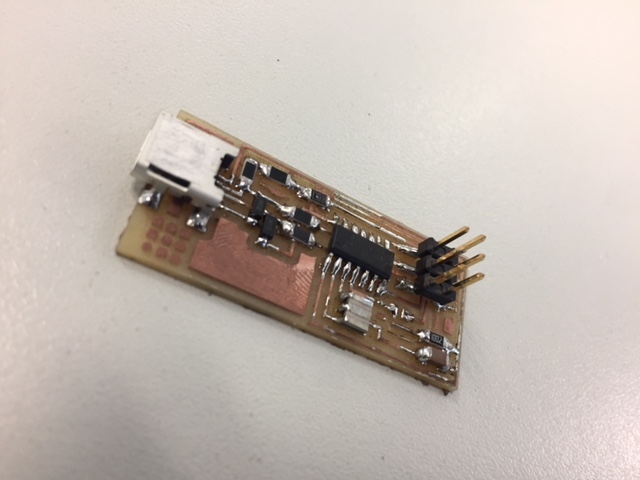
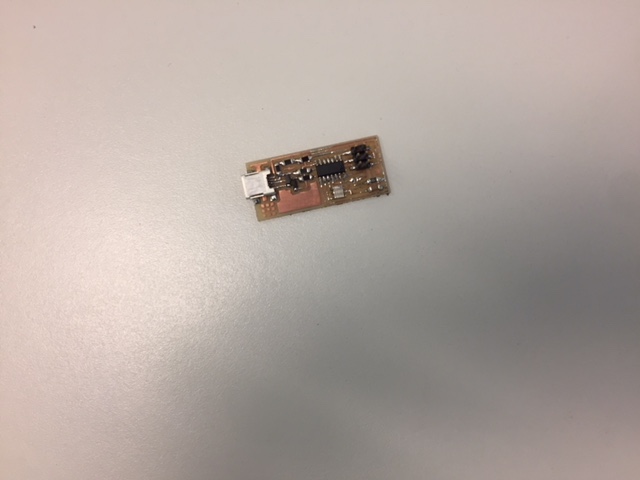
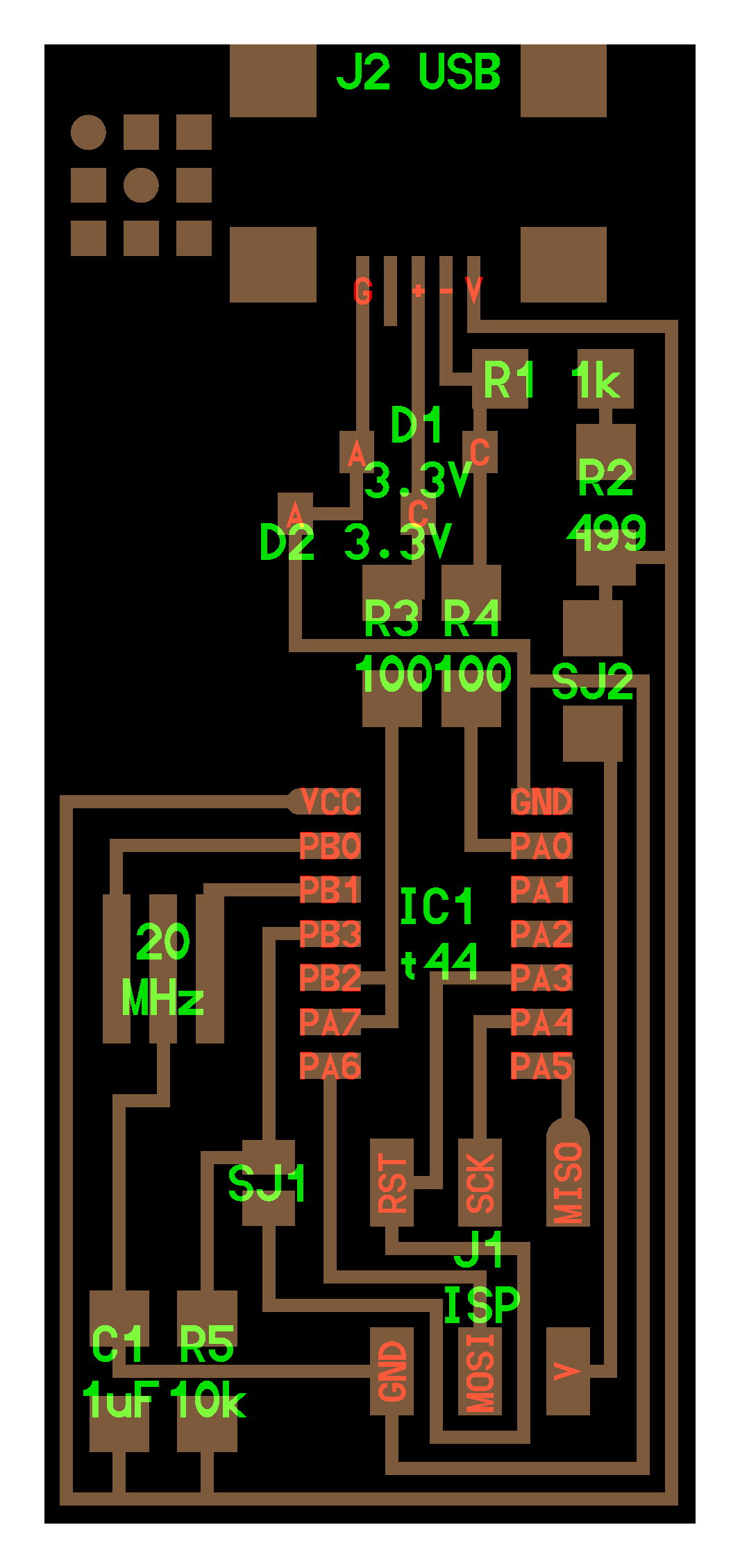
Then approach to the computer and enter into the software.
Then I put some 3M sticker on one side of the PCB so it can not move when start the milling process and located in the milling bed, taking care on the position measures to be inserted in the milling software. After that I adjust the mill cut with a special tool, set up the configuration but I make a big mistake! I selected cut out board instead of mill traces, so the first I cut the board, but the second time I did it just right!


After that I buy my own solder (the one at the FabLab was not in good and fine shape) and tin, and start to do the soldering. First I practice with other boards (PCB) after gaining some practice by my own, I did it.
