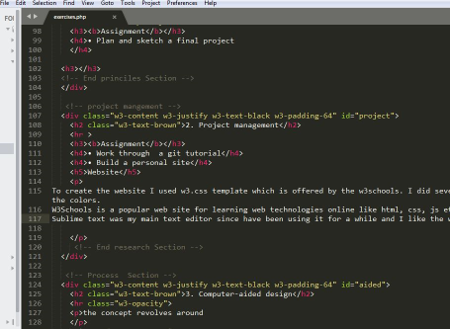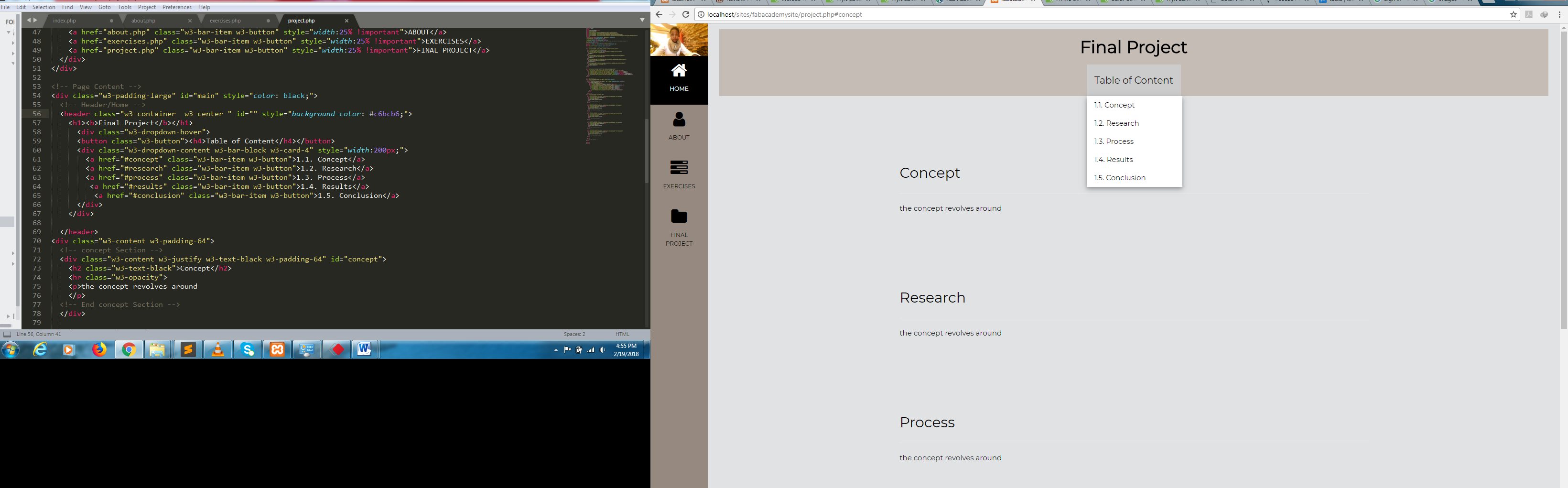Week 1
Project Management
Assignment
• Work through a git tutorial
• Build a personal site
Git
Git is a version control system for tracking changes in computer files and coordinating work on those files among multiple people. It is primarily used for source code management in software development, but it can be used to keep track of changes in any set of files.
git commands
git global setup
This helps in setting configuration values for your username and email.
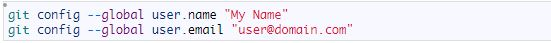
git init
This initializes a git repository. it creates the initial.git directory in a new or in an existing project.

git clone
This creates a git repository copy from remote source and adds the original location as a remote so you can pull and push to it.
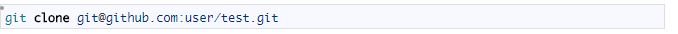
git add
This adds files changes in your directory.
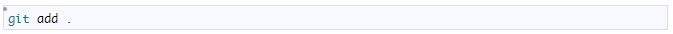
git rm
This removes files from your directory.
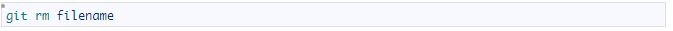
git commit
This takes all the changes written and creates a new commit object pointing to it and sets the branch also to point to that new commit.
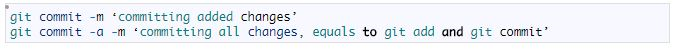
git pull
This fetches the files from the remote repository and merges it with the local one.

git push
This pushes all the modified files to the remote repository.
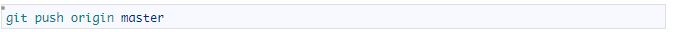
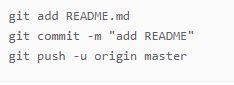
I mostly use windows even though I have both windows and linux installed.
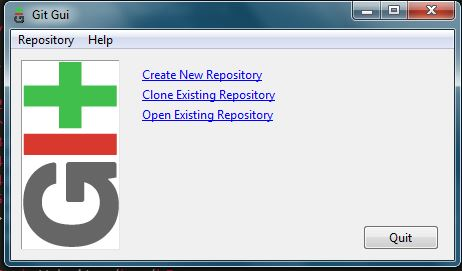
Gitlab
Ssh key generation
since am in windows I used the the putty key generator to generatate key as shown below.
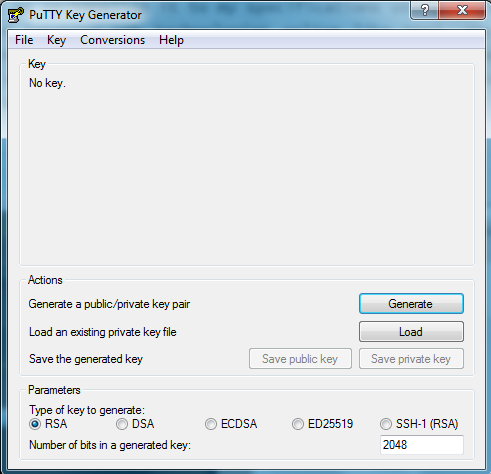
I clicked on generate and moved my mouse for it to generate a random key.
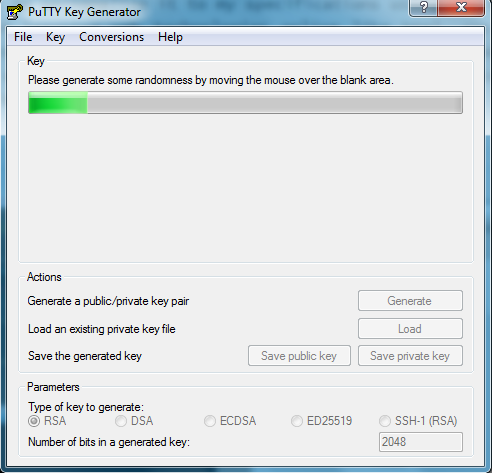
Then I copied the public key. To my gitlab account under the ssh
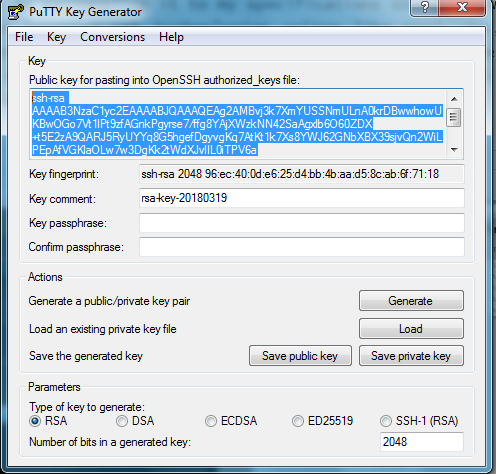
I created an account since I didn’t have any with gitlab.I went under a ssh key settings and pasted the public key there.
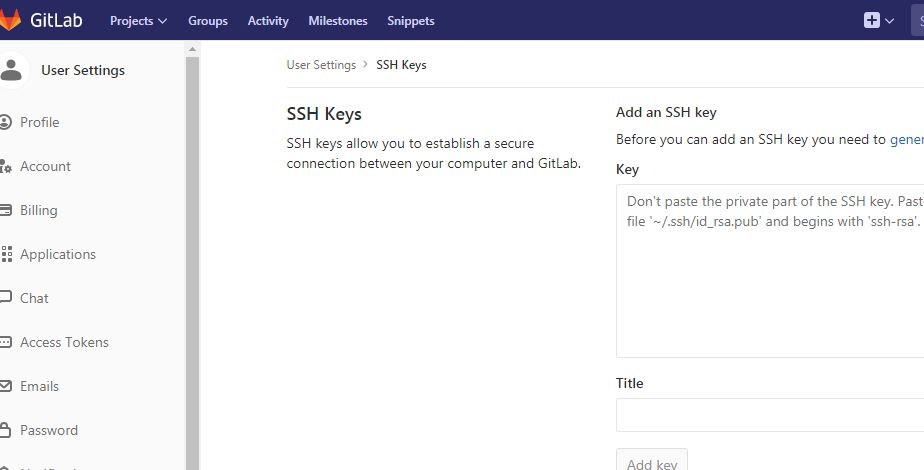
Website
To create the website I used one of w3.css templates layout which is offered by the w3schools. I worked on the layout to personalize it to my specifications using the w3 css and html. W3Schools is a popular web site for learning web technologies online like html, css, js etc. Sublime text was my main text editor since have been using it for a while and I like the way it indents your code and colors. To host the website locally on my laptop I used Xampp which is an open source cross-platform server. Finally the before and after images of the website.