Week 13 : Interface and application programming
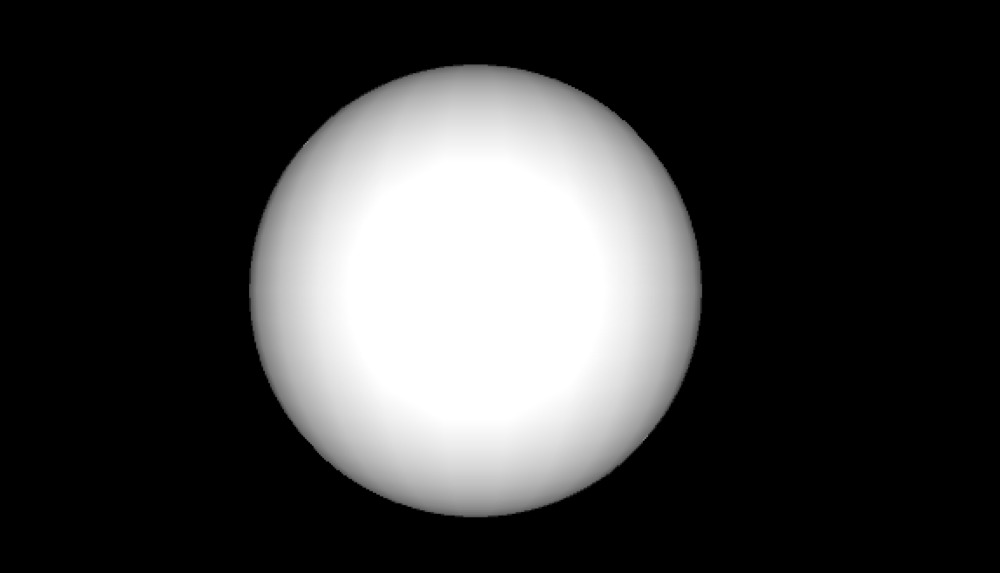
For other developing environments check:
group page
Download files
Visualizing capacitive sensor value
Remote control LED from Processing
Visualizing capacitive sensor value
Goal
To visualize sensitive value from step response sensor I made on week11 using Processing.
Sensor module > Processing
Neil’s capacitive sensor board
Sparkfun Tutorial : Connecting Arduino to Processing
I struggled to make processing program to successfully receive the serial that is sent out from Neil’s sample board.
I found the document from former Fabacademy student Tiago that does exactly the same thing as I wanted to do.
Communicate with Neil’s Capacitive sensor board using serial
Tiago’s code
(Serial communication relevant part abstracted. Look source for the full code.)
void draw()
{
while (myPort.available() > 0) { // If data is available
byte1 = byte2;
byte2 = byte3;
byte3 = byte4;
byte4 = low;
low = high;
high = myPort.read();
if ((byte1 == 1) & (byte2 == 2) & (byte3 ==
3) & (byte4 == 4)){ // Filter out the framing numbers: 1,2,3,4
value = (256*high + low)/100;
filt = (1-eps)*filt + eps*value;
println("THE VALUE IS " + value); //print to the screen
}
//EXPERIMENT WITH THE VISUALIZATION BELOW
background(322); // Set background to white
int scale = 10;
rect (20,20,value,20);
}
}
Rewrite
import processing.serial.*;
Serial myPort; // Create object from Serial class
int val; // Data received from the serial port
int sensorData; // Data received from the serial port with 1,2,3,4 framing numbers filtered out
int low=0;
int med=0;
int high=0;
int value=0;
int byte1 = 0;
int byte2 = 0;
int byte3 = 0;
int byte4 = 0;
float filt;
float eps = 0.75;
float s = 0.0;
void setup()
{
size(640, 360, P3D);
noStroke();
colorMode(RGB, 1);
fill(0.4);
println(Serial.list());
myPort = new Serial(this, "/dev/tty.usbserial-FTGNZXMP", 9600);
}
void draw()
{
while (myPort.available() > 0) { // If data is available
byte1 = byte2;
byte2 = byte3;
byte3 = byte4;
byte4 = low;
low = high;
high = myPort.read();
if ((byte1 == 1) & (byte2 == 2) & (byte3 ==
3) & (byte4 == 4)){ // Filter out the framing numbers: 1,2,3,4
value = (256*high + low)/100;
filt = (1-eps)*filt + eps*value;
s = float(value);
/*
s = s -500;
s = s * 8 / 1000;
if(s < 0){
s = -s;
}
*/
s = map(s, 510.0, 550.0, 0.0, 1.0);
if(s < 0){
s = -s;
}
}
}
//EXPERIMENT WITH THE VISUALIZATION BELOW
background(0);
translate(width / 2, height / 2);
// Set the specular color of lights that follow
lightSpecular(1, 1, 1);
directionalLight(0.8, 0.8, 0.8, 0, 0, -1);
specular(s, s, s);
sphere(150);
println(s); //print to the screen
}
Result
Worked at last.Source
Remote control LED from processing
Capacitive sensor > Processing > ESP8266 (LED blink)
Send out data from sensor board to processing via serial as described above.
Then, I made ESP8266 work as a http server and sent http request to ESP8266 from processing that triggers LED pin high/low.
Result
Worked.Source
Processing Tips
processing.serial
https://processing.org/reference/libraries/serial/Serial.html
Light commands
Functions for calculation
map(value, start1, stop1, start2, stop2)
println(map(2, 0, 10, 100, 200)); // gives 120.
Replacing the code A to code B.
CodeA
s = s -500;
s = s * 8 / 1000;
if(s < 0){
s = -s;
}
CodeB
s = map(s, 510.0, 550.0, 0.0, 1.0);
if(s < 0){
s = -s;
}