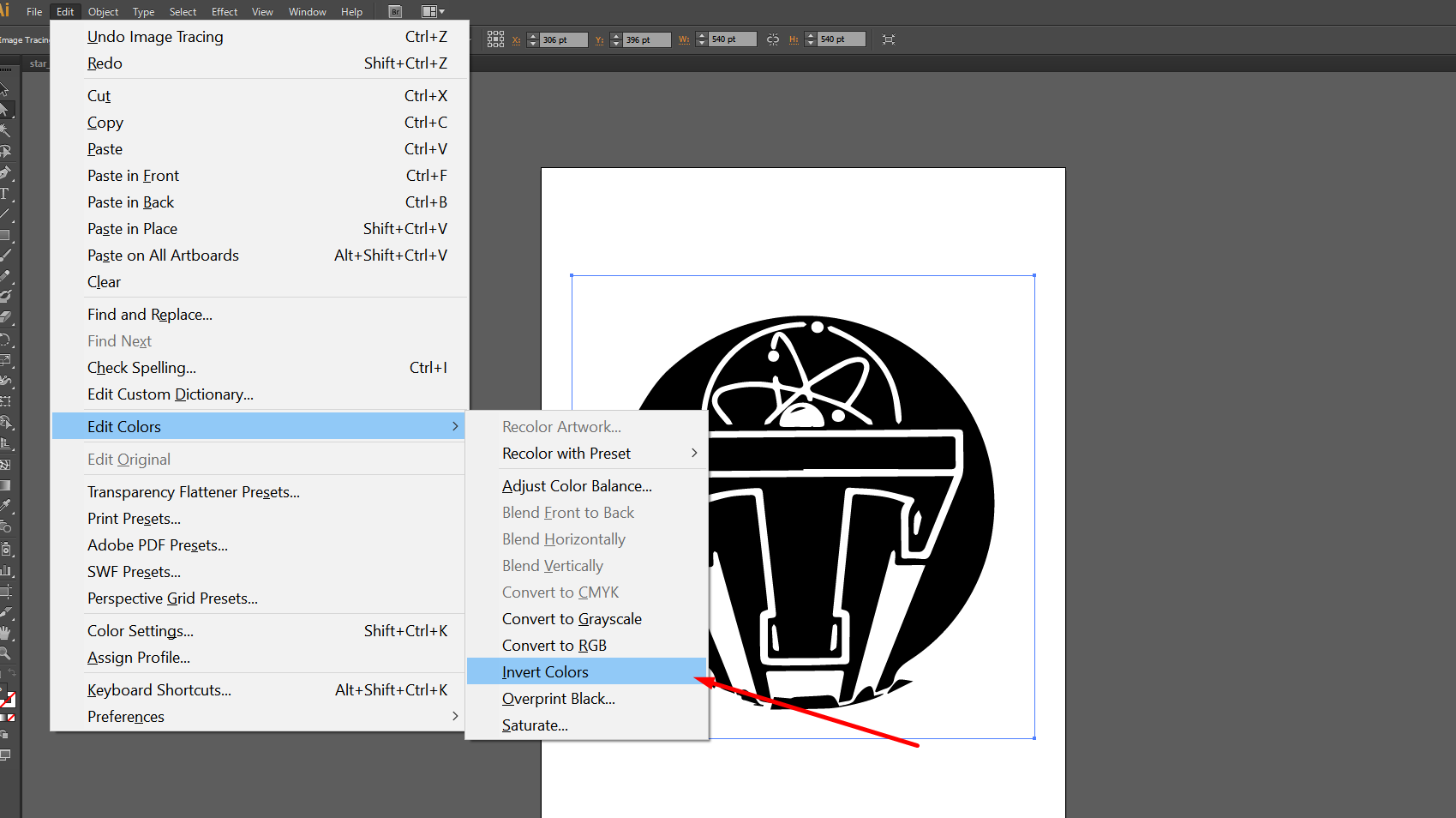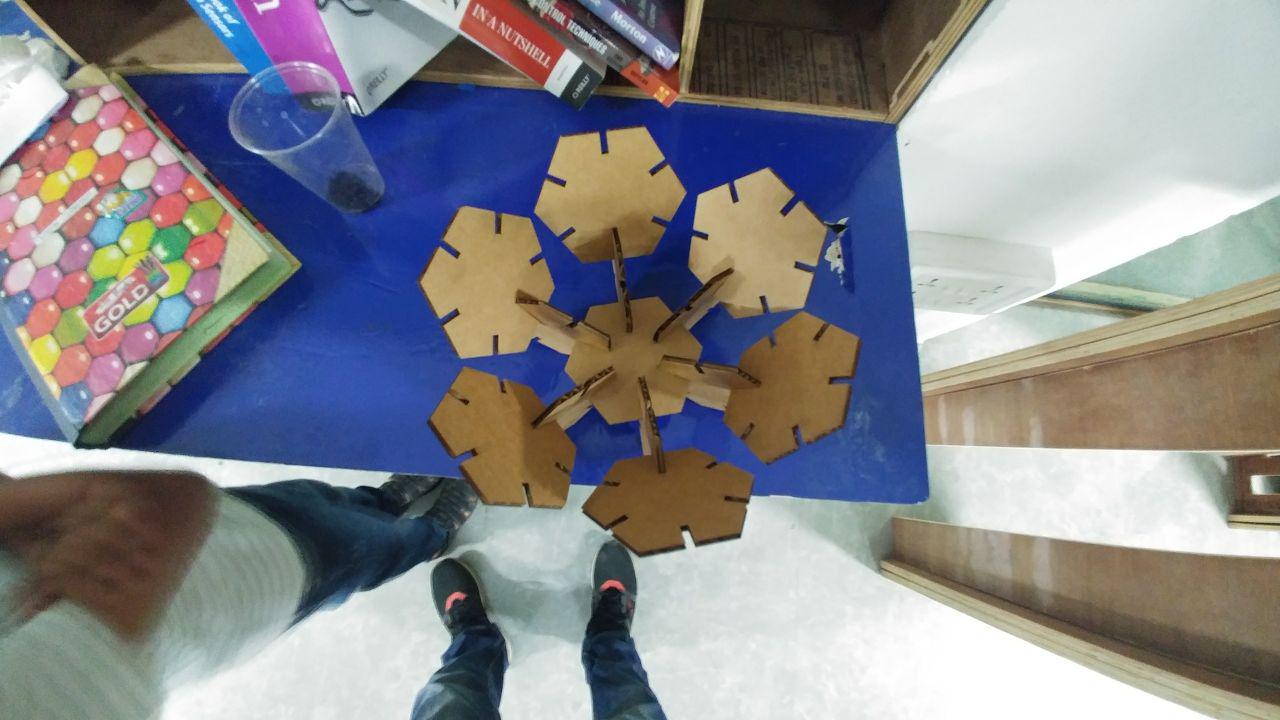Computer-Controlled Cutting
This week was focussed on learning and practicing different type of Computer-Controlled cutting practices.
Vinyl Cutting
To become familiarised with vinyl cutting i decided to make a sticker. Since I am a big fan of star trek fan i decided to make the symbol of the show as my sticker
File preparation
I downloaded an insignia from internet and exported to inkscape to make necessary edit.Since i got a monochrome image i didn't have to take trace of the image to invert the colour. If you have a colour image you can prepare it for Vinyl Machine by taking trace and then inverting colour as per needed.
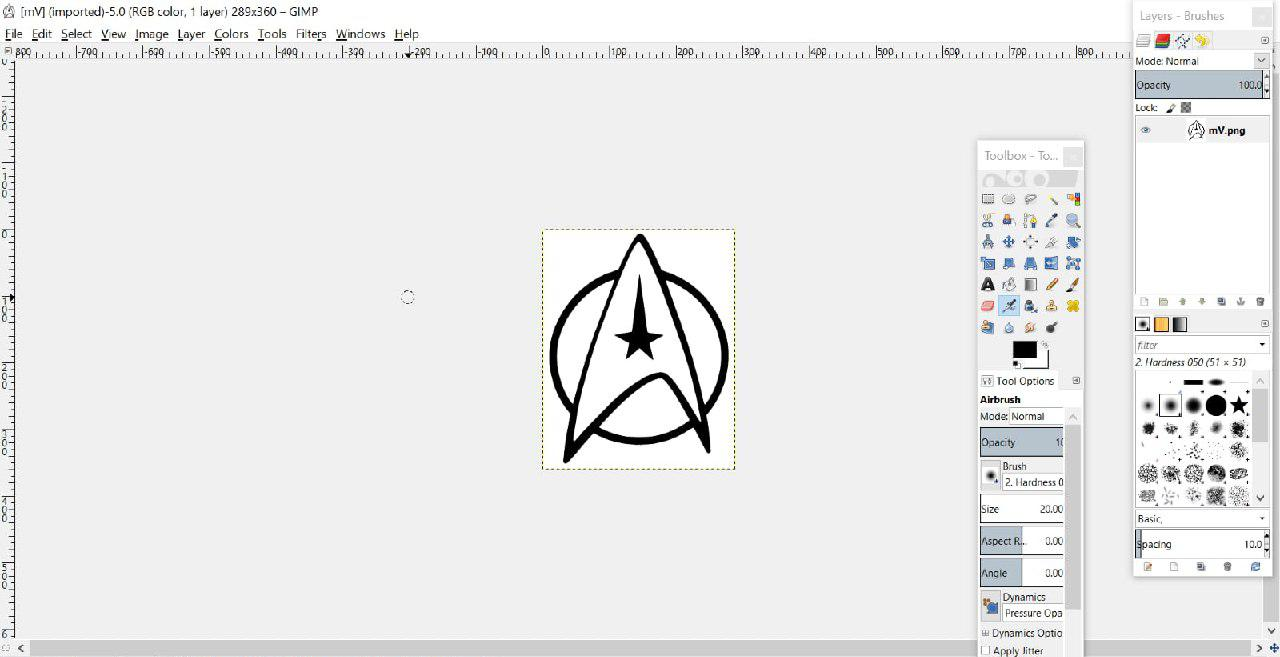
Setting the Machine
We have a Roland Machine in our lab for vinyl cutting.

By the help of my instructure Nizam i learned to setting up the machine for vinyl cutting.
- You need to insert vinyl paper by holding and releasing shaft behind the machine.
- Make sure the the rollers are in white lines and shaft moves to home position.
- After selecting material as piece and pressing enter shaft will move to a position . Set it as origin.
- load the fab module using Fab command from terminal
- Enter make rml to start the vinyl cutting process.
- Pull out the obtained using tweezers and transfer it using a double sided tape.

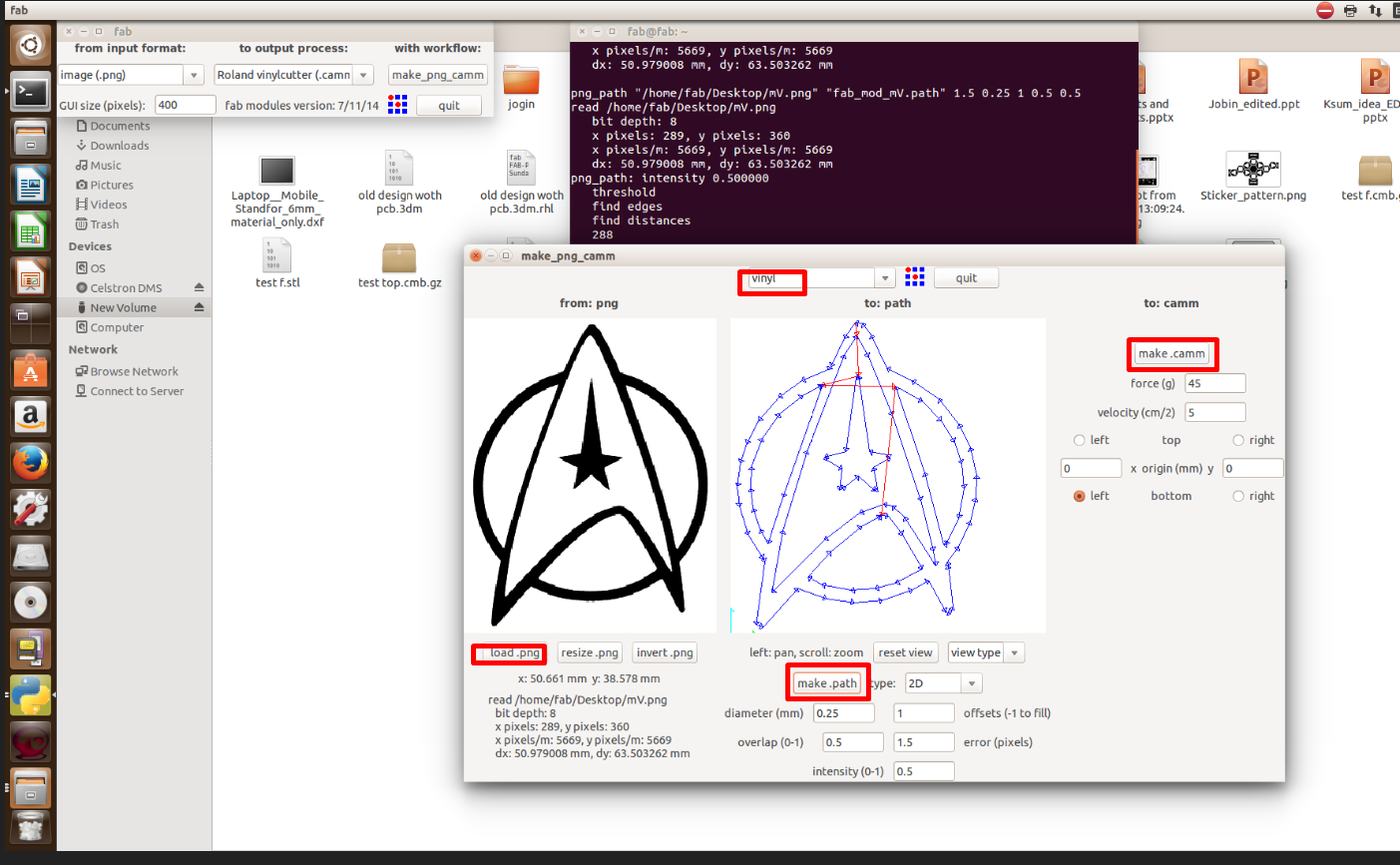


Laser Cutting
The next machine i tried was laser cutter. We have a Trotec Speedy 100 CO2 laser cutter and engraver
i decided to make a simple press-fit structure using hexagonal structure.Since i was using cardboard to make the structure i didnt had to bother much about curf. Anyway i ended up adding a curf of 0.5 to my structure.
Setting up the Machine

Machine can be controlled using Control pad of the laser machine.
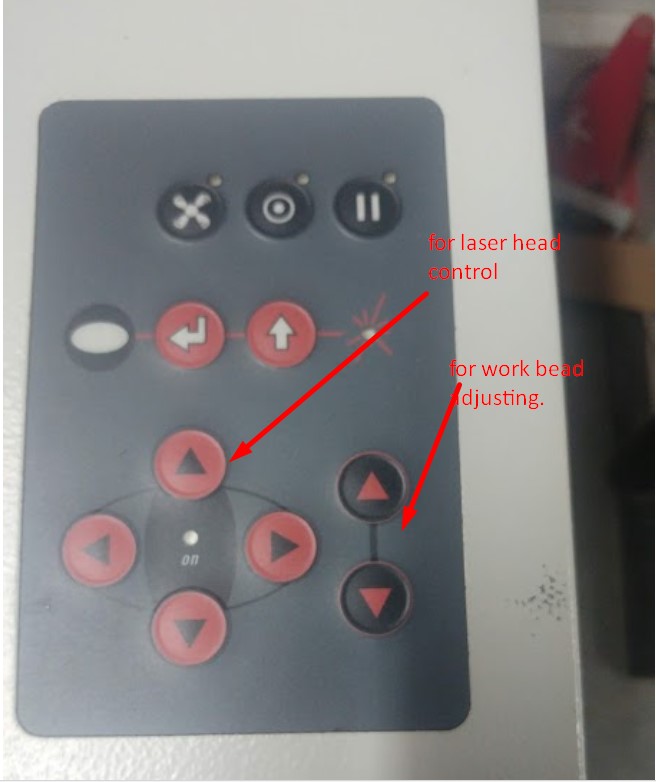
Initially we need to focus our laser machine.We will use the probe to do that.

Hang the focussing tool on the edge of the laser focus and use the control pad toraise the work bead untill the tool falls. Set it as Z axis
I used solidworks and Onshape to create a simpel hexagonal strucure. multiplied objects using inkscape file.
.
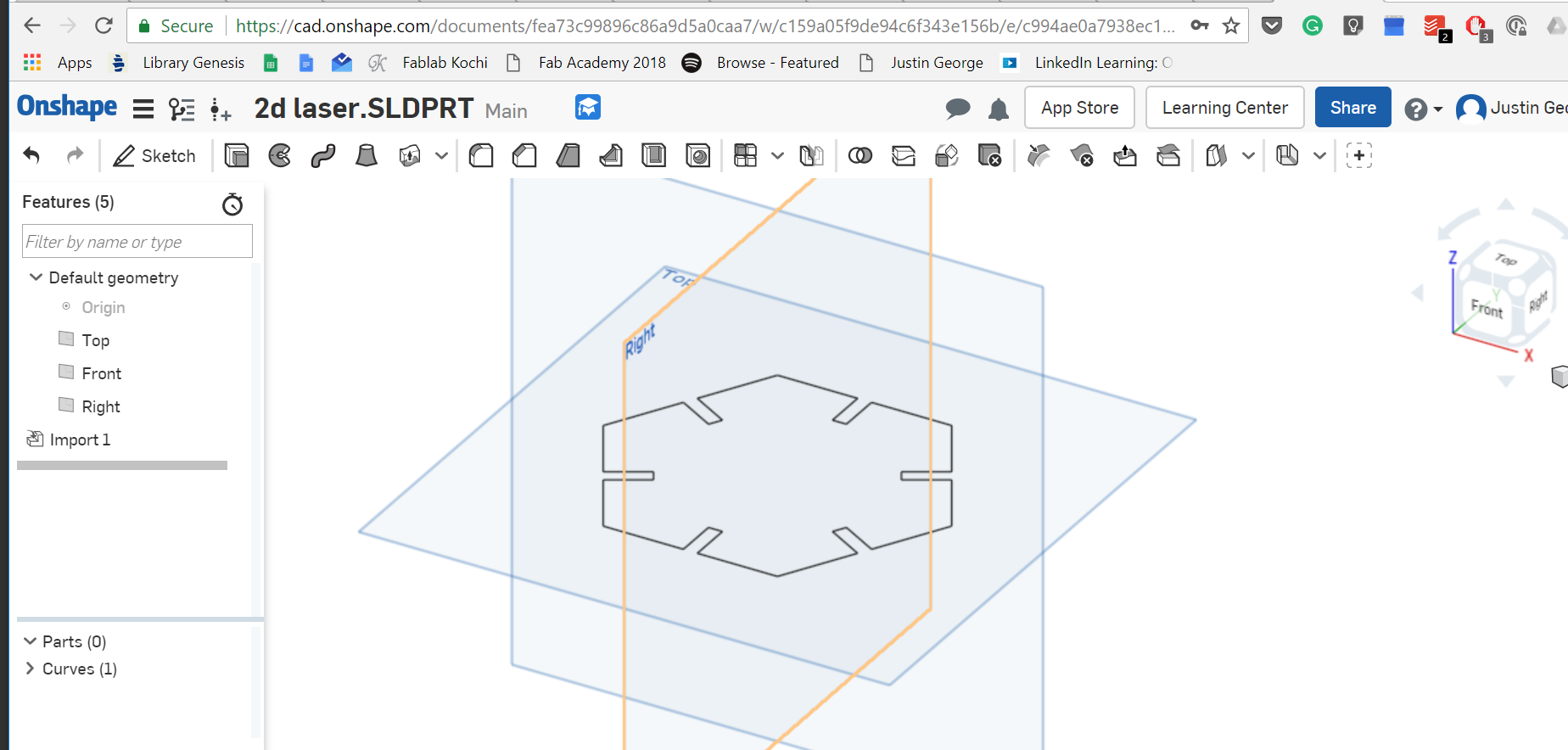
It is then exported to inkscape and after making necesary edit choose print.
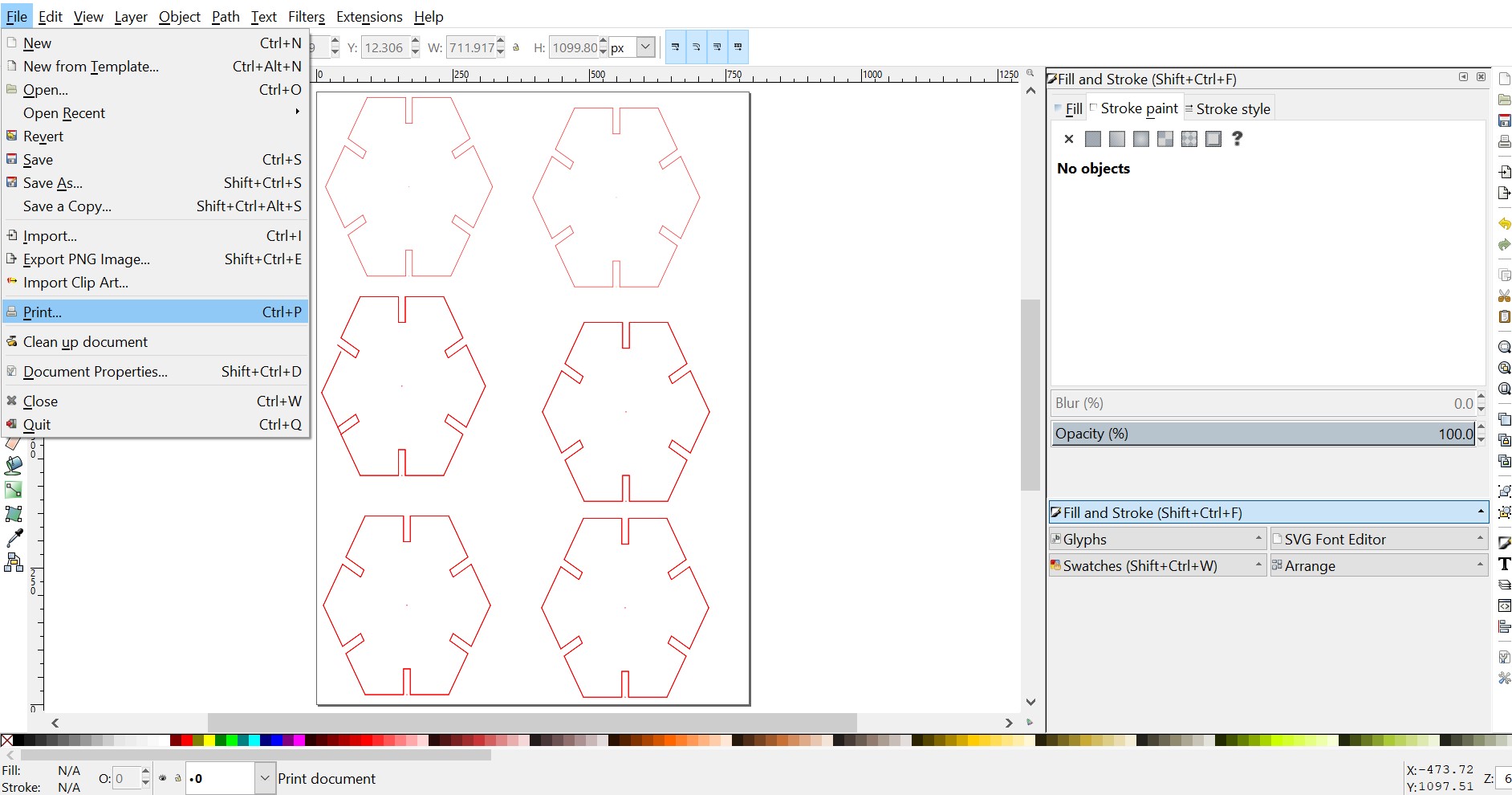

The output i got was a nice press-fit construction shape.