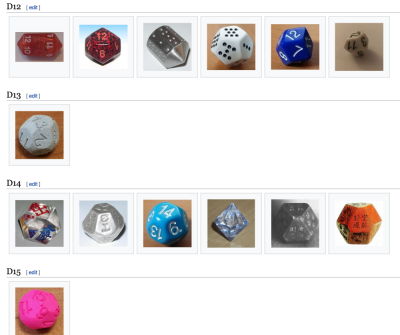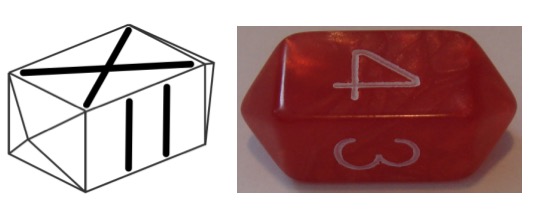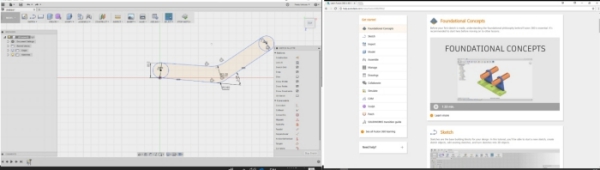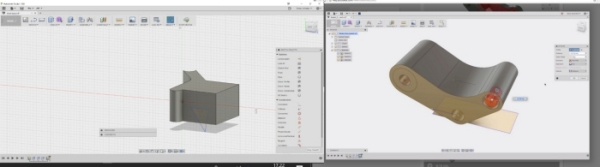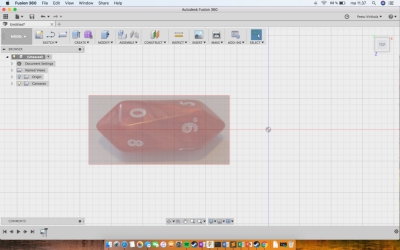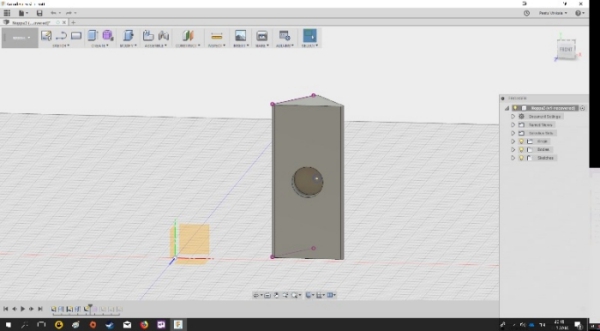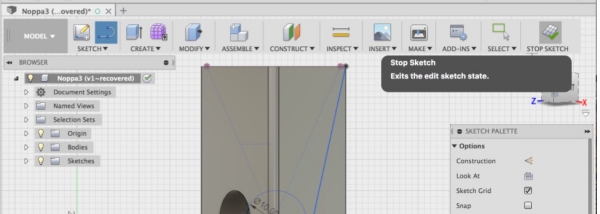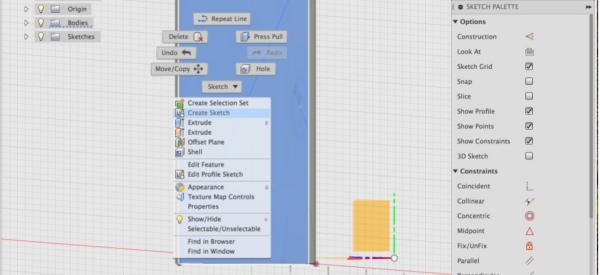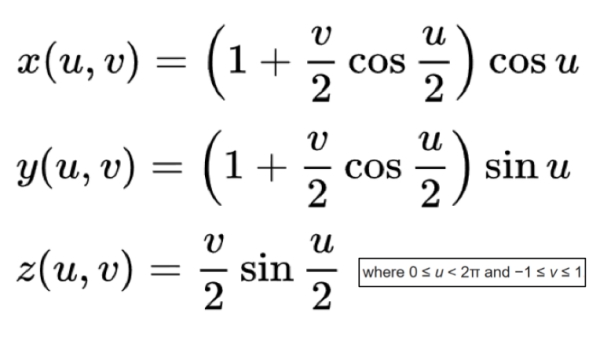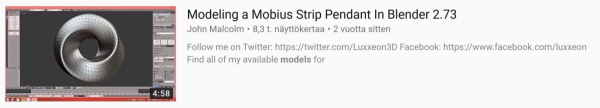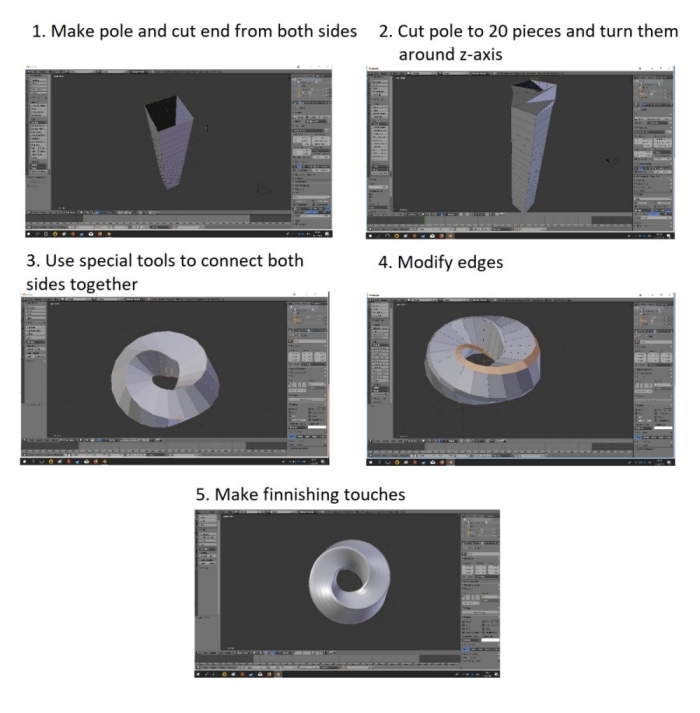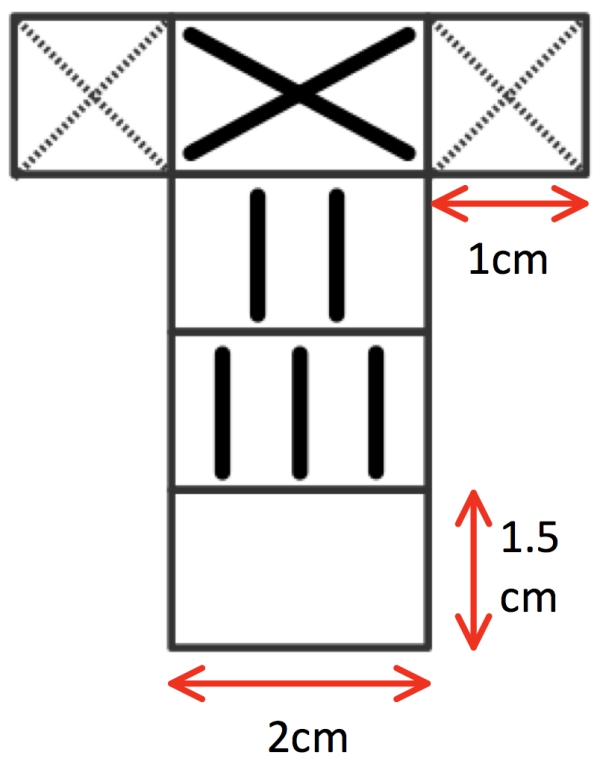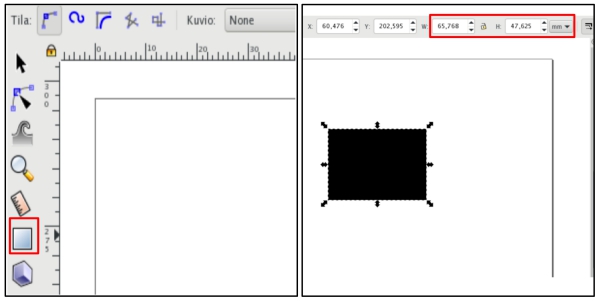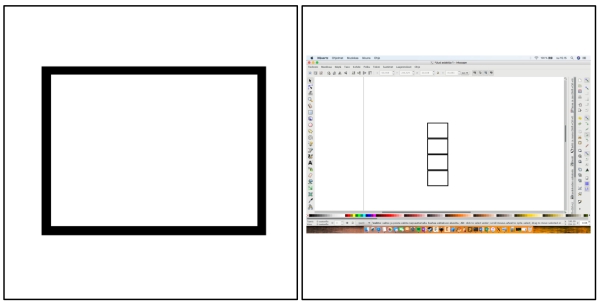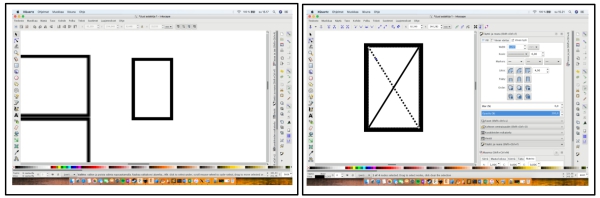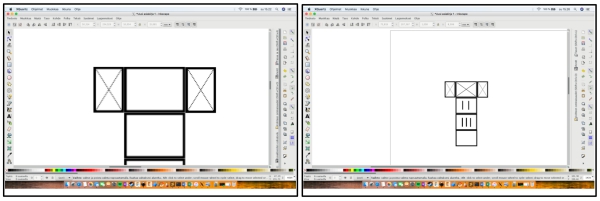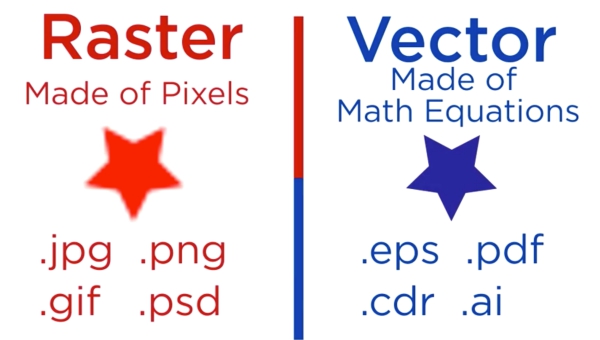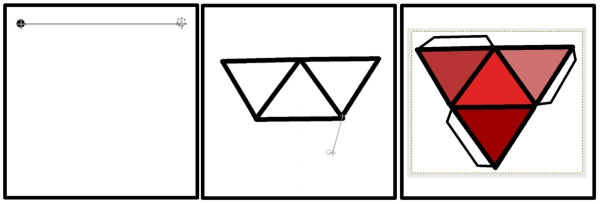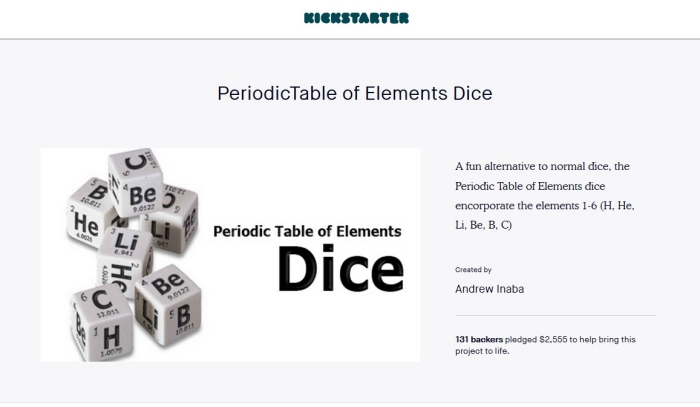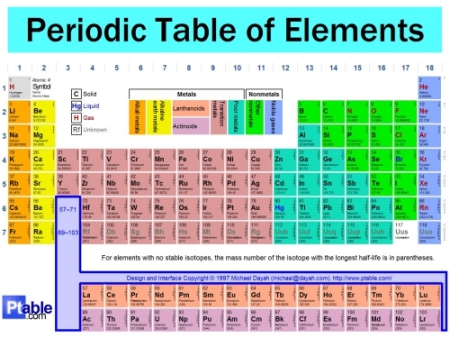Assignment 3
31.1.2018
Topic: Computer Aided Design
Goals of this week:
- Model experimental object/part of a possible project in 2D and 3D sofwtare (individual)
- Show how you do 2D and 3D modelling with words/images/screenshots (individual)
- Include orginal design files (individual)
Mad about dices
This week, we tested different 2D and 3D modelling softwares to learn more about computer aided designing.
I had pretty tight schedule this week so I was able to start my assigments 3 days before the next week´s
lecture. In future, I should schedule my working more precisly.
At first, I decided to use Fusion 360
and Solidworks to create 3D models for this week´s assigment. As I was
downloading these softwares, I had hard time to decide what I wanted to 3D model. However, I saw my dice bag
on my working desk full of different kind of dices and thought that modelling and simulating different kind of
dices would be nice topic for this week´s assigments.

As I researched more about dices, I found site which lists different kind of dices together. Some of these
dices are strange or hard to acquire, so I decided to model some of them by using different modelling softwares
so that I could 3D print them in future for my own use.
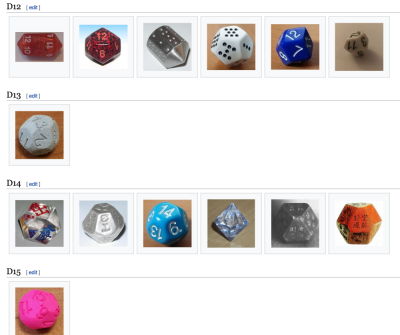
At first, I decided to model following dices:
Strange d10: to be modelled by using fusino 360

Strange d1: to be modeled by using blender

Strange d2: to be modeled by using solidworks

I also got idea from Fablab Oulu leader Jani to try to make Sáhku dices. These dices are used as dices in
Sami people´s board game. They have strange markings but are otherwise similar to the D4 dice model I
found from the dice site. Therefore I decided my fourth dice project which would be:
Sáhku D4: to be modeled by using Antimony
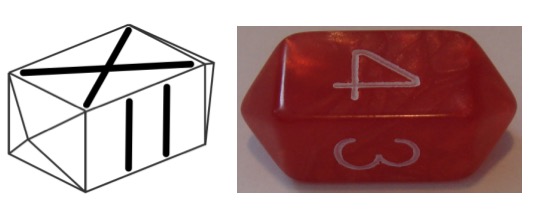
I also decided that if I would be still interested about this topic in future, I would import these models to
game engine like Unity, and test how the behave in simulation environment.
Hey! Hold on! Stop!
However, I was being naive: I didn´t have time to finish this all during 3 days and I hadn´t even considered
2D modelling yet. Therefore, I decided to limit my projects for this week to:
- Designing strange D10 in Fusion 360
- Designing strange D1 in Blender
- Designing strange D4 as 2D shapes in Inkscape instead as 3D model in Antimony
Hence, I could do other projects in future.
Creating strange d10 in Fusion 360
After listening through good Fusion 360 tutorial in our Fablab, I read few tutorial from Autodesk
Fusion 360 tutorial site, and tried those tutorial assigments in Fusion 360:
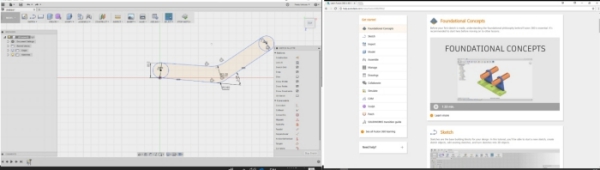
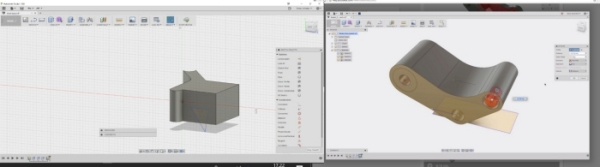
Afterwards, I started to model my D10 dice. First, I saved picture of D10 to my computer and copied it to
Fusion 360 to help me to design the dice:
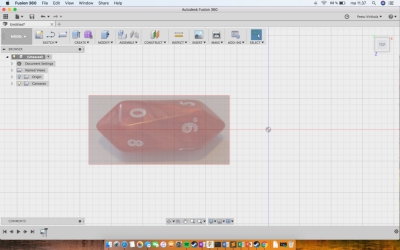
However, when I began to model the dice in 3D, I had problems considering sketch tool. When I was in 3D mode,
I couldn´t edit D10 dice´s surfaces with sketch tool properly. Therefore, I decided to do simpler dice: strange D3:

I managed to model D3 dice shape but had still problems to edit some sides of the model with sketch toll. Therefore
I decided that I would leave the dice as it was now - because the shape was otherwise good - and look through the
sketching tool problem during the coming weeks to find out what was the problem.
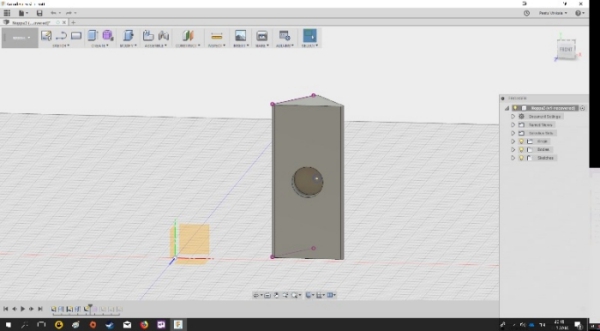
Step by step, modeling process went forward as follows:
- Create new sketch
- Create triangle. use triangle´s middle point to help you with drawing
- Round the triangle
- Extrude the triangle to 3D dice shape
- Start sketch to one of the triangle´s faces
- Locate face´s middle point
- Create circle and perform negative extrude to create hole
- Do the same for other sides according to wanted amount of holes
EDIT: Problem solved!
Few weeks onwards, I found reason for my problems. Previously when I was sketching in 3D, I forgot to click "stop
sketching" before sketching other surfaces and choose new sketching surface to be able to sketch other surfaces:
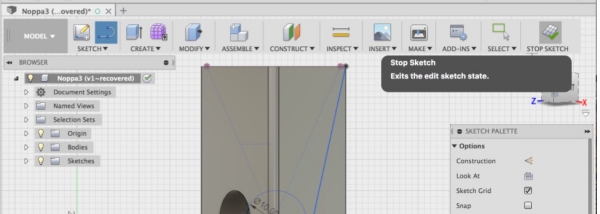
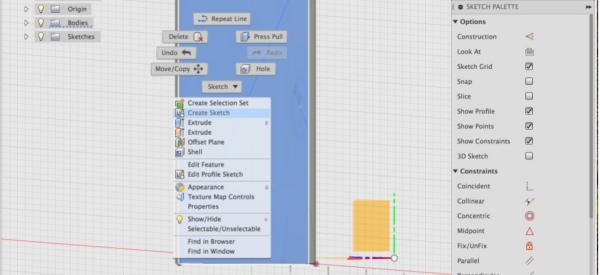
Creating D1 - Mobius dice - in Solidworks
Mobius ring is a mysterious shape which has only one continous side. Therefore, when you use it as a dice, you
always end to this one dice. Hence, it is called D1 dice - one sided dice.
Before modeling mobius ring, I researched more about it from Wikipedia and found mathematical equations which
resembles mobius ring as a 3d model:
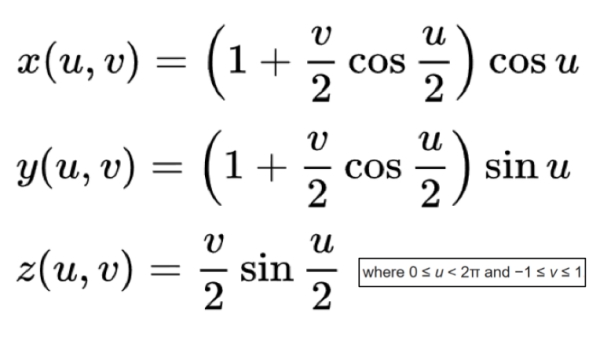
It would be nice to make mobius ring in future with mathematical equation modelling software by using these equations.
However, this time, I decided to consentrate only to use Blender to model Mobius ring
I had only little experience with Blender so I decided to follow video tutorial which I found from Youtube:
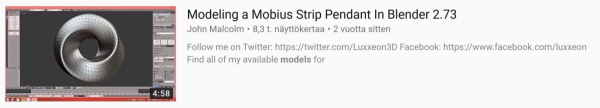
Even thou the tutorial itself was short, finding all the tools and commands needed and watching some extra tutorials
took few hours. Finally in the end, I managed to create mobius ring in Blender and got lot of knowledge about Blender
functionalities for future use.
To summarize, modeling process went forward as seen bellow:
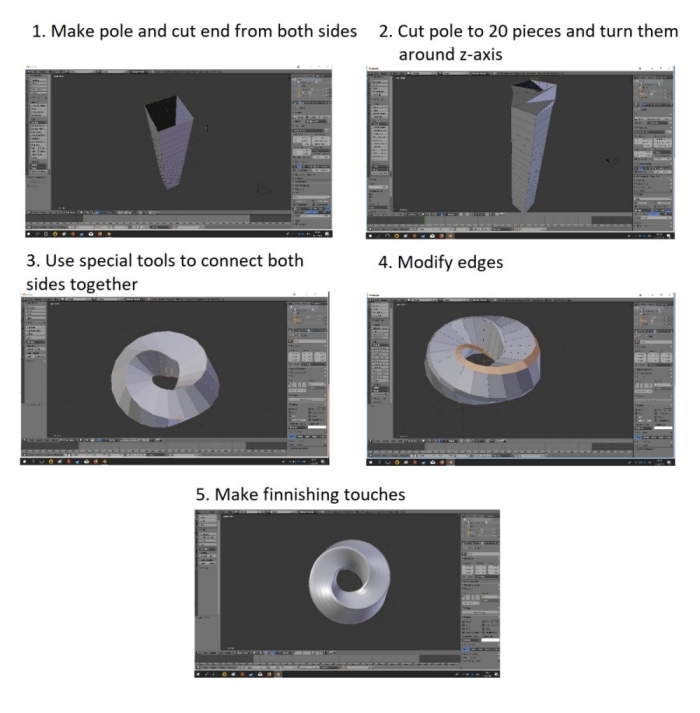
Step by step, modeling process went forward as follows:
- Start from blank design, add cube and go to edit mode
- Rise top face by raising z vector to 12.000
- Select top and bottom faces and delete them
- Add 12 symmetric loop cuts
- Select top face and enable connected proportional editing with linear falloff
- Rotate top face around z 180 degree and use proportional size 13.4
- Select all and rotate x and z 90 degree
- Go back to object mode and enable simple defor
- Go to bend tab, use deform value 359 and click "apply"
- Go to edit mode and enable wireframe
- Remove doubles from the model ends and merge them together
- Go to object mode, solid mode and create finer details
- Finish by creating subdivision surface
2D modelling Sáhku dice in inkscape
Before modelling the dice, I found structure for it from wikipedia. I defined measurements for it. My goal is to create
similar picture in Inkscape:
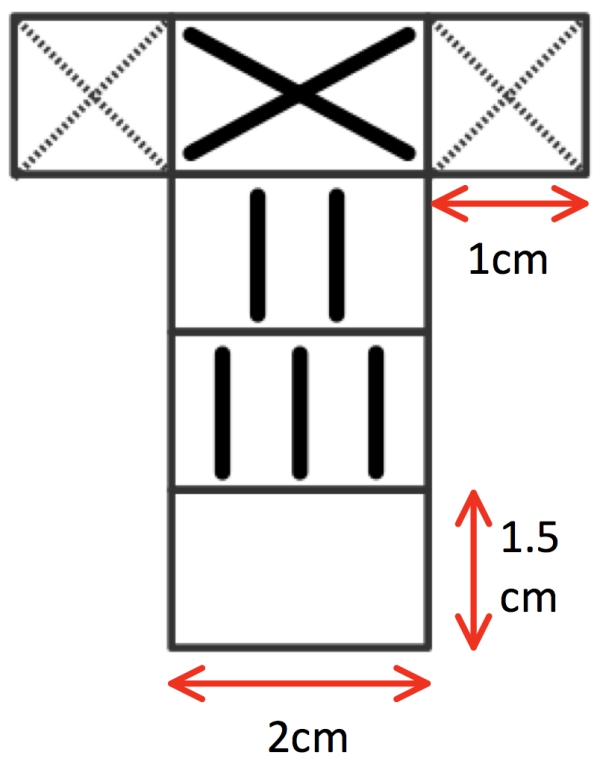
Inkscape has always been little confusing for me to use, so I decided to watch video tutorial. After the tutorial, I started
by creating four 2cm x 1.5cm boxes. To do this, I choose box tool (red box, left) and drew black box. Then I choose the box
and changed it measurements (red box, right):
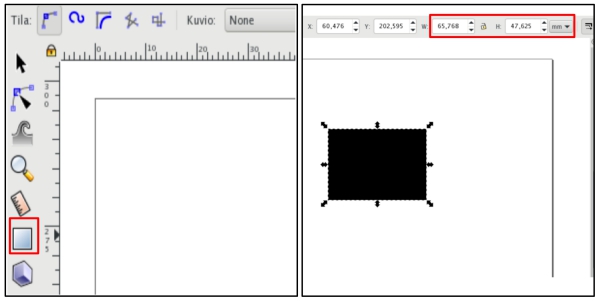
To finish, I created white box inside this black box and copied it three times. Then I stacked these copies top of
each other:
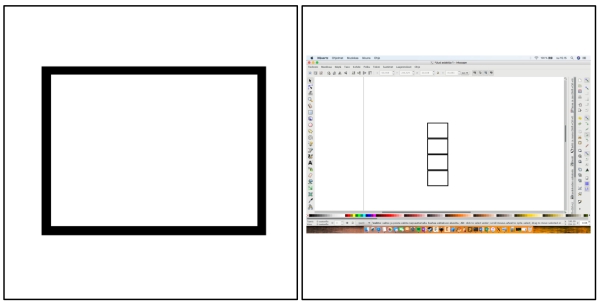
Next, I created two 1cm x 1.5cm boxes. I used same principles as before but added lines with the line tool and made
the lines pointed:
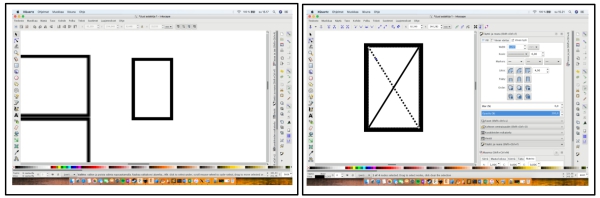
Finally, I copied this box and connected the boxes to the final design. Then I added symbols to the boxes and I was
ready:
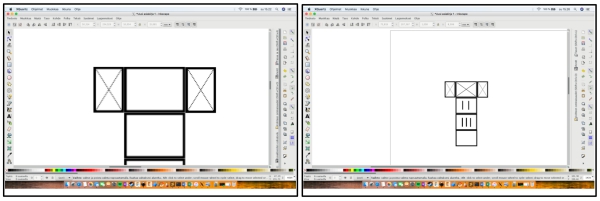
Edit: Creating a D4 template in GIMP
When I got feedback from this week´s assigment, I heard that I was lacking raster design. Before adding my design, I made
the differenece between raster and vector images clear by watching this Video.
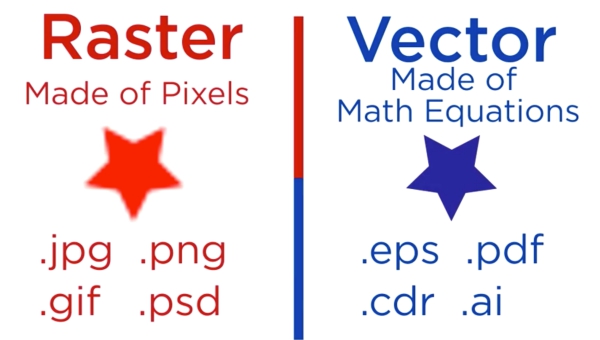
Then I created D4 rastering template in GIMP and saved it as a JPG. file. Left: Drawing a line in Gimp, Middle: Finishing the shape
Right: Coloring and cropping the shape.
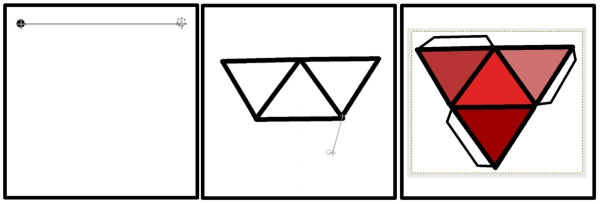
GIMP was easy to use and even thou my picture was pretty simple, GIMP is powerfull software for raster image editing.
EXTRA: Idea for periodical table dice game
I got idea from Megumi to create educational periodic table game by creating different kind of chemical
element dices. This idea was very intresting, and I decided to research more about it.
I researched if somebody had made dice game about chemical elements and found PeriodicTable Kickstart page:
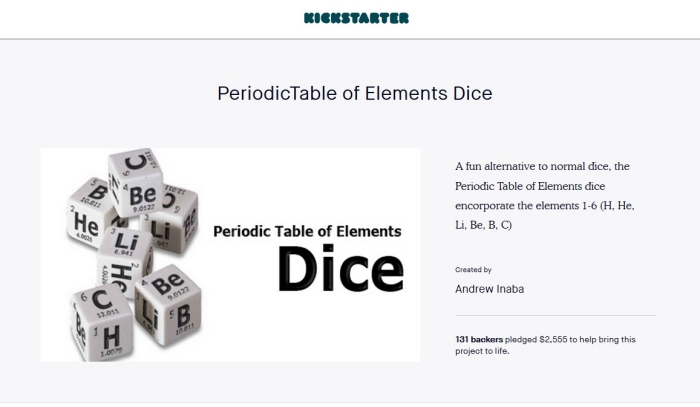
This game uses cards and d6 dices to educate people about chemical elements. However, I found that I could do my
game with my own rules by only using different sided dices. In my game, individual dices would resemble different
chemical substance groups (Alkali metals, Noble gasses, etc..).
By looking throug periodical table:
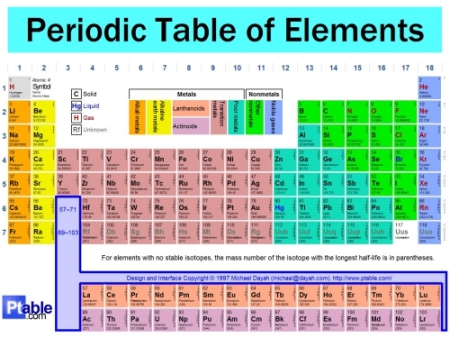
I calculated that I could create this game by creating for example following dices:
- D6 for alkal metals
- D6 for earth alkal metals
- D40 for transition metals
- D14 for poor metals
- D15 for other nonmetals
- D6 for noble gasses
- D14 for lanthanoids
- D14 for actinoids
Even thou I don´t have time right now to go forward with this idea, I will probably return to think about it in
future for example during the 3D printing week
FILES made THIS WEEK

This work is licensed under a Creative Commons Attribution 4.0 International License.