Computer-aided Design
Work to be done
- Evaluate and select 2D and 3D software,
- Demonstrate and describe processes used in modelling with 2D and 3D software
Evaluating 3D software
In this assignment I will work with FreeCAD for 3D design. I will use tutorial since its my first time to work with these software.
FreeCAD
For trying FreeCAD I used a tutorial from Youtube which teaches how to model a compression spring.
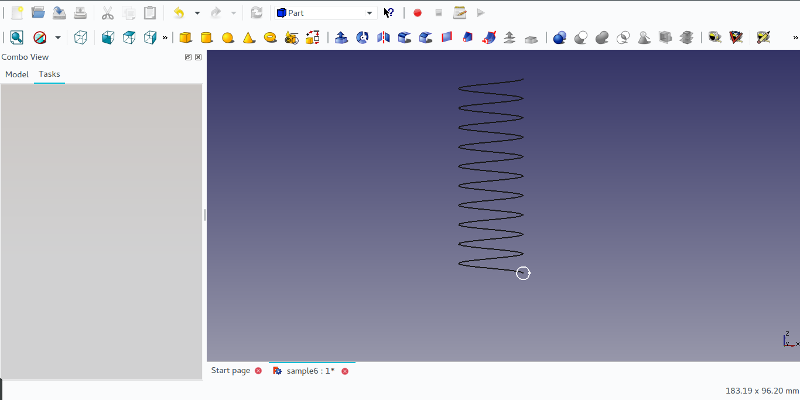
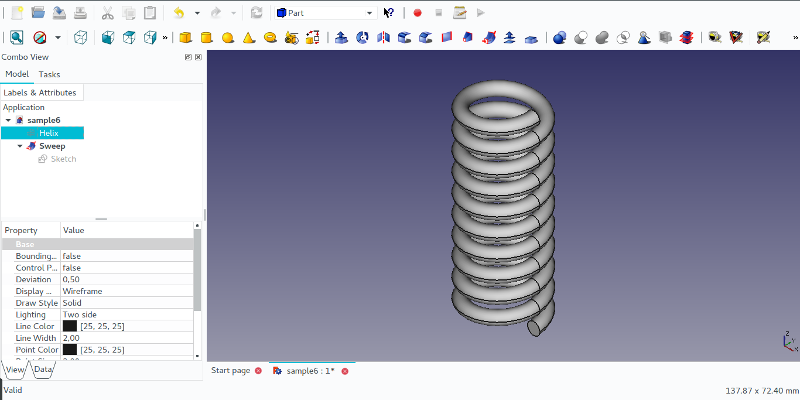
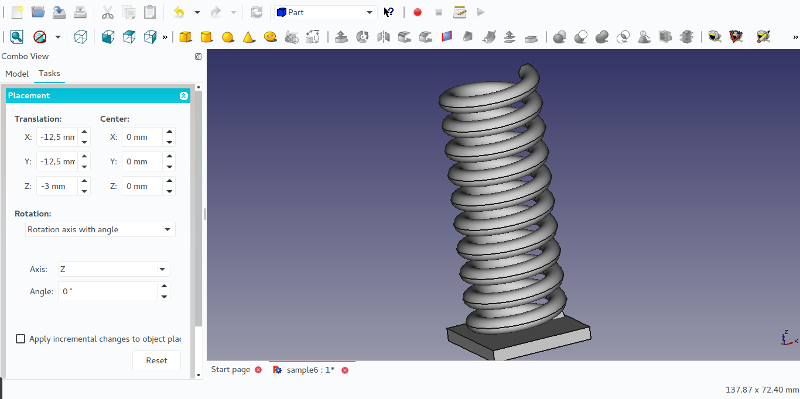
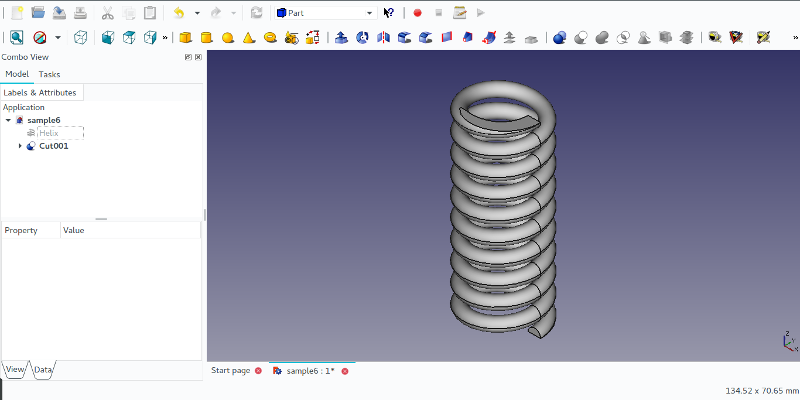
The image above was taken when I was modeling the compression spring.
Conclusion
FreeCAD is a great free software with so many features and flexibility and it can almost everything if not everything other paid software can do.
Some of the drawbacks of FreeCAD is that it can take you many steps to model an object which can be modelled in few steps in paid sofware.
Evaluating 2D software
GIMP
I choosed to work with GIMP because it work on GNU/Linux and is free software. It was my first time to work with GIMP, and I used it to resize and edit screenshot I used in assignments.
GIMP is easy to get used to and I found many tutorial teaching how to use it.
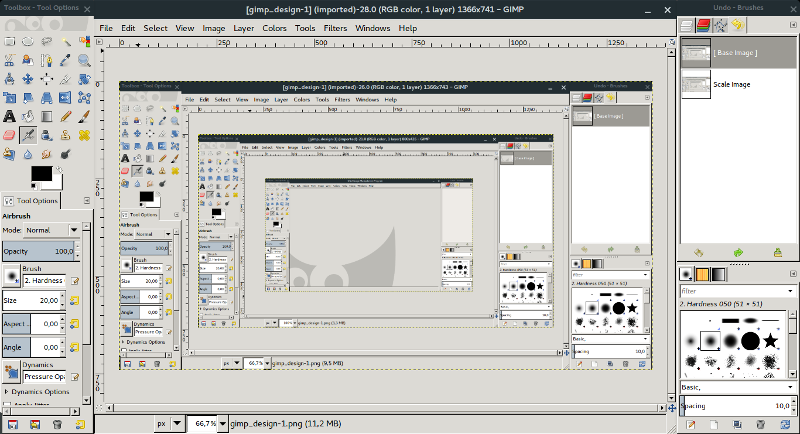
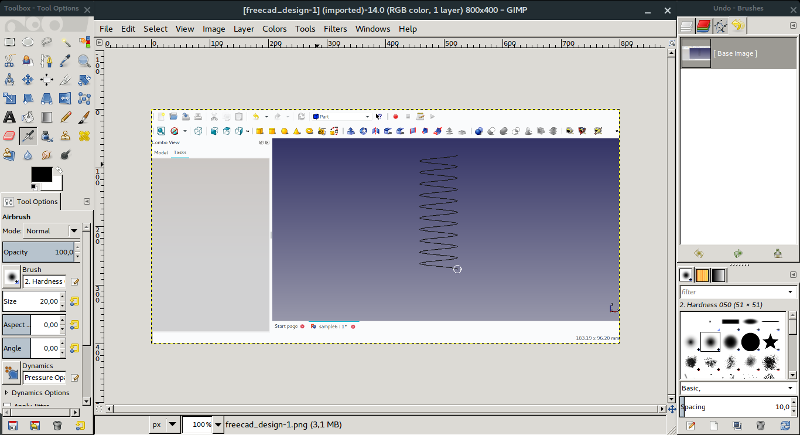
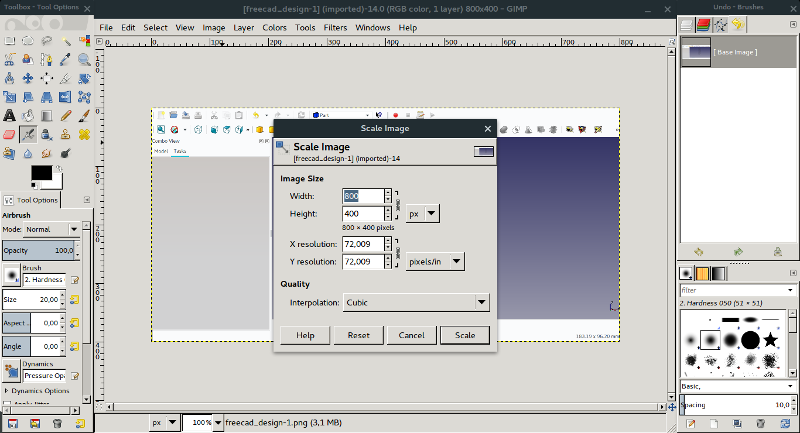
Conclusion
GIMP is an easy to use free software and works in all major OS, with many feature.
Inkscape
In Inkscape I designed a letter d as a logo. It was my first time to work with inkscape and found fun.
While designing the logo I faced many challenge evenif I was using some example from Youtube, some of the problem were due to difference in software version and other were because it was my first time.
Following are some of the image I took while I was designing in inkscape.
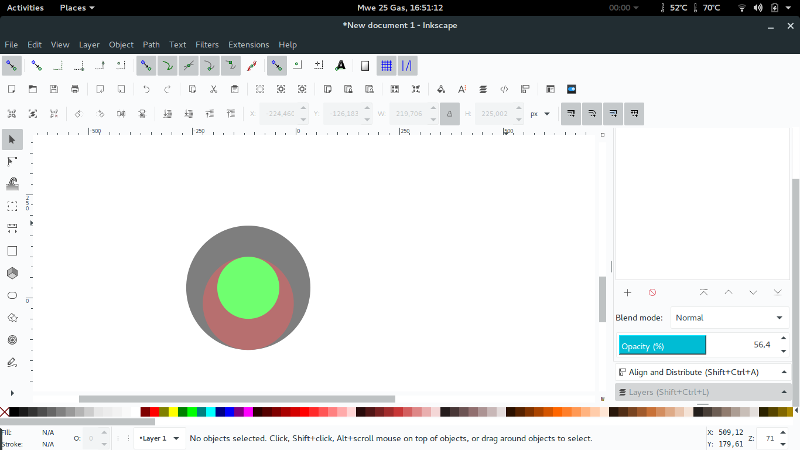
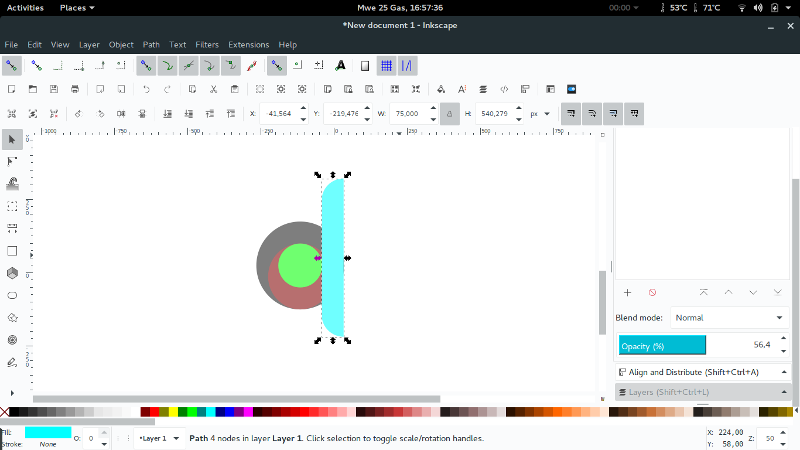
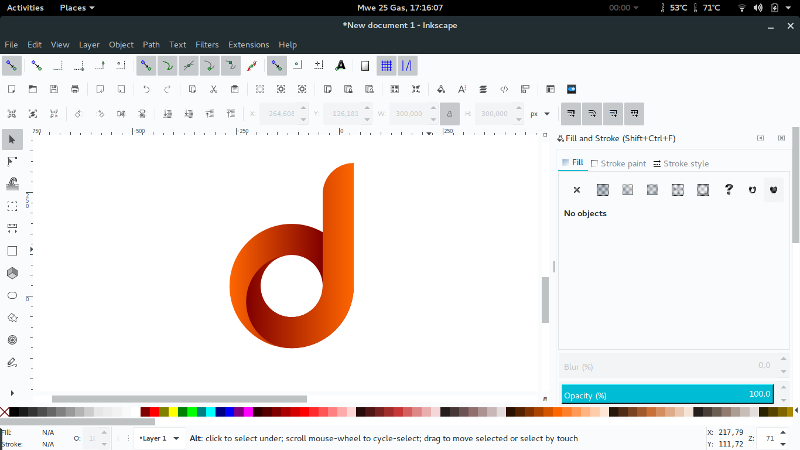
Conclusion
I found Inkscape very robust and interesting for graphic design and like that is a free software.