3D Scanning and Printing
3D Scanning
A 3D scanner scans real world objects and tansfers the image data into a 3D modelling program. From there, the object can be manipulated inside the software and - if desired - exported and created with a 3D printer.
In this week I tried to scan my colleague Ziadi. I used a sense device for 3D scanning.

Img: 3D scanner
This is the software of the 3D scanner.
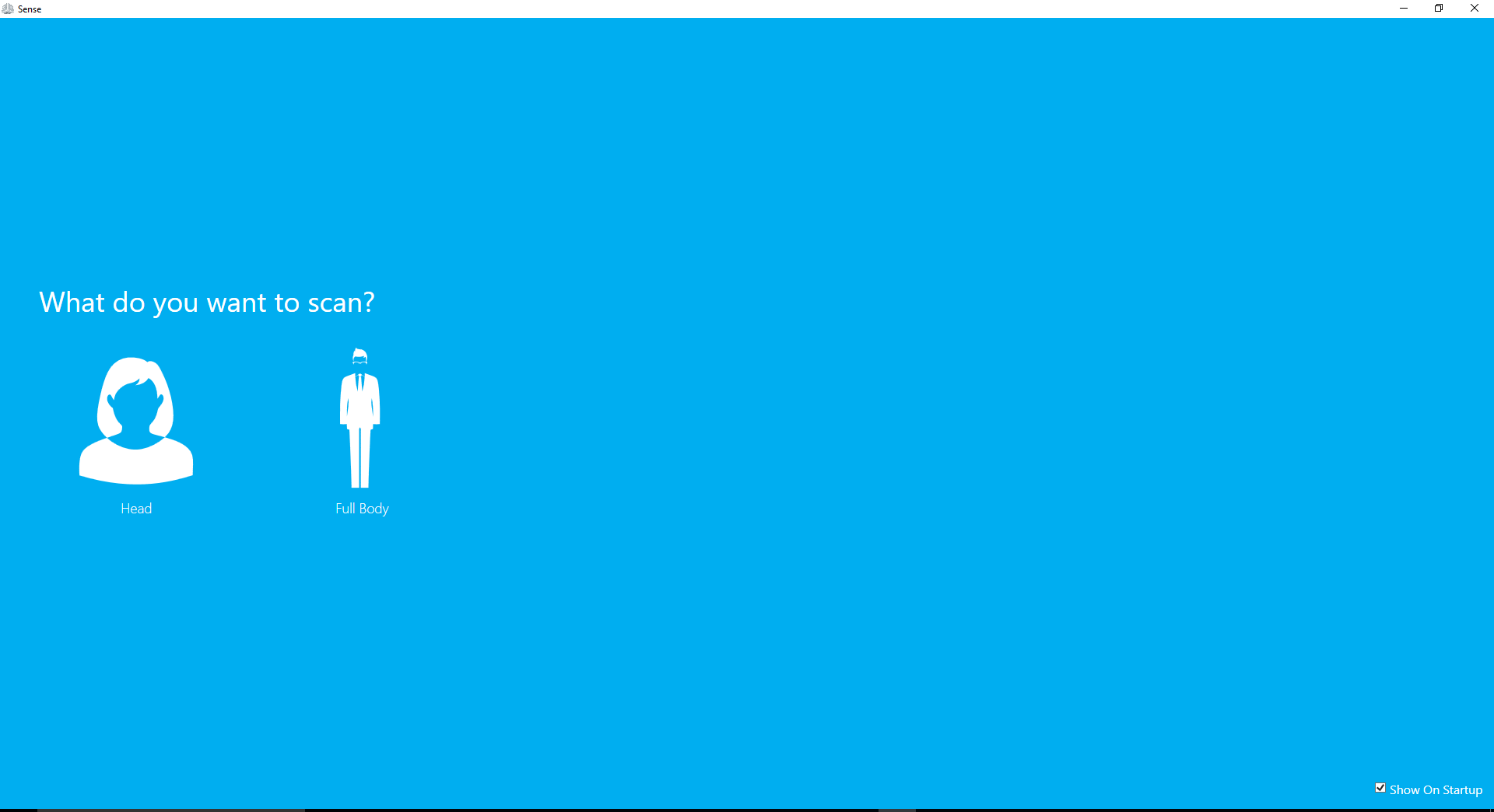
Img; 3D scanner software
Picture I took while scanning the head part of my colleague.

Img: scanning 1

Img: scanning 2
While scanning I faced some challenges of missing some part I was scanning. I tried to over come them by balancing the light on where I was scanning.
3D Printing
I started by testing our 3D printer using a model of different parts inclined on different angle, to help me check the limitation of our 3D printer.

Img: printe model

Img: printer model 2
Our assignment on 3D printer was to design a object which could not be made substractively and print it.
I choosed to design a chain of rectangle parts. I used solidworks software to design it.
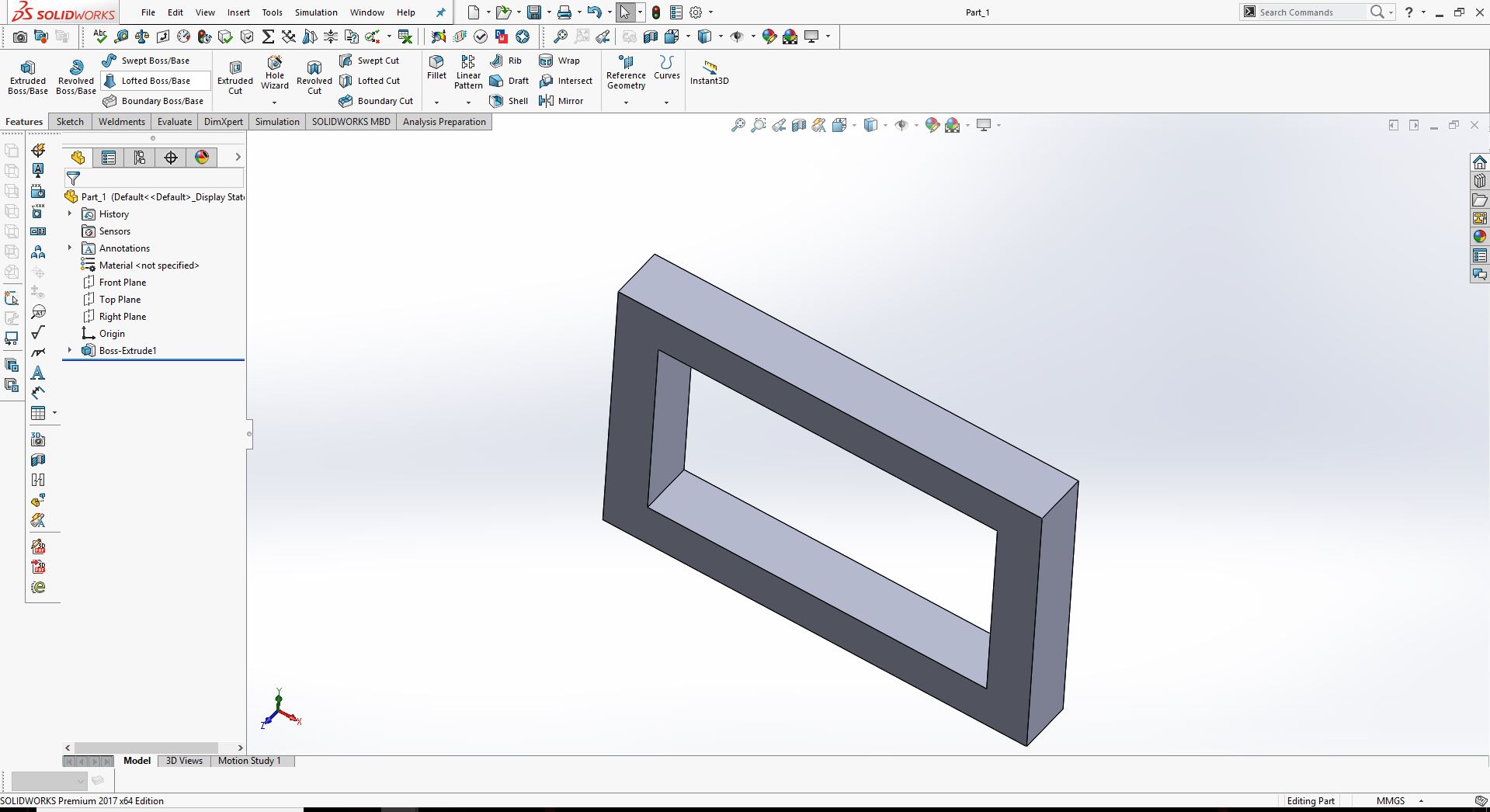
Img: chain rectangle
After designing the first rectangle I duplicated it to create other parts which together makes a chain.
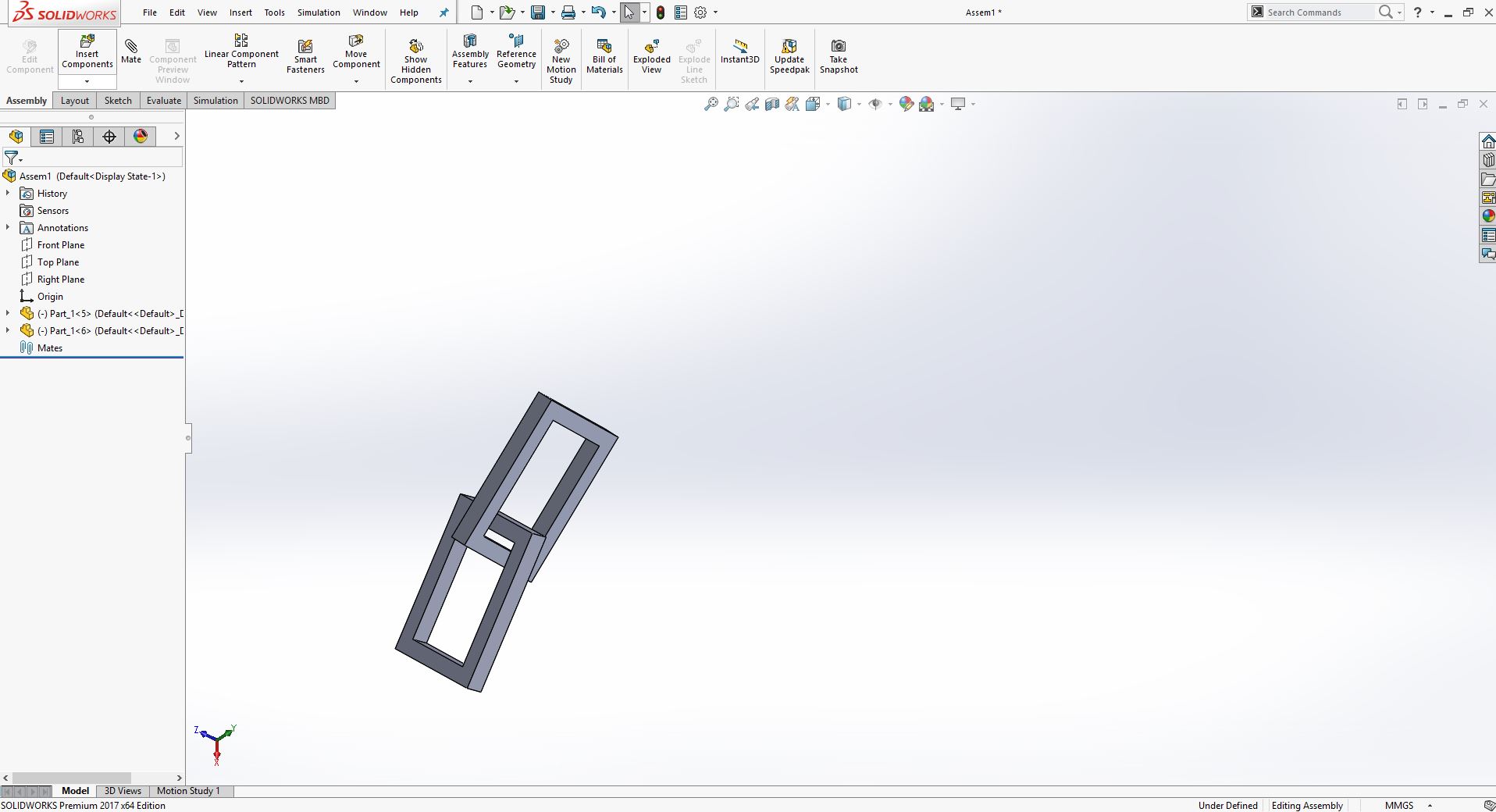
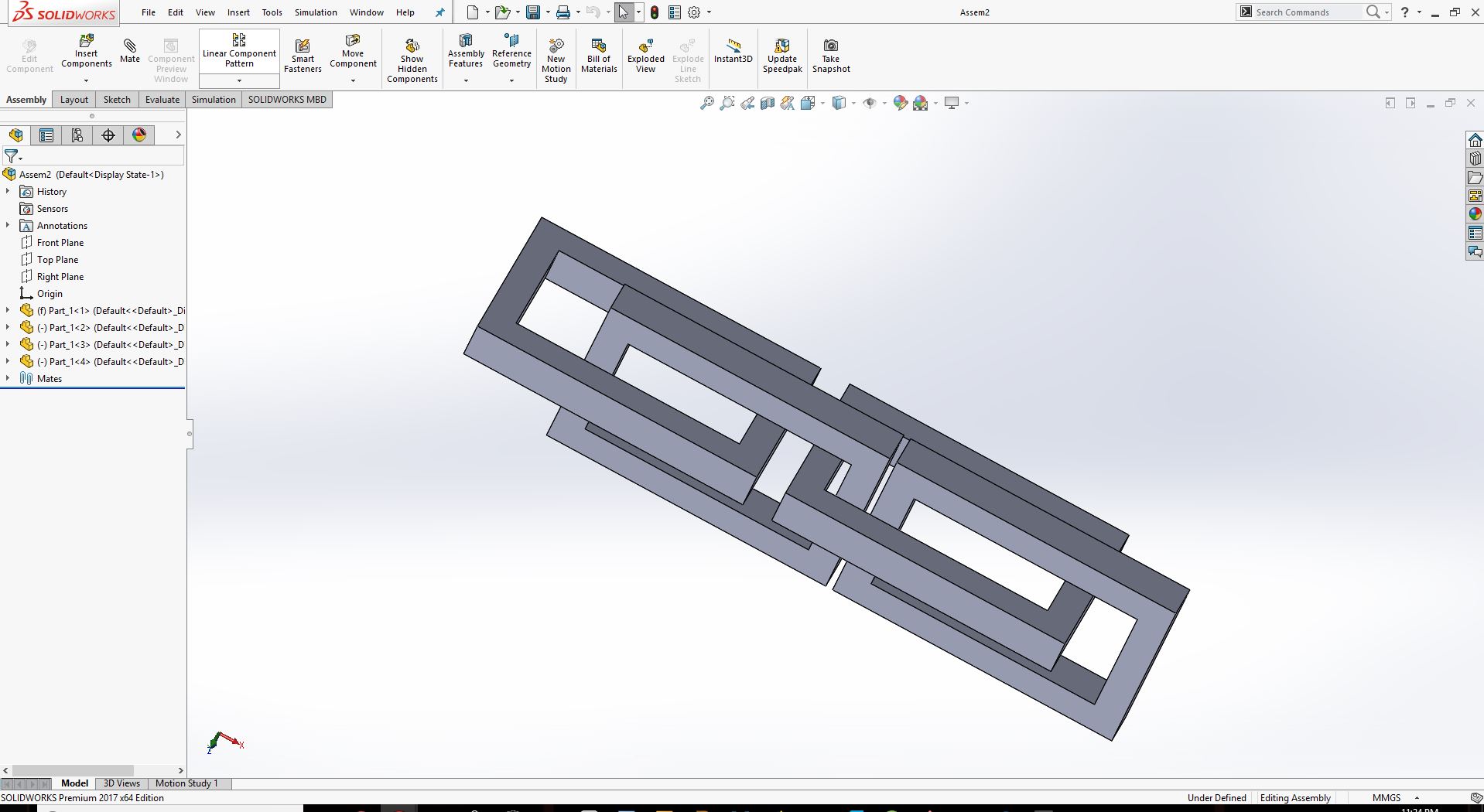
Img: chain rectangle 3
For printing the designed parts I used Ultimaker 3D printer.
Here I was setting my object in the ultimaker software called CURA.
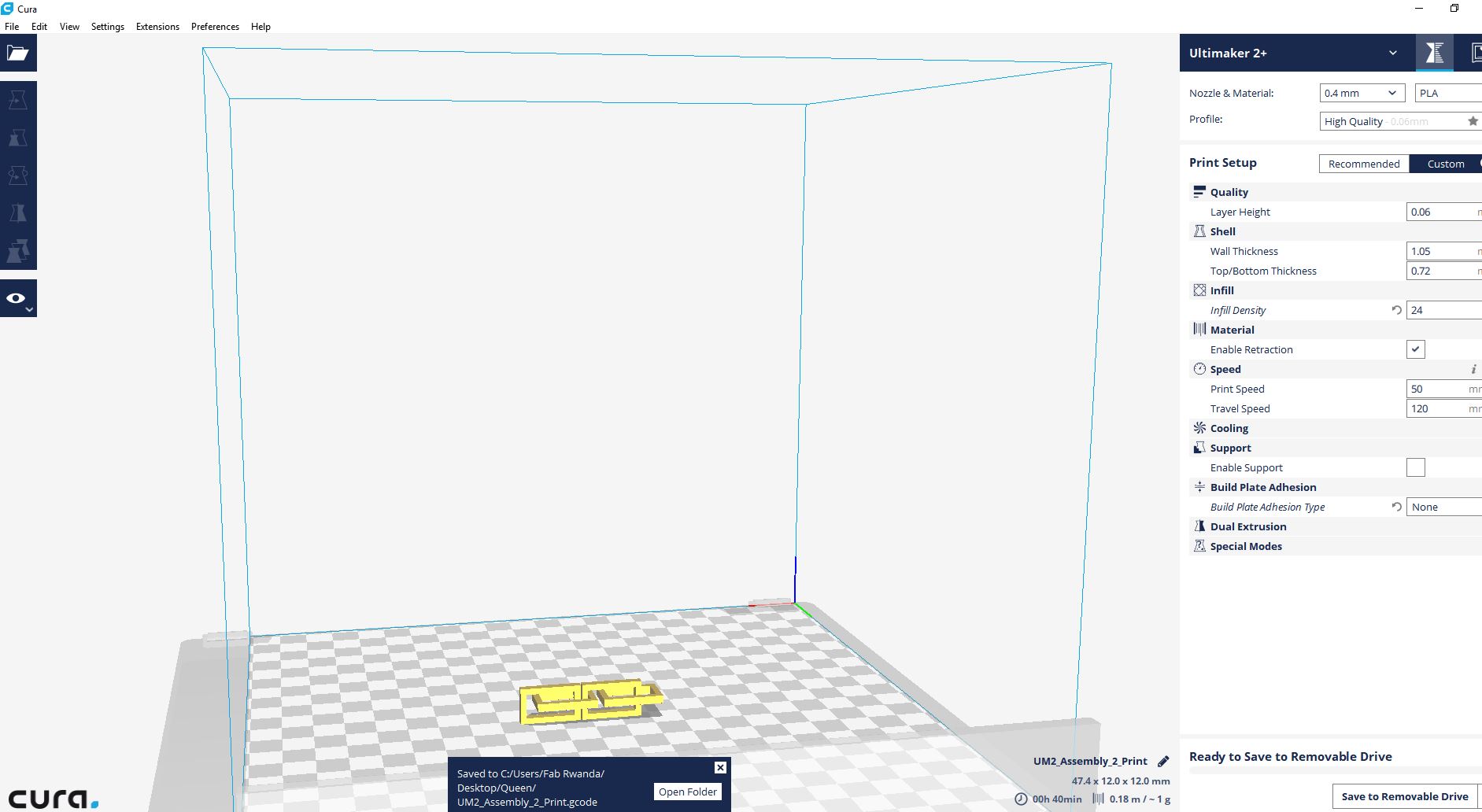
Img: Setting 3D printer
After that I started the 3D printer to print the chain. About 40 to 60 minutes the printer was done printing the object.

Img: printed object 1
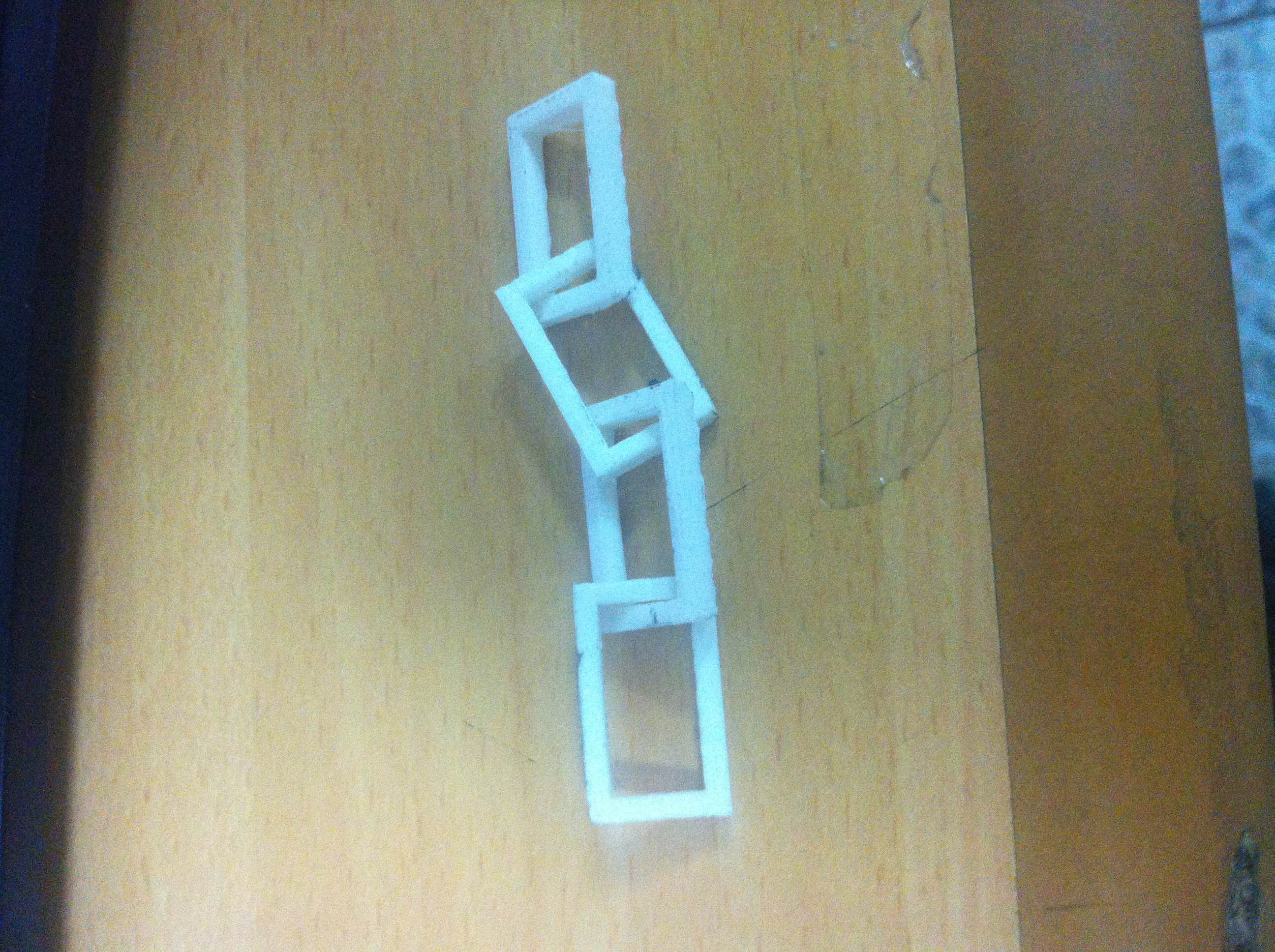
Img: printed object 2
Files used can be downloaded Here