
Giuseppe Allocca
/* Box Food Saver V.1.0
code written by Giuseppe Allocca
FabLab class 2018
Santa Chiara FabLab SIena Italy
*/
//pins definition
int powerled = 3; //white led
int comled = 2;//blu led
int sensor= 16;
int sensor_value=0;
int button=5;
int valbutton=0;
int valv=8;
int pump=17;
int draweropen=0;
int empty=0;
// waitButton Function
void waitButton()
{//start waitButton
valbutton = digitalRead(button); //read button value
while(digitalRead(5) == 0){
// blue led blink wait button pressed
digitalWrite(comled,HIGH);delay(10);digitalWrite(comled,LOW);delay(10);}
OpenDrawer();// when button is pressed then call openDrawer function
}// End waitButton Function
// closeDrawer Function
void closeDrawer()
{//start closeDrawer
while(analogRead(16) >500 ){
// blue led blink wait button pressed
digitalWrite(comled,HIGH);delay(10);digitalWrite(comled,LOW);delay(10);}
vacuum();
}// End closeDrawer Function
// OpenDrawer Function
void OpenDrawer()
{//start openDrawer
digitalWrite(comled,HIGH);
digitalWrite(valv,LOW);
delay(200);
digitalWrite(valv,HIGH);
digitalWrite(comled,LOW);
delay(50);
closeDrawer();
}// End OpenDrawer Function
// vacuum Function
void vacuum()
{//start vacuum
digitalWrite(comled,HIGH);
digitalWrite(pump,LOW);
delay(1000);
digitalWrite(pump,HIGH);
digitalWrite(comled,LOW);
delay(50);
waitButton();
}// End vacuum Function
void setup() {
// initialize pin input/output
pinMode(powerled, OUTPUT);
pinMode(comled, OUTPUT);
pinMode(sensor, INPUT);
pinMode(button, INPUT);
pinMode(valv,OUTPUT);
pinMode(pump,OUTPUT);
// turn LED on:
digitalWrite(powerled, HIGH);//Board power-on
digitalWrite(comled,LOW);//comled off
//turn off pump and valve
digitalWrite(pump,HIGH);//HIGH value
digitalWrite(valv,HIGH);//turn OFF the RELAYS
}// end void setup
// "void loop" only read sensor value and call the correct function,
// after this , logical loop work alone
void loop() {
sensor_value=analogRead(sensor); // read the sensor value from pin 16
/* sensor control: is the drawer close?
if yes call vacuum function, else wait until the drawer will be closed
*/
if ((sensor_value)<500)
{vacuum();
} // end if
closeDrawer();
} //end void loop
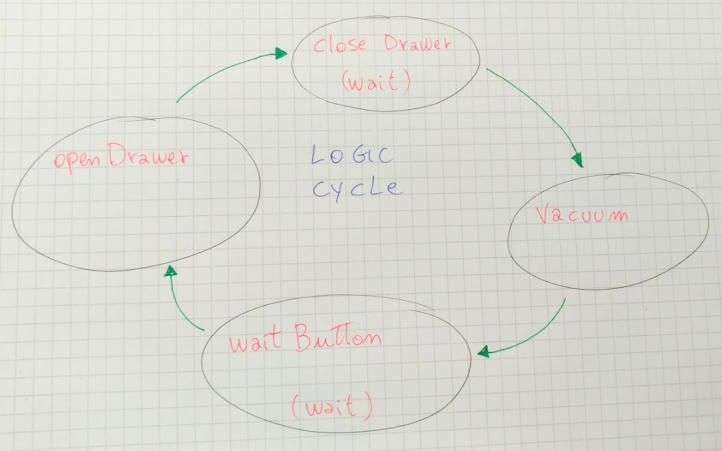
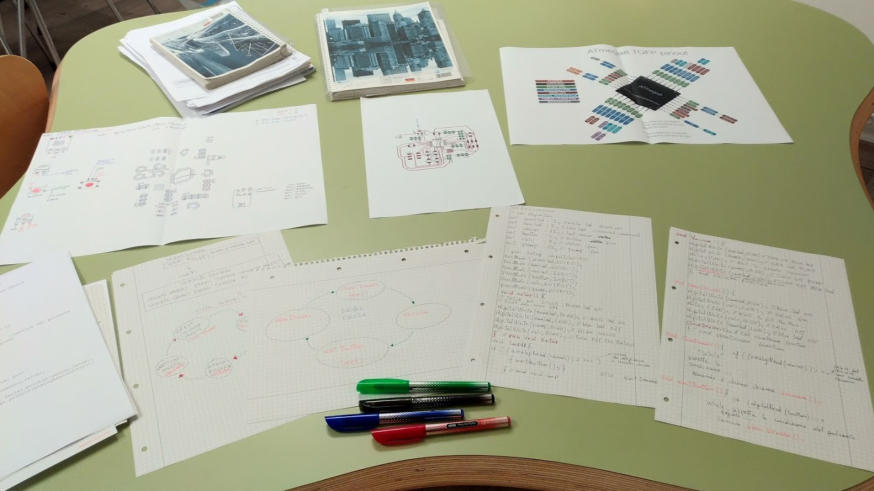
Box Food Saver Software v.1.0
So…now is the time to program software for my final project…. to do it I organize the desk with everything I need…
My Desk ready to mental war!
programming: it is a logical flow
Although it is night and I am very tired ... I try to concentrate on the logic of the software, making a diagram of what the program should do. The magnetic sensor seems to be the key to all actions. Reading its value I can understand if the drawer is open or closed, then perform the appropriate procedure. The button will allow me to open the drawer, turning on the solenoid valve that will let the air in the box. When the drawer is closed, the magnetic sensor will detect the magnetic field and perform the vacuum function. At this point the program will be waiting of the button and the cycle will restart. The following diagram summarizes what has been said.Write….on paper
Initially I write the code in my notebook, to reason I prefer paper and pen ... the old way! I create the functions I need for the logical cycle, there are four.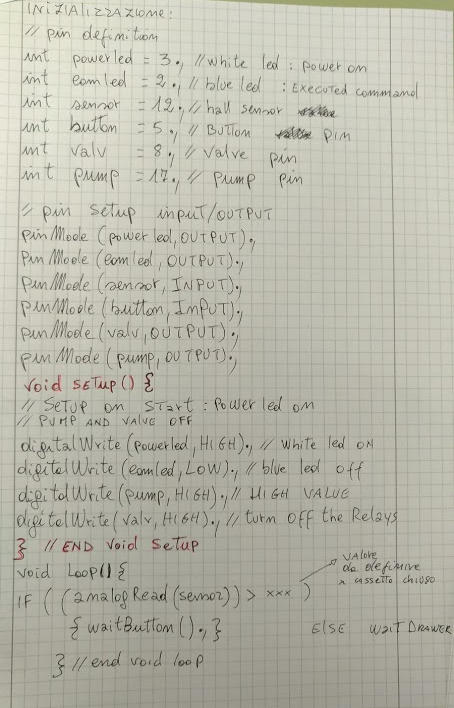
my sketch of logic diagram
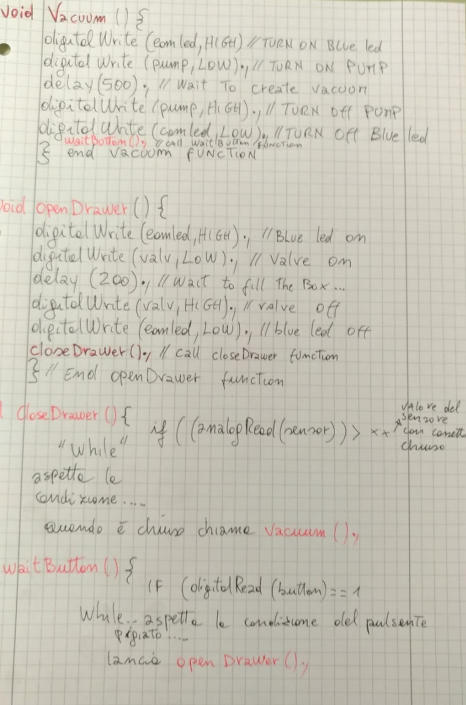
I don't remember the "while" command, how work...
For the functions of the magnetic sensor and the button, I need to use the "WHILE" command, but I do not remember exactly how to use it. So I decide to read the official Arduino documentation and I look for the command that interests me.
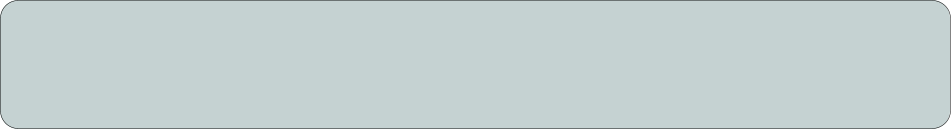
Reference > Language > Structure > Control structure > While
while
[Control Structure]
Description
A
while
loop
will
loop
continuously,
and
infinitely,
until
the
expression
inside
the
parenthesis,
()
becomes
false.
Something
must
change
the
tested
variable,
or
the
while
loop
will
never
exit.
This
could
be
in
your
code,
such
as
an
incremented
variable,
or
an
external
condition,
such
as
testing a sensor.
Syntax
while(condition){
// statement(s)
}
The condition is a boolean expression that evaluates to true or false.
Example Code
var = 0;
while(var < 200){
// do something repetitive 200 times
var++;
}
Write….my software
At this point I’m ready to start to write the code in arduino language (wiring) to program my board and manage my Box Food Saver.After two hours the code seem be ready like this:
This is the video of my final project and you can see the software work very well...but the vacuum is not perfect! (very hardly to do!)
Original Files and Useful Links
Final Project Software