Exercise 5 - 3D Scanning and Printing
Assignment For This Week
Test your printer's design rules. Design and 3D Print and Object. 3D scan and Object.
Design with TinkerCad
1. I have some experience with TinkerCad so I use it this time. The design needs to be something that cannot be done subtractively. So a sphere inside a cube sounds like a good idea. I export it to
stl format Stunning Amur and ready for printing.
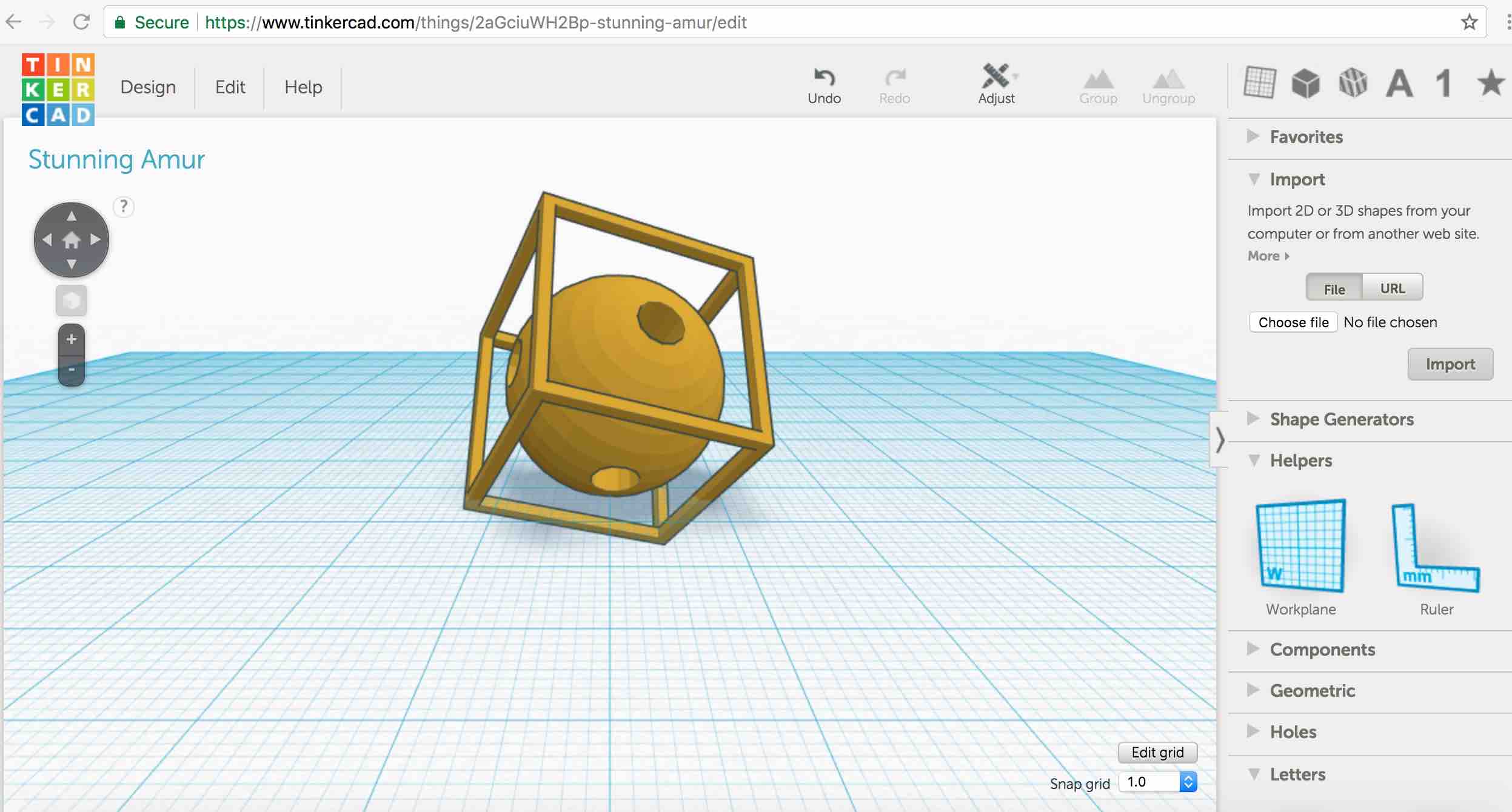
Printing with Makerbot 2X
2. We have a coupole of old Makerbot Replicator 3D Printers, and 1 new Makerbot Replicator 2X. Also an old Stratasys Objet printer but it is currently down and need to be fixed. I will use the Replicator 2X for this project.

I just open the stl file using Makerbot Studio in the lab PC connected to the Replicator 2X, add a raft and support, print, and presto! Took 27min. Not the prettiest of outputs but will continue to adjust until I get the nice printout. For now, good enough.
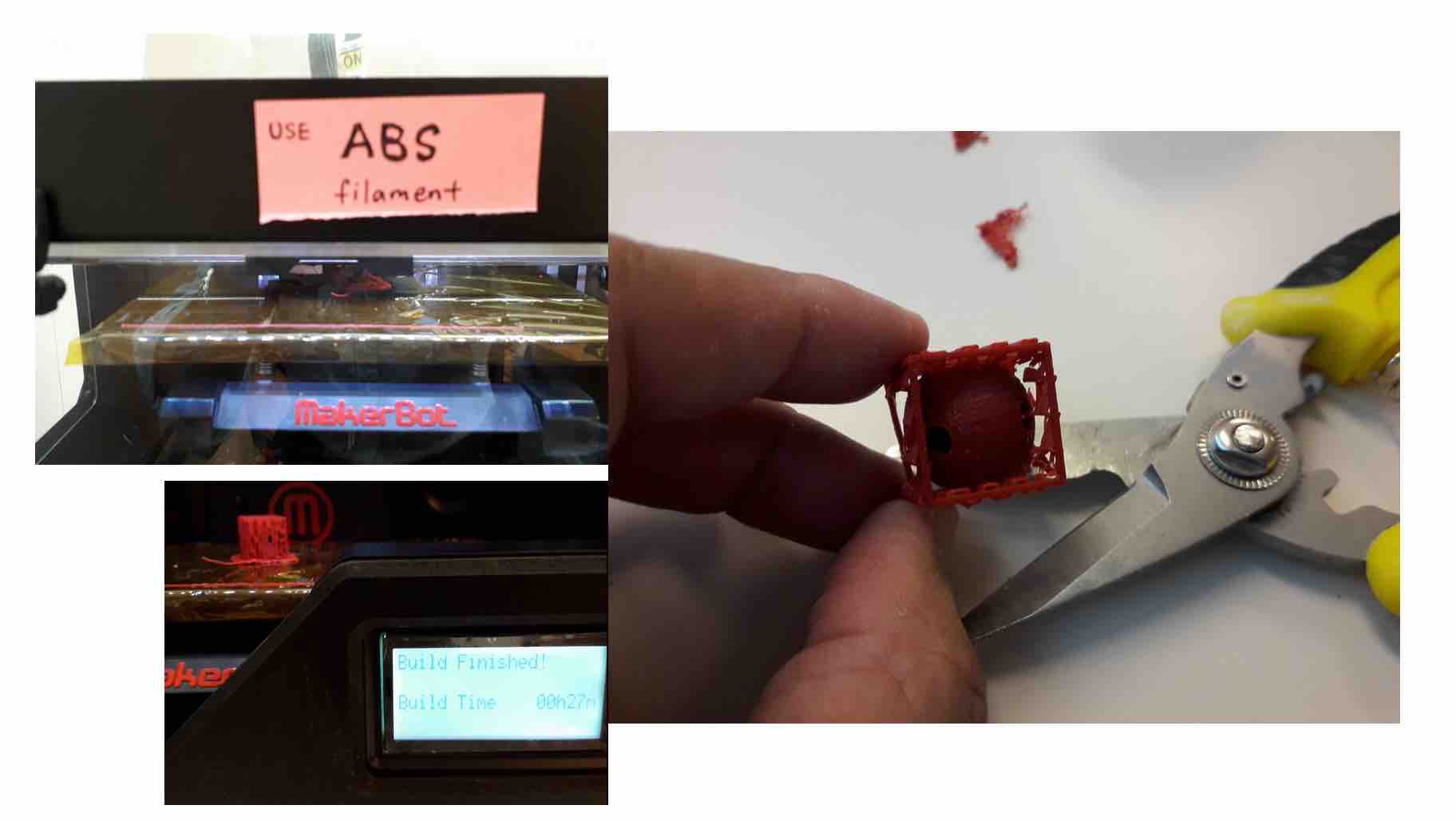
3D Scanning
3. Now on to 3d scanning! 123dapp.com is dead. I installed Scann3D on my andriod phone (Samsung). Took 20 images around my model object, but the rendering keeps failing. I should try another model - something less shiny and has texture, according to Scann3D tips...
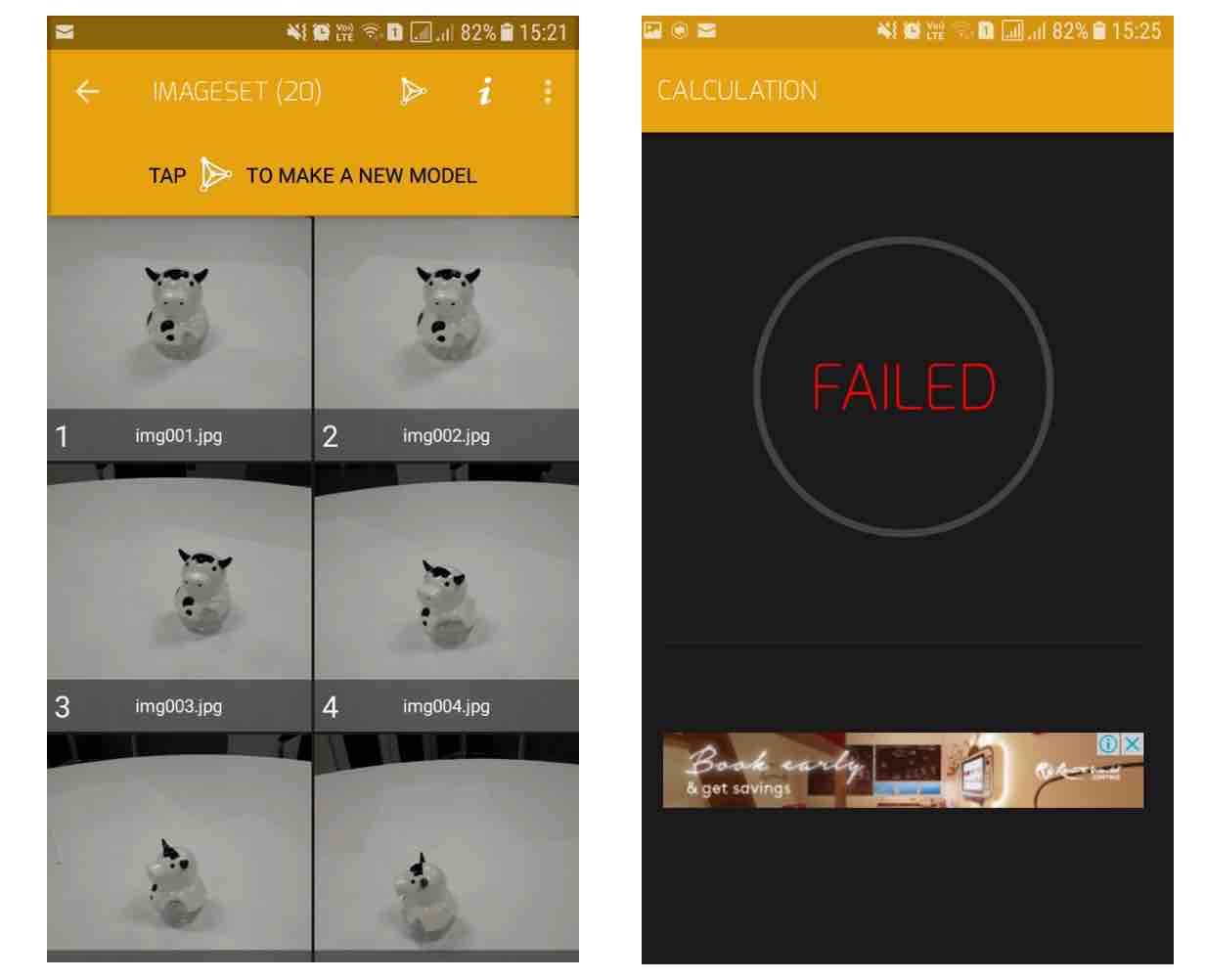
Images
You can set it up with:
<p class="pic>><img src="http://academy.cba.mit.edu/2012/students/menichinelli.massimo/exercise07/exercise07_02.jpg"> <legend>Here's the legend of the picture.</legend> </p>Result:

Code
You can set it up with:
<pre class="prettyprint linenums"> Your code here </pre>Result:
for i in members: print "" print "USER:",members[i] print "Loading connections..." followers = load_connections([i], "followers") friends = load_connections([i], "friends") # Add edges... print "Building the graph..." for f in followers: for k in followers[f]: graph.add_edge(k,f) for f in friends: for k in friends[f]: graph.add_edge(f,k)
3D Model
The model can be rotated and zoomed with the mouse/trackpad. You can set it up with:
<canvas id="cv" width=640 height=480>
It seems you are using an outdated browser that does not support canvas :-(
</canvas>
<script type="text/javascript">
var canvas = document.getElementById('cv');
var viewer = new JSC3D.Viewer(canvas);
viewer.setParameter('SceneUrl','media/monkey.stl');
viewer.setParameter('ModelColor','#CAA618');
viewer.setParameter('BackgroundColor1','#E5D7BA');
viewer.setParameter('BackgroundColor2','#383840');
viewer.setParameter('RenderMode','flat');
viewer.setParameter('MipMapping','on');
viewer.setParameter('Definition','high');
viewer.setParameter('Renderer','webgl');
viewer.init();
viewer.update();
</script>
You can set up the path to the 3D model (.stl/.obj) within this line:
viewer.setParameter('SceneUrl','media/monkey.stl');
Result:
Download
You can set up a button for files to be downloaded with:
<a href="#"> <button type="button" class="btn btn-primary btn-lg">Download the file</button> </a>
Result:
Would you like to insert more style/elements?
Check the documentation of Bootstrap here.