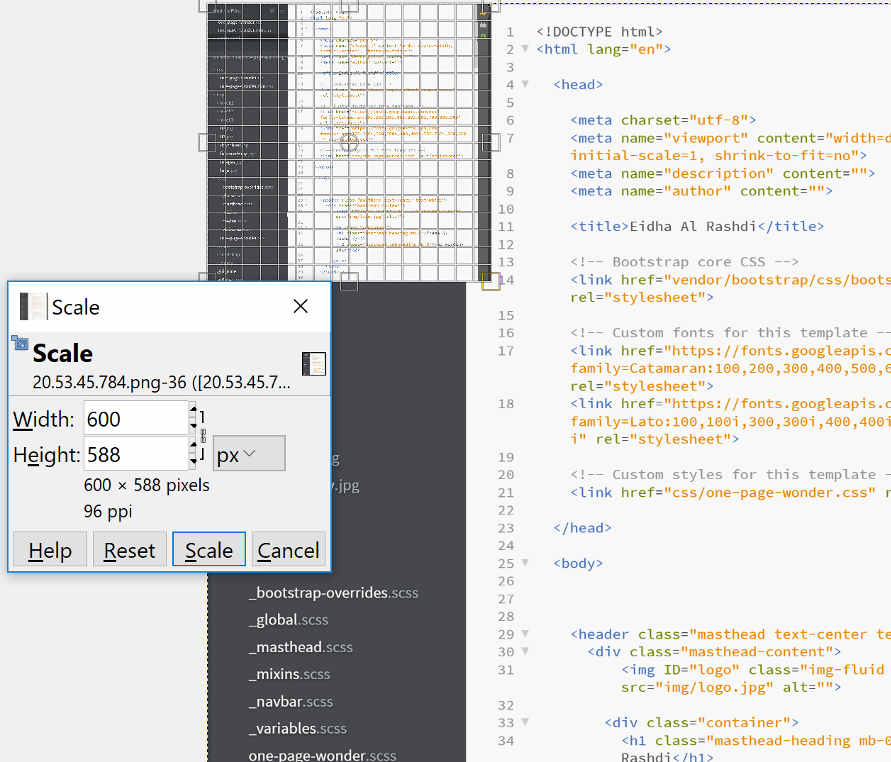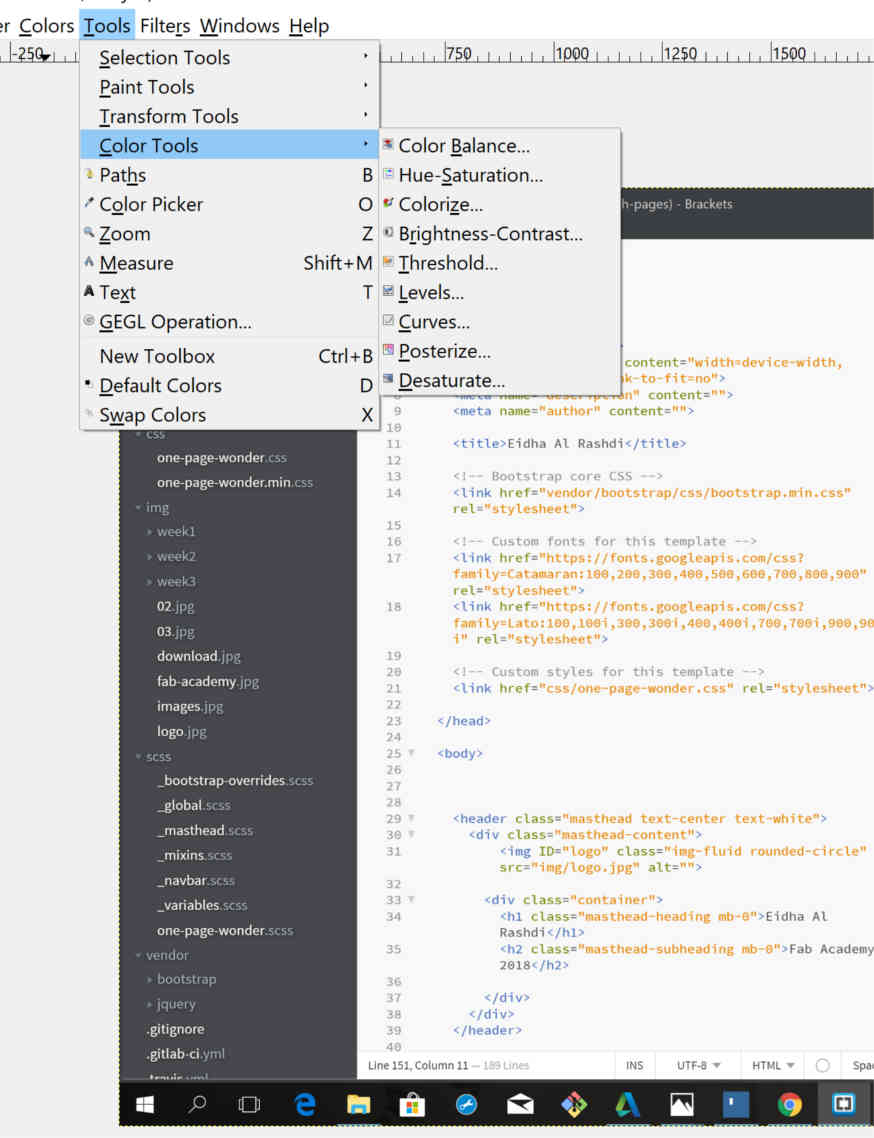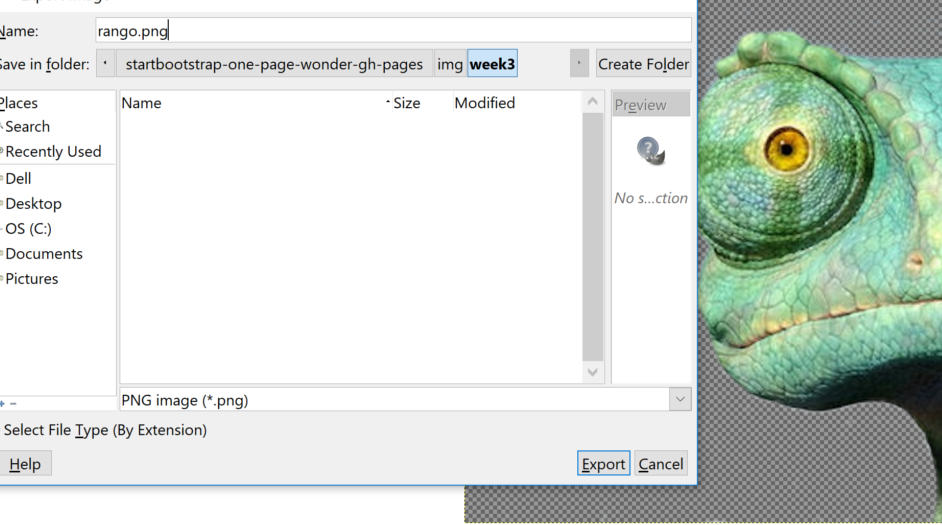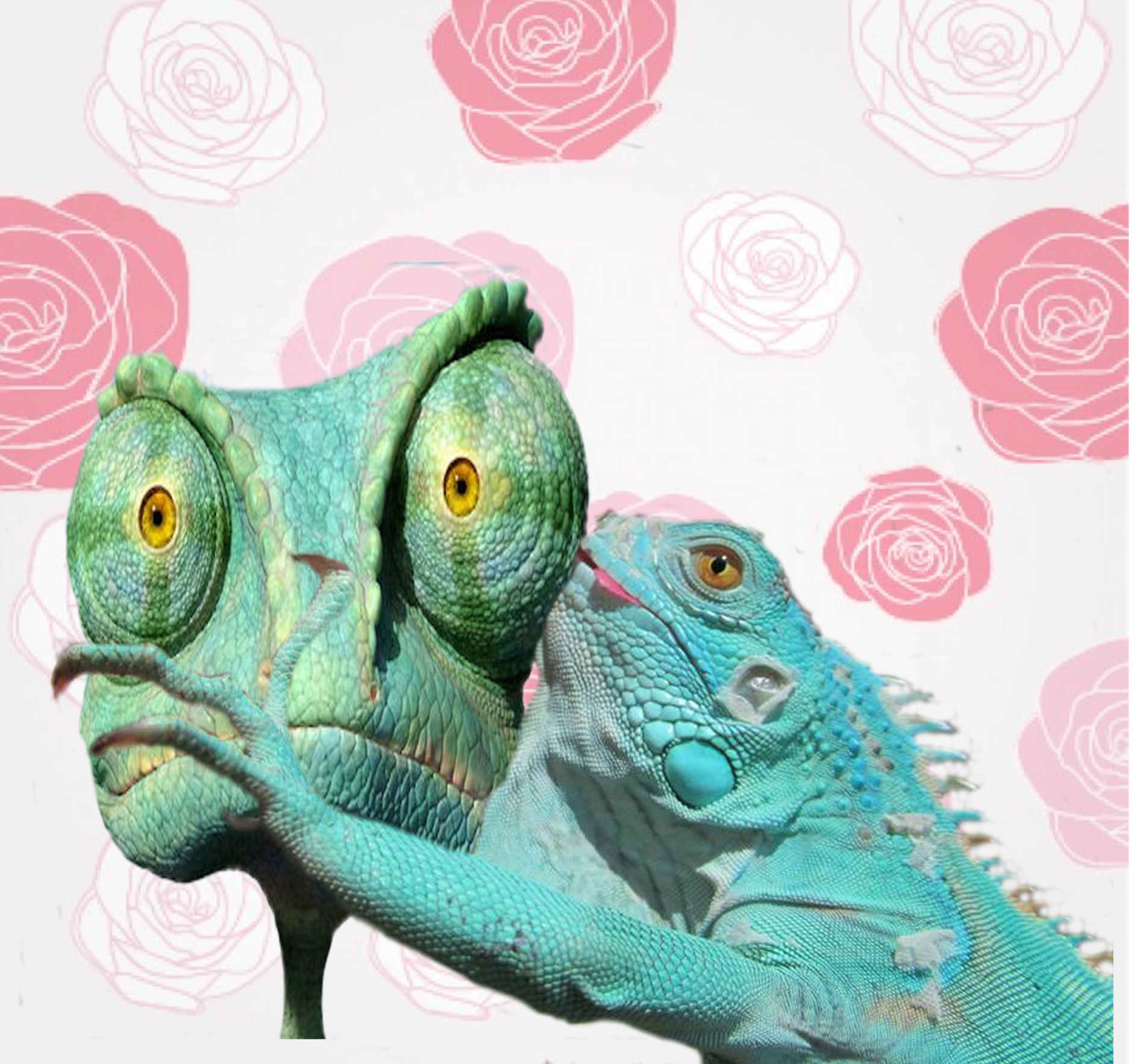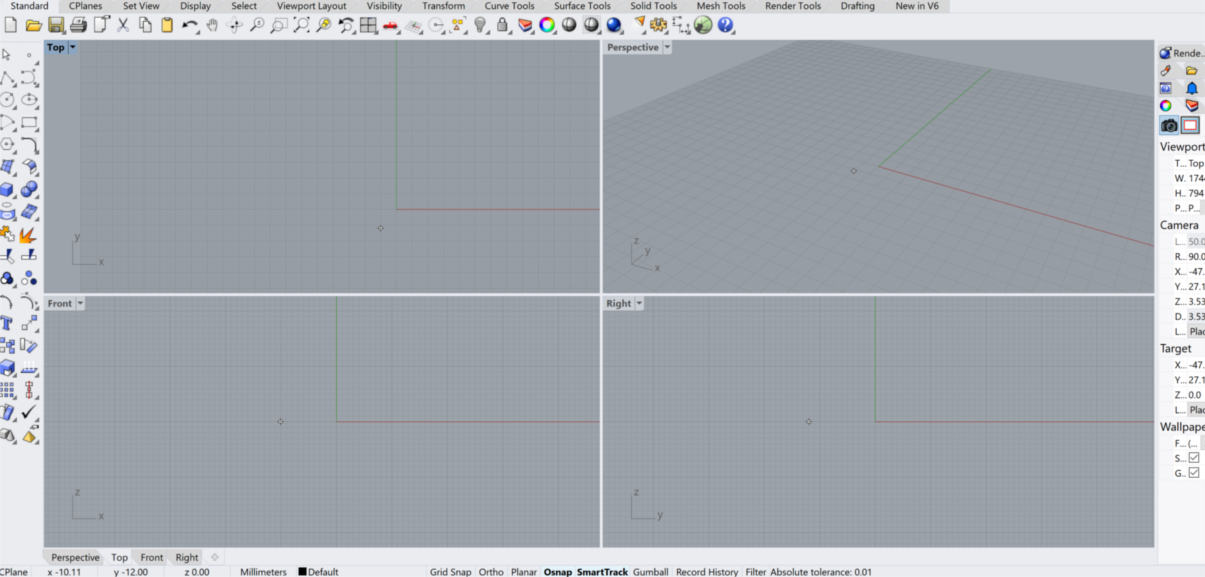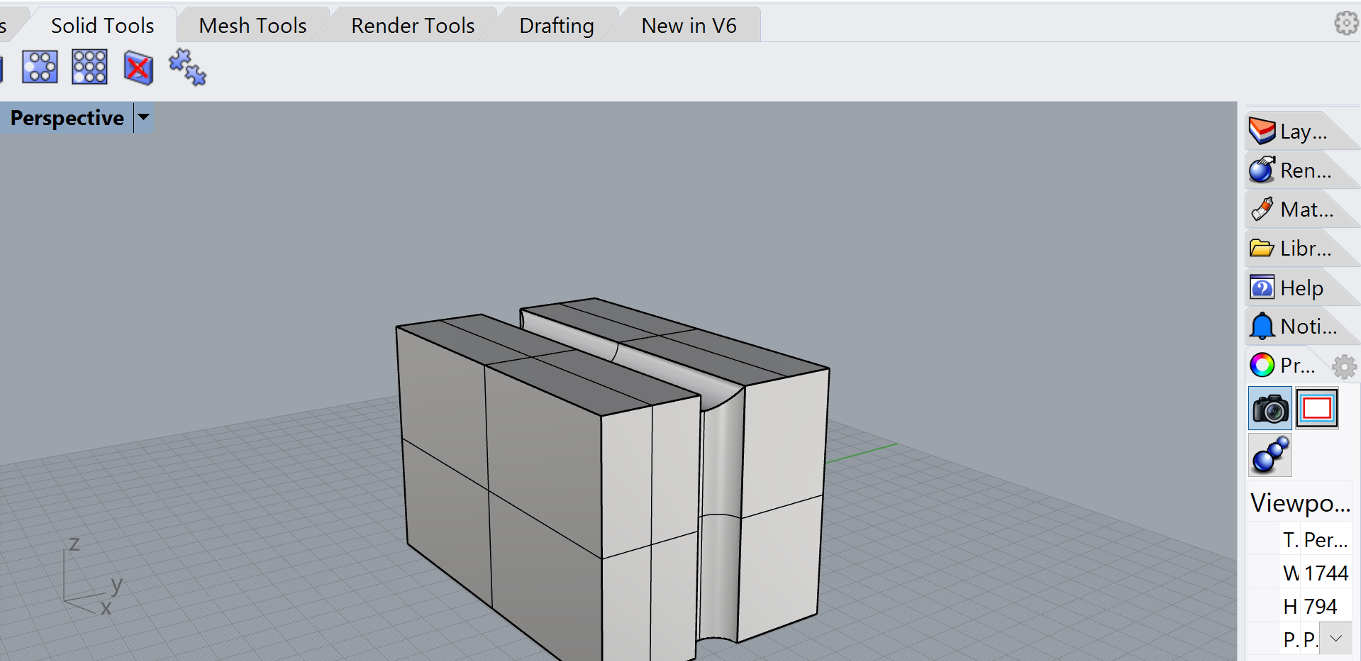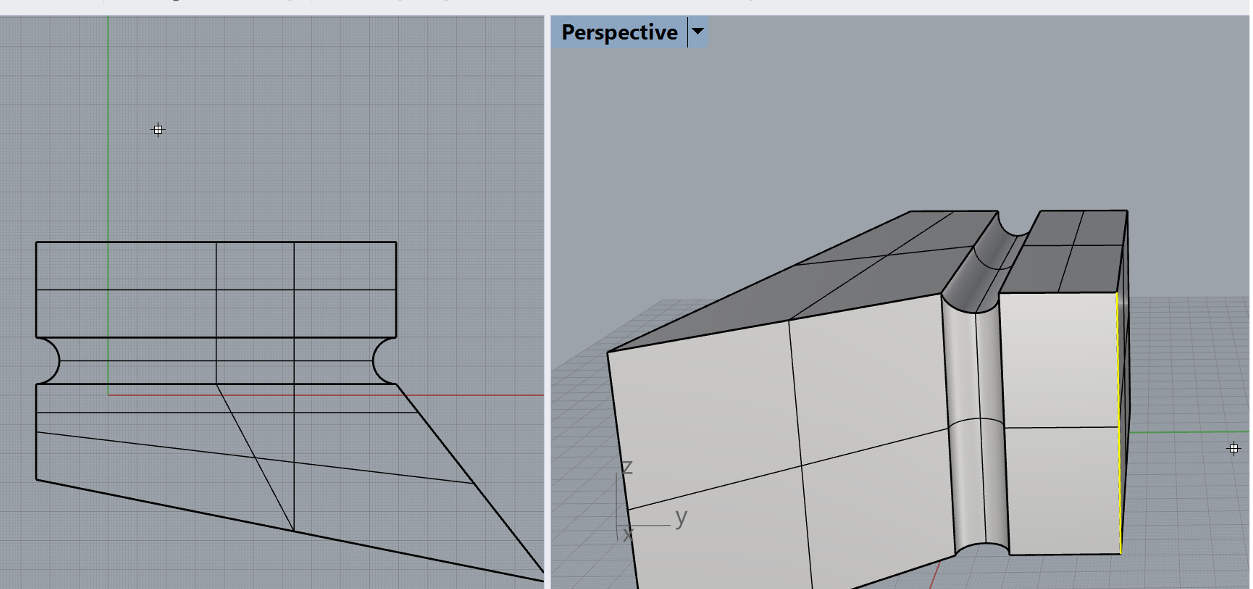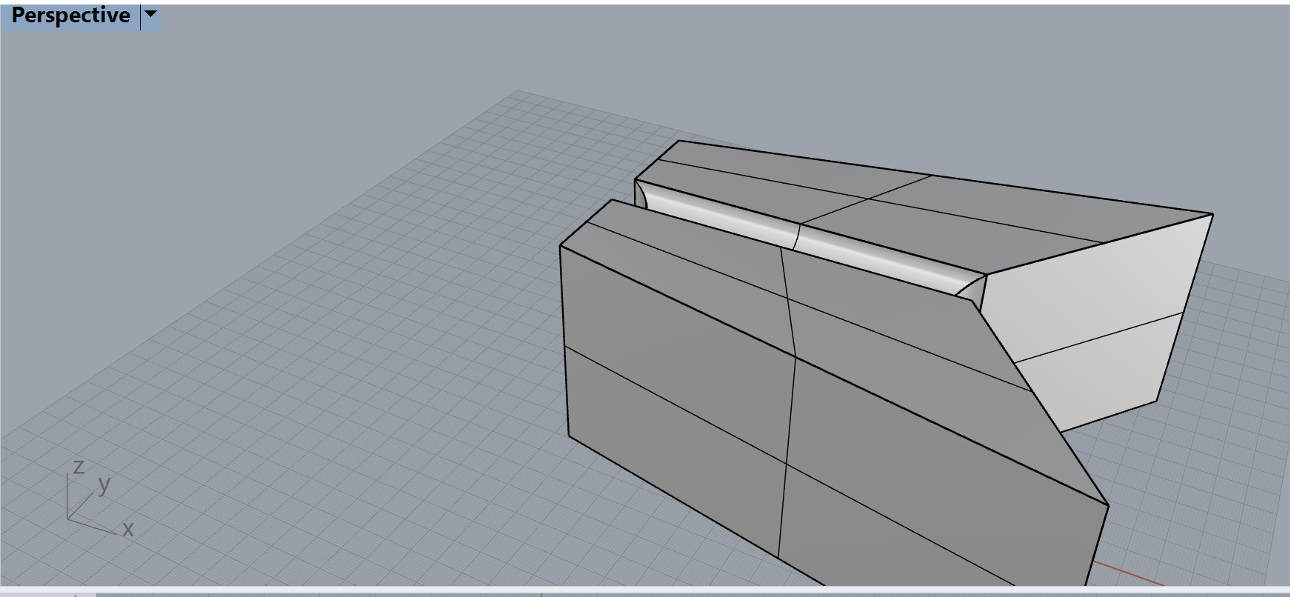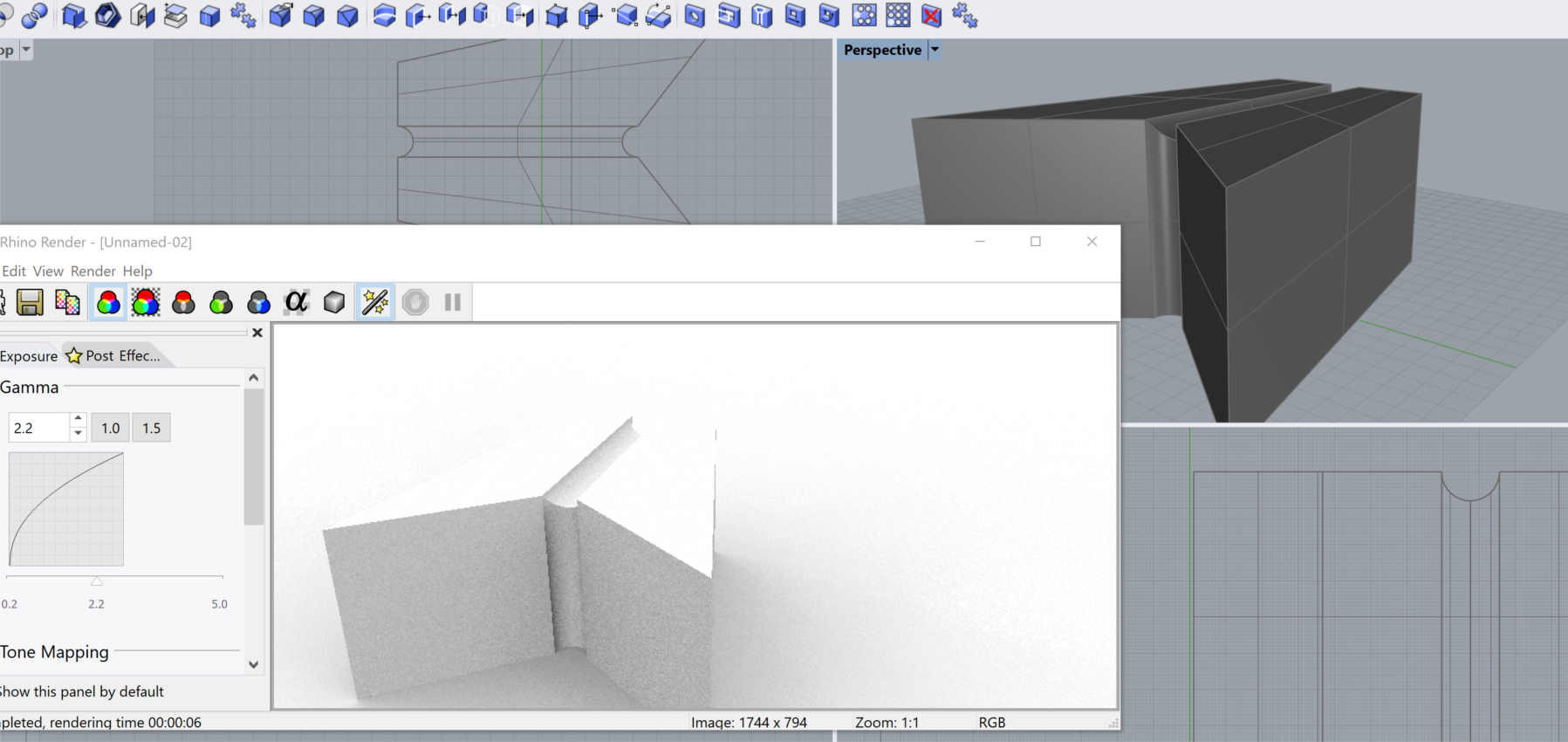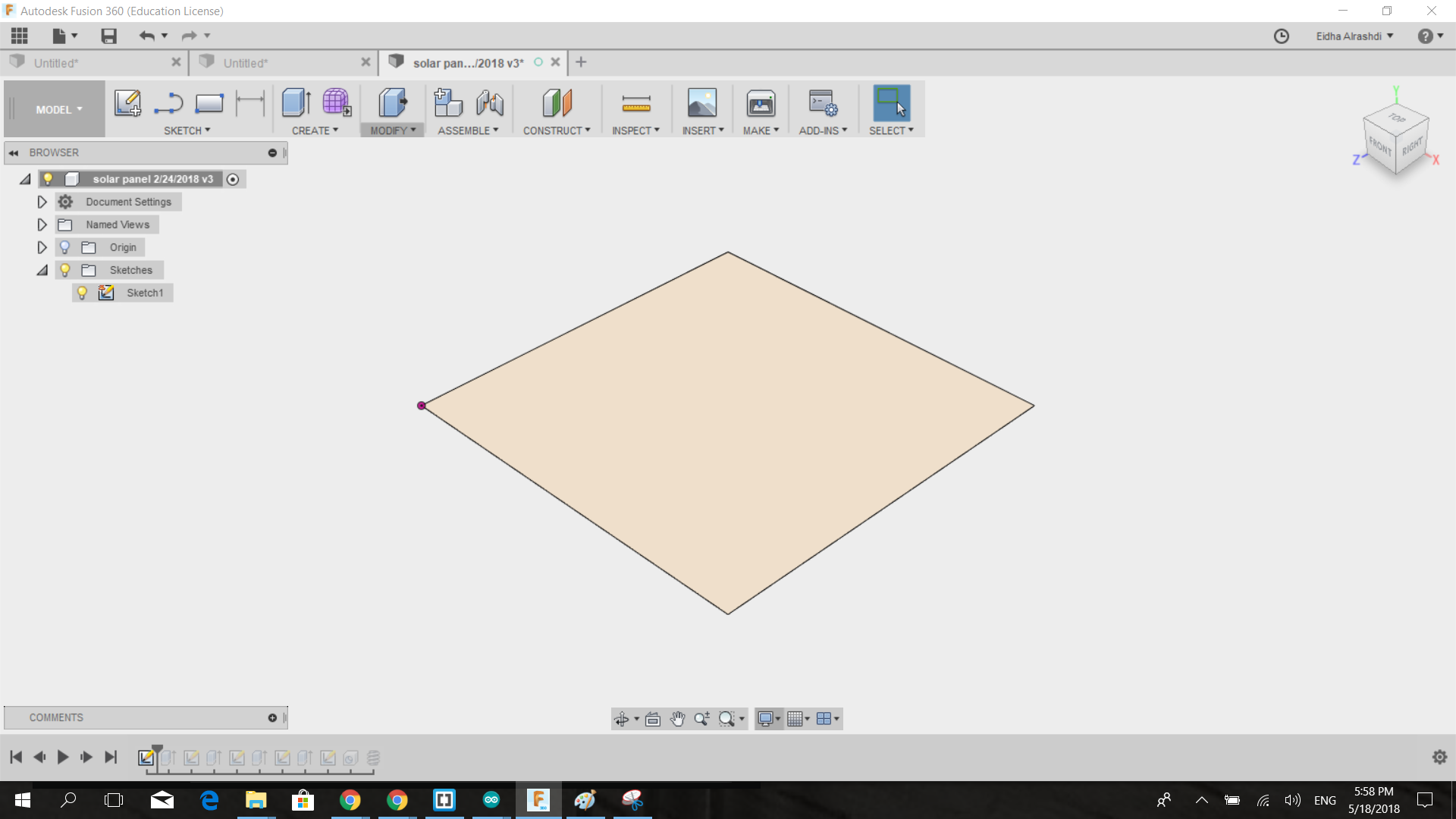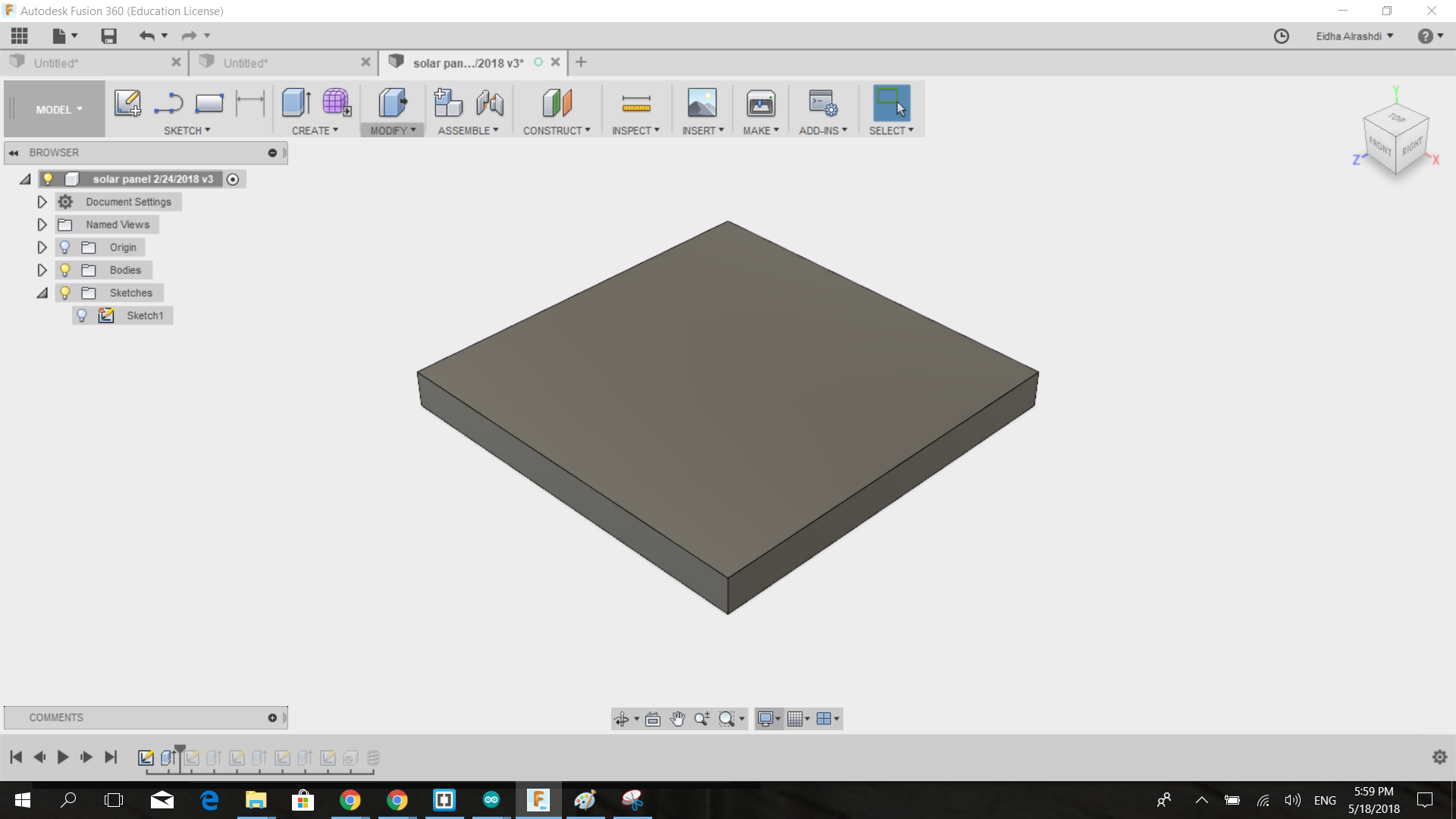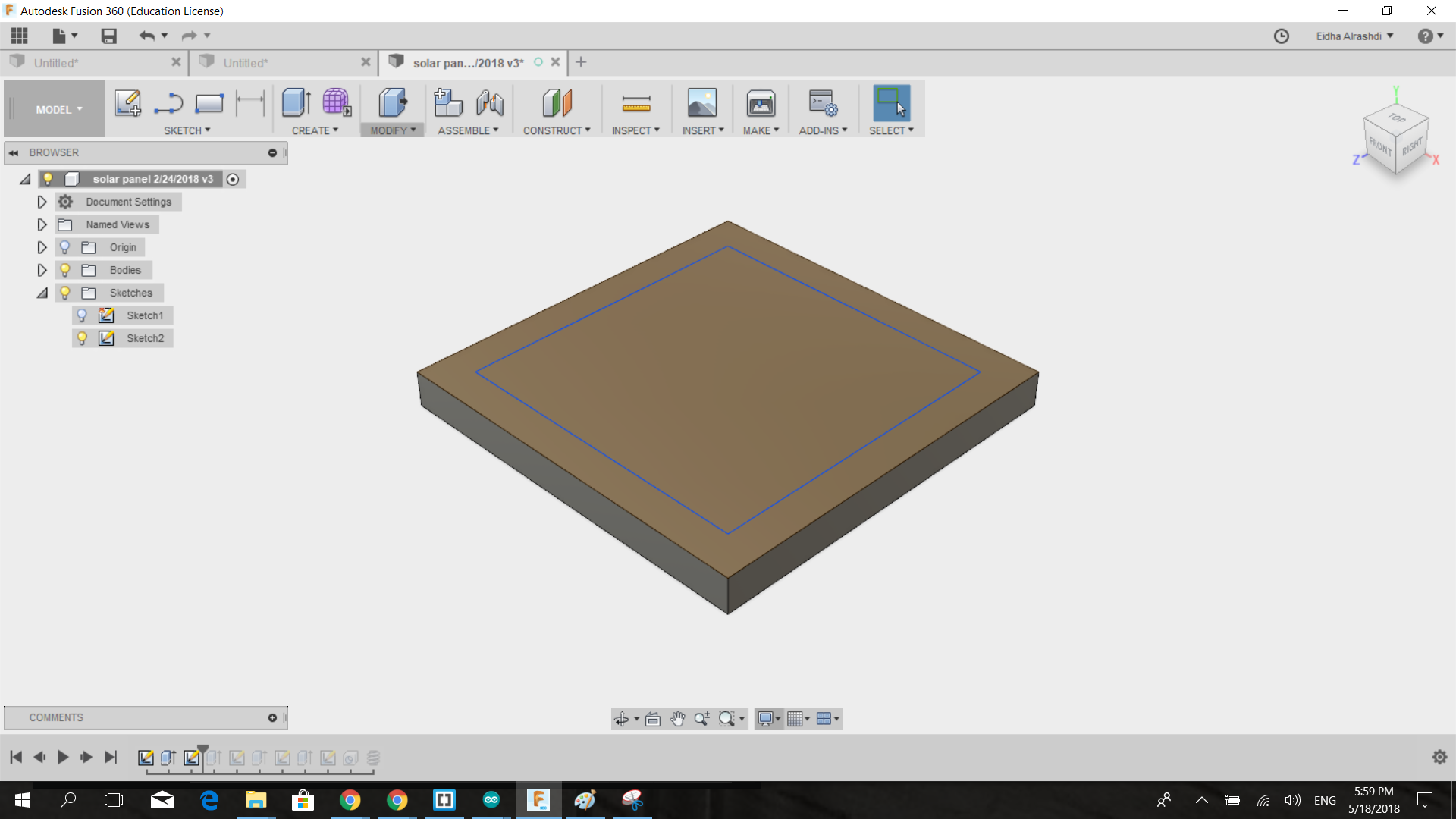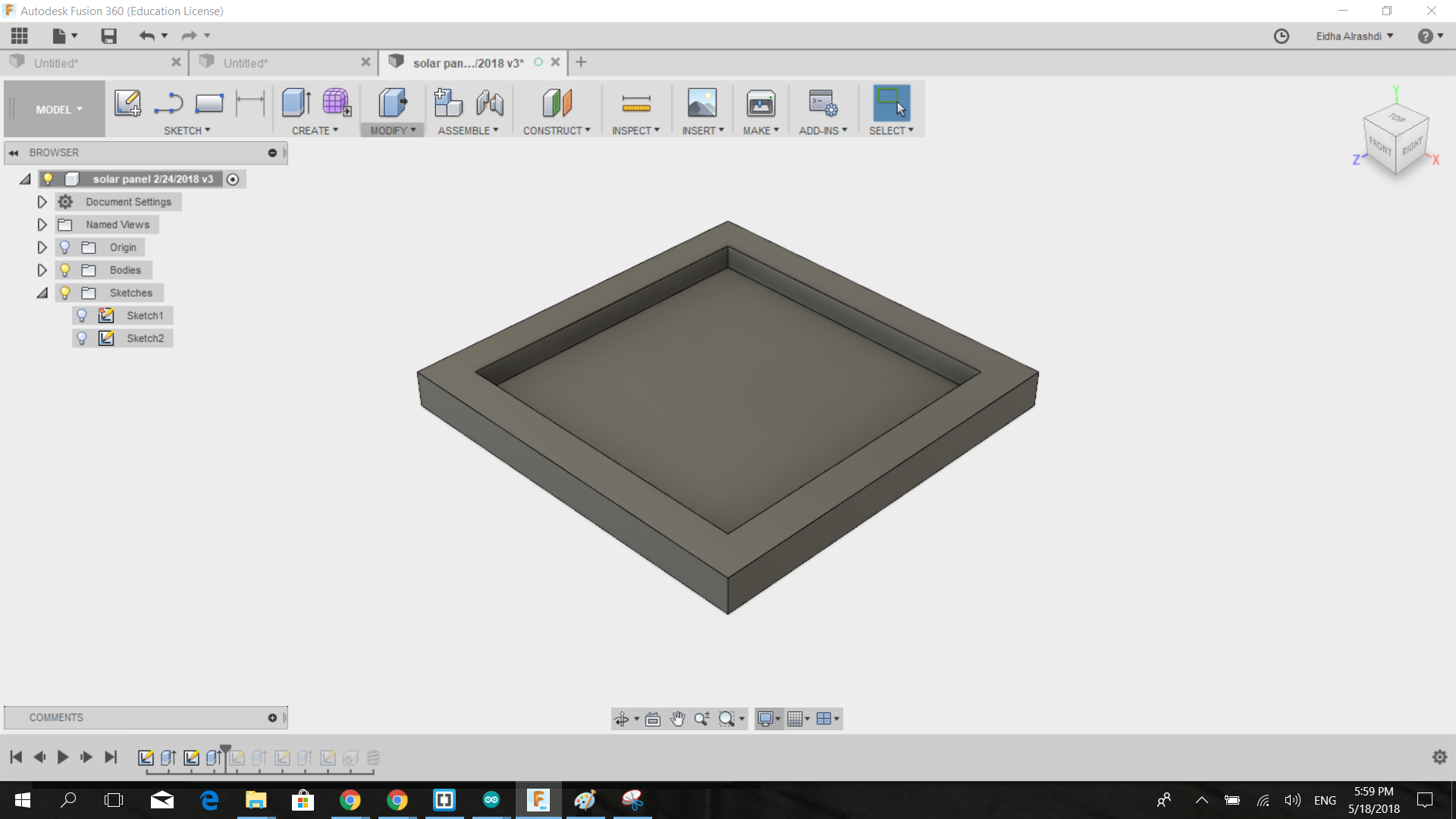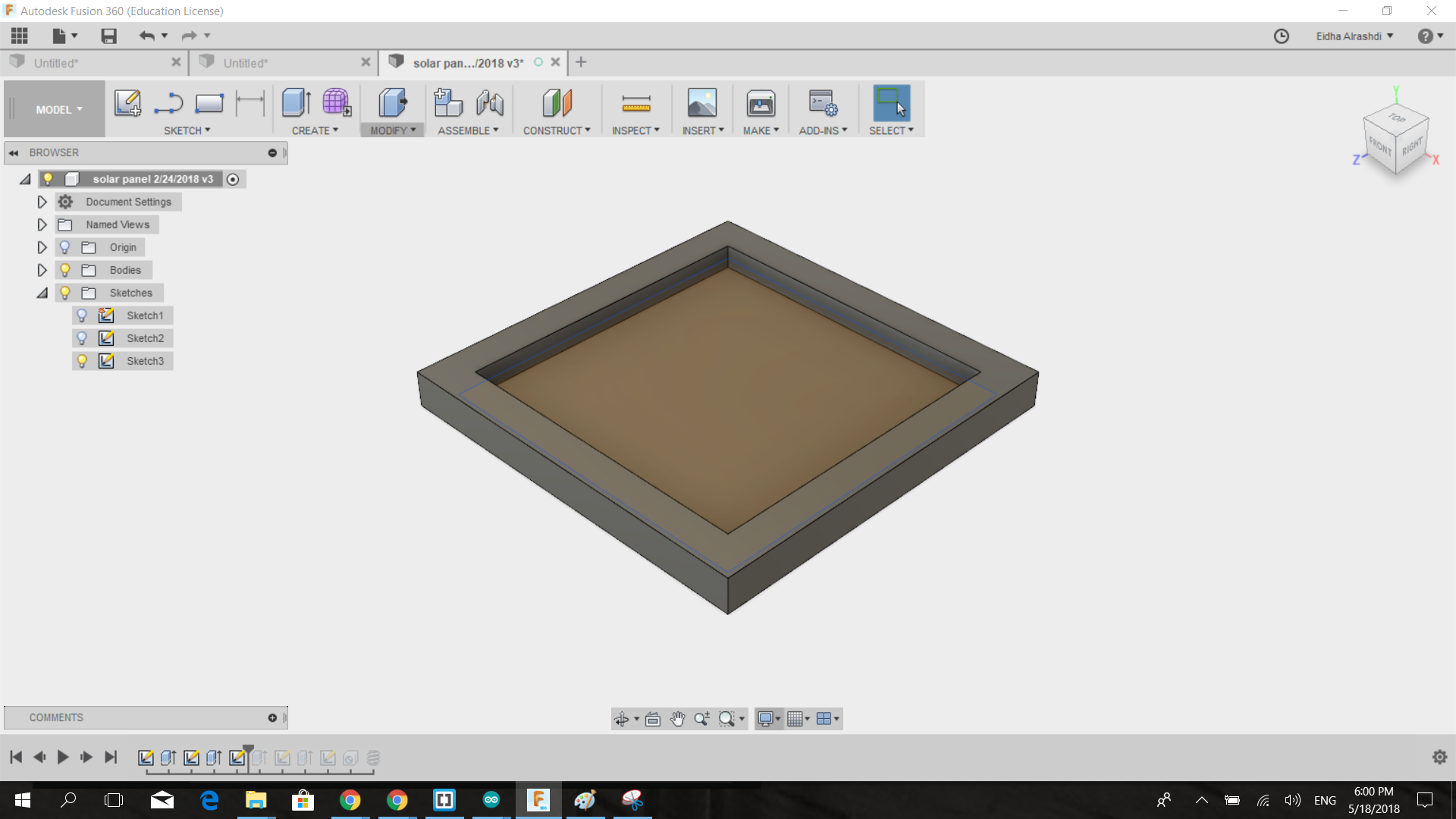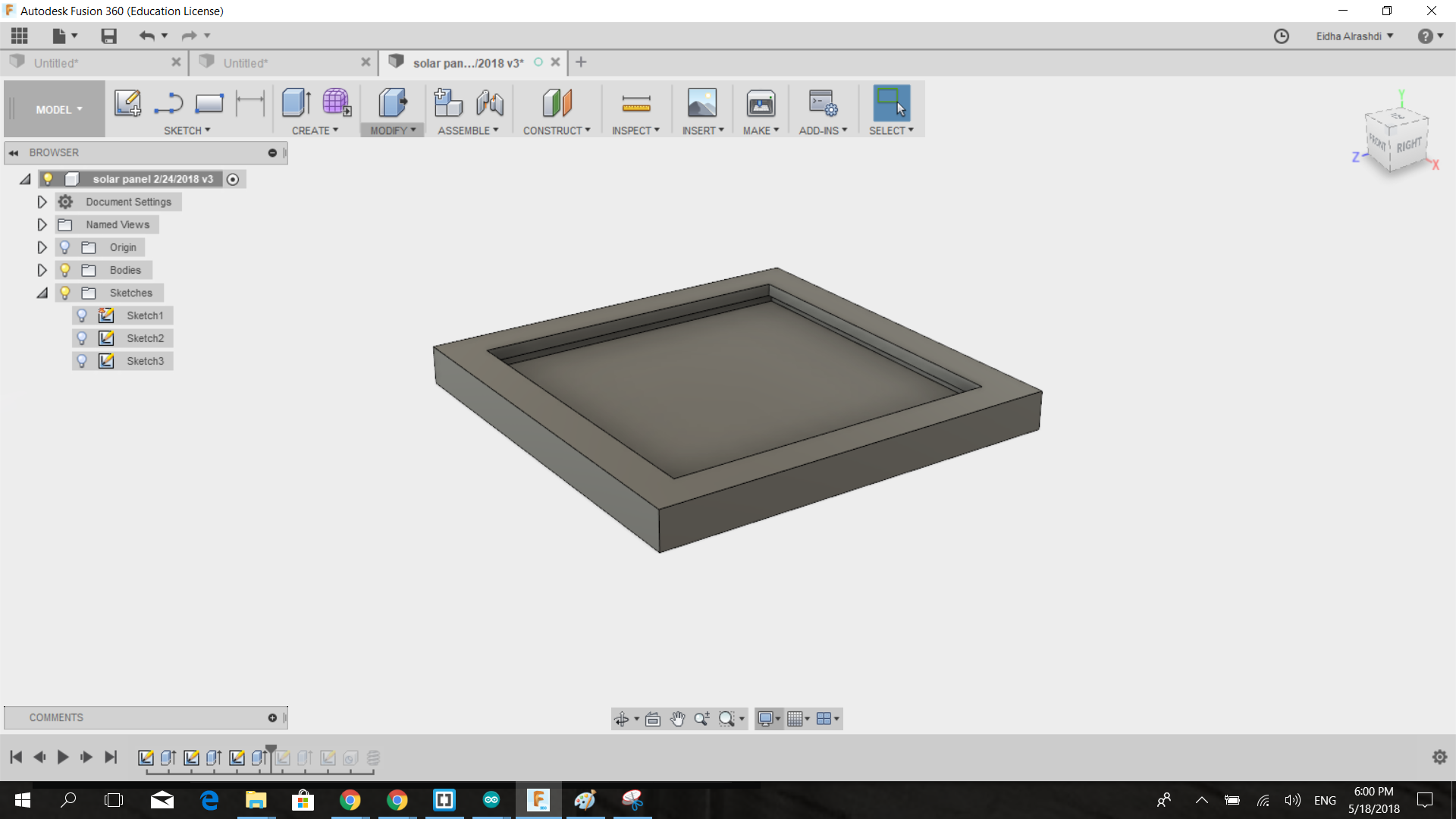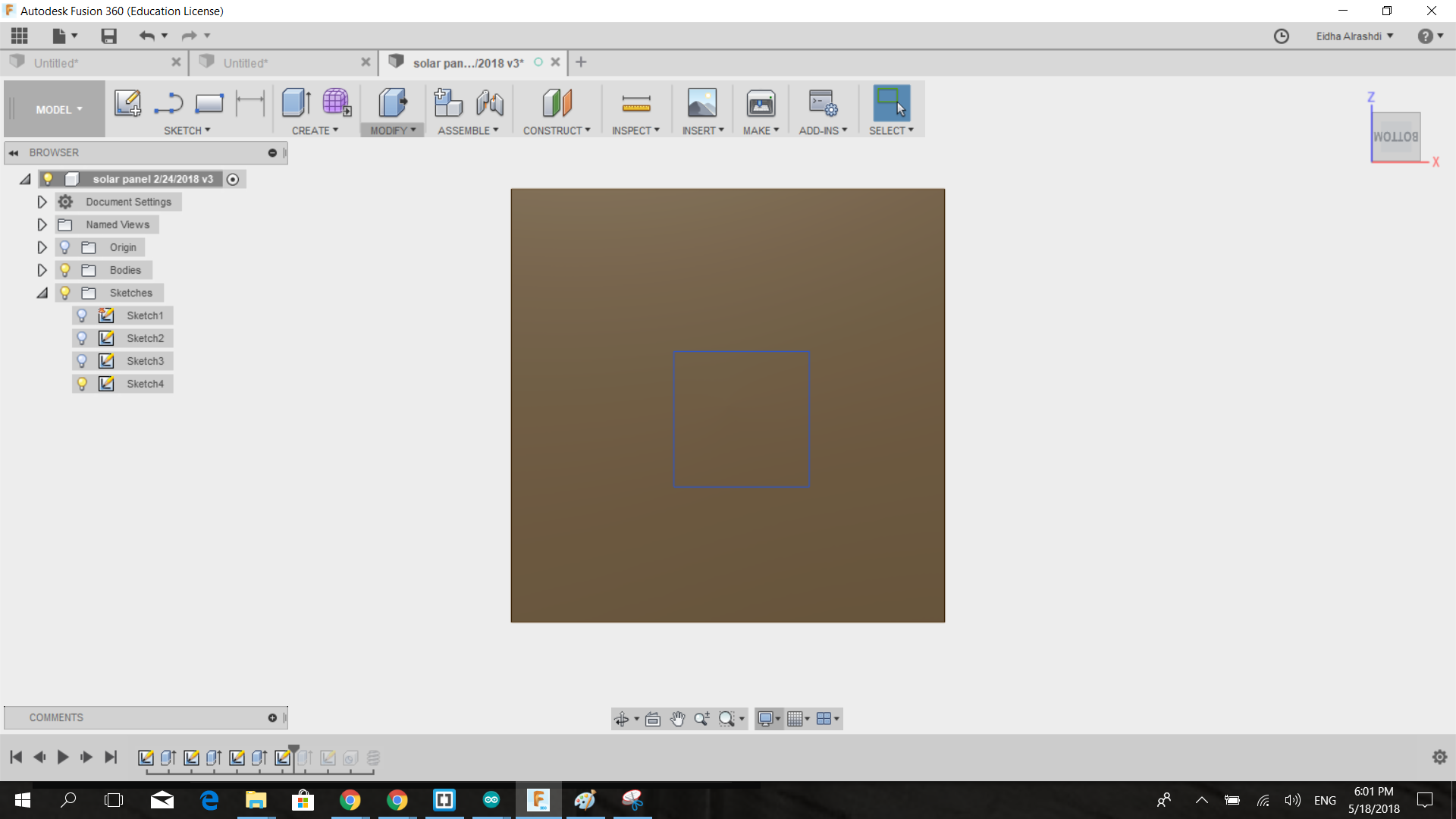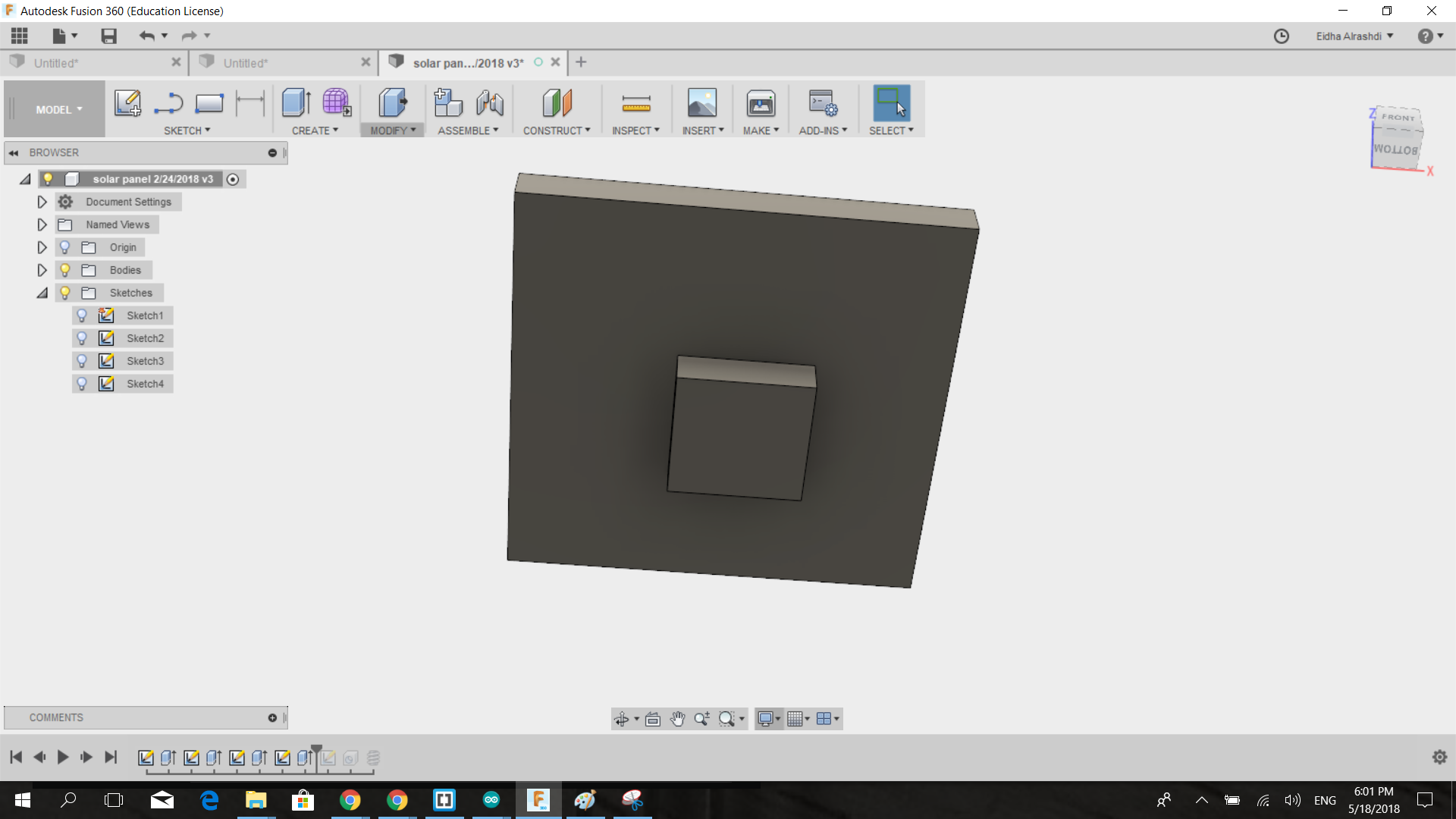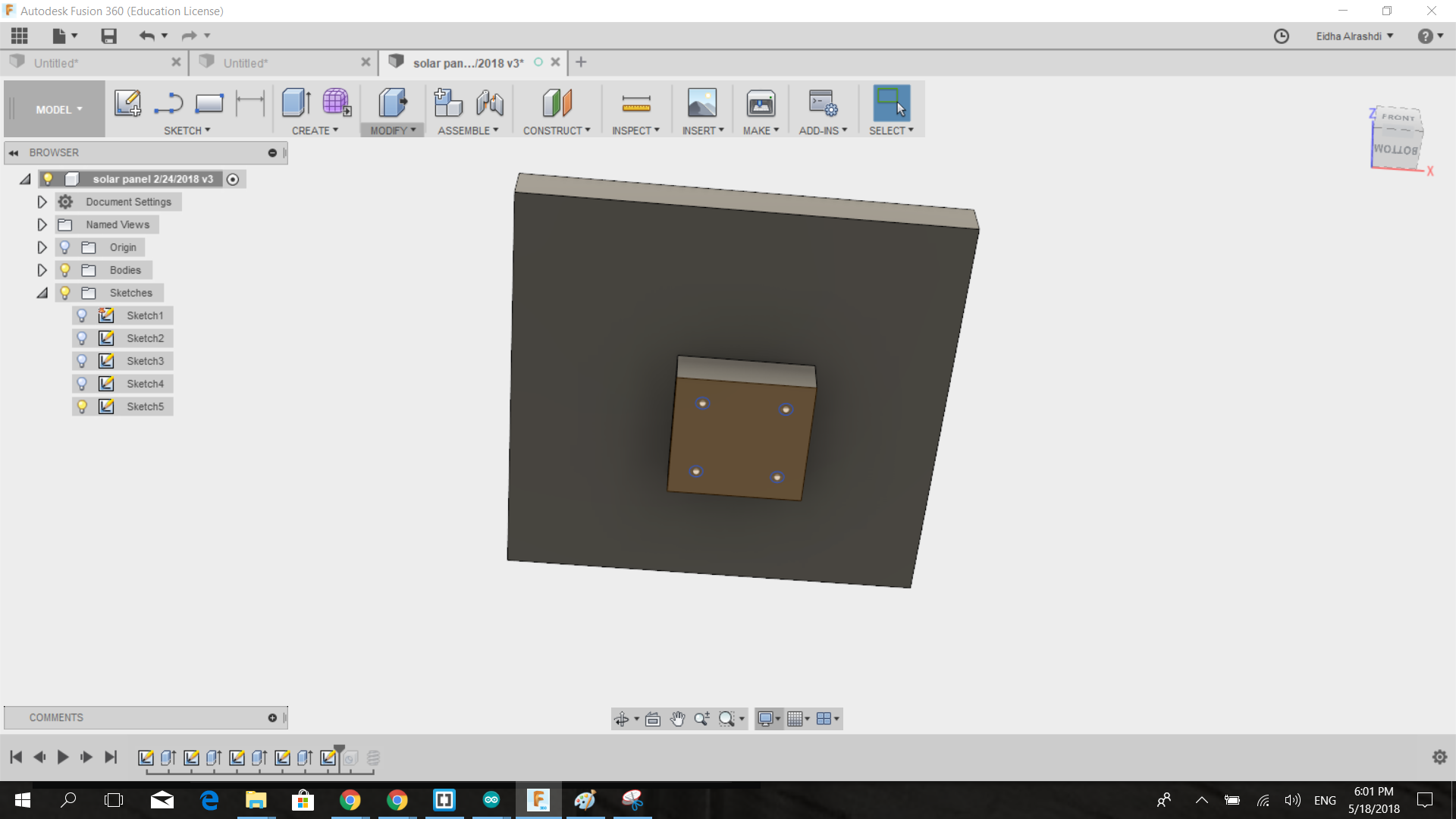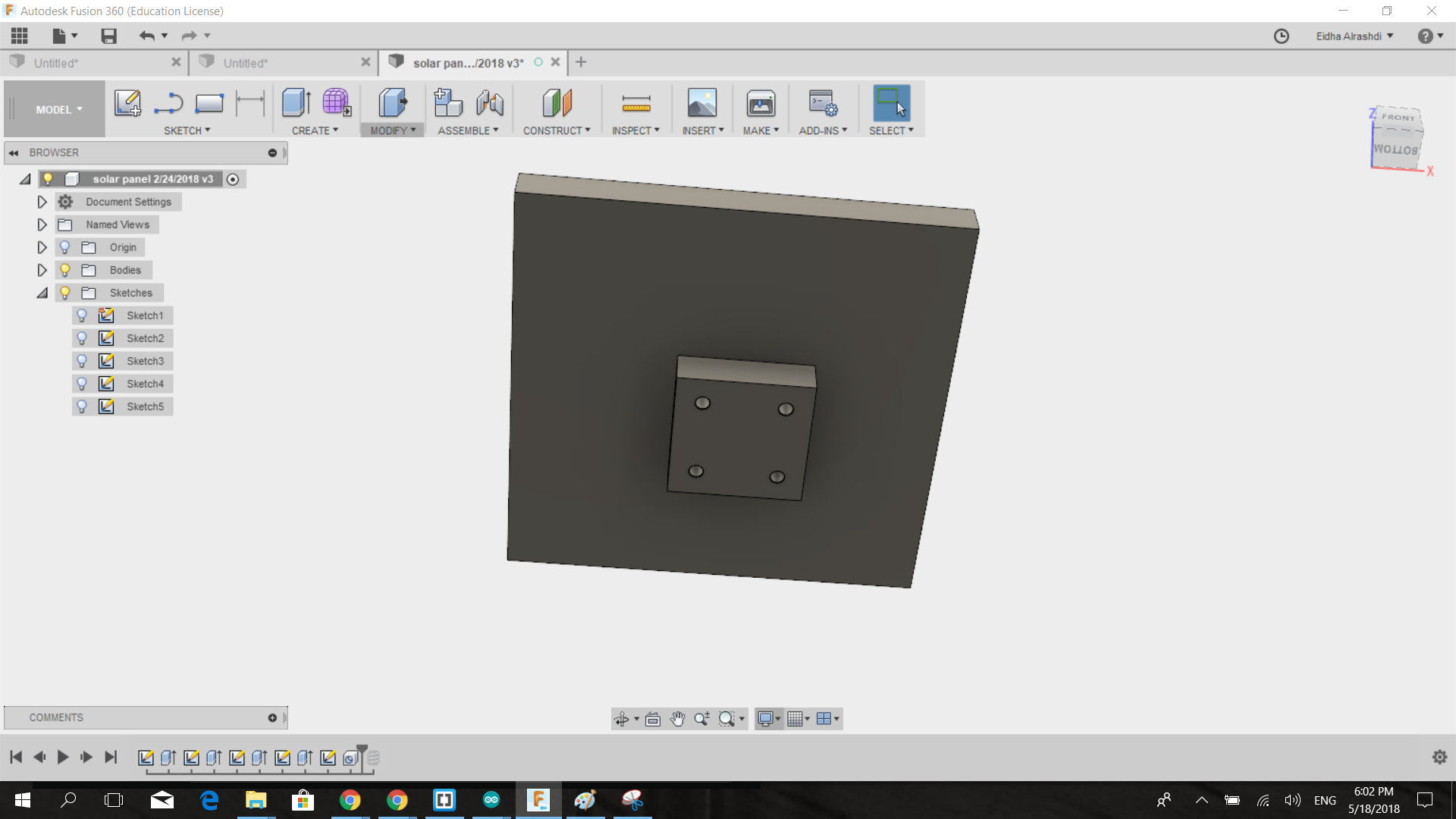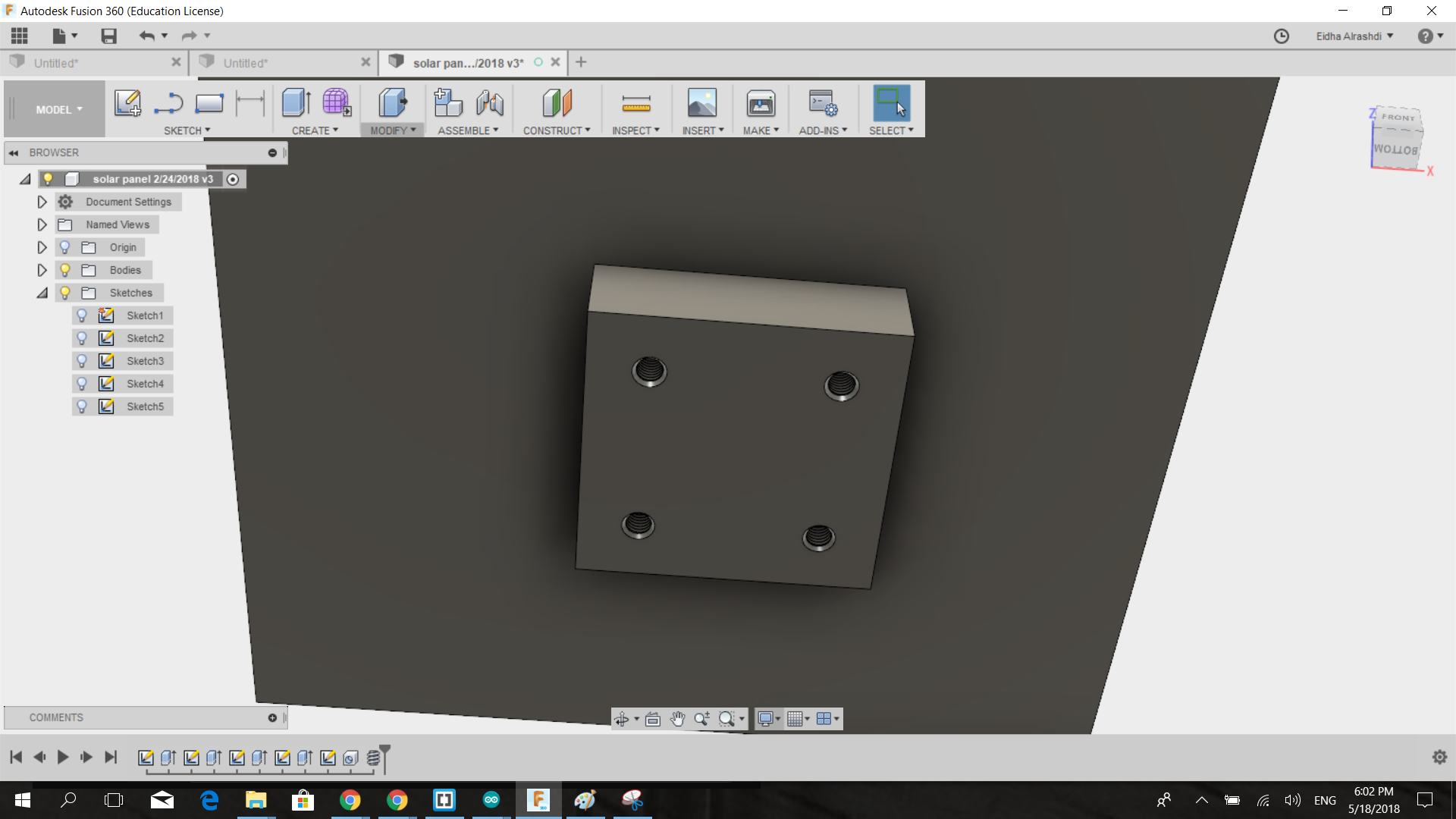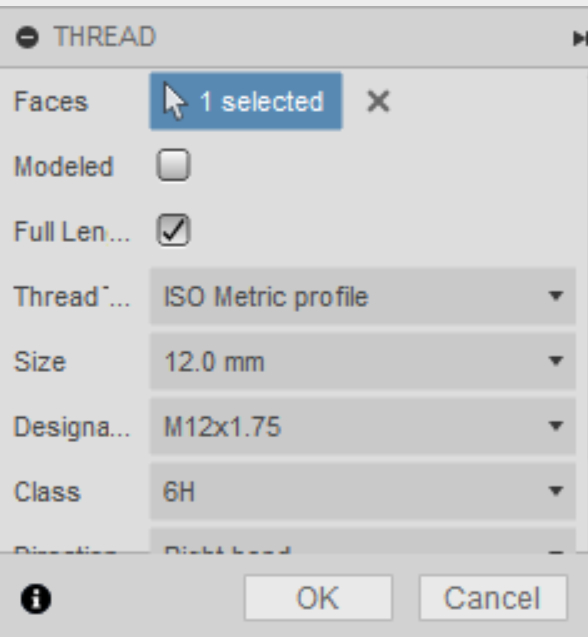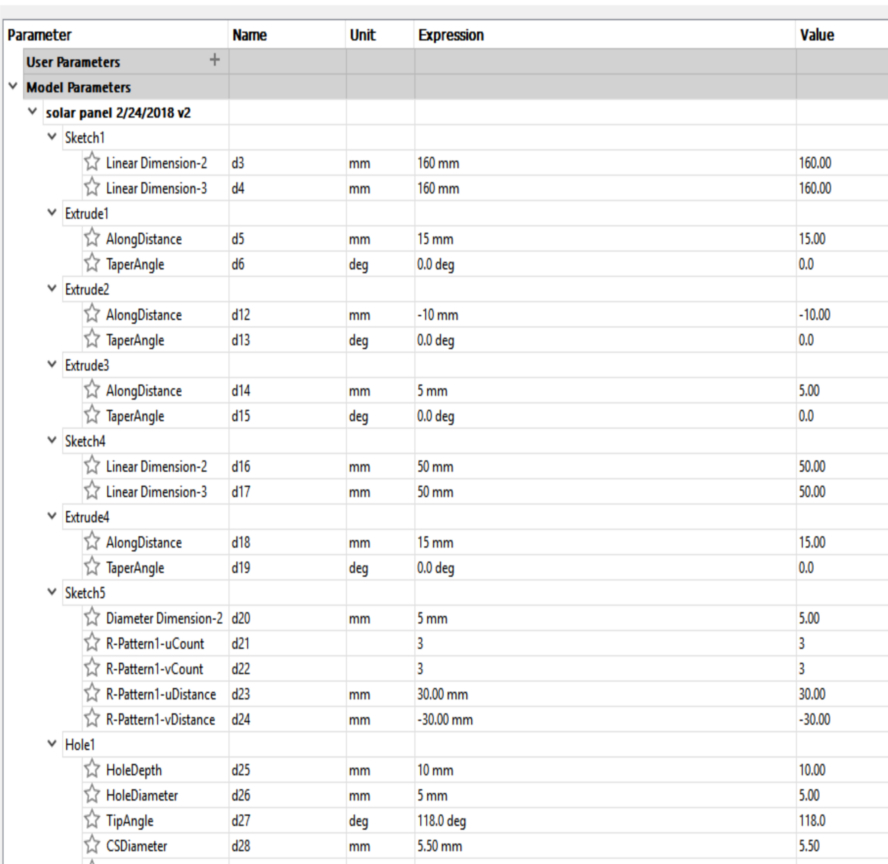Computer-Aided Design
What is the assignment ?
This week assignment is to model anything. So I planned to use two software’s from 2D one is raster and the other is vector also one 3D software. I’m very excited to learn how to use CAD software’s because before I Thought Its hard and boring like making a website but since I found out that building a website is easy and fun, I think this also will be the same. Also, our Gore Wendy give us a task to interview a fabber to know his background, how many software’s he know, and which software he like the most, so maybe he in light me in a software(which he did)
the goal’s
My goal’s this week is first to finish the interview with moath(the fabber) then choose three software’s, the reason is to learn from his experience with softwares. After that I will start an investigation, for the moment I’m thinking of GIMP,Inkscape, and Rhino I’m also interested in using Fusion360 because I heard about it before one year I also install it but I didn’t have the chance to use it.
In this Page you will find:-
Interview a Fabber
My interview was With the Man himself Moath Ali Before the interview, I didn’t know Moath well, I new Ahmed before him which is also a Fabber. I asked him about his background he told me that he is a civil engineer he studied in Sharjah university he became a fabber June 2016 also he was a student in fab academy last year. I found that Mouath used CAD software’s before fab lab so he knows how to design and he used many software’s such as Rhino, Inventor, Fusion360, Antimony,photoshop, and many others in 2D and 3D. Mouath advised me to use free software’s because it’s an open source and you can find million tutorial’s to learn from and add plugs that programmers develop. I asked him what he gained from the fablab, his answer was “I really learn a lot from fablab like web development, PCP, how to use the 3D printer and laser cutter, and many things that make me capable to start any project I want”. My last question was What make you love Fab lab, his answer was “I love the fact that I can build whatever I want, I mean that I have the tools and basics to make almost everything, also I love to help other people and work hard so they can succeed in their project. Also helping people make me learn because a lot of times I don’t know what the project needs, so I go and I do research about it to prepare my self to help them”. It’s really a motivation interview that motivated me.
Gimp
GIMP Is a popular and very easy tool, Also it’s open source which makes it very popular. before I thought these tools which are capable of manipulating the images are not free, I heard about photoshop before but I didn’t know there is a powerful tool like it and also free. When I install it I played with it for few minutes like I choose an image then erase some parts or write on the image my name using paint tool’s and selection tool’s after that I saw few tutorials’s in Gimp which teaches me things that will help me a lot throughout the academy also in real life. I learned How to scale, resize, crop, rotates, and to combine two images like to merge them and delete the background.

The first thing I learned was scaling images. before I was struggling to scale any image because I thought that this feature in non-free tools such as Photoshop. Keep in mind that if you scale down your images the quality will decrease, so in order to scale an image using Gimp you just go to the image and open it with gimp then from tools choose to transform tools then scale. Crop and rotate is in the same place as scale. Another thing is resizing that help a lot because some images have a big size which makes the website heavy and slow to open, and I don’t want to wast many mega’s in images. To resize images open with Gimp then if you want to scale just scale it if you don’t click files then export as, then choose the place and the extension .jpg or whatever then click export, it will show you a small window where you can reduce the size. also, there is an option to show the image when you reduce the quality to see it.
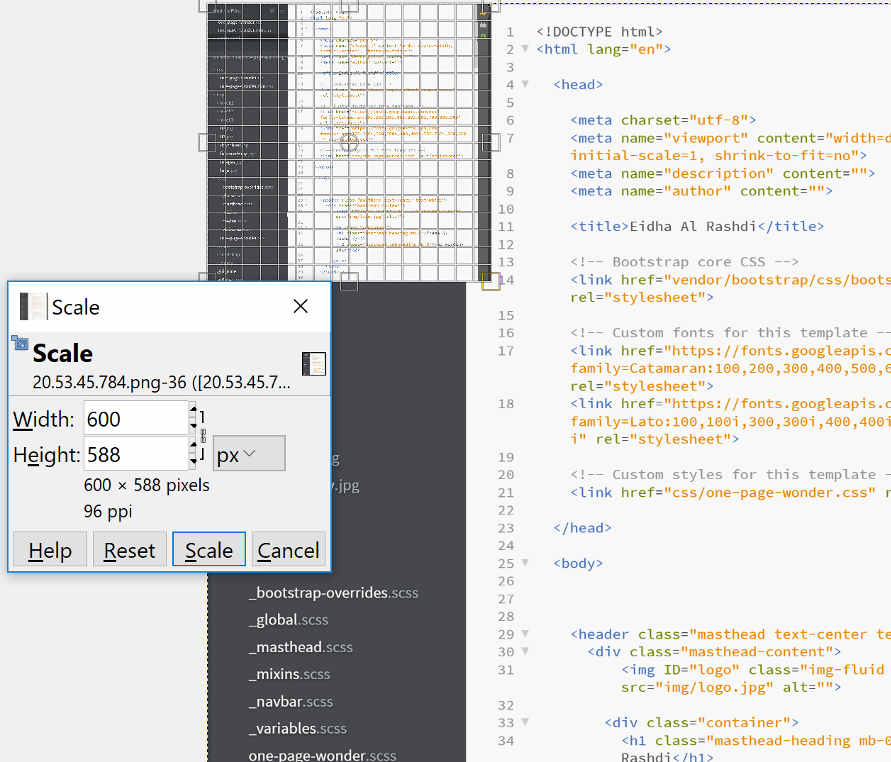
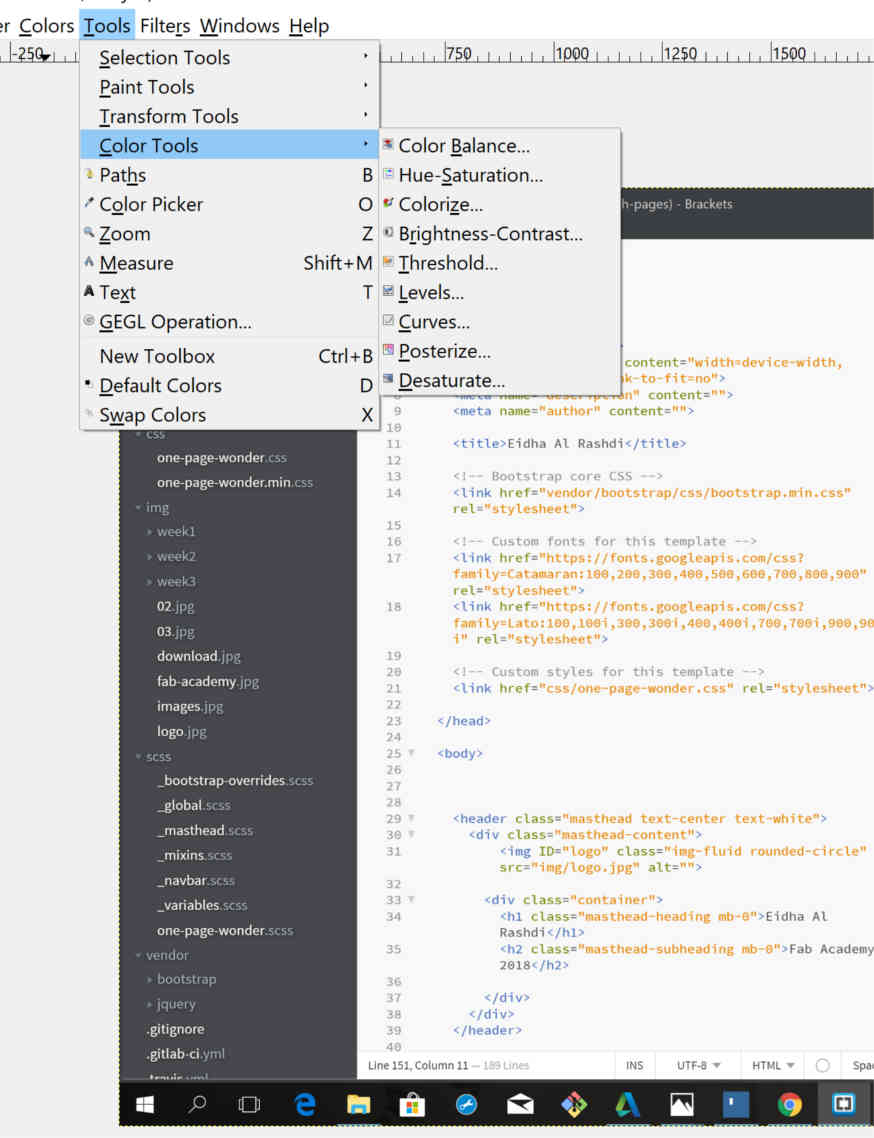
For two day's I was searching for Merge two images. Thank God I found the best way to delete the background of two images then merge them. Before that, I saw some tutorials but I didn't get it from them. So I was stuck and I don't ask anyone also I didn't think of searching in the sites of last year student. So finally I did it from this tutorial, So in order to do it you must follow these steps:-
-
From the upper par click on file and open any image
- Go to Layers from the same bar
-
Choose transparency then "add alpha channel"
-
then from tools click on the eraser
-
Erase the background
-
From Files export the image
-
Make sure that the file type is ".Png" then close the window
-
Open as a layer then choose the background
-
Open as Layer (choose the image or images)
-
Then adjust it if you want





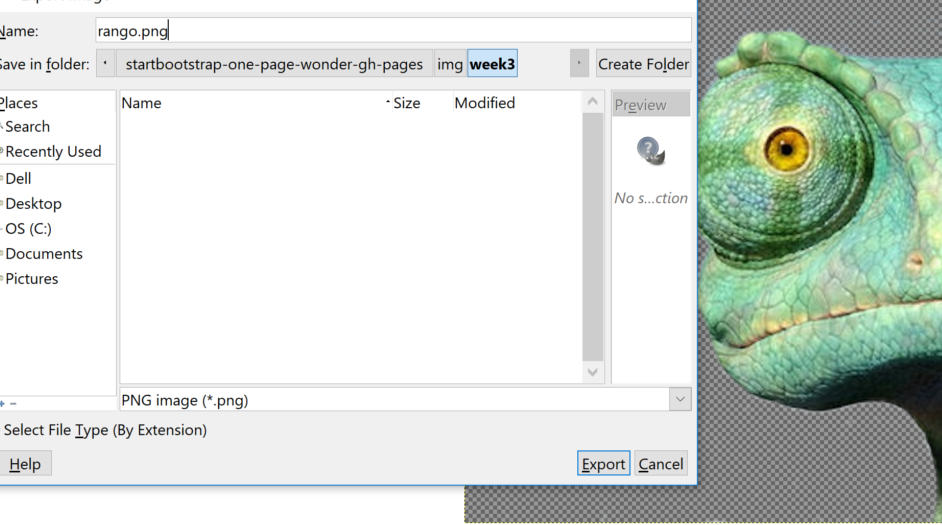
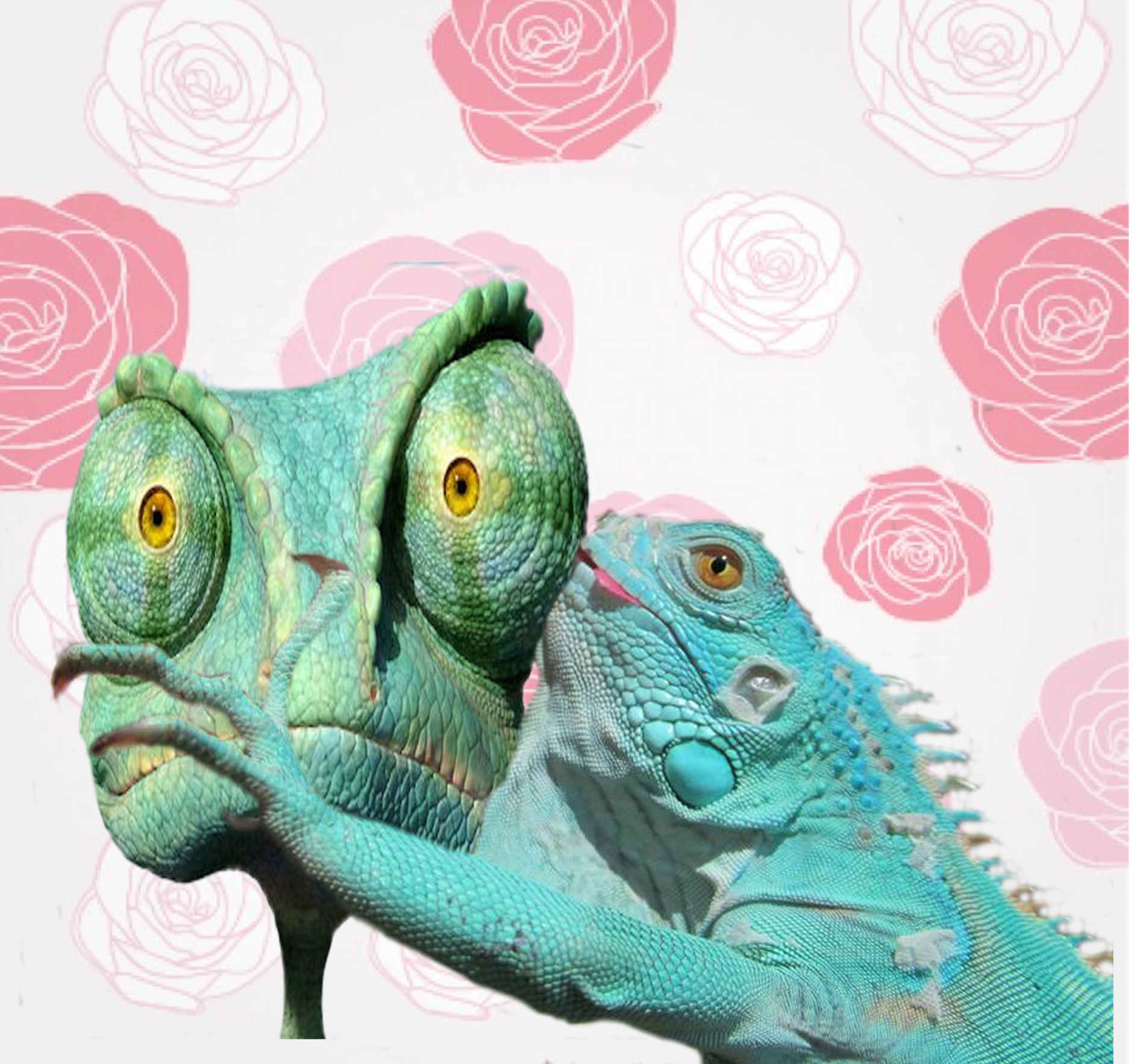
For me, I put two images and a background. These two images are not just random images. These guys or I can say lovers were away from each other for a long time you can see the male is sad he cant feel happens in this world without her. With the help of GIMP, I succeed in gathering them again.
Inkscape
Inkscape In this week I didn't find time to use the software but in Computer-Controlled Cutting week I used it. I use the software with the help of carl to crop the words an leave the image also to do an important thing which is changing from pixel to vector so I can print it in vinyl cutter. I explain the full process in that week.
My experince
The interview was really really a good idea from wendy I’t motivate me. also, the guys who work here are role models for me because my dream is to get the basics from many different fields and I want to help others and teach others that you can make do anything if you have the intention to do it. I remember that he advises me to document everything that I do and if I want help I can ask Wendy or them, he said he will be happy to help us in case we get stuck. I will continue with fablab to gain more knowledge. I really liked Gimp it was simple and easy to use I start to use it daily from the first week. the first time I took 10 minutes to scale, crop, and resize an image. Now I can finish it maximum 1 minute, also there are good and beautiful tutorial's that can help a lot. I face two problems one is to delete the background of an image. the other when I wanted to delete the background of two images then merge them, I couldn't found easy and simple steps to do it. overall it's good and I will use it every day. Inkscape I didn't spend a lot of time in it, but I will in the future. Rhino it's cool but the problem it's not free, Also the four window view is very good. But unlike inventor, you can't right-click on the shape and see options. It's good and wants more tutorial to use it easily because it will not be easy if you started without a tutorial. Fusion360 I founded it easier than Rhino and Also
After testing this software I can say my opinion about designing and CAD changed and I want to spend more time to learn at least fusion360, Solidworks, gimp, and Inkscape.