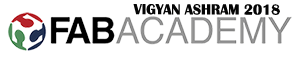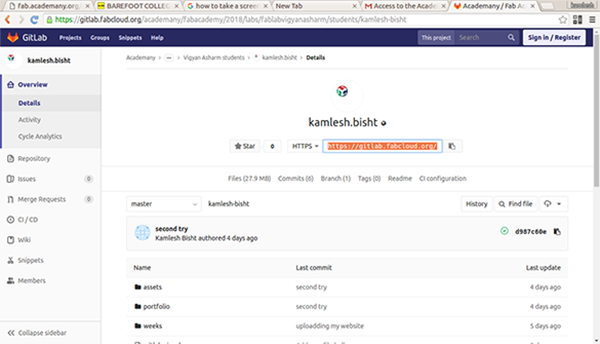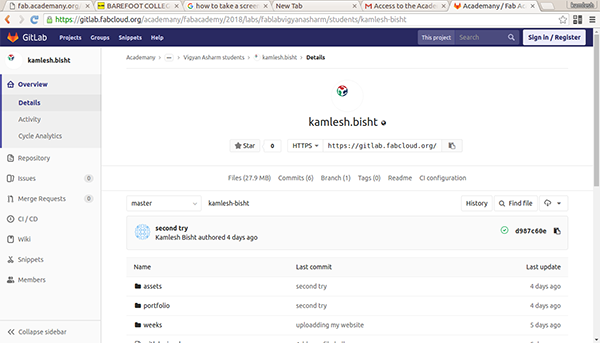Project Management-
TASK-
-Make your personal website and describe how you did it
-Introduce yourself
-Document the steps for uploading files to archive
-push to the class archive
Webpage design -
This is first time I made a webpage, never actually had any exposure to website programming before. It was a great challenge for me to develop a webpage. So, after the lecture from the next day itself I started learning basics of html from Codecademy,W3Schools and Instructable . After two restless day and night learning, I was in a condition to initiate development of my webpage.
So I decided to use free templates available on internet.
First I download simpletemplat
Browsing for template on internet
Then I decided to use template which is available on internet. I copied source code of the template
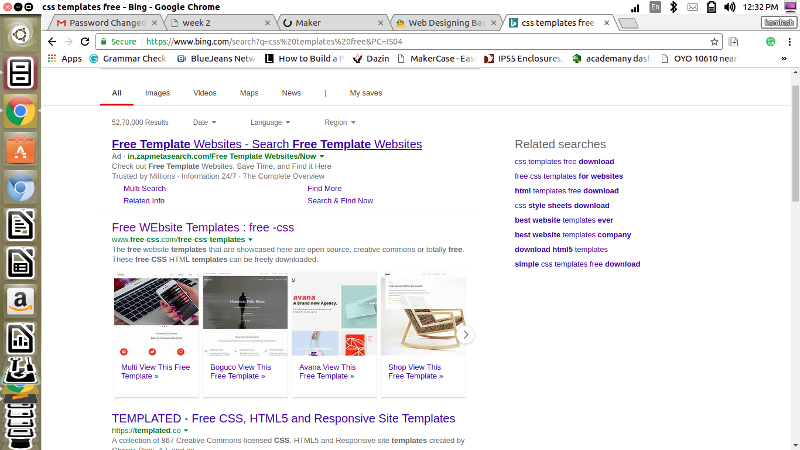
I started editing code on Gedit as per my requirment. I decided to stay basic on my website creation and focused my energy on the project selection. I liked how the page came out and plan on making modifications as the course goes on and I learn more HTML and Bootstrap codes.
The assignment for the week was to create a website describing yourself and your final project. To complete the task at hand, you needed to learn HTML and version control software i.e. Git. We were also to take into consideration the size of the pictures and videos included and document the learning around project management. Our local instructor at Vigyan Ashram FABLAB pune provided many tips about, how to successful undertake all the assignment.
Basic learning
I learnt about HTML and tags used in HTML.I obsFirst thing we did was to set erved there is some tags which is coled main format of HTML language like -
Simple code
I am learning HTML and CSS and am certified in it as well, and I thought that it would be a good idea to give out a tutorial on how to start designing your own website using HTML and a little bit of CSS.
HTML
Is an abbreviation for Hyper Text Markup Language.
CSS
Is an abbreviation for Cascading Style Sheets.
HTML is actually used to create the webpage and the content that it has, like the images and writing.
HTML Heading Tags
Computer to run on Windows to be used exclusively for this course. Afterwards we undergo many tutorials dealing with Git, HTML and student success. The first week went by fast, but after the global lecture, my curiosity led me to the profound statement by Neil, "Think Globally, Fabricate Locally." It was truly amazing how many committed individuals are starting this course around the world.
Simple code
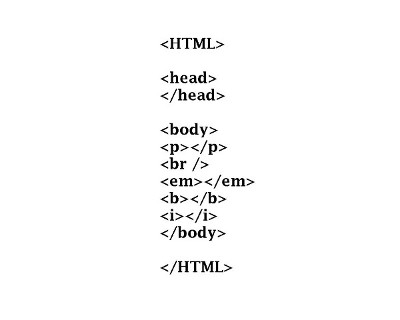
|
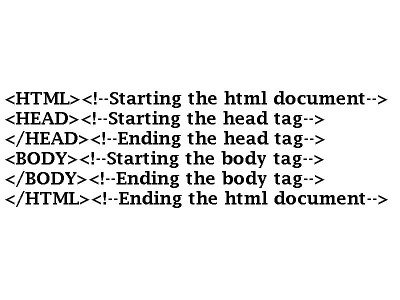
Then started editing free template |
Coding and output
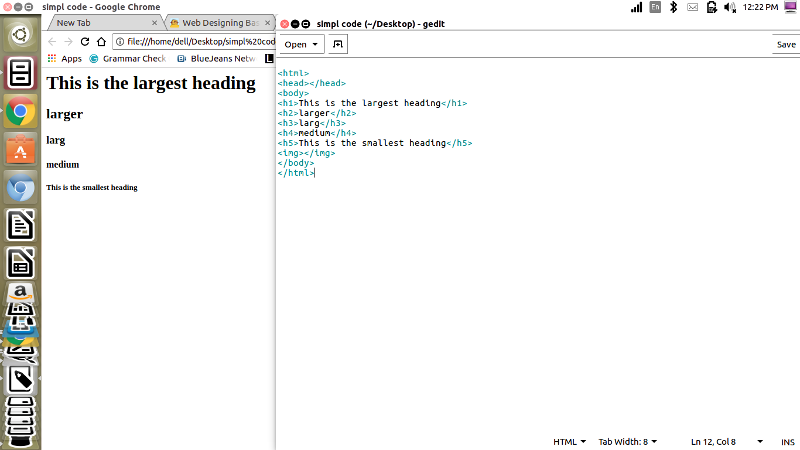
Editing and designing
I tried my own HTML code with Gedit
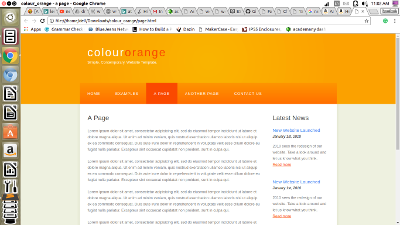
Editing was one of the most good experience. I had some hard time reading the code initially but had it figured after some time playing with it. sublime text was really handy for me to code my website,
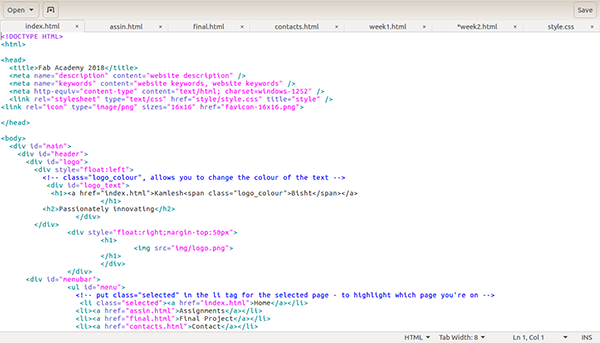
For creating the HTML file, on the field after the i am just write index.html. and commit changes.
Just like that, already start writing html. But for it be auto updated, i must create a ci.yml file. Creating ci.yml file. For auto update : Again On the select New file, again. This time, on Template, choose .gitlab-ci.yml template type, as the picture.
Now I going to design my index.html file where I actually add my content and images for good looking.
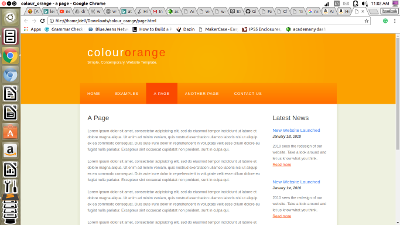
Befor |
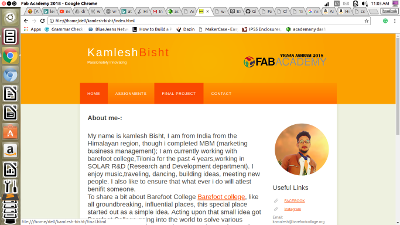
After |
Computer set up-
I am using Linux based Ubuntu Operating System on my computer.
Before installing GIT
Update and upgrade ubuntu for installing the latest updates of ubuntu and neglecting the errors.
1. To do Update and upgrade open the terminal and type sudo apt get update and after this type sudo apt get upgrade. It will take some time (actually depend upon internet speed).
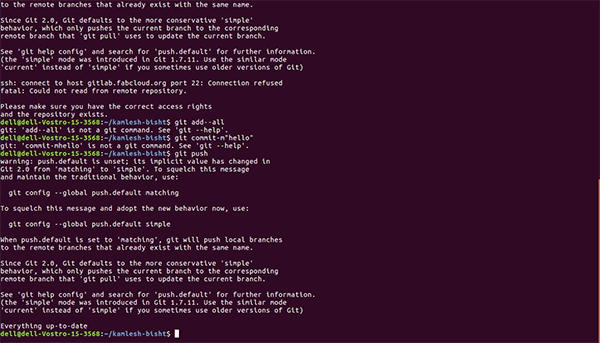
After uploading I started GIT installation in my Linux system.
2. I used "sudo apt-get install git"
command for installation and I checked whether the GIT installed or not in my system by using "dpkg-s git"
command.
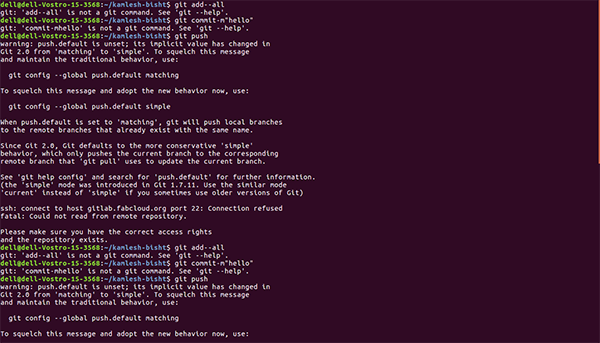
Git installed in my laptop.
3.I got mail from the fab academy coordinator and then by using my username and password I signed in.
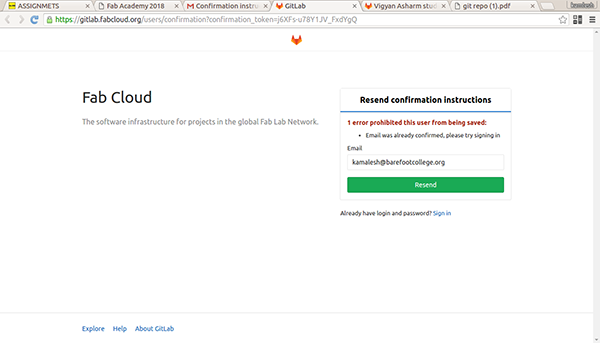
4. After signing in I changed some profile settings as shown in below: