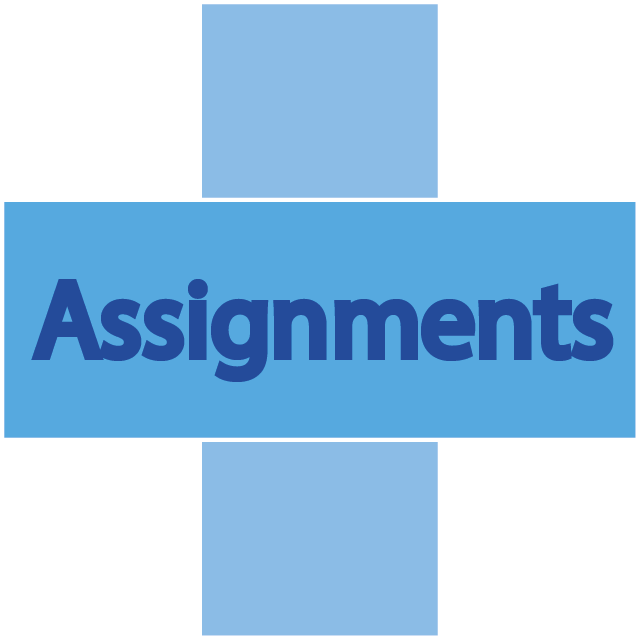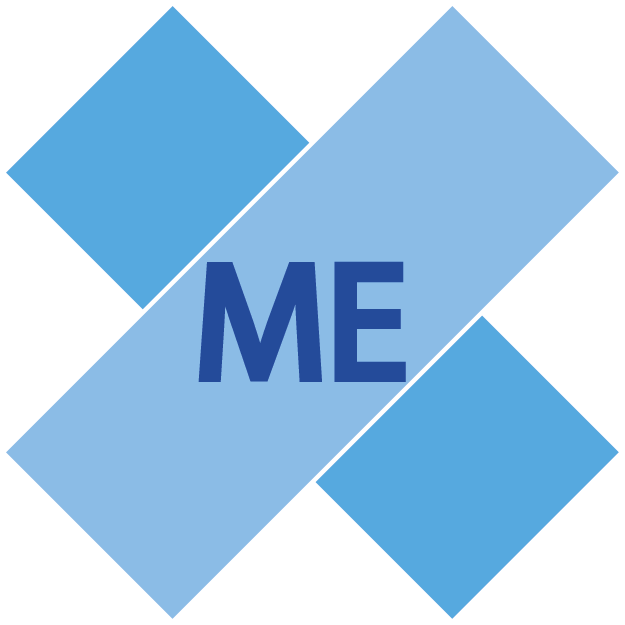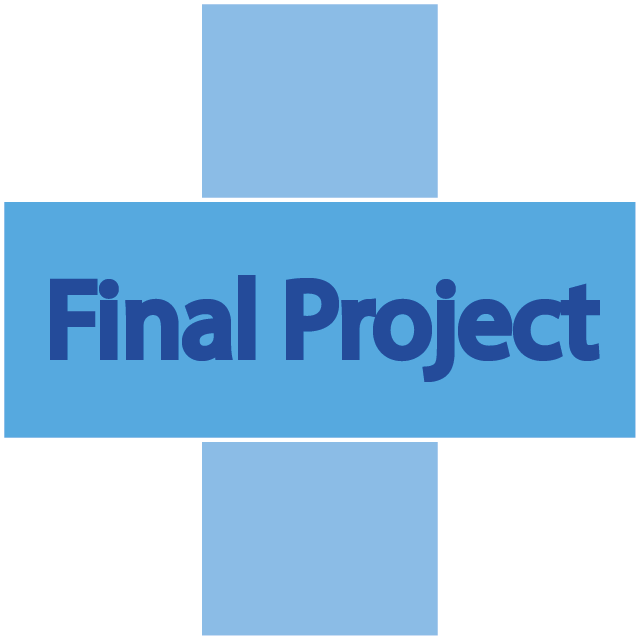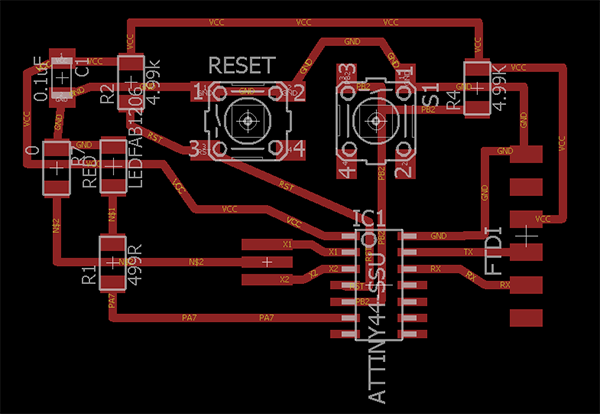Electronics Design
- Redraw the echo hello-world board, add (at least) a button and LED (with current-limiting resistor), check the design rules, make it (if you have time this week, test it).
Eagle
In this assignment using the software eagle to make the circuit, the schematic and traces. First create a folder get it schematic and traces, Eagle is very complete
software because you can export a image, change the width of the lines or work in a space with your measures, you can help with autorouter to make traces.
First, import the library at software downloaded of page the fab academy, copy the archive in the folder lbr in the program, then start the program crate a folder and project
containing a schematic and board.
in the schematic add the components to using the button "add" and select the library imported at program prevuisly, choose the elemtschoose
the elements we will work
Unsing the librery downloaded put the components we will use, this library exist all the elements using for fab academy, already chosen elements continue to connect.
to connect occupy two buttons, with the first button we will make small lines in the components that are going to be connected, with the second button we will give names
to the same connections so that they have relation between them.
To creae the board press button generate/switch to board, will create a new window where we will work with the routing of the plaque, first put in the order you want
all the components with the final buttons of the tools left, then if you want press te button autoruter to create all the router of the circuit, you can configurate only
in top or bottom also, if your circuit is more complicated. If you have the necessary knowledge you can perform the plaque routing, use the buttom errors to check the traces
verify until you have the message "no errors"
Export the image, first disable the layers of the components so that they do not appear in the image to be exported, to disable go at the button layer settings and select
the layers to disable press in apply and OK, now is ready for export tbe image.
Go to file, export and clic in image, in the window first in browse save and give a name
then select monochrome for the image in black and white, in resoltion in 10000 dpi for the best resolution with this settings press OK.
In the porcess I did not see this erros, the traces are very close and the vectors in fabmodules not recognize this space, when you save you must be sure the space you leave
between the lines, for the archive of cut the plaque was used the software is photoshop, in this software is good because not alter the dimensions of the image but to save not
leave a margen for fabmodules recognize and make a vector.
Finally record and cut the plaque in the machine, with the problems y cut the traces with a knife for the traces don't contact and to conect all the components see in the
eagle to guide and not confuse.
In the plaque I forgot the header to connect the pins miso, mosi, sck, rst and that's why I added the design a bit, change of the pin eliminating the previous adding another of 3x2.
Learning outcomes:
- Select and use software for circuit board design
For the assignment, I use the software eagle for edit the plaque, this software is very simple and good interface the software eagle is very complete for working.
- Demonstrate workflows used in circuit board design
All the work and process you can found in at first of the webpage you can see the error and in the files are corrected.
Have I:
Shown your process using words/images/screenshots
The screenshots and all the image is upload in at first of the page, with the image stand out the errors in some process to improve the work.
- Explained problems and how you fixed them, including how you worked with design rules for milling (DRC in EagleCad and KiCad)
I show all the problems all the problems I had in the moment to make the routing of the plaque also at the moment to export and make the plaque, all the errors of the process were
corrected when uploading the files If you want to work with the files.
Included original design files (Eagle, KiCad, Inkscape, .cad - whatever)
Dwonload files
Files in Repo