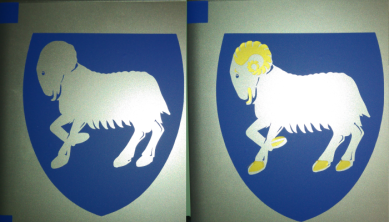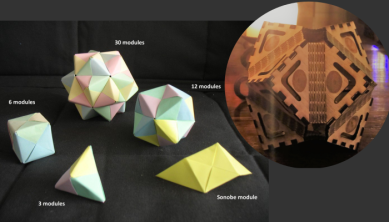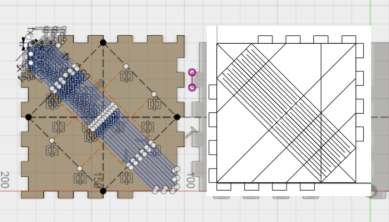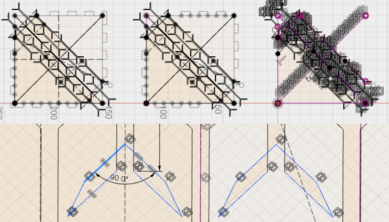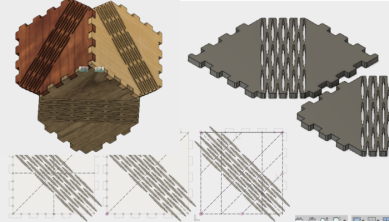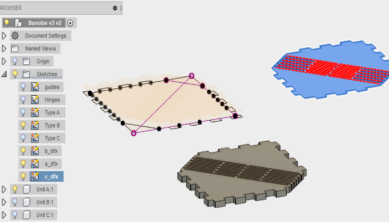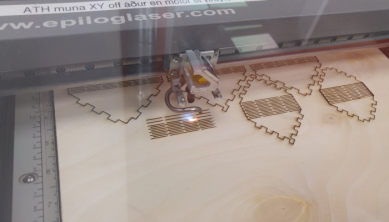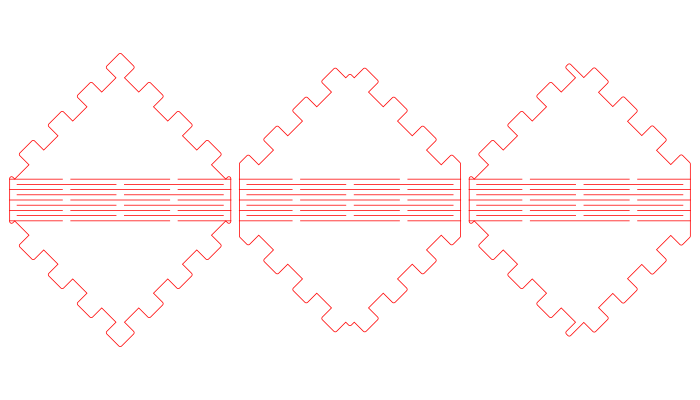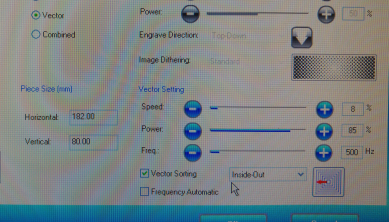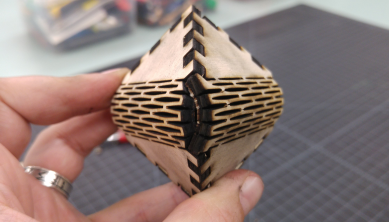Computer Controlled Cutting
Dual-color vinyl design
The Coat of Arms of the Faroe Islands
I am from a tiny country in the North Atlantic Ocean called the Faroe Islands. If you draw a triangle between Iceland, Shetland and Norway, the Faroes lie in the middle of that triangle. For the vinyl project this week, I chose to make a vinyl version of the coat of arms for my laptop.
I found the image online, but although it was an svg file, it was not ready to be cut. The lines criss-crossed all over the design, and it would have been a terrible mess. I refined and simplified the image until I had two colors in individually distinguishable pieces that could be cut with ease. I cut them, peeled them and stuck one on the computer first, then the second. I drew squares to help me align the design, but it still wound up being slightly misaligned.
Wikipedia about Faroe Islands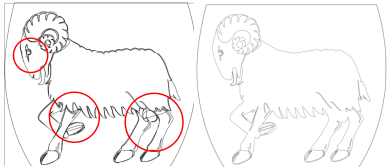
Editing and Refining
I used Inkscape to edit the svg file. As you can see, the original had many suporflous and criss-crossing lines. I used "path" - "simplify" (CTRL-L) to fix some of these issues, and used the "edit path by nodes" tool (F2) to manually delete and move any misbehaving nodes that remained.
Additionally, some of the shapes drawn up did not need to be there at all, so using the same tool, I selected them by clicking on them, then pressed "delete" on my keyboard to make them go away for good.
Original svg fileCutting
We have a 10 year old Roland Vinyl Cutter. I turned it on my pressing the big power button. First I placed a scrap of gold colored vinyl into the machine. I pushed it in from behind, and moved the wheels so they were on the edge of the material, yet on top of the white pieces of tape which are there to ensure that the material is positioned so that the machine can cut it precisely and efficiently. I fastened the wheels by lifting the lever at the left side of the machine. I pressed the down button on the cutter to select "piece" then pressed "go" which caused the cutter to measure my piece for me.
In the computer, I opened the pdf file of the details for my project and pressed "CTRL-P" to open the printing menu. There, I clicked on "get dimensions from machine" and clicked OK. I repeated the last step because our machine is a teenager and needs to hear everything twice. I then made sure that the size of my design was not adjusting to the size of the scrap but using the size that I had drawn it in. Then I pressed "GO" and the machine cut the design.
Now I placed a blue roll of vinyl in the machine, and instead of piece, I selected "roll". I then opened the second pdf file and followed the same steps as before, except I manually set the "height" to be the height of my design plus 1 cm.
Cutting
I peeled away any vinyl which was not part of my design, then placed transfer paper over the design, rubbing carefully to make sure it stuck properly. Then I removed the backing paper and carefully positioned the design where I wanted it to go, first the main design, then the details. I rubbed it well in place, then removed the transfer paper.
There are no pictures of this part of the process because it did not occur to me that it was worth documenting.