6. 3D Scanning and printing¶
This week we had :
group assignment: To test the design rules for the 3d printer
individual assignment : TO design and 3D print an object (small, few cm3, limited by printer time) that could not be made subtractively and 3D scan an object.
MakerBot Replicator Z18¶
The 3d printer available in our lab is Replicator Z18 from Makerbot. Released alongside the Replicator Mini and 5th Generation Replicator, the Z18 offers a build volume of 30.0 cm x 30.5 cm x 47.5 cm (11” x 12” x 18” L/H/W), totaling over 2,000 cubic inches.This device comes with 66 pages User’s manual which can be read to understand this machine.

Specification¶
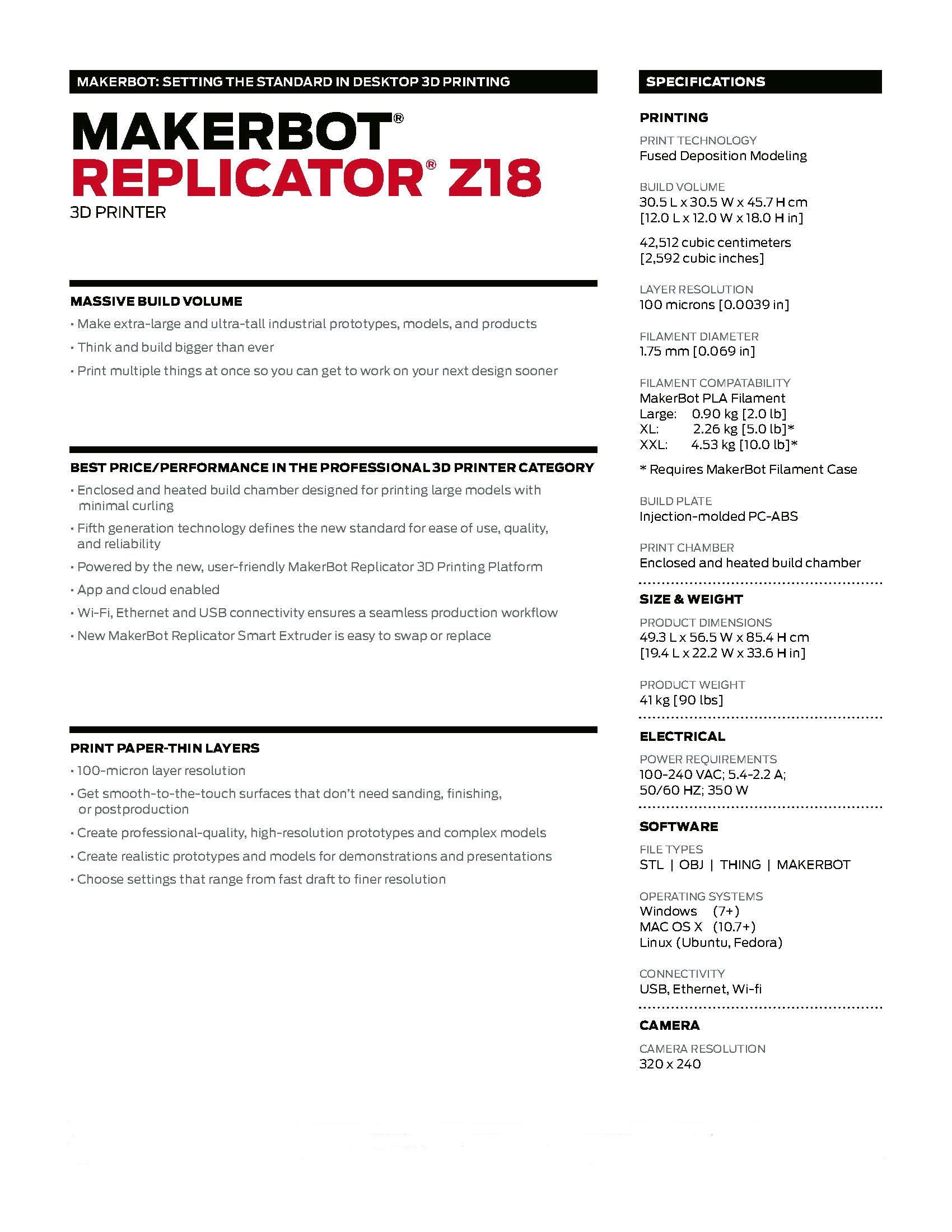
Testing design rules¶
We downloaded the .stl file from Thingiverse in order to test the design rules for the printer Replicatore Z18.
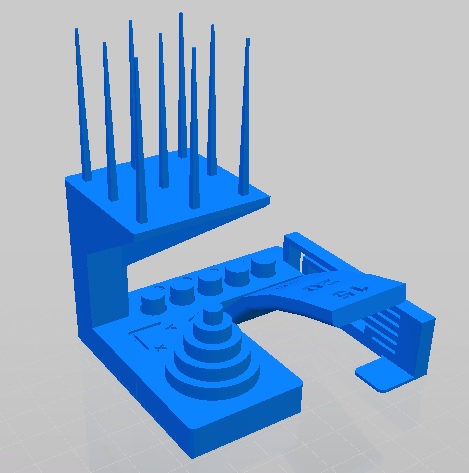
Open the downloaded file :
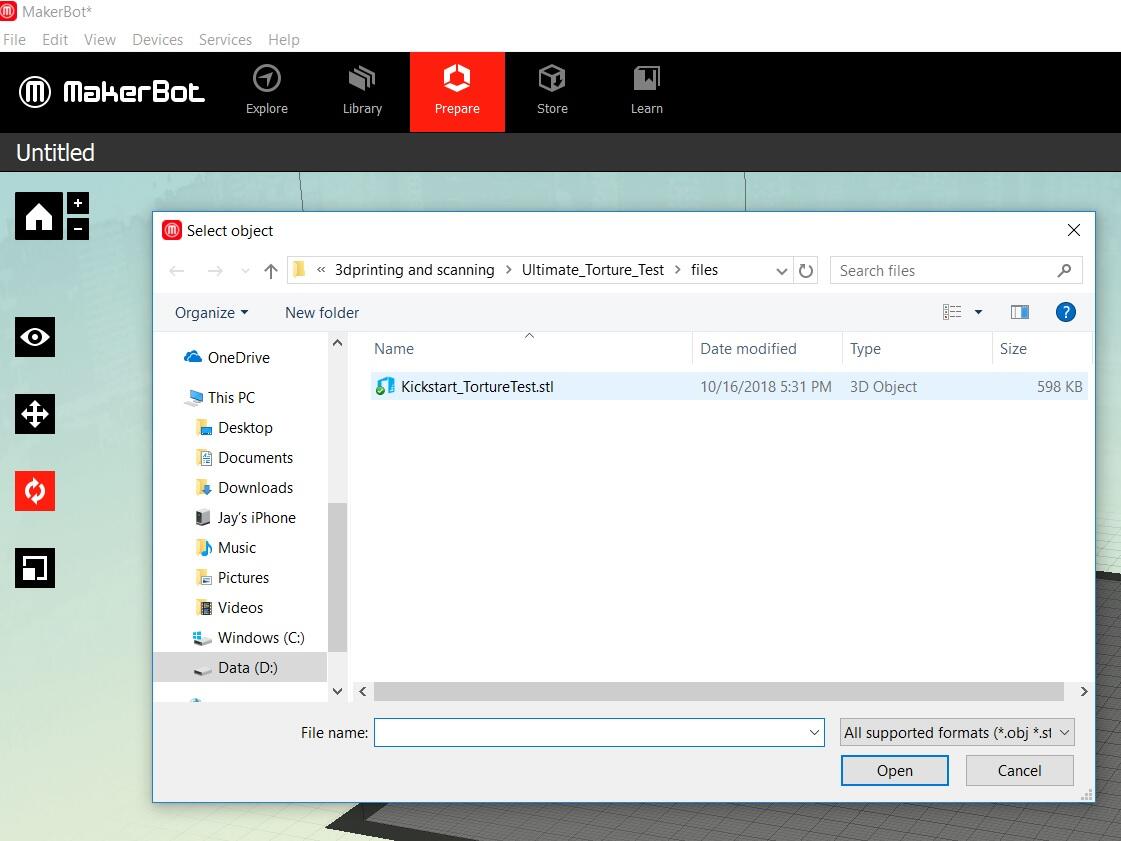
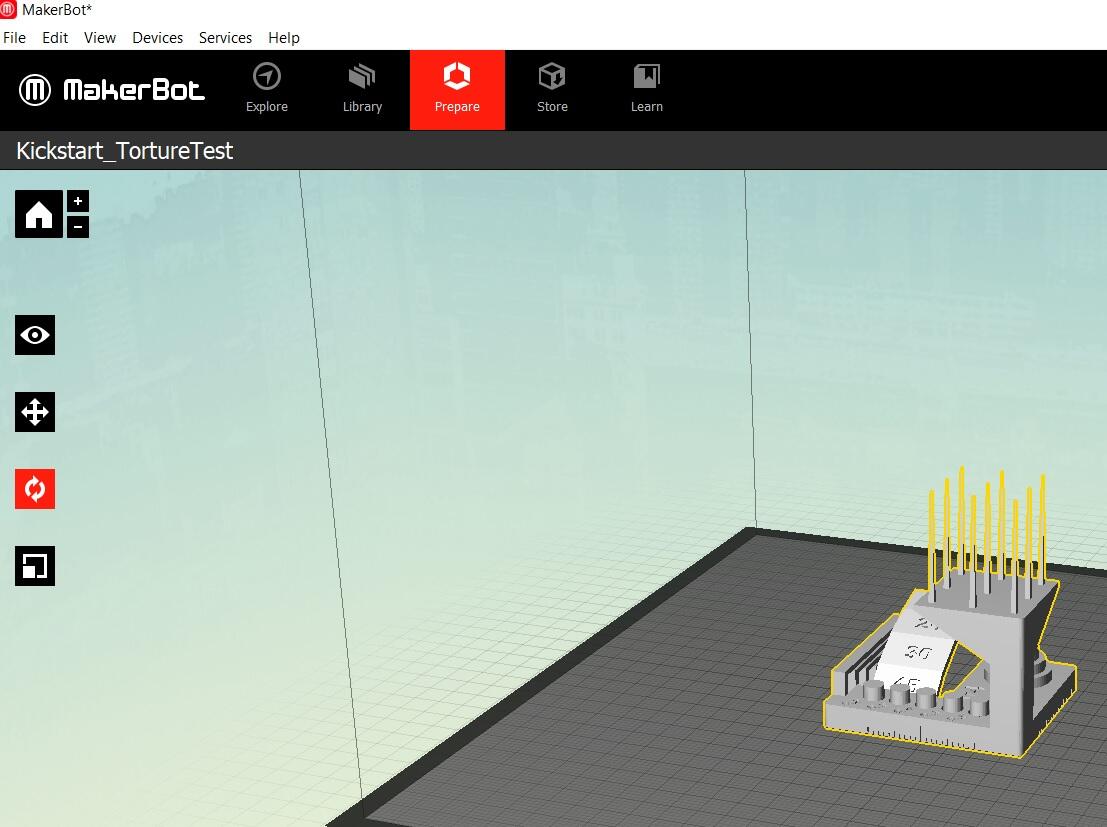
Select the type of device you have from MakerBot, In our case it was Replicator Z18.
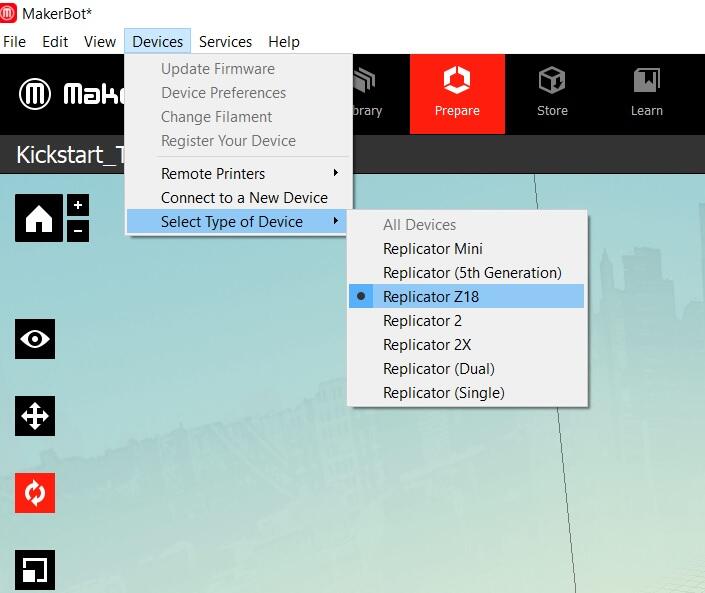
Then we have the ‘settings’ option to make certain changes. But, we decided to run it on the default settings.
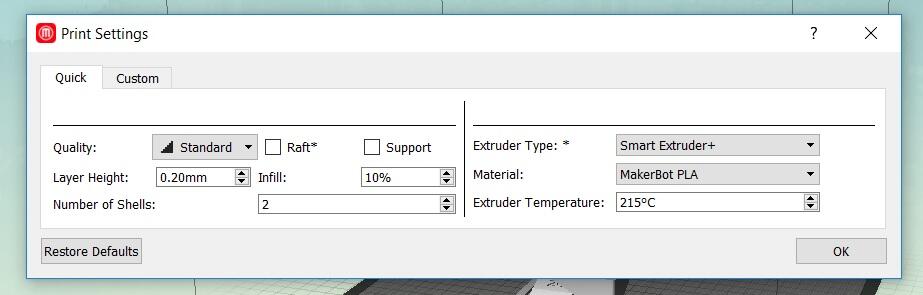
After that we can export the file in makerbot format but also before that we can review the print.
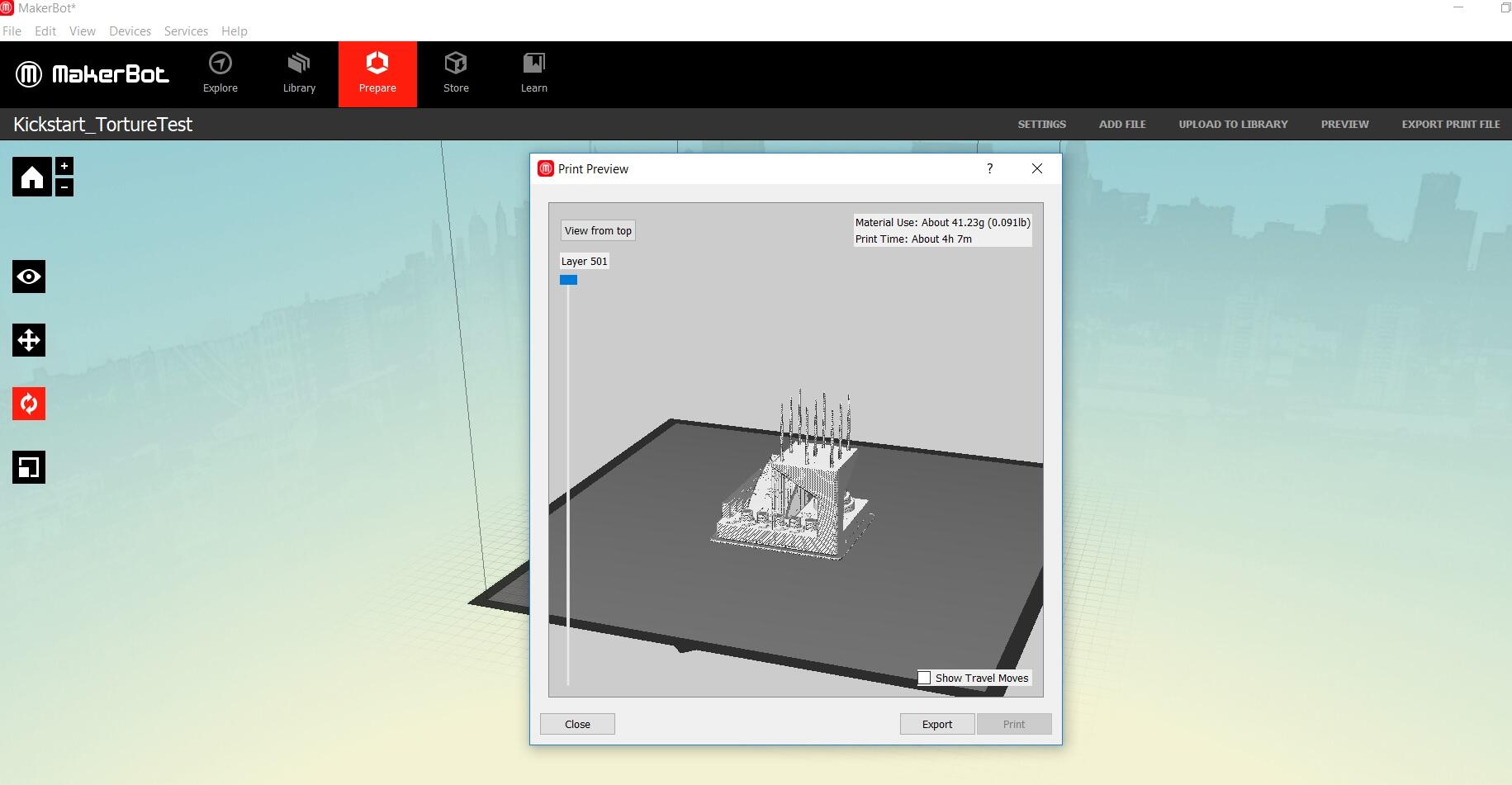
As soon as we export the file and use it with the help of USB pen drive we can see the following in the screen display of the printer
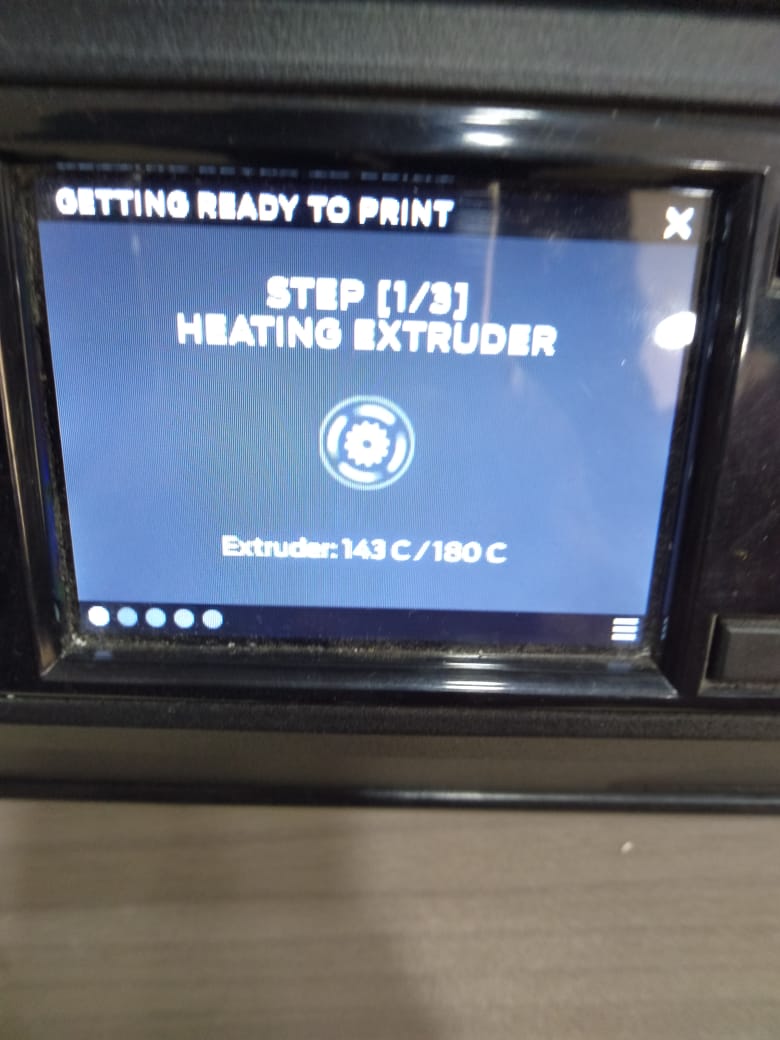
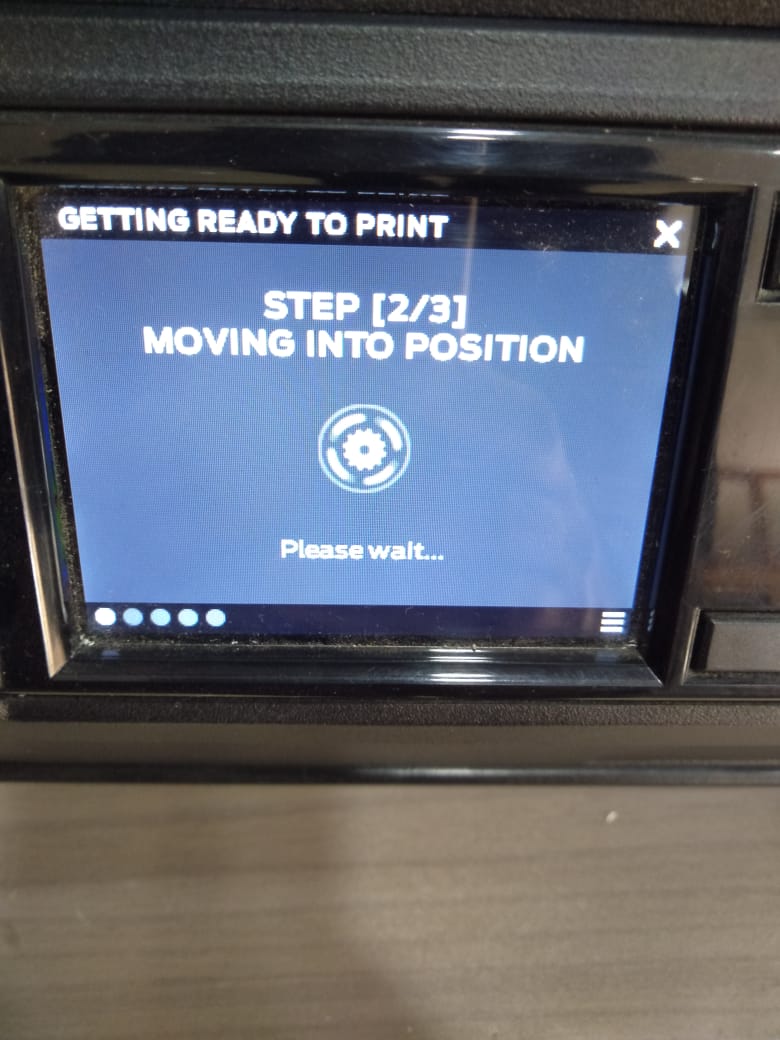

Here the Printer is doing its job

After 4 hours of printing as also can bee seen during the preview option, the result was
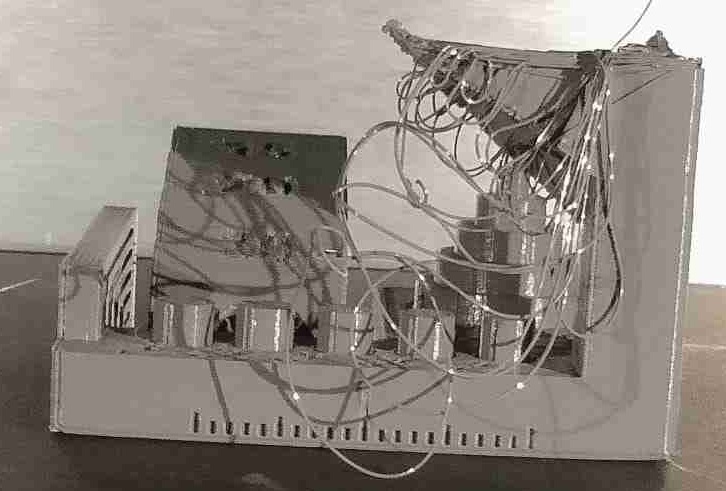
Still we tried changing the default settings by ticking the RAFT and SUPPORT option for the same file to be print
RAFT(A Raft is a horizontal latticework of filament that is located underneath your part. Your 3D printed part will be printed on top of this raft, instead of directly on the build platform surface) and support (to print parts on angle).
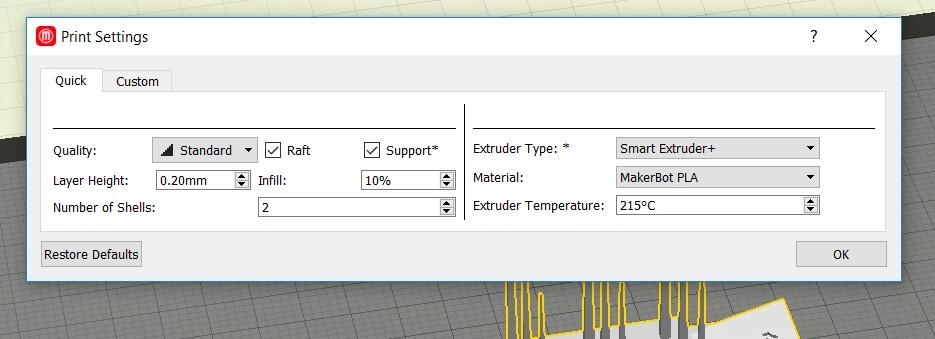
Here we can see the difference in prints
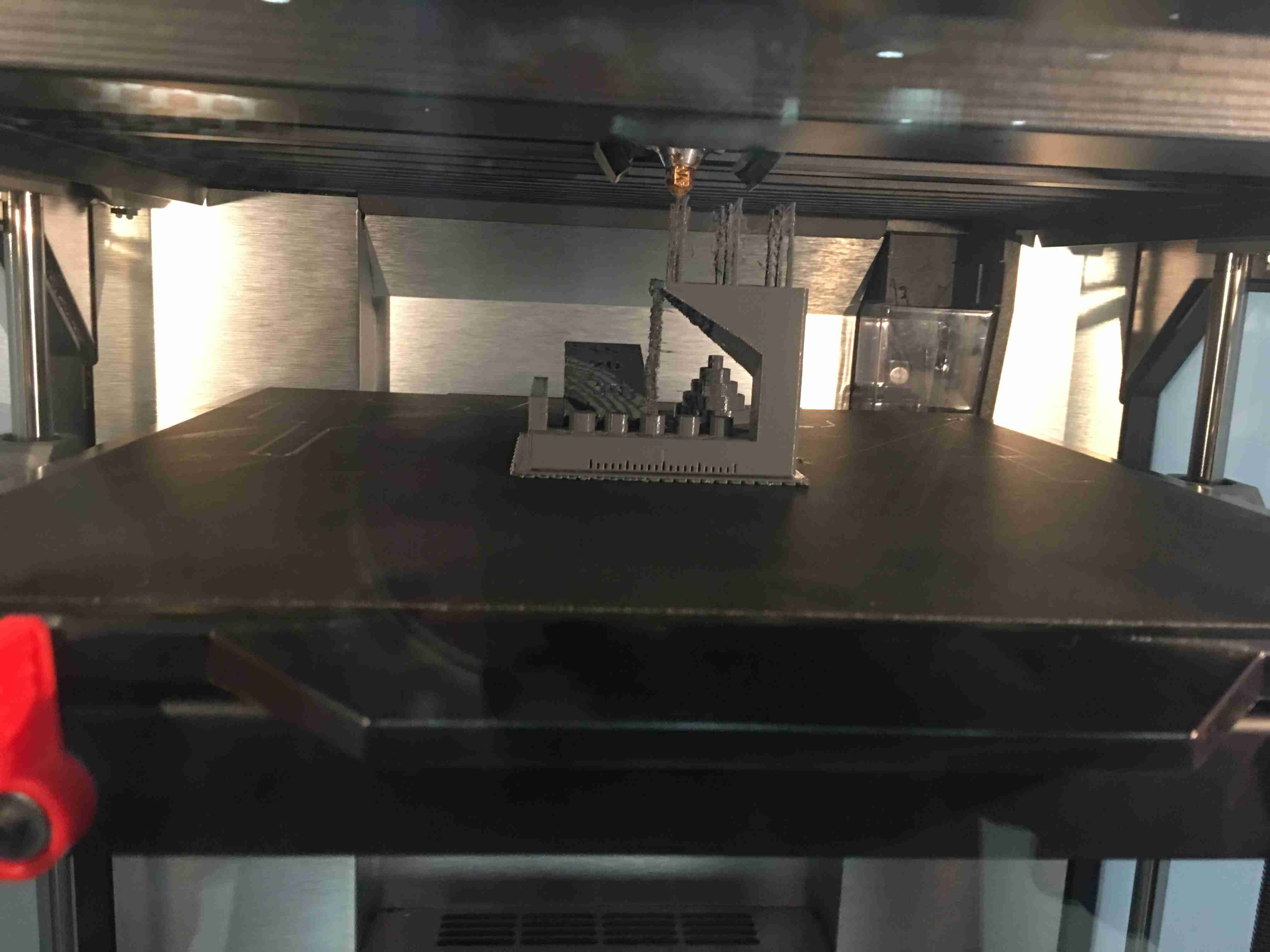
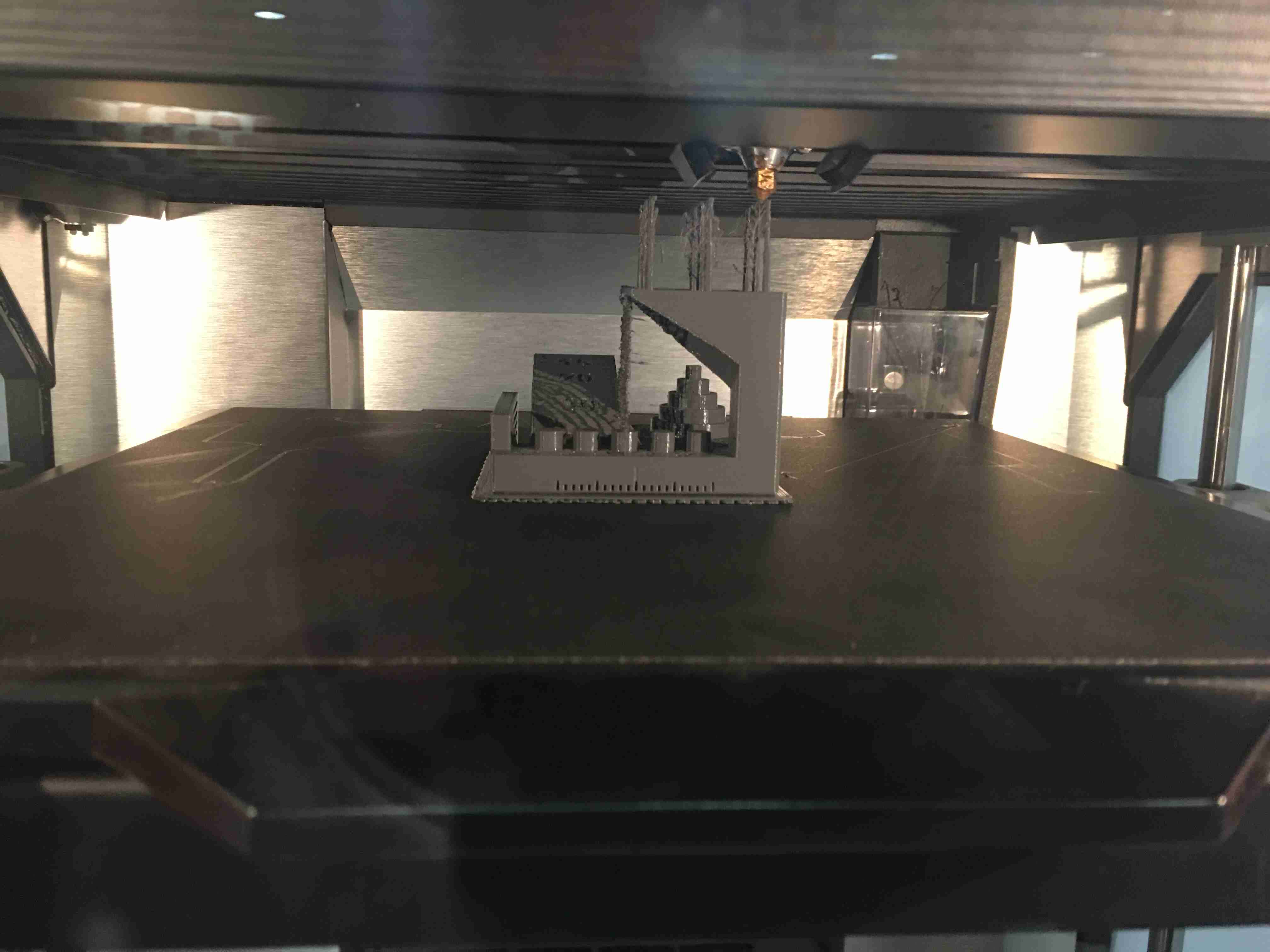
Final Outcome¶
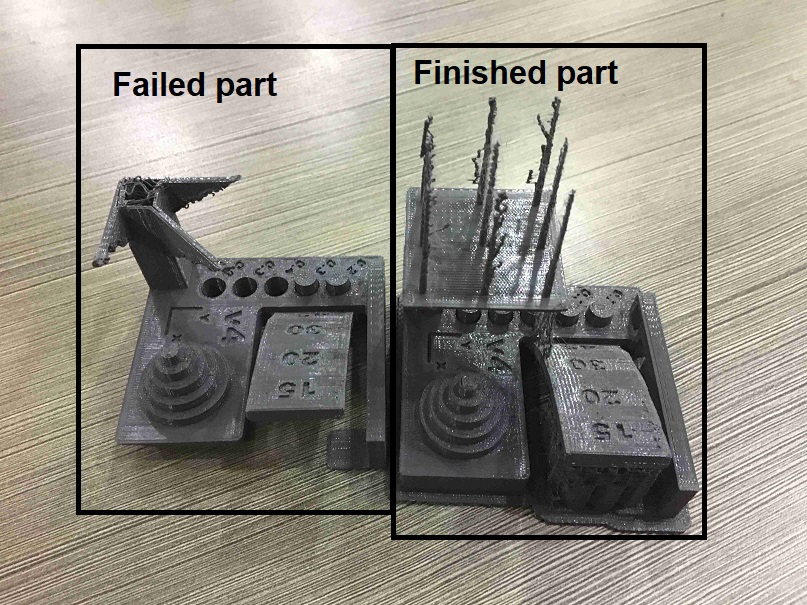
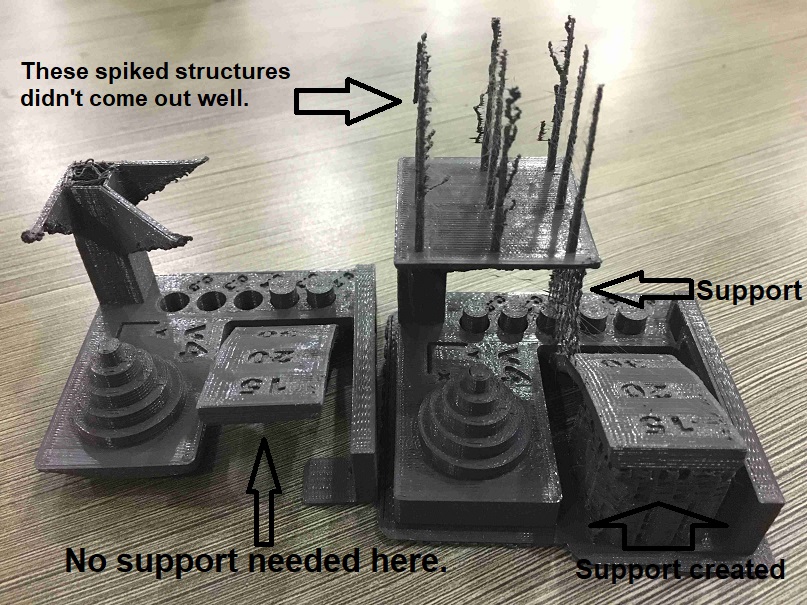
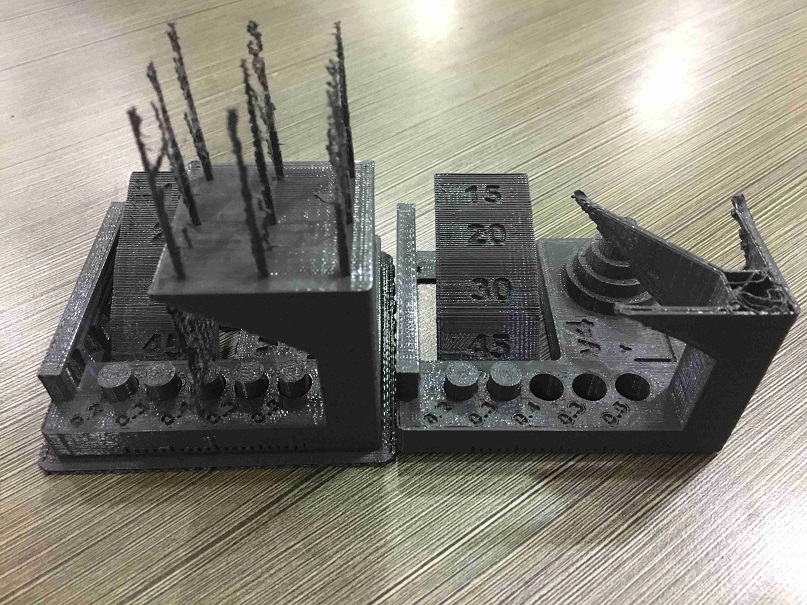
Individual assignment¶
I tried a tutorial from - Instructables
File:¶
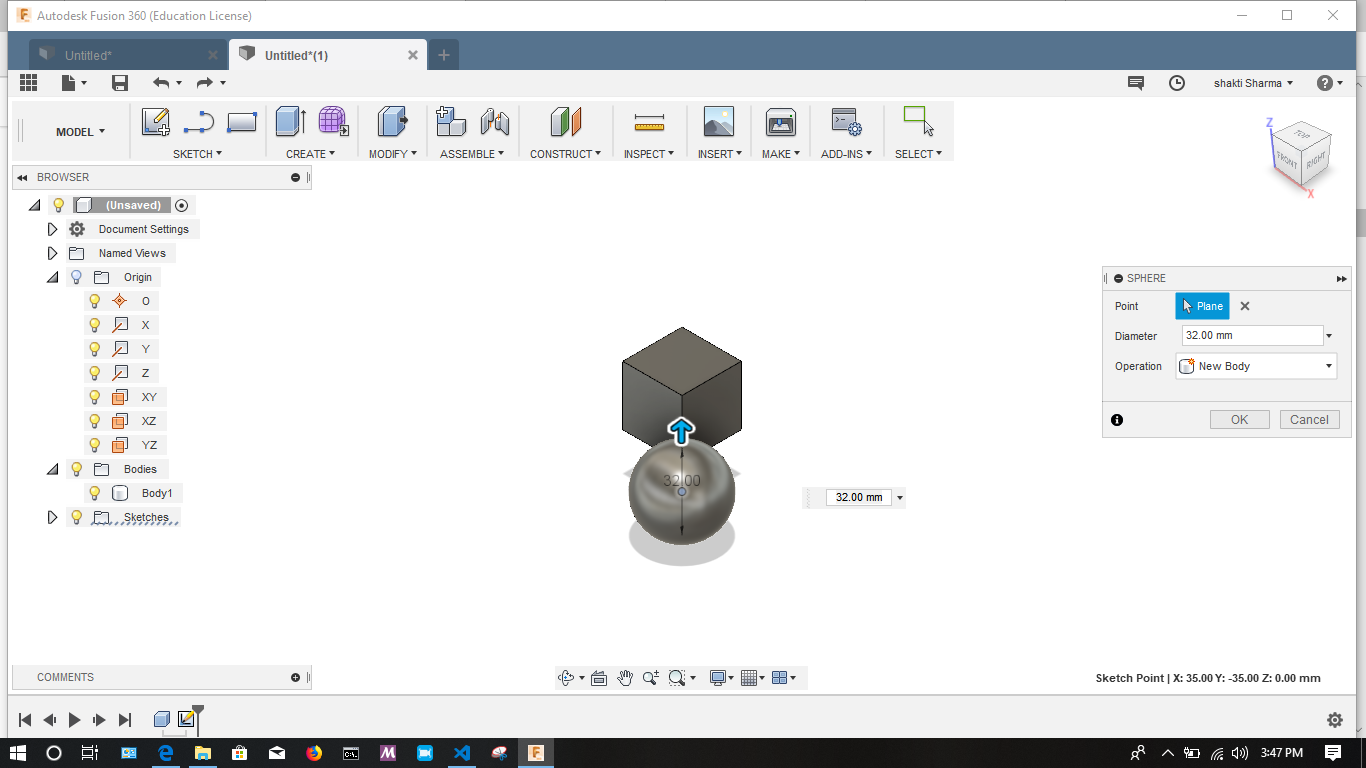
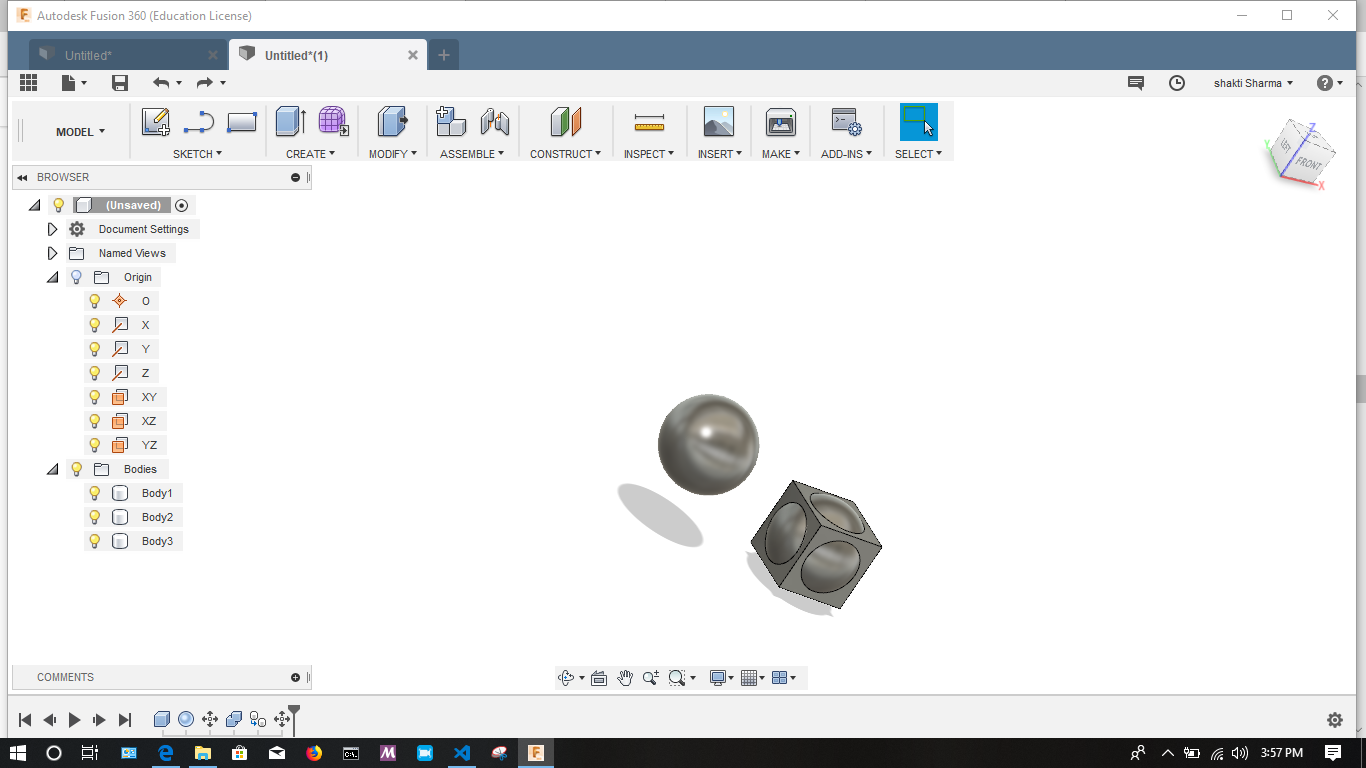
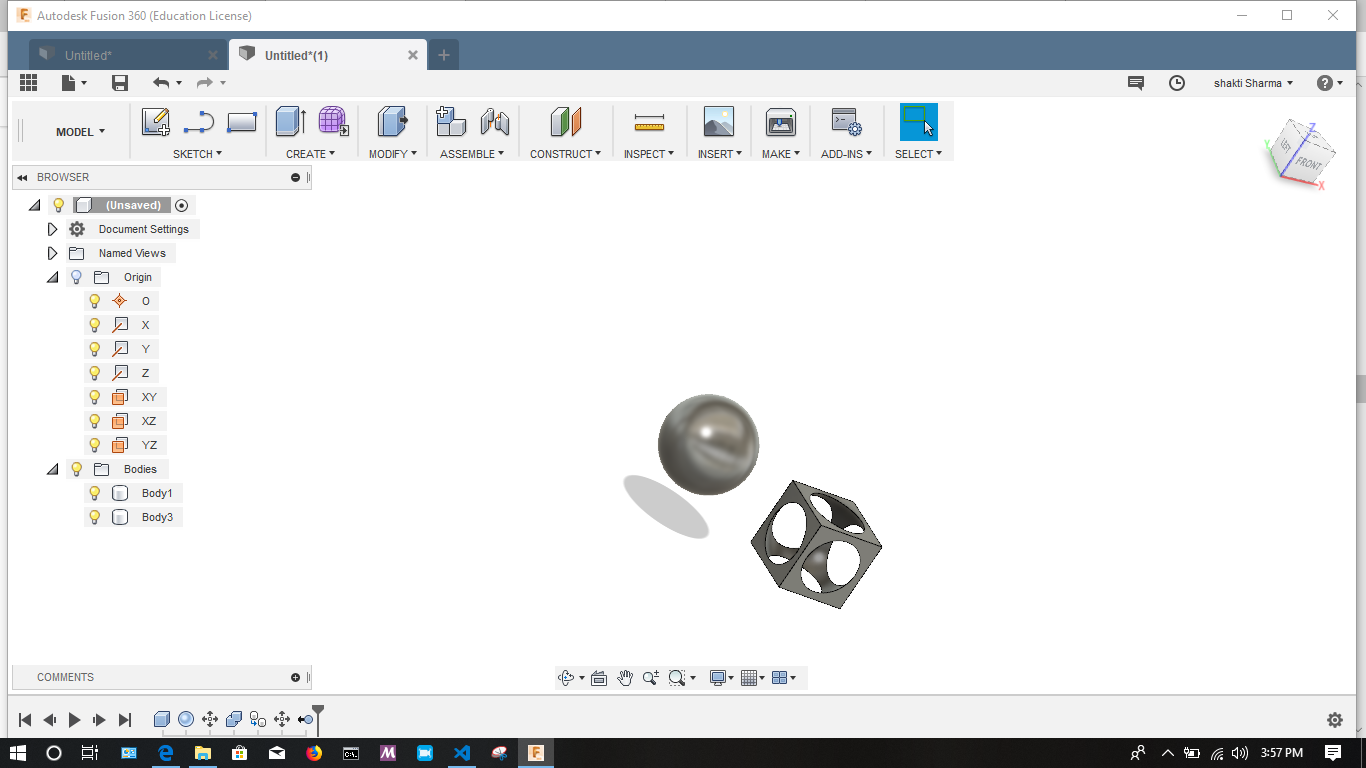
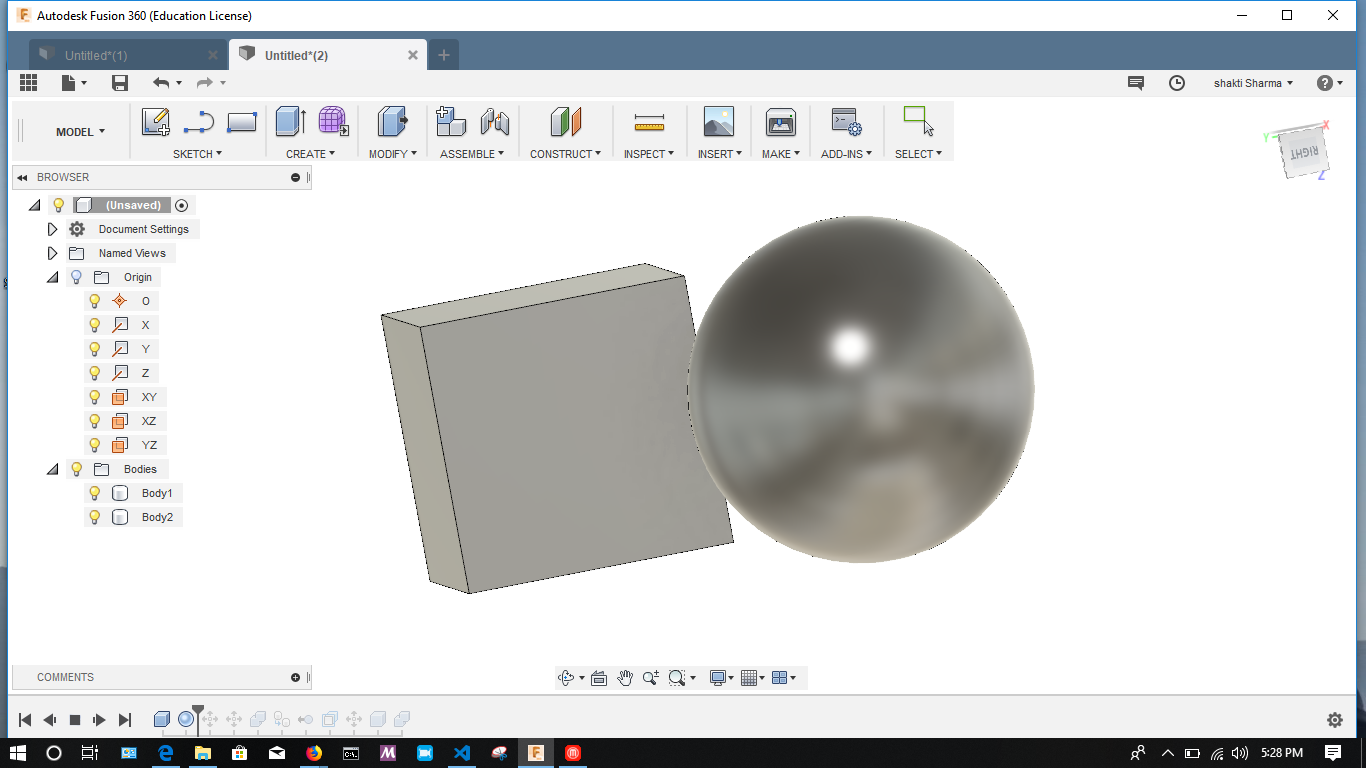
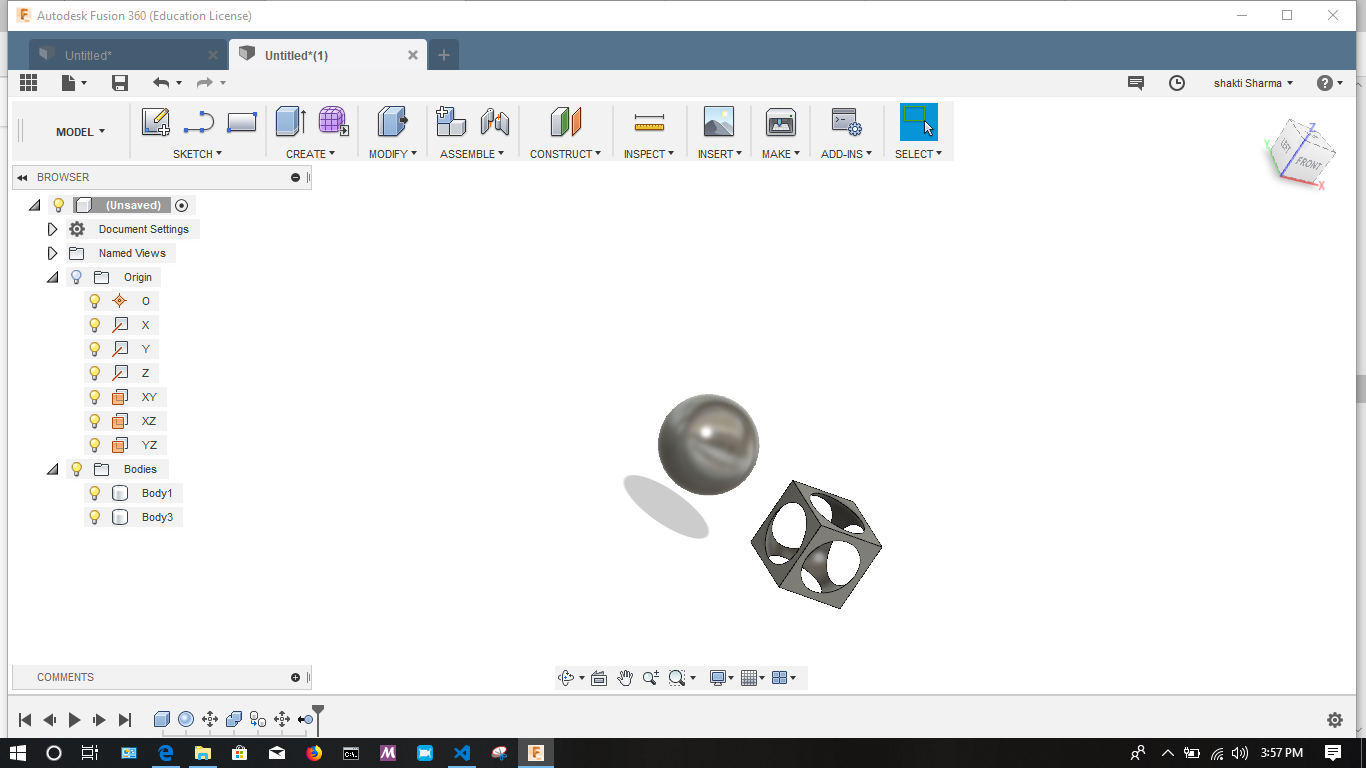
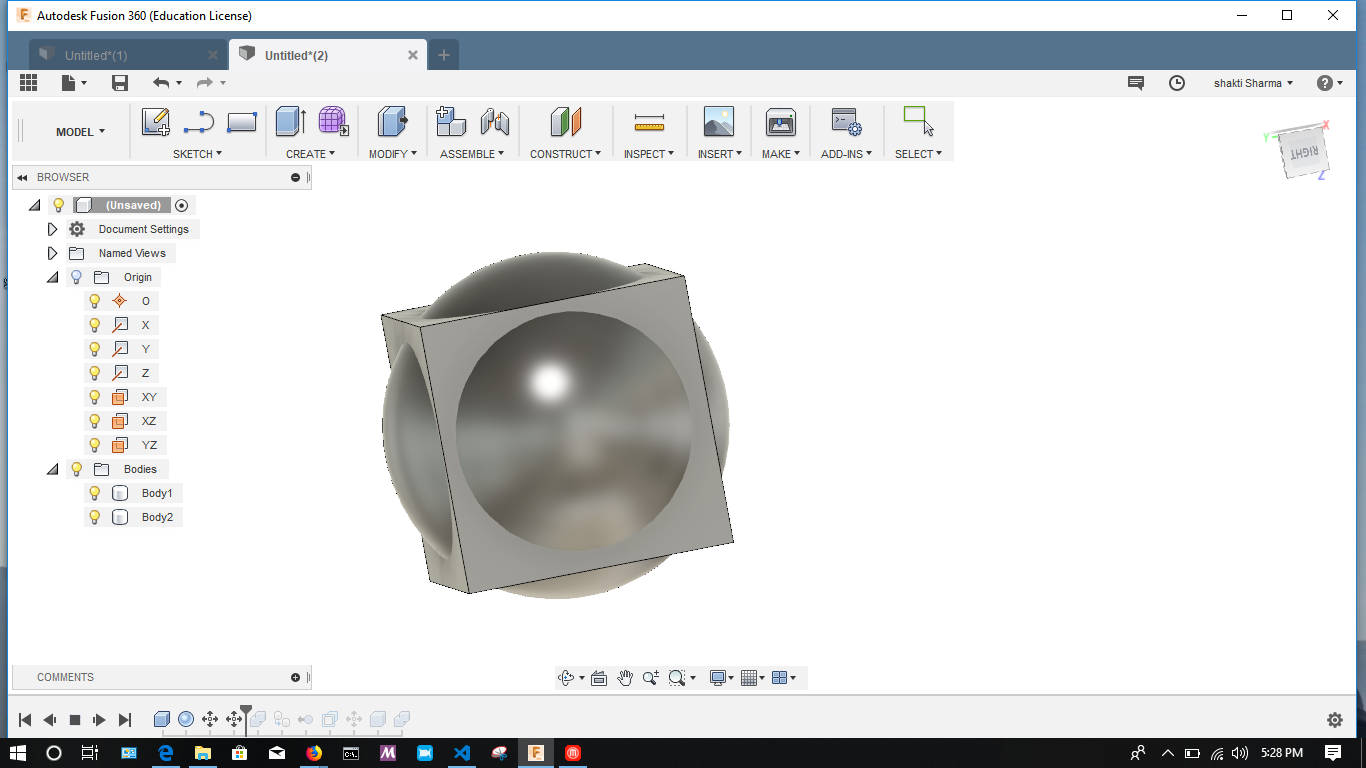
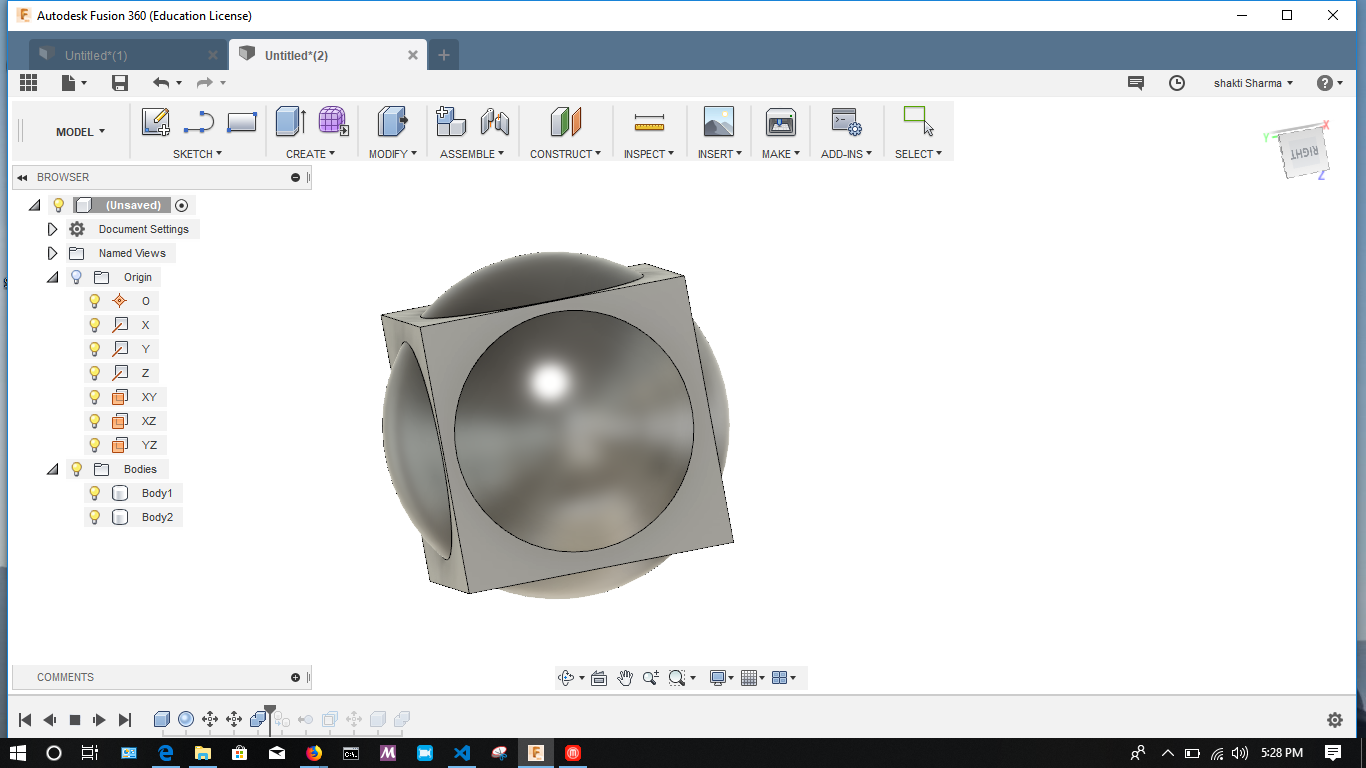
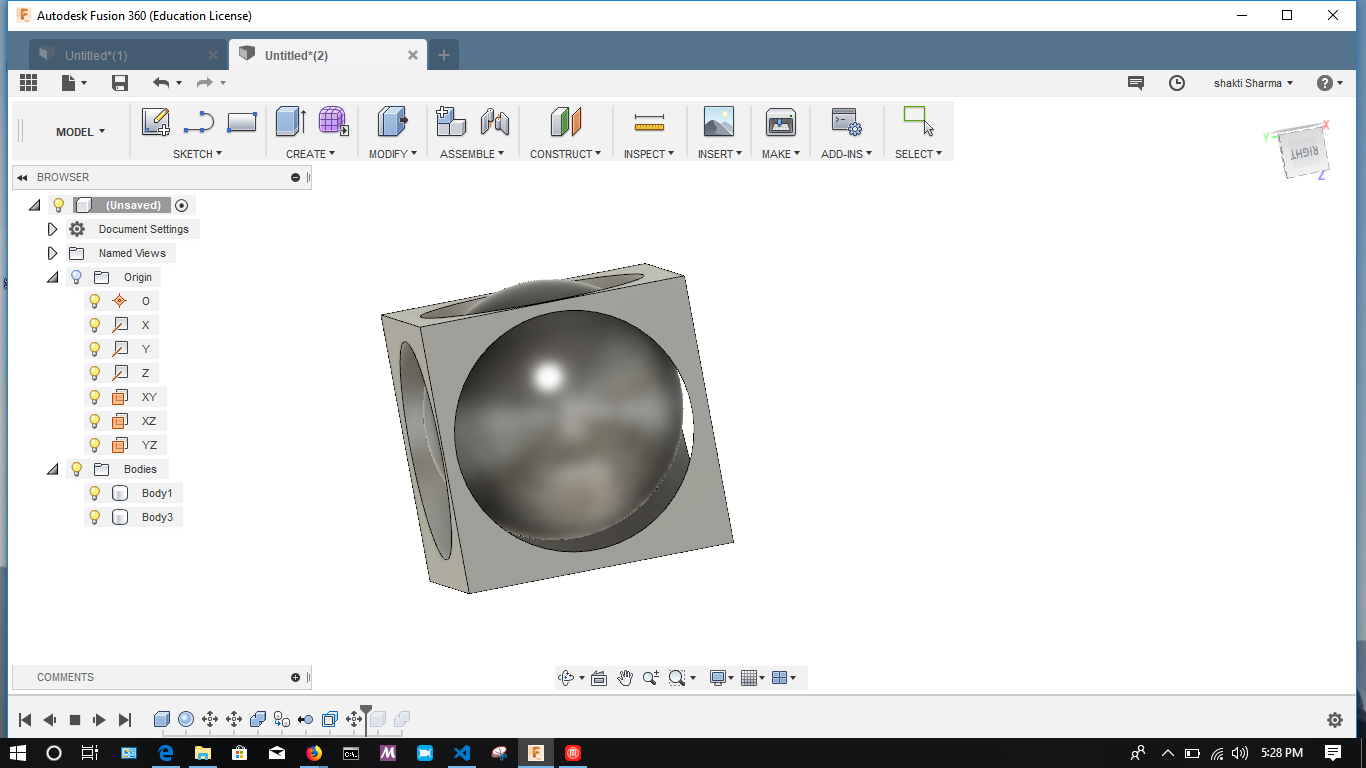
As mentioned above about the preview and export of file to be printed was done using USB drive.
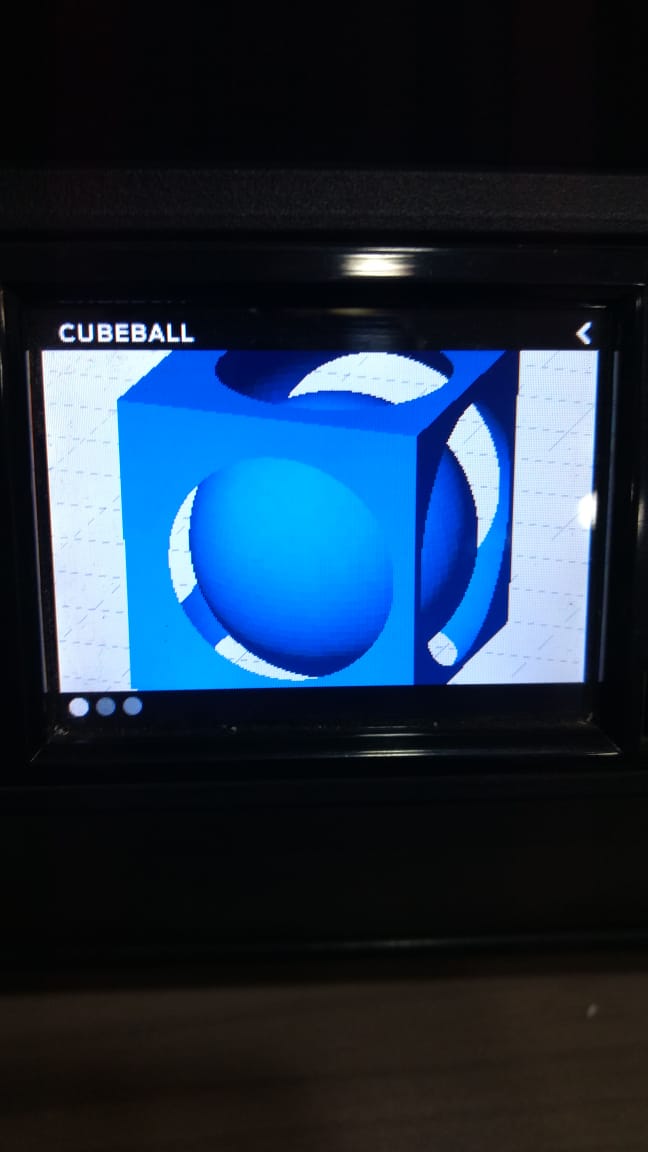
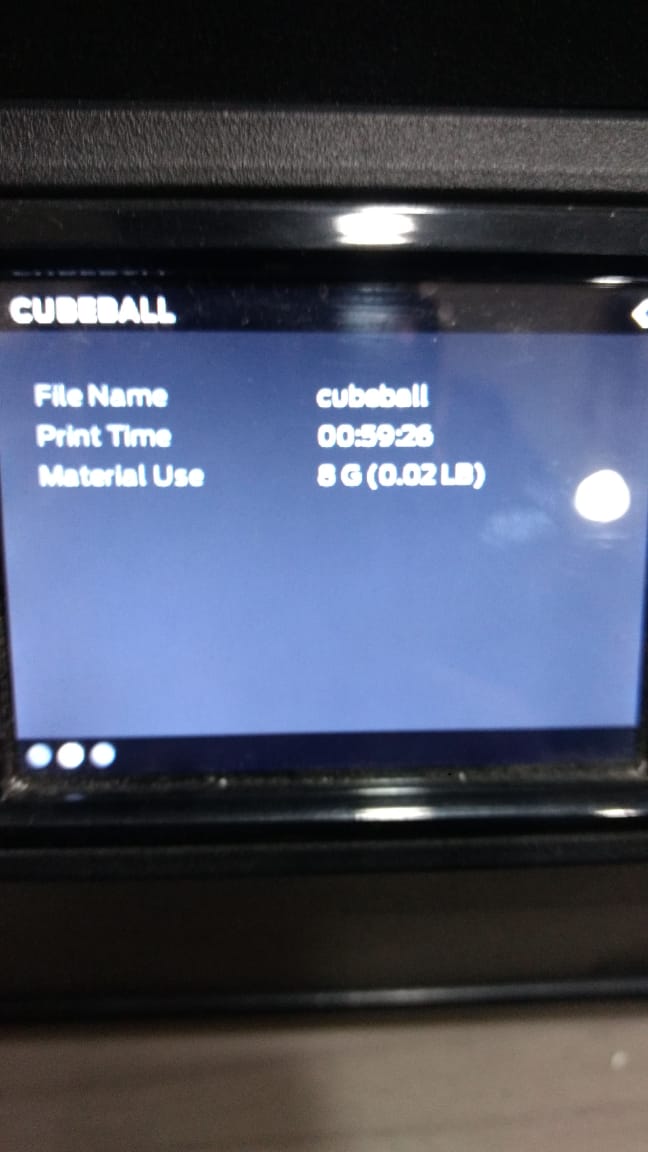
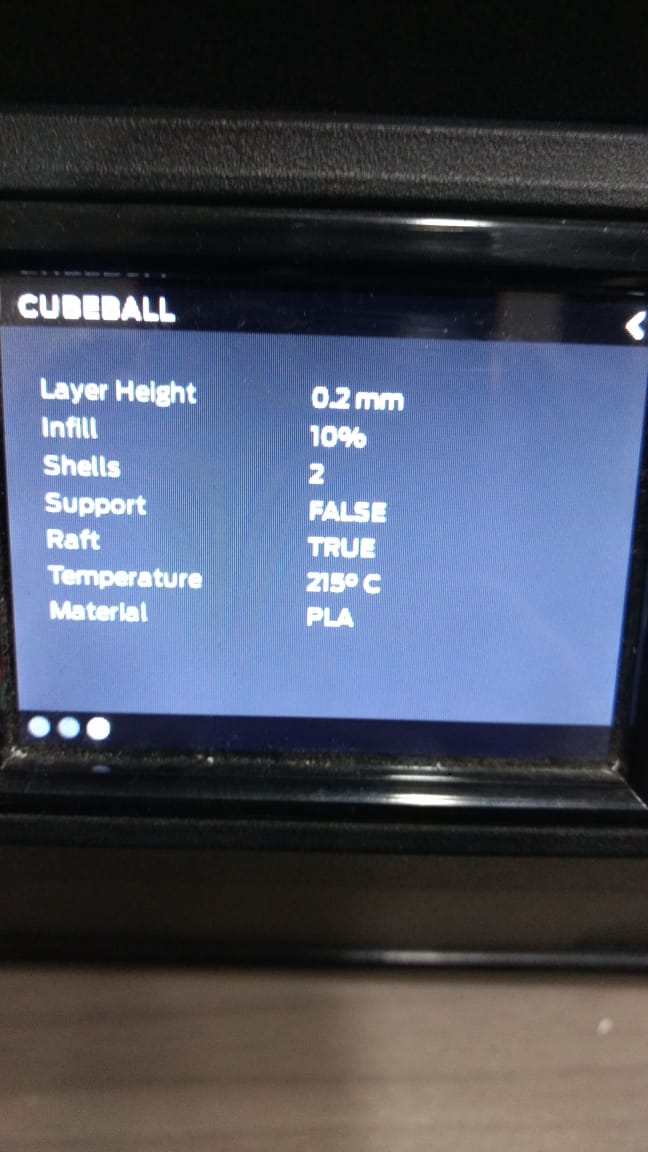
My file was about an hour long to be printed. But reached almost 70% of it.
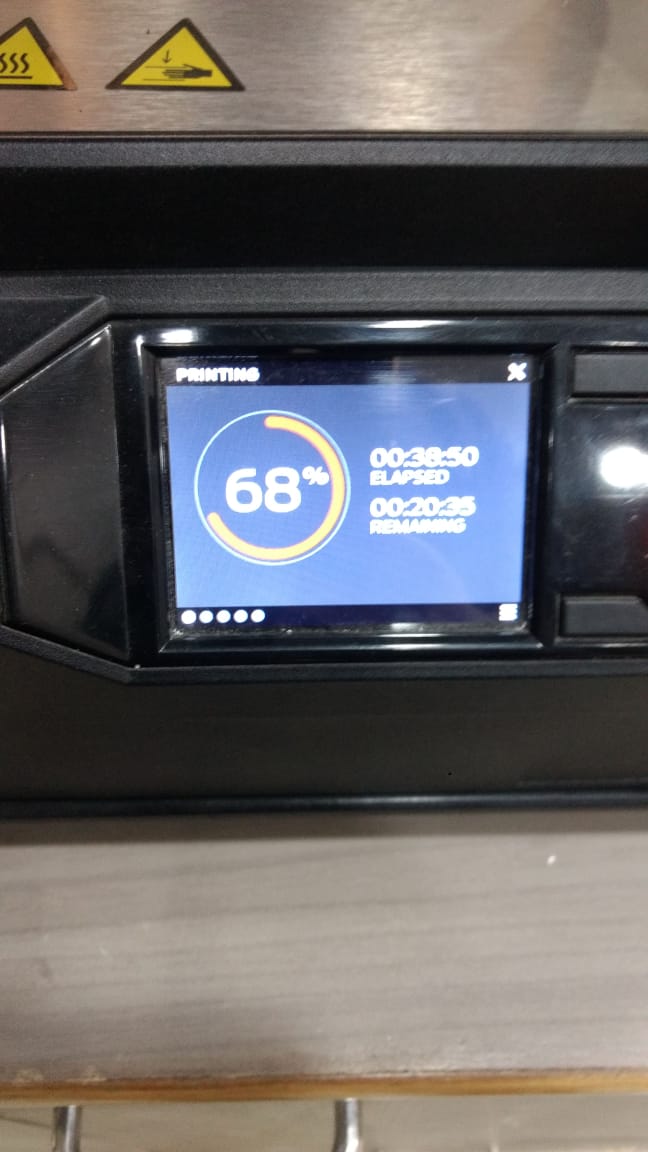
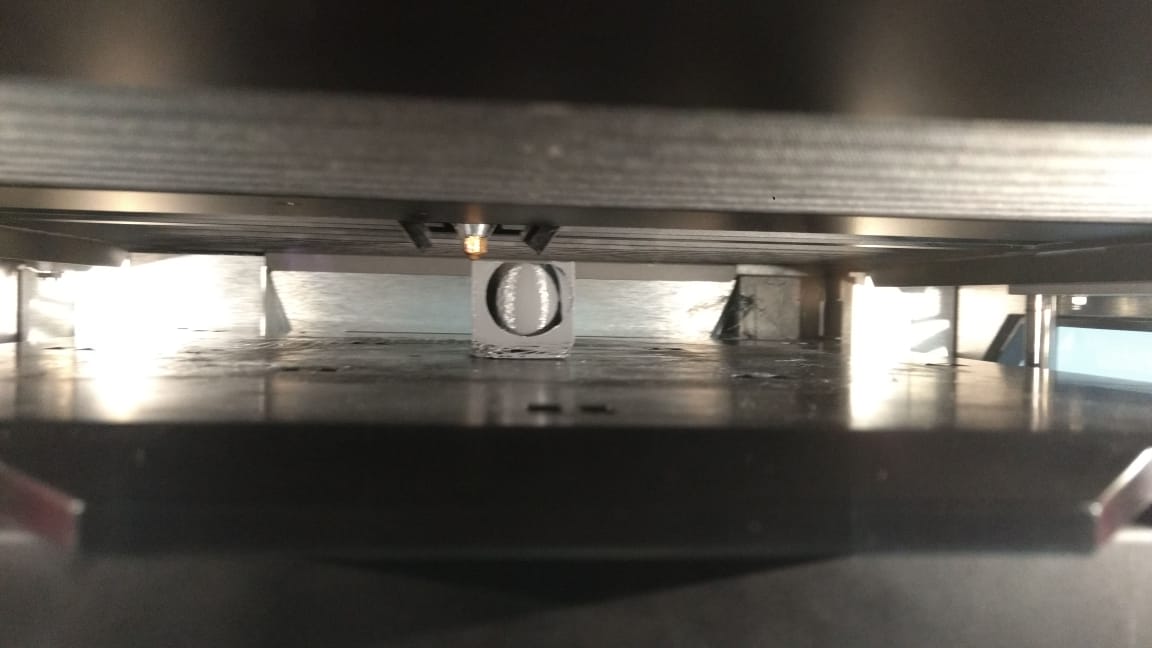
Finally here its done
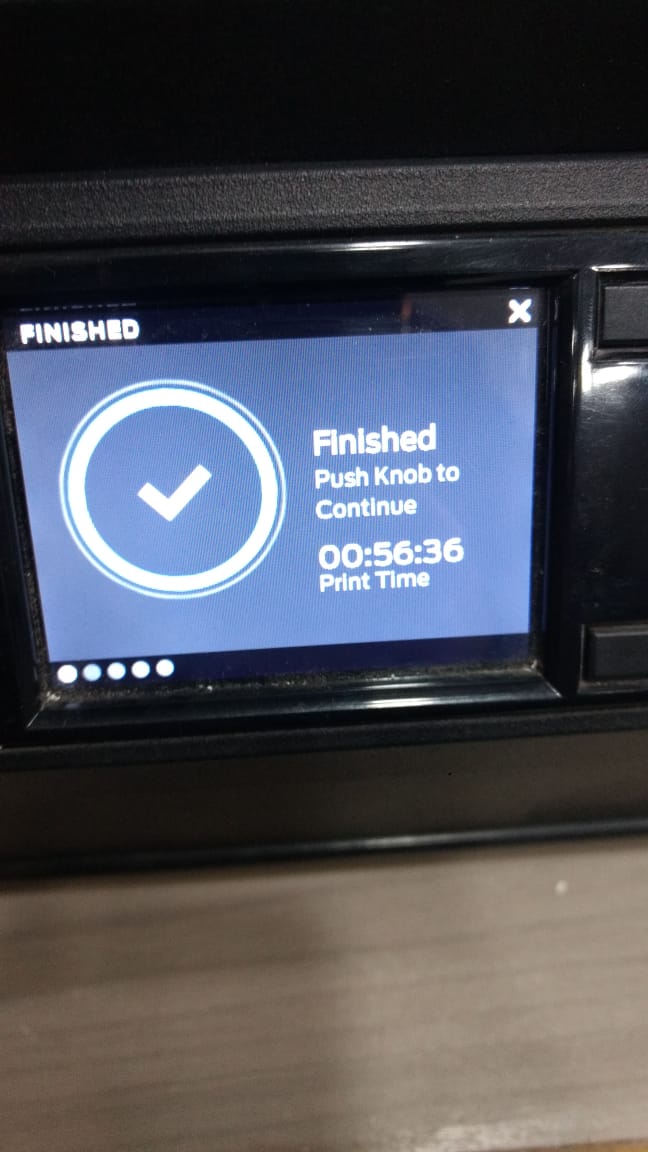
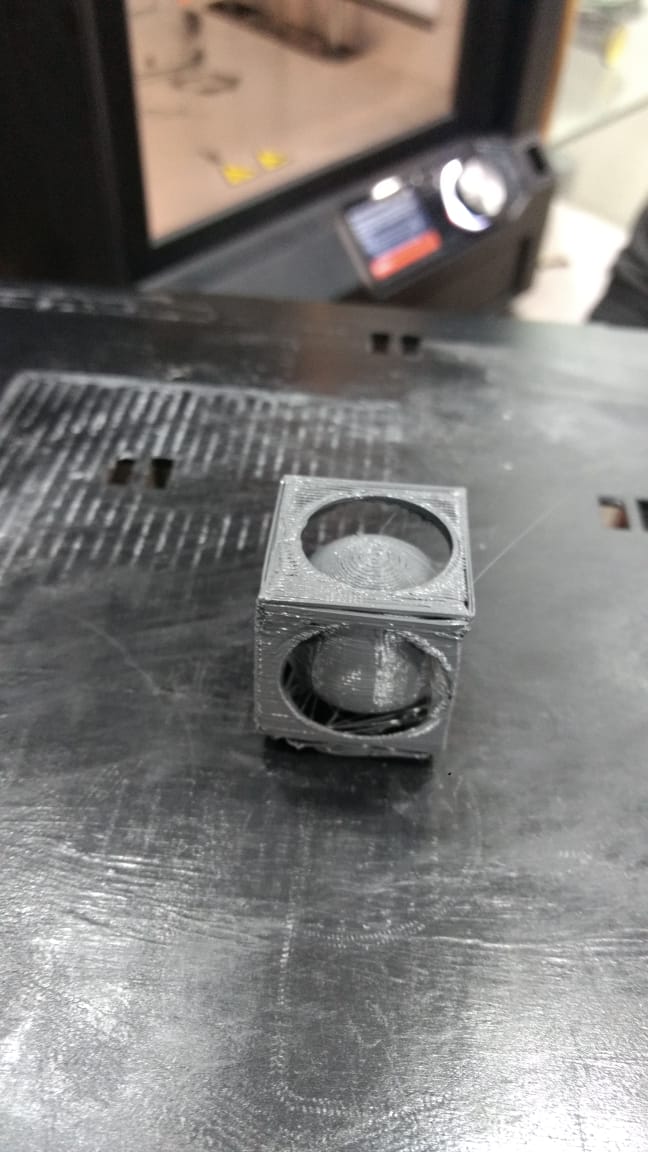

Learnings:¶
I learnt how to use 3d printer and use scanning to create a 3d model I revisited my week3 CAD skills i learnt that it is slower than Cnc and Laser Printing 3d printing has lot of potential