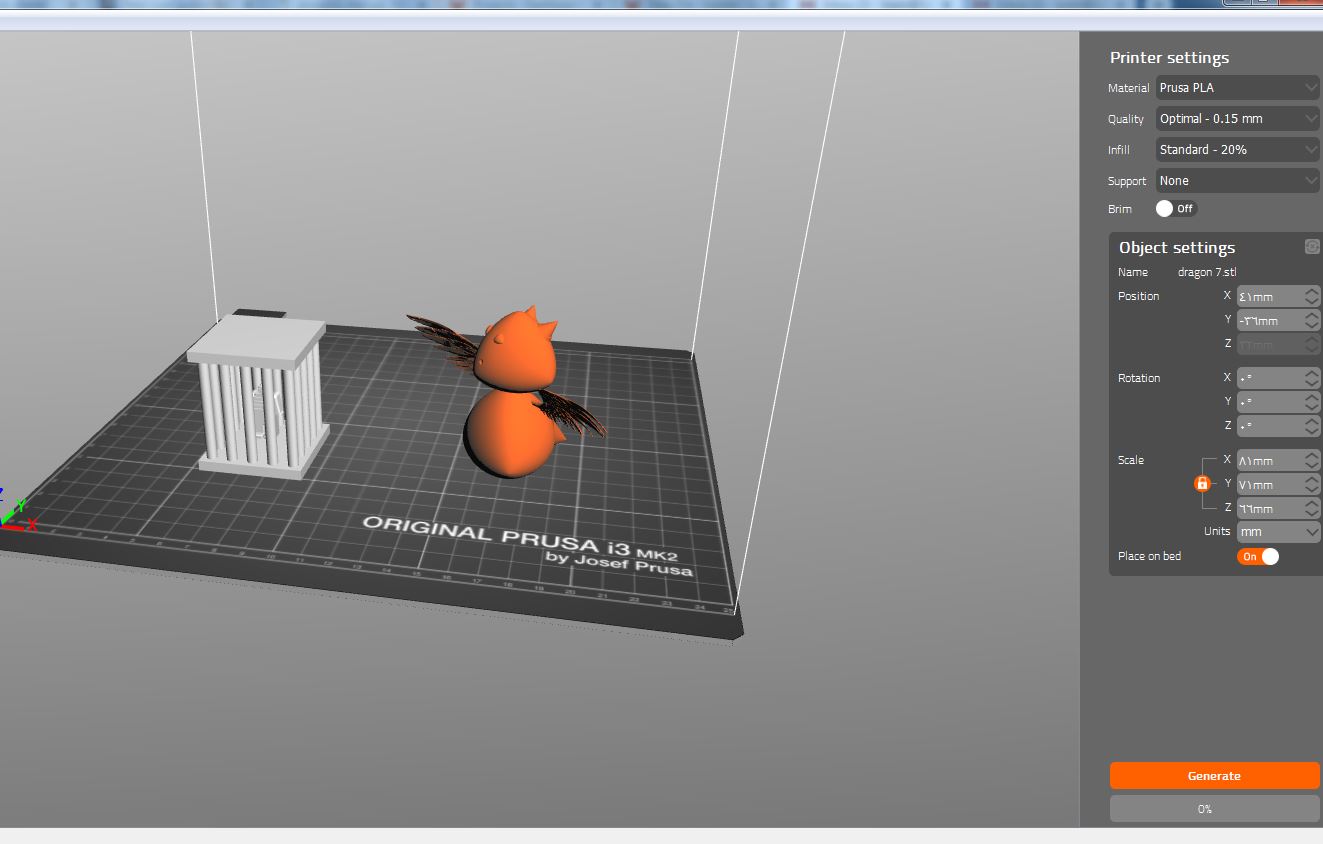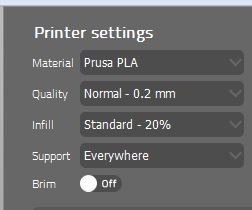6. 3D Scanning and printing¶
group assignment¶
3D printing :¶
3D printer features¶
3D printers can print complex shapes for example our group assignment shows a limitation test for the printer they are also very useful when printing replacment parts for almost everything some printers have a heating bed that help distrebute the heat so that when the plastic is being printed it settels to a sertain temprature slowly beacause if it didnt the shape will get curved which will rwen the print in the group assignment we fased this problem.
Limitations¶
Some of the limitations are related to the material and some for the parts it self forexample the material need to be heated first then it will cool after printing which slows the process then an example for parts limitation is the size of the bed the beggier the more bigger parts can be printed and the size of the nozzel the smaller the more precies.
week assignment¶
We will go through three steps (design , upload to software , print)
In this week we will have to design something that can be made only by the 3D printer “subtractively” means that you can desing an object inside another object. My desing was a lego person in a jail so the lego guy is an object that wont be able to get out of the bigger object.
When we design a 3D model we would creat STL file which means that this file has a 3 dimensions.

Design¶
I started with making a rectangle (r)
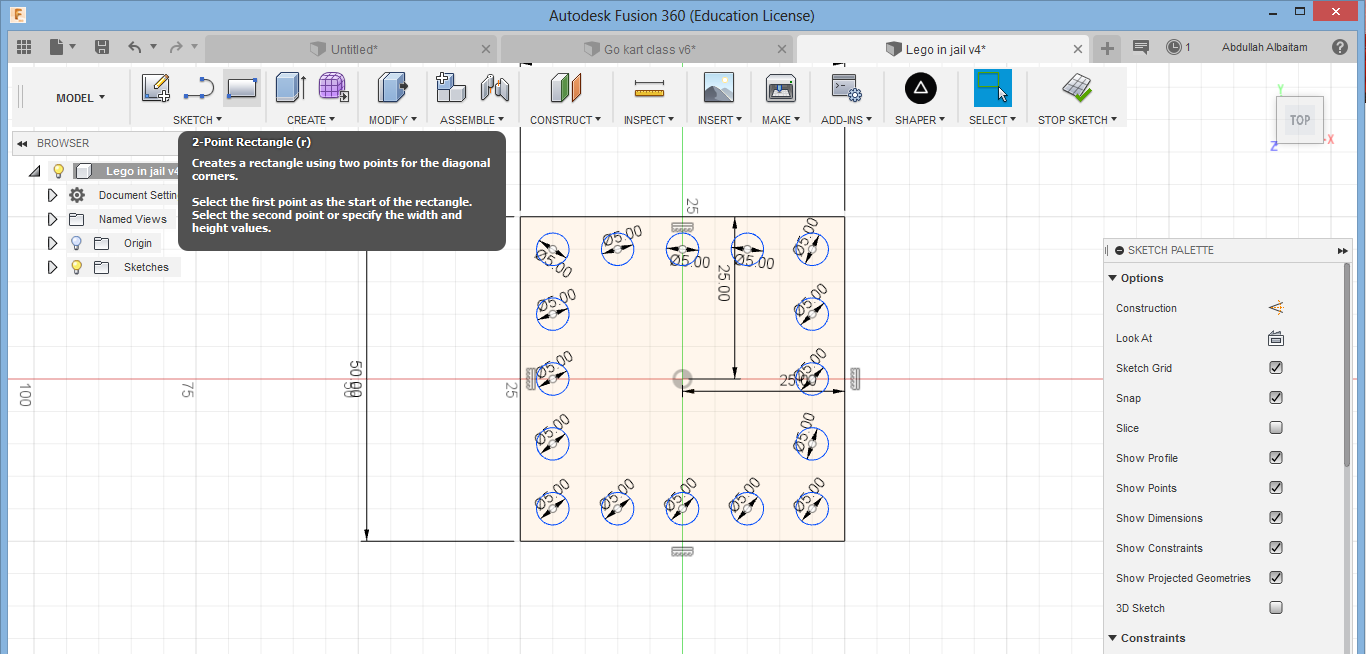
Then I added the dimensions (d) and the circuls (c)
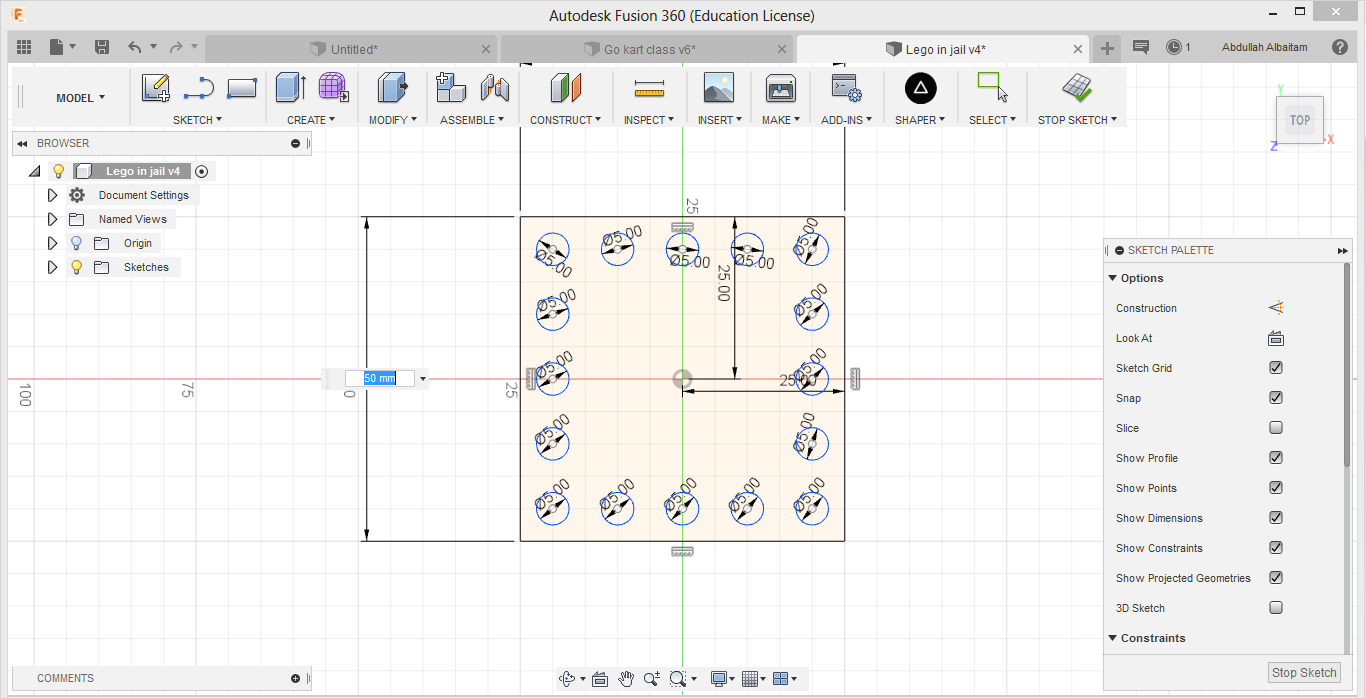
I Extruded the bars first then the bottom plate by pressing (e)
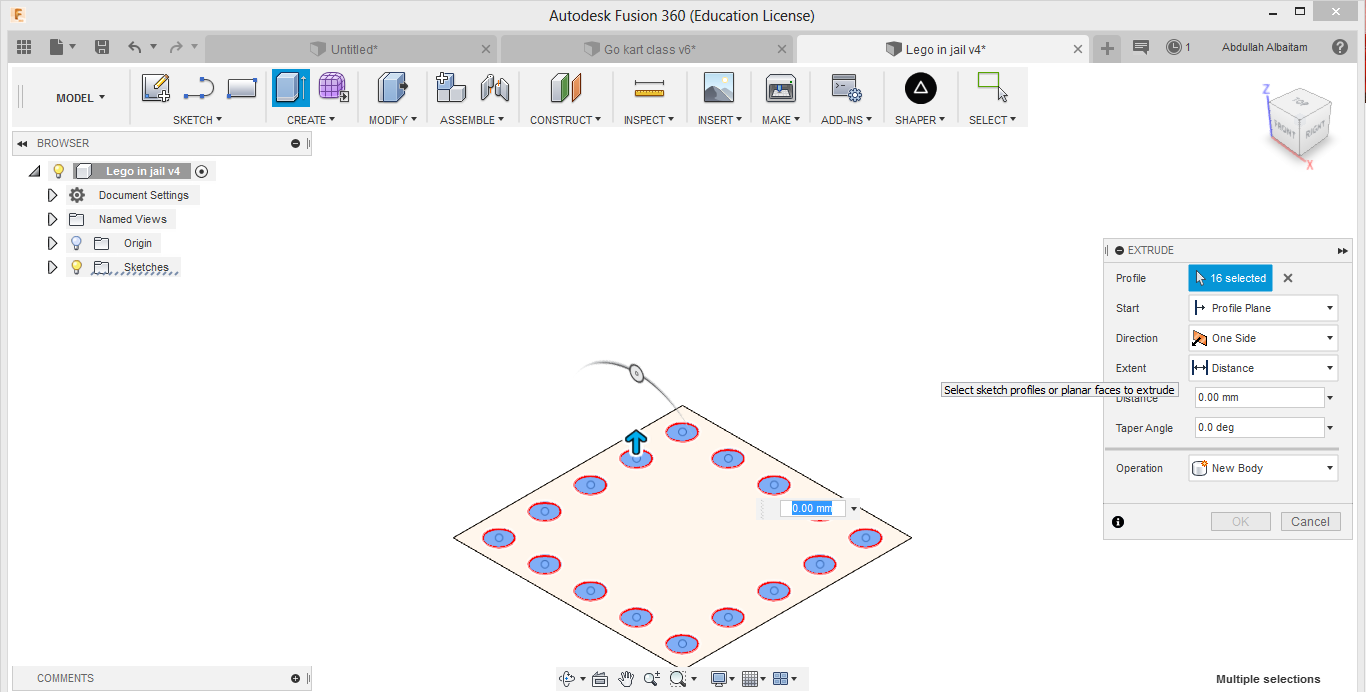
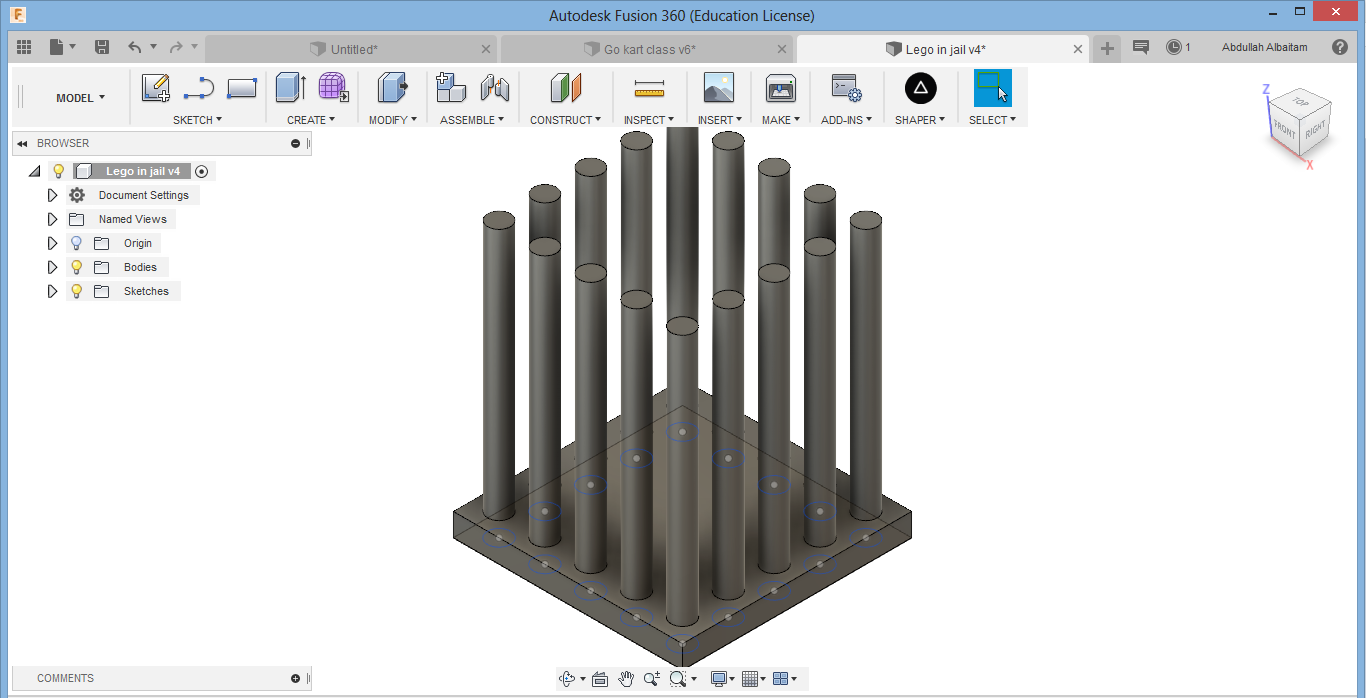
To make the upper plate I had to offset the plane
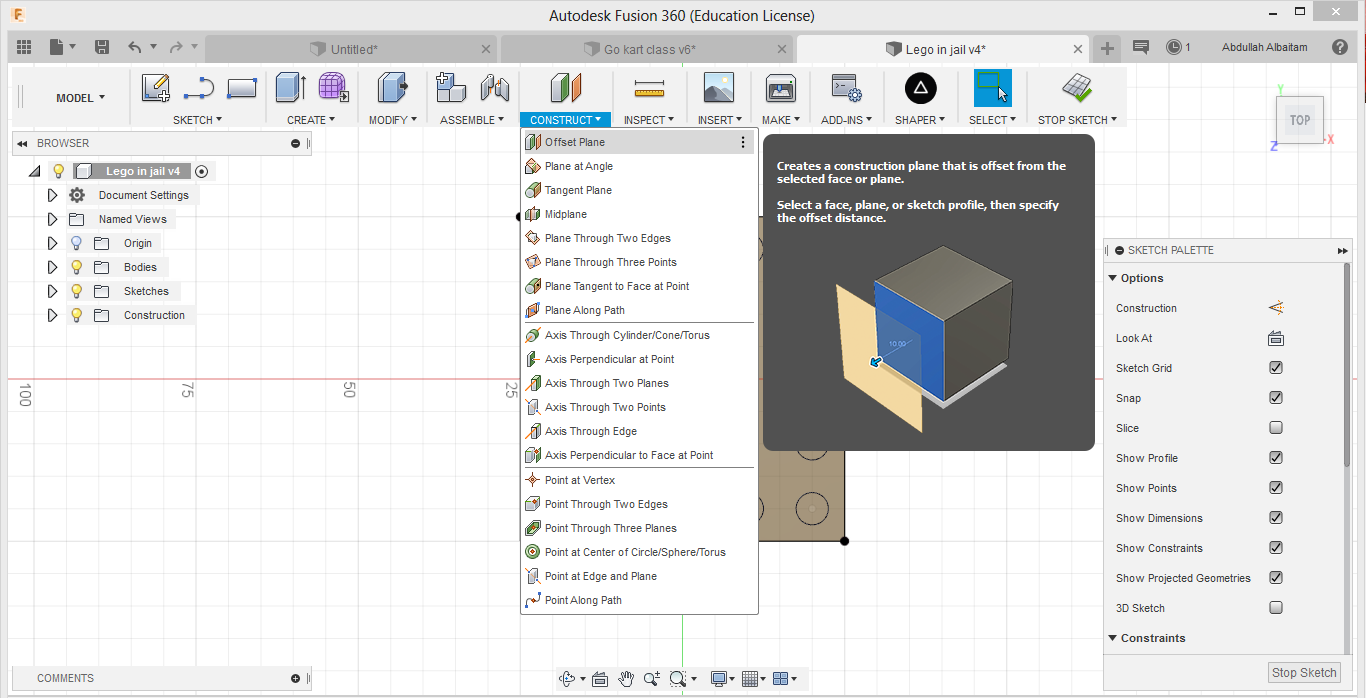
After that I draw a rectangle on the offset sketch and extruded it (e)
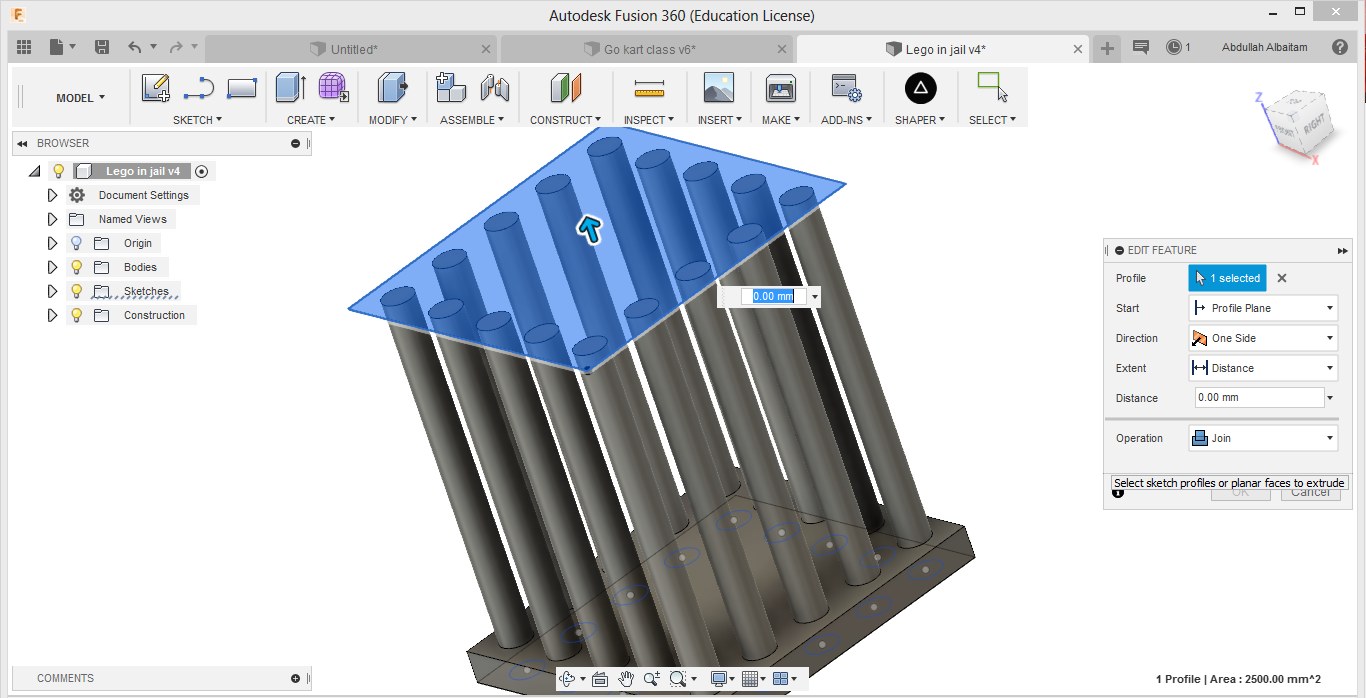
To make the lego guy I had to offset the plane
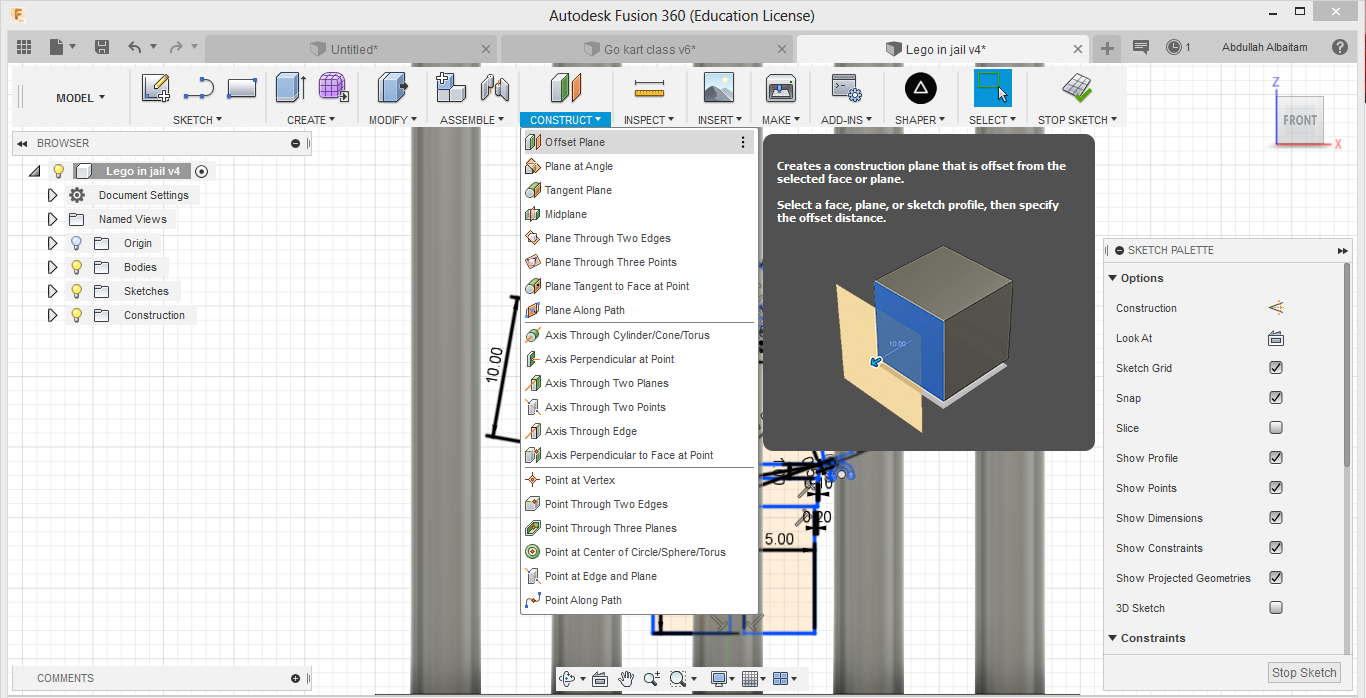
After sketching the lego guy I extruded him
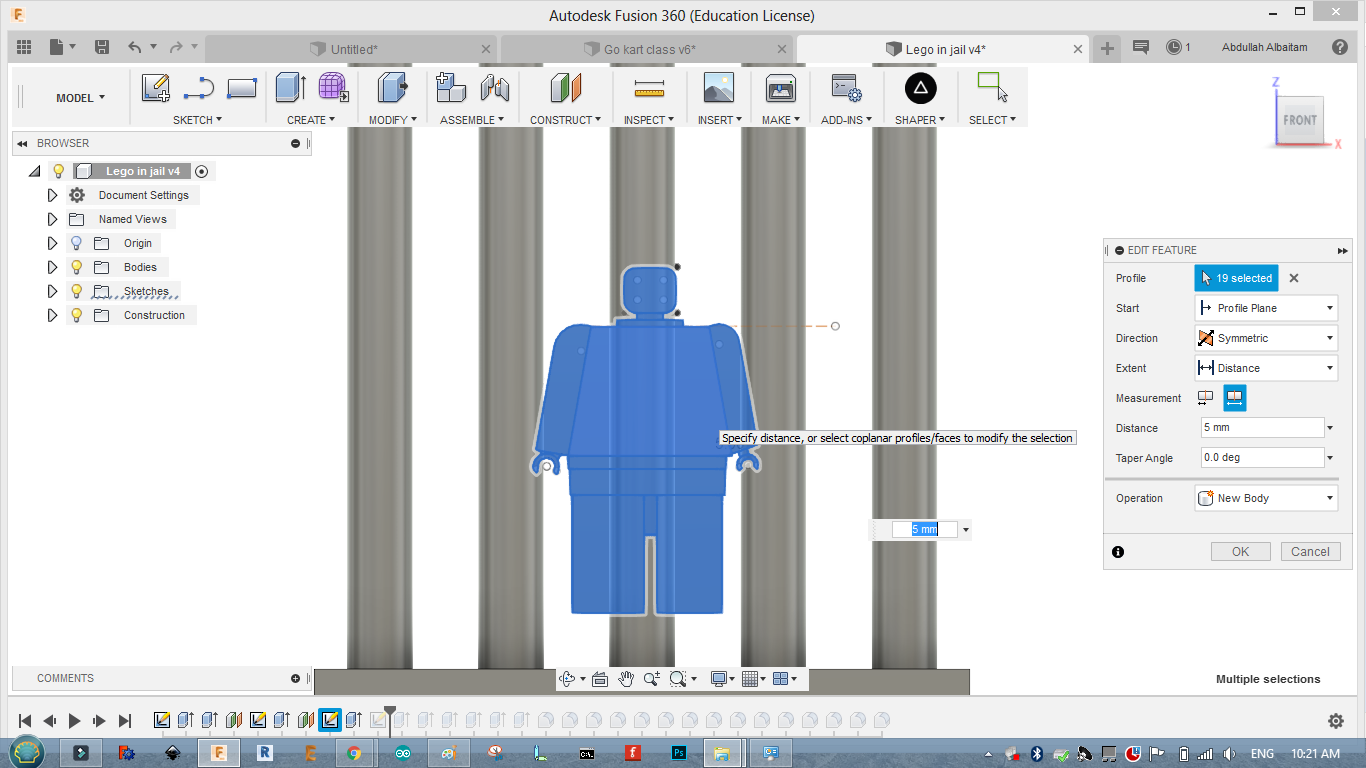
To add detailes I made some sketches on the lego guy and extruded them
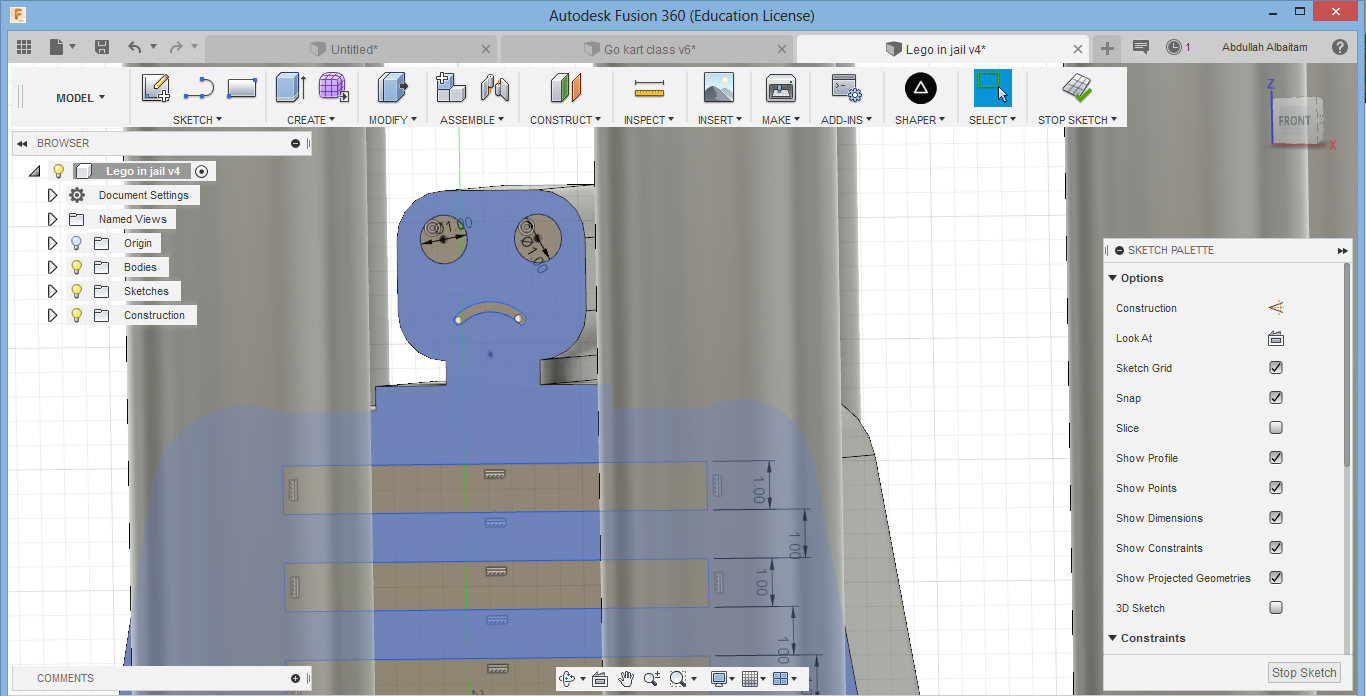
To view the 3D design click here
conversion¶
To save the file as stl we will have to right click the first bar >> save as stl
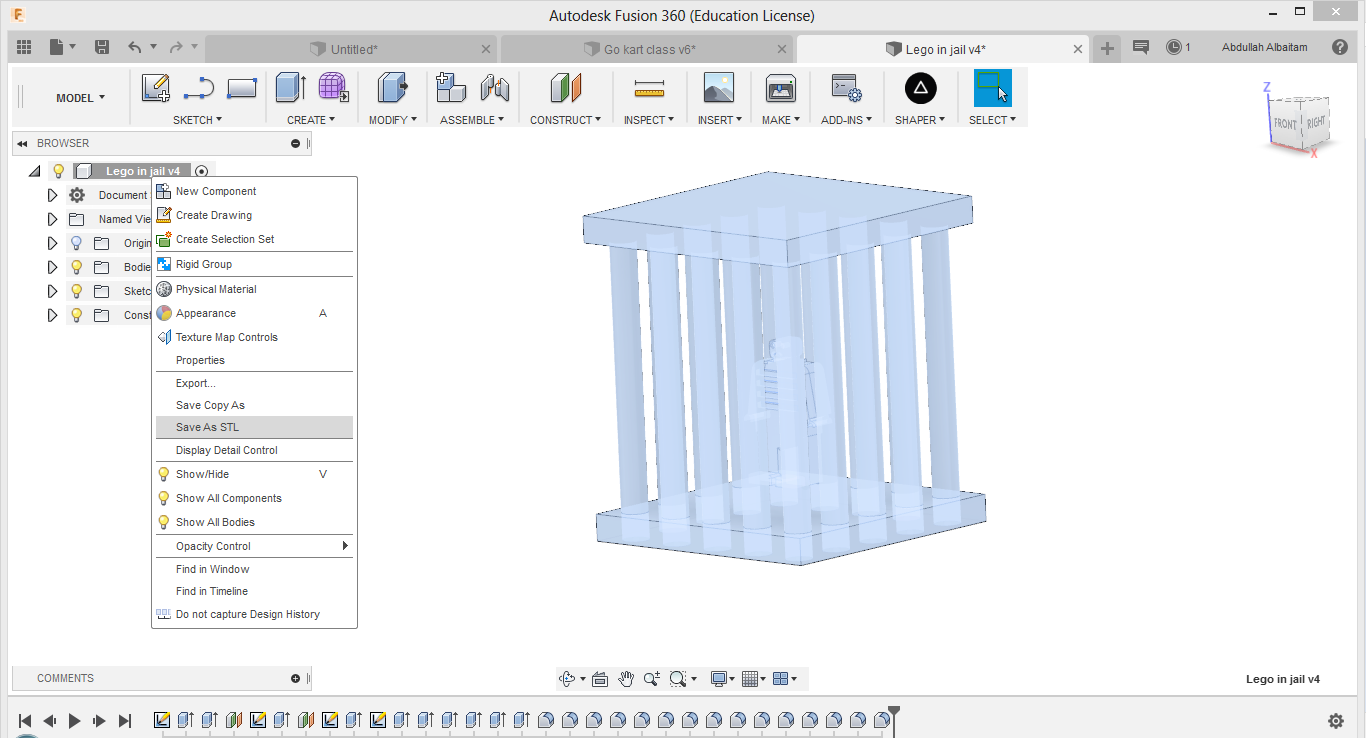
After that we will have to convert the STL format to G code because the 3D printer need the objects devided into slises here comes the use Original Pursa i3 software.
The best position was to print it straight because I want the bars to be printed as circules. I didnt print it side way beacause the bars would then be printed as lines which could weaken the bars. In addition the support would be printed between the bars wich will be then hard to remove
From the below picture we can know that the time the printer would take is 5h 50 min and the PLA length is 19.7m and the PLA has thickness of 1.75mm so the volume of a cylinder will be the volume my model will take which is 1.9*10^5 mm^3
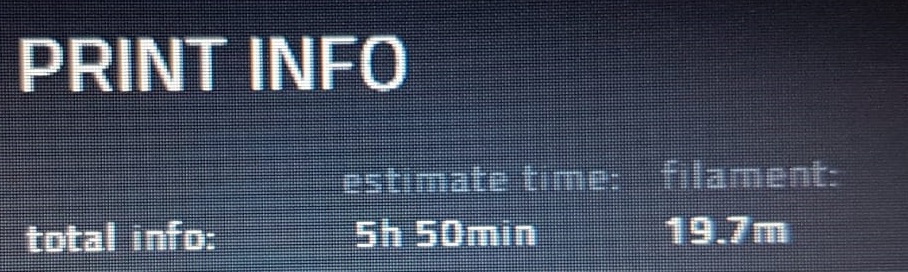

I used support everywhere beacause I need to lift the upper plane
Printing¶
material¶
I used PLA as printing material

problem¶
While I was trying to print my design the filament was stuck
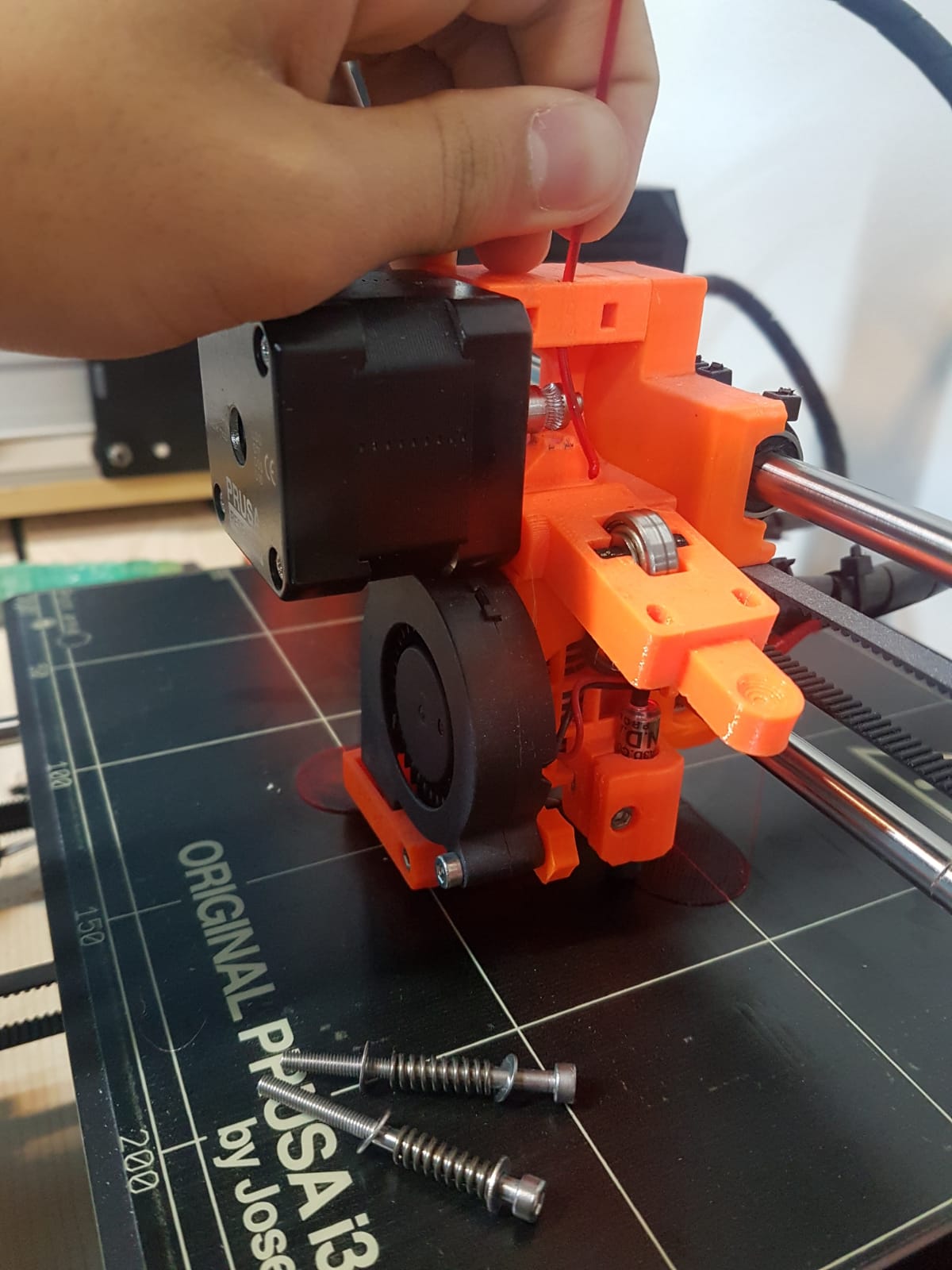
So I opened the the two screws and cut the jammed piece
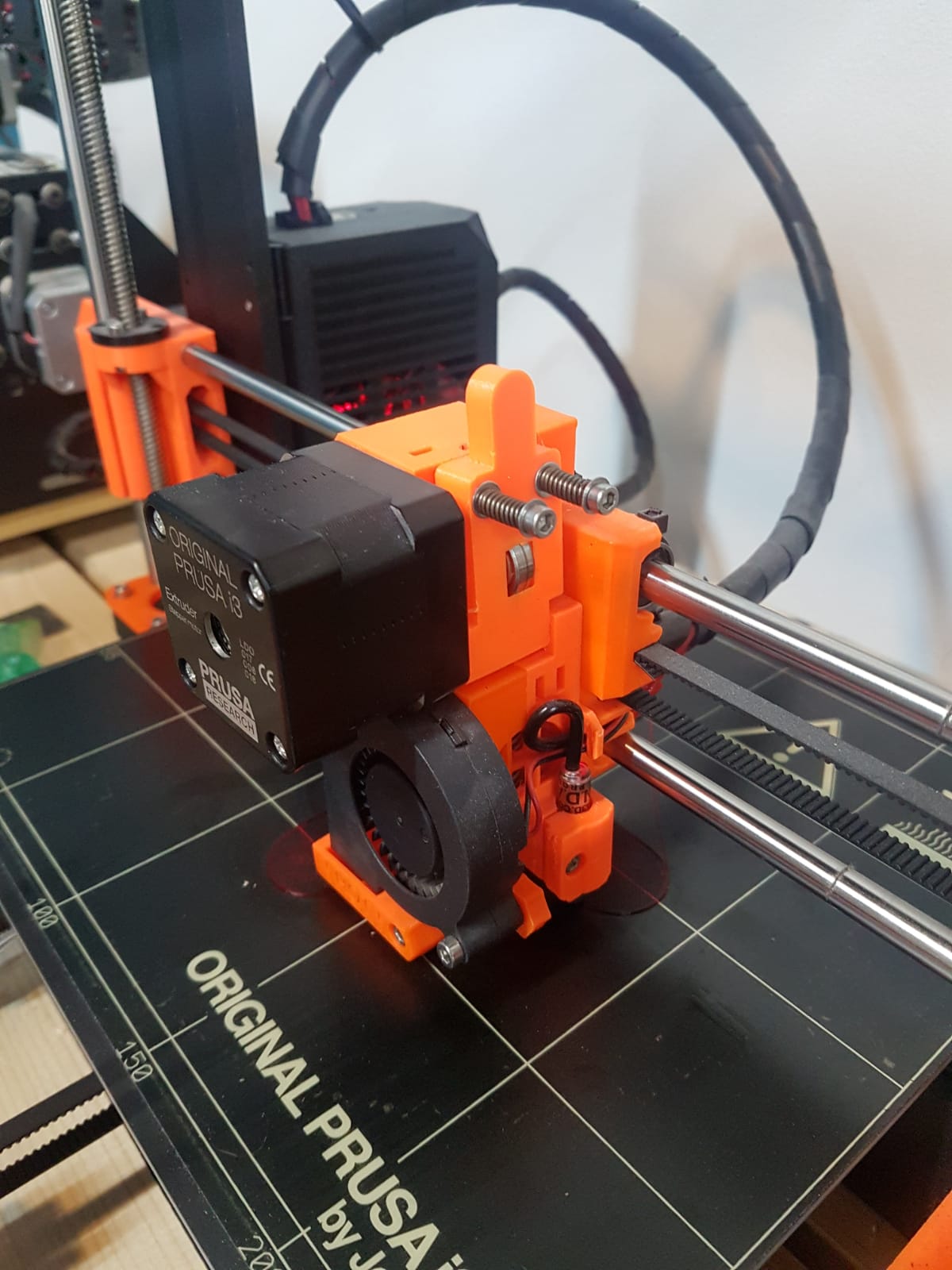
Scanning :¶
SCANN3D app¶
Problem I started by using “SCANN3D” app :

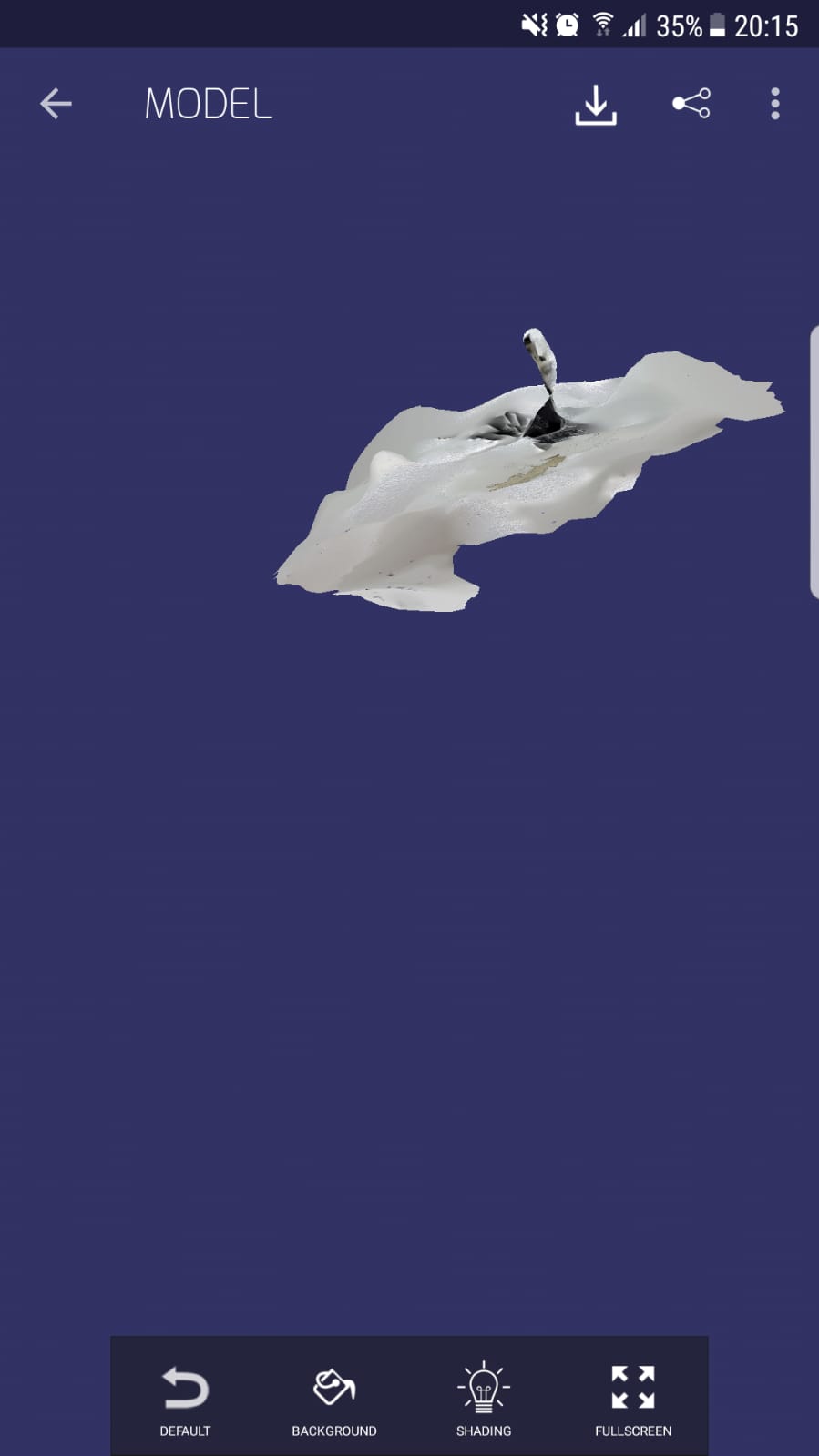
Advantages, Disadvanges¶
I didnt like the results and the process of taking the pictures was hard. However the phones are potable so it can be used everywhere.
Qlone app¶
Then I used “Qlone”app :
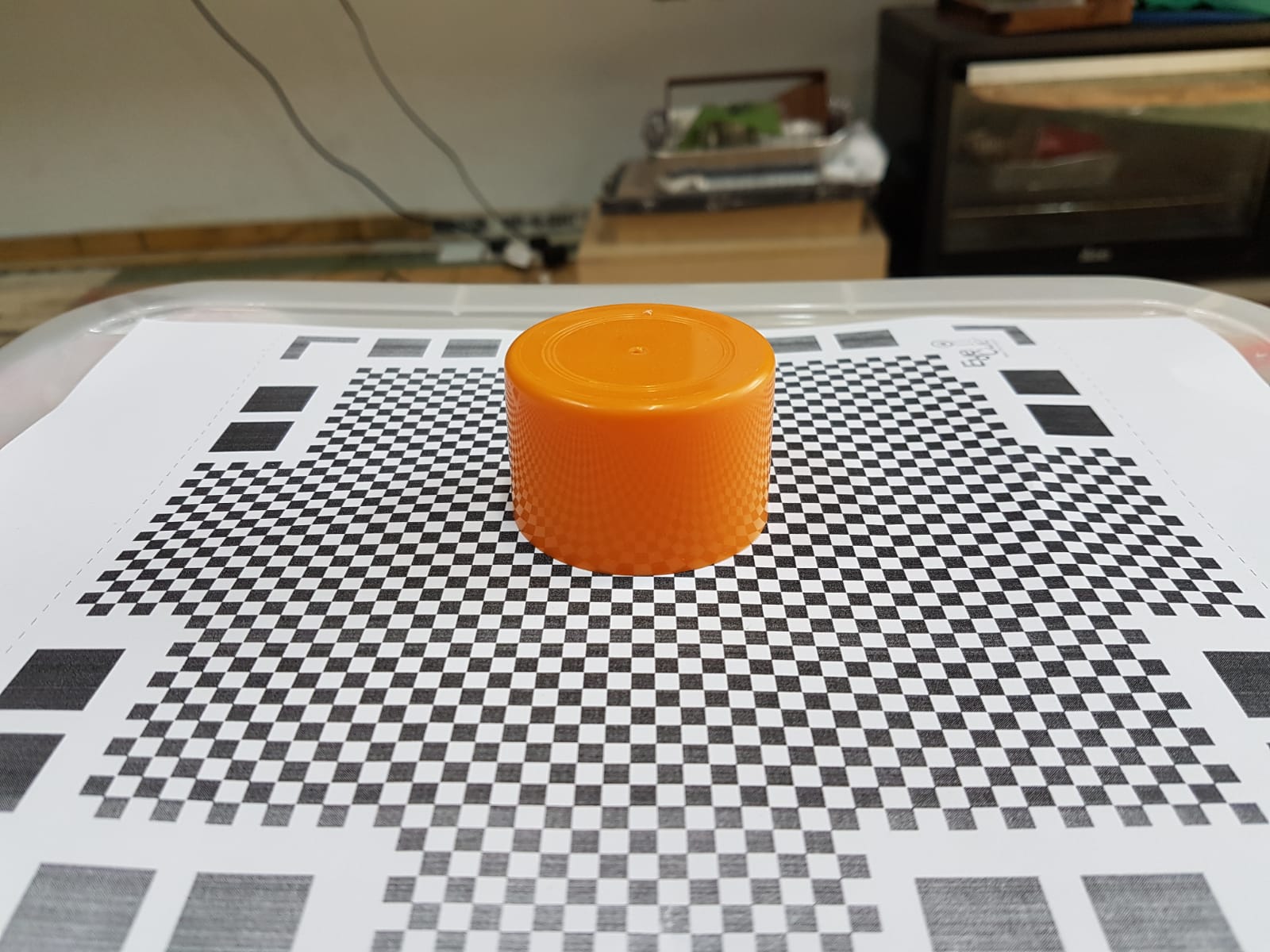
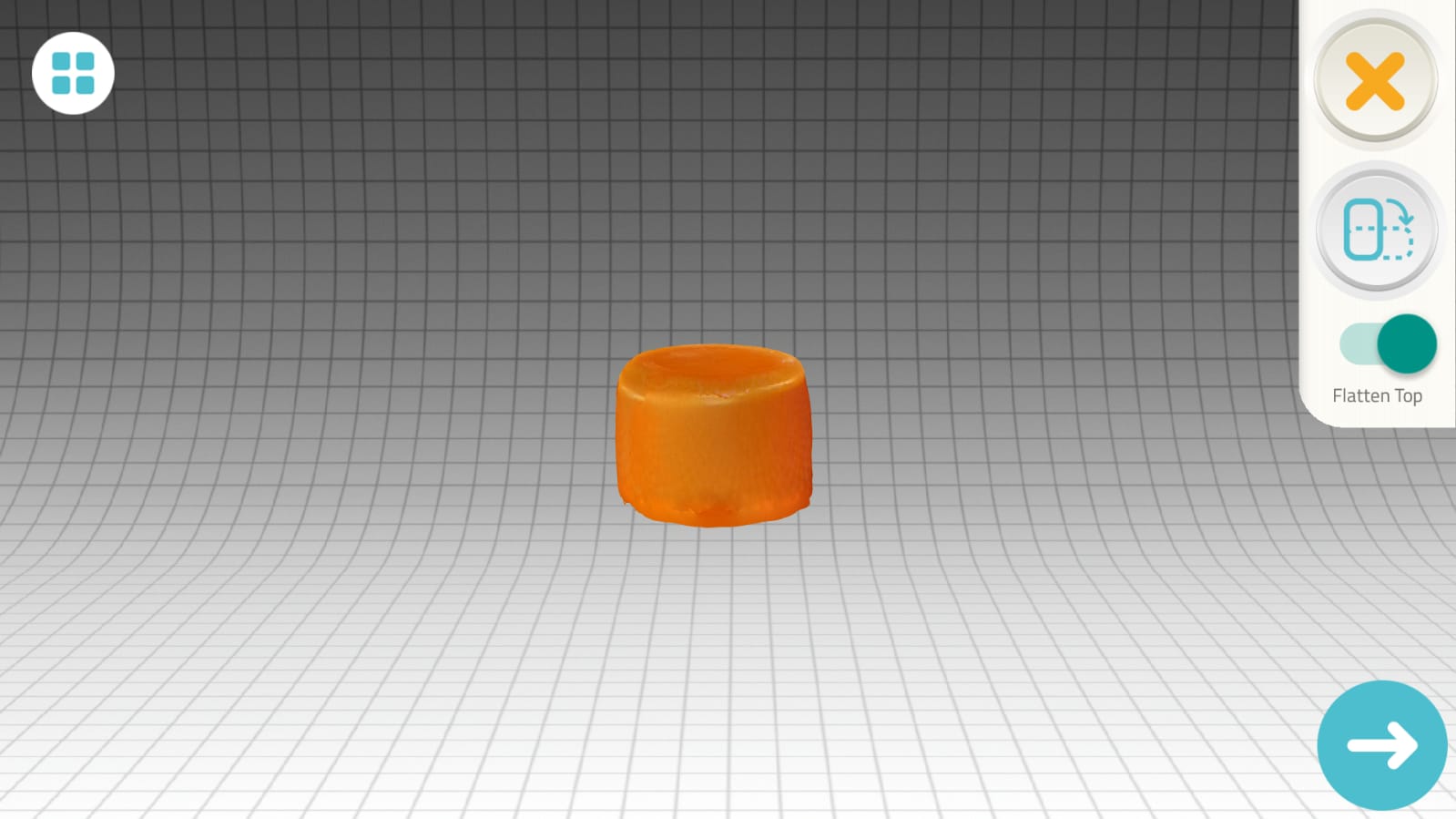
Advantages, Disadvanges¶
I liked the results and the process of taking the pictures because it tells you the positions that you need to take the photo from. However we are limited to the mat size exept if we printed a bigger one also the phones are potable so it can be used everywhere.
XBOX 360 KINECT¶
Idea¶
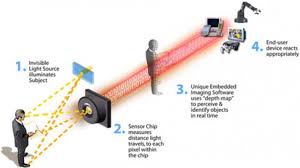
Steps¶
Using the XBOX 360 KINECT software and the XBOX 360 Scanner I was able to convert an object to a 3D design. A usefull video shows the steps of doing it. I started by scanning a spray paint cover then ended up with an old phone.
To view the 3D design click here
New
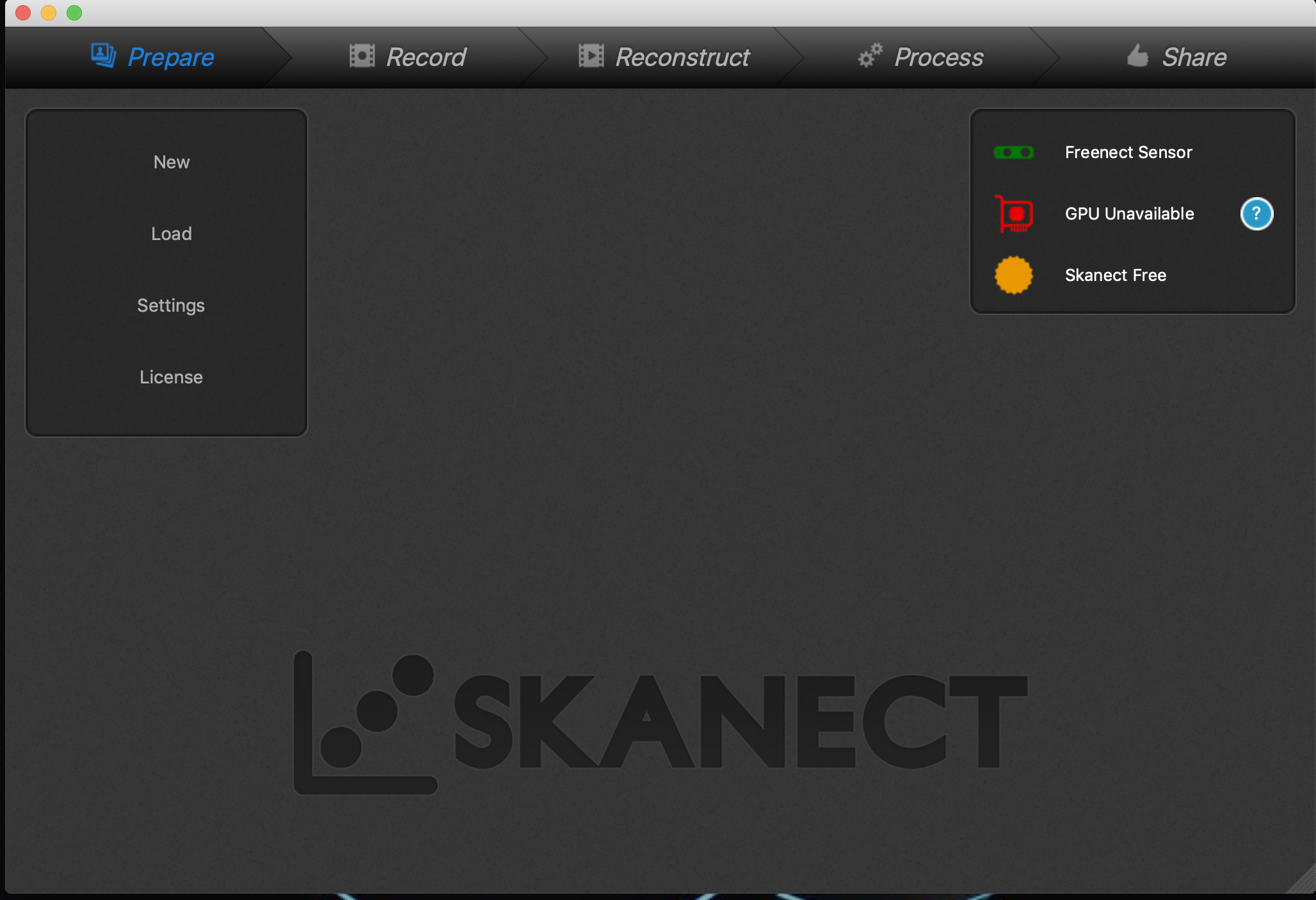
Record by moving the object or the scanner around
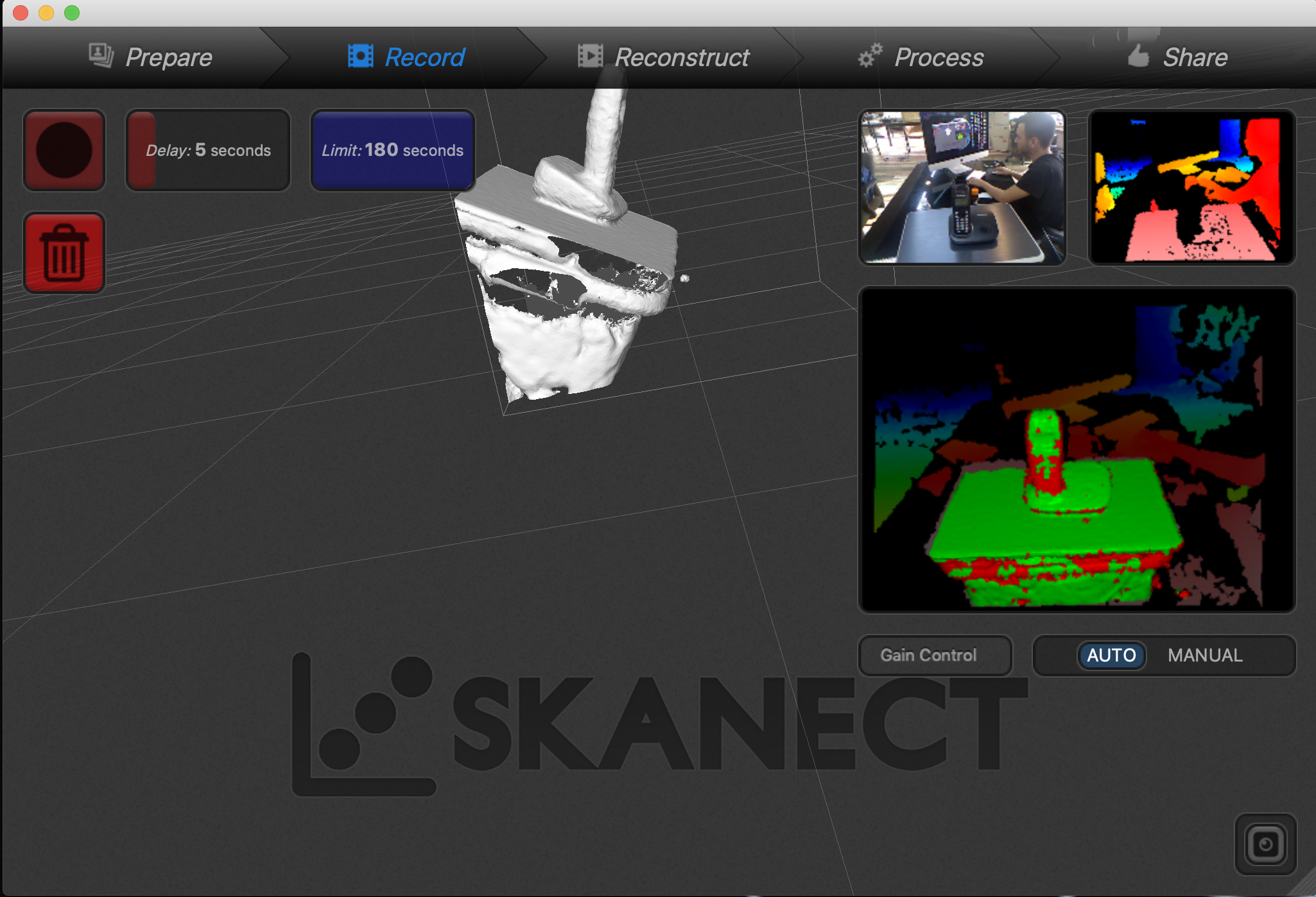
Move and crop >> I fixed the object in the right orientation
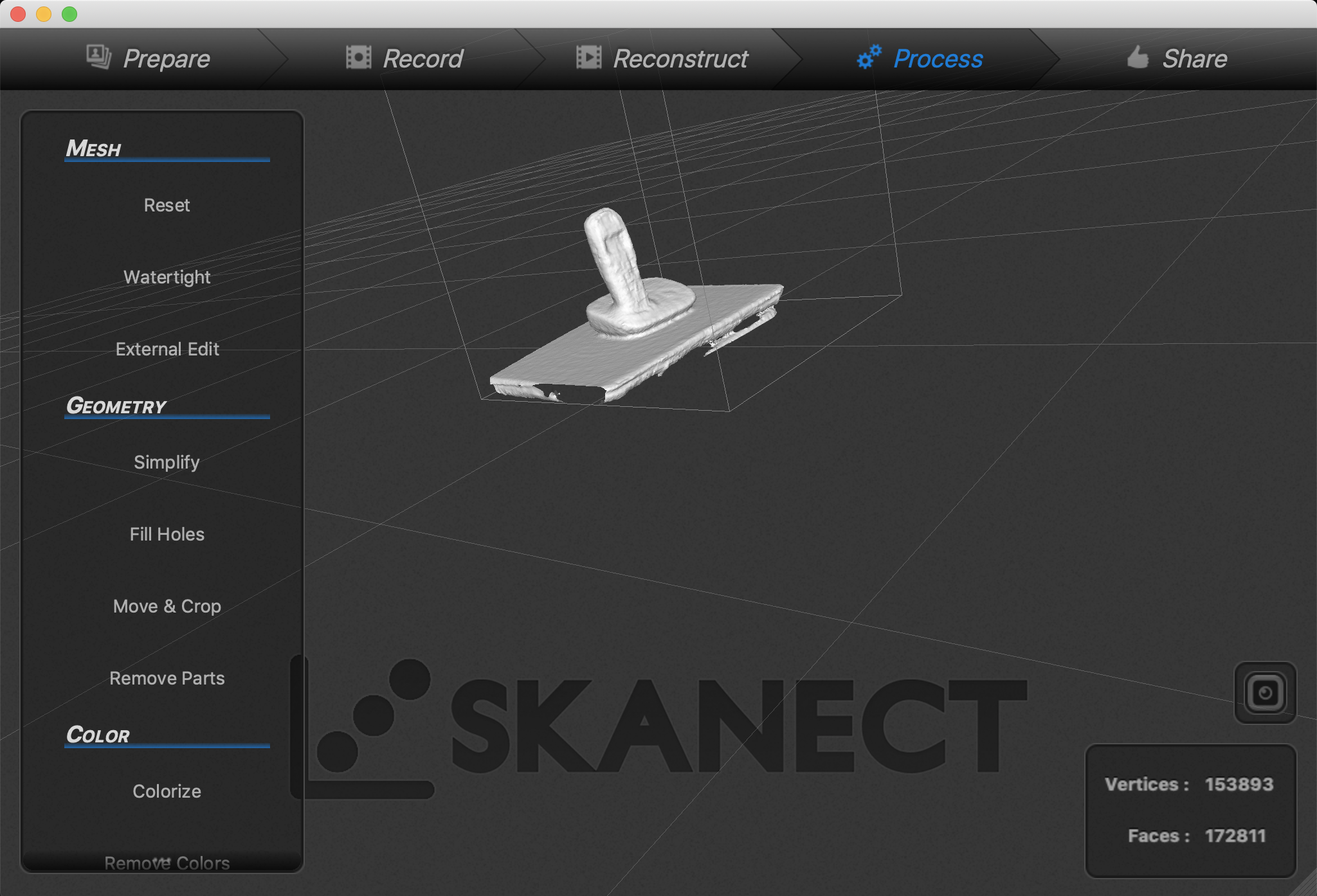
Export as STL
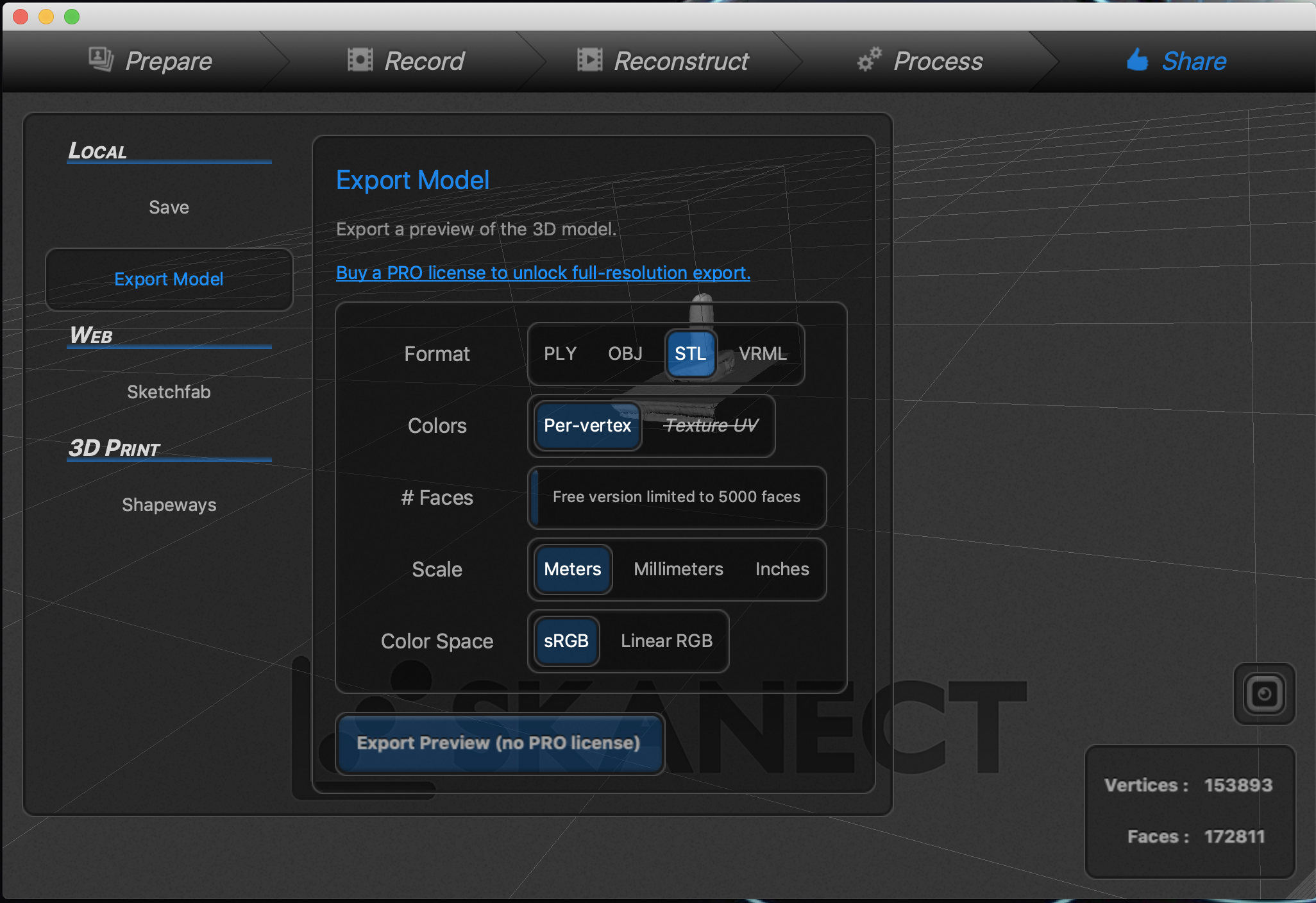
Feature¶
The main features of the scanner is that it detectes motions more that the shape of the object.
Disadvantage¶
It cant detect the color and the specific feature of an object In addition it is not portable for example it cant work outdoor exept if we had a generator “Not portable”
Autodesk recap¶
Problem I had a 360 pictures of my own car and tried to upload the pictures to Autodesk recap. However,it didnt give a good result.

Then I took 30 pictures of an eagle I found in the lab and using Autodesk Photo Recap I was able to come with this amazing result :
Note that the program need at least 20 pictures
Feature¶
It detects the shape of the object with colors precisly
Disadvange¶
We have to take at least 20 pictures then they are uploaded to the cloud which takes alot of time then sometimes the model gets broken and you have to take another 20 pics and upload them.
Best scanner¶
I will say Autodesk recap beacause the final result is amazing however the apps are portable and the xbox detects the motions better but stell the Autodesk takes time but the result is so good
3D designs¶
To view it in a better way click settings > Environmet > Environment image visible on + use riverbank