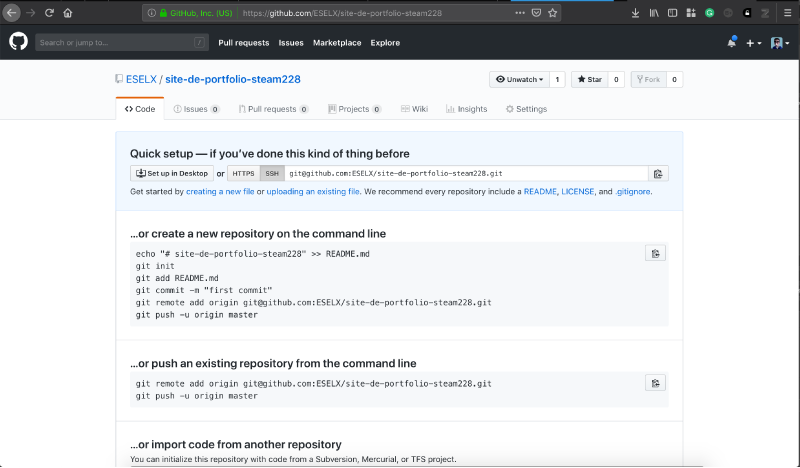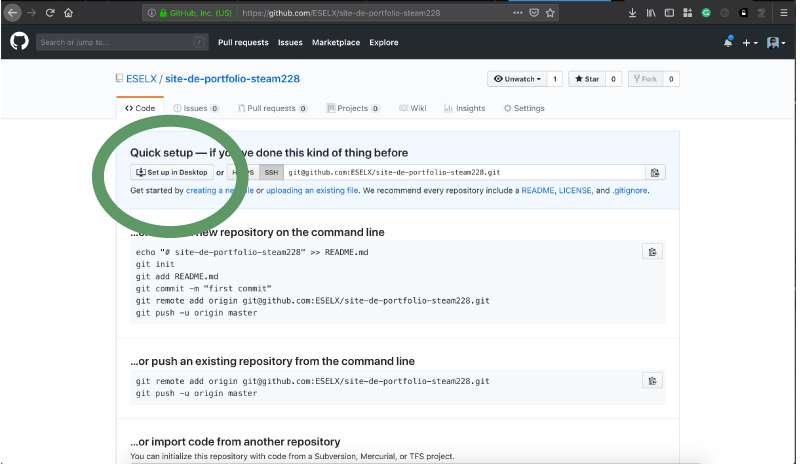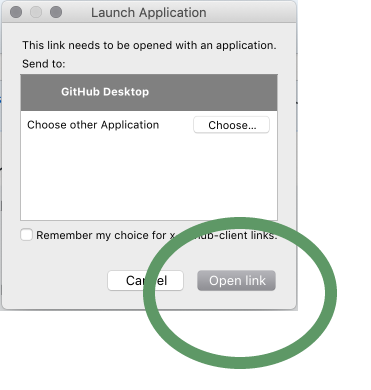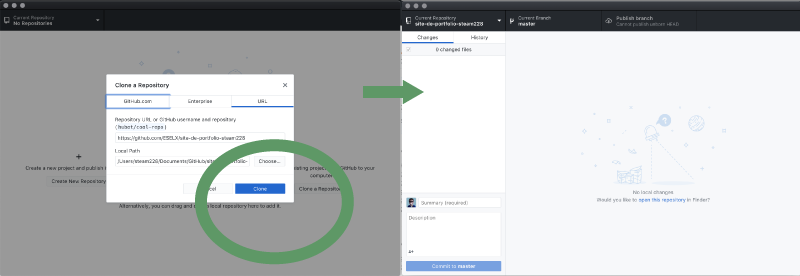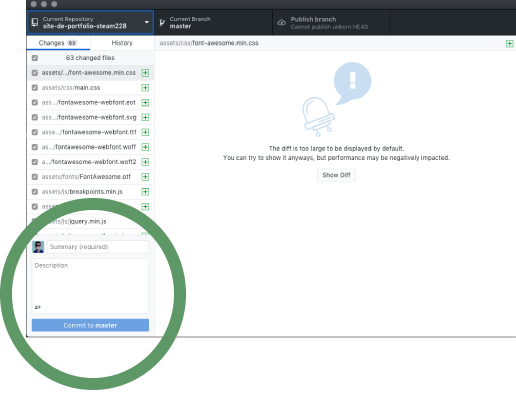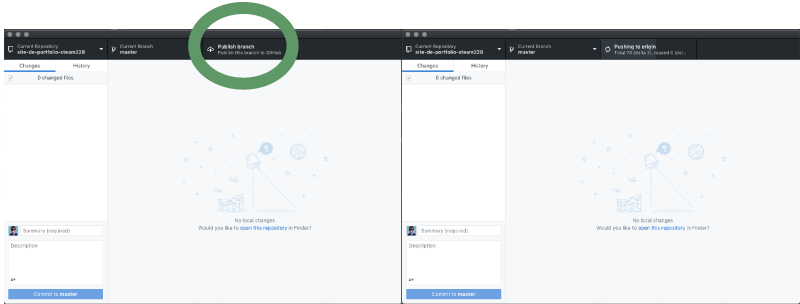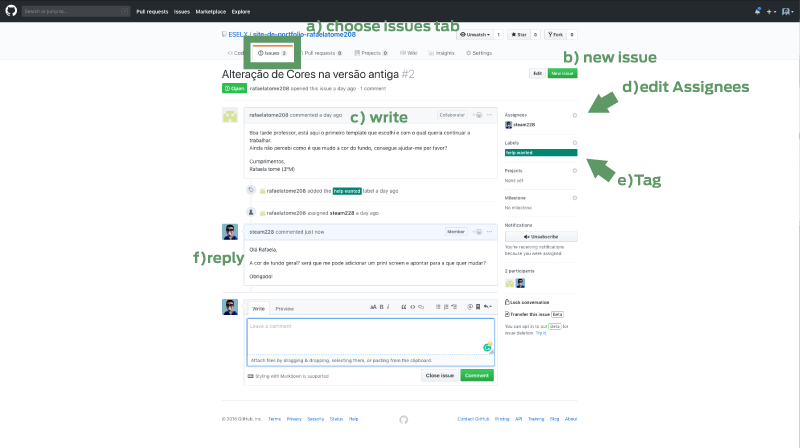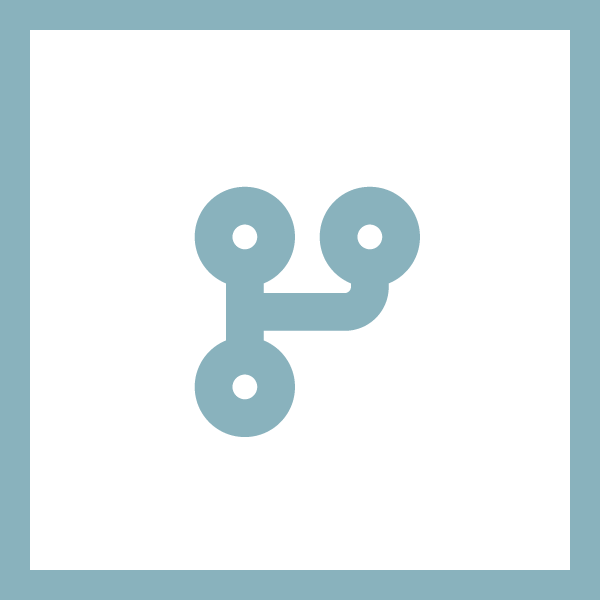
Skeleton?
In order to build this website and easily make it responsive I used a very simple and handy framework called Skeleton. Skeleton is available at getskeleton.com. There you will find the major classes available as well as (my favorite feature) a very handy column grid system, with the less criptic semantic I've found!
<!-- .container is main centered wrapper -->
<div class="container">
<!-- columns should be the immediate child of a .row -->
<div class="row">
<div class="one column">One</div>
<div class="eleven columns">Eleven</div>
</div>
<!-- just use a number and class 'column' or 'columns' -->
<div class="row">
<div class="two columns">Two</div>
<div class="ten columns">Ten</div>
</div>
<!-- there are a few shorthand columns widths as well -->
<div class="row">
<div class="one-third column">1/3</div>
<div class="two-thirds column">2/3</div>
</div>
<div class="row">
<div class="one-half column">1/2</div>
<div class="one-half column">1/2</div>
</div>
</div>
In order to edit it fast I also use a markdown note taking app for mac named Bear which I found very handy at the lab and also allows me to copy paste directly to html maintaining the classes I used on markdown.
Fab Academy Student Agreement
The Fab Academy is responsible for:
I am a Fab Academy student, responsible for:
Signed by committing this file in my repository,
André Rocha
This Tutorial is a very handy and simple way to introduce your Fab Lab users to git and maybe (github). Github classroom is a great tool to create small courses for fab lab competences development.
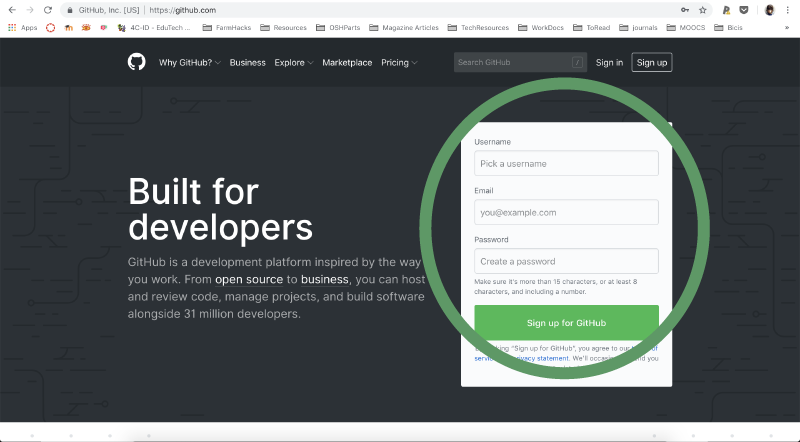
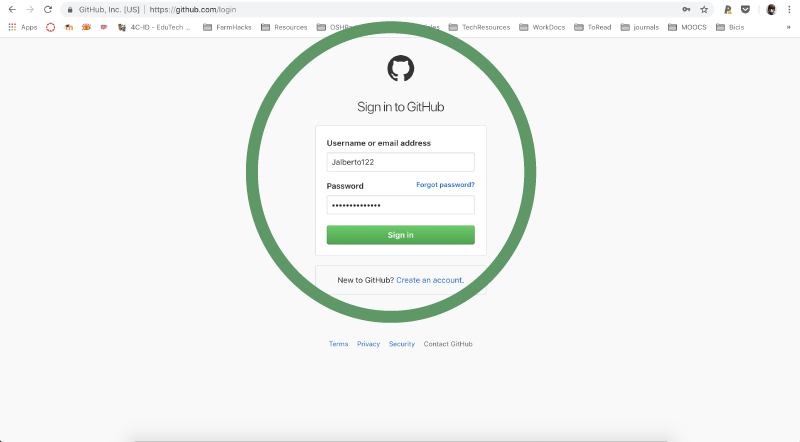
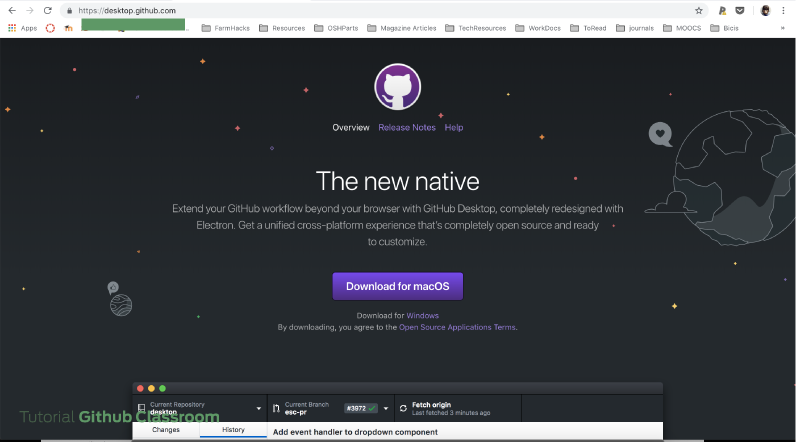
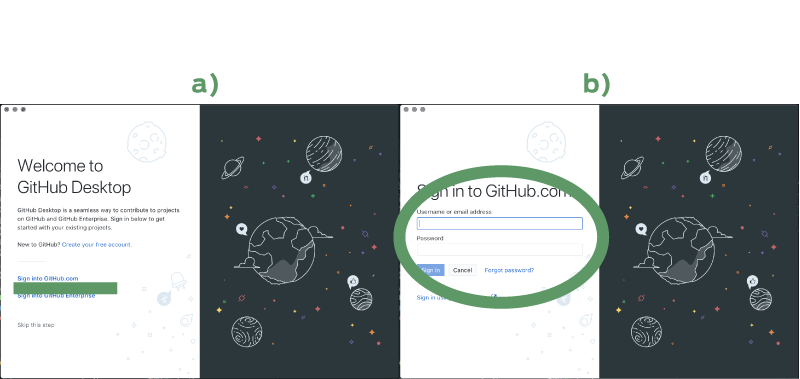
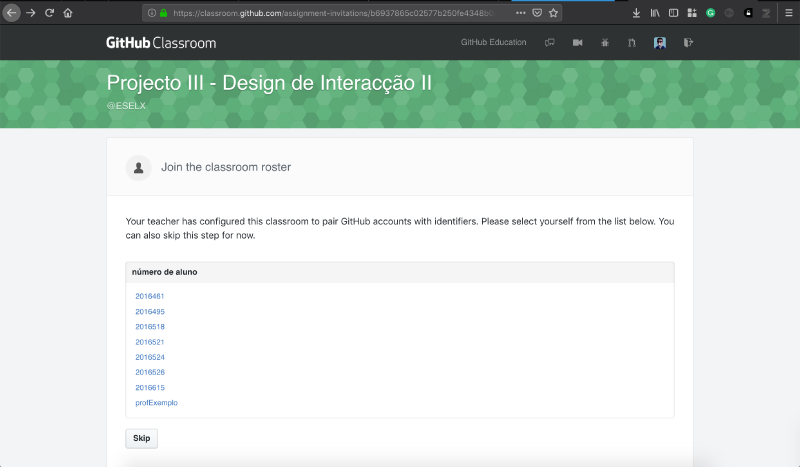
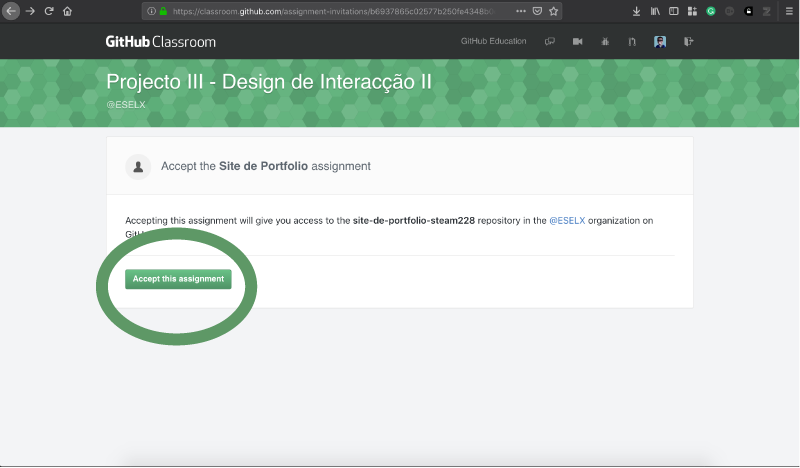
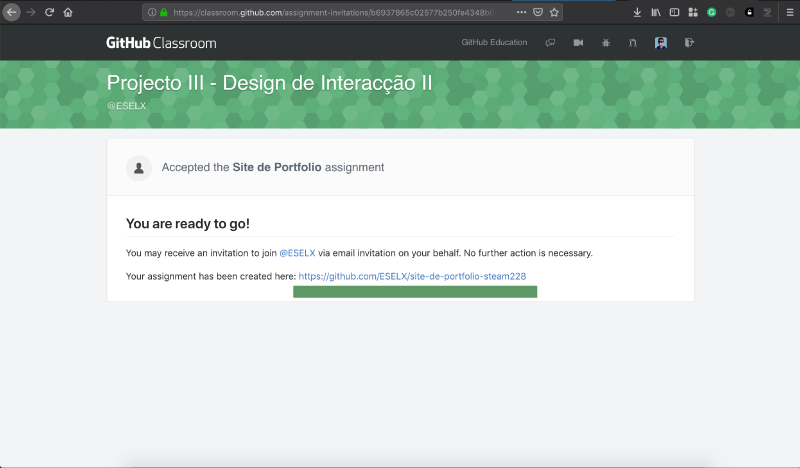 Congratulations!
Congratulations!