3. Computer Aided design¶
This week I worked on Computer-Aided Design with 2D and 3D modeling software.
Assignment¶
model (raster, vector, 2D, 3D, render, animate, simulate, …) a possible final project, and post it on your class page
Learning outcomes¶
Evaluate and select 2D and 3D software Demonstrate and describe processes used in modelling with 2D and 3D software
Have you?¶
Modelled experimental objects/part of a possible project in 2D and 3D software Shown how you did it with words/images/screenshots Included your original design files
2D¶
- I tested GIMP and Adobe Illustrator Both software are used for Vector Design.
GIMP¶
set a canbus
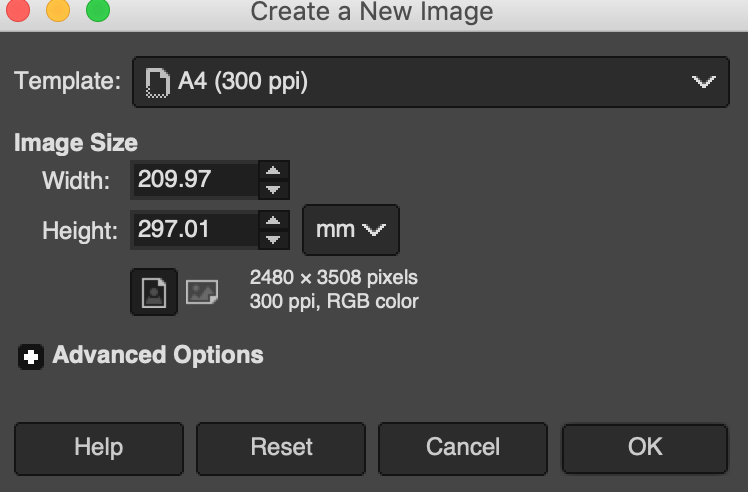
draw letters
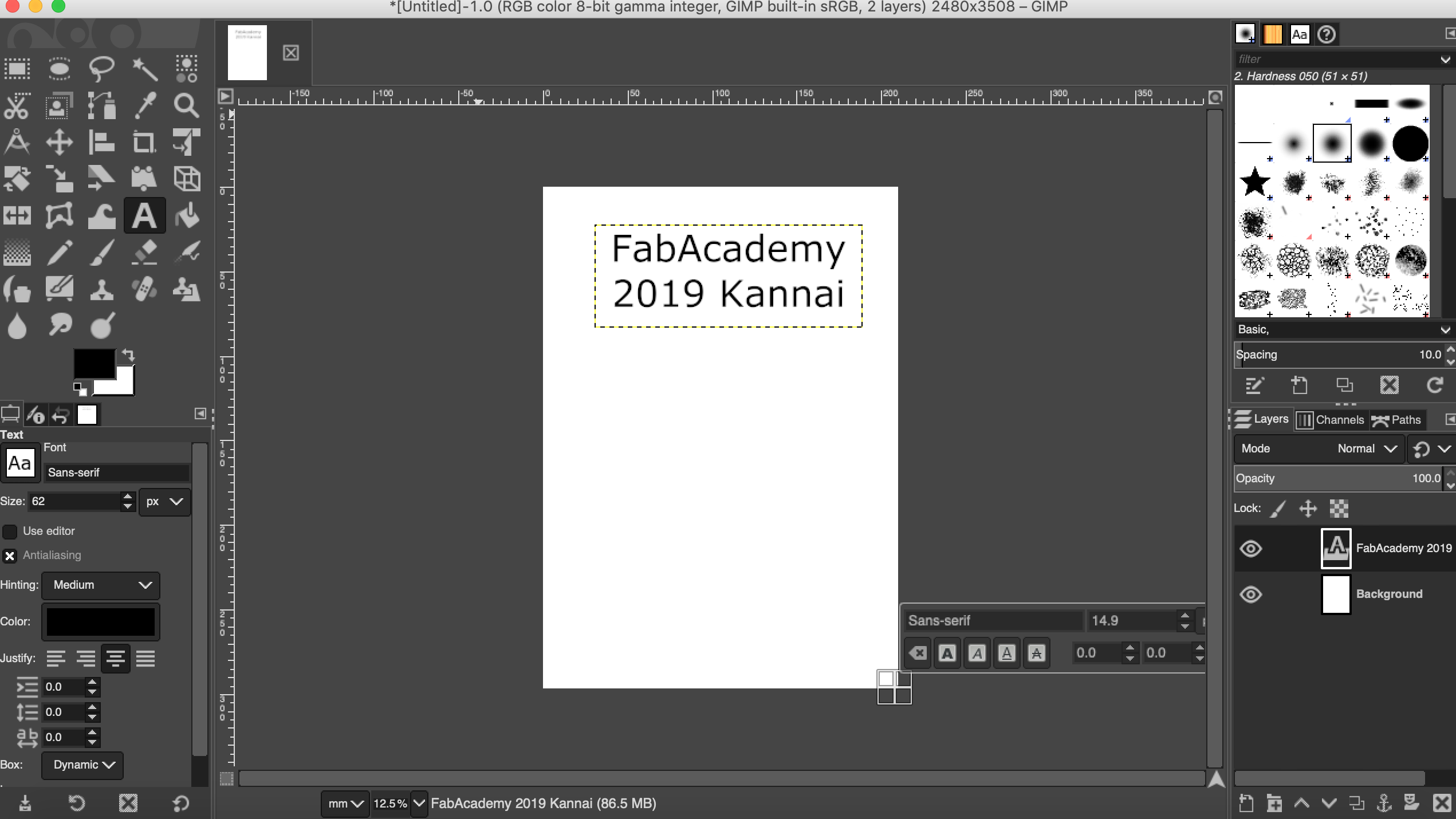
exported as png image
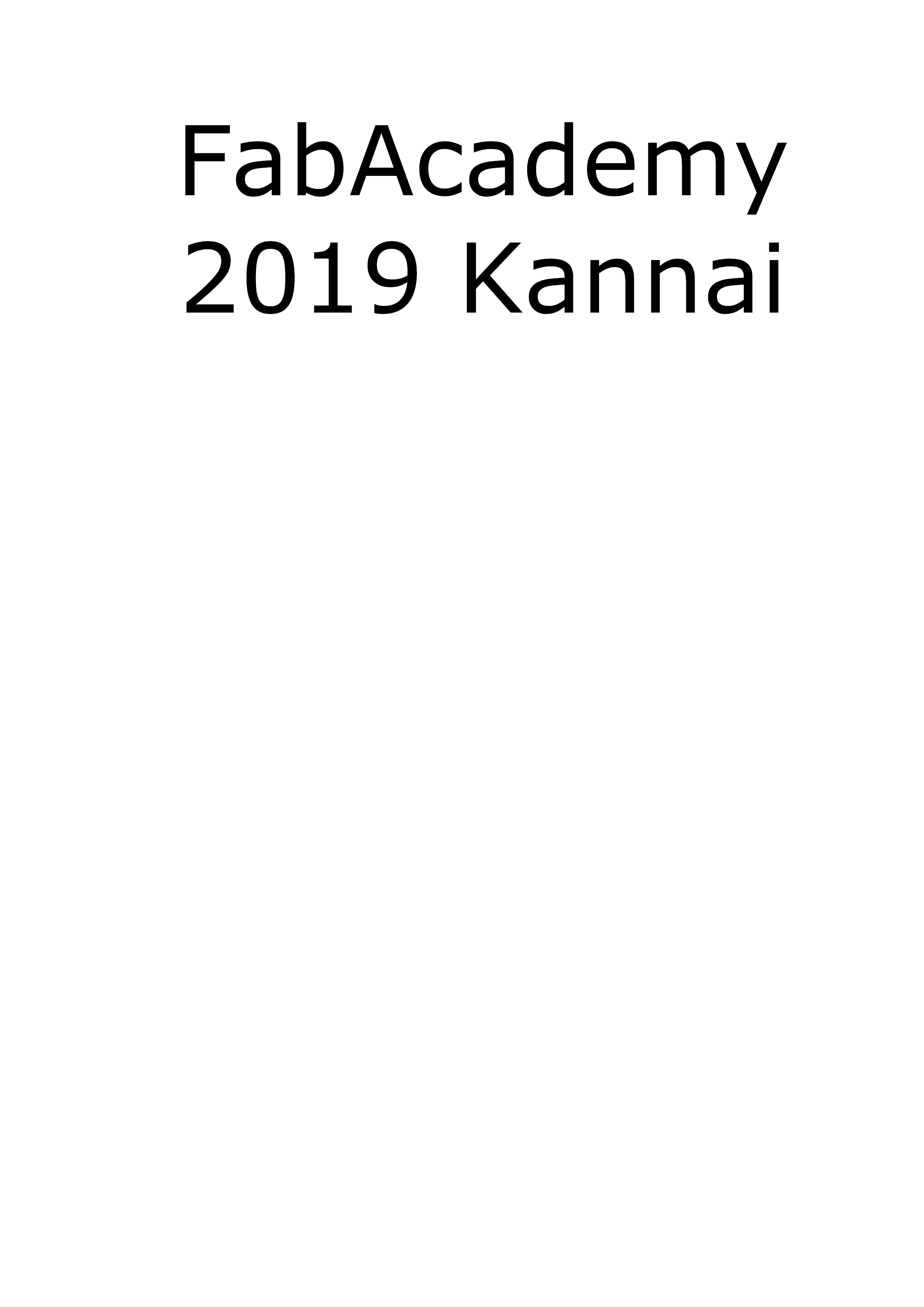
GIMP is too heavy to load.
Adobe Illustrator¶
Illustrator CC is relatively light, and has more options on text font, so I choose Illustrator as my 2D tool.
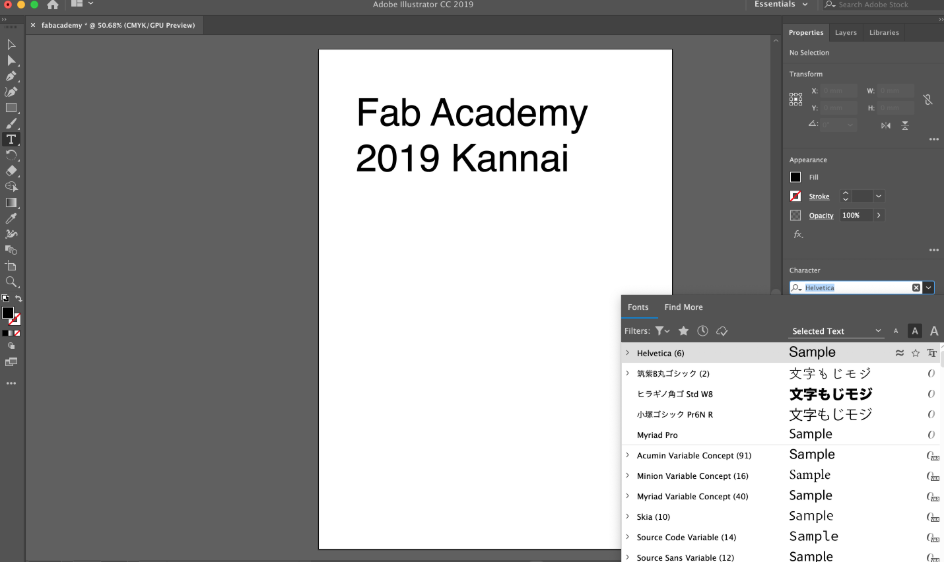
3D¶
- I tried FreeCAD and Fusion 360.
FreeCAD¶
Opened the FreeCAD
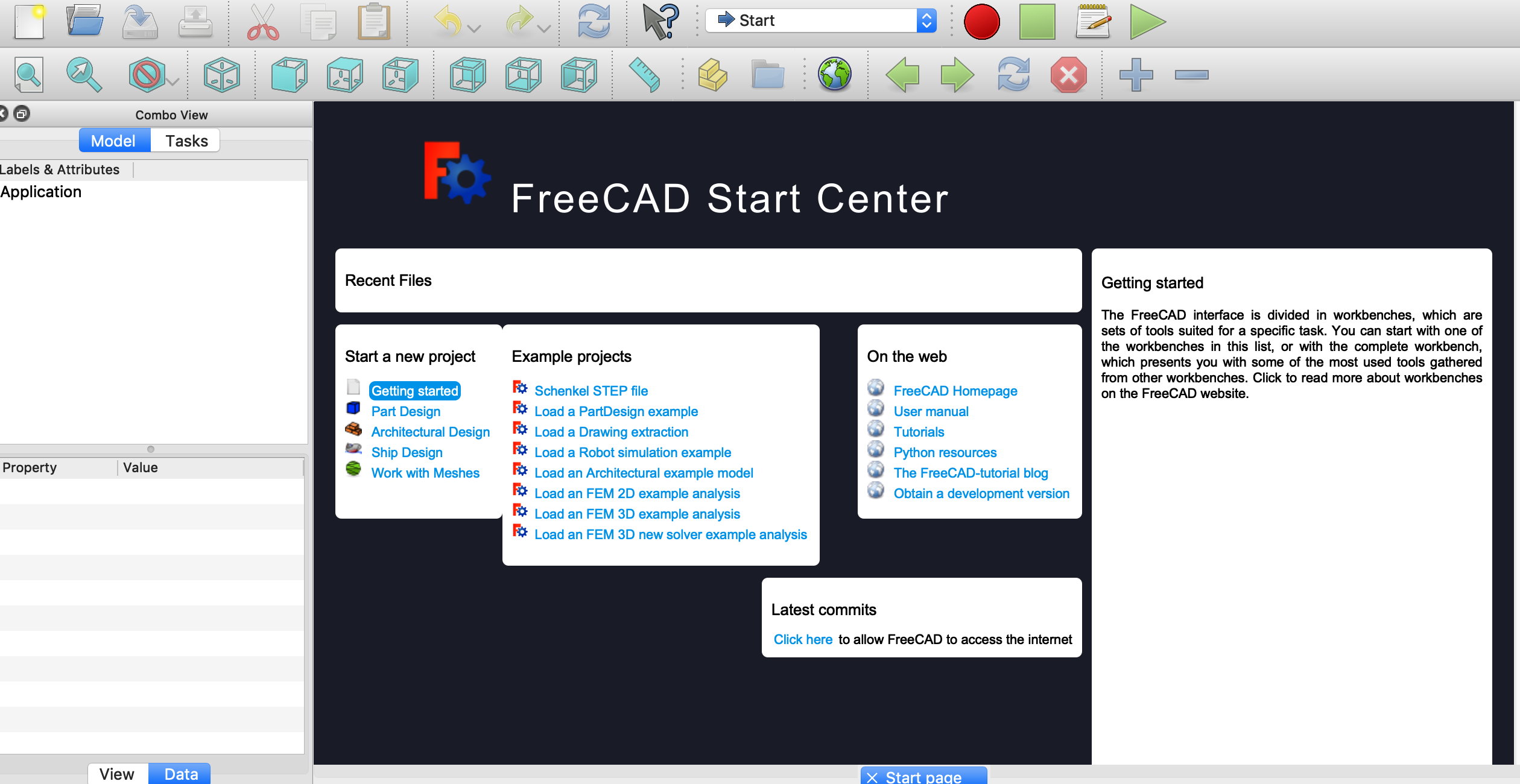
Selected Part Design
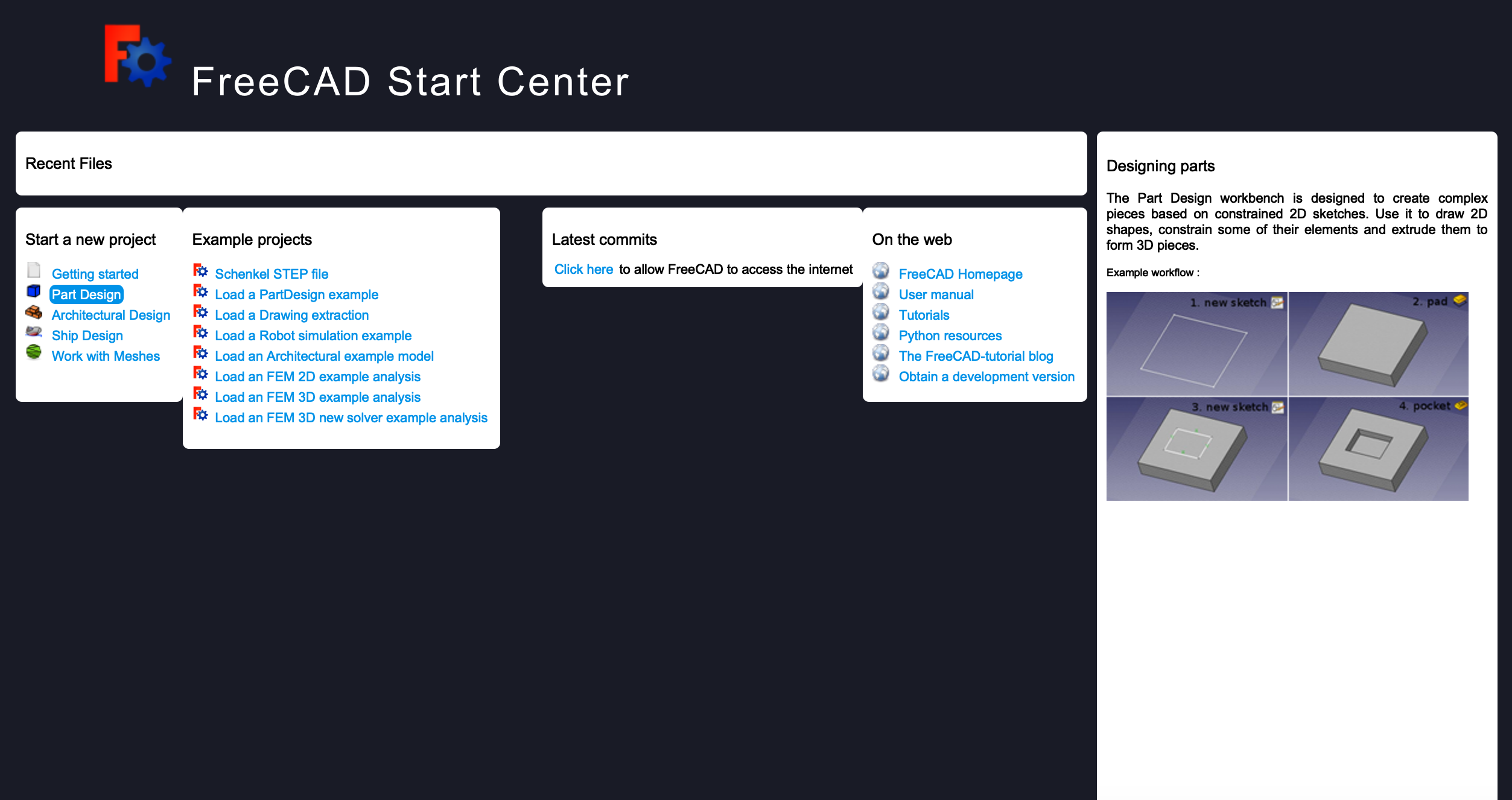
Selected XY Plane
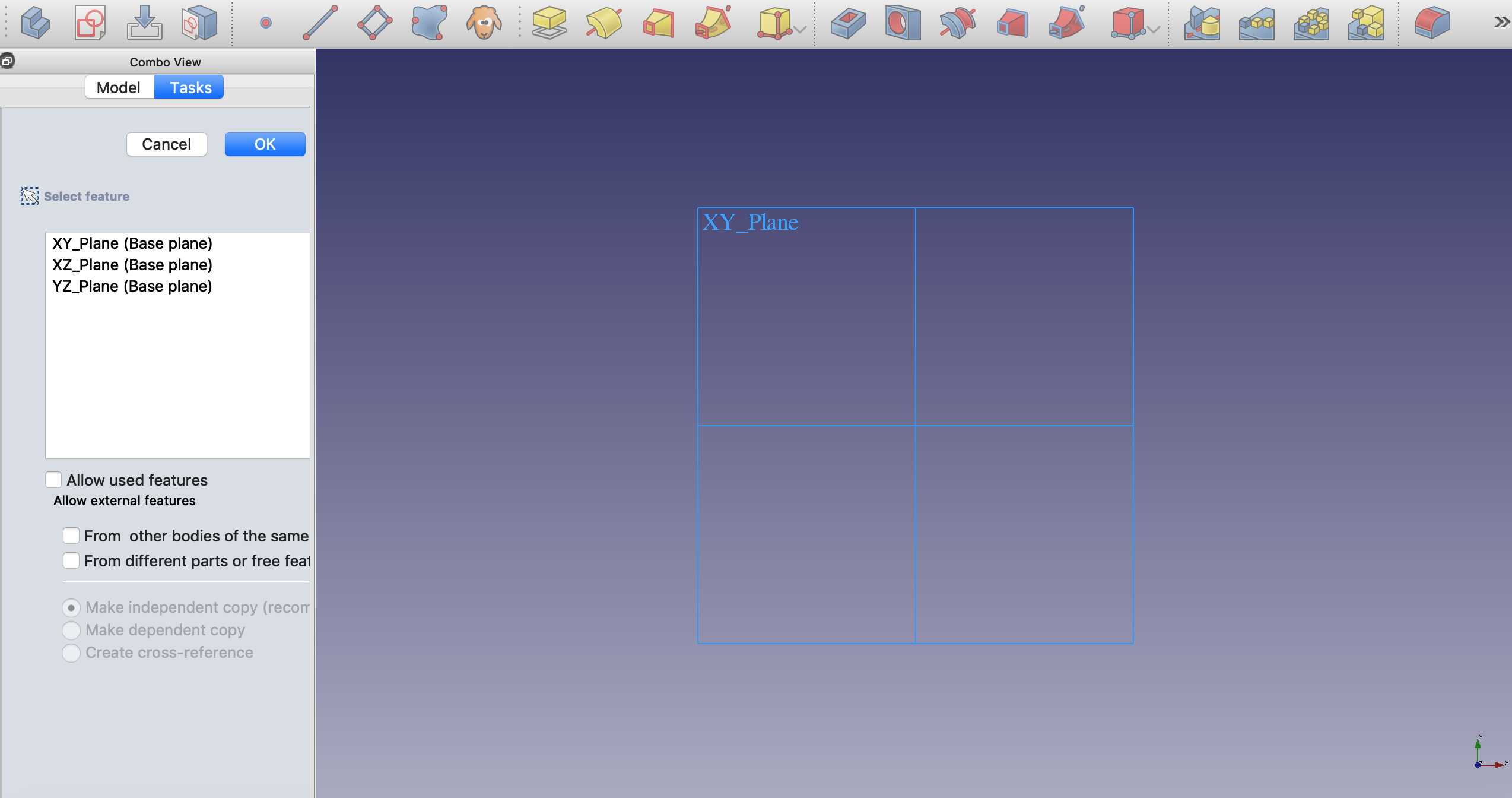
Draw a rectangle and pushed it to Z-axis
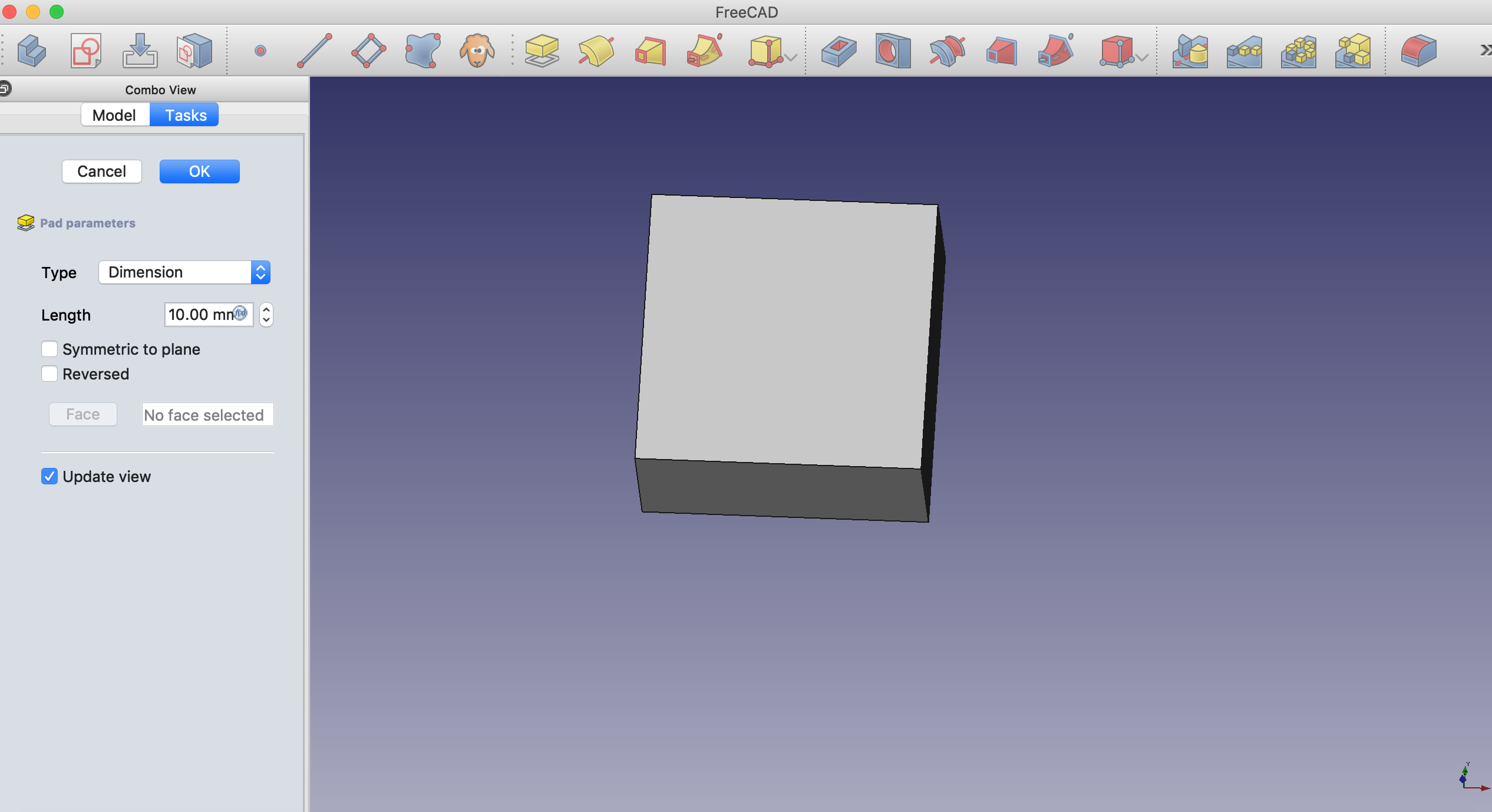
I got used to thinkercad123, so FreeCAD UI is not familiar with me and not intuitive UI.
Fusion 360¶
Hence, I decided to use Fusion360.
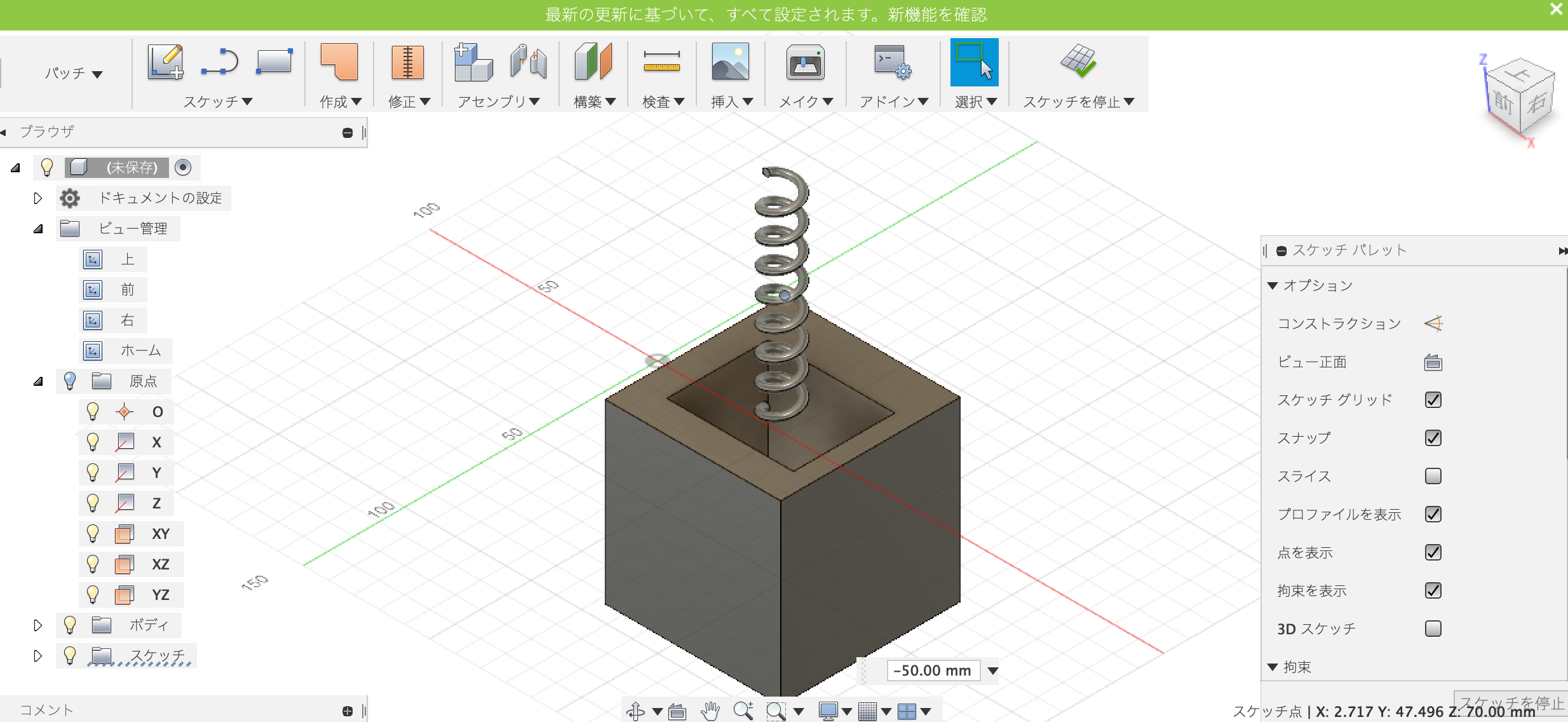
One thing I noticed is that modeling only with trackpad is really hard.