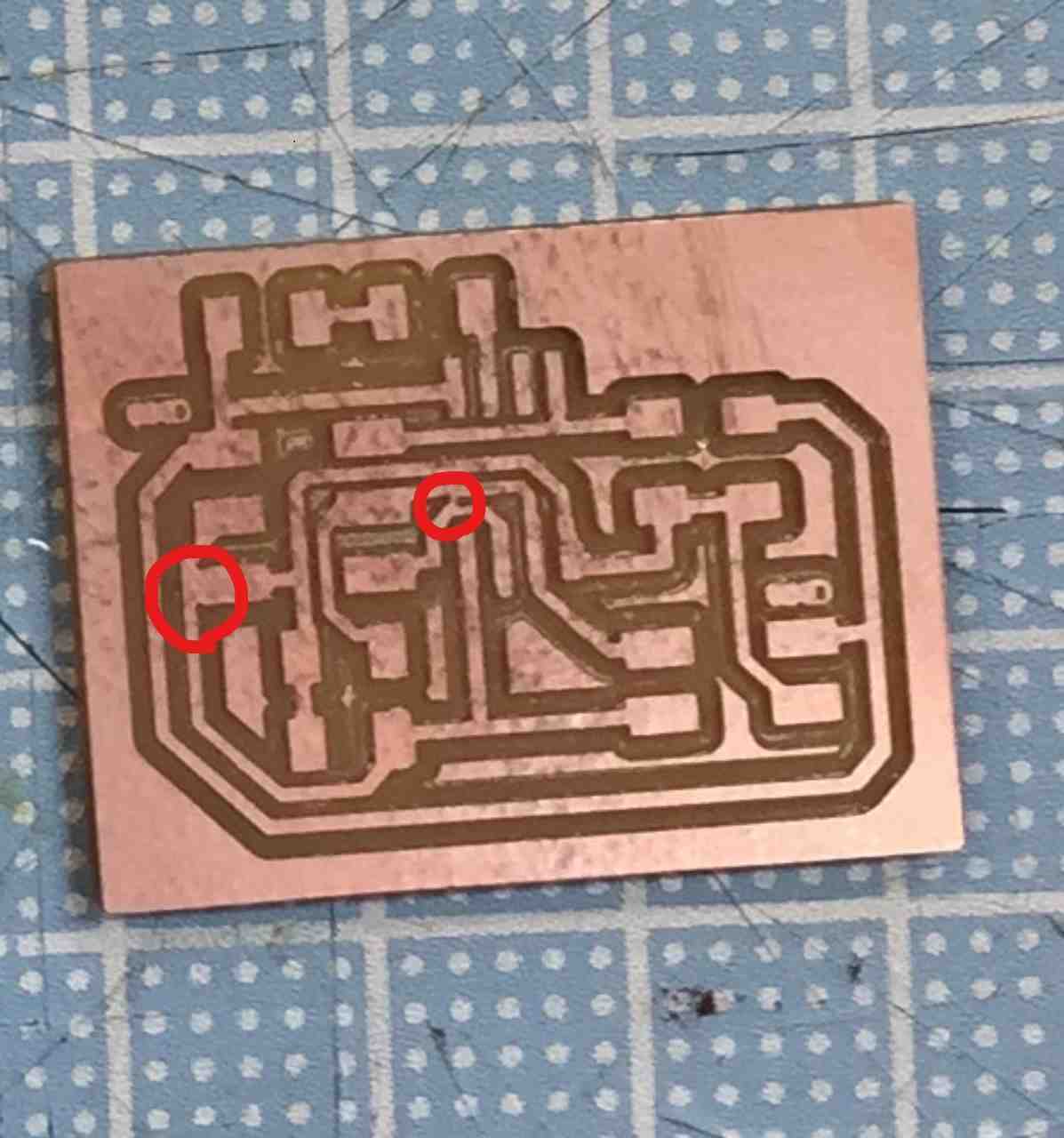Week14. Networking and communications¶
I will learn about circuit-to-circuit communication this week.
I communicate using I2C.
Group Assignment¶
The content of our group assignment is here.
Week14 Group Assignment
Impressions¶
I thought that a mistake would occur in the same way as human communication.
Networking Device¶
Create a circuit with I2C pins available.
Design¶
I used the Eagle to design the schematic and circuit board.
The design was done referring to hello.I2C.45.
- HelloI2CBridge
-
Bridge
- Scematic
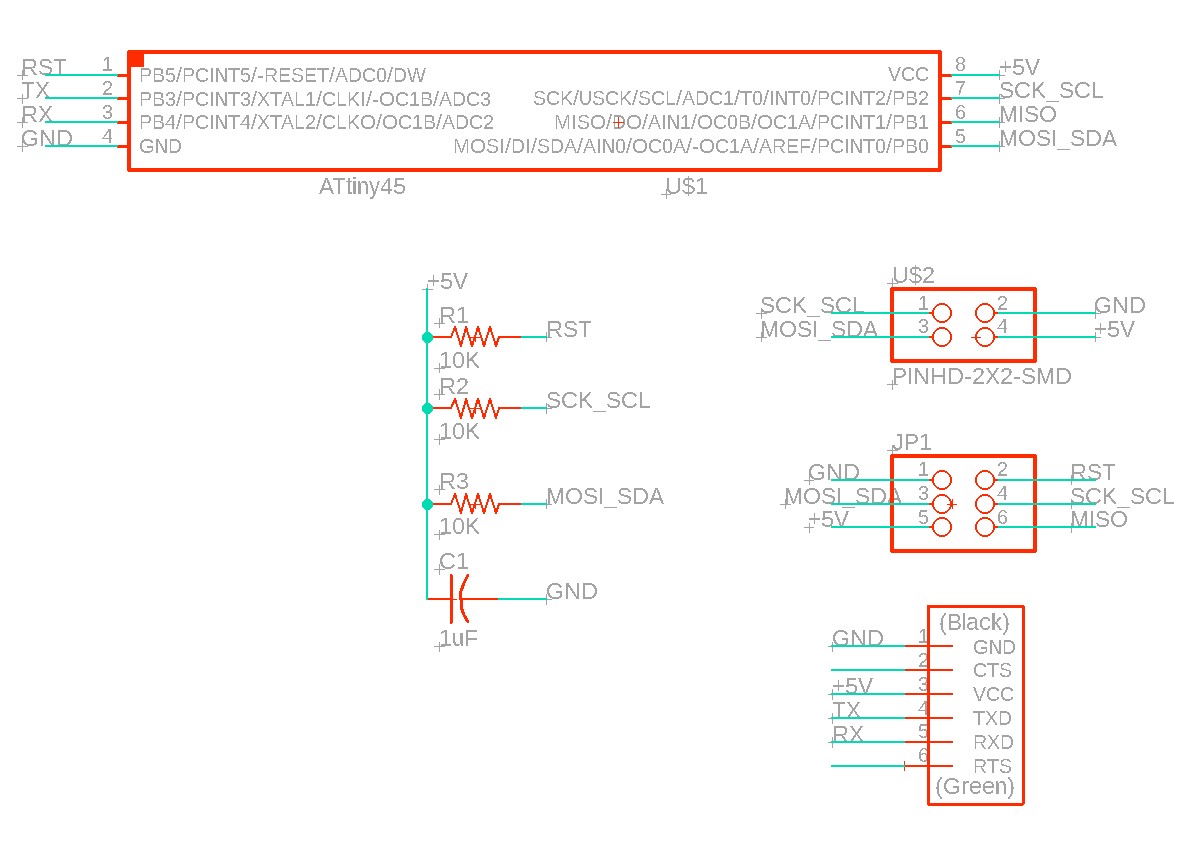
- Board
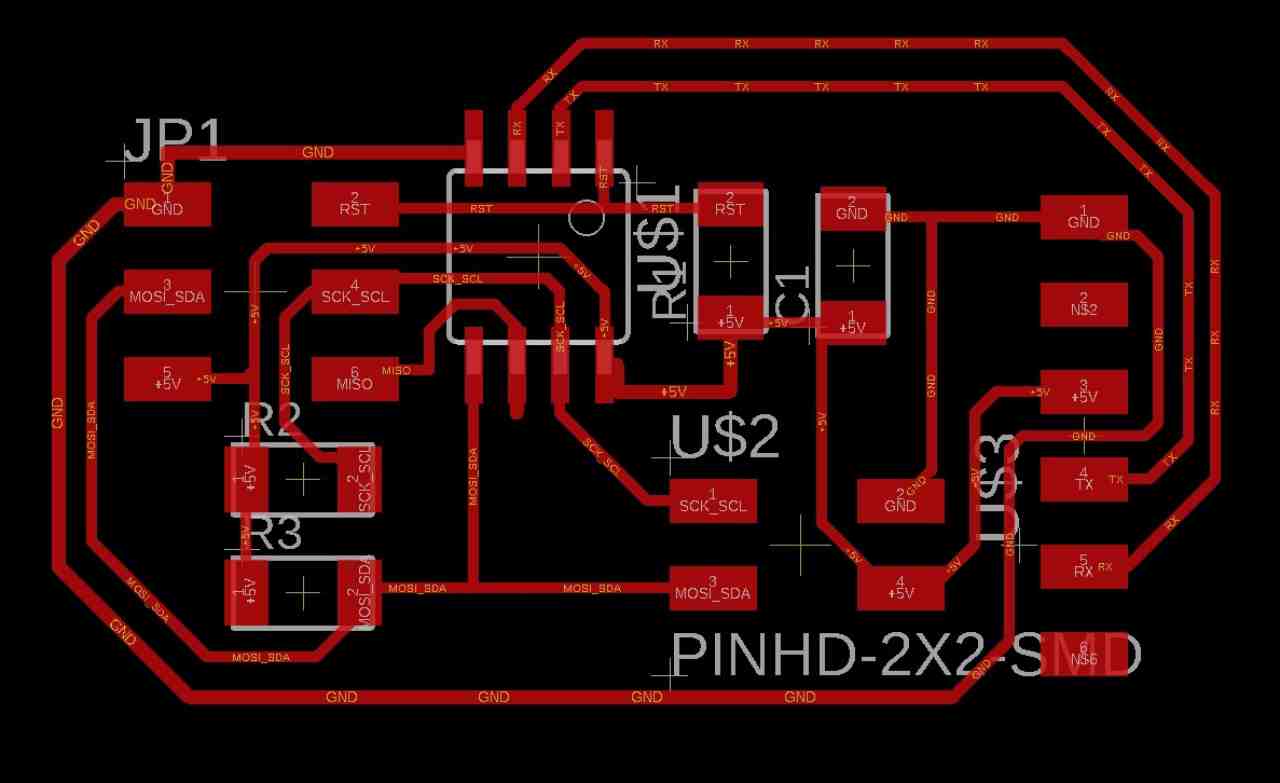
-
Node
- Scematic
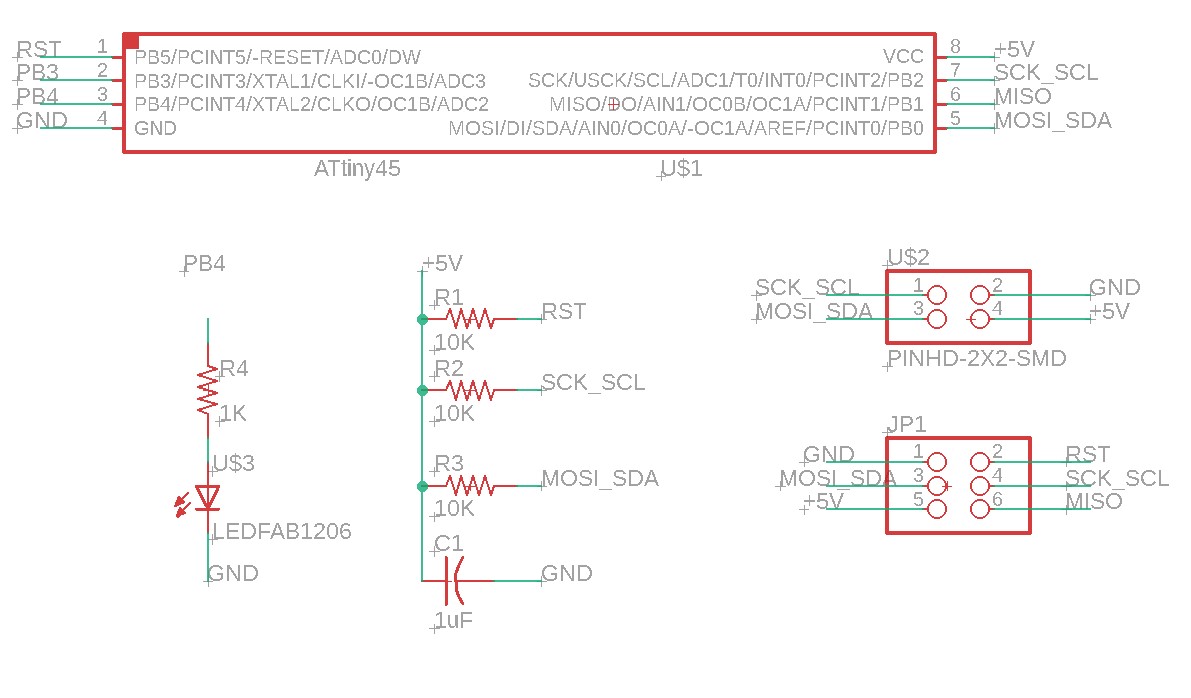
- Board
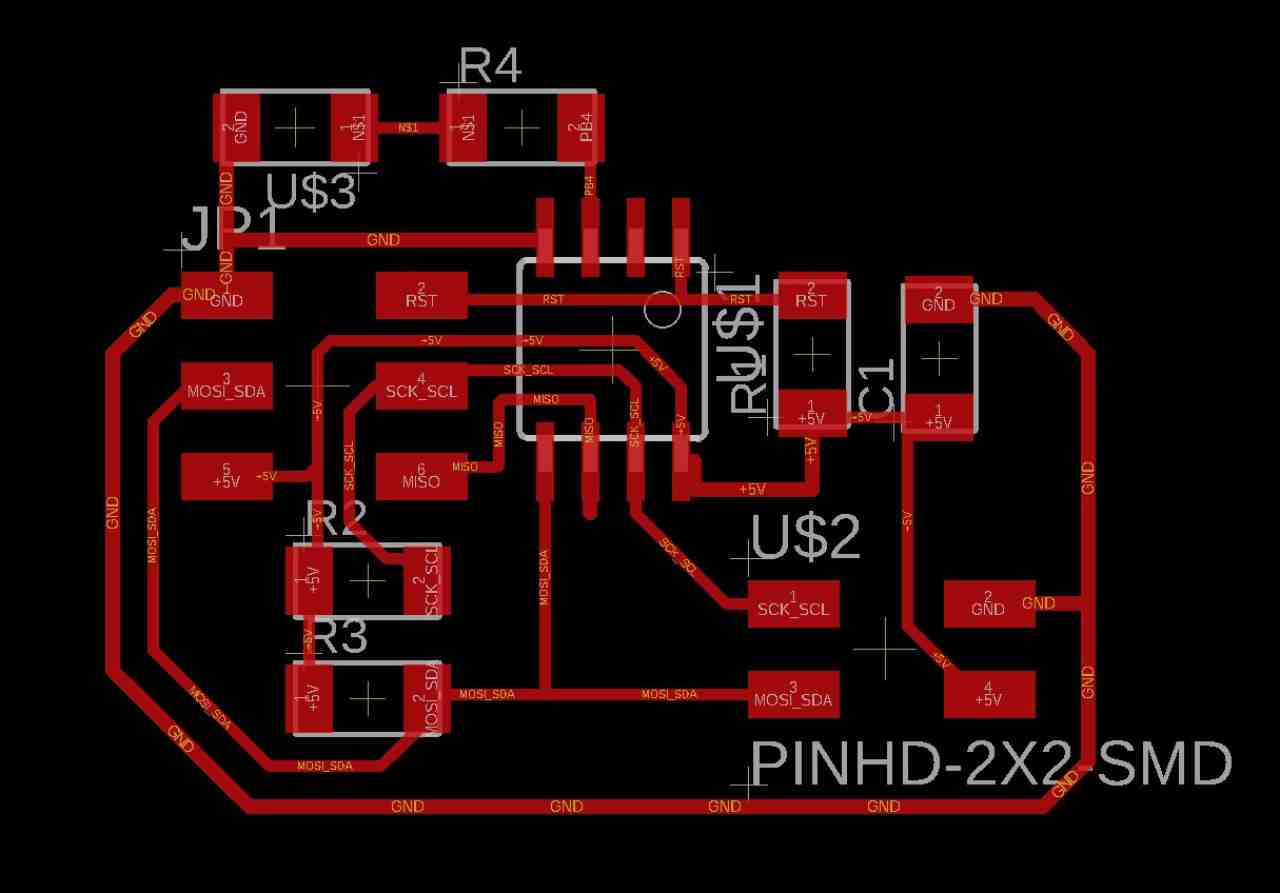
Cut out¶
I created one Bridge and twe Nodes.
-
Bridge
- Circuit
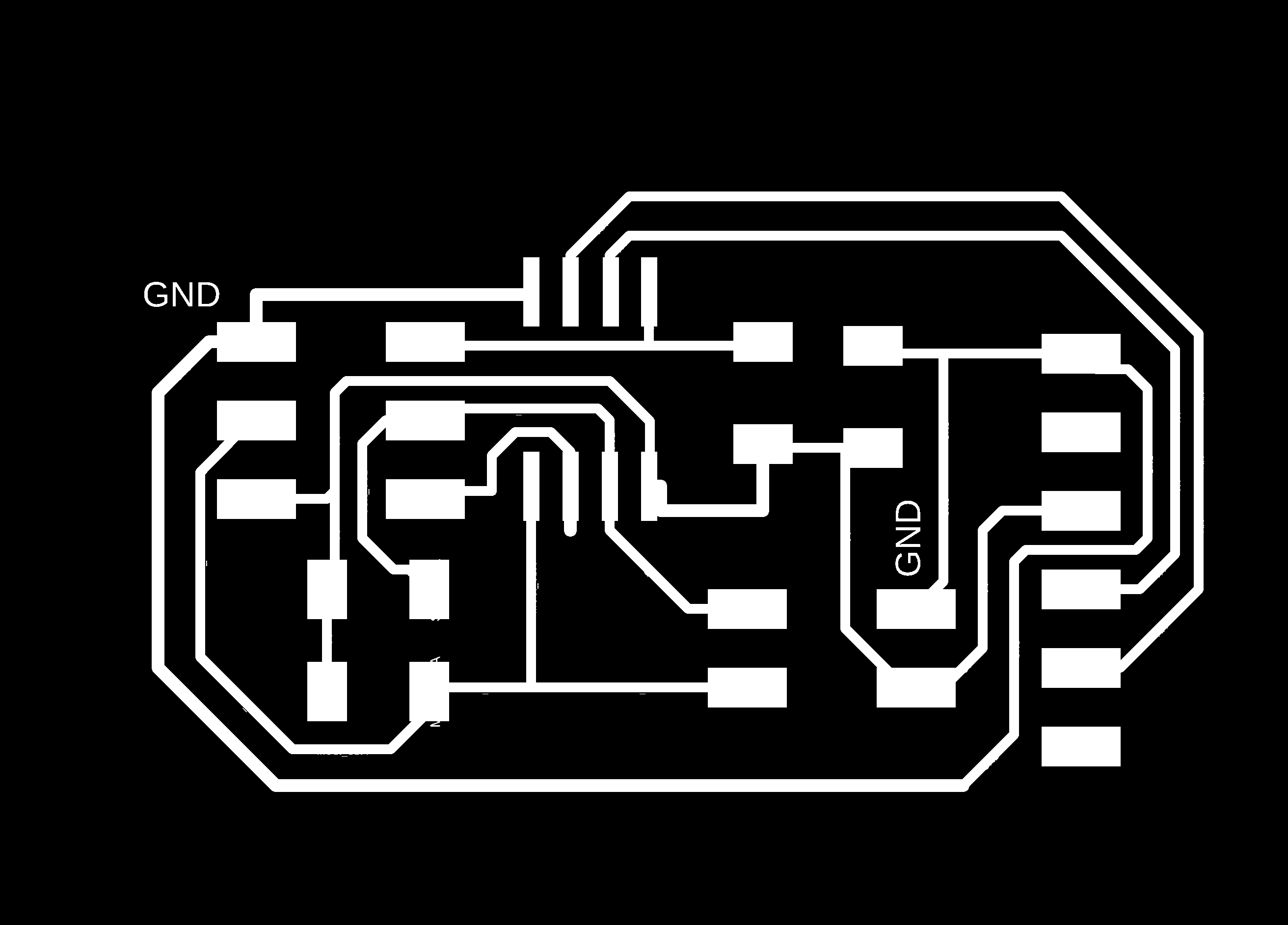
- Round
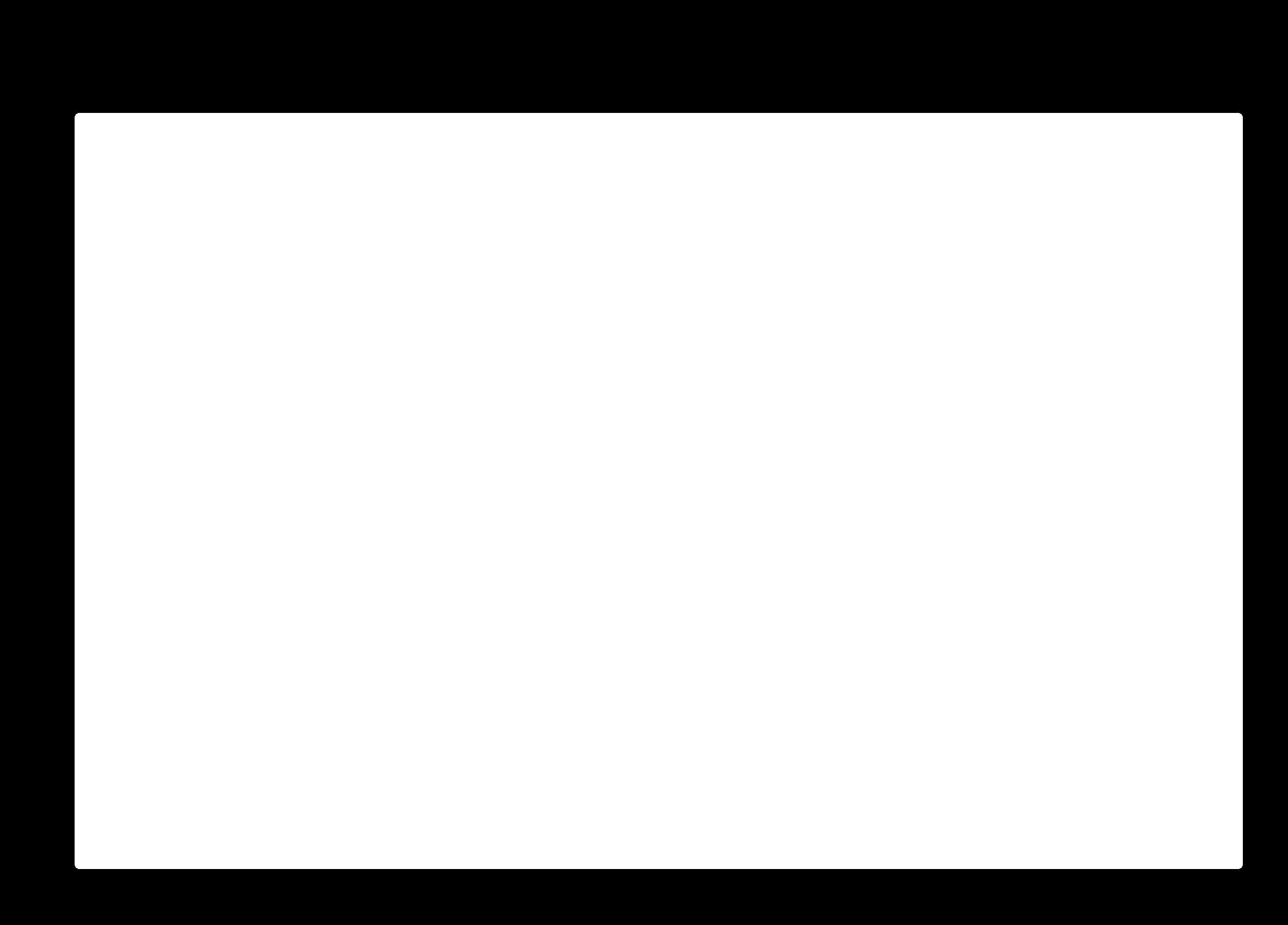
- Cutout & Soldering
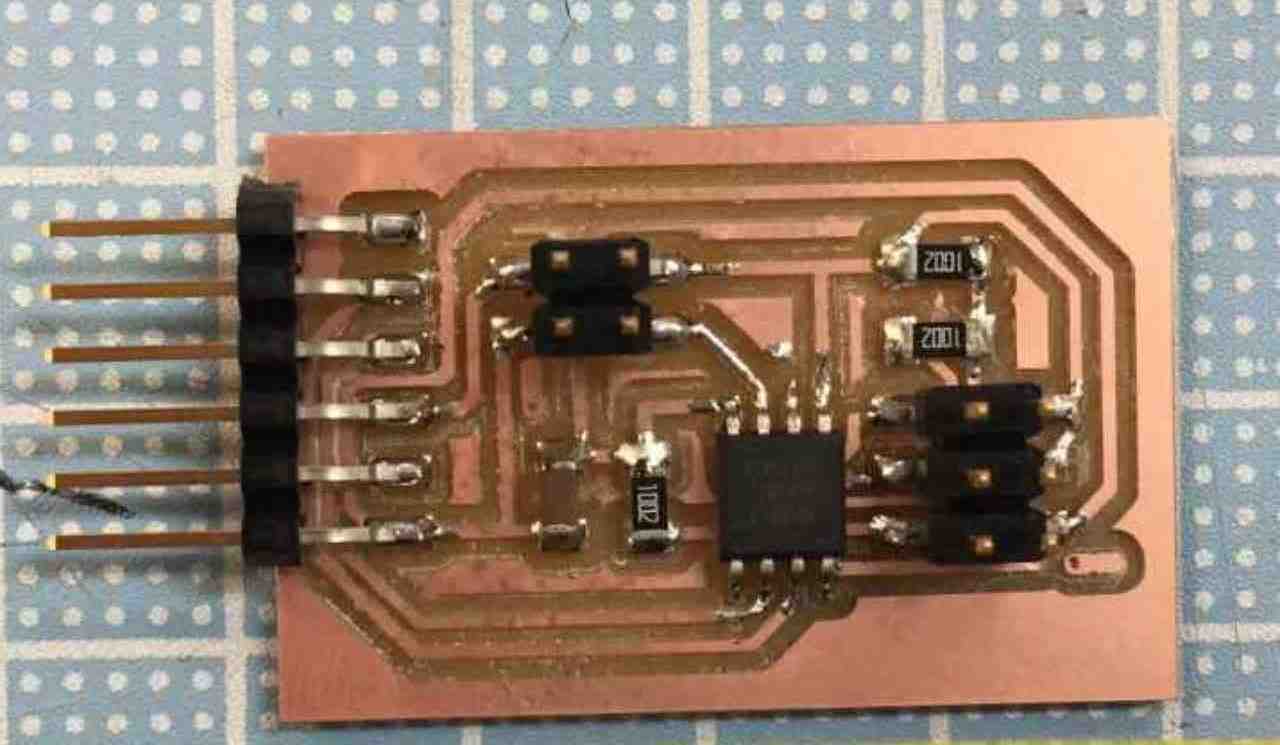
-
Node
- Circuit
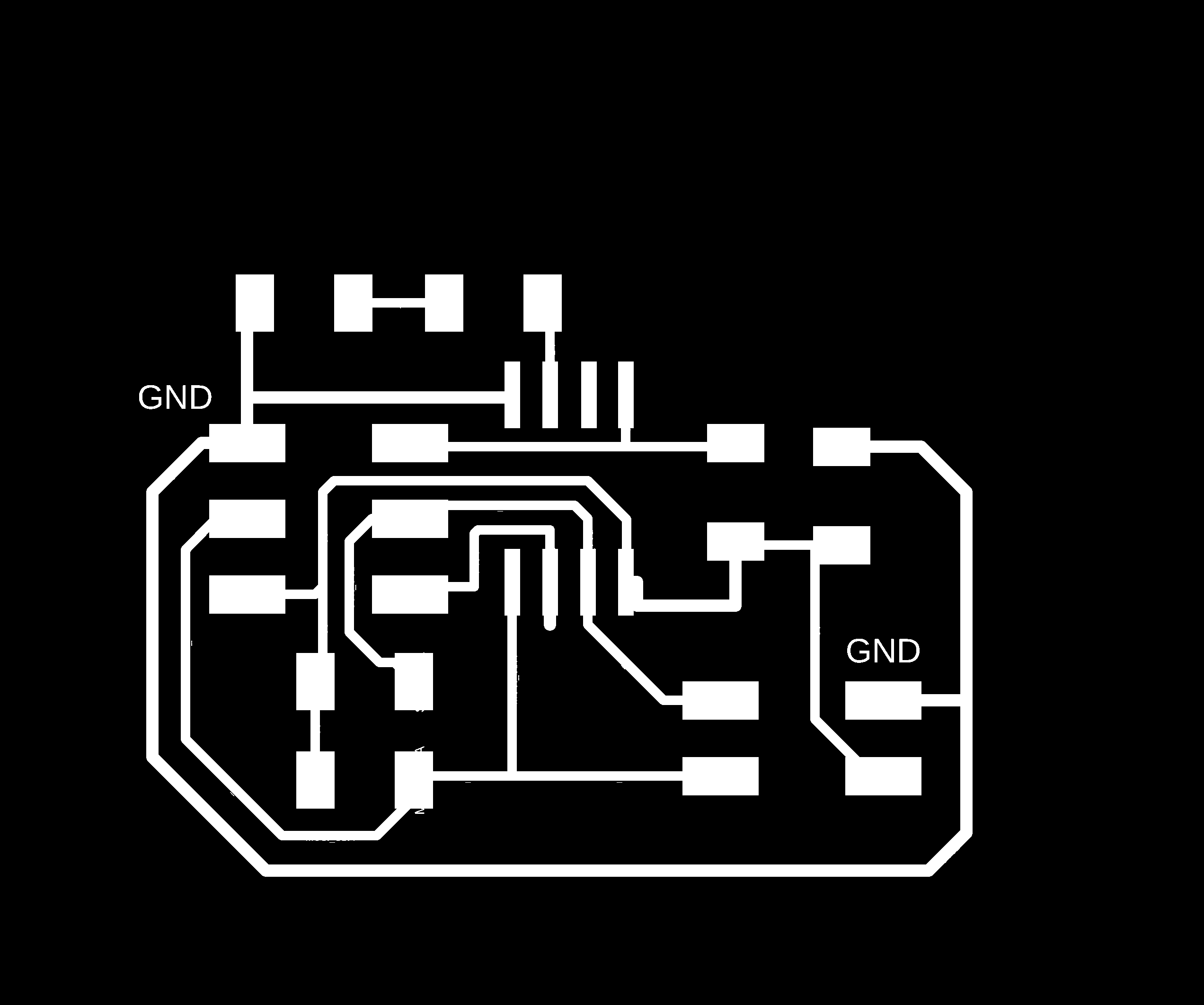
- Round
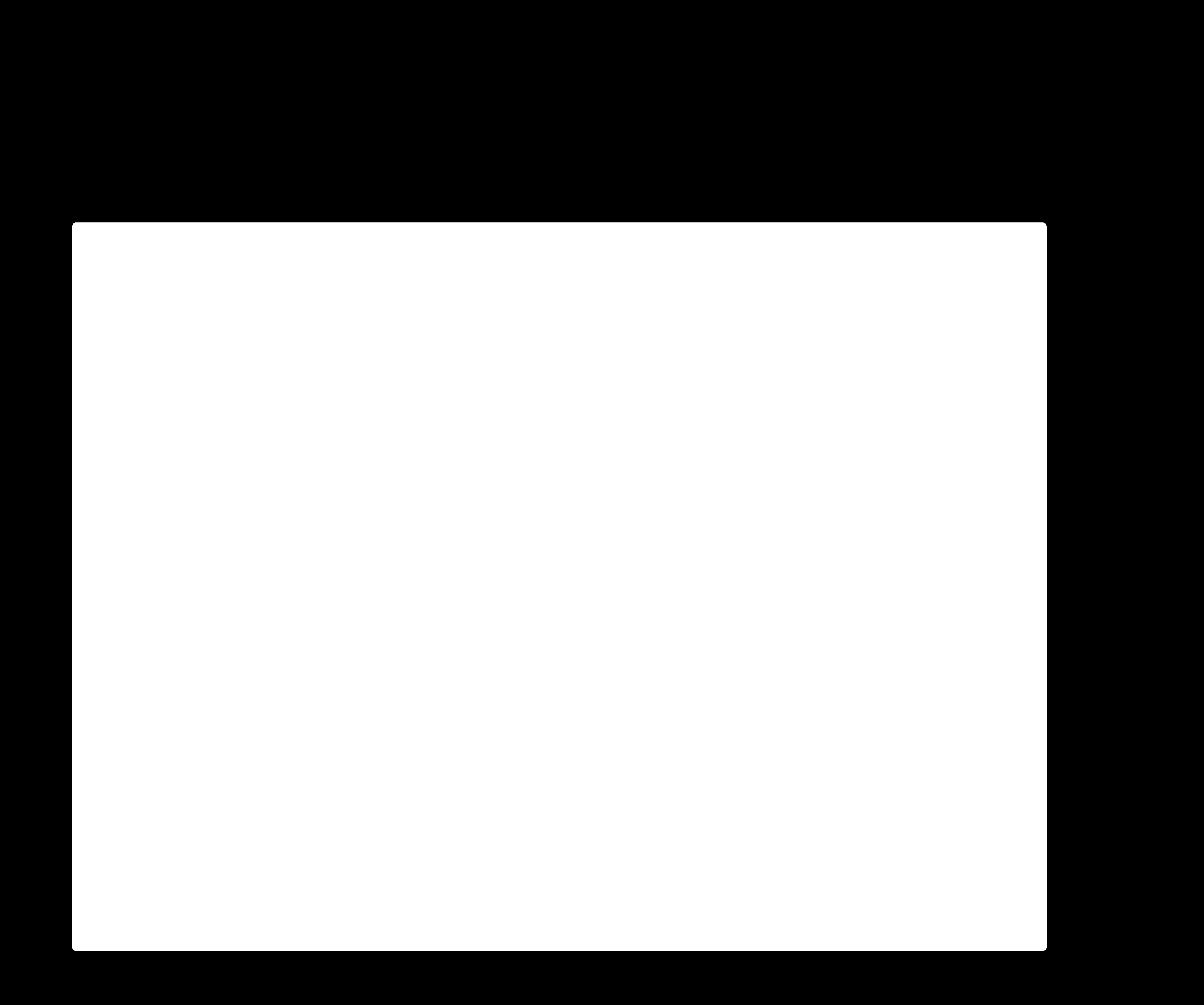
- Cutout & Soldering
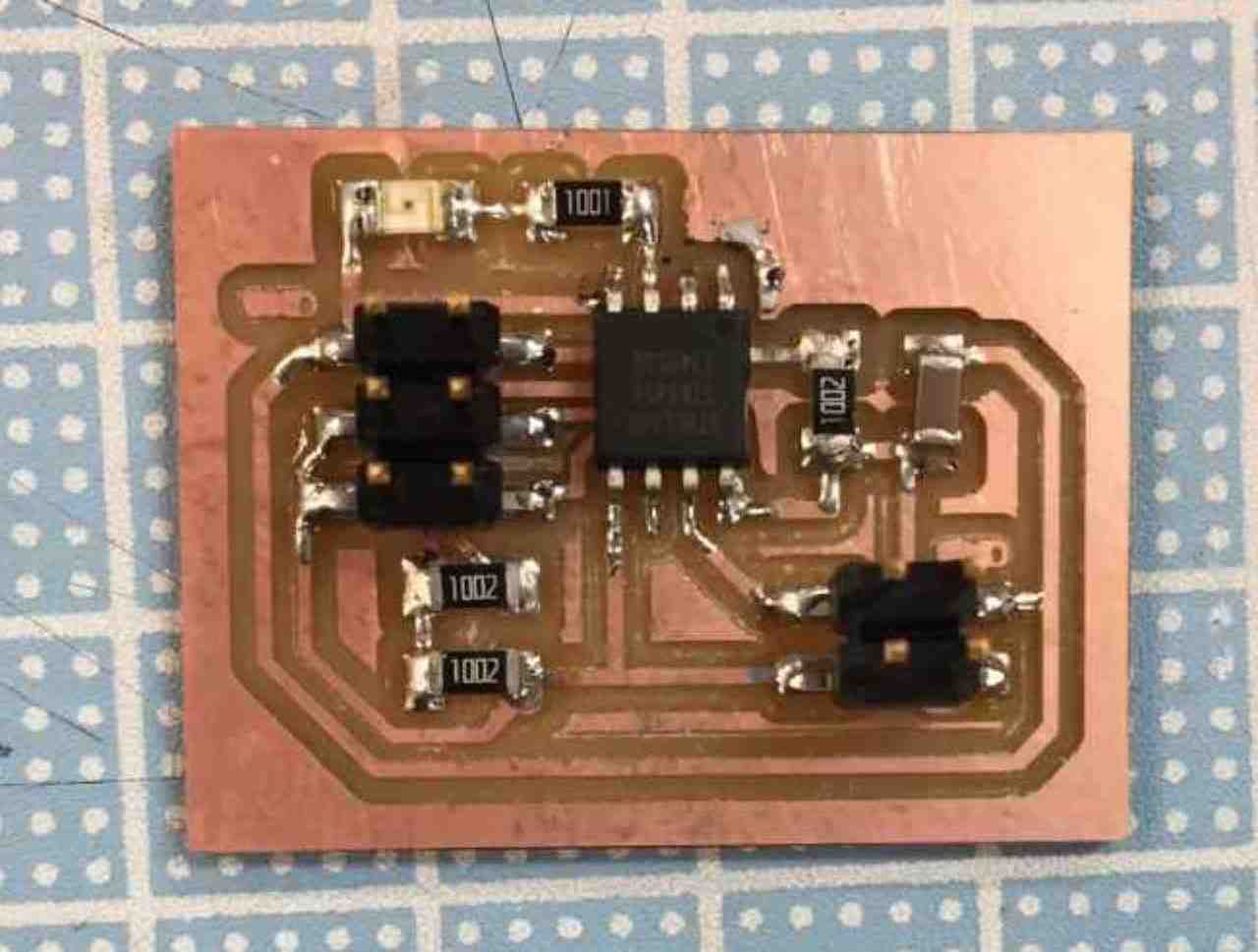
When I cut old version board, I cut it with my hand because no path was generated in the following part.
Programming¶
I created a program using Arduino.
Attiny45 can not use Serial and I2C(Wire) standard library. I have imported the following library.
Arduino¶
The following program was created by Arduino and written.
Attiny45 can not use serial communication and I2C standard library.
So I imported the following library.
- [SoftwareSerial]
- Included with Arduino.
- TinyWireM
- TinyWireS
- TinyWire
- Importing TinyWire and SoftwareSerial together will run out of memory and not compile.
I tried three ways.
1. ArduinoUno (master) → HelloI2CBridge (Slave)
2. HelloI2CBridge (master) → Arduino Uno (Slave)
3. HelloI2CNode (master) → HelloI2CBridge (Slave)
1. ArduinoUno (master) → HelloI2CBridge (Slave)¶
It confirmed that the created Bridge can function as a Slave.
Code of ArduinoUno (master)
#include <Wire.h> void setup() { Wire.begin(); // join i2c bus (address optional for master) } byte x = 0; void loop() { Wire.beginTransmission(0x26); // transmit to device #38 Wire.write(x); // sends one byte Wire.endTransmission(); // stop transmitting x++; delay(500); }
Code of HelloI2CBridge (Slave)
#include "TinyWireS.h" // wrapper class for I2C slave routines #define I2C_SLAVE_ADDR 0x26 // i2c slave address (38) #include <SoftwareSerial.h> SoftwareSerial mySerial(3, 4); // RX, TX void setup() { // put your setup code here, to run once: mySerial.begin(9600); TinyWireS.begin(I2C_SLAVE_ADDR); // init I2C Slave mode } void loop() { if(mySerial.available() > 0){ char chr = mySerial.read(); mySerial.println(chr); } delay(100); while (1 < TinyWireS.available()) { // loop through all but the last char c = TinyWireS.receive(); // receive byte as a character mySerial.print(c); // print the character } int x = TinyWireS.receive(); // receive byte as an integer mySerial.println(x); // print the integer }
Result ArduinoUno (master) → HelloI2CBridge (Slave)¶
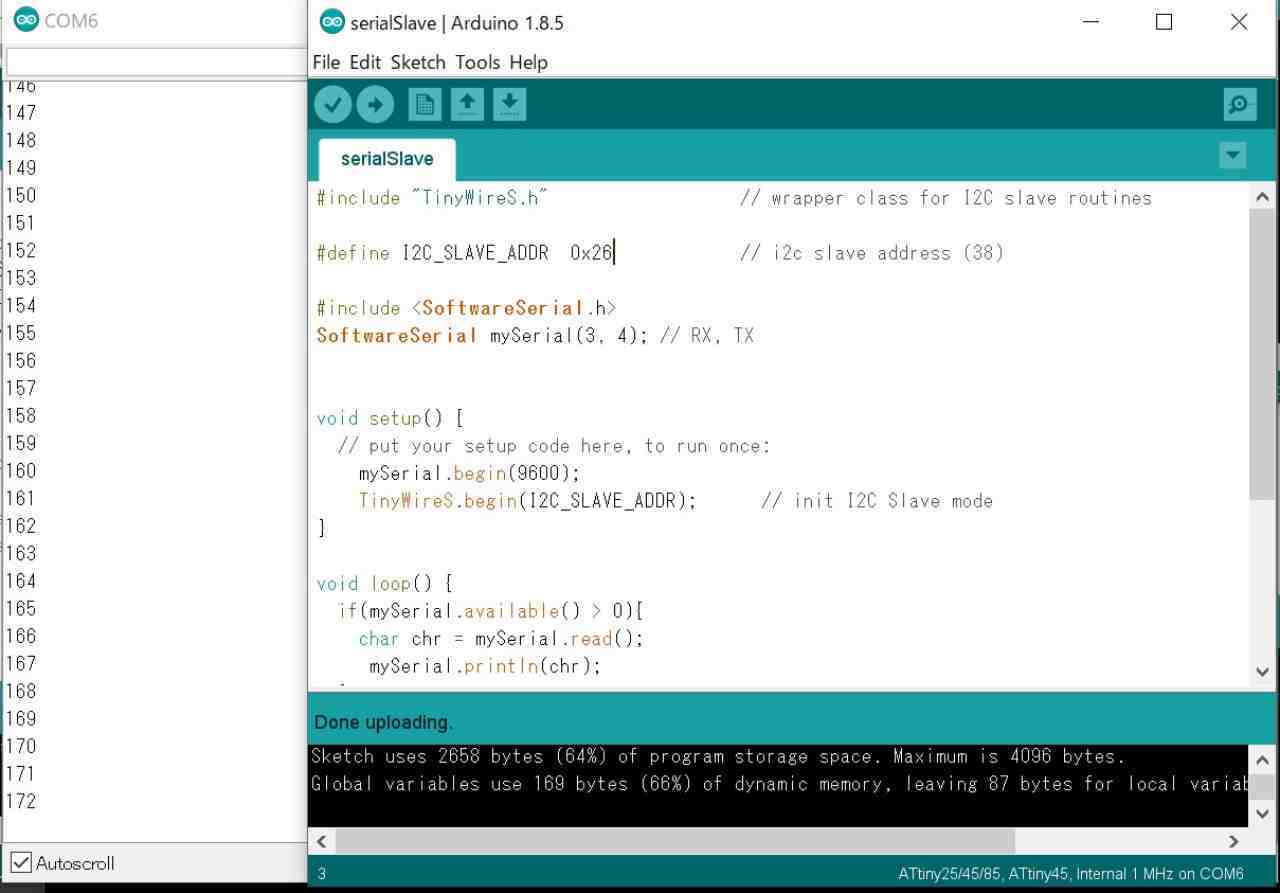
2. HelloI2CBridge (master) → Arduino Uno (Slave)¶
It confirmed that the created Bridge can function as a Master.
Code of HelloI2CBridge (master)
#include "TinyWireM.h" // wrapper class for I2C slave routines #define I2C_SLAVE_ADDR 0x25 // i2c slave address (37) #define LED1_PIN 4 void setup() { mySerial.begin(9600); TinyWireM.begin(); // init I2C Master mode pinMode(LED1_PIN,OUTPUT); } void loop() { TinyWireM.beginTransmission(I2C_SLAVE_ADDR); // transmit to device #37 TinyWireM.write('h'); // sends one byte TinyWireM.write('e'); // sends one byte TinyWireM.write('l'); // sends one byte TinyWireM.write('l'); // sends one byte TinyWireM.write('o'); // sends one byte //The following code should write "hello" one by one like the above code but it does not work // String str = "hello"; // for(int i = 0; i < str.length(); i++){ // TinyWireM.write(str.charAt(i)); // } TinyWireM.endTransmission(); // stop transmitting delay(500); }
Code of Arduino Uno (Slave)
#include <Wire.h> void setup() { Wire.begin(0x25); // join i2c bus with address #37 Wire.onReceive(receiveEvent); // register event Serial.begin(9600); // start serial for output } void loop() { delay(100); } void receiveEvent(int howMany) { while (1 < Wire.available()) { // loop through all but the last char c = Wire.read(); // receive byte as a character Serial.print(c); // print the character } char x = Wire.read(); // receive byte as an char Serial.println(x); // print the char }
Result HelloI2CBridge (master) → Arduino Uno (Slave)¶
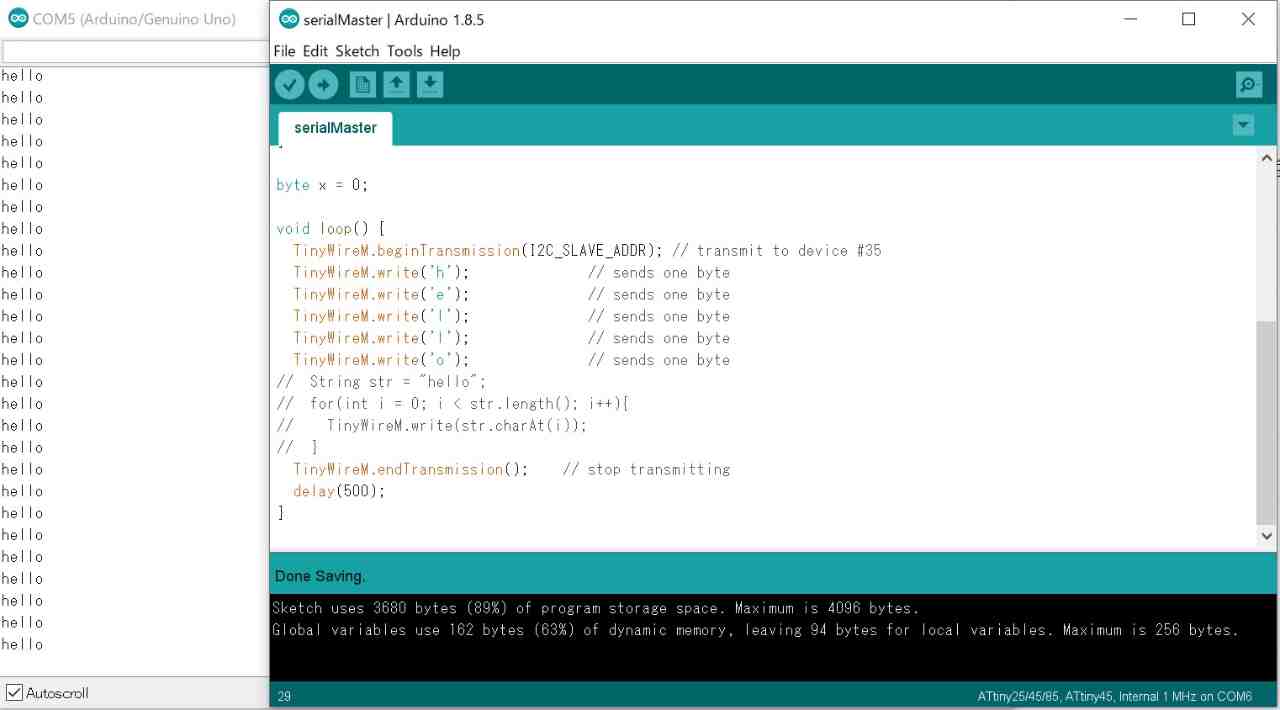
3. HelloI2CNode (master) → HelloI2CBridge (Slave)¶
It confirm that the created Bridge and Node can communicate by I2C.
Node is doing Master because Bridge has a pin for serial communication.
It is easier to understand if the received signal is displayed by serial communication.
Code of HelloI2CNode (master)
#include "TinyWireM.h" // wrapper class for I2C slave routines #define I2C_SLAVE_ADDR 0x26 // i2c slave address (38) #define LED1_PIN 4 void setup() { mySerial.begin(9600); TinyWireM.begin(); // init I2C Master mode pinMode(LED1_PIN,OUTPUT); } void loop() { TinyWireM.beginTransmission(I2C_SLAVE_ADDR); // transmit to device #38 TinyWireM.write('h'); // sends one byte TinyWireM.write('e'); // sends one byte TinyWireM.write('l'); // sends one byte TinyWireM.write('l'); // sends one byte TinyWireM.write('o'); // sends one byte // The following process should work the same as above, but it did not work // String str = "hello"; // for(int i = 0; i < str.length()+1; i++){ // TinyWireM.write(str.charAt(i)); // } TinyWireM.endTransmission(); // stop transmitting delay(500); }
Code of HelloI2CBridge (Slave)
#include "TinyWireS.h" // wrapper class for I2C slave routines #define I2C_SLAVE_ADDR 0x26 // i2c slave address (38) #include <SoftwareSerial.h> SoftwareSerial mySerial(3, 4); // RX, TX void setup() { // put your setup code here, to run once: mySerial.begin(9600); TinyWireS.begin(I2C_SLAVE_ADDR); // init I2C Slave mode } void loop() { delay(100); while (1 < TinyWireS.available()) { // loop through all but the last char c = TinyWireS.receive(); // receive byte as a character mySerial.print(c); // print the character } int x = TinyWireS.receive(); // receive byte as an integer mySerial.println(x); // print the integer }
Result HelloI2CNode (master) → HelloI2CBridge (Slave)¶
Nothing happened......
3-2. HelloI2CBridge (master) → HelloI2CNode (Slave1 & 2)¶
Using AttinyCore’s board manager, I was able to include Wire.h.
Try again using Wire.h
Code of HelloI2CBridge (master)
#include <Wire.h> #include <SoftwareSerial.h> #define SLAVE_1 1 #define SLAVE_2 5 SoftwareSerial mySerial(3, 4); // RX, TX void setup() { Wire.begin(); // join i2c bus (address optional for master) mySerial.begin(9600); mySerial.println("start"); } byte x = 0; void loop() { Wire.beginTransmission(SLAVE_1); // transmit to address Wire.write(x); // sends one byte Wire.endTransmission(); // stop transmitting delay(1000); Wire.beginTransmission(SLAVE_2); // transmit to address Wire.write(x); // sends one byte Wire.endTransmission(); // stop transmitting delay(1000); x = (x == 0) ? 1 : 0; }
Code of HelloI2CNode (Slave1)
#include <Wire.h> #define SLAVE_ADDR 1 // i2c slave address (1) #define LED_PIN 4 void setup() { // put your setup code here, to run once: pinMode(LED_PIN,OUTPUT); Wire.begin(SLAVE_ADDR); // init I2C Slave mode Wire.onReceive(receiveEvent); // register event } void loop() { delay(100); } volatile byte msg = 0; void receiveEvent(int howMany){ while (0 < Wire.available()) { msg = Wire.read(); if (msg == 1){ digitalWrite(LED_PIN, HIGH); }else if (msg == 0){ digitalWrite(LED_PIN, LOW); }else{ msg = 0; } } }
Code of HelloI2CNode (Slave2)
#include <Wire.h> #define SLAVE_ADDR 5 // i2c slave address (5) #define LED_PIN 4 void setup() { // put your setup code here, to run once: pinMode(LED_PIN,OUTPUT); Wire.begin(SLAVE_ADDR); // init I2C Slave mode Wire.onReceive(receiveEvent); // register event } void loop() { delay(100); } volatile byte msg = 0; void receiveEvent(int howMany){ while (0 < Wire.available()) { msg = Wire.read(); if (msg == 0){ digitalWrite(LED_PIN, HIGH); }else if (msg == 1){ digitalWrite(LED_PIN, LOW); }else{ msg = 0; } } }
Result HelloI2CBridge (master) → HelloI2CNode (Slave1 & 2)¶
It’s different from what I thought. However, I think that I2C communication is possible.