Week 18 Wildcard week¶
This week we had to design and produce something with a digital fabrication process (incorporating computer-aided design and manufacturing) not covered in another assignment, documenting the requirements that your assignment meets, and including everything necessary to reproduce it. Possibilities include (but are not limited to composites, textiles, biotechnology, robotics, folding, and cooking.
Textiles¶
I choose to do an embroidery for this week. First I had to download Inkstitch, an Inkscape extension. To install inkstitch I used this site You need to unzip the Inkstitch file and check via Inkscape where the Inkscape extension file is.
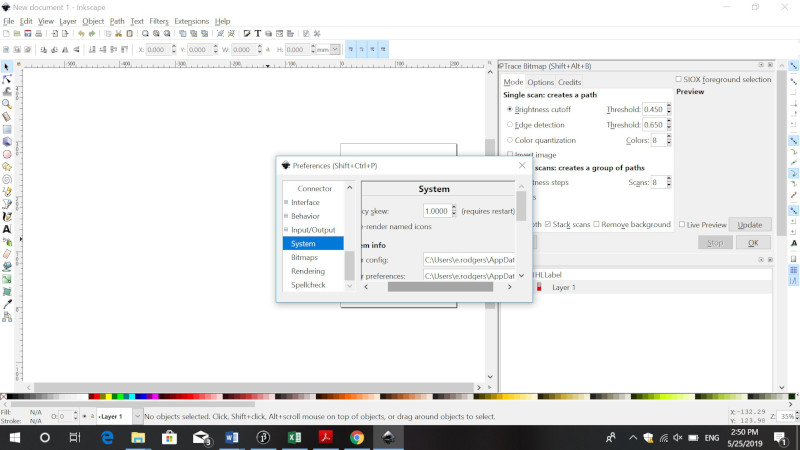
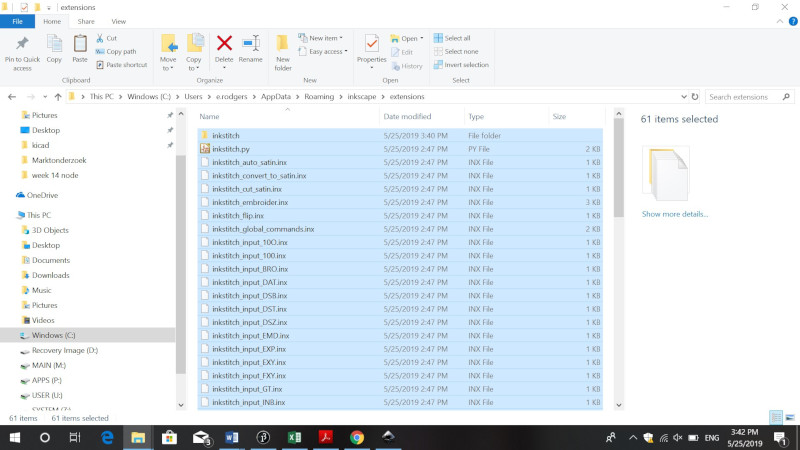
I then restarted Inkscape. And Inkstitch was visible in the extension folder of Inkscape.
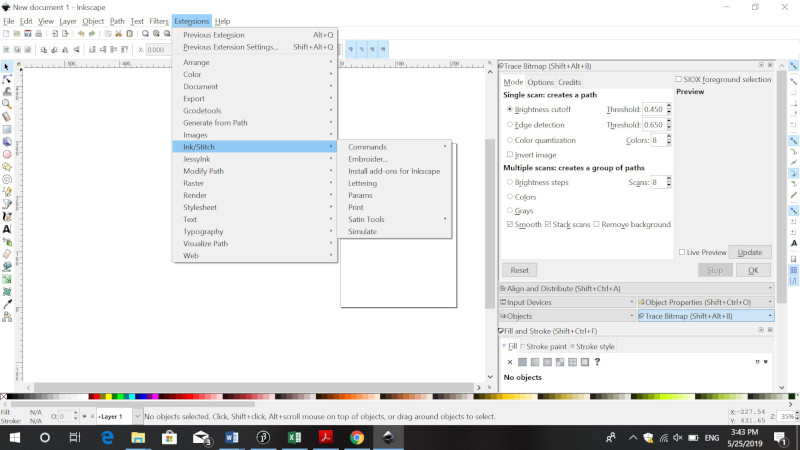
Embroidery¶
I opened my design in Inkscape. I bit traced the design and removed the fill and stroke.
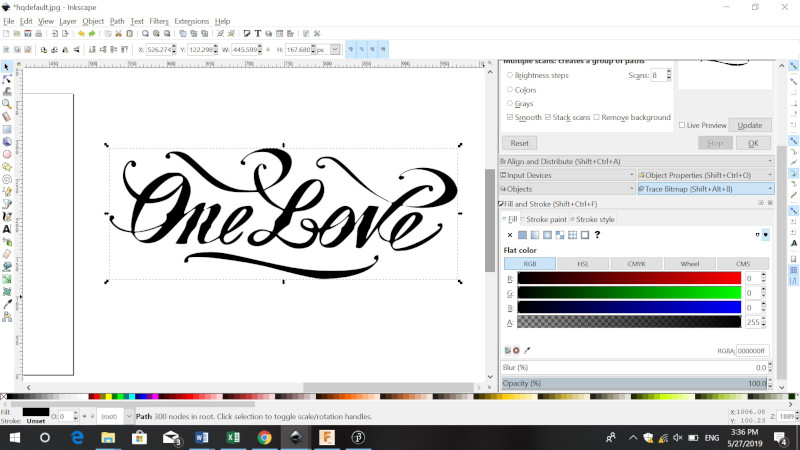 .
.
I then simulated my design to see how it will look when embroidered.
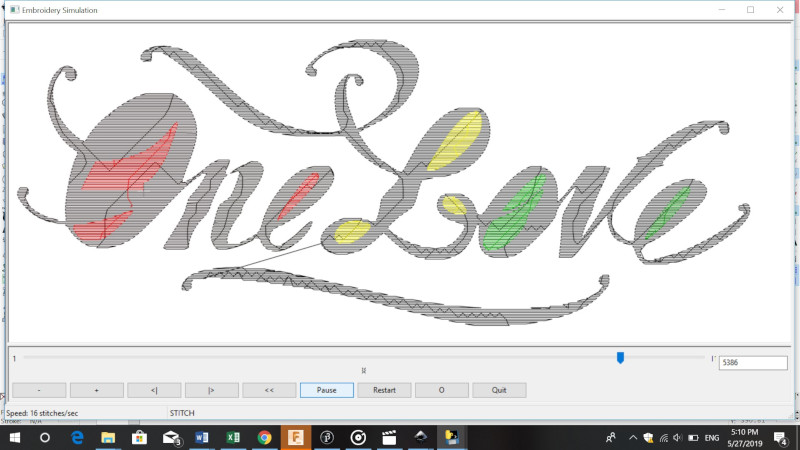
When the simulation looks good. Close this window and save the file as a PES file. Specify in which folder this PES file shoud be. Then save your file on a USB stick. We used this Brother embroidery machine. It has a structure with numbers, so you know from where to where you should start threading. Via the USB device you load your design unto the machine. The piece of textile that will be embroidered, should be placed in a latch which gets attached to the machine




Result¶
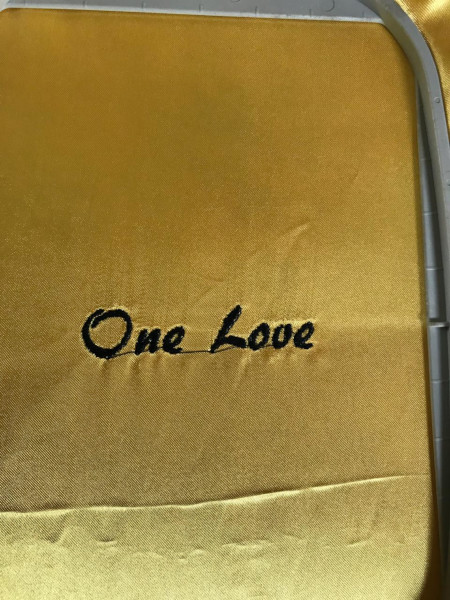
Problems¶
The problems I encountered this week were that the simulation at first didn’t want to work with a design with color in it. It kept giving an error. The design had to be ungrouped and combined for it to simulate. So in the end I did a embroidery with one color (black) instead of multiple colors. I also had to remove all lines that went over each other.