15. Mechanical design¶
Group assignment¶
Link to the group assignment Mechanical design
Link to the group assignment Machine design
Overall idea implementation¶
- We Brainstormed
- We had a common idea, we would build a “Digital Artist” machine
- We started gathering materials and excisting parts, that we could re-use or make our selves.
We split the group in 4 teams each team had there own tasks like:
- Design the 3D Enclosure using CAD Fusion 360
- Lazer Cut the Enclosure using Plywood
- Configure a Raspberry pi and install the Inkscape or Gimp to convert an image
- Install Grbl on Arduino
- Manually send Gcode from Universal Gcode sender to arduino to convert nc to steps to control stepper motors
- Make the User Manual for the machine
- Document overall progress and track the workflow
Configure a Raspberry pi and install the Inkscape, convert an image¶
Research: Converting an image to gcode automated for Digital Artist machine on an Raspberry Pi and transfer is to the “Digital Artist”
My task in which I contributed was with my teammate Pascal, Installing Raspbian, Inkscape with Gcode converter Configuring the RPi Installing the Raspberry Pi, is pretty straight forward and pretty quick.
The tools we are using are:
-Raspberry RPi 3 B+
-Balena Etcher
-12 MegaPx Webcam
-FSwebcam + Motion -Webmin
-GRBLWeb
Getting the RPi ready. We had some issues with the Jessie image so we downgraded to Wheezy and skip-upgrading to Stretch.
We enabled SSH for quick configuration via Putty, but wanted a webGUI to manage the RPi for the less Linux initiated.
We installed Webmin
So we are able to access the RPi via http://raspberrypi:10000 wW had to configure a Raspberry Pi and install Inscape or Gimp on the raspberry. We tested with several distributions and at the end we used Rasbian Weasy, the Jessy was giving to much issues. After installing Inscape we had problems with it, the raspberry Pi 2 was constantly crashing or freezing up. We decided to use the Raspberry Pi 3 this one has more proccessing power After the change, the crashing and freezing stopped. So we started converting an image to look like a drawing and exporting it as a Gcode, this Gcode will be used by another team to generate a .nc file

The installing processes
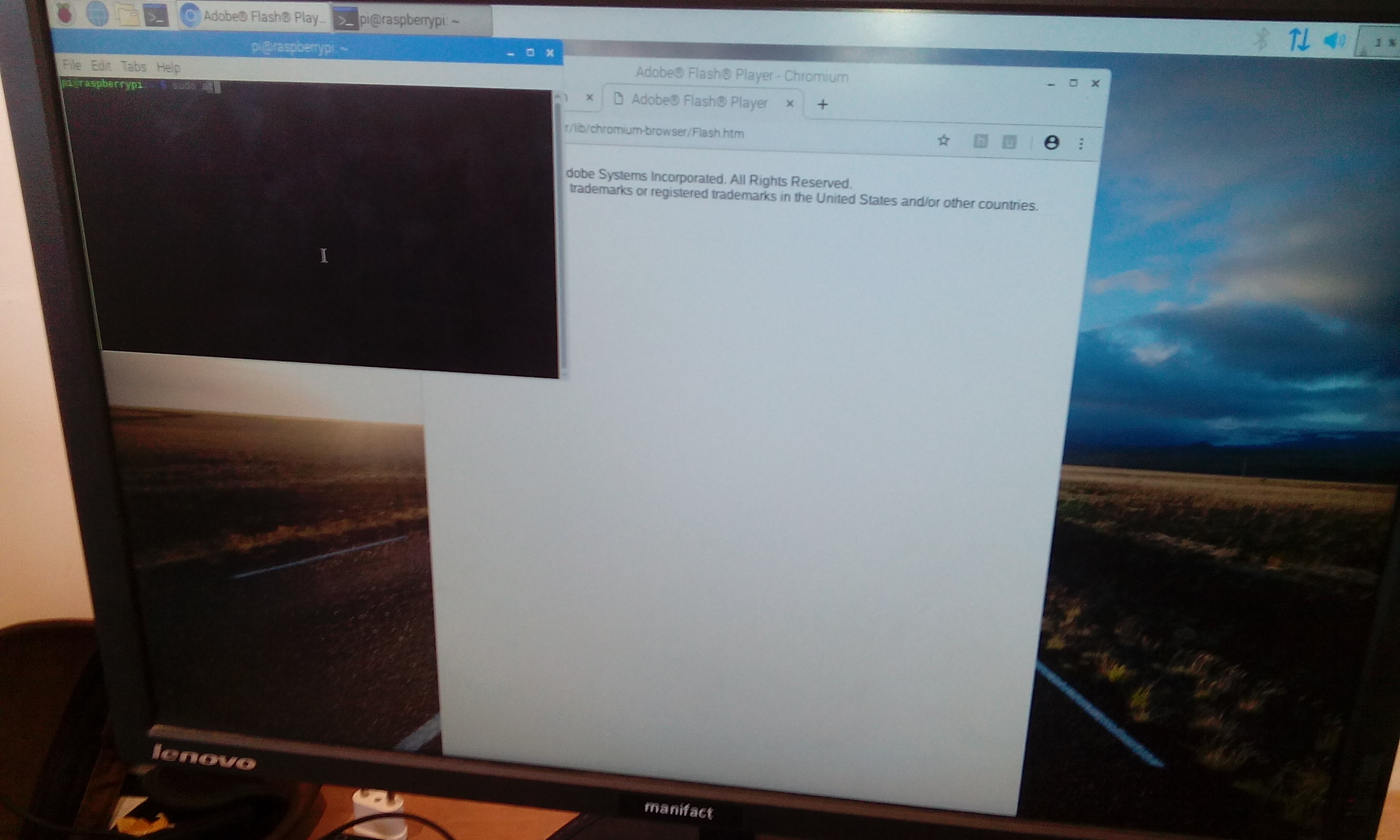
This was the testing image
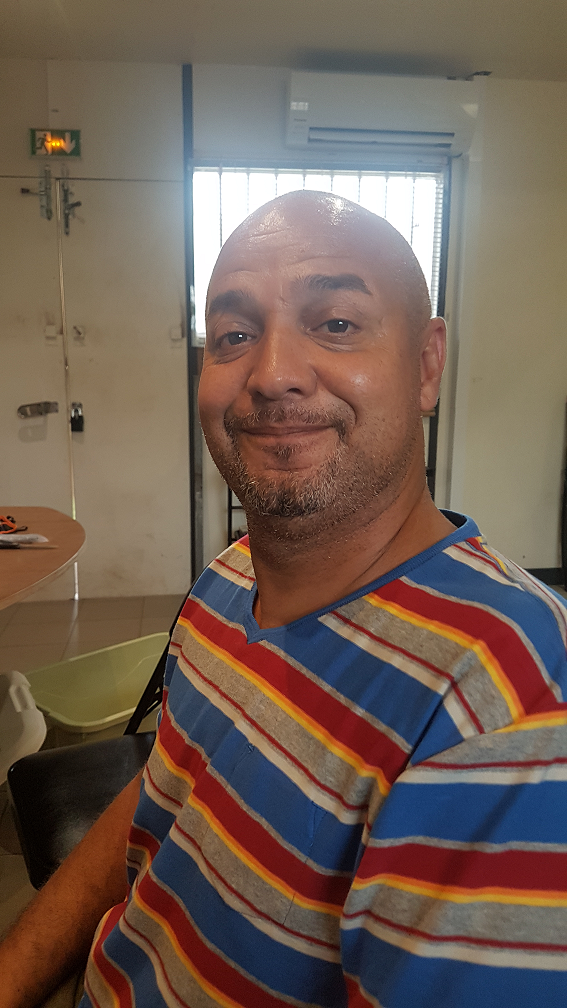
The Image was loaded in to inkscape, because we wanted a sketch kind of a result. We were using a filter At the tab “filters’ we choose ‘Image paint and draw” and choose pencil. This was for the real drawing effect
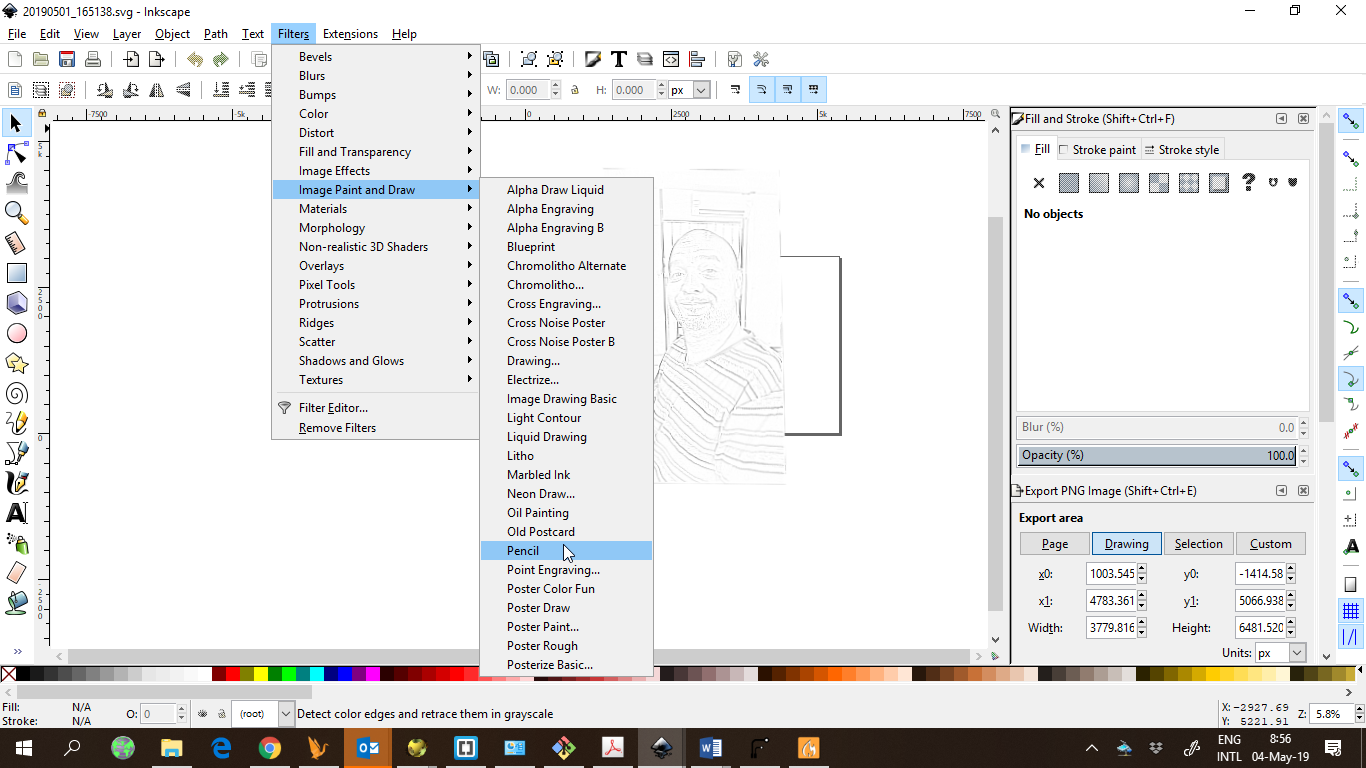
This al worked fine and we could send the code via GRBLweb, but then we decided as a team that we would not use this. We decided to send the code over serial with a processing interface instead of our process
First servo test¶
More on Group page: Link to the group assignment Machine design