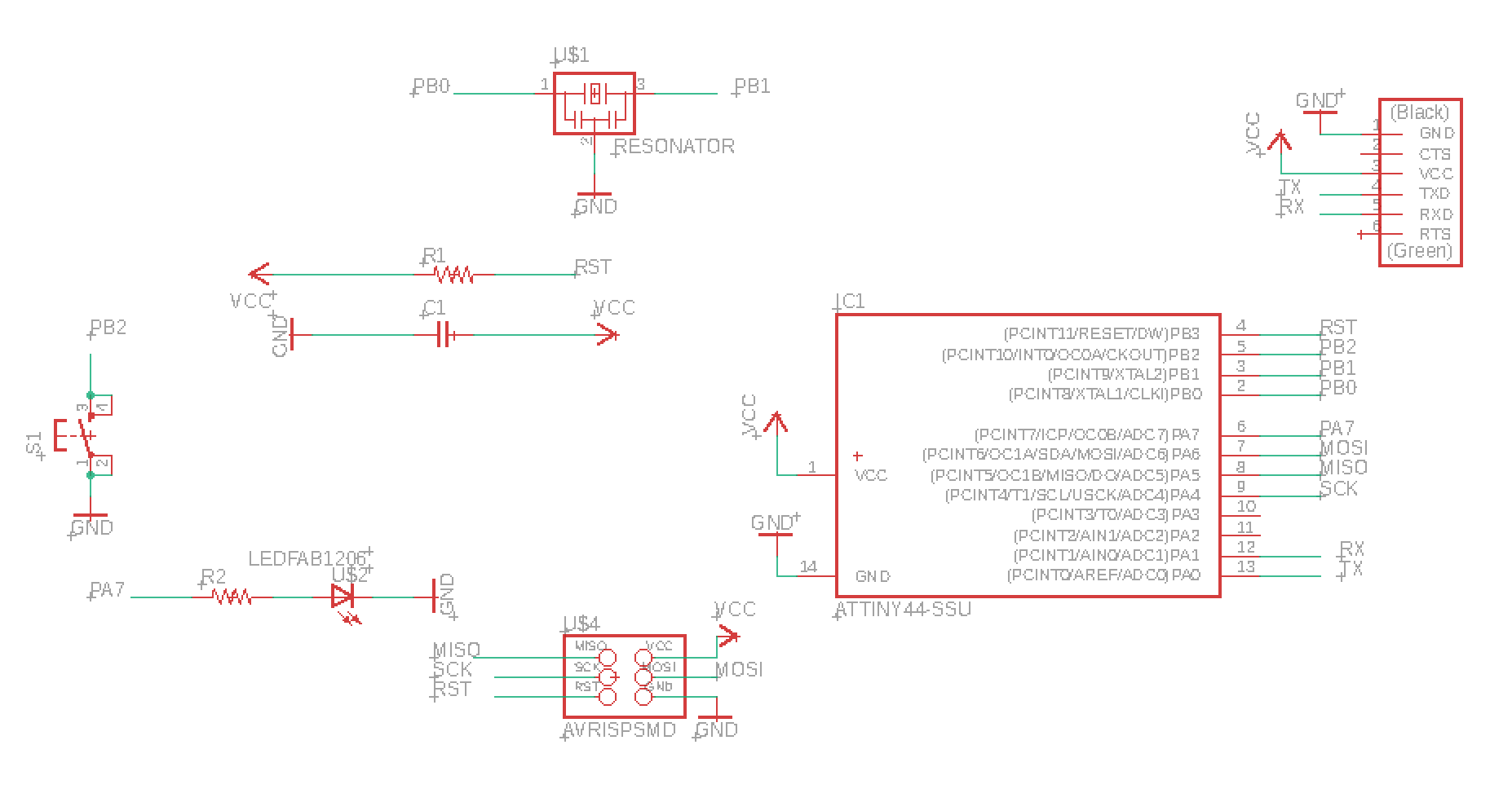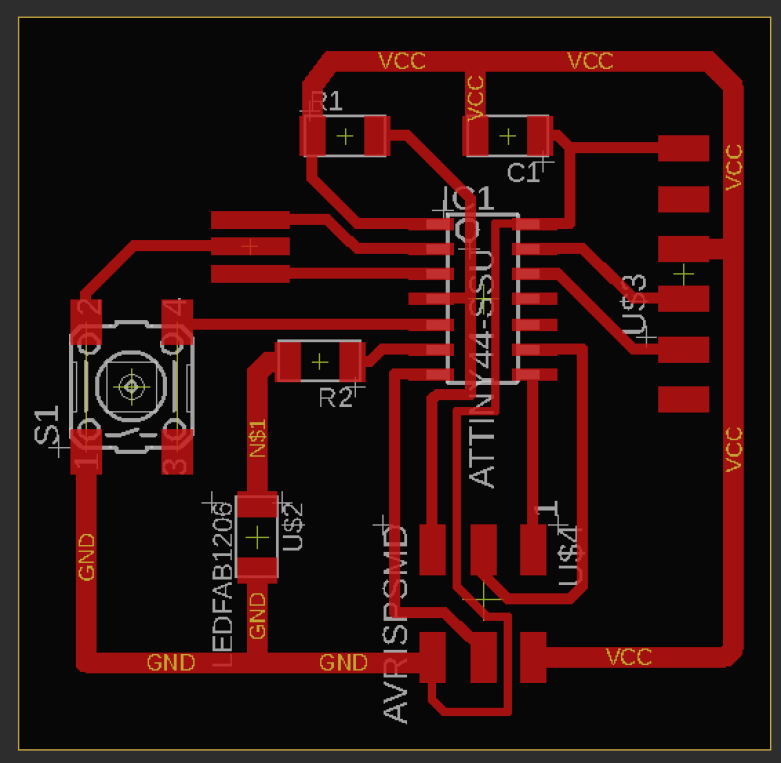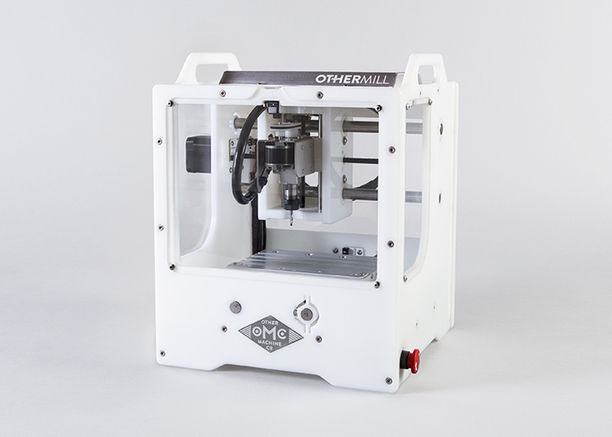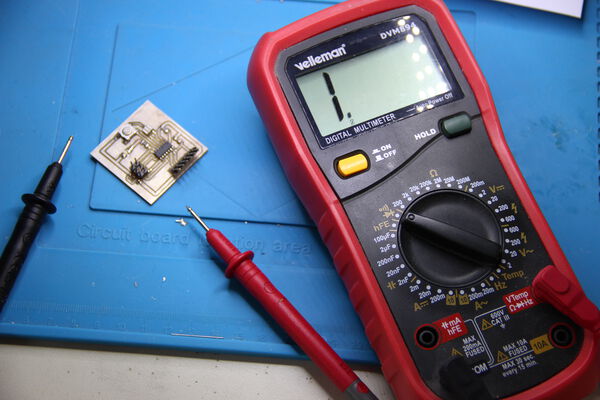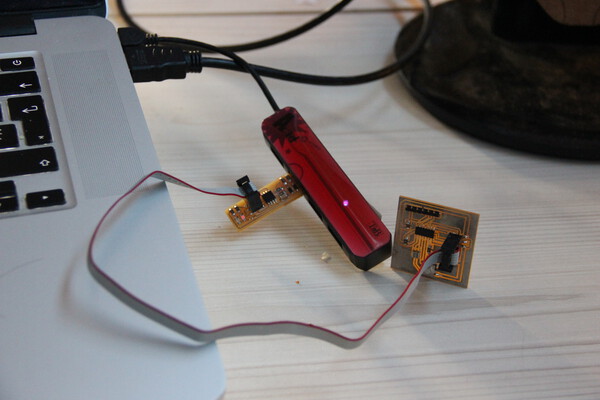Assignments
- Redraw the echo hello-world board
- Add a button and LED
- Check the design rules, make it, and test it
Electronic Design¶
I used Eagle to draw the echo hello-world board. I added a tactile switch on the pin8 and LED and a 1k resistor on the pin7.

| Drawing the circuit | |
|---|---|
| First add the Eagle components library - Copying the fab.lbr to /Users/ben/Documents/EAGLE/libraries | |
| Then add the Eagle design rules - Copying the fabcity-designrules.dru to /Users/ben/Documents/EAGLE/design rules | |
| Select the fab.lrb as used | 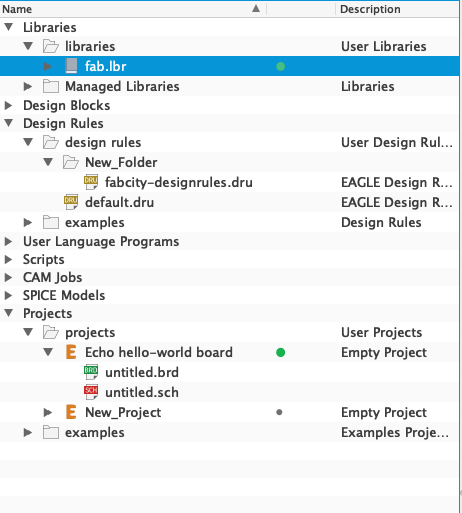 |
| Create a new project - right click on project > new project | 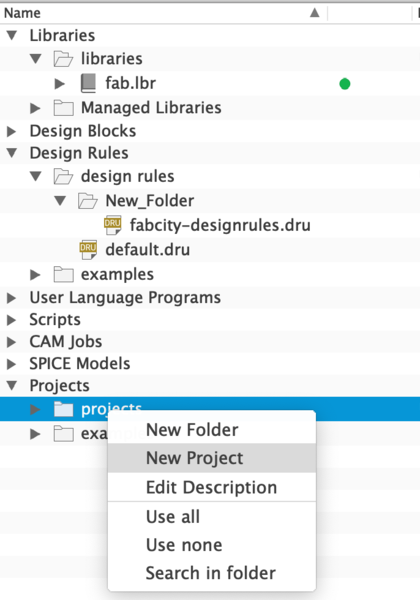 |
| Create a new schematic - right click on your project > new project > Schematic | 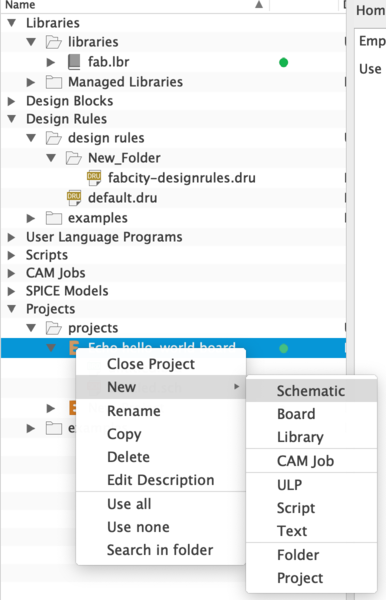 |
| Add components you need - use the “add parts icon” - select the component to insert | 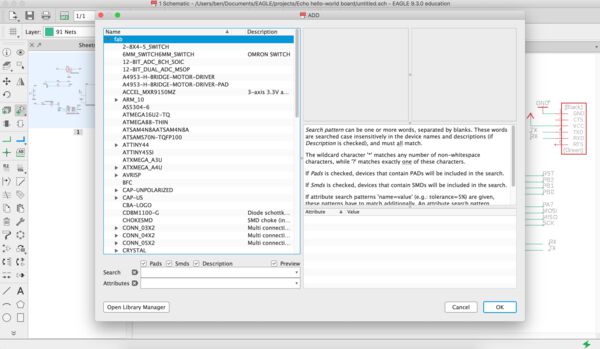 |
| Use the “net icon” to link the different parts |  |
| It’s possible to use the “name icon” to connect the different parts using label - tick “Place label” option in the name window |  |
PCB Milling¶
I used the Othermill machine:
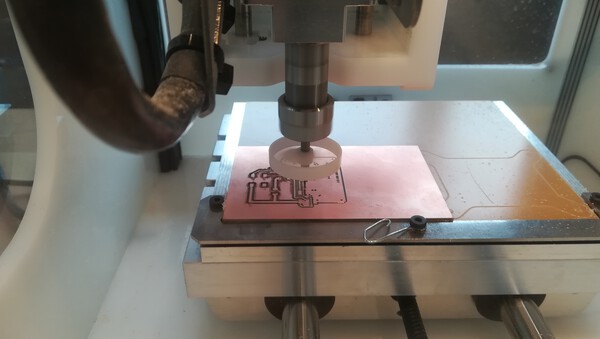 |
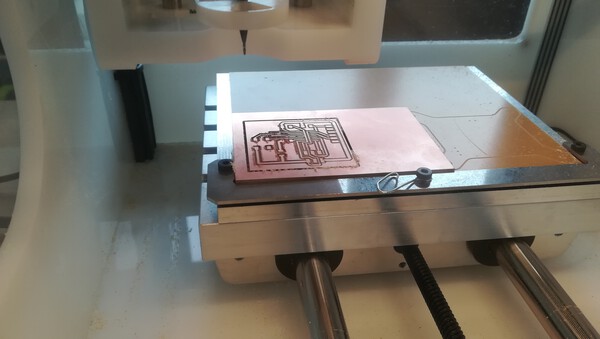 |
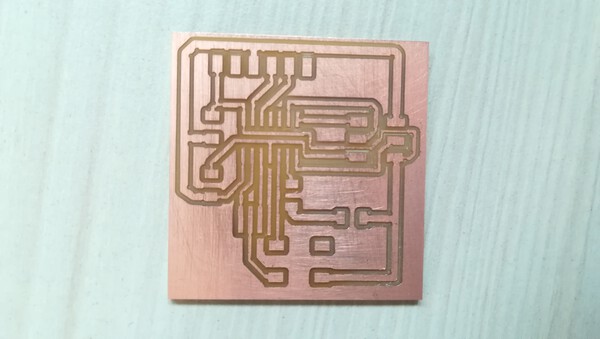 |
|---|---|---|
PCB soldering¶
Process¶
| SMD components soldering | |
|---|---|
| Cold tinning with “liquid tin” | 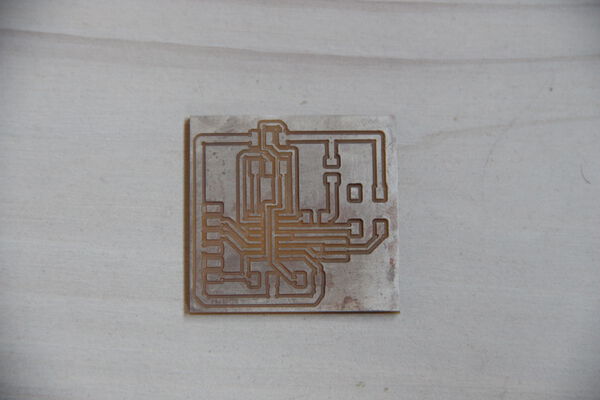 |
| ATtiny44 | 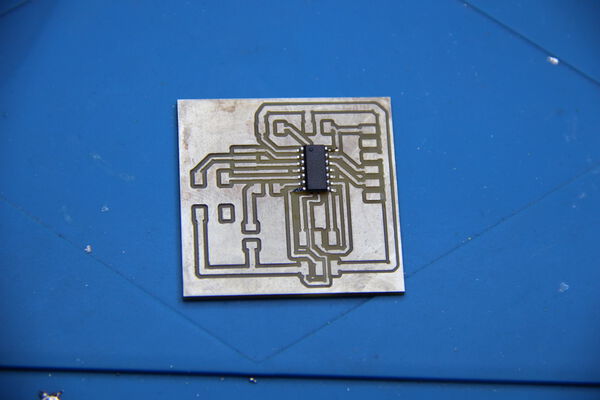 |
| Blue LED and 1K resistor | 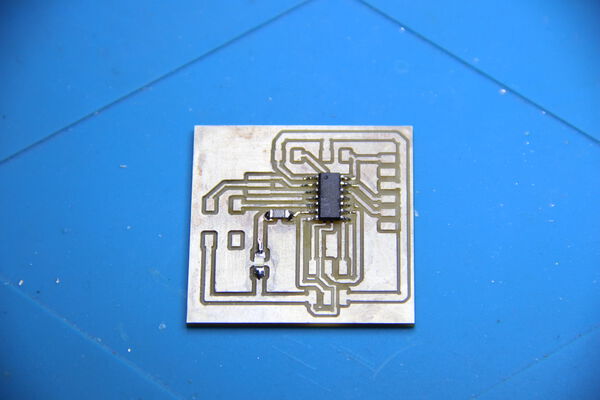 |
| Tactile switch | 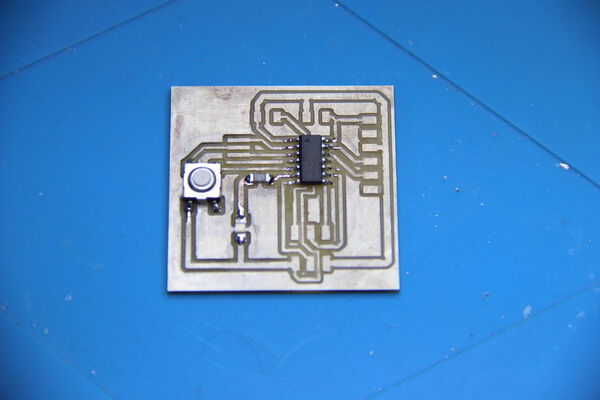 |
| Resonator 20Mhz | 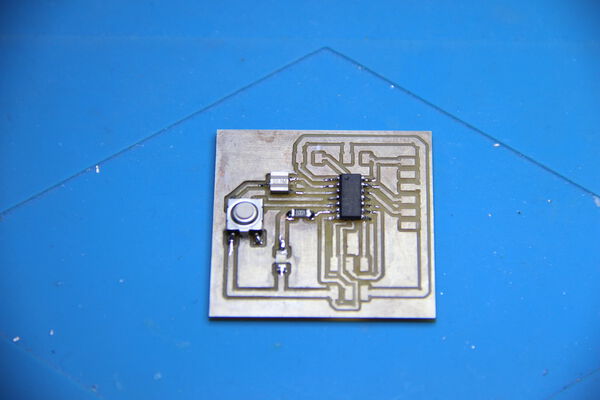 |
| Resistor 10k et capacitor 1uF | 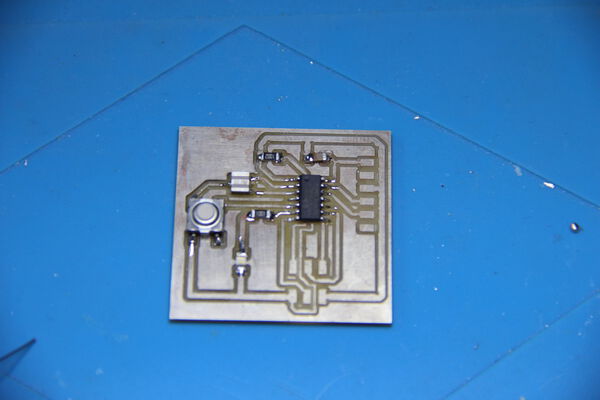 |
| Pin header | 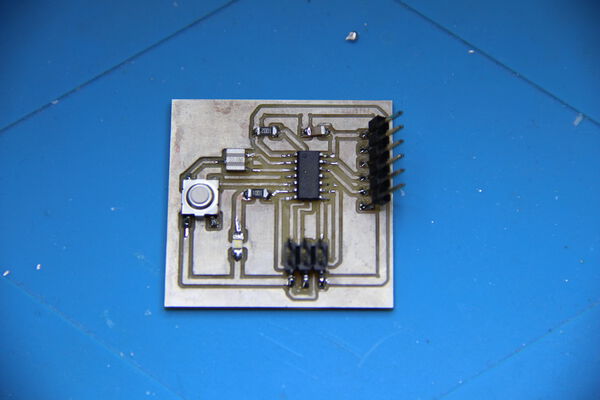 |
Checking¶
I tested the cooper layer continuity of the board, and it looks OK.
Programming the hello echo board¶
First try with my FabTinyISP¶
First i tried to program my echo-hello-world board with my FabTinyISP. I followed this procedure. To do this needed: - hello.ftdi.44.echo.c - hello.ftdi.44.echo.c.make
Process¶
- I build the hex file with:
Bens-MacBook-Pro:ftdi44 ben$ make -f hello.ftdi.44.echo.c.make
- I Plugged my FabtinyISP on the USB port (via an USB 2.0 hub) and the echo-hello-world-board to the FabtinyISP
- I tried to make fuses
Bens-MacBook-Pro:ftdi44 ben$ make -f hello.ftdi.44.echo.c.make program-usbtiny-fuses
And i received this error:
avr-objcopy -O ihex hello.ftdi.44.echo.out hello.ftdi.44.echo.c.hex;\ avr-size --mcu=attiny44 --format=avr hello.ftdi.44.echo.out AVR Memory Usage ---------------- Device: attiny44 Program: 758 bytes (18.5% Full) (.text + .data + .bootloader) Data: 64 bytes (25.0% Full) (.data + .bss + .noinit) avrdude -p t44 -P usb -c usbtiny -U lfuse:w:0x5E:m avrdude: initialization failed, rc=-1 Double check connections and try again, or use -F to override this check. avrdude done. Thank you.
I followed the advice found on adafruit but my FabtinyISP still doesn’t work…
I have to try with a linux or windows computer…
Issue fixed on week 9!!
Second try with the USBtinyISP AVR Programmer¶
Process¶
I followed this Tutorial to program ATtiny with Arduino IDE.
Result¶
Blink¶
- It works !
const int ledPin = 7; void setup() { pinMode(ledPin, OUTPUT); } void loop() { digitalWrite(ledPin, HIGH); delay(300); digitalWrite(ledPin, LOW); delay(300); }
Button¶
- It works !
const int buttonPin = 8; const int ledPin = 7; int buttonState = 0; void setup() { pinMode(ledPin, OUTPUT); pinMode(buttonPin, INPUT_PULLUP); } void loop() { buttonState = digitalRead(buttonPin); if (buttonState == HIGH) { digitalWrite(ledPin, LOW); } else { digitalWrite(ledPin, HIGH); } }
Downloads¶
My Hello.echo.board Eagle Schematic