2. Project management¶
This week I worked on defining my final project idea and started to getting used to the documentation process.
I learned how to use GIT software, version control in the first week.
Gitlab & TortoiseGit¶
In order to modify my webpage above Gitlab
First of all, the software I use for version control is TortoiseGit.

This software can be used very simply
After I downloaded this software,
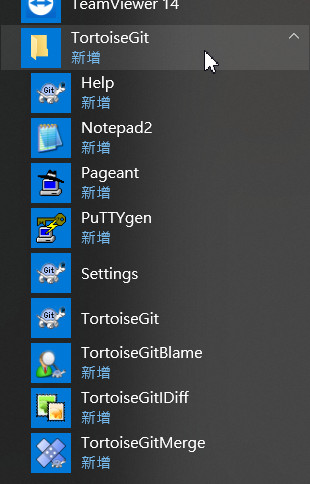
First create an SSH Key on Gitlab
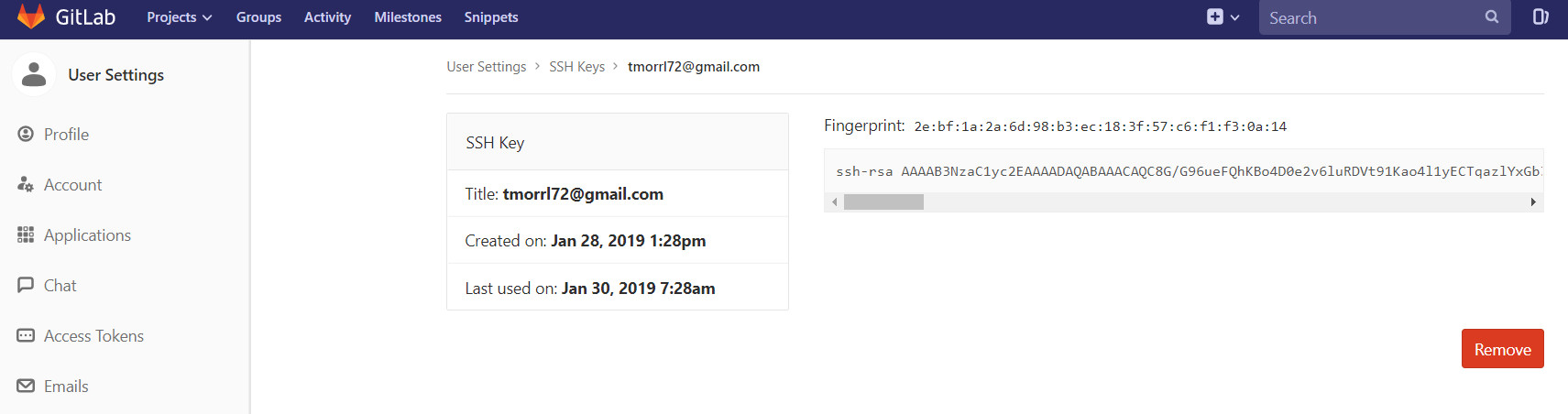
Link my computer (local site) and Gitlab
Next, I cloned my webpage content on my Gitlab to my local side.

Brackets & Mkdocs¶
I then used Brackets and Mkdocs to make changes to my webpage.
Before using Mkdocs, you need to install Python and install new Mkdocs using Pythons’ pip.
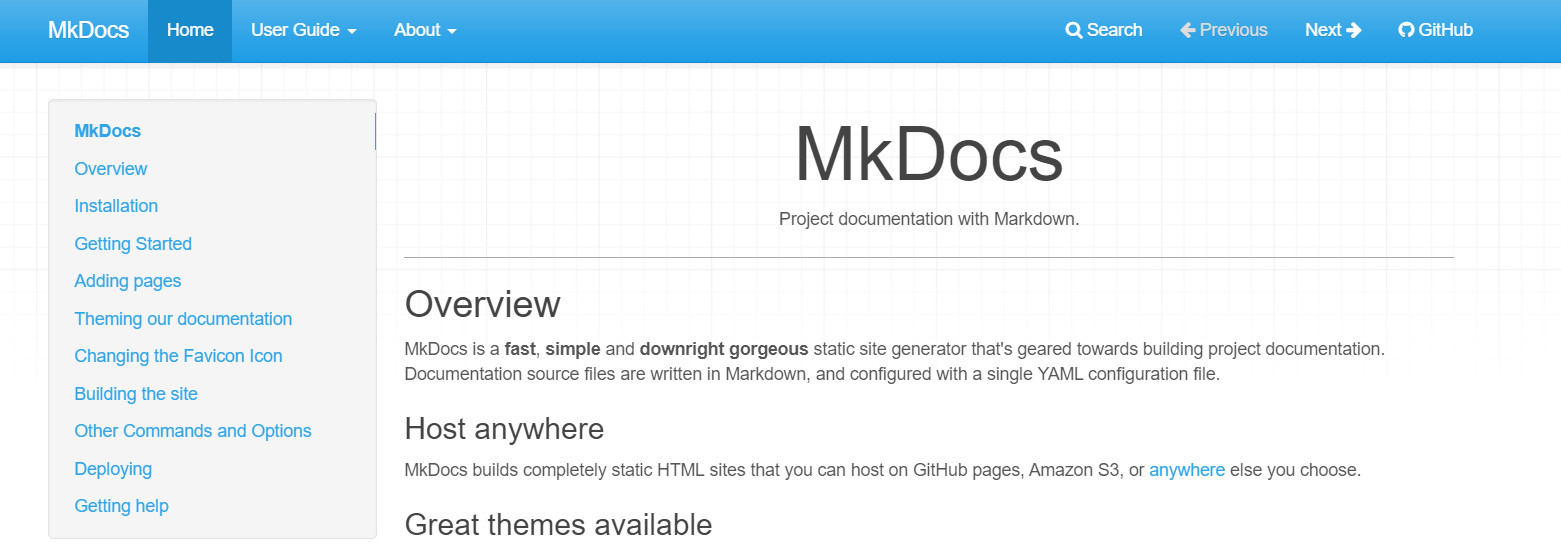
After completing the Mkdocs installation, use the mkdocs serve command
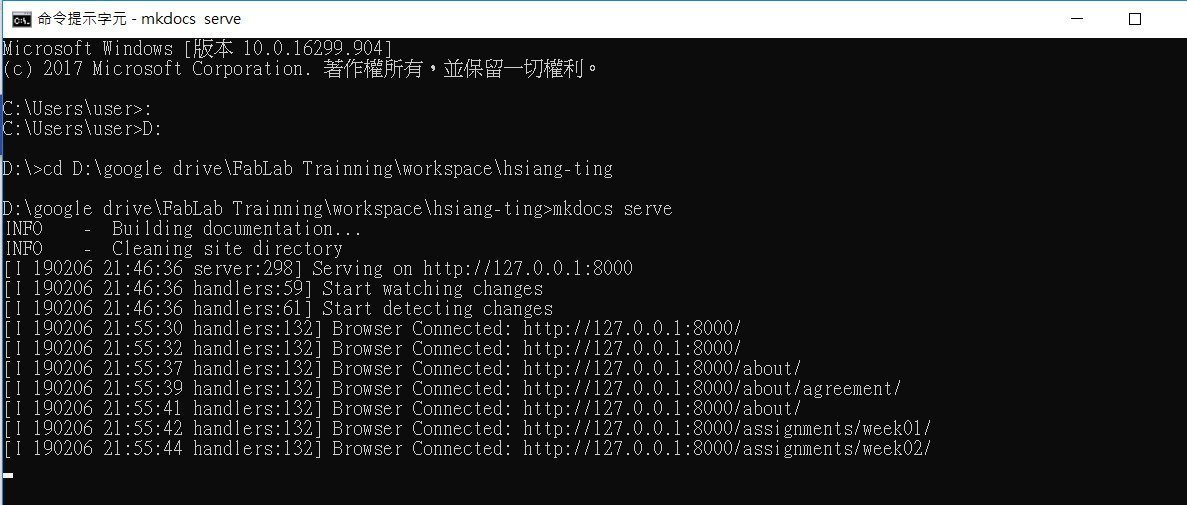
I can use Chrome to open http://127.0.0.1:8000
Preview my website content
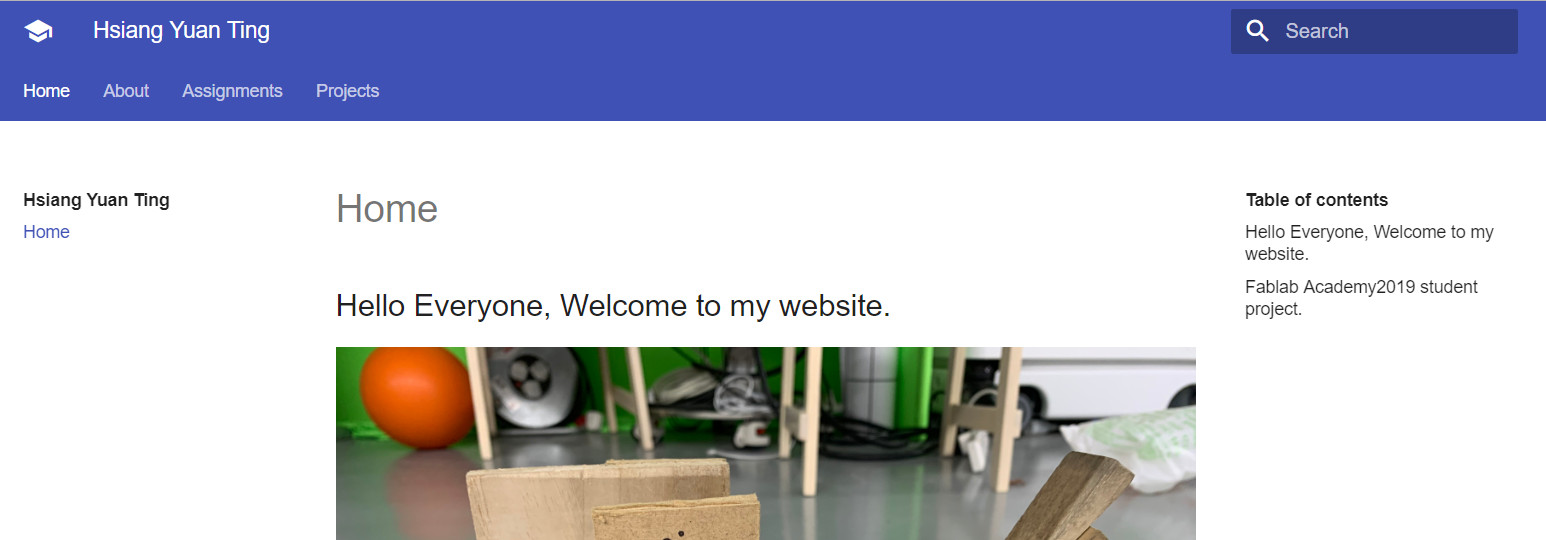 Then I use Brackets to make web page changes.
Then I use Brackets to make web page changes.
Brackets is A modern, open source text editor that understands web design.
after modification
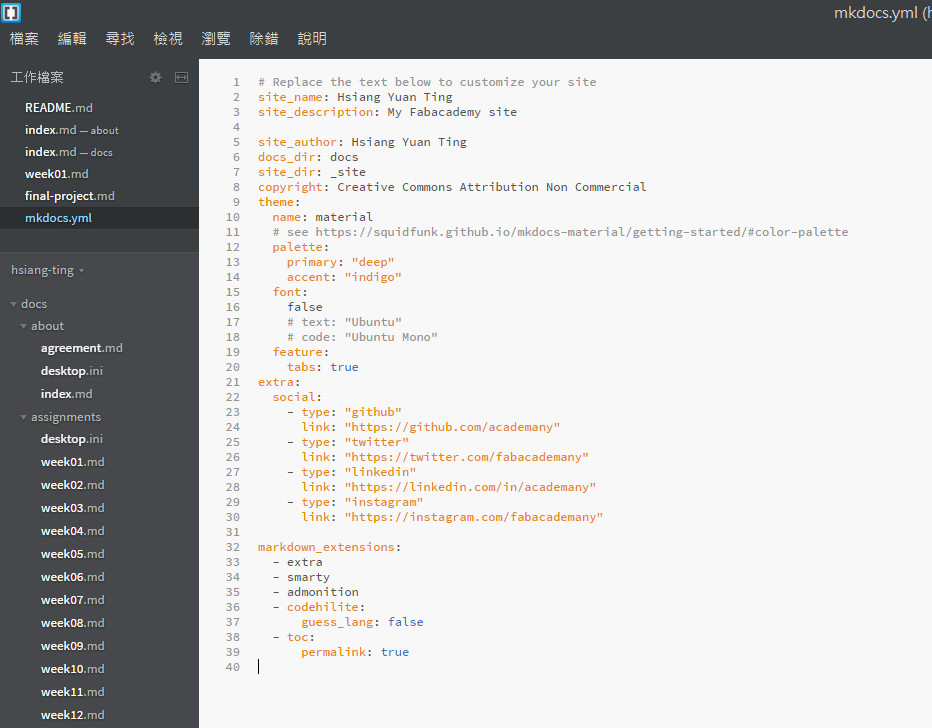 Then use TortoiseGit to place the local file on Gitlab.
Then use TortoiseGit to place the local file on Gitlab.
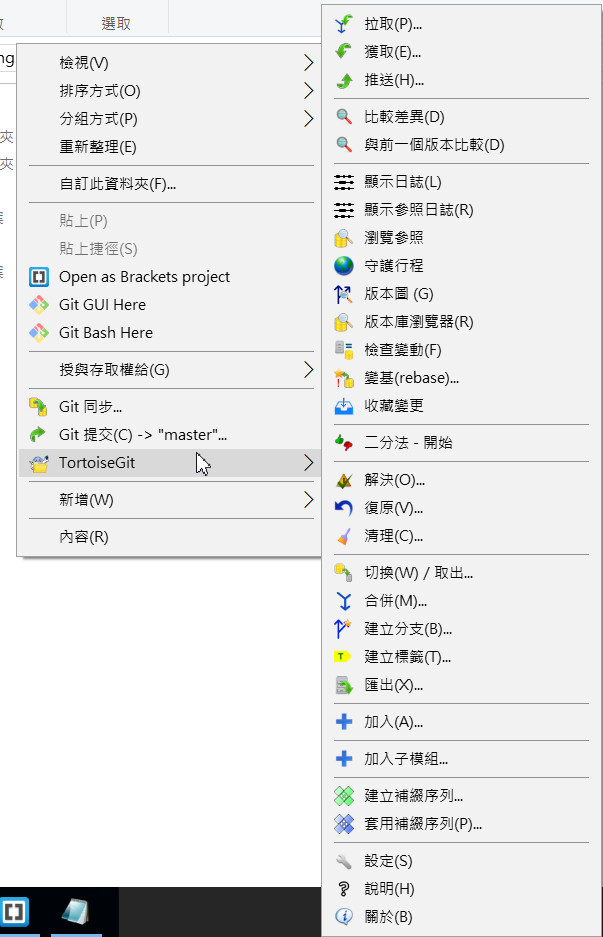
The git command I used more often this week.
Git clone copy the file to the local side.
Git add add file to git.
Git pull pulls the latest version of git to the local side.
Git push puts the local version on git.