INPUT DEVICES
The objective of this week is to know the operation of the different types of input devices.
1. Group Assignment
Probe an input device's analog levels and digital signals
2. Individual Assignment
Measure something: add a sensor to a microcontroller board that you have designed and read it
2.1 What is the microcontroller?
A microcontroller is a compact integrated circuit designed to govern a specific operation in an embedded system. A typical microcontroller includes a processor, memory and input/output (I/O) peripherals on a single chip.Sometimes referred to as an embedded controller or microcontroller unit (MCU), microcontrollers are found in vehicles, robots, office machines, medical devices, mobile radio transceivers, vending machines and home appliances among other devices (MORE ABOUT IT)
2.1.1 ATtiny25 / ATtiny45 / ATtiny85
ATtiny (also known as TinyAVR) are a subfamily of the popular 8-bit AVR microcontrollers, which typically has fewer features, fewer I/O pins, and less memory than other AVR series chips. The first members of this family were release in 1999 by Atmel.Check "
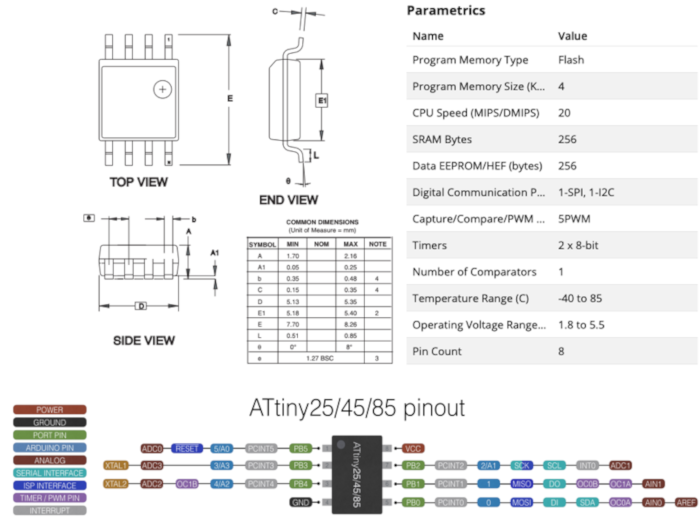
_
For this assignment we use the Attiny45, circuit developed in
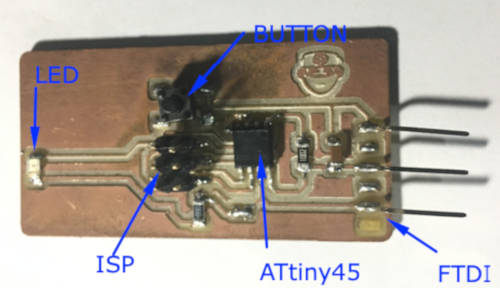
_
2.1.2 Bord Design
To test the input sensors, I designed a plate with output pins to use as input or output.
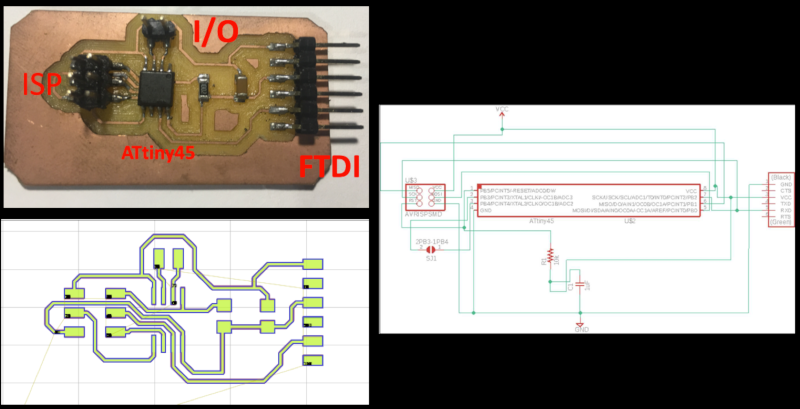
_
2.1.2 Distance Sensor (Ultrasonic sensor)
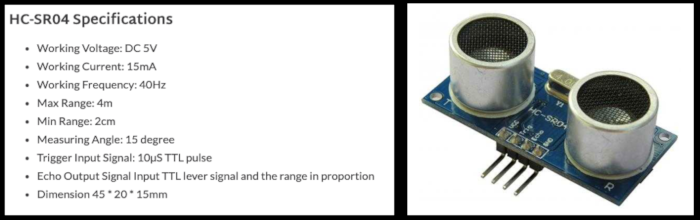
_
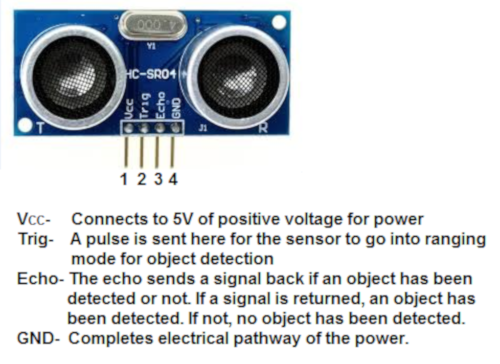
_
2.1.4 Motion Sensor (Pyroelectric sensor)
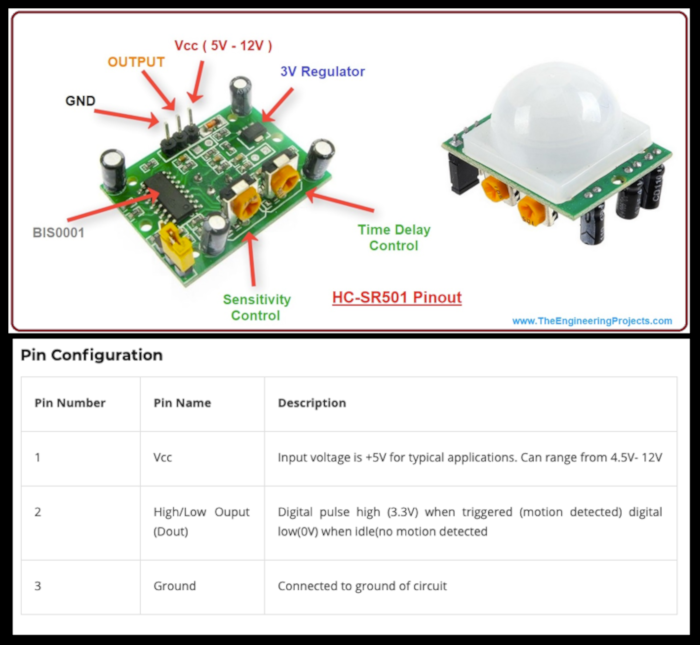
_
2.1.5 Programing the Bord
To program and test the input sensors, i had to download (
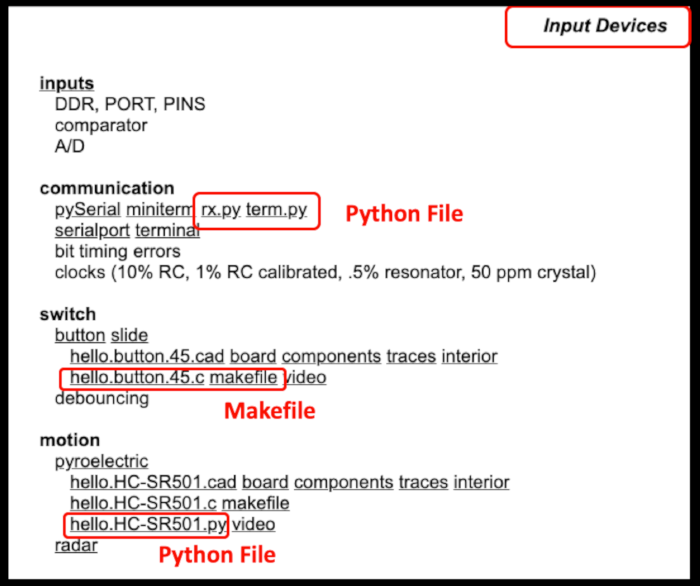
Once downloaded the files. We enter the terminal and type:
$ sudo make program-usbtiny (Your programmer)
This allows us to record our program in the microcontroller.
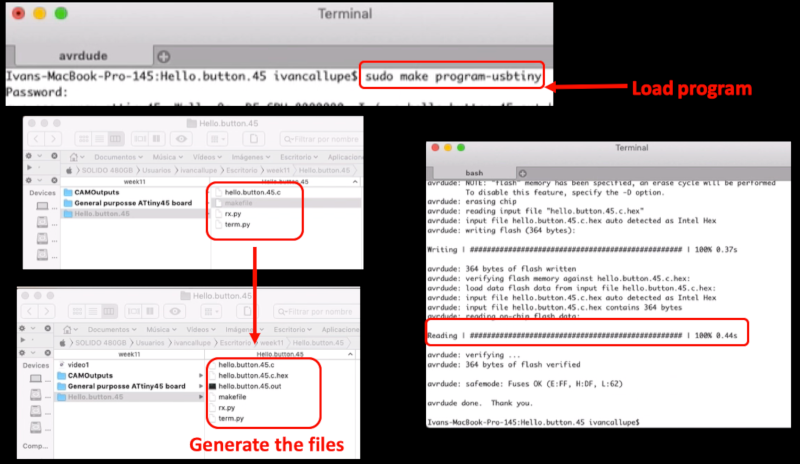
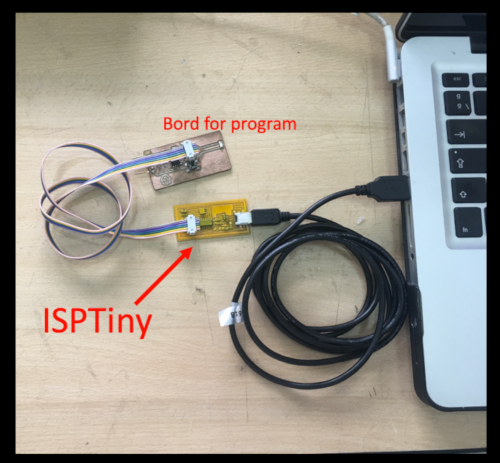
Then we load the interface through "python". Through the
2.1.6 Read the signal of Switch
To do this, we have to download the following files:
Download the files through the ISP TINY, then connect the FTDI to read the sensor through the python interface.
2.1.7 Read the signal of Distance Sensor
To do this, we have to download the following files:
Download the files through the ISP TINY, then connect the FTDI to read the sensor through the python interface.
2.1.8 Read the signal of Motion Sensor
To do this, we have to download the following files:
Download the files through the ISP TINY, then connect the FTDI to read the sensor through the python interface.
SELF EVALUATION
WHAT WORKED:
- I probe with 3 types of input sensors..
- I verified the connection characteristics of each input sensor type.
- I used an interface, where I could see through the computer how these sensors act.
WHAT DID NOT WORK:
- I could not try other types of sensors (acceleration, orientation, rotation, ligth, etc). Because we did not have available in the lap or why they need to make another electronic bord.
THINGS TO IMPROVE:
- Control my time.
- Learn more about the operation of other types of sensors. That will be useful for my final project.
Contact Me
Feel free to contact me via email or phone.
 FabAcademy 2019
FabAcademy 2019