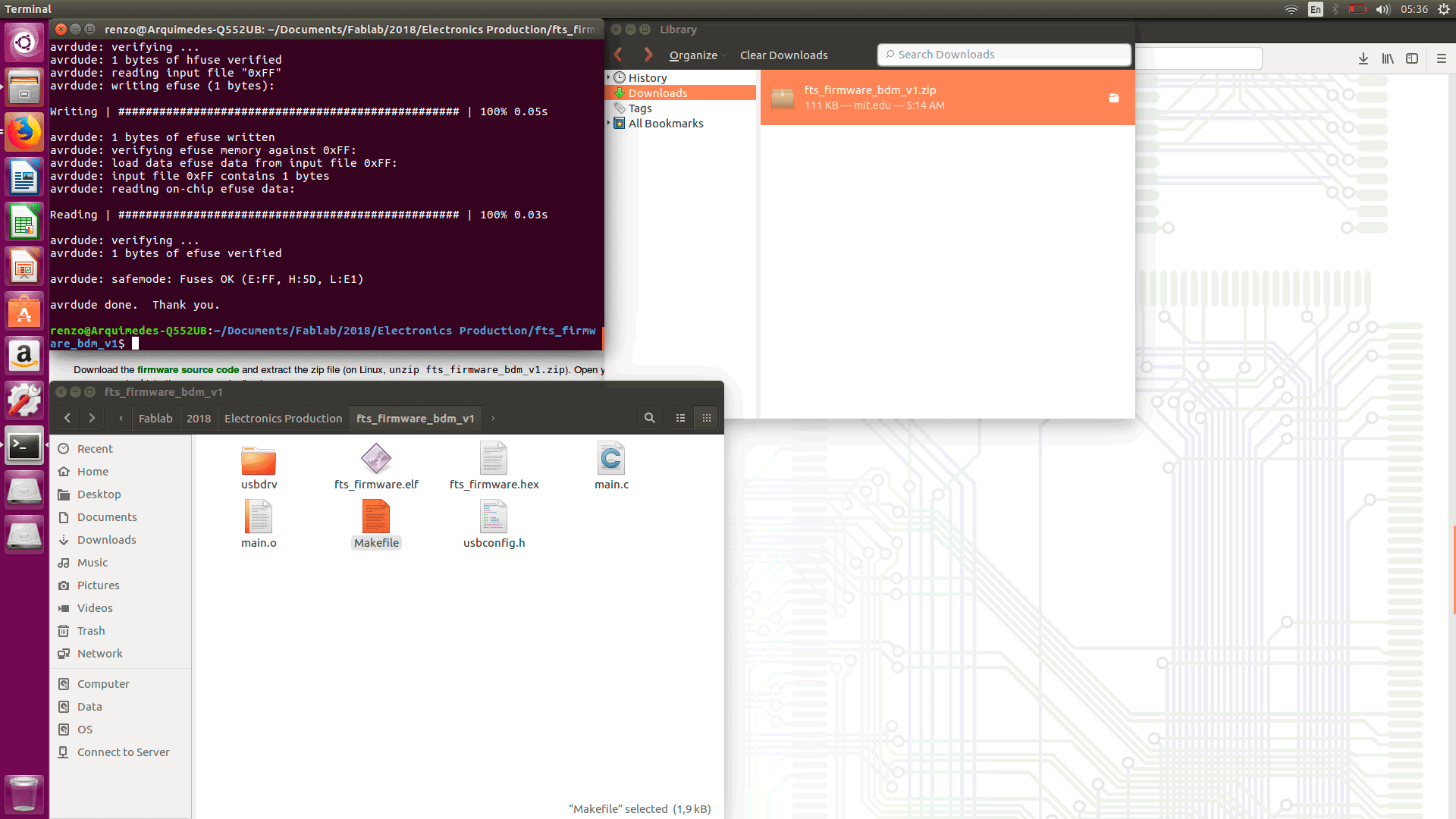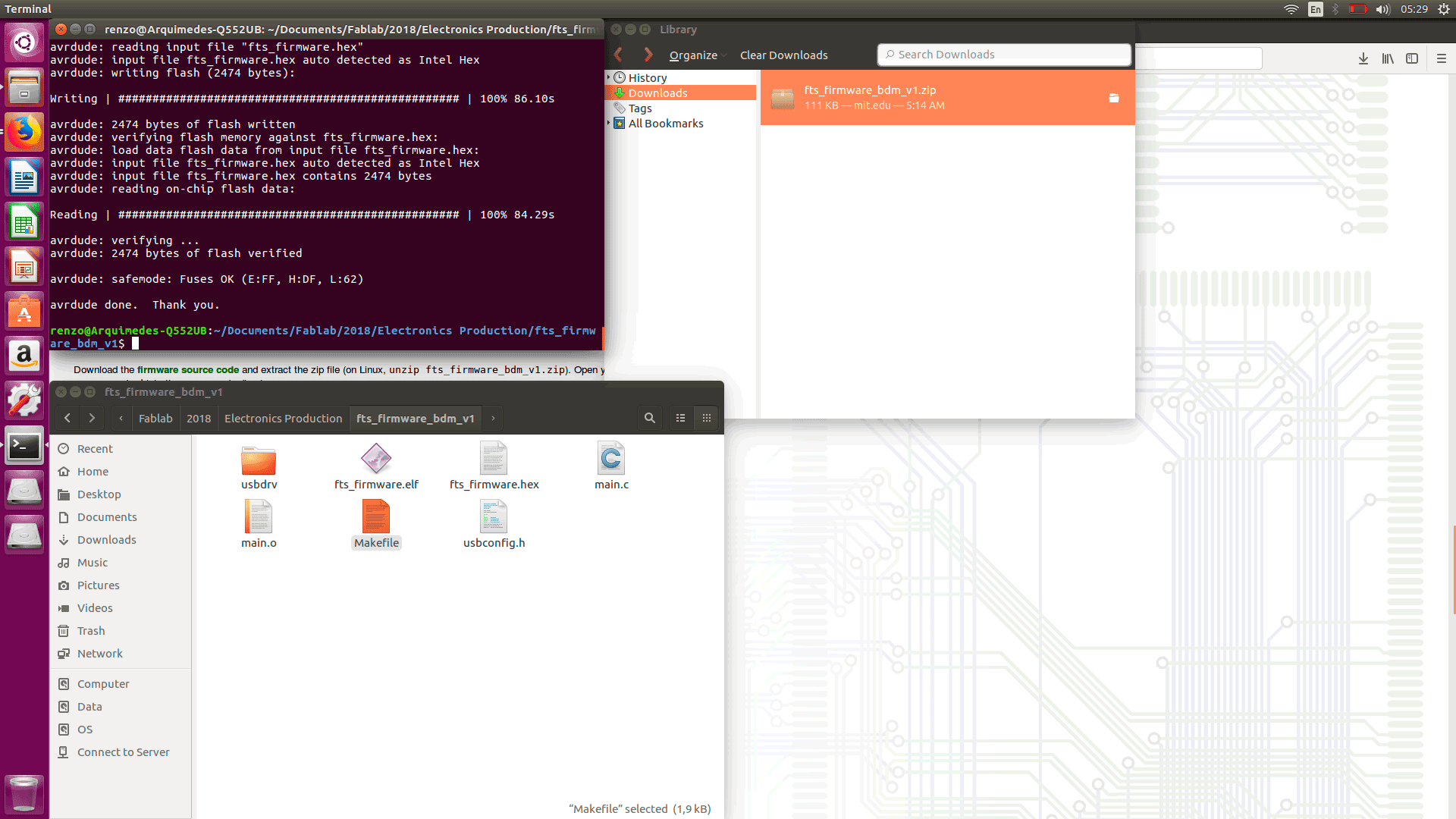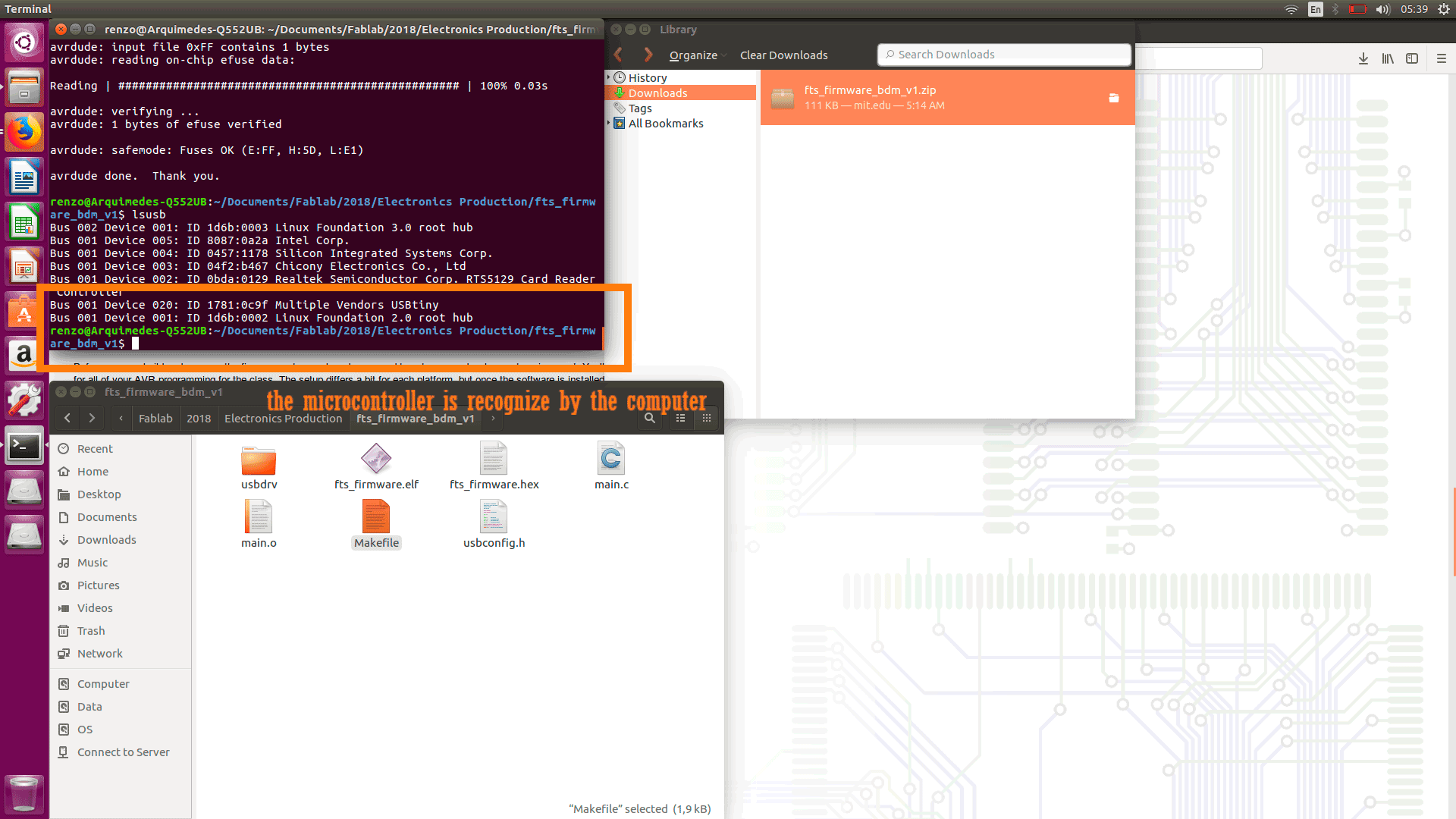5. Electronics production¶
This activity has put my mind back several years ago because this was an everyday activity back at university days. Although the passive components remain the same, nowadays SMD encapsulate is more use than before. Several years ago the use of lithography and ferric chloride was very common. However for these activity we decided to use the milling process.
Group assignment¶
Our team was very exited to proceed with these activity, for most of us it was the first time they make a PCB and solder also. I feel important because I help to solder and read the orientation of the PCB. It was challenging, we did it. Each of us was able to build its own board, solder and program it.
Characterize your PCB router machine¶
Roland MODELA 3D PLOTTER MDX-20¶
TECSUP Lab has these router engraving machine: Modela. Some important things to consider prior the put it on operation.
At the previous link you may see all the information, drivers and manual for its normal use.

In order to build a PCB some important steps were taken:
- Define the correct drill for router: cutting, router.
- Setting the initial position for Roland router.
- Route and mill
Define the correct drill for router
¶In order to set the correct position, we need to define at 0 position, it is possible to do it by setting its x and y position.
Also the Z axis is the most important part to set it, otherwise you can break a tin. Hopefully these time we do not have any issue with a broken tin.
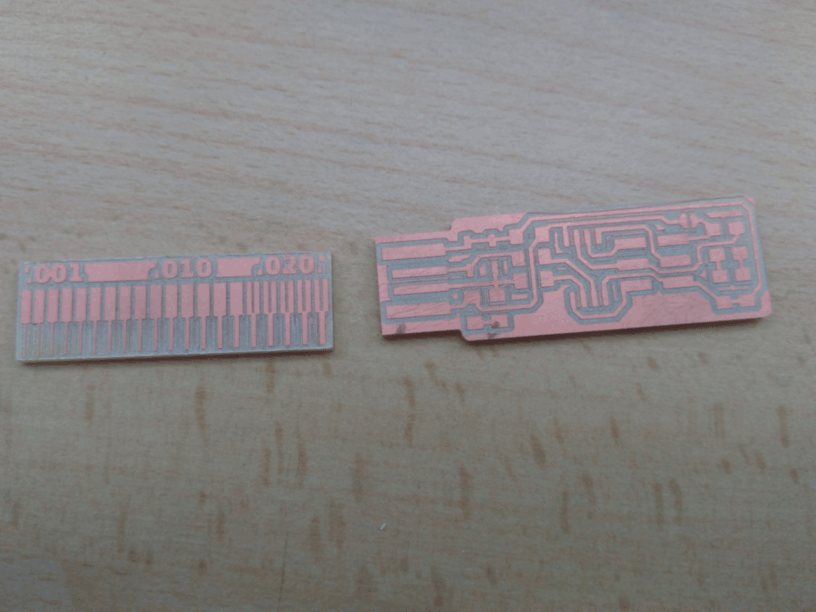

Setting the initial position for Roland router
¶In order to improve the space of the copper table, we set the position manually
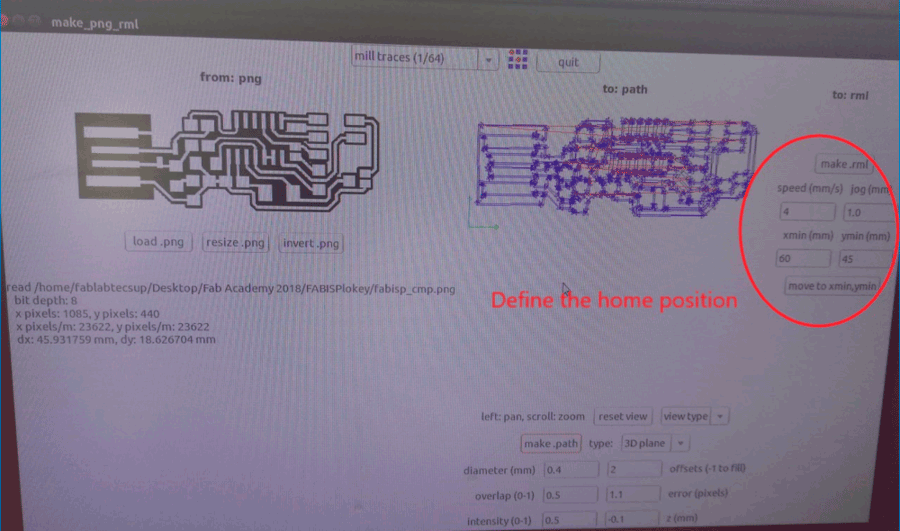
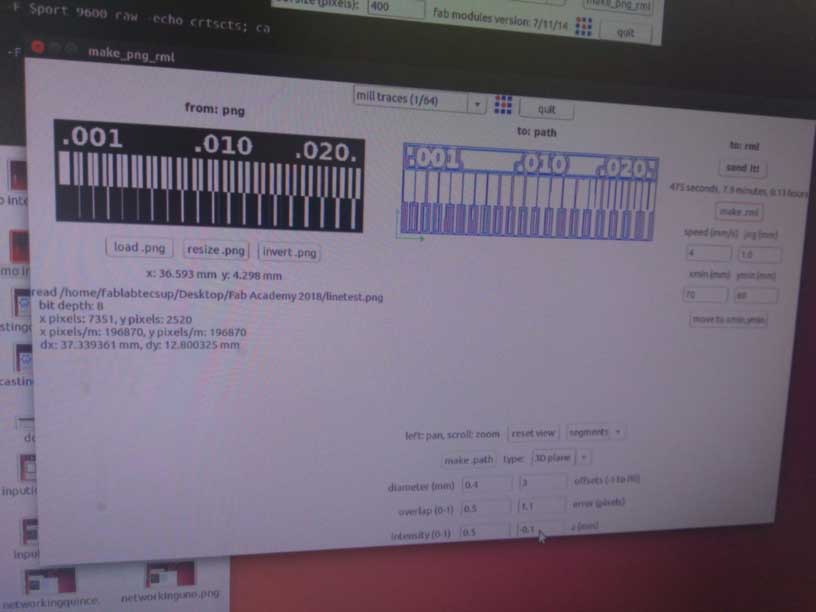
Route, mill and cut out the copper board.
¶The following parameters were use for milling and cutting:
Milling parameters¶
Please select the option mill and traces 1/64
| Parameter | Value |
|---|---|
| diameter | 0.4 mm |
| overlap | 0.5 |
| offset | 2 |
| Z mm | -0.1 |
| intensity | 0.5 |
| error (pixel) | 1.1 |
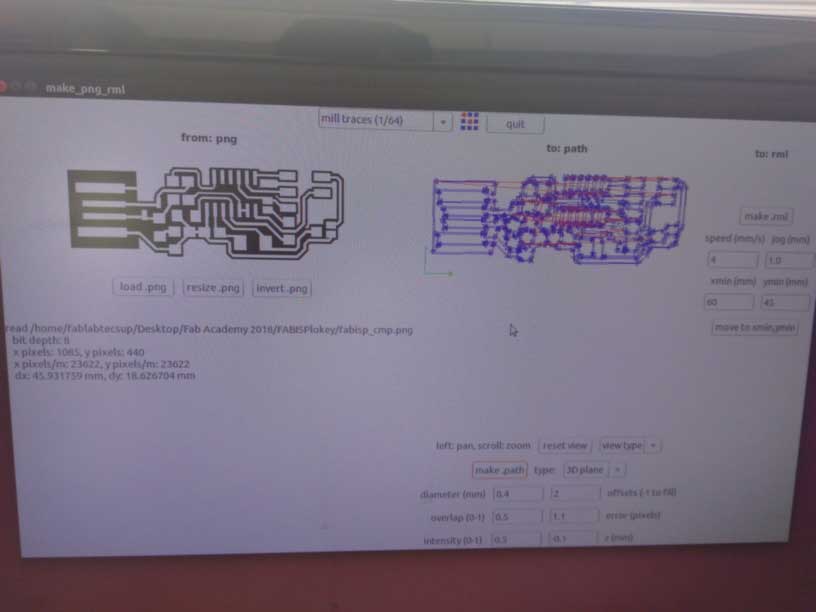
Cutting parameters¶
Please select the option Cut out board (1/32)
| Parameter | Value |
|---|---|
| diameter | 0.79 mm |
| overlap | 0.5 |
| offset | 1 |
| top z mm | -0.6 |
| bot z mm | -1.7 |
| top intensity | 0.5 |
| bot intensity | 0.5 |
| error (pixel) | 1.1 |
| cut depth | 0.6 |
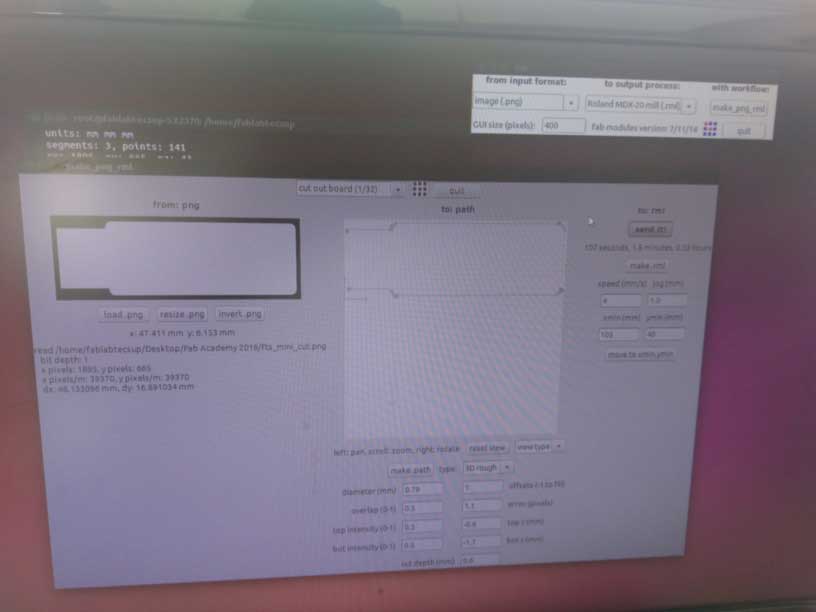
Additional information¶
Please take a look to the Group assignement of Silvia Lugo web page.
Individual assignment
¶The assignment was to make a in circuit programmer (ISP) by milling the PCB. For these activity I chose Brian model with consist of a ATtiny45 microcontroller from Atmel, nowadays from Microchip
The needed materials are:
* ATtiny45 or ATtiny85 (1).
* 1kΩ resistors (2).
* 499Ω resistors (2).
* red LED (1).
* green LED (1).
* 100nF capacitor (1).
* 2x3 pin header (1).
The schematic and pcb board is:
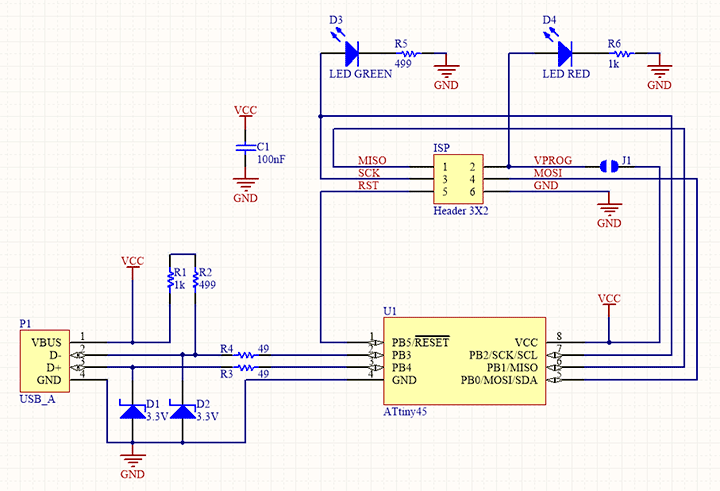
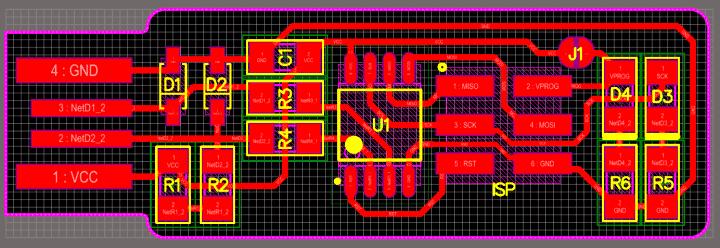
All the group activities learned at the previous task were important and these one such as:
- milling.
- cutting.
- soldering.
Milling and cutting parts were easy, you may see at the following images
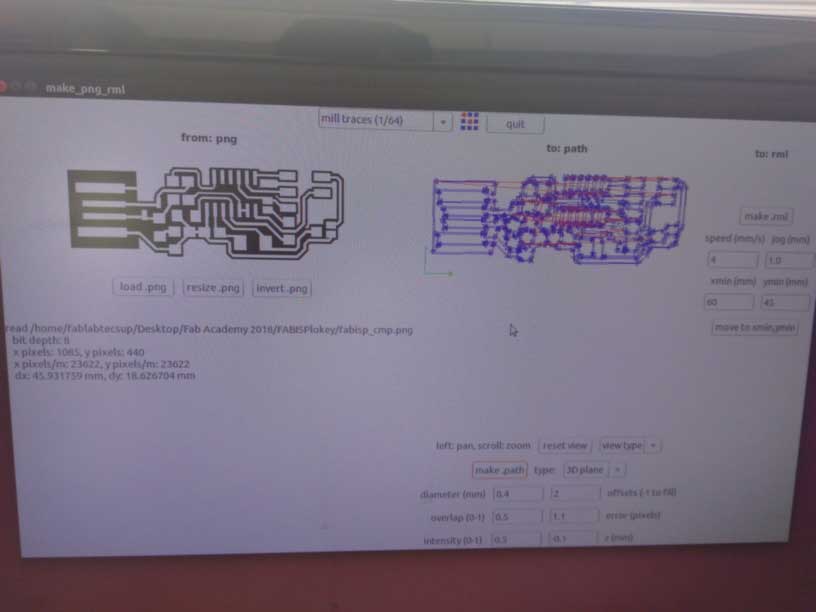
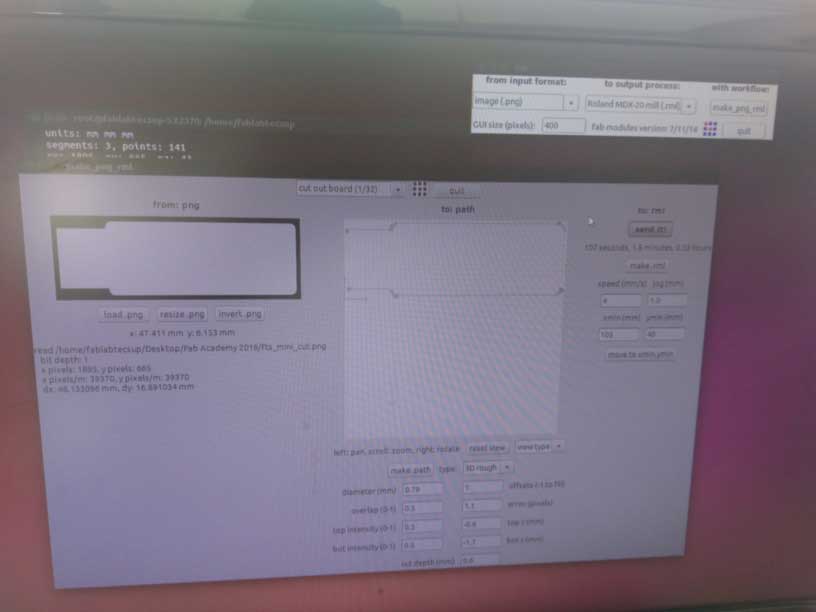
Last year I got some experience at soldering, so I pass these part easily in comparison of the previous year. I still remember the quote of last year.
Several years ago I used to solder, however these days SMD are widely used. It was not so hard but for sure the last solder elements had a better quality than the previous one.
Let me share you how the FabISP had been made.

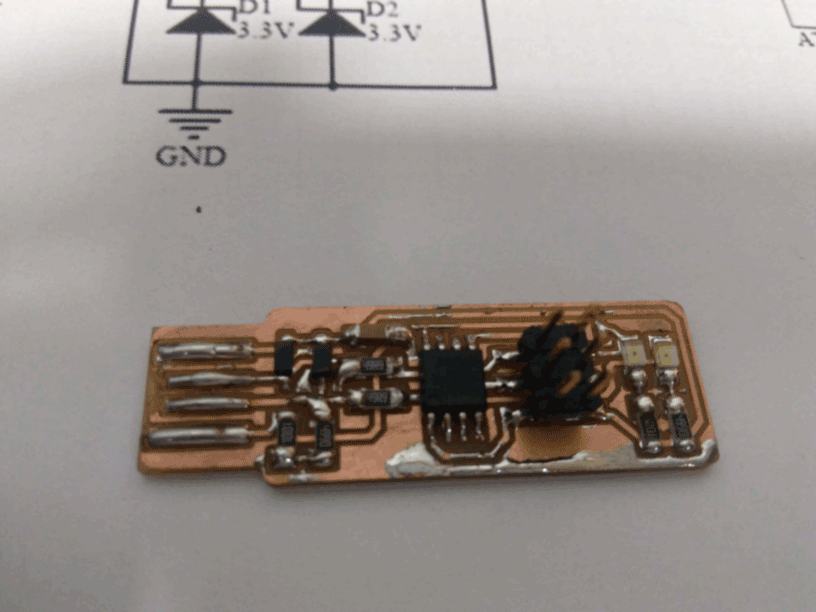 Use the flux just on the component you are going to solder.
Use the flux just on the component you are going to solder.
These last part of the activity was done with a Linux machine. I follow all the steps for it at Brian model.
It consists of three parts:
- Installation of AVR software.
- Edition of the Make file.
- Program of the microcontroller.
Edition was most important part, if we choose the wrong programmer it will never load the firmware on the Microcontroller. I chose: avrisp2.
After that you may be able to run the make fuses command, if everything is successful the rstdisbl command.
If everything is correct you may disolder the bias and see if the FabISP board is recognize by the computer.