2. PROJECT MANAGEMENT¶
It was based on building a webpage and documentation of the 1st week final project abstract.
Activities Done.¶
.After receiving the mail,I accessed gitlab through the link and created a gitlab account and accessed to fabcloud.io.
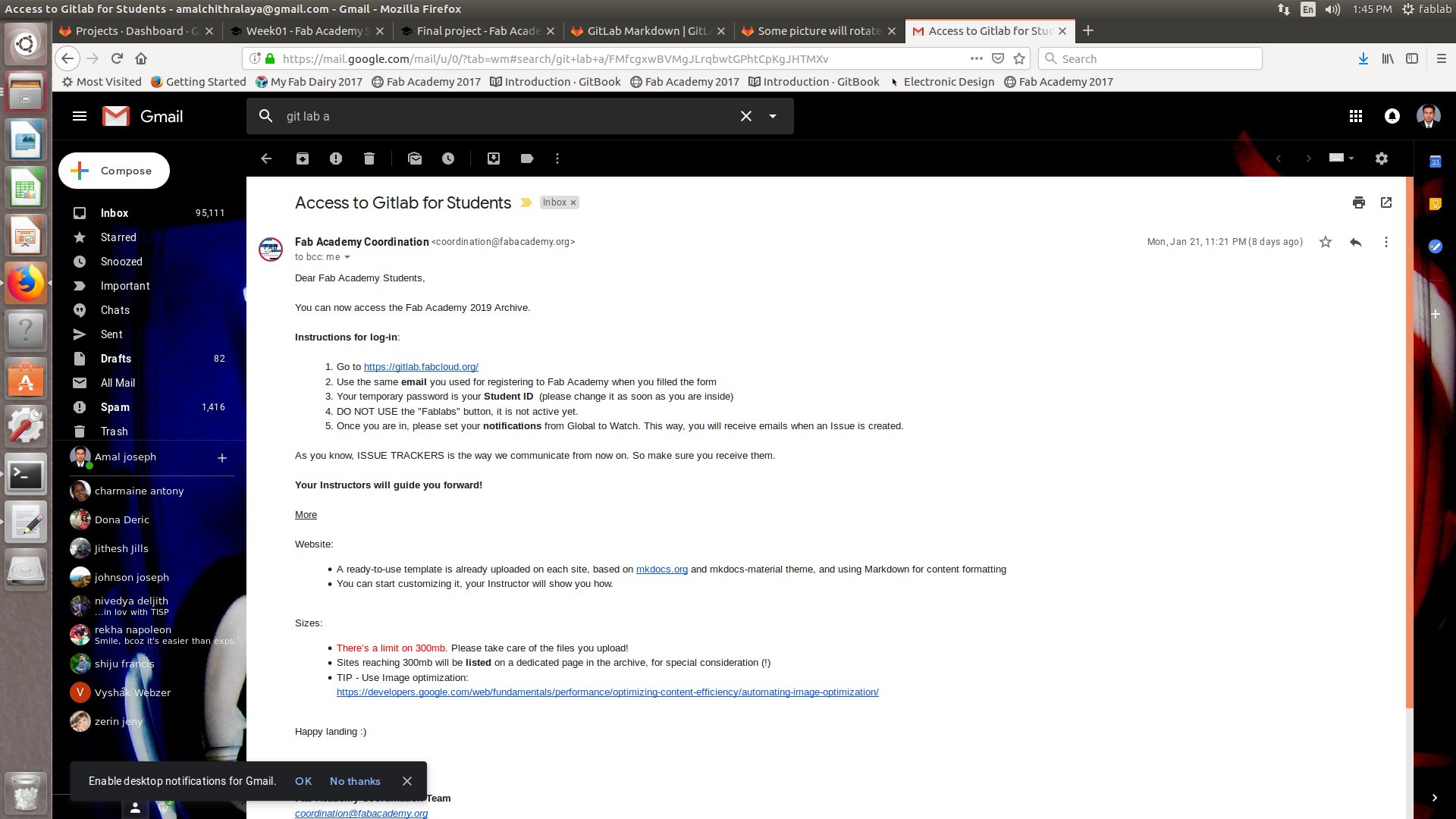
It was a bare footed experience for me to work with that because on not having a gitlab and ubuntu experience.
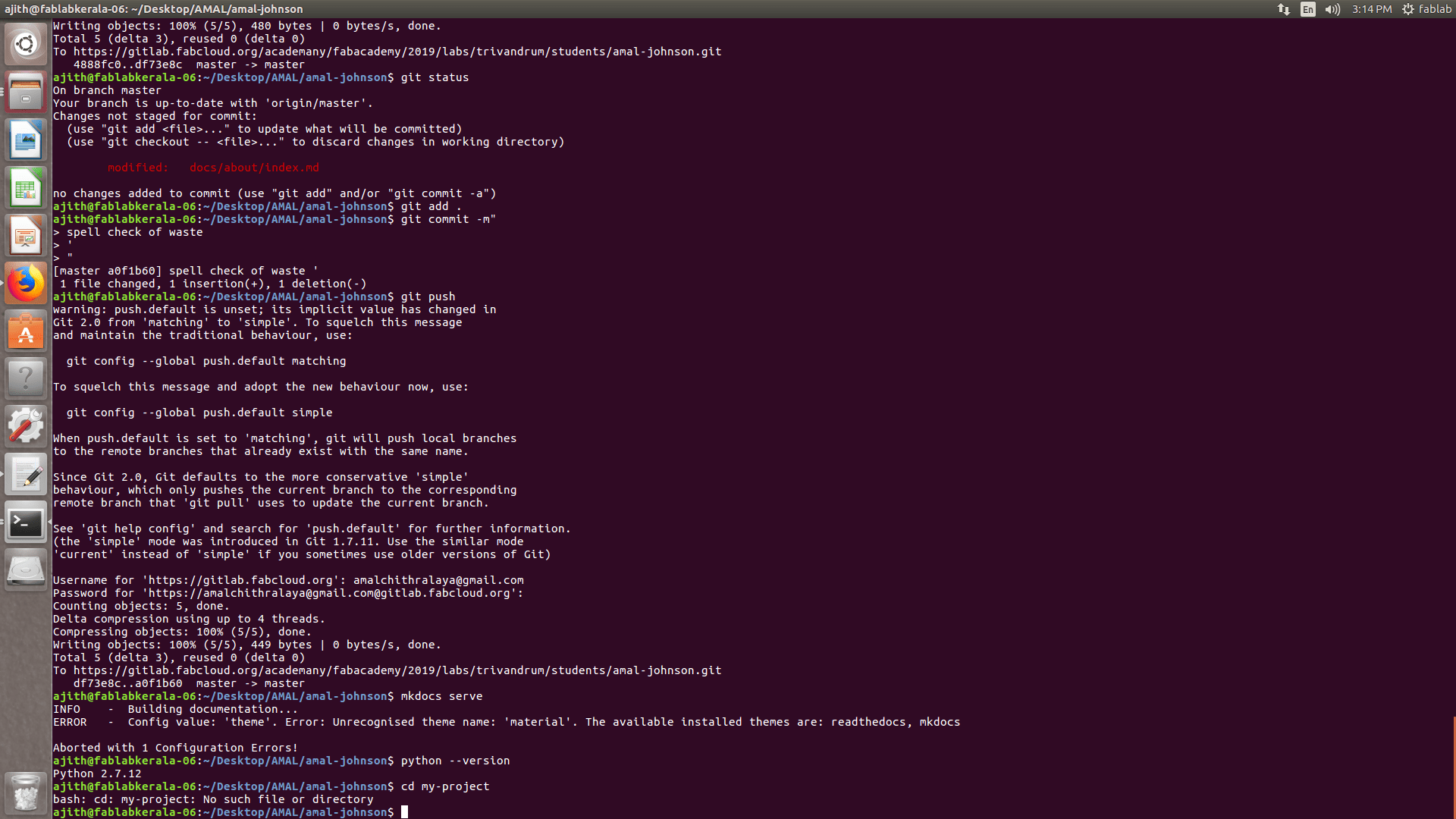
Primarily I learned the usage of terminal and some shortcuts for ease of use. After with the knowledge gained from the instructor and the video lecture by Neil Gershenfeld I started work just after going through the schedule and from that I have learned
git config –global user.name “amal j johnson”- To tell GIT who you are
git config –global user.email sam@example.com - To tell GIT your email address
git init- To create a local repository
git clone username@host:/path/to/repository- To copy from cloud repo to your local repository
ssh-keygen -t rsa -C “your.email@example.com” -b 4096 : To generate SSH keys in the local machine git add * add files to GIT
git commit -m “Commit message”- To commit changes commit changes to head (but not yet to the remote repository)
git commit -a- Commit any files you’ve added with git add, and also commit any files you’ve changed since then
git status - List the files you’ve changed and those you still need to add or commit
git push - Send changes to the master branch of your remote repository
RSYNC i.e .The powerful program that is capable of efficient transfer and the usage of demon tools in it.
GIT i.e. It is fast,Free and Open source,and the easiness to learn with effective feature of multiple workflow .
Similarly about GITHUB and created an account in that too
Then tried the html and markdown as the website building platform and inferred that markdown is bit user friendly,So i planned to do further work in markdown language with the support of terminal
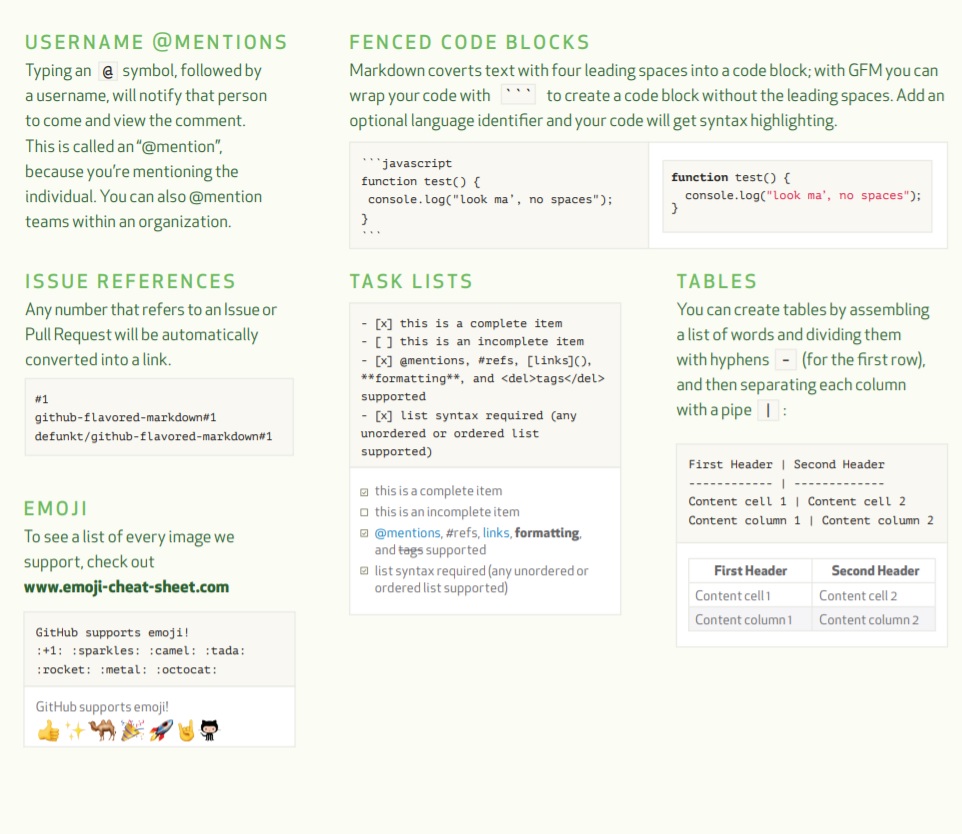
.Changed the option from global to watch and created a clone using the command git clone
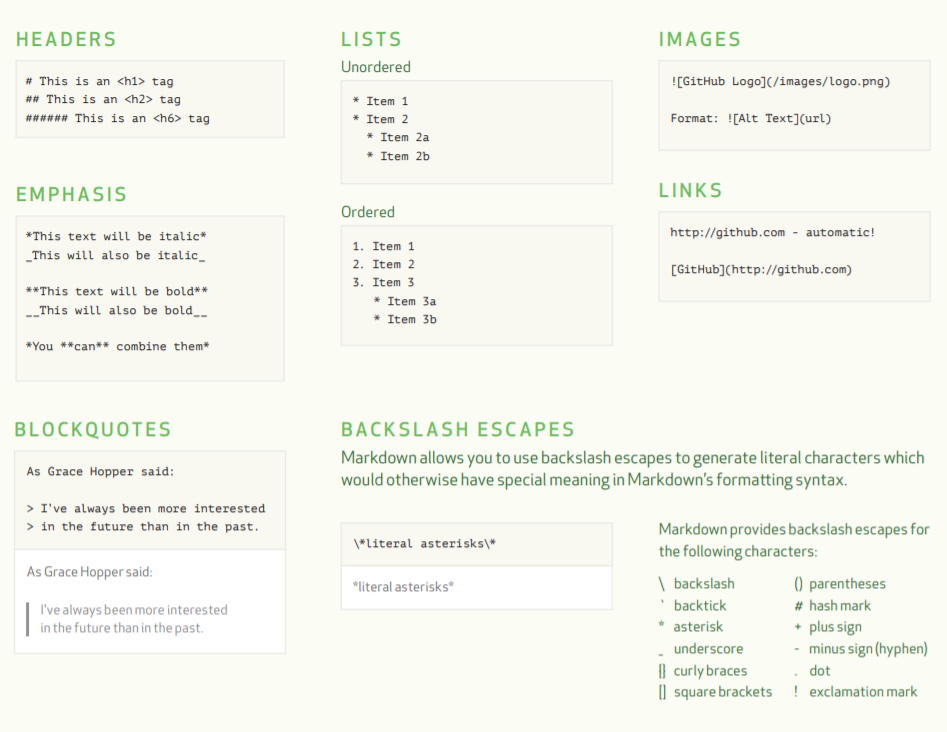
1) Install GIT
2) Create a local repository in the local machine
3) Enable git by git init
4) Configure by giving your fabcloud username and email by using git config
5) Generate SSH key in the local machine. Use ssh-keygen -t rsa -C “your.email@example.com” -b 4096
.
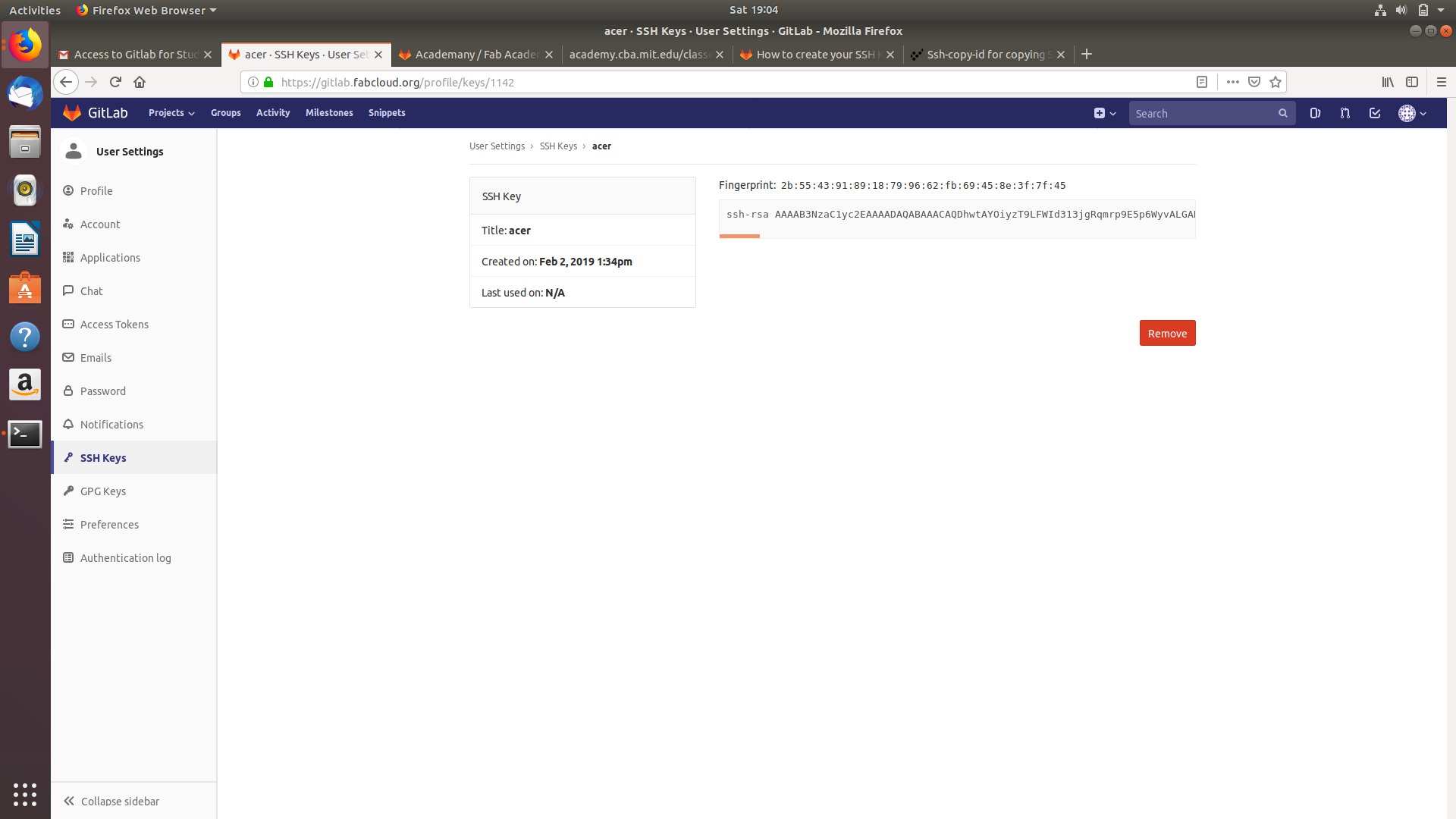
6) Copy the SSH key generated to the FabCloud account.
After creating an SSH KEYfor making it safe,I started to edit the Home and About page using the commands like git add.,git commit -M”,git pull, git push etc.
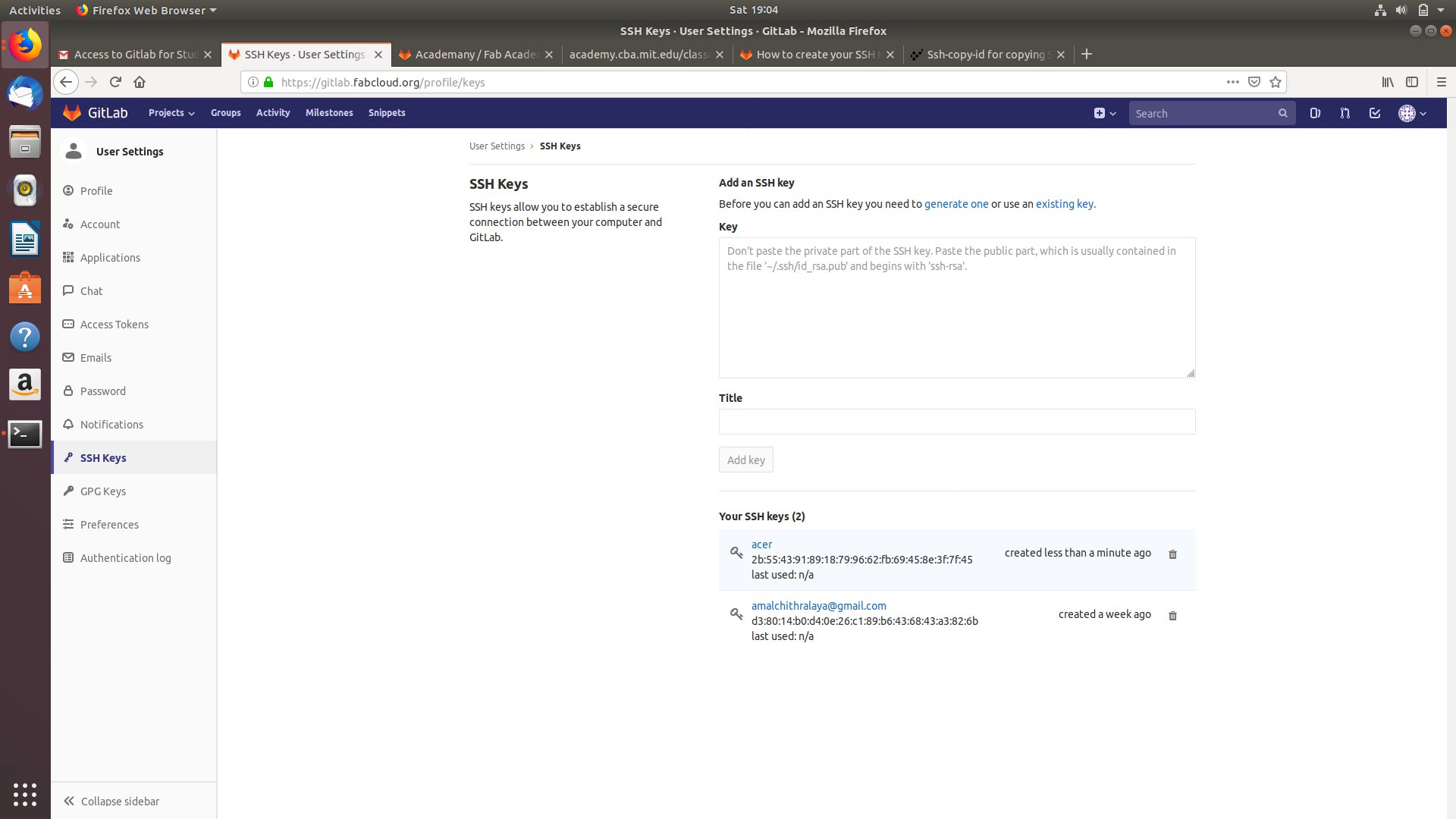
While trying to work on mkdocs I tried to edit the yml file for changing the name and other details the mail came showing that the pipeline has broken and after that
the errors were shown and I was not able to push the file.With the help of instructor I rectified the error bring back the yml file into initial condition
.
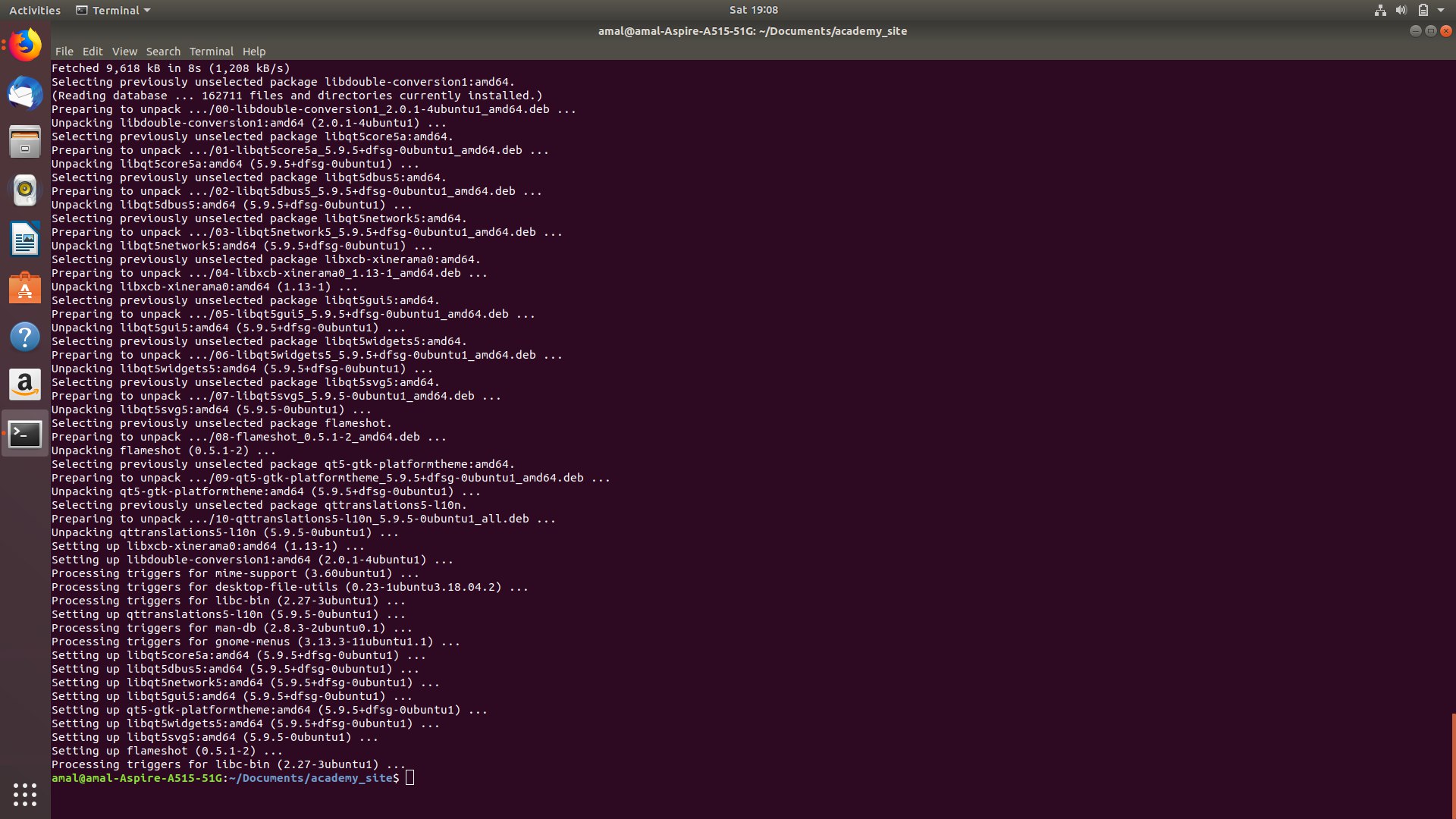
Thes started the documentation and from that first I was unable to insert the image since I was showing an inner location and then clarified it.
7) Clone the repository from the fab cloud. Use git clone username@host:/path/to/repository command.
8) Commit the changes by git commit -m “Commit message”
9) Find the status of changes in the repo by git push
10)Then push the files to the cloud repo by using git push
git pull - Fetch and merge changes on the remote server to your working directory
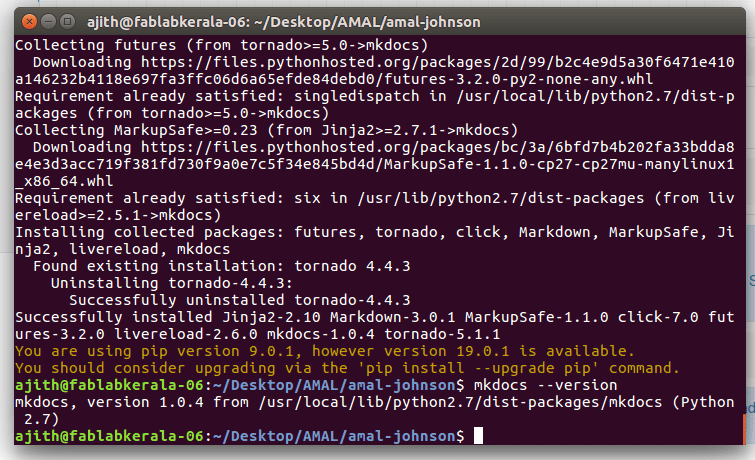
Then I learned about mkdocs from the GITHUB
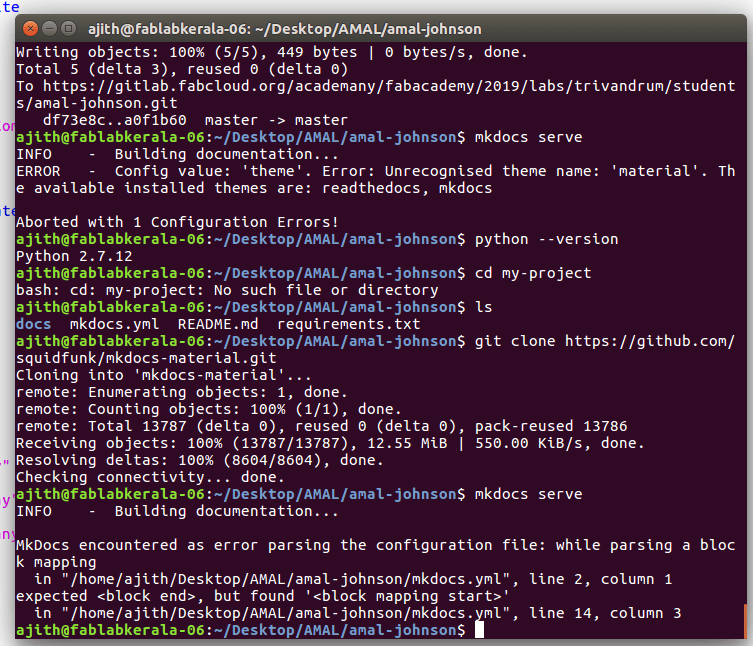
Then generated the site description,folder location etc to make a master repository
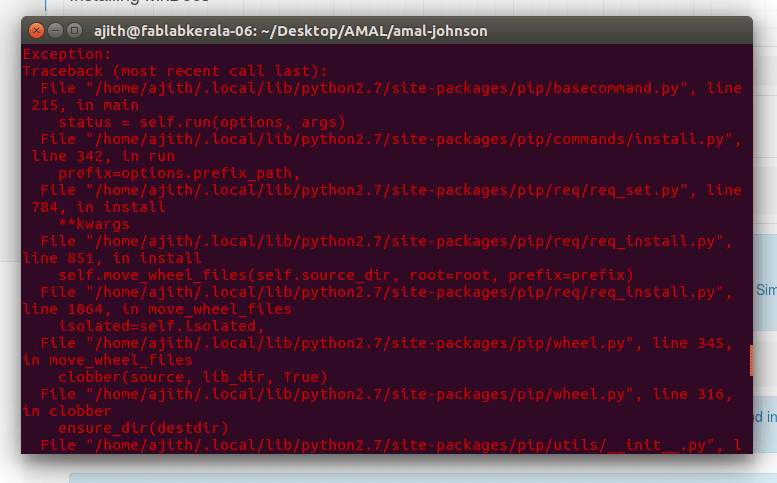
Then I uploaded the first week assignment
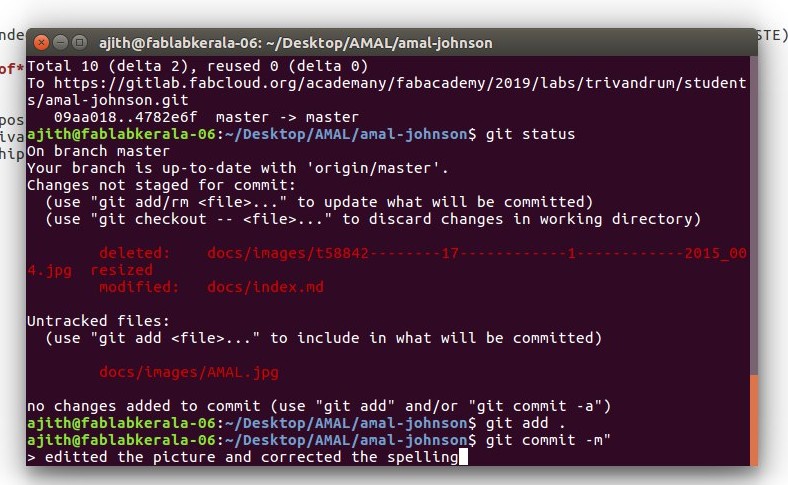
After attending the lecture from Fiore Basile the doubts regarding the memory allocation were clarified
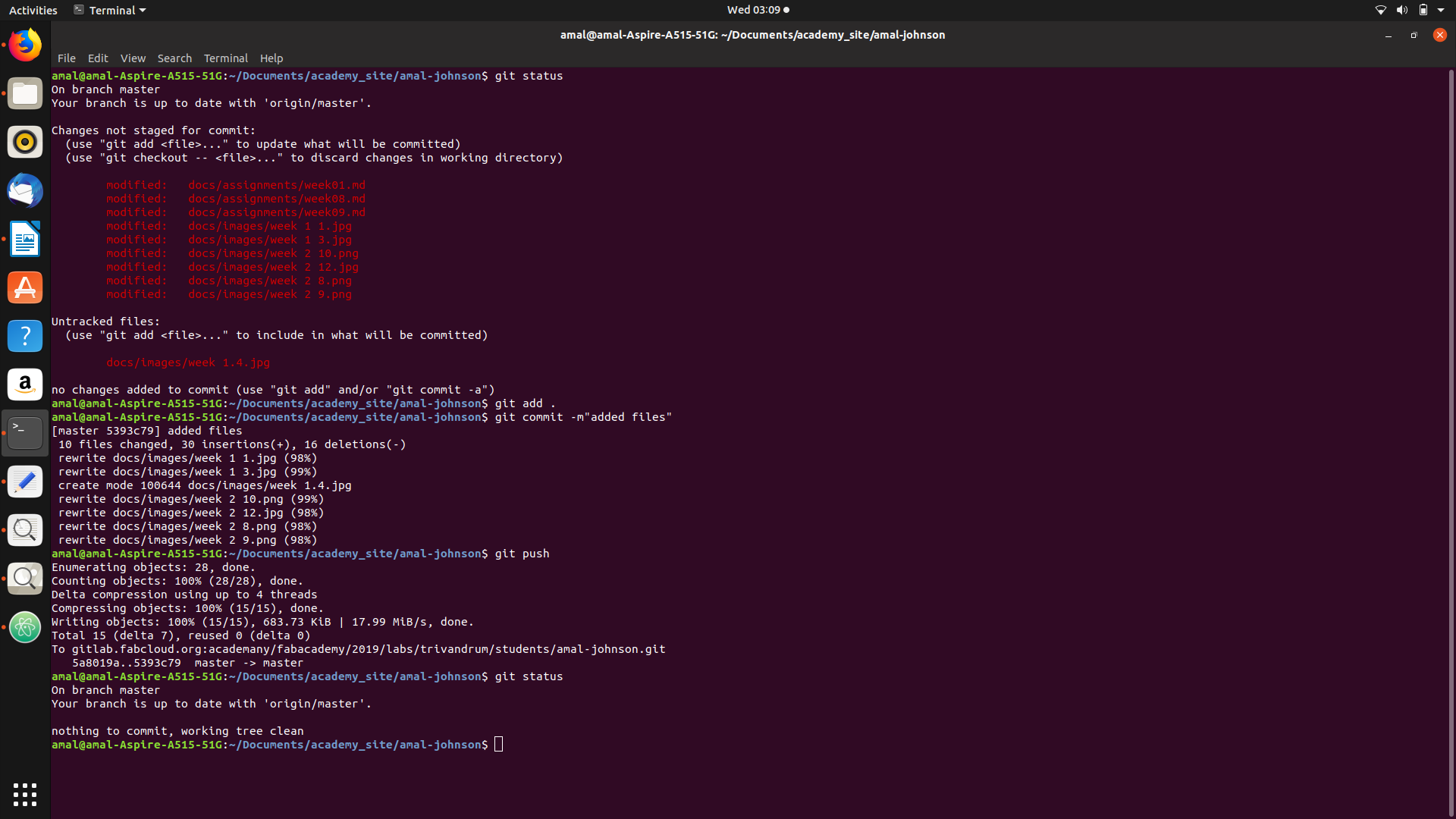
And finally to know about the git I used the command “git status” and for adding the files to git I used “git add .” and to commit it i used “git commit” followed by the message to commit enclosed by inverted commas and finally i added to the site by using ‘git push.’
References
[Basic GIT commands] https://confluence.atlassian.com/bitbucketserver/basic-git-commands-776639767.html [GIT Lab] (https://en.wikipedia.org/wiki/GitLab) https://docs.gitlab.com/ee/user/project/pages/