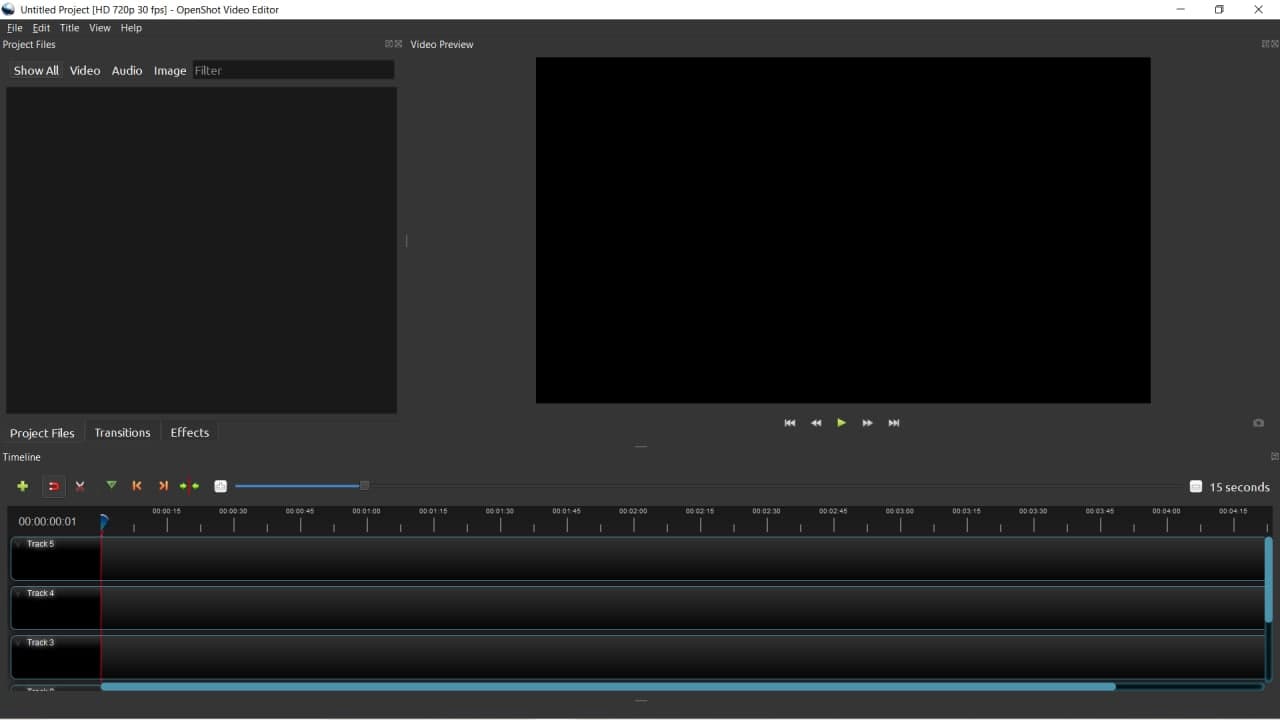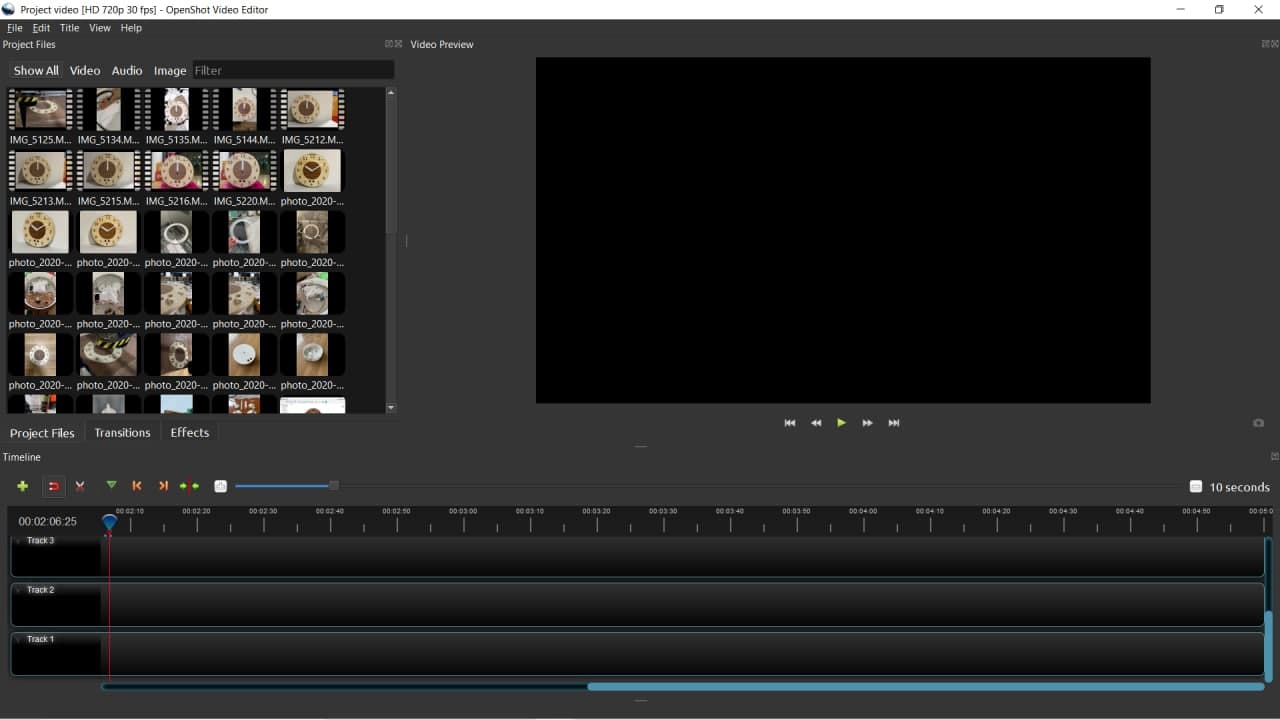Week 18
Invention, Intellectual Property and Business Models
Dissemination Plan
Creative Commons

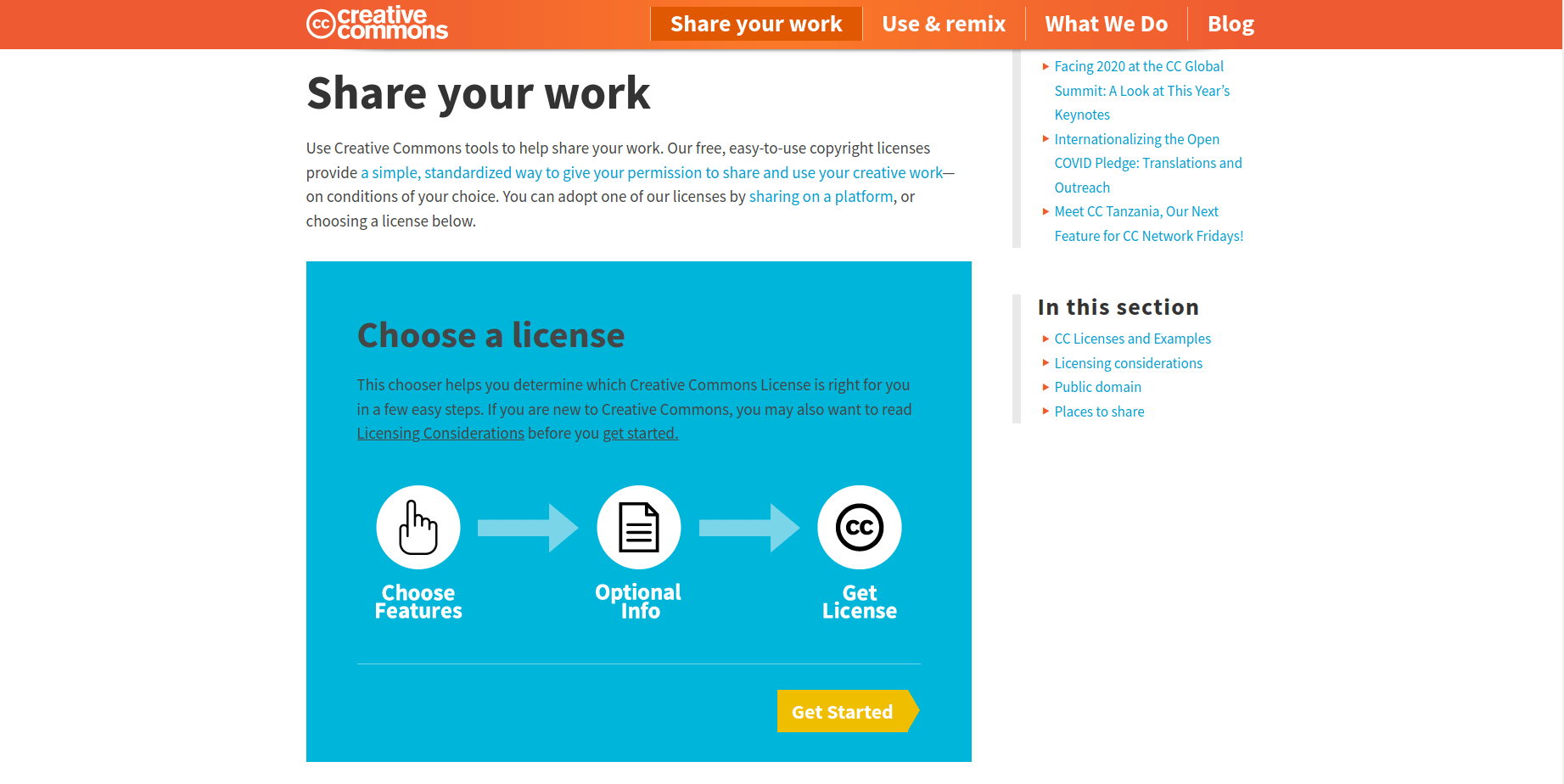
- Allow adaptations of your work to be shared? For this part I selected Yes, as long as others share alike, because I would like others to share their work that is based on mine as well. This way more projects and ideas can be shared and created.
- Allow commercial uses of your work? For this part I selected No because I don’t want it to be used or reproduced for commercial purposes.
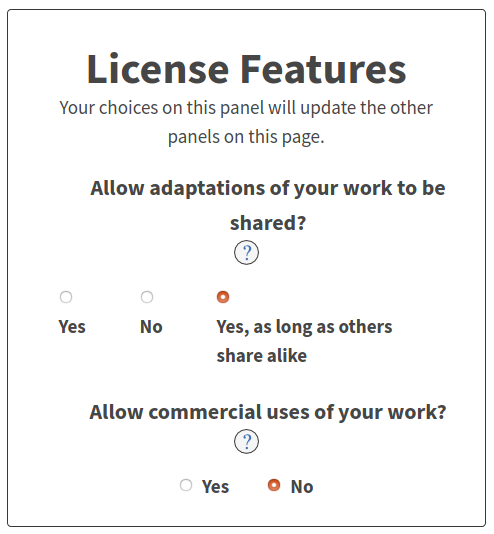
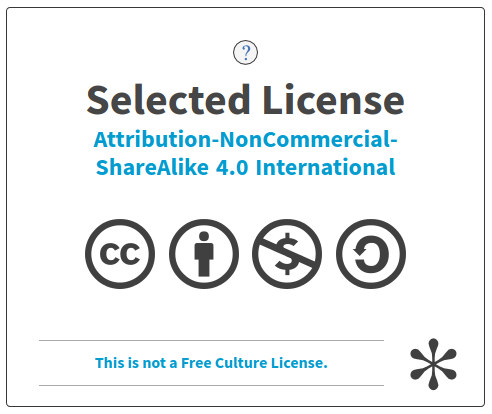
License for my work

Time Keeper by Anooj Jacob is licensed under a Creative Commons Attribution-NonCommercial-ShareAlike 4.0 International License.
Prepare summary slide
2. I selected the height 1920 and width 1080 as dimensions for the slide.
3. I Selected the images I wanted to add to the slide- an image of the clock face I took after shopbot miiling.
4. Added some explanation text about the features and functions of the clock.
5. Added the creative common license I chose.
6. I named it presentation.png
7. Saved it to the root directory.
8. Pushed it to gitlab.
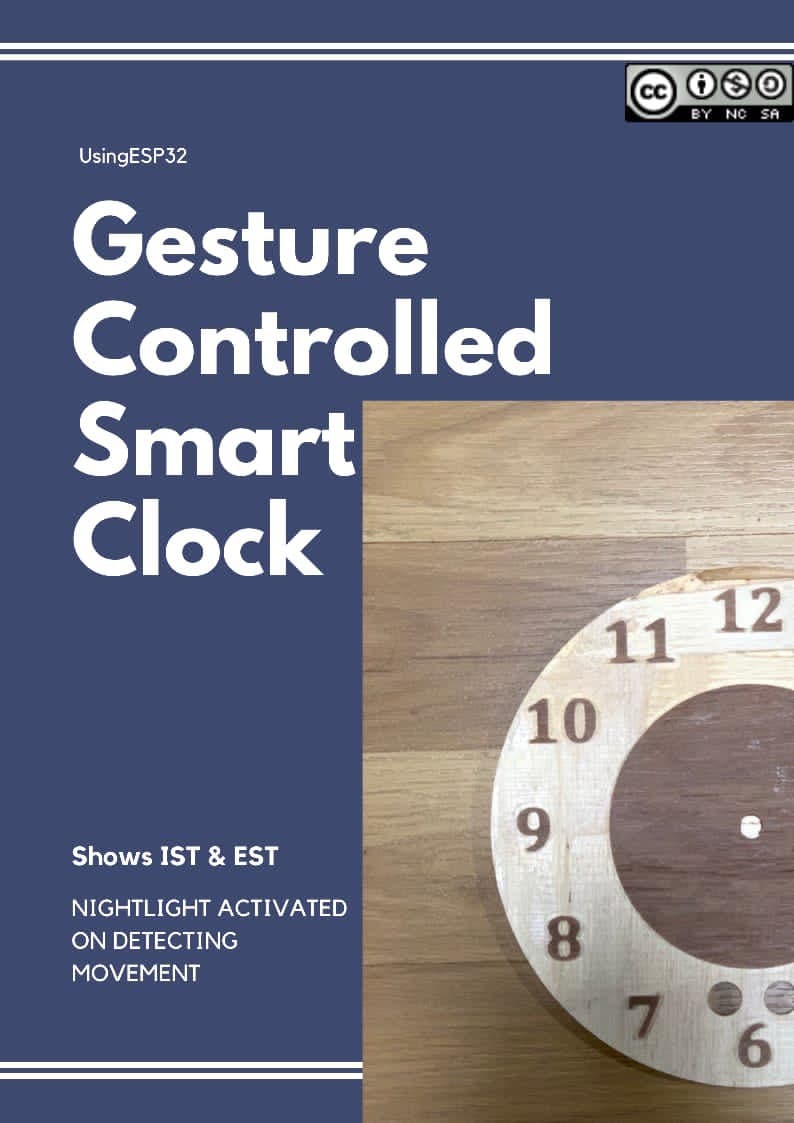
Prepare video clip