
Computer-Controlled Cutting
Kid! Don't play with fire!Work with it!
I remember that warning adults used to tell me when I was still a kid about not playing with fire, and now I think it's so much fun to use a laser machine to cut and make prototypes come true, it's like "playing" with fire but for a thousand times. This week the #academychallenge is to learn all about computer controlled cutting and use the laser cutting machine and the vinyl cutting machine.
Both work under the same logic, we move the blade or the head of the machine on the x,y (z) axes which allows us to move along the entire path we want to cut or segment. Of course, as with any manufacturing process, it is preceded by a design process that must be carried out taking into account certain considerations for the cutting process to be successful.
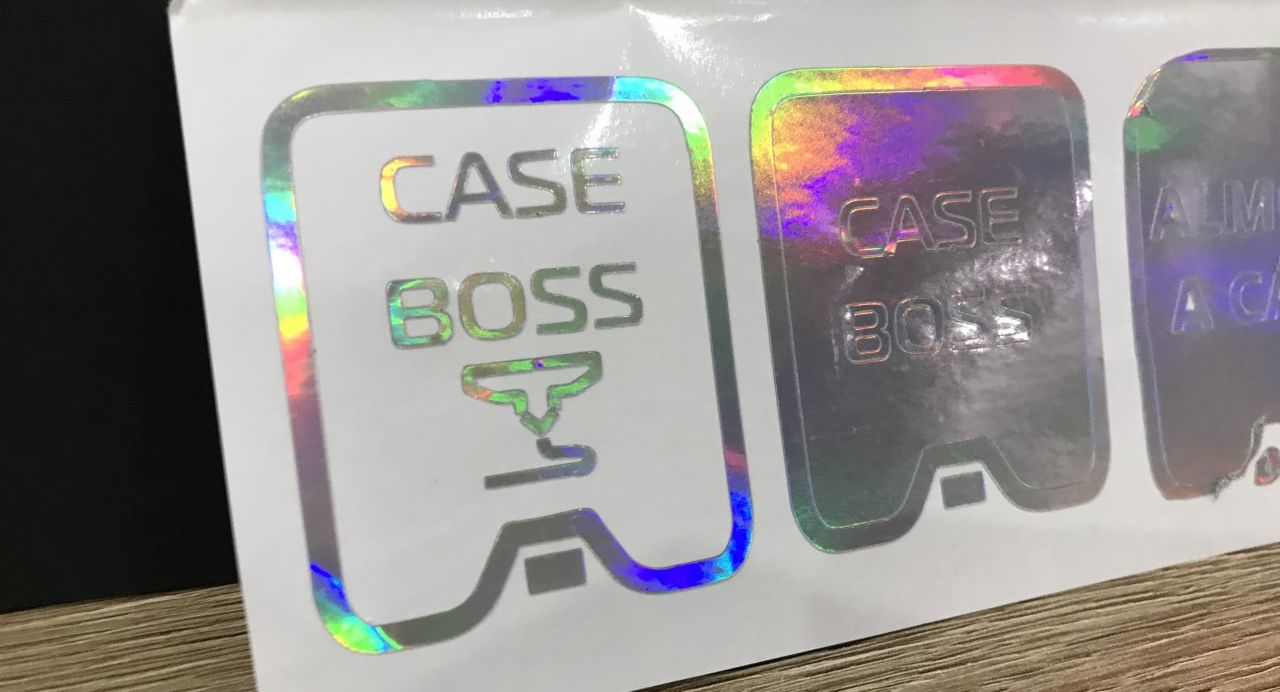
Holographic vinyl
Week 3 Assignment
📆14th April
GroupTask
This week's group assignment is about learning, testing and verifying all the processes involved in computer-controlled cutting, for example, studying the parameters of the laser cutter or knowing how to set up our vector files so that they are ready for cutting. In this new round, with Fab Lab ESAN, we will look at the Trotec cutter and its functionalities.
Laser cutting

Trotec Laser 400
Technical Characteristics
Our node has the speedy 400 version of C02 and can cut/engrave the following materials:

List of materials
Materials that cannot be cut:
Parameters
The parameters are those data that the machine needs to recognize when we send our files, these must be the correct ones to generate clean cuts and/or engraved correctly.
Technical ranges of Trotec Speedy 400Trotec Parameters
It is very important to make previous tests before sending our final cut since what we want is to make sure that our configuration will be the optimal one. We also do this as a precaution, if we choose the wrong parameters we could cause accidents or on the contrary not succeed with the execution of our work. Here we share an example, these are the steps we follow to generate cuts in a 3mm cardboard in 30x60cm format.
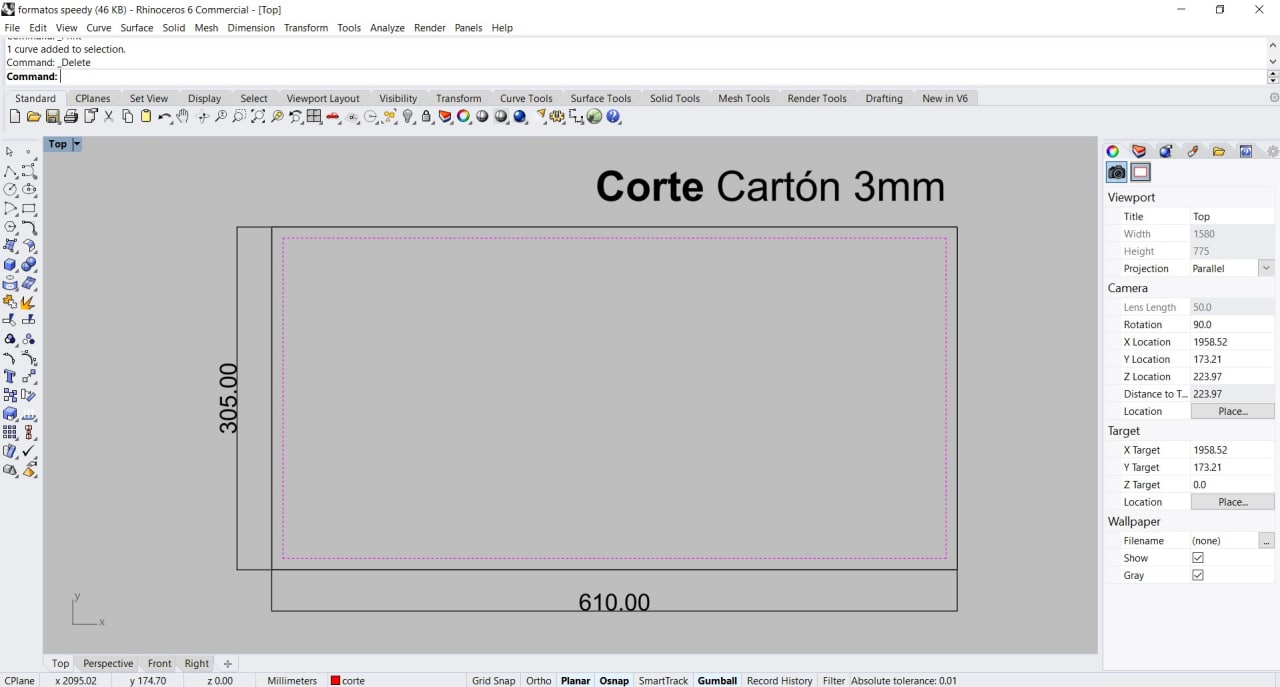
Draw the cutting format
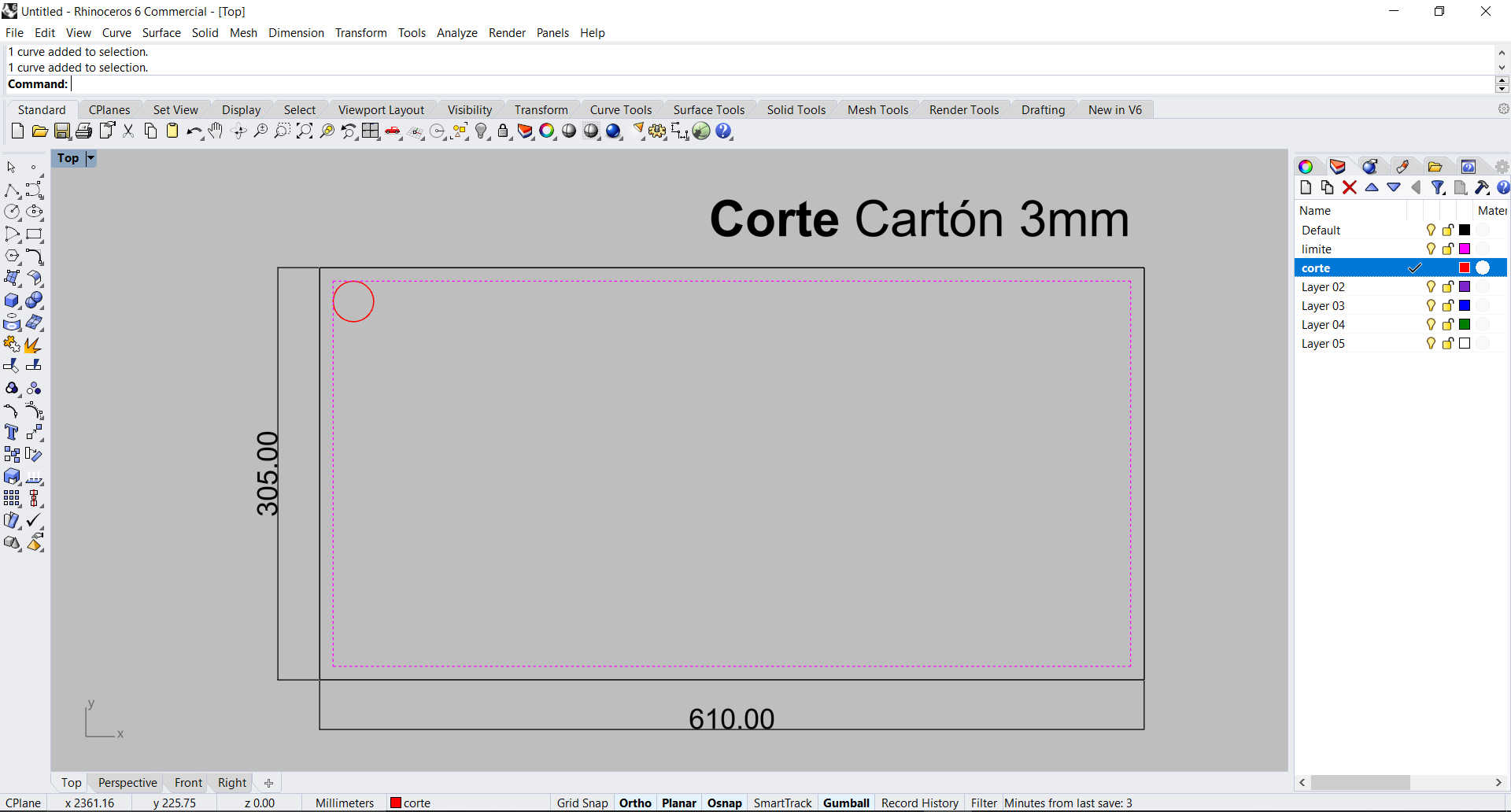
Drawing a circle
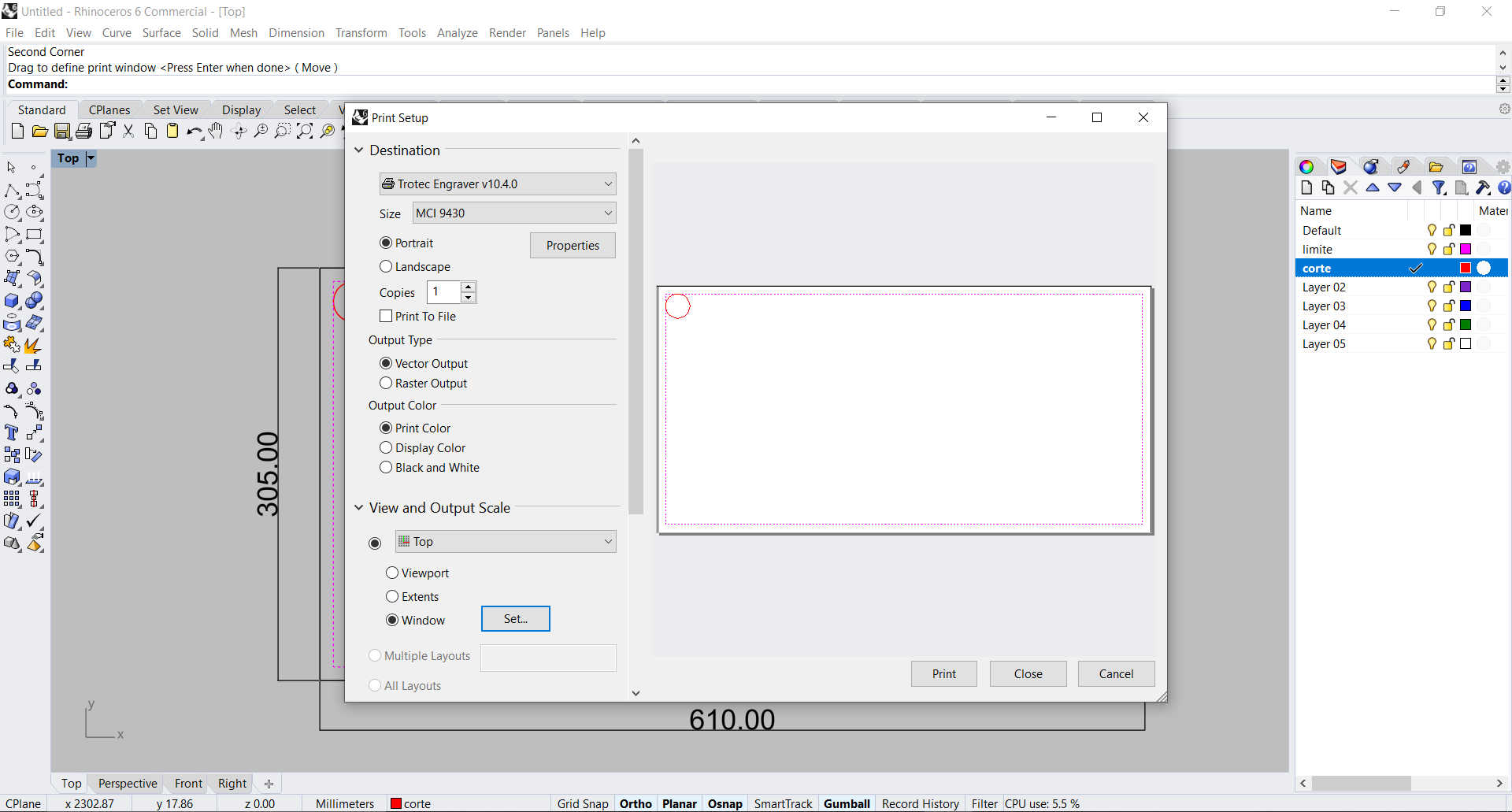
Print setup
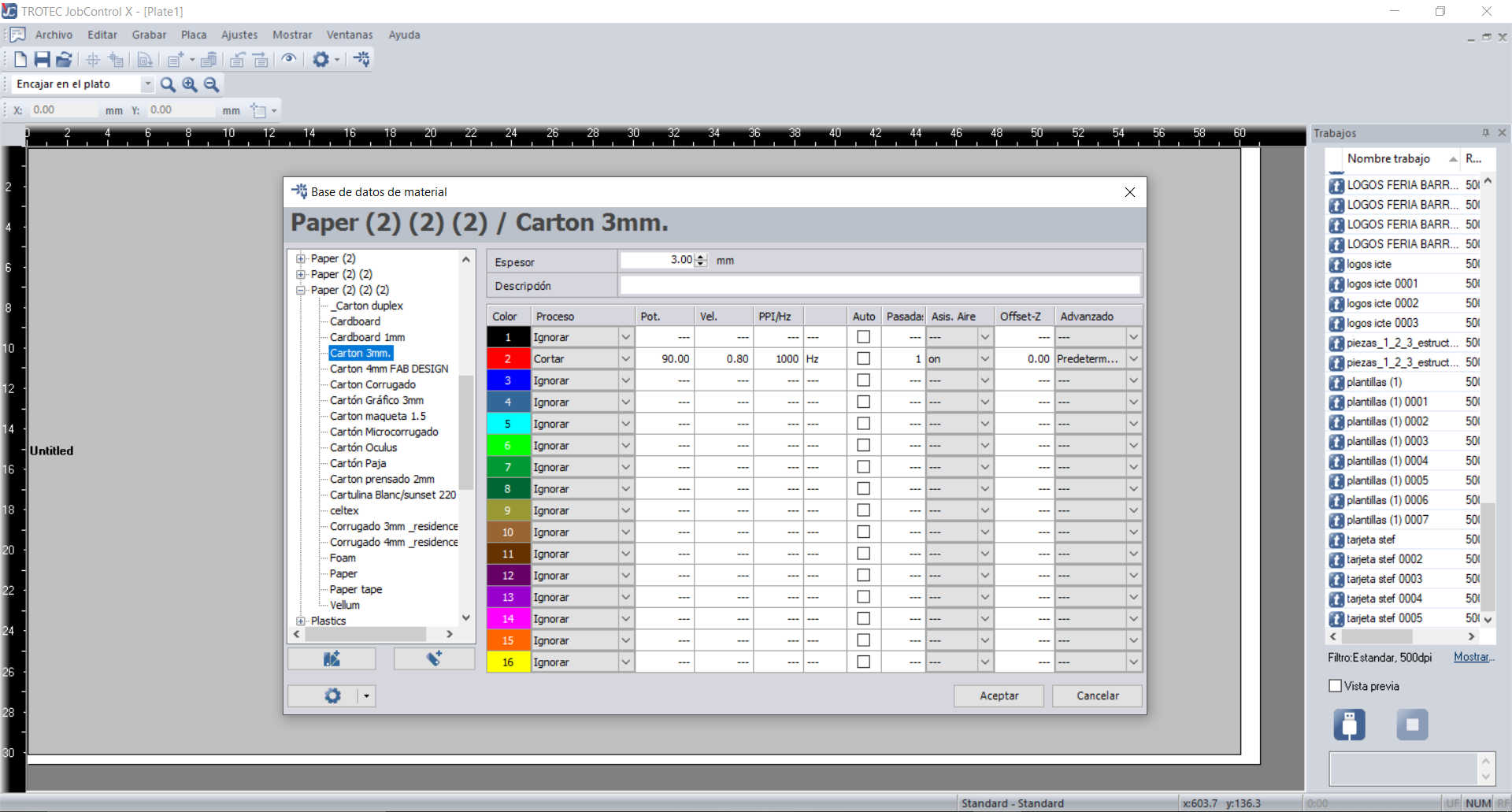
Configured according to the material
Software and operationof the laser machine:
Software JobControl
This program allows us to control our laser machine, it supports designs drawn in programs such as CorelDraw, Photoshop, AutoCAD, etc. Its operation is quite simple and fast. Below we briefly share the steps we followed to install this program on our PC.
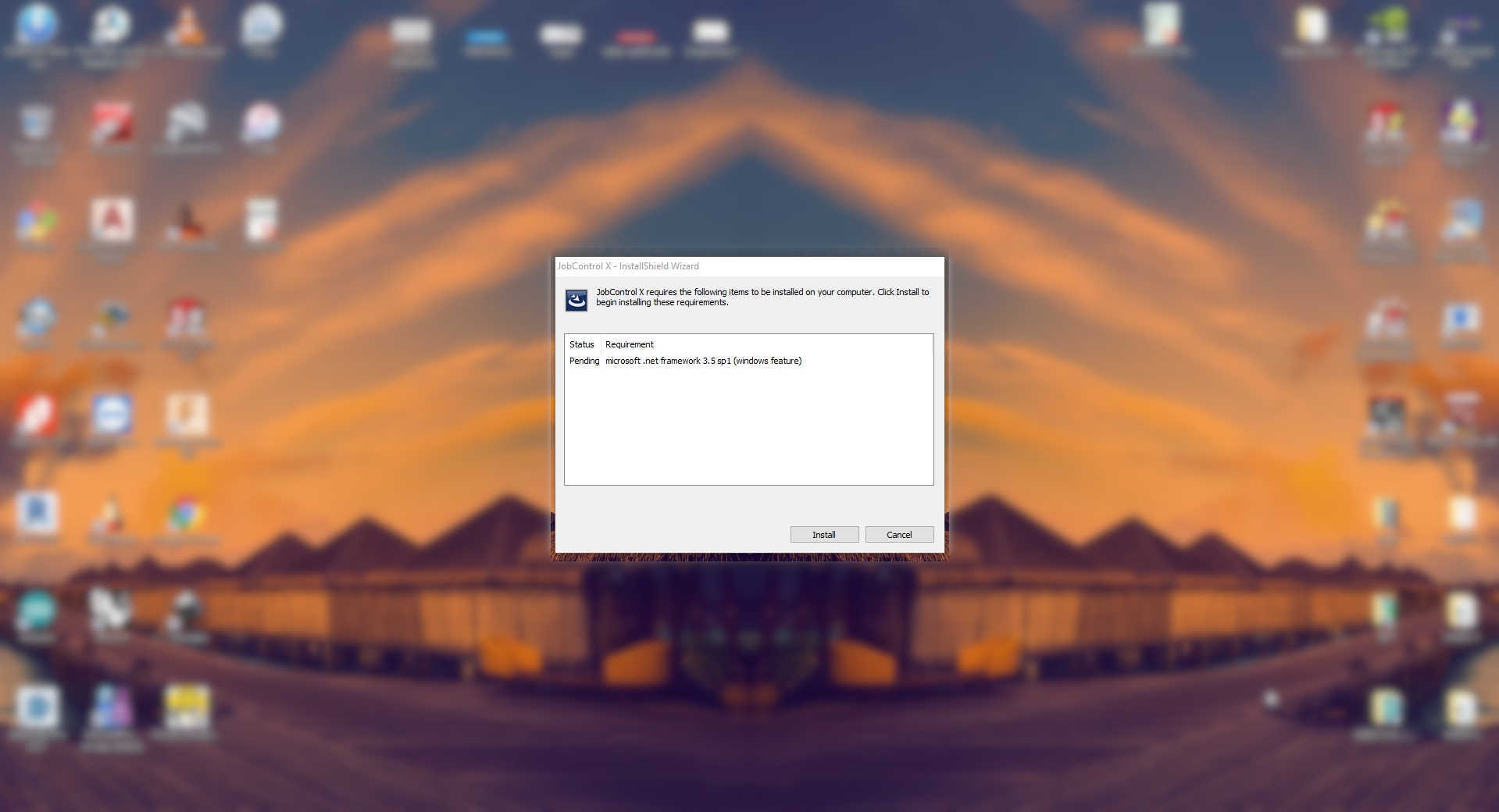
Step one
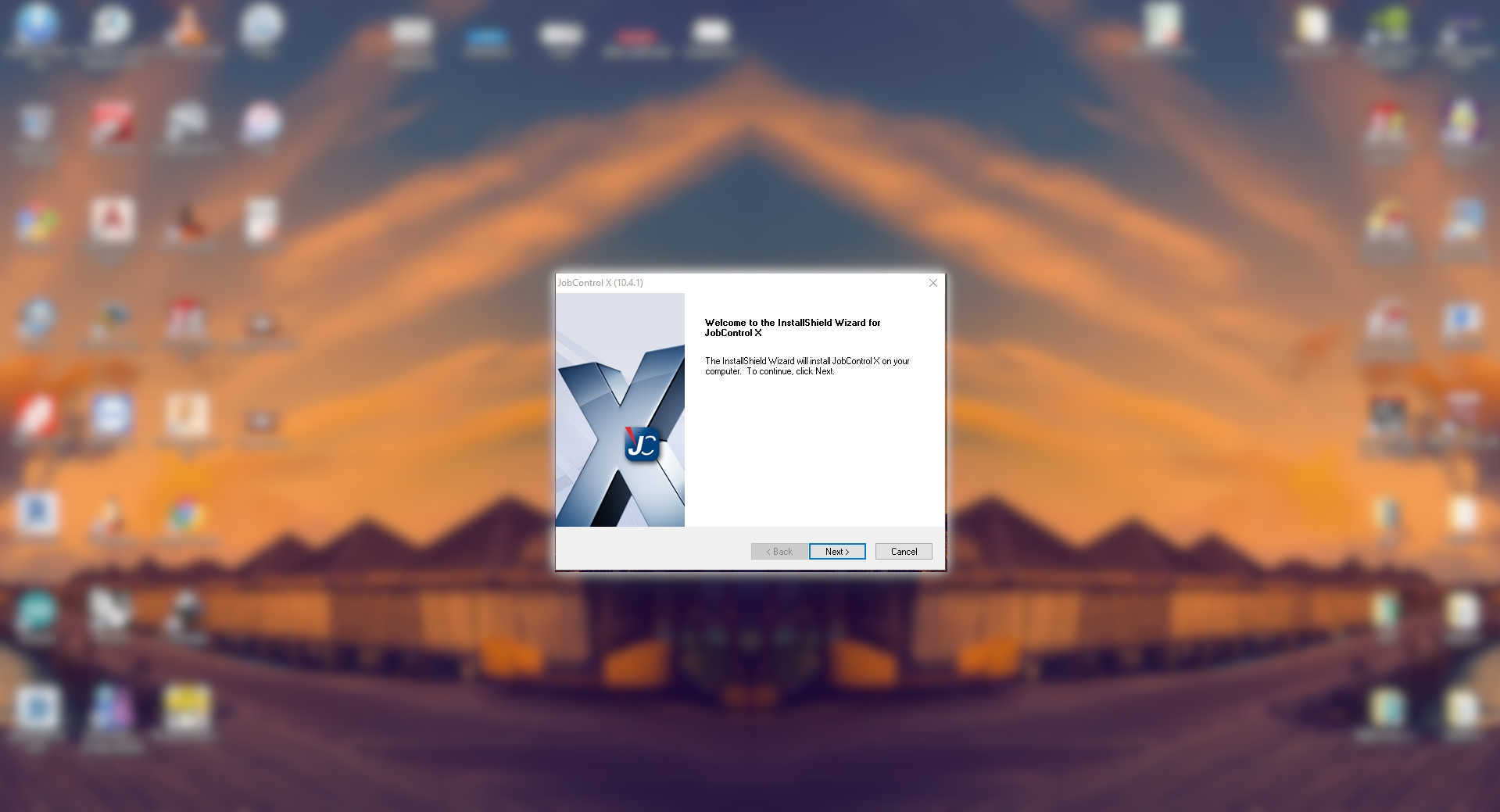
Step two
Step three
Step four
RGB Color
In JobControl, Trotec's software, we have 16 default colors that are the only ones we can use in our vector designs. That's why our team looked up the RGB code for each one and created a template with these colors to have on hand, the template allows us to assign the colors to the vectors of our designs if we want to configure them at the time of cutting with the laser machine.
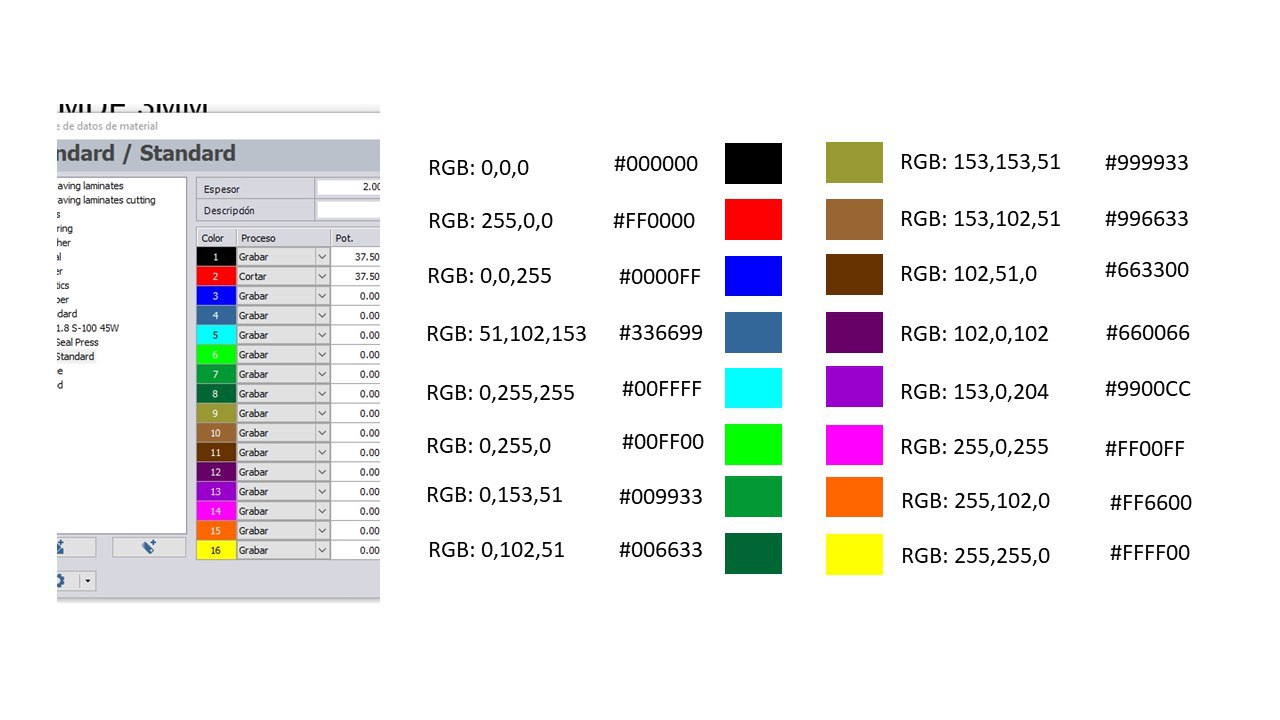
Template
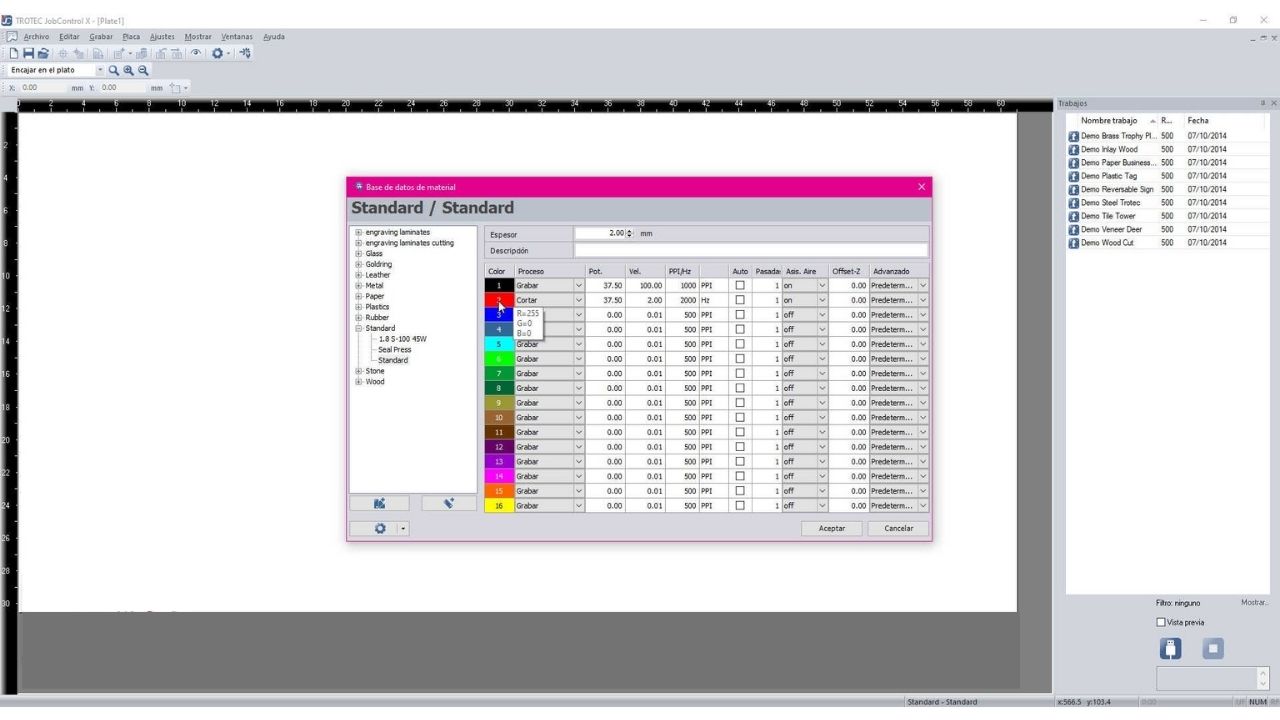
RGB Code
Operation
Most basic machine parts:
Lens and mirror
In principle the beam leaves the laser tube and travels straight to the focusing lens, bounces off the center of the mirrors and passes through the center of the lens. Lenses are used to focus the laser beam in CO2 laser machines.
Lens placement
One
Two
An extraction system helps filter dust and fumes from the work surface and activated carbon filters out all odors created during laser processing.

Inside view of the machine
A laser tube is responsible for emitting and transporting energy in the form of light to generate the laser beam used for engraving or cutting. It is an airtight container that contains mostly CO2, and other gases such as Nitrogen, Hydrogen or Helium.
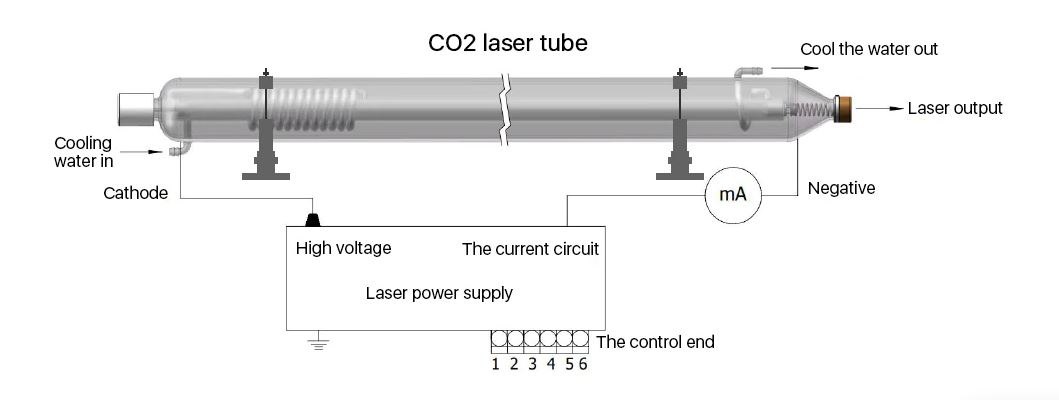
C02 tube diagram
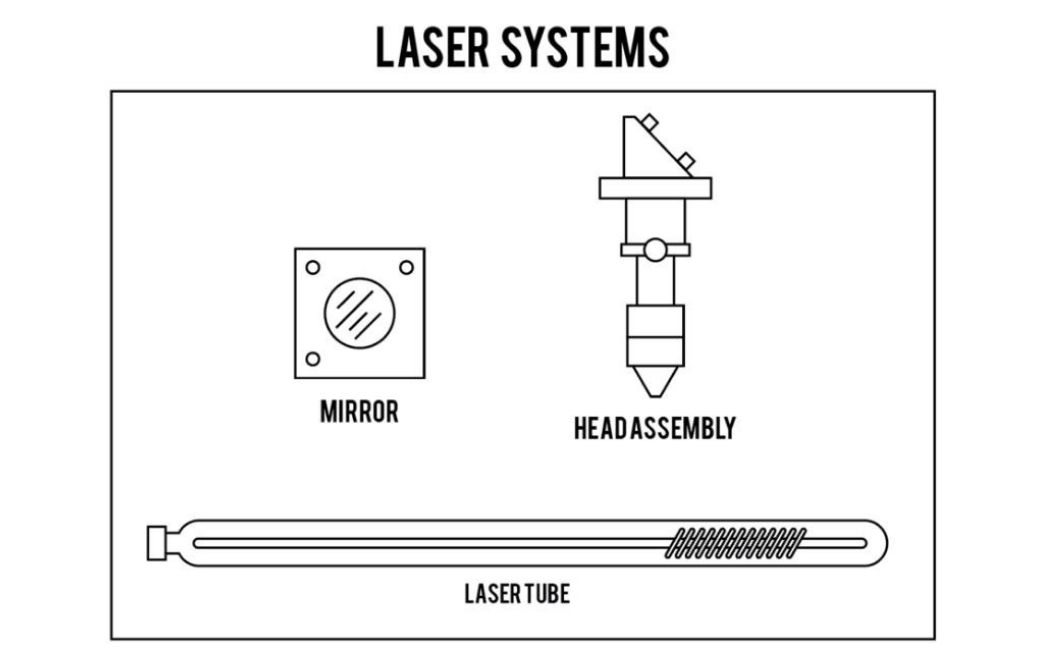
One
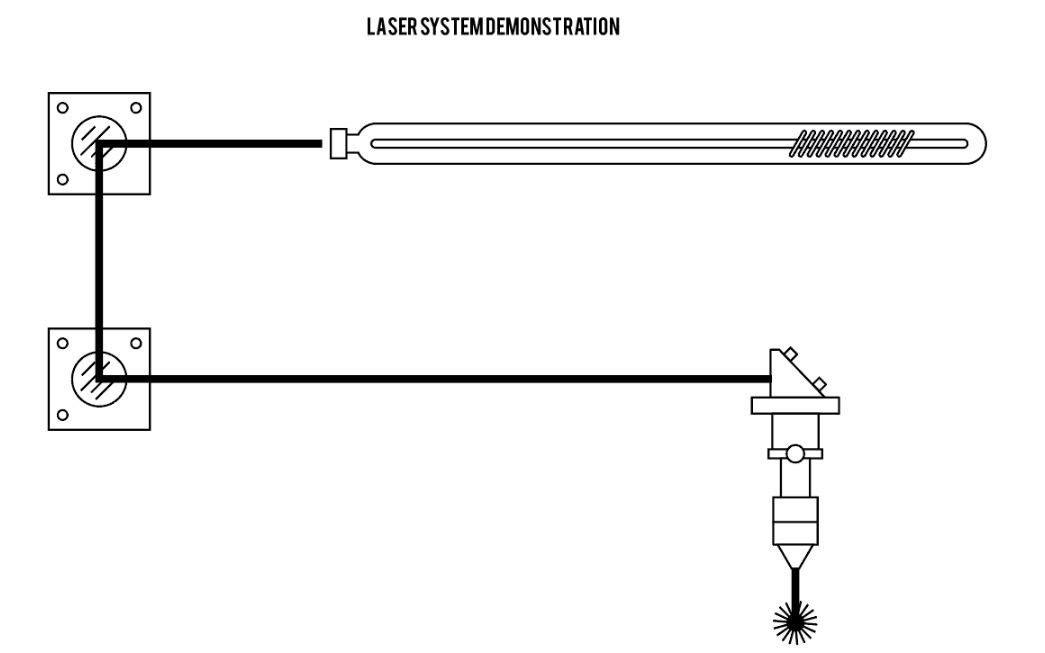
Two
Cutting, engraving and kerf
Design considerations for Test or any laser cutting
We in the group realized that when you design drawings or test catalogs you have to be very careful. It won't do any good to do a kerf test, or a fit test if you draw the measurements wrong or make a mistake in the scale, because when you cut it and go to verify the measurements with your calibration tool, you will not get the measurements you expected or you will never know the true variation of measurements between the file and the reality, because the file never had the measurements well done.
Therefore, the following is recommended:
A_If parametric software such as SolidWorks or Fusion 360 is used:
You can restrict the measurements so you can easily modify them if you made a mistake. And by clicking on each part you can know the measures you have placed.
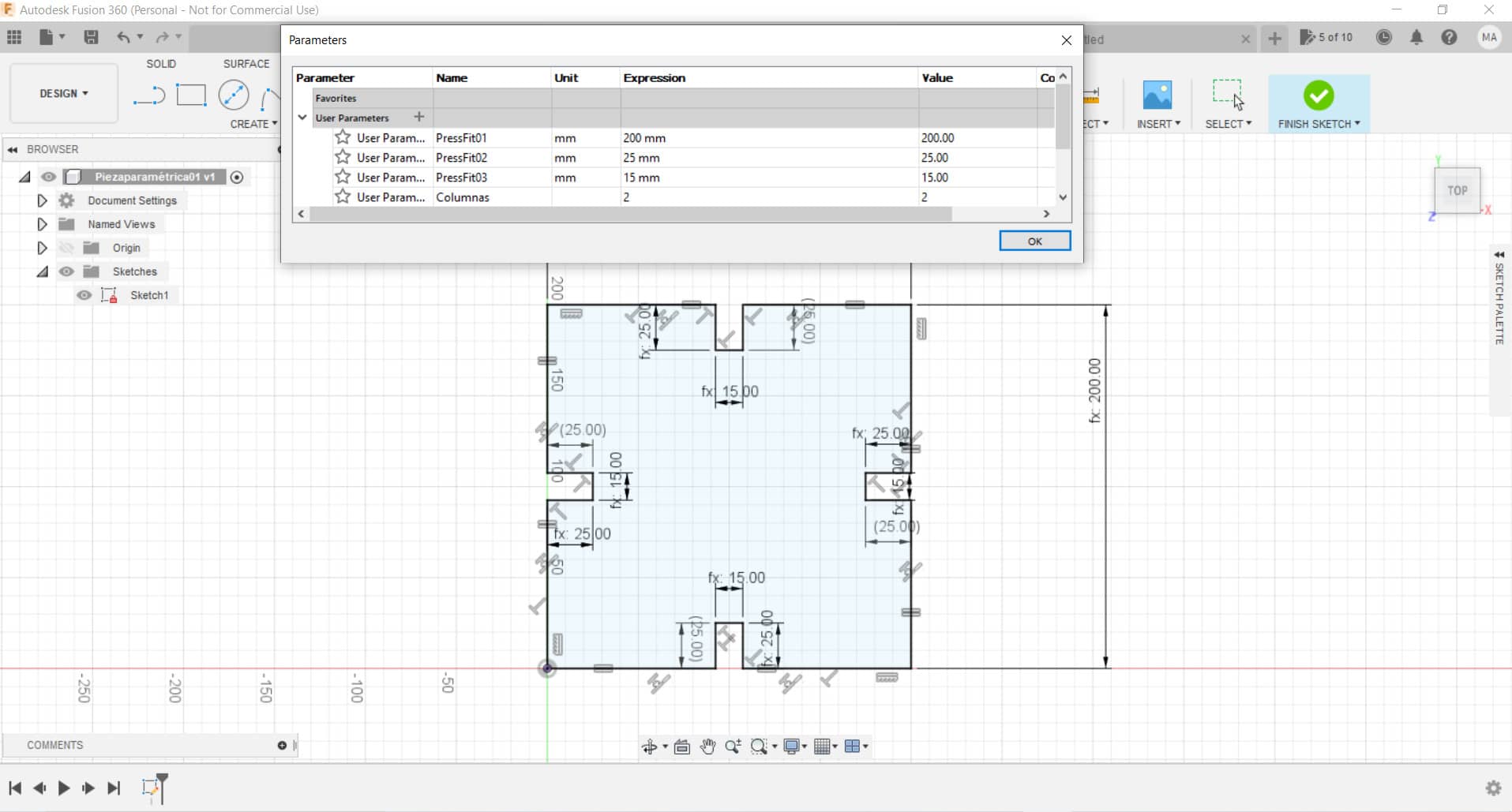
Fusion
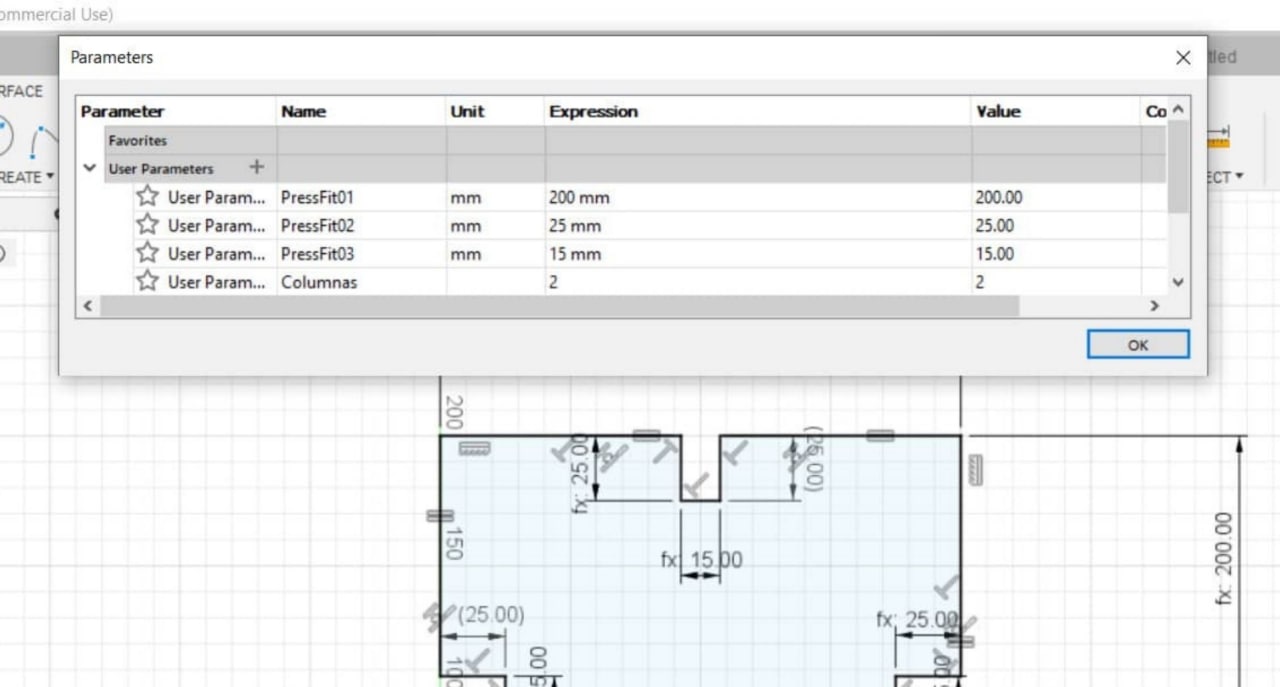
Value table
Zoom: Zoom in and see your closed lines.
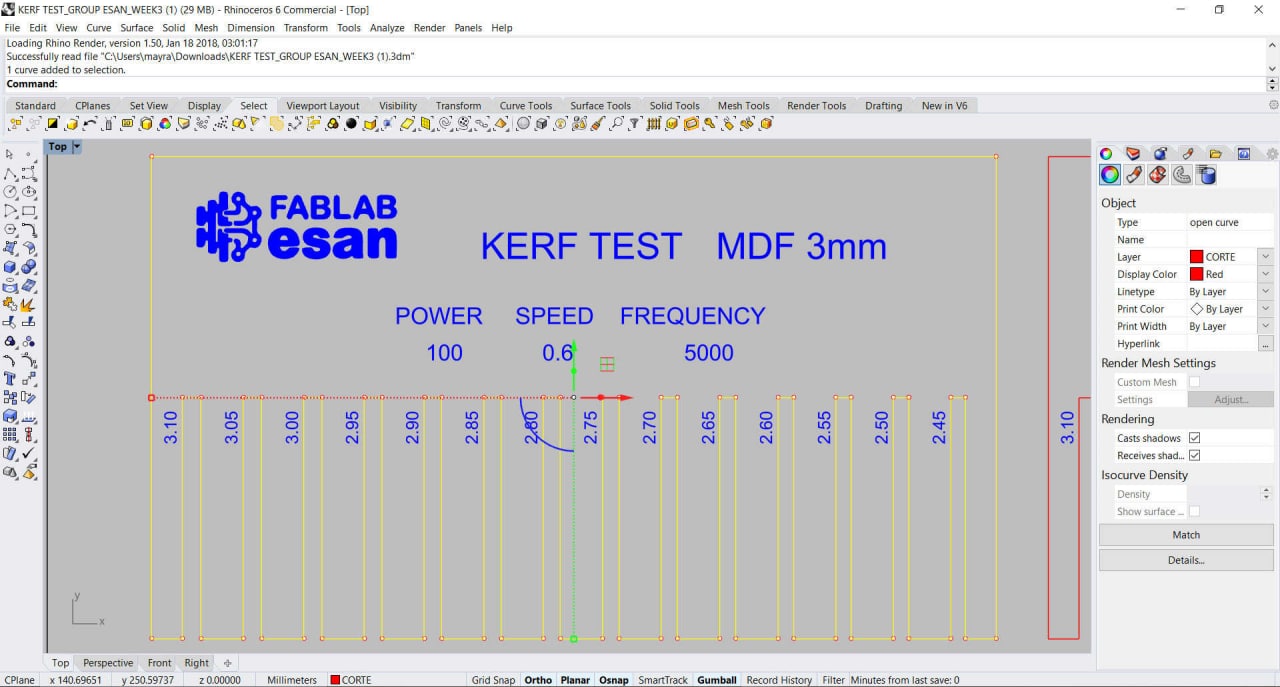
Closed lines
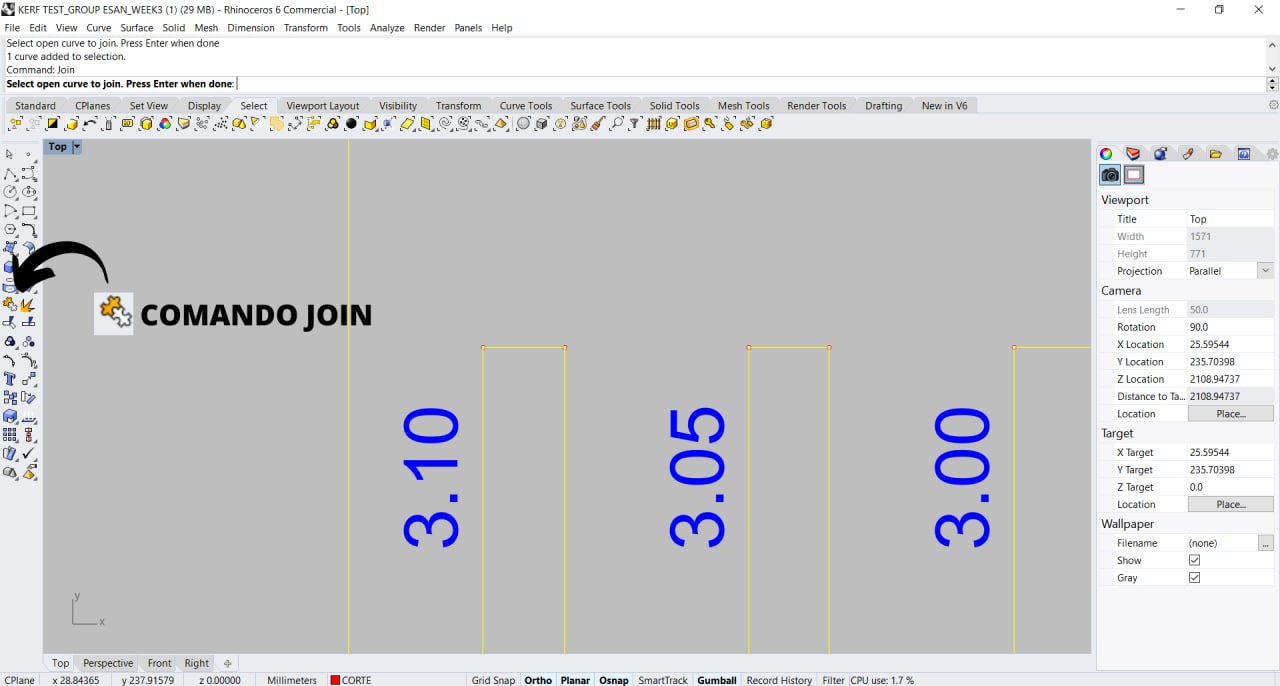
Join command
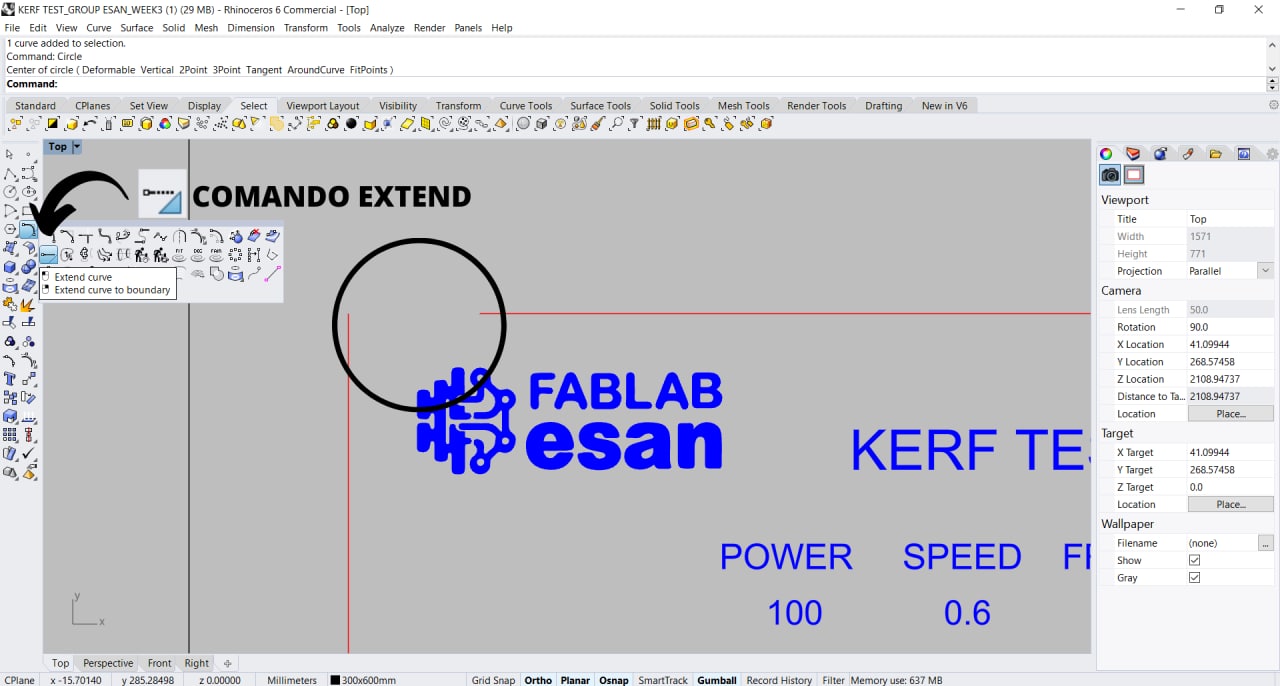
Extend command
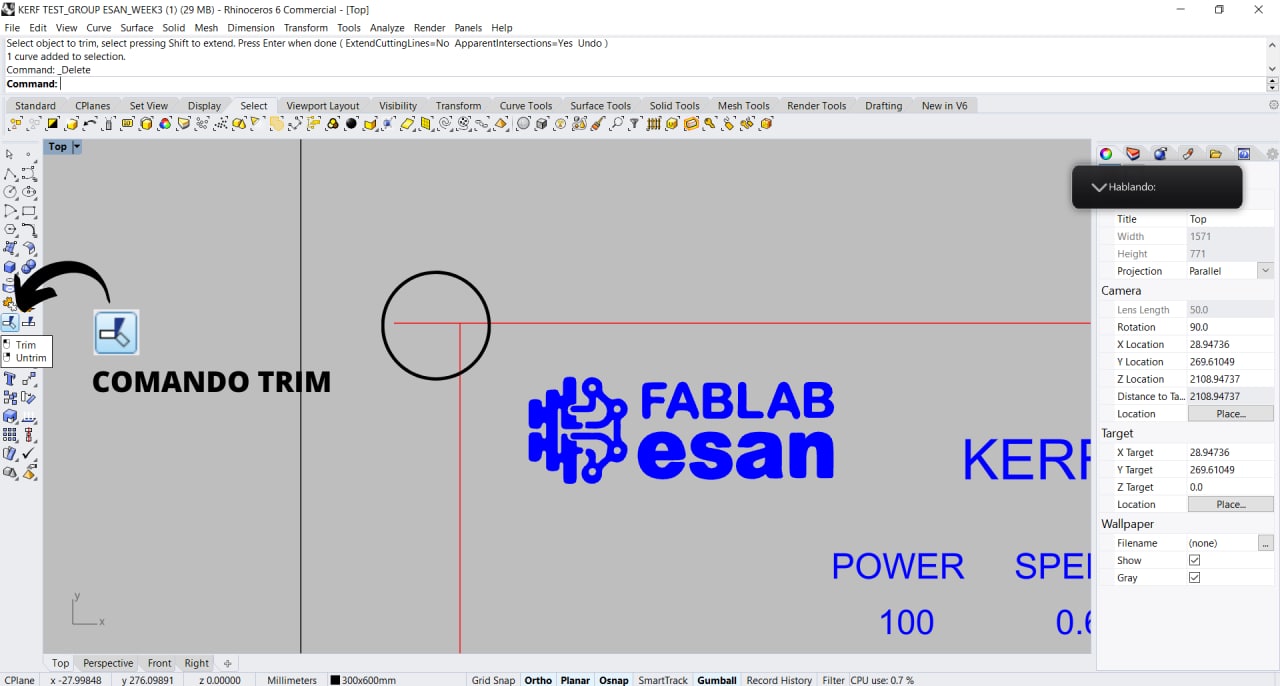
Trim command
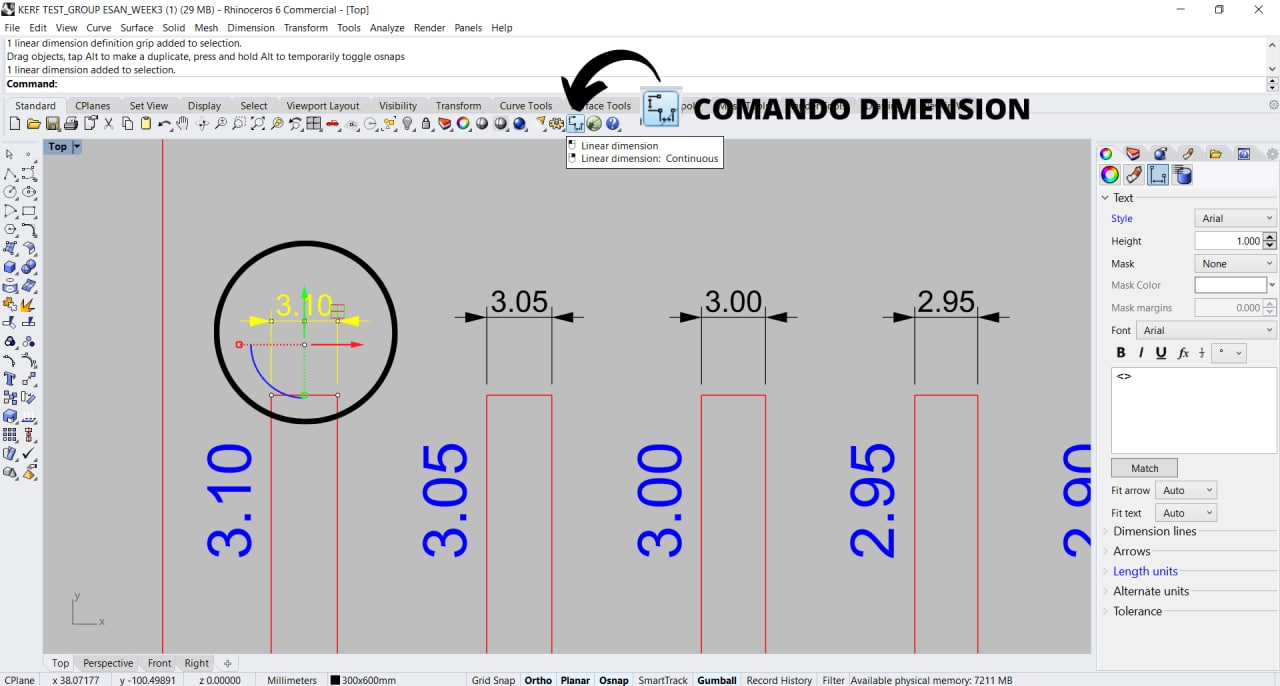
Dimension command
A_You can use the following command in Rhinoceros:
SelDup
This command only works in the perspective view and is used to identify and select duplicate lines or objects in our design. Once we select the lines for example, we just delete them and we will have a clean file of duplicate lines.
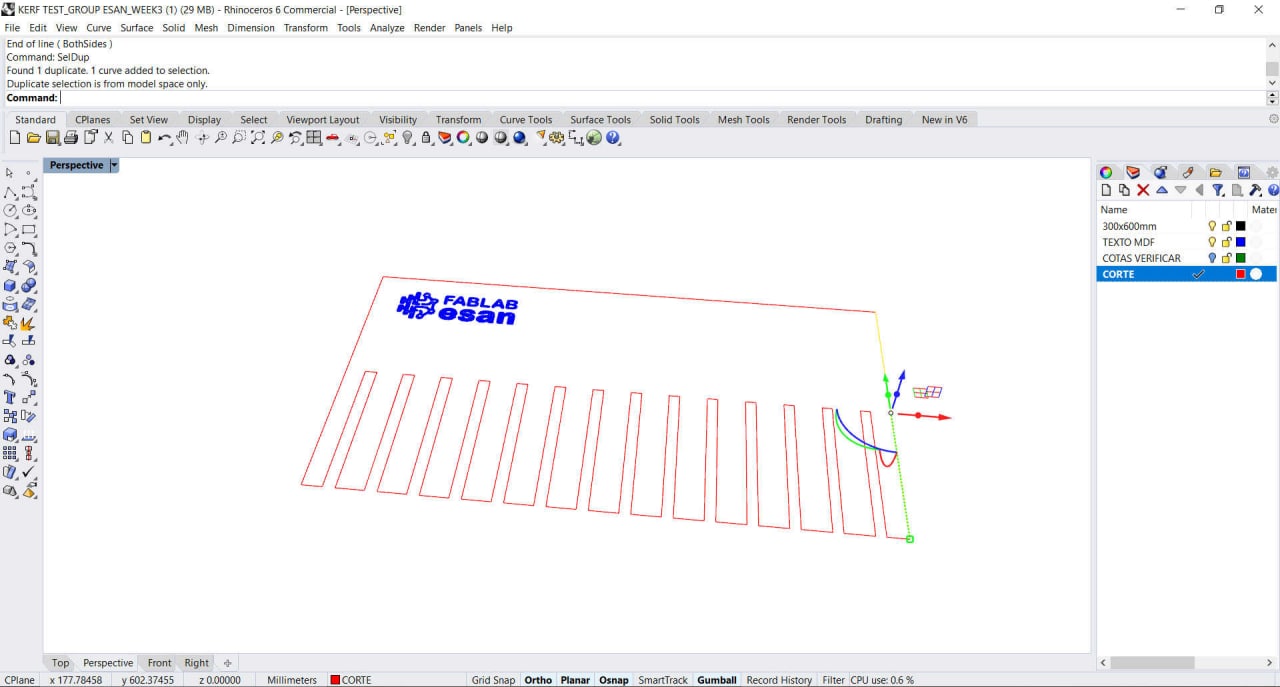
Seldup command
Remember that some laser cutting software has within its tools a command that allows us to detect duplicate lines.
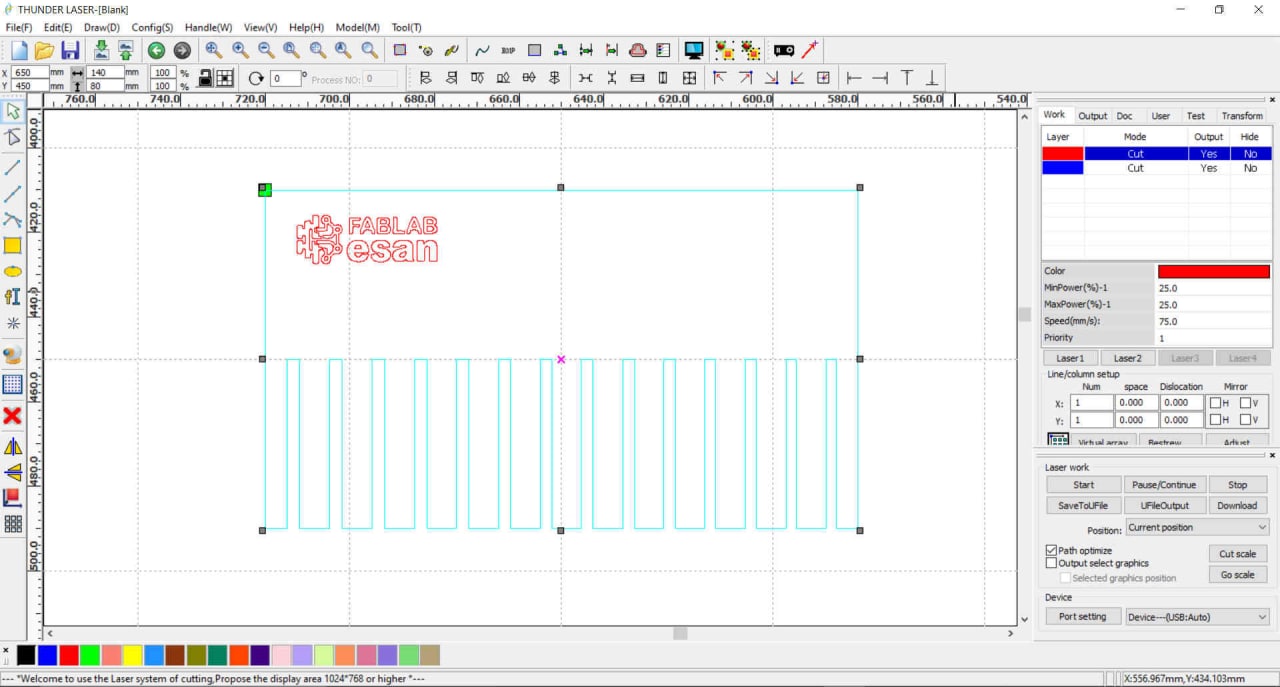
Imported file
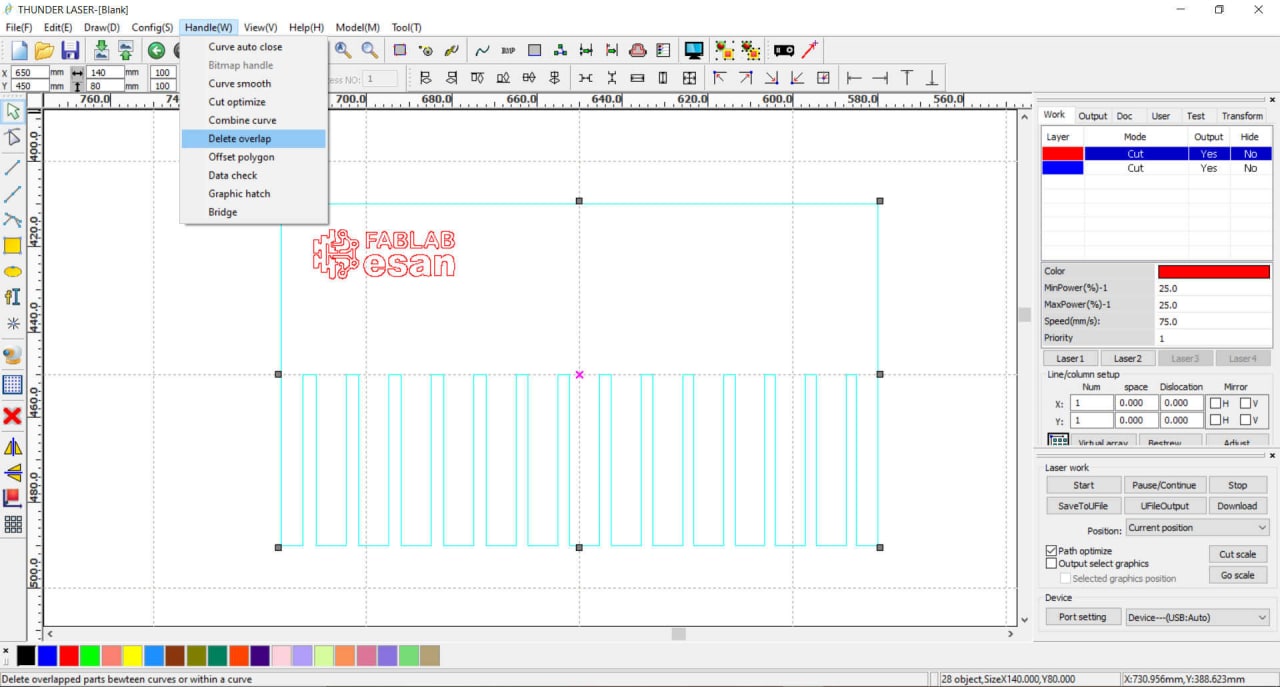
Detect overlapping lines
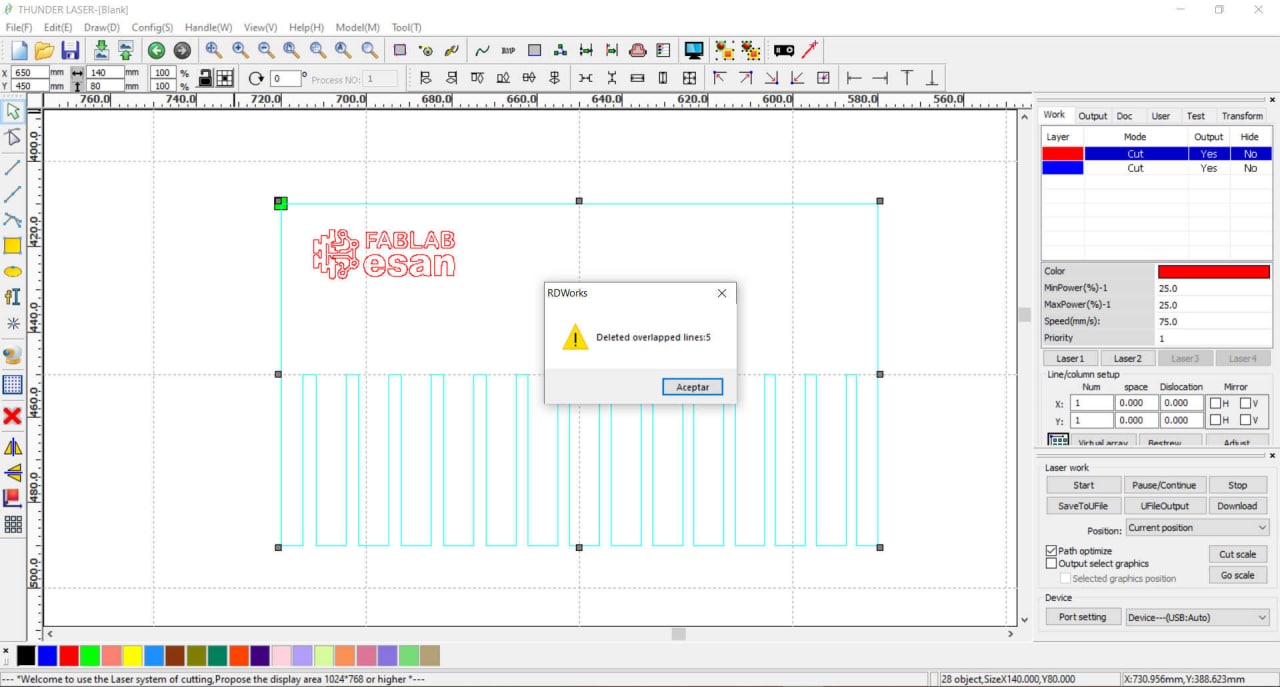
5 overlapping lines
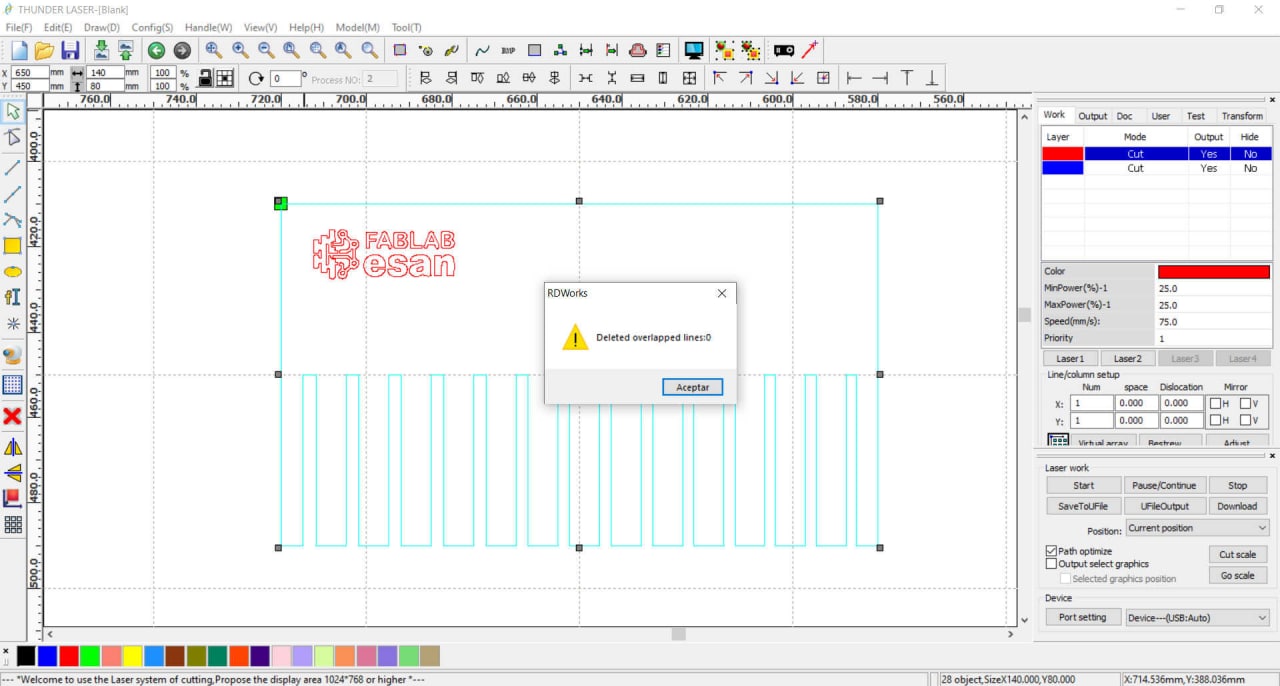
Clean drawing
Test engrave 30 x 60 cm
MDF
- List of parameters used
Power:
Speed:
Frequency:
- Final engraving test
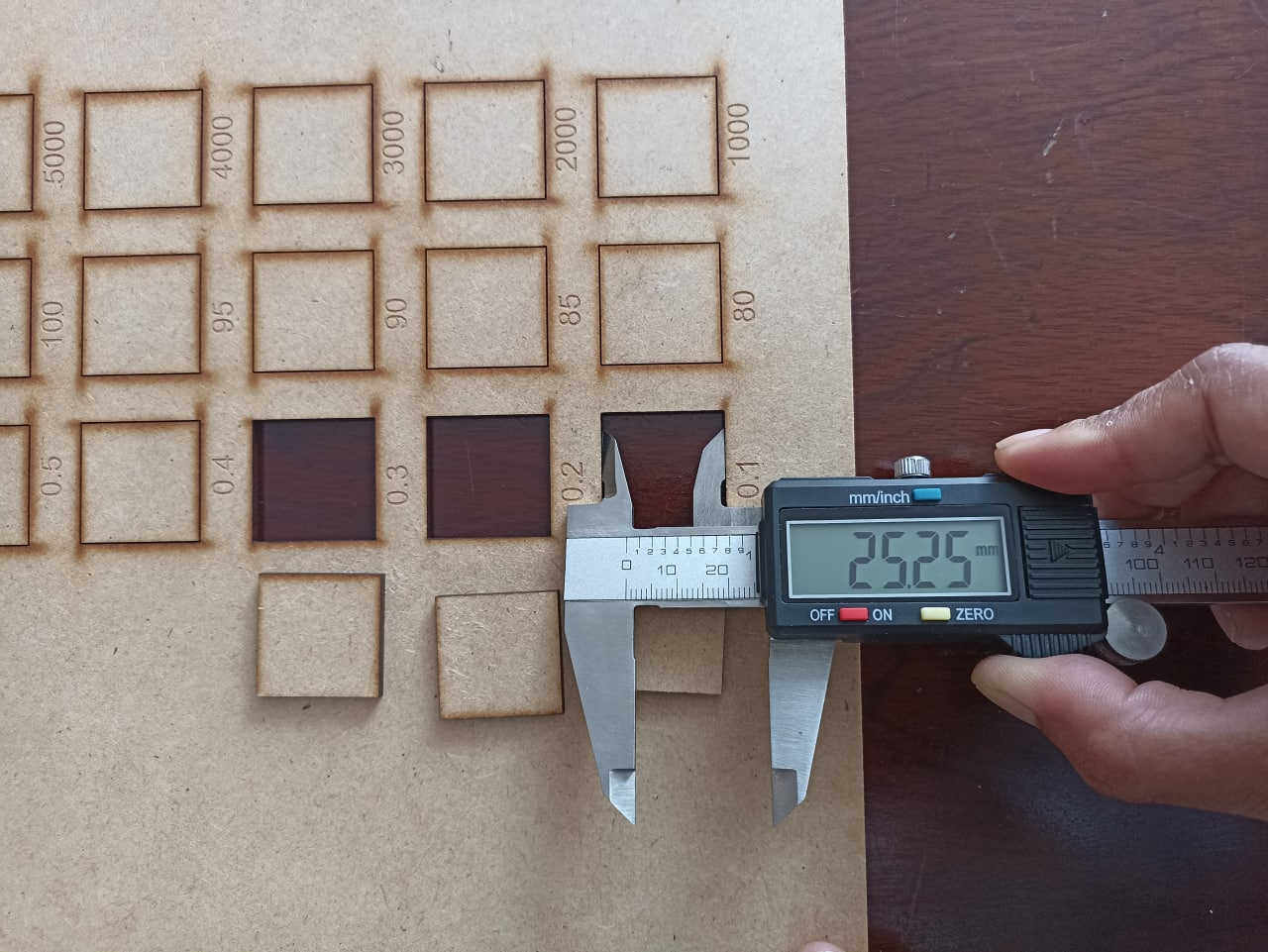
Horizontal measurement
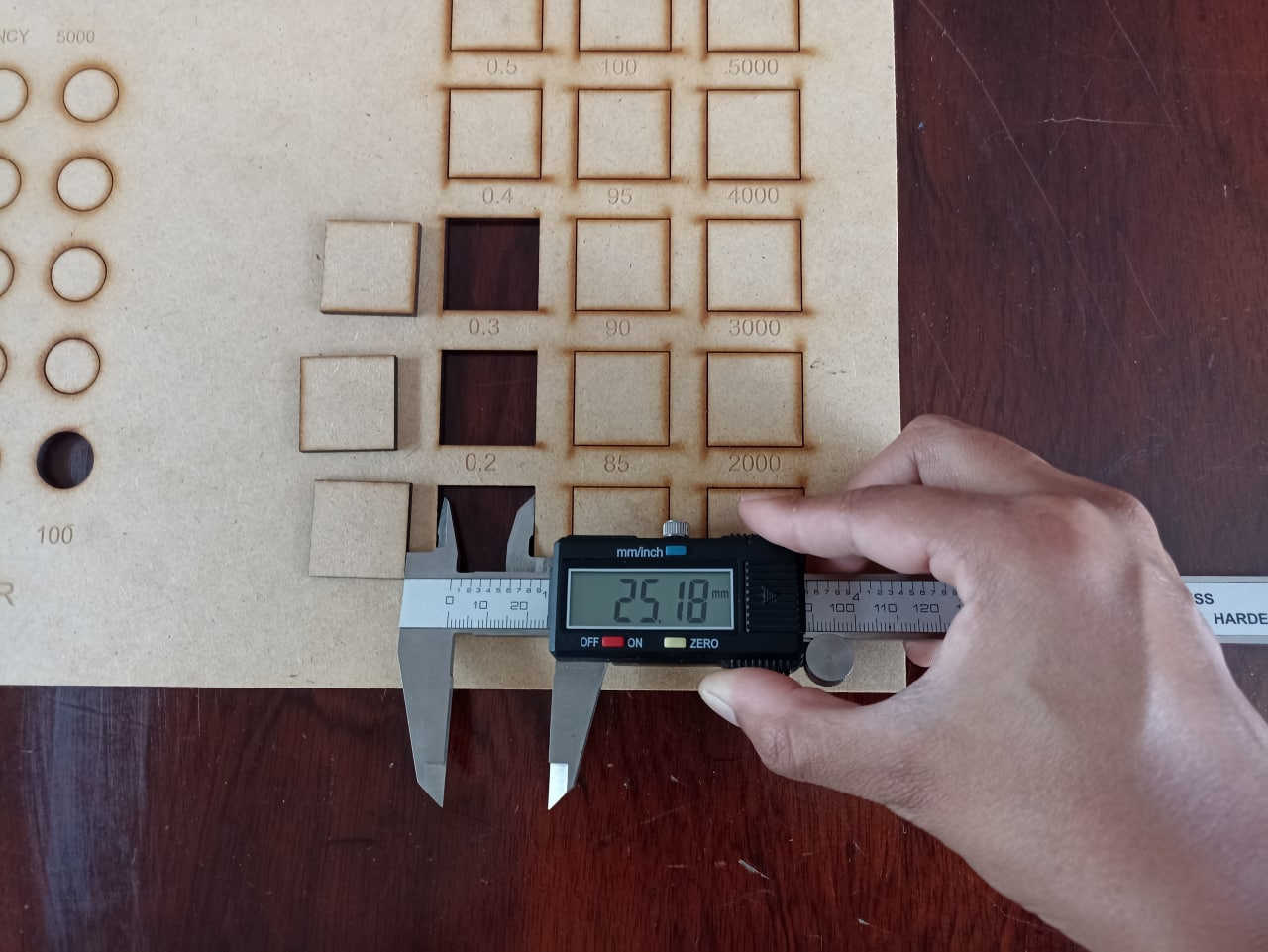
Vertical measurement
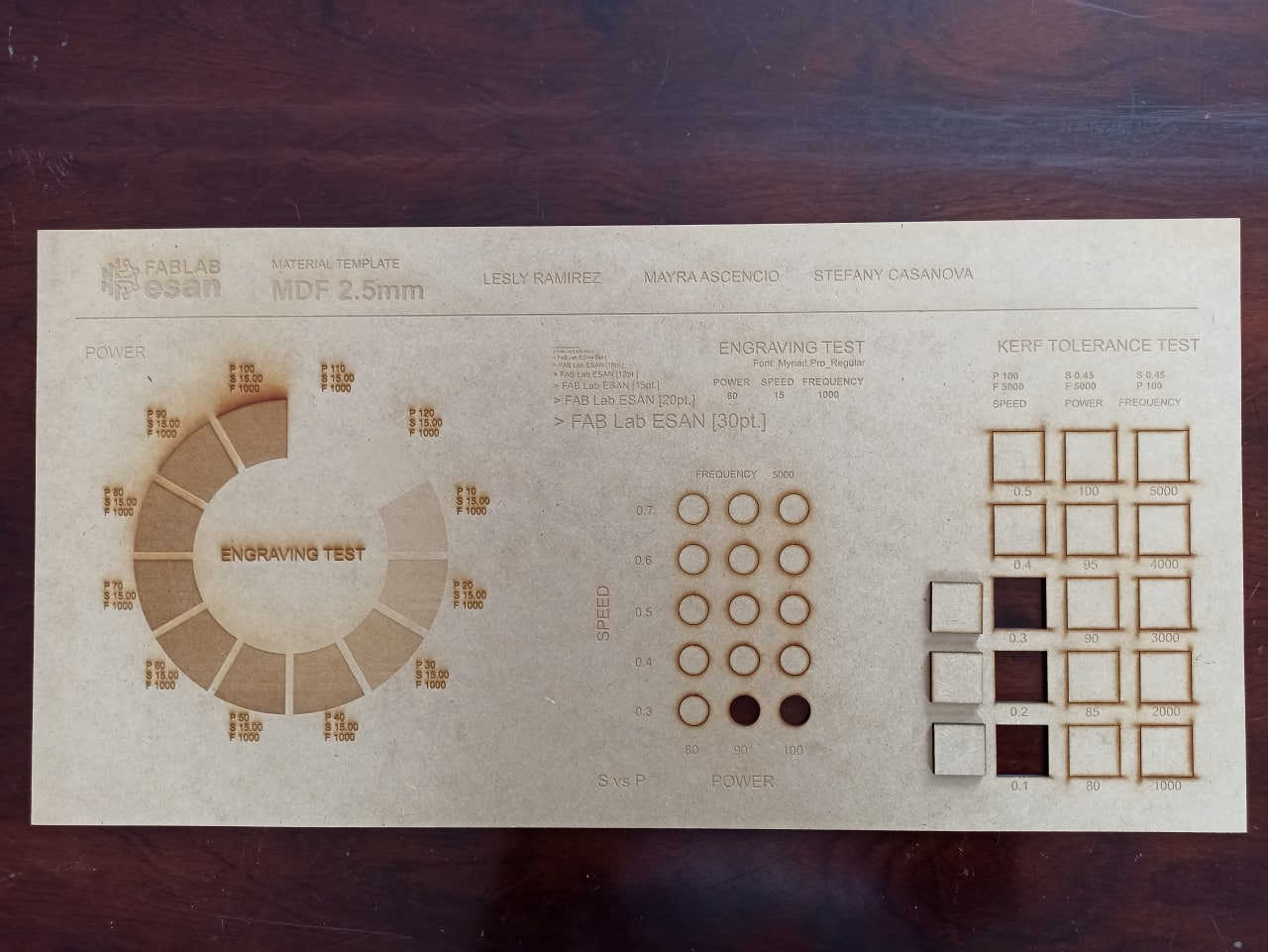
Complete format
- List of parameters used
Power:
Speed:
Frequency:
- Final engraving test
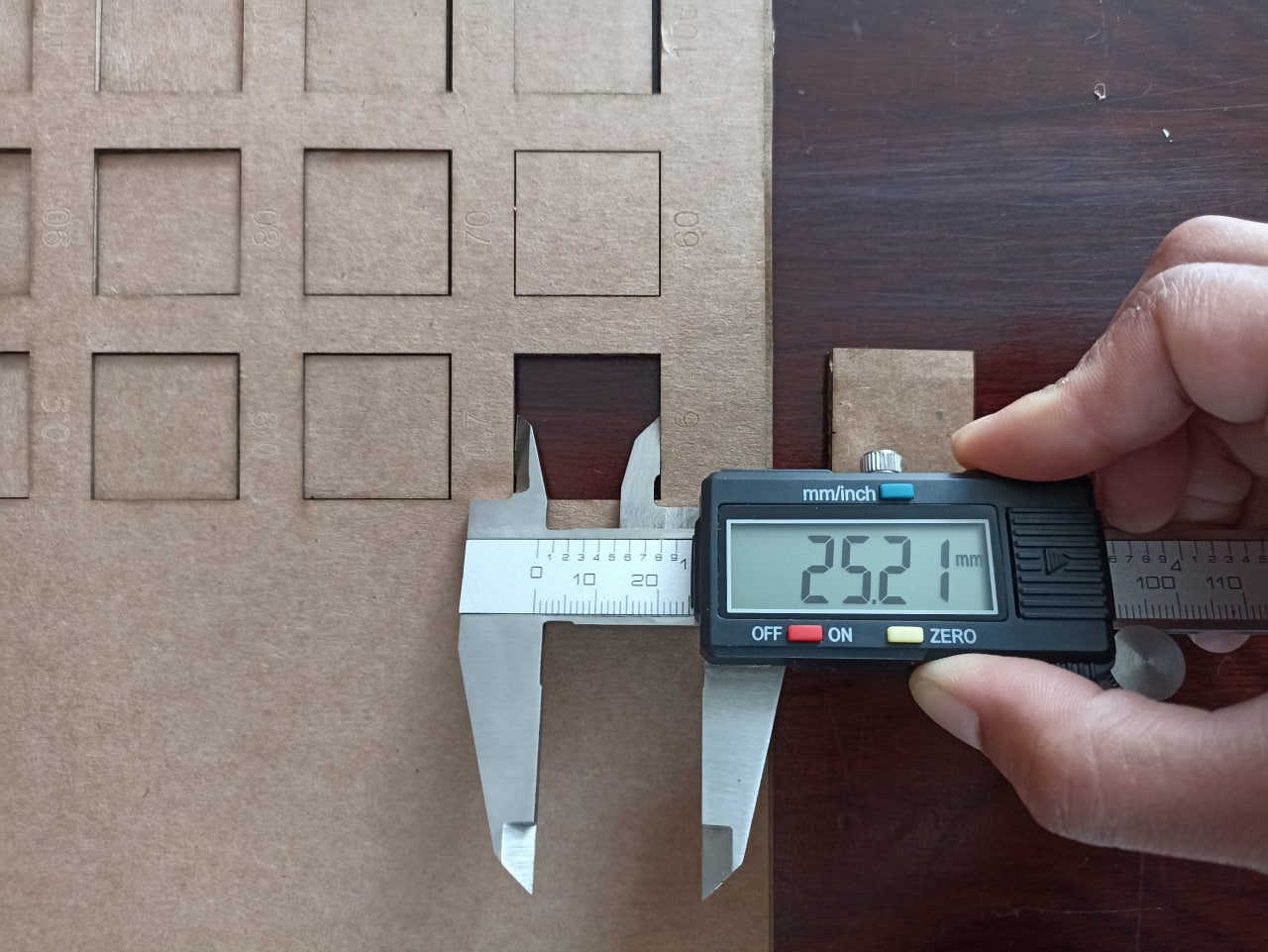
Horizontal measurement
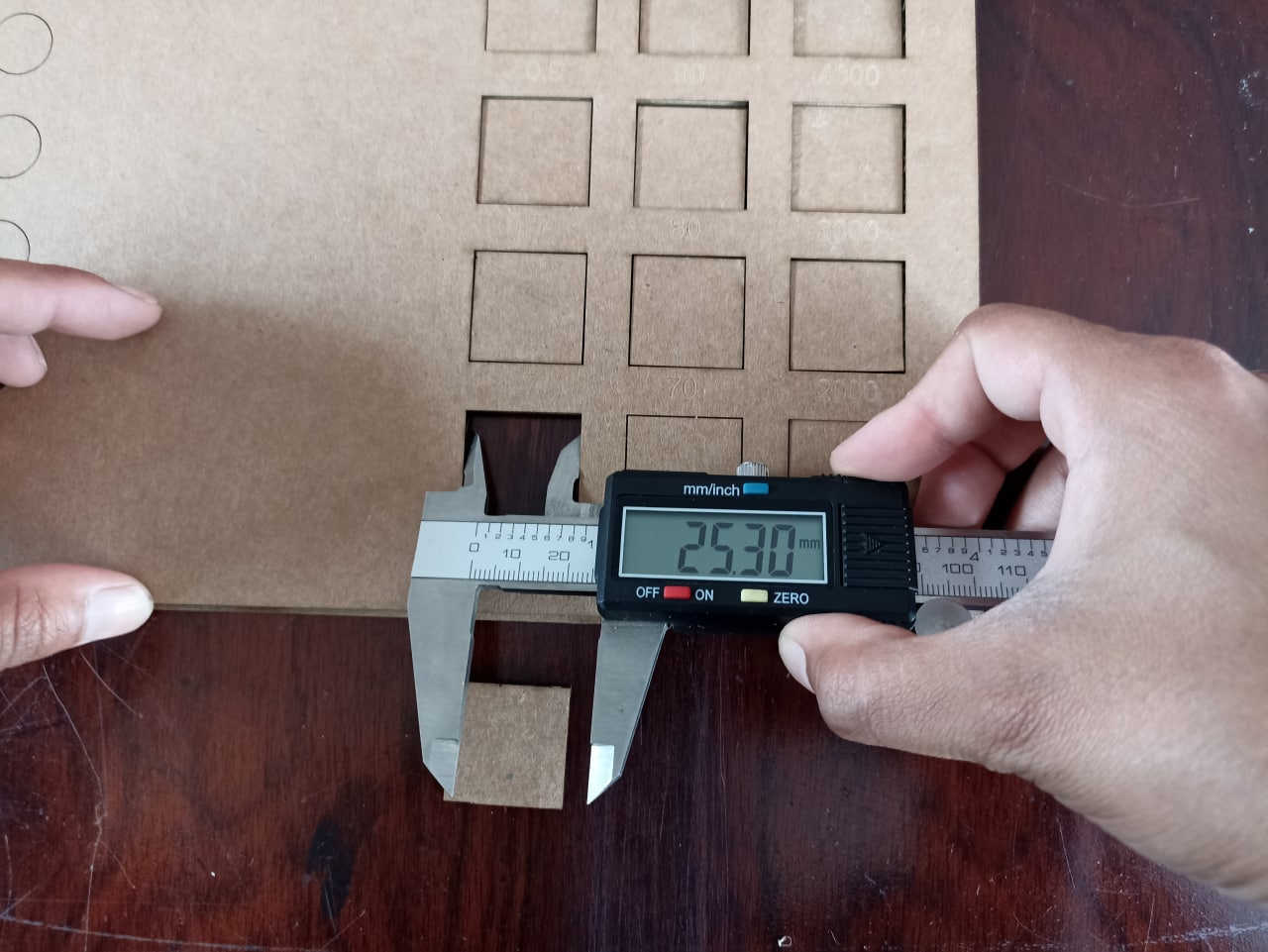
Vertical measurement
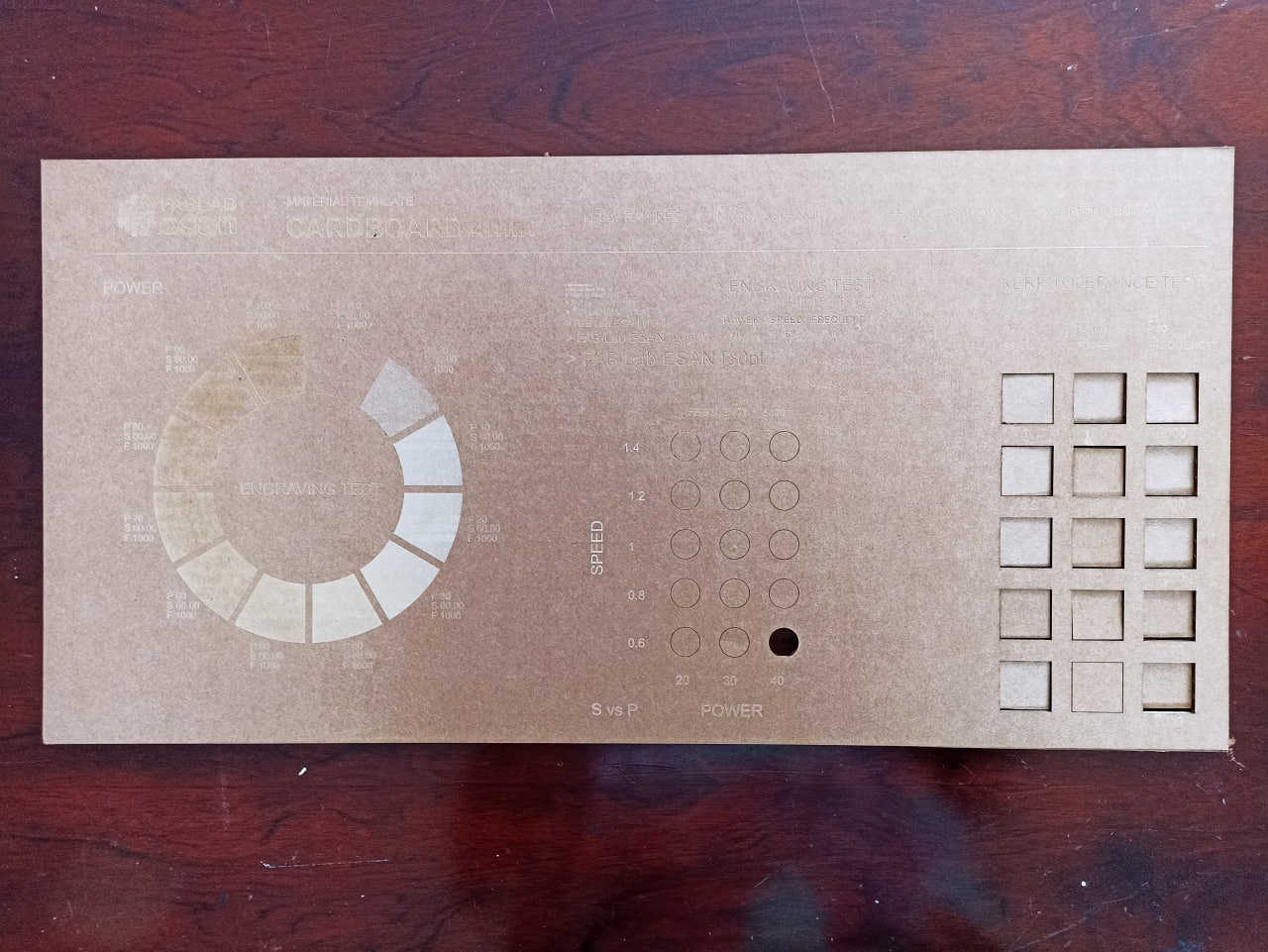
Complete format
- List of parameters used
Power:
Speed:
Frequency:
- Final engraving test

Horizontal measurement
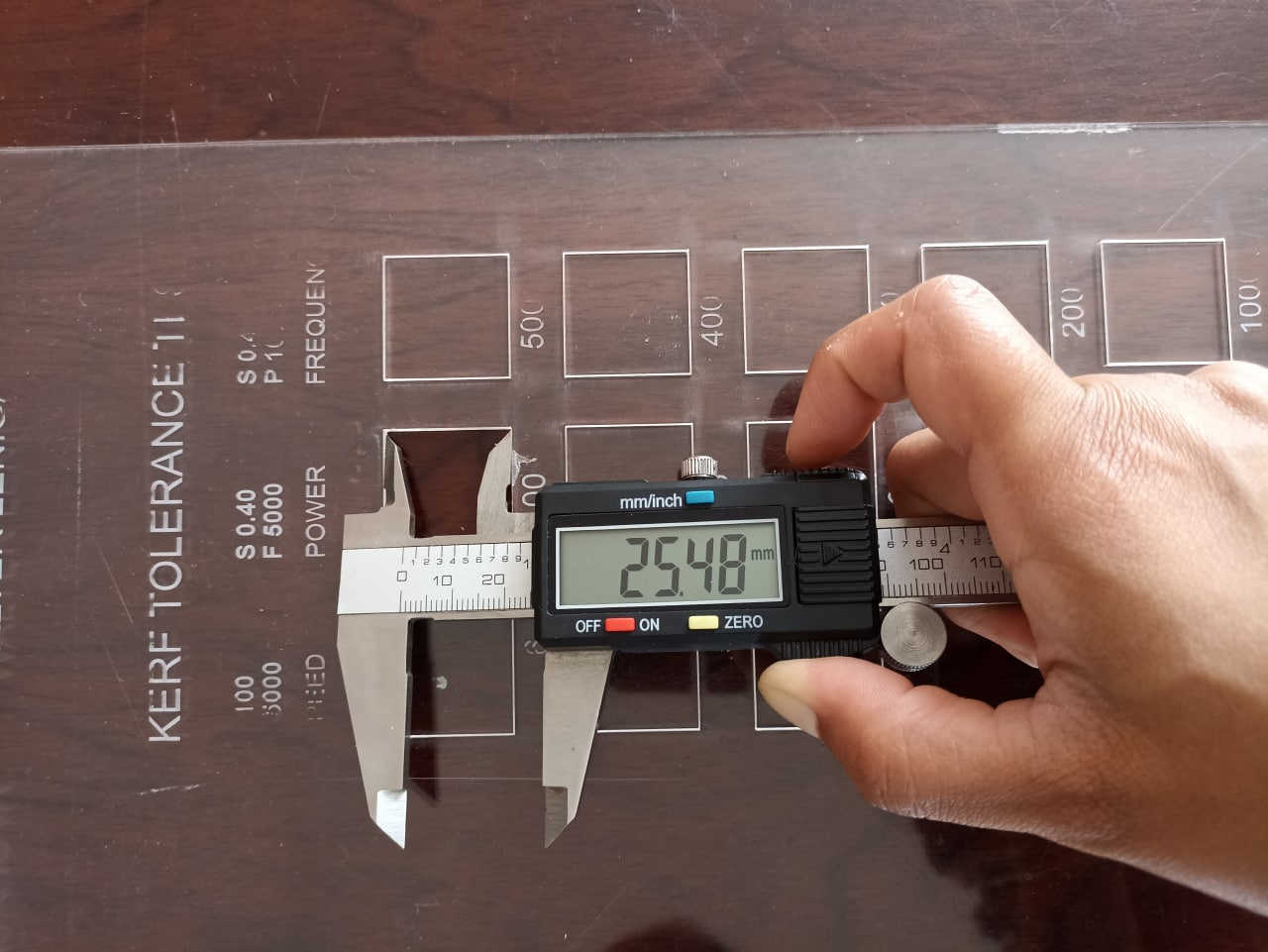
Vertical measurement
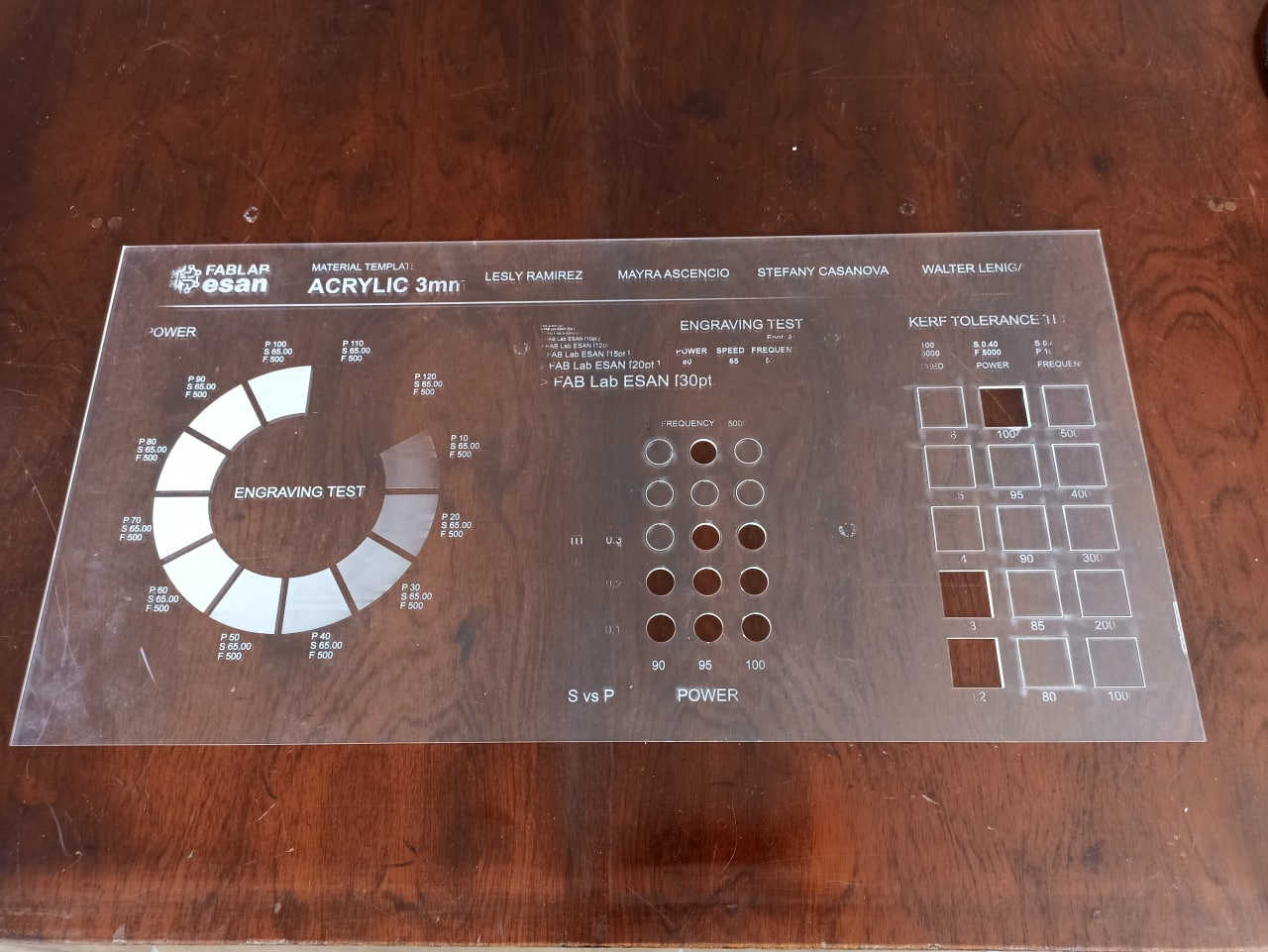
Complete format
Test encastre-corte. Comb.
MDF
- List of parameters used
Power:
Speed:
Frequency:
- Screenshot of the file with the design dimension.
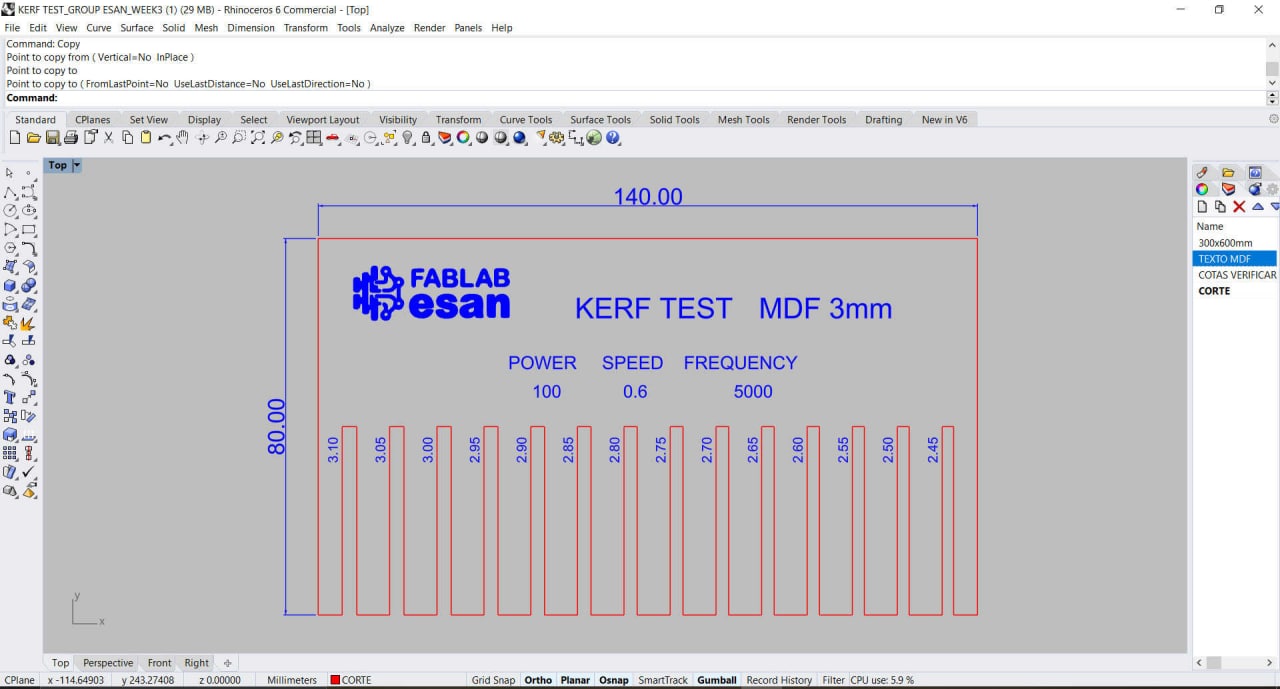
Kerf test MDF
- Final engraving test

Two pieces

Fitted parts
- List of parameters used
Power:
Speed:
Frequency:
- Screenshot of the file with the design dimension.
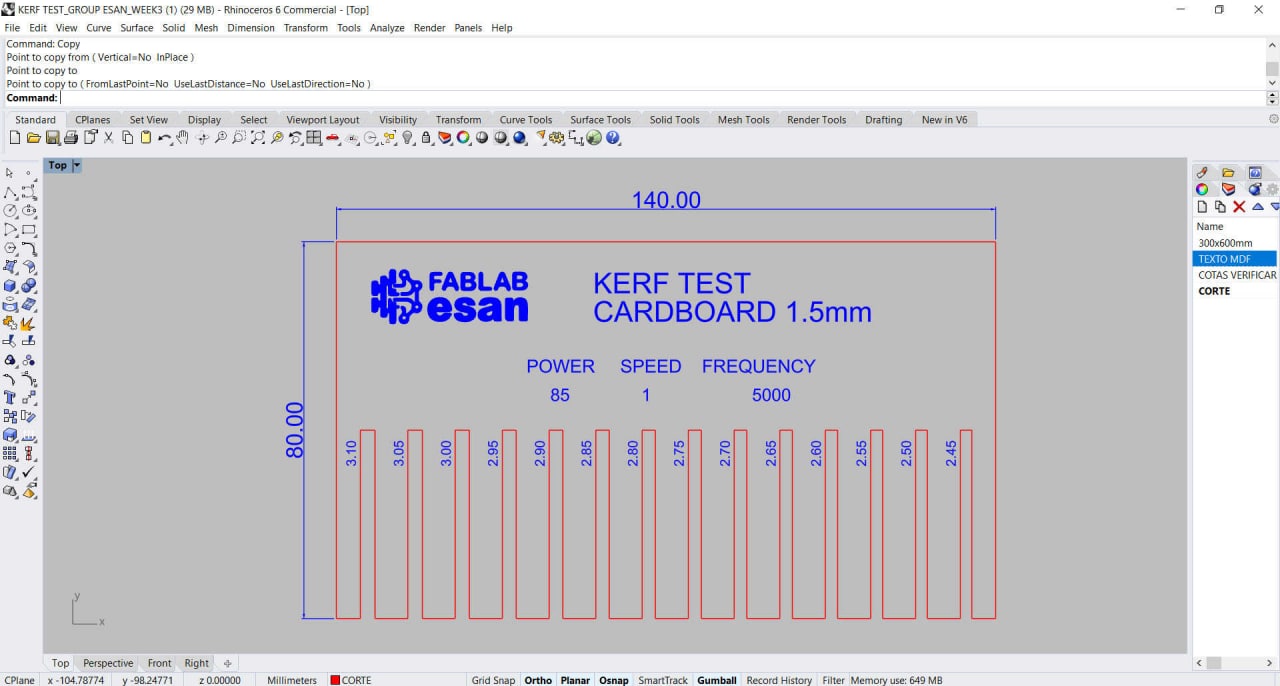
Kerf test Cardboard
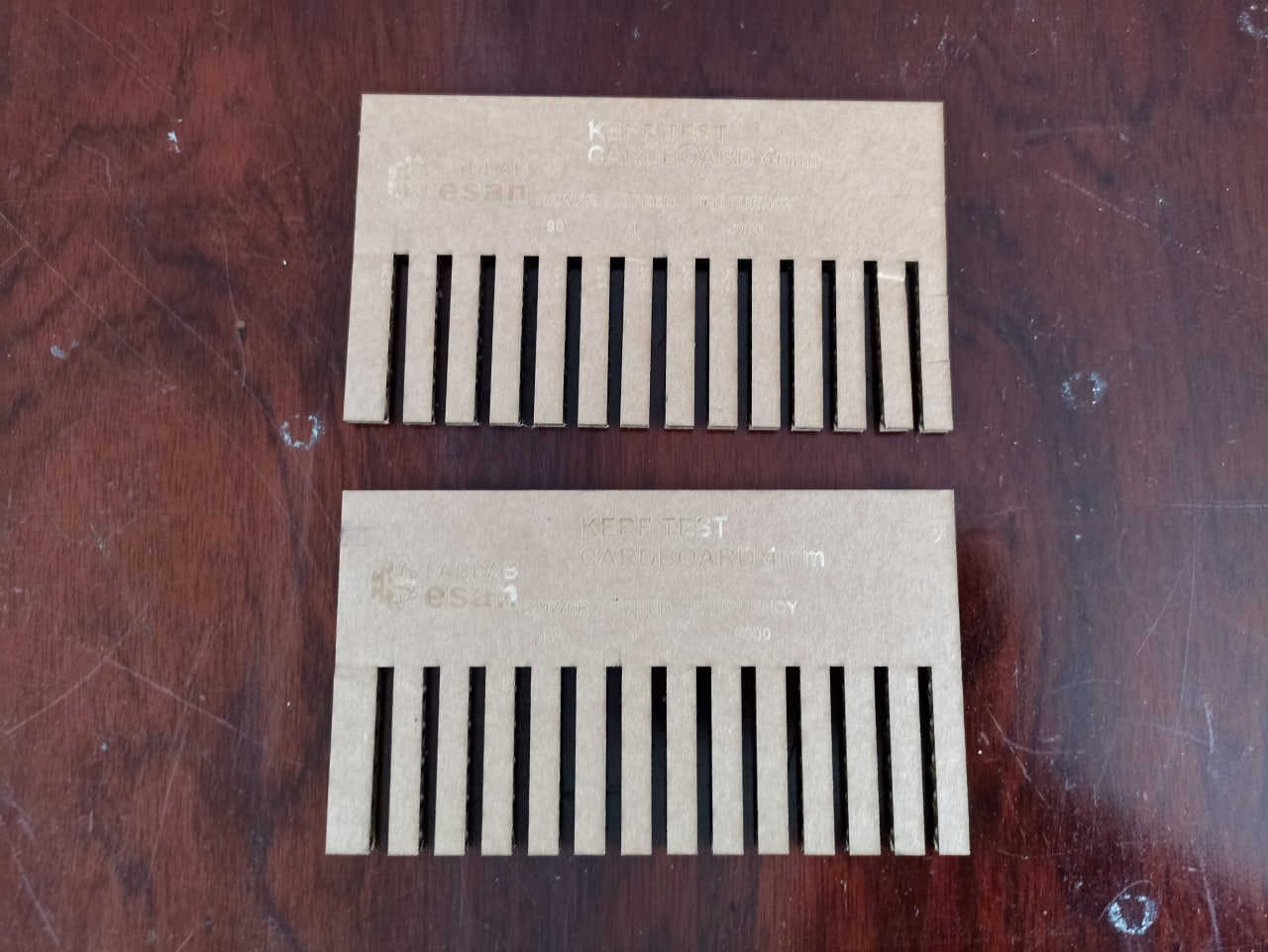
Two pieces
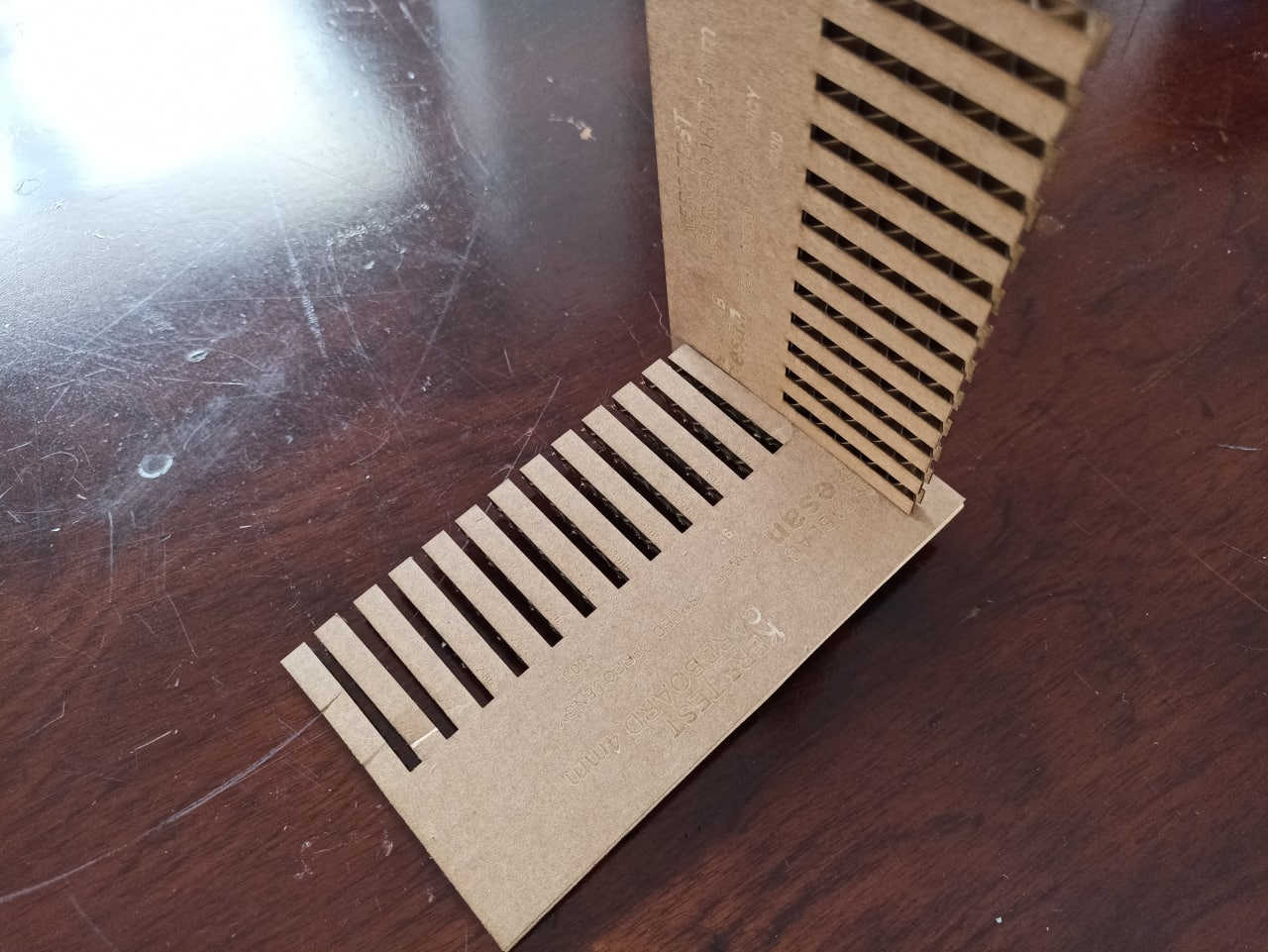
Fitted parts
- List of parameters used
Power:
Speed:
Frequency:
- Screenshot of the file with the design dimension.
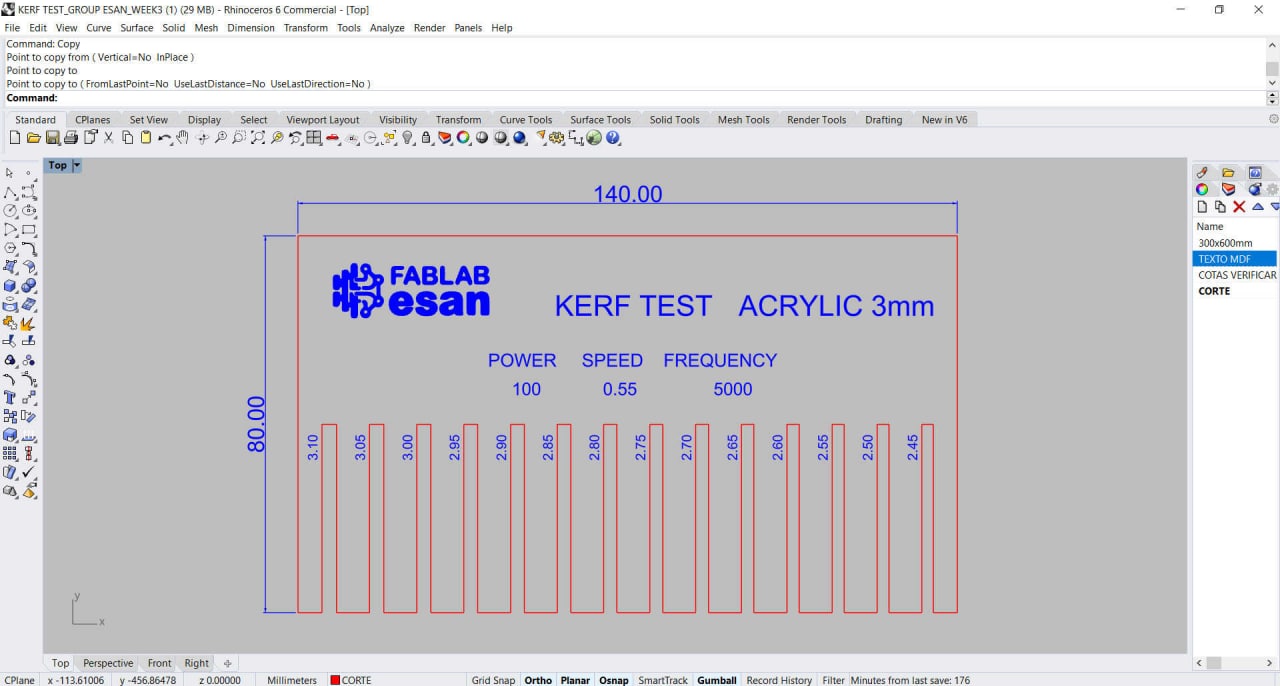
Kerf test Acrylic
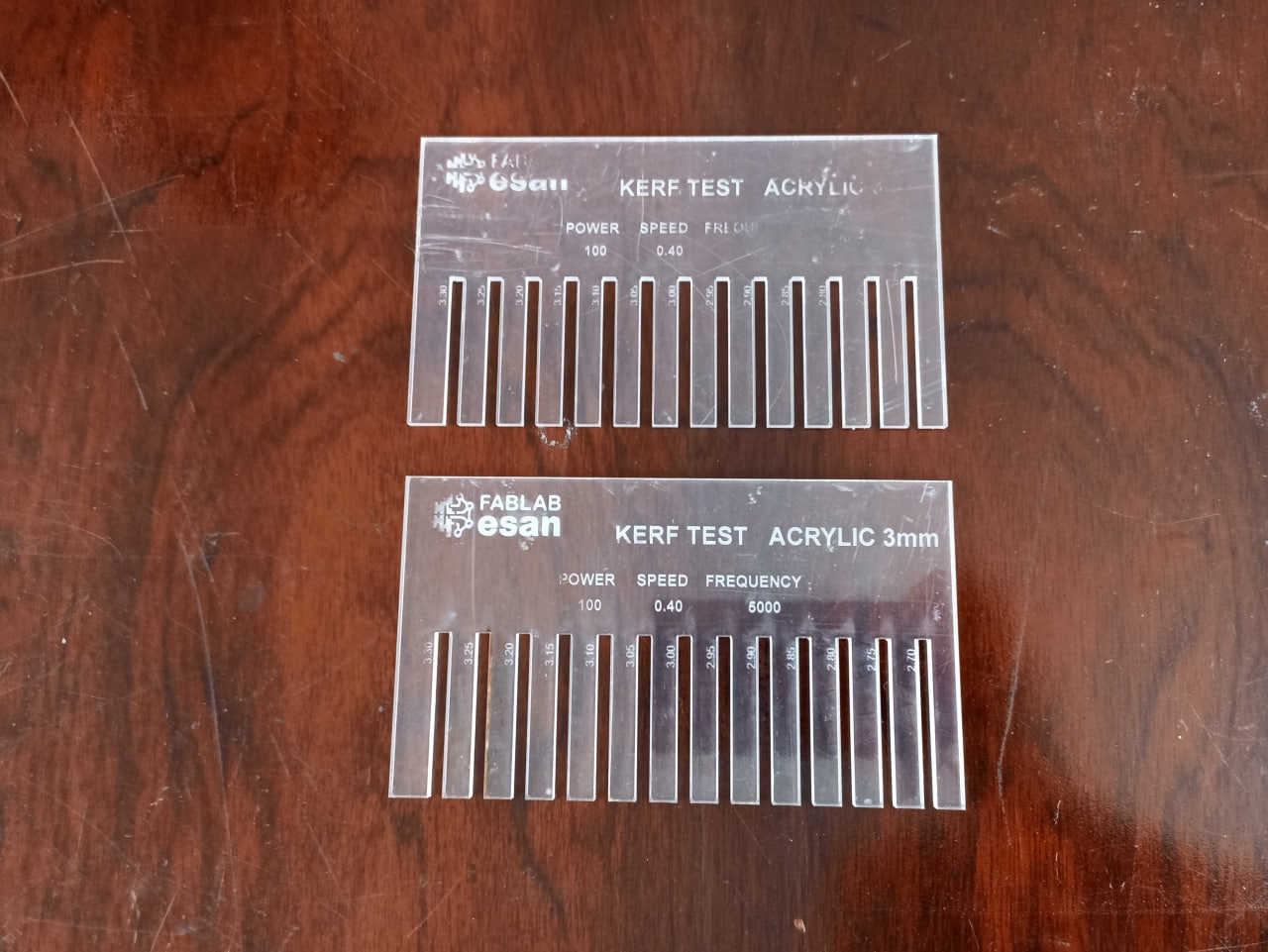
Two pieces
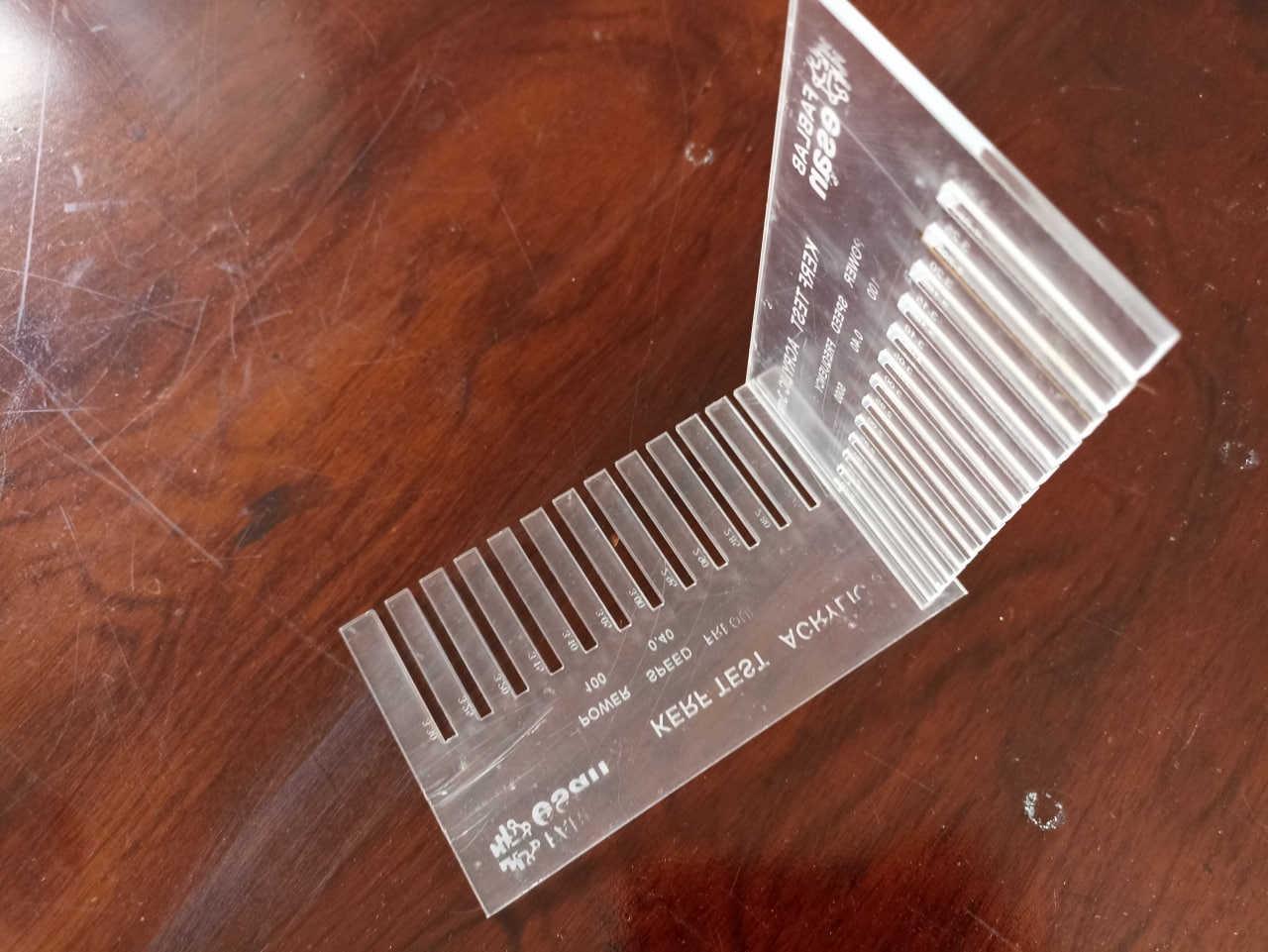
Fitted parts
Test kerf flexible
MDF
- List of parameters used
Power:
Speed:
Frequency:
- Screenshot of the file:
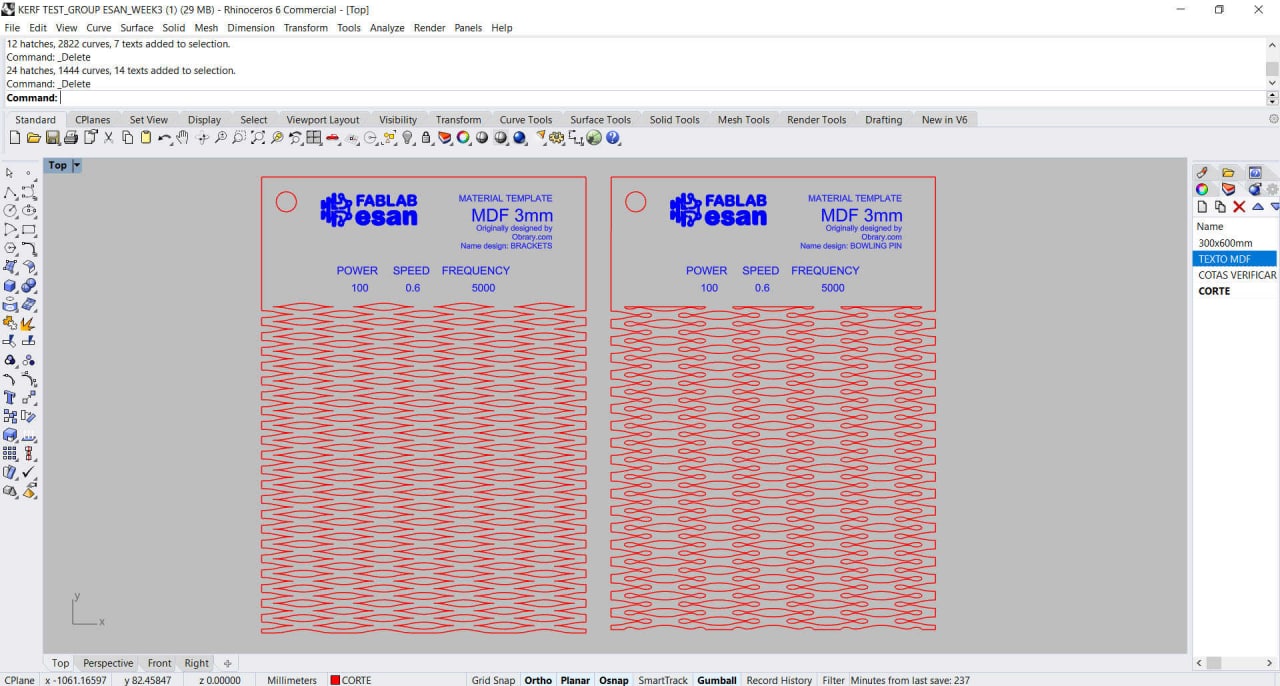
Digital archive

Two design types

Fairly flexible
With the designed patterns we observed that MDF, despite being a rigid material, had the option of achieving flexibility with ease.
Cardboard
- List of parameters used
Power:
Speed:
Frequency:
- Screenshot of the file:
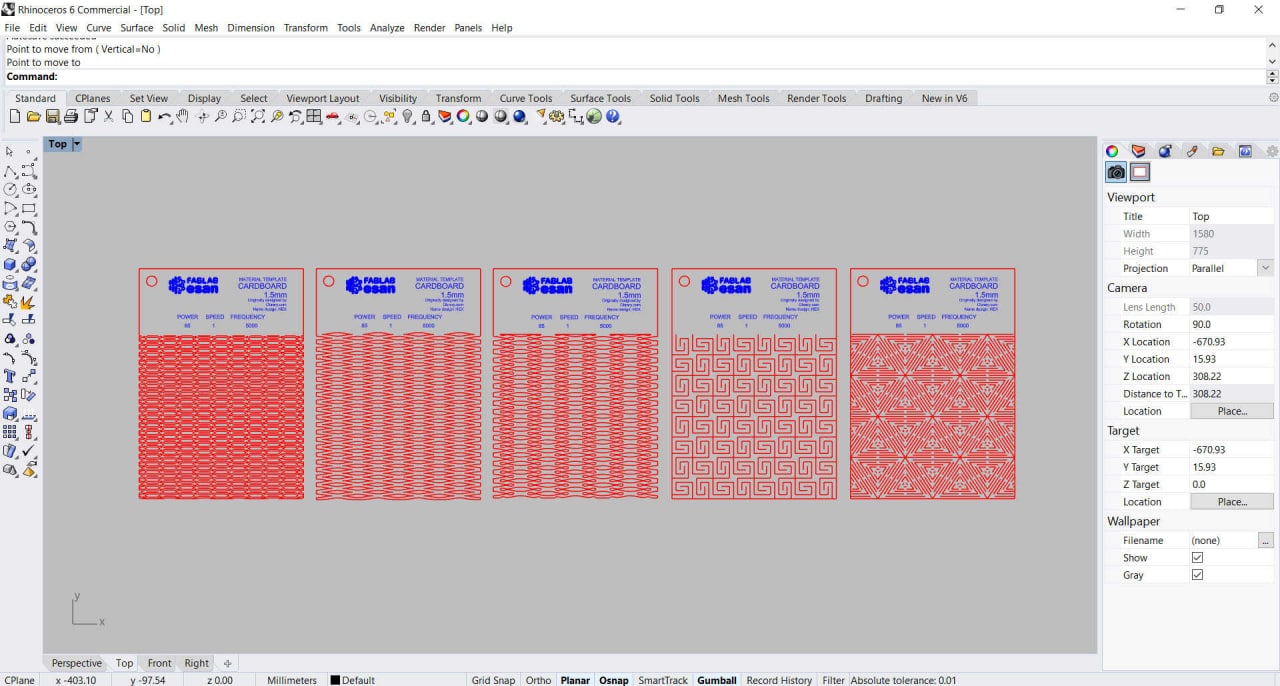
Digital archive
Conclusions:
Cardboard did not prove to be a very useful material to use for the patterns; when trying to cut it, it was destroyed.
Acrylic
- List of parameters used
Power:
Speed:
Frequency:
- Screenshot of the file:
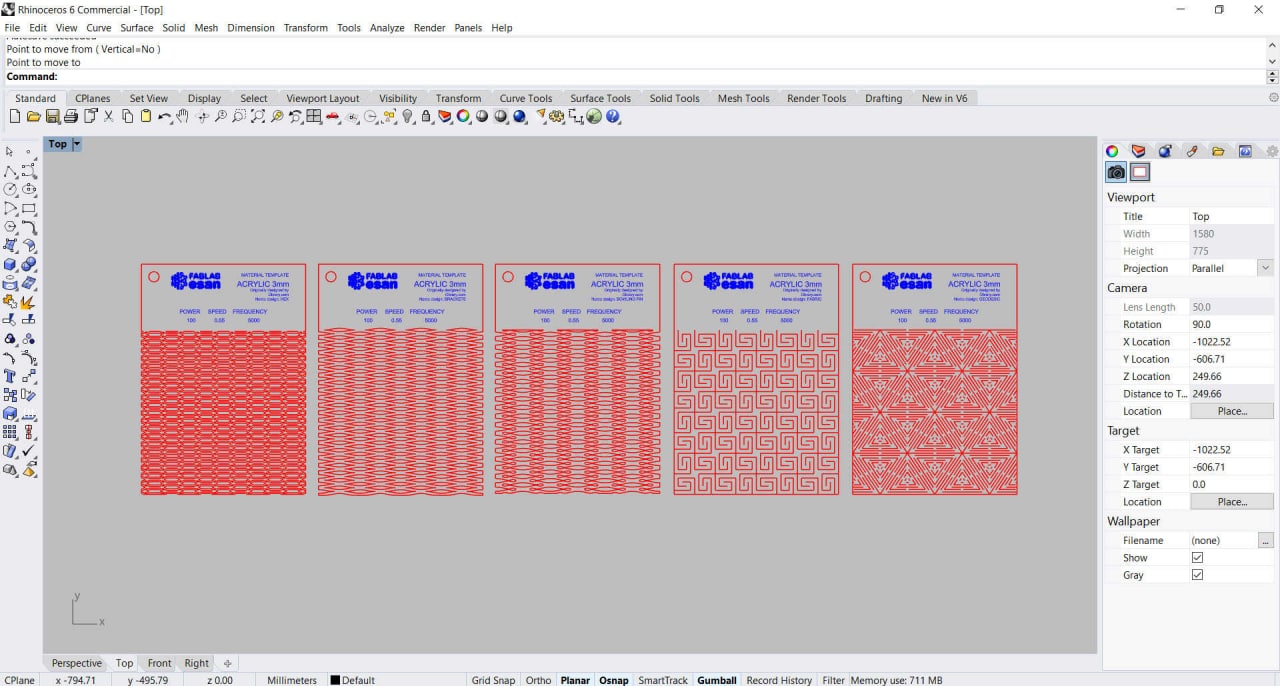
Digital archive
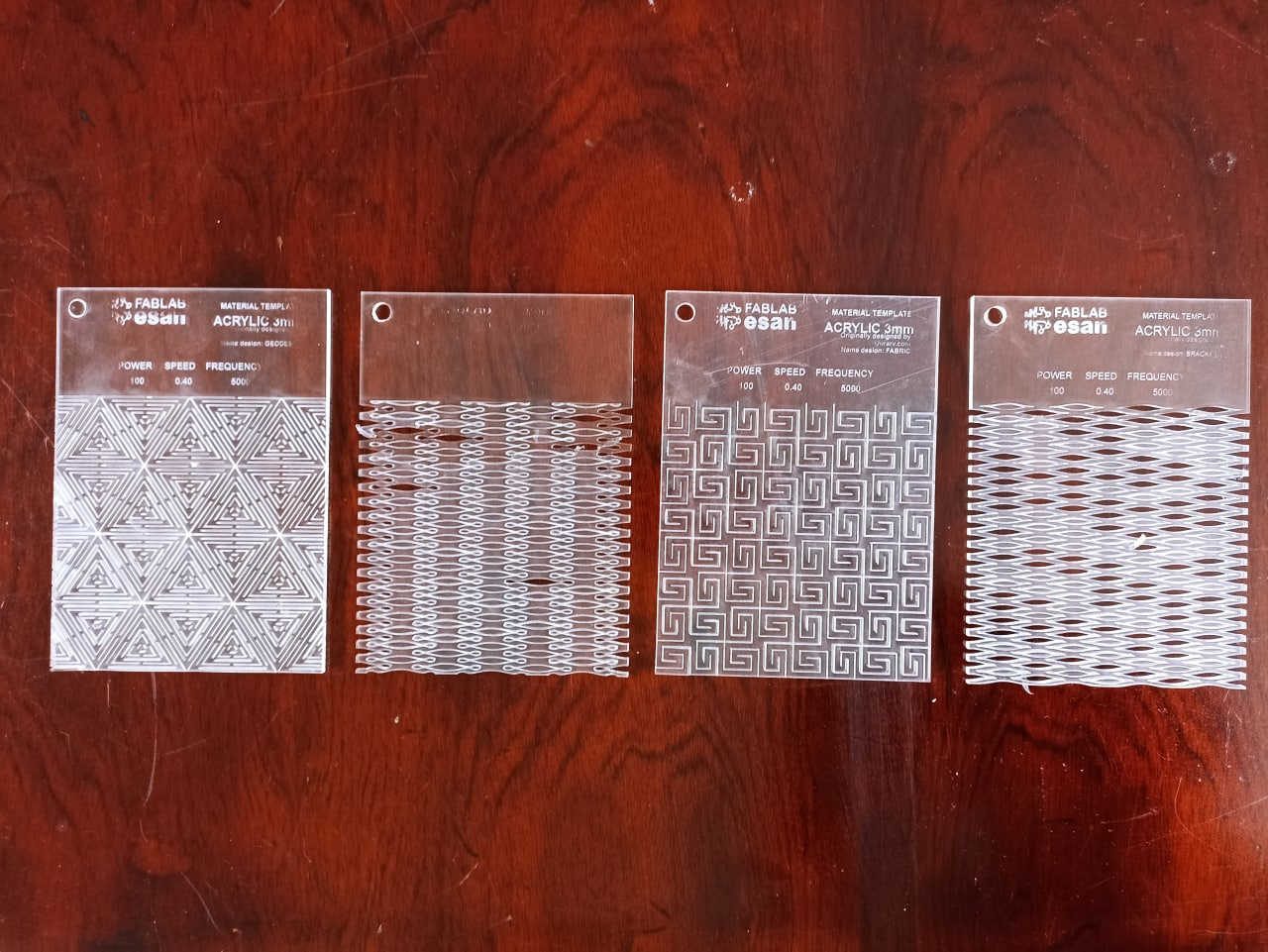
Four design types
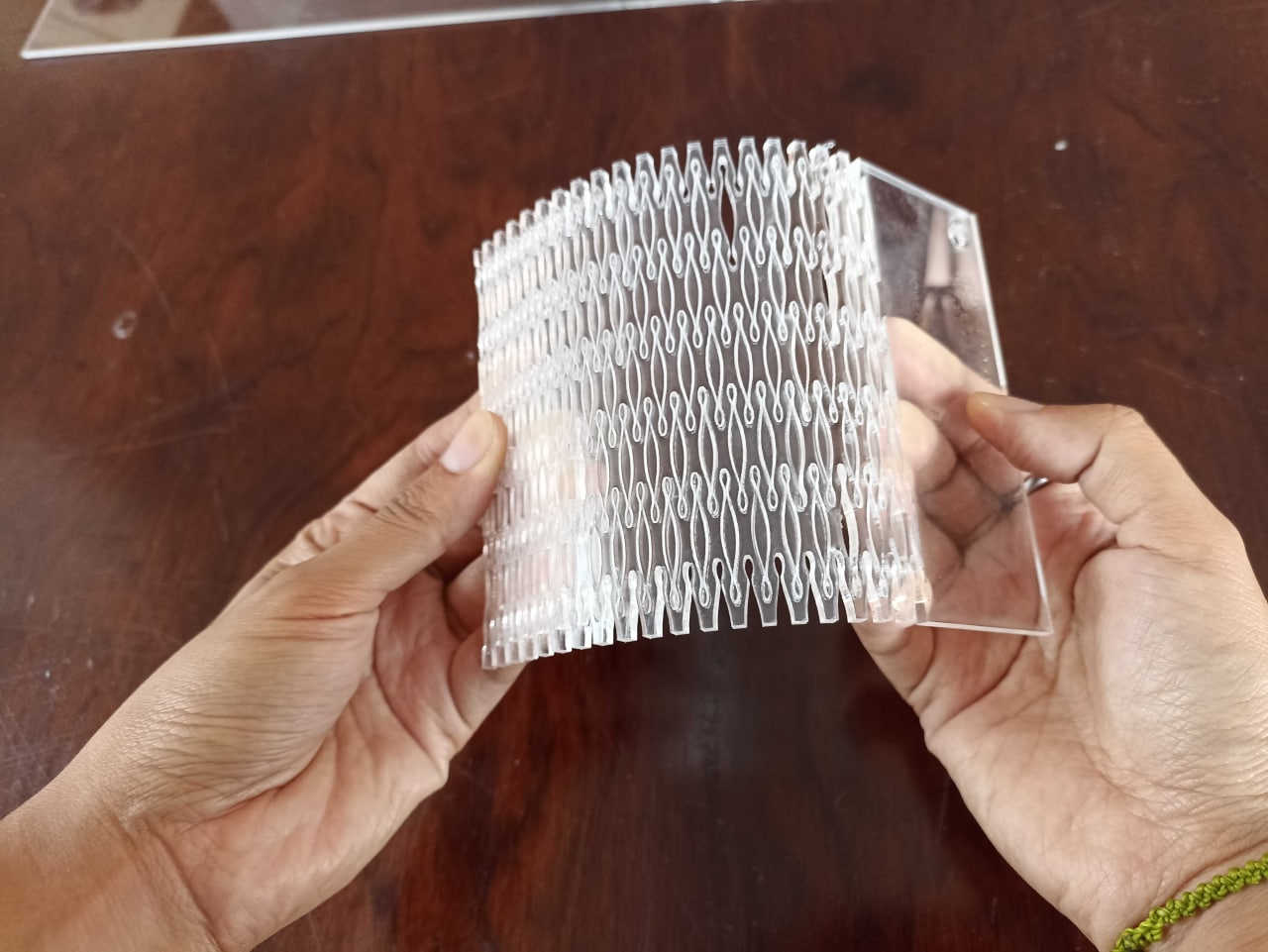
Fairly flexible

Fairly flexible
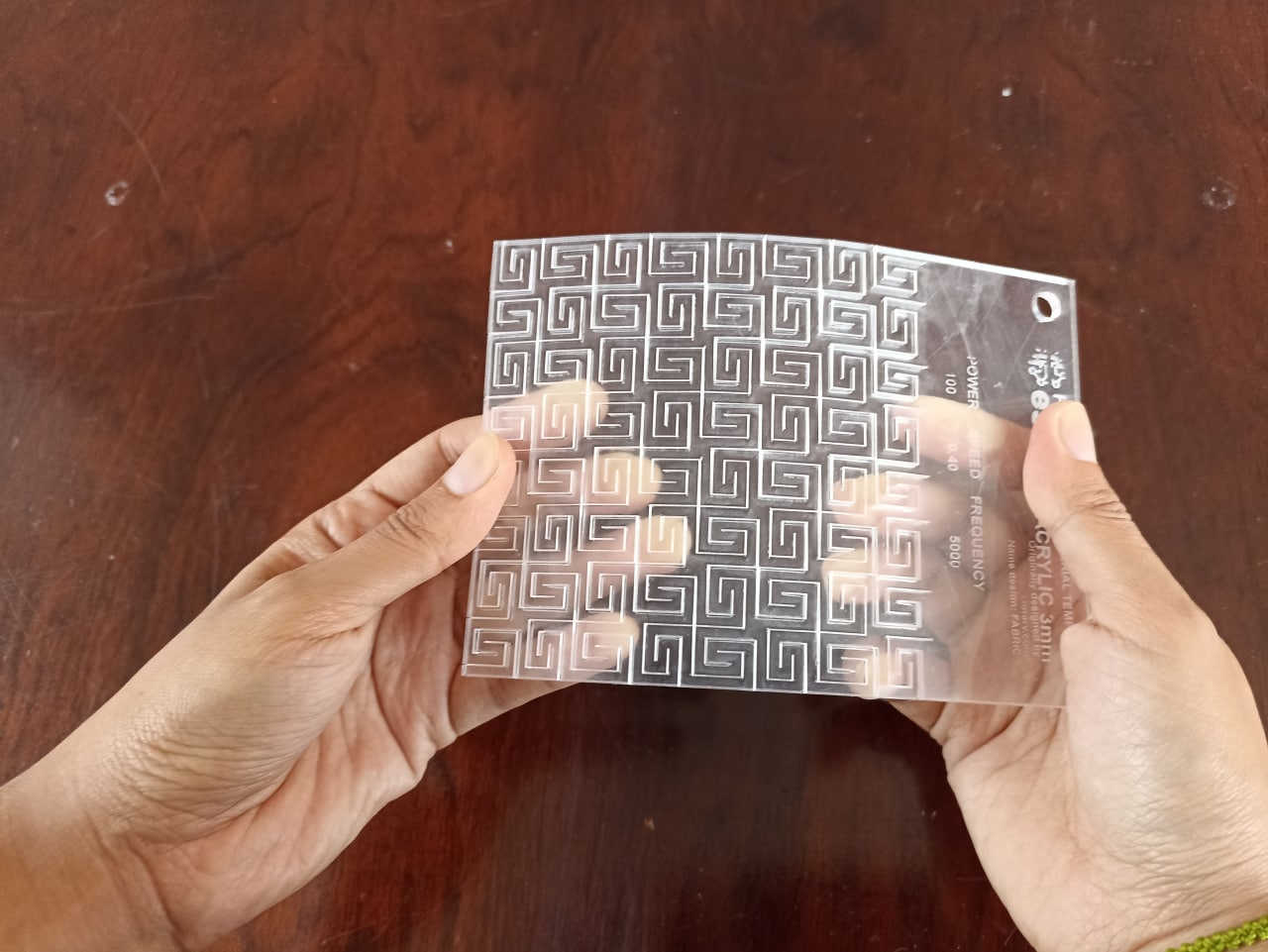
Somewhat flexible
Unlike the other materials, acrylic was more flexible when the patterns were more defined, in tests we found that some patterns worked and others did not.
Recommendations
Have design considerations while generating the file:Using a parametric program will help to make modifications quickly if there are any errors and having a unified geometry will help the job to be finished in less time, on the other hand, if we have loose lines, the laser cutting time would be double or more.
Danger of catching fire:
If we set the parameters out of range, we may set the material on fire.
Special fire extinguisher for laser machines: CO2 fire extinguishers
Mask use and how to take care of emissions health.
Always extract either with a filter or towards the window, to avoid intoxication by the gases generated by the laser cutting machine.
AboutLearning
-You must correctly measure the work area in x, y, z of the milling machine that you own; because any 3d machining work you do will depend on it, remember that wax is manipulable and that you could build your own custom block according to the measurements you need.
-It's important to have more than one cutter for milling available, so as not to suffer in the expectation of it breaking!
-If possible, next time I would try to buy the materials in a place where the products have available and up-to-date technical data sheets. Unfortunately we did not find a provider with these characteristics this season.
My Verdictfrom what I learned
-Due to lack of materials, I could not develop more than one mold. But I had liked to experience a little more.
-I loved the level of detail that can be obtained with 3d machining. You can design thumbnails and highly accurate things.