Computer-Aided Design
For this week's assignment we had to evaluate different kind of computer-adided design software. Moreover the goal was to model a possible final project.
LibreCAD
LibreCAD is a free Open Source CAD (free computer-aided design) application for Windows, Apple and Linux. LibreCad has an interactive user interface. In the top you can find the Menu and on left side there is the tool bar. On the right side of the drawing area you have the command line.
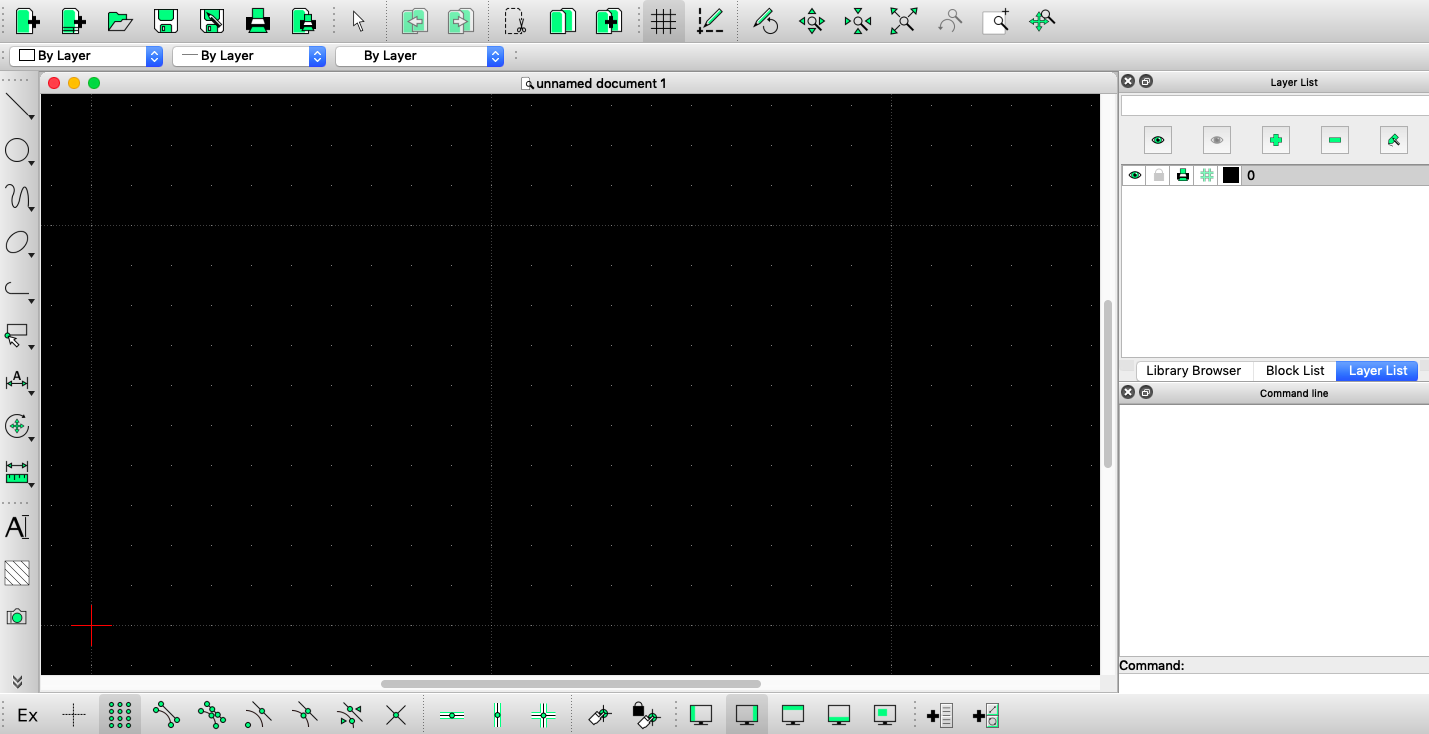
The first time I worked with LibreCAD I didn't like it, because it was really hard to move around with the mac mouse. I mostly lost track of my design and had to zoom in and zoom out to find it. Therefore I started to use the command line, so I wouldn't have to move around the drawing area to select the spots. Moreover LibraCAD doesn't show the end of a drawed line. This means every time you want to attach another line to an already drawed line you have zoom in to check where the line ends. For this reason it is a lot easier if you work with the command line.
I used LibreCAD to design a photo puzzle using the spline and line tool. It was a nice experience to try a different kind of software, but it would have been easier for me to develop it in Fusion 360.
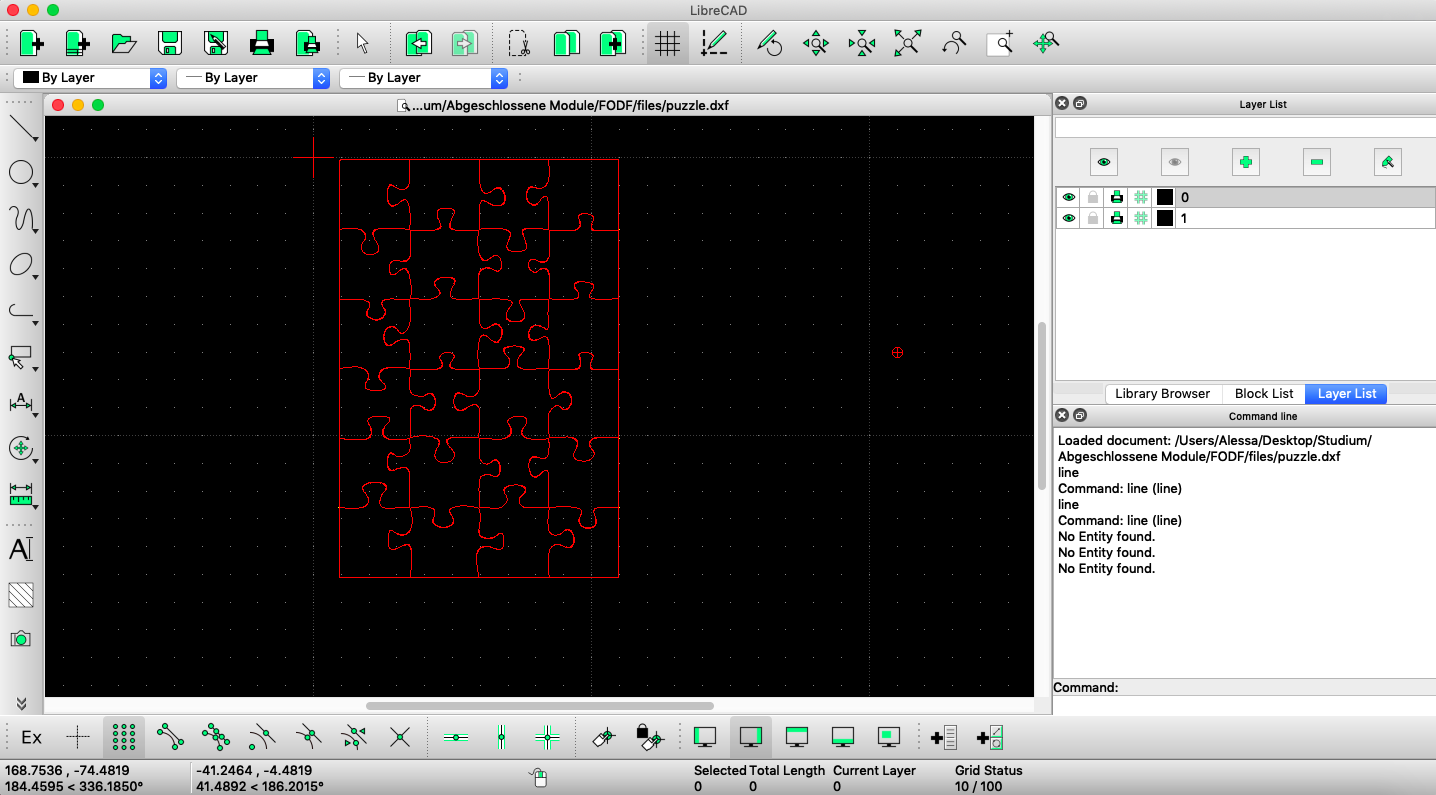
Rhinoceros
Rhinoceros is a commercial 3D computer graphics and computer-aided design application software or Windows, Apple and Linux. It also has a toolbar on the left and a command line on the top such as LibreCAD. We often use Rhino in the FabLab to generate the GCODE for the laser cutter or CNC machine because you can create different types of layers.
The design underneath shows a box I designed to hold an engraved picture in plexiglass. Unfortunately Rhino doesn't support parametric design.
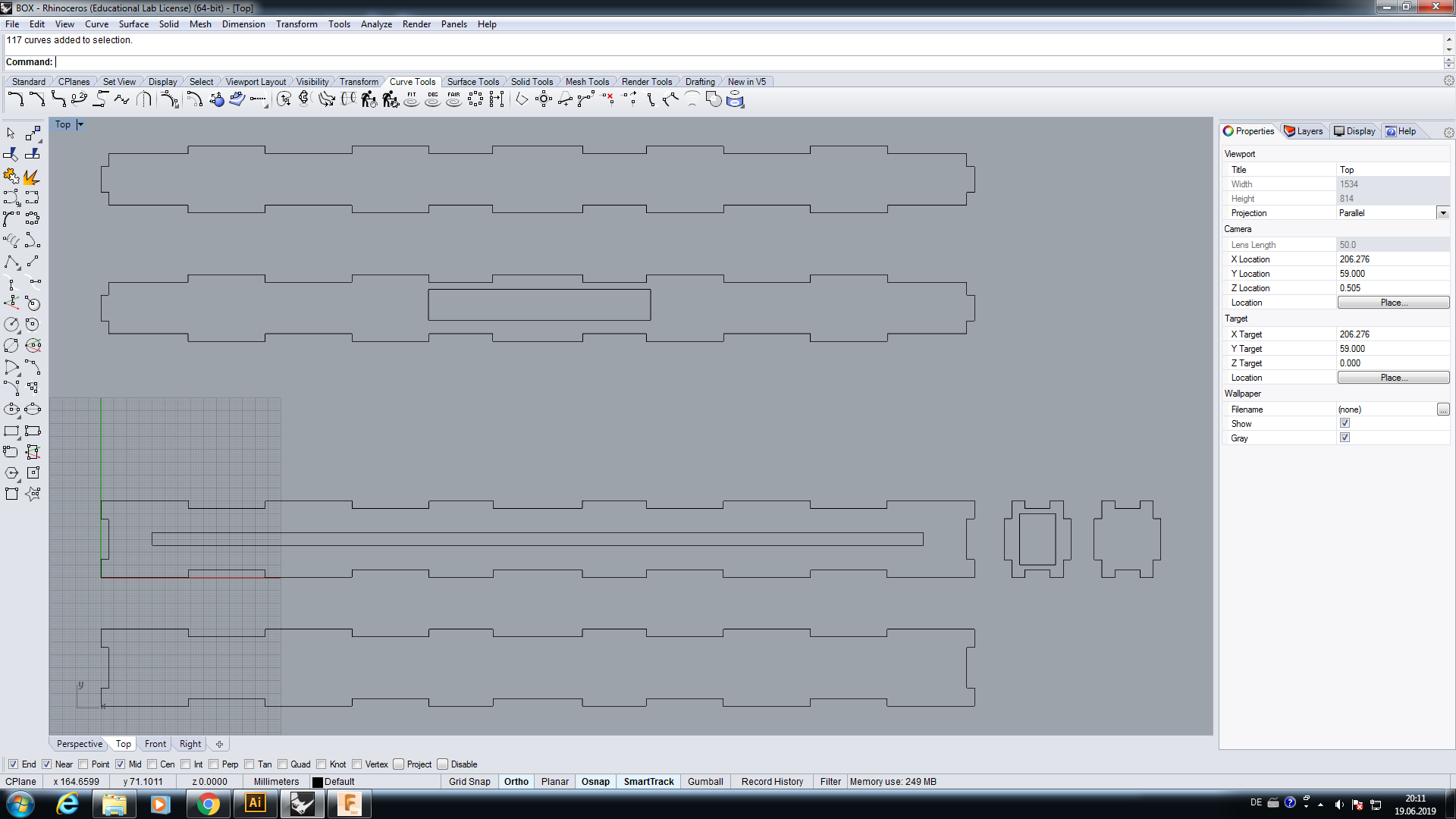
When you import a file into Rhino, always make sure you have only closed lines. This is very critical. To be on the safe side explode the lines by selecting everything and typing in explode or select the explode tool in the toolbar.
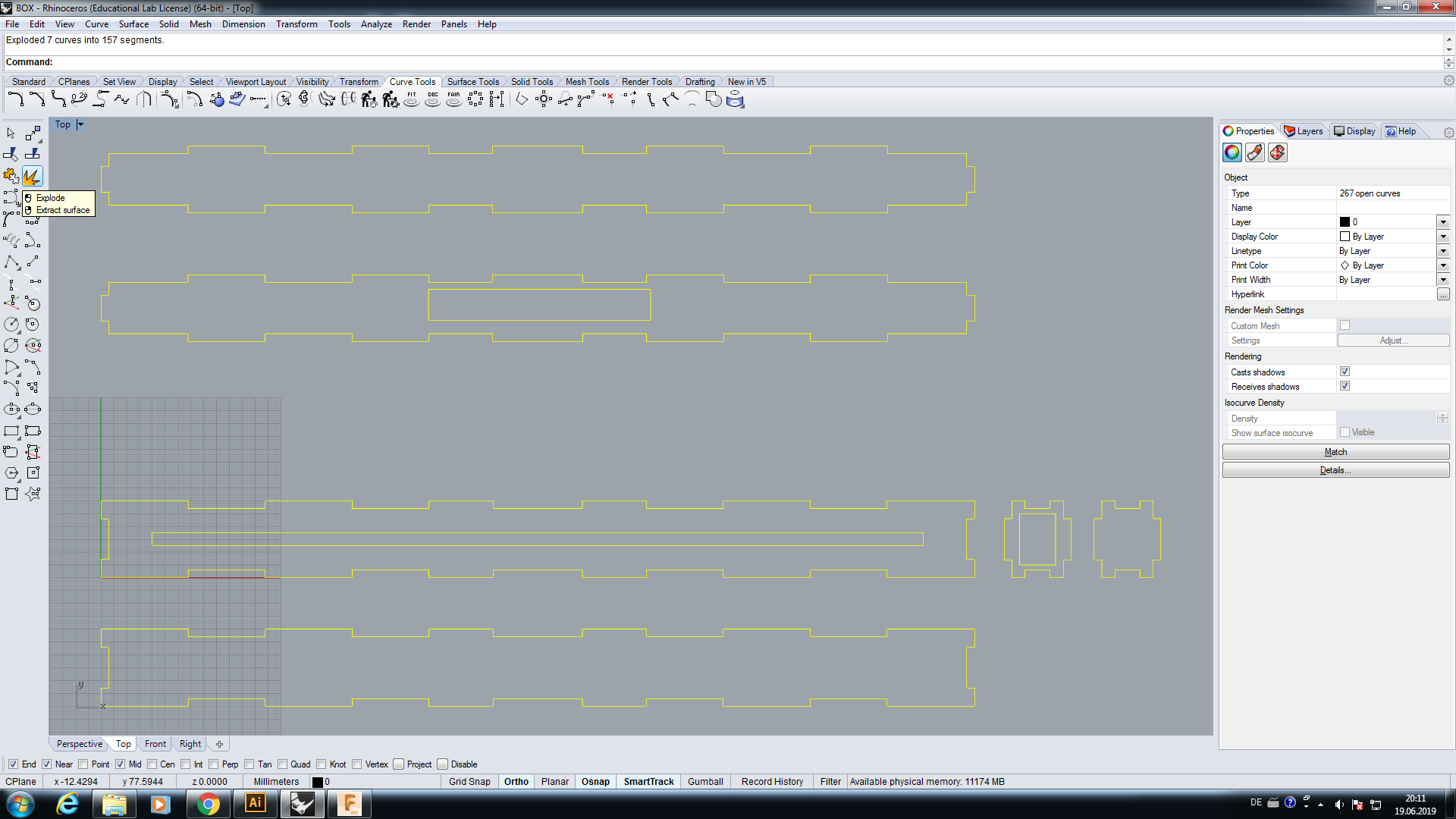
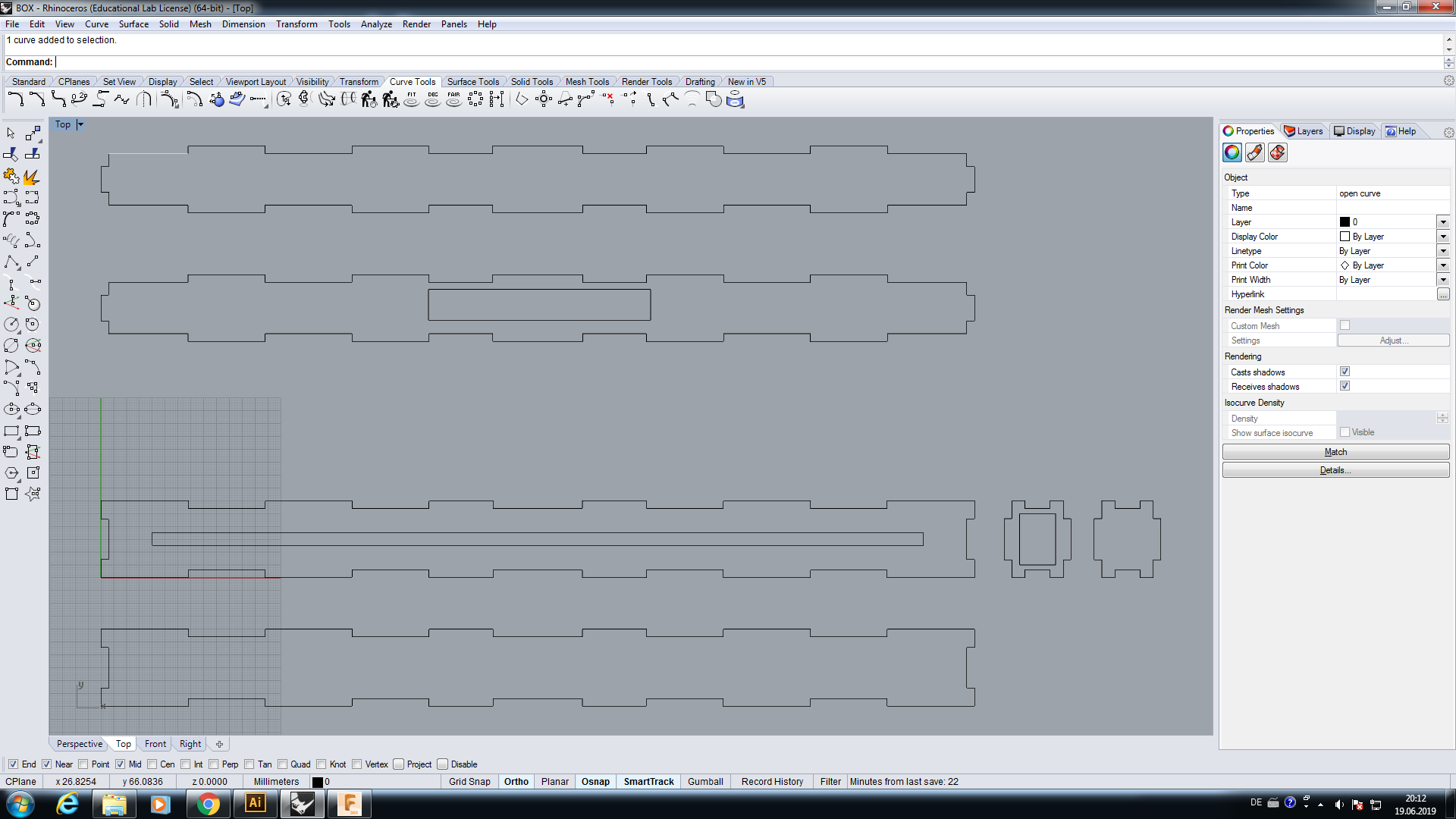
Then join the lines again and be certain that evry line is closed.
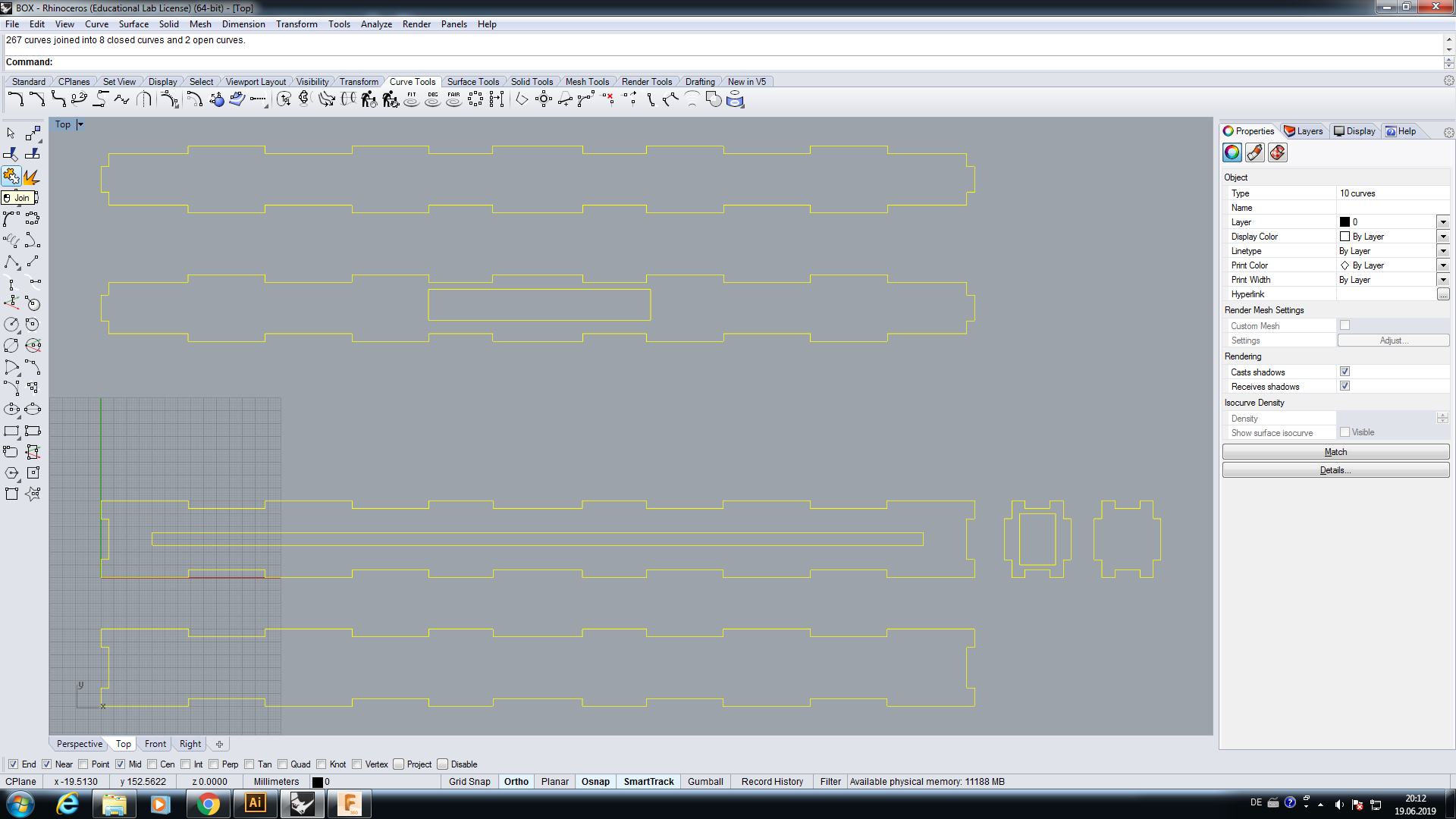
To create a layer you have to go to the layer tab.
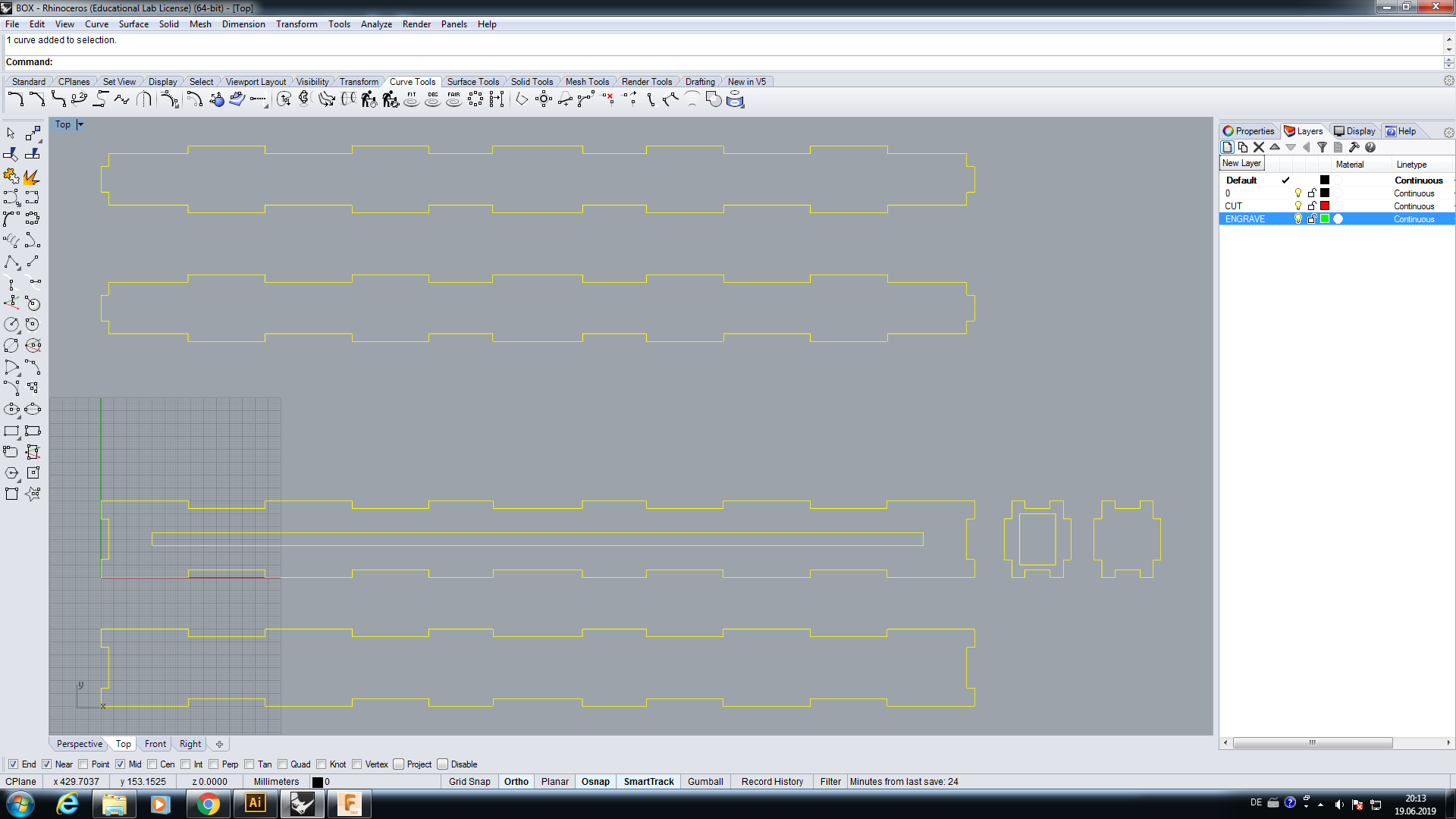
Next just select the lines you want to assign to the outside layer.
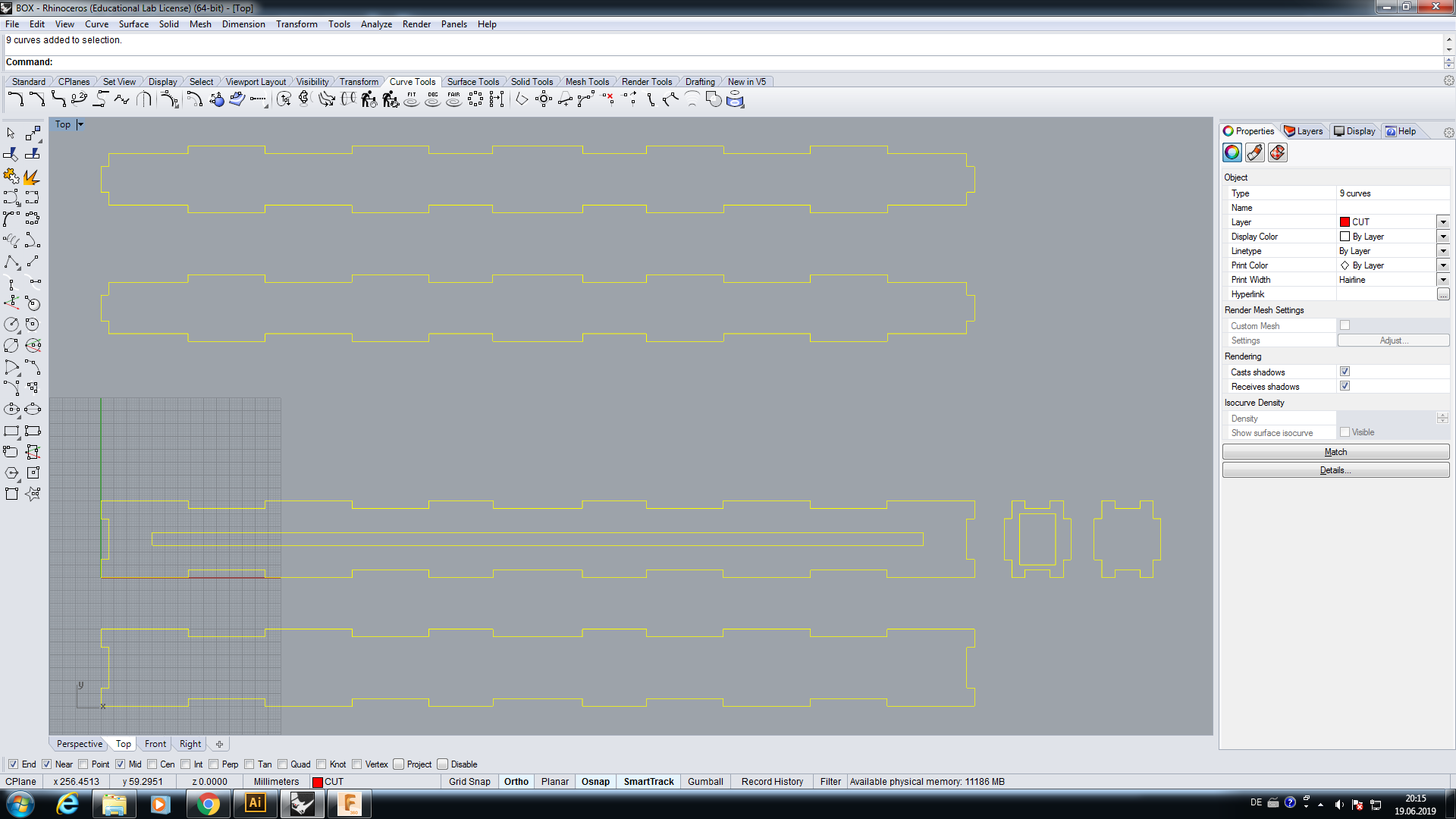
To write something or engrave something select the text tool. Here you can also set the size and the font.
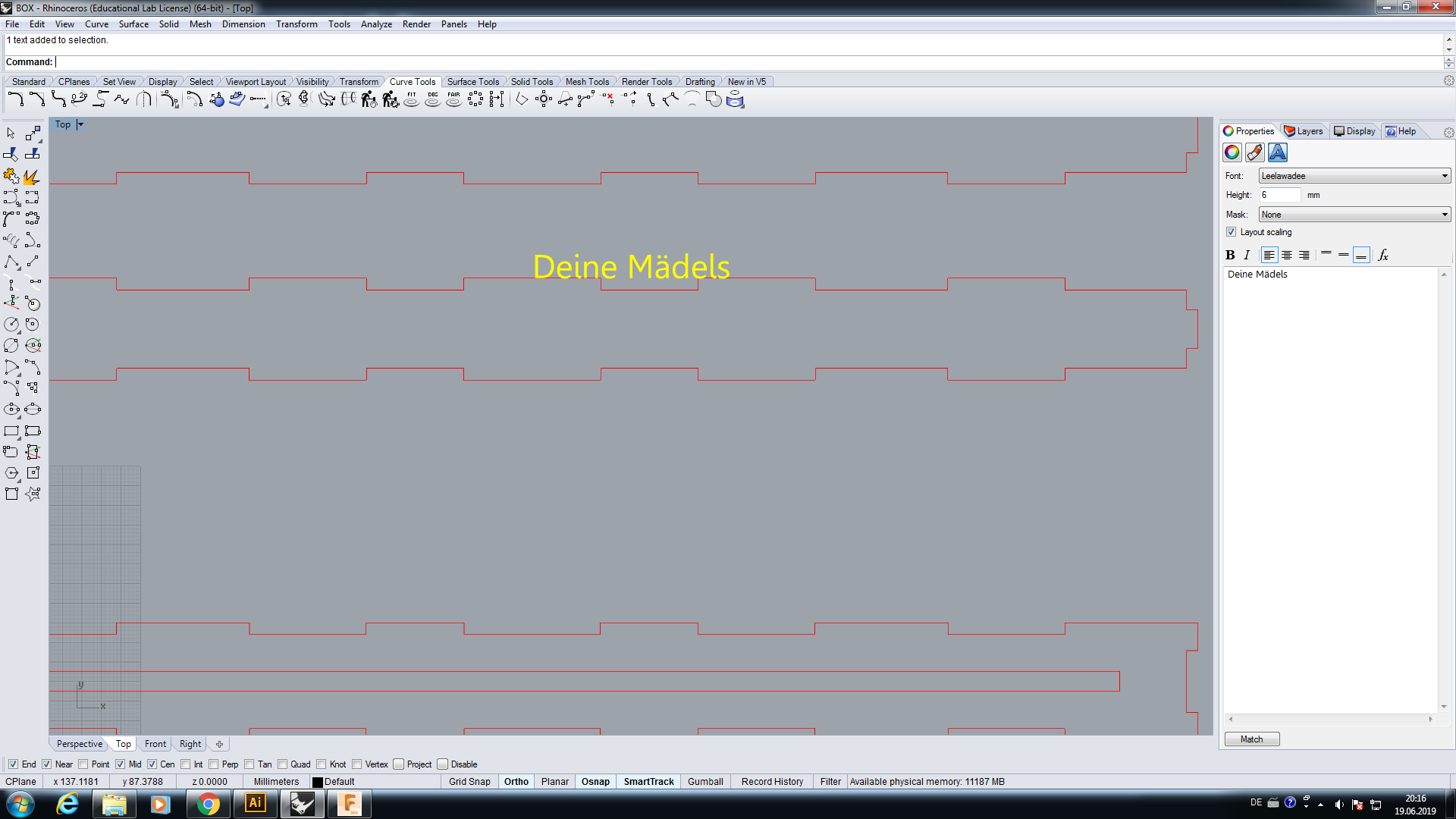
Although LibreCAD and Rhino are very similar, I personally like the Rhino interface better.
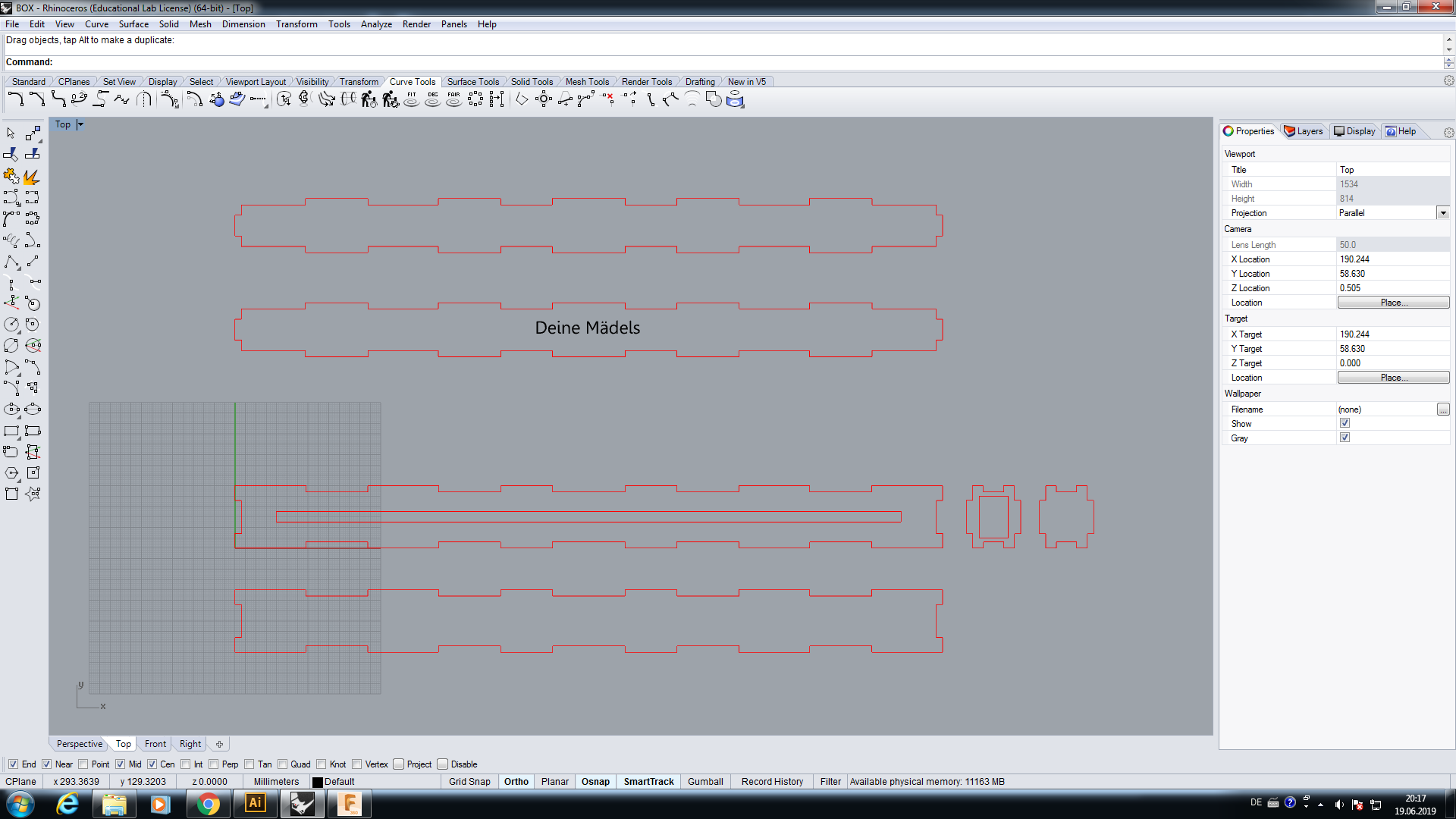
Adobe Illustrator
Adobe Illustrator is a software application for creating drawings, illustrations, and artwork using a Windows or MacOS computer. It is used to create a variety of digital and printed images. I often use it to create a design for the vinyl cutter. For instance below I wanted cut out a beer mug with the vinyl cutter.

To do this I had to select Image Trace -> Black and White Logo, which converts the object itselft into paths.
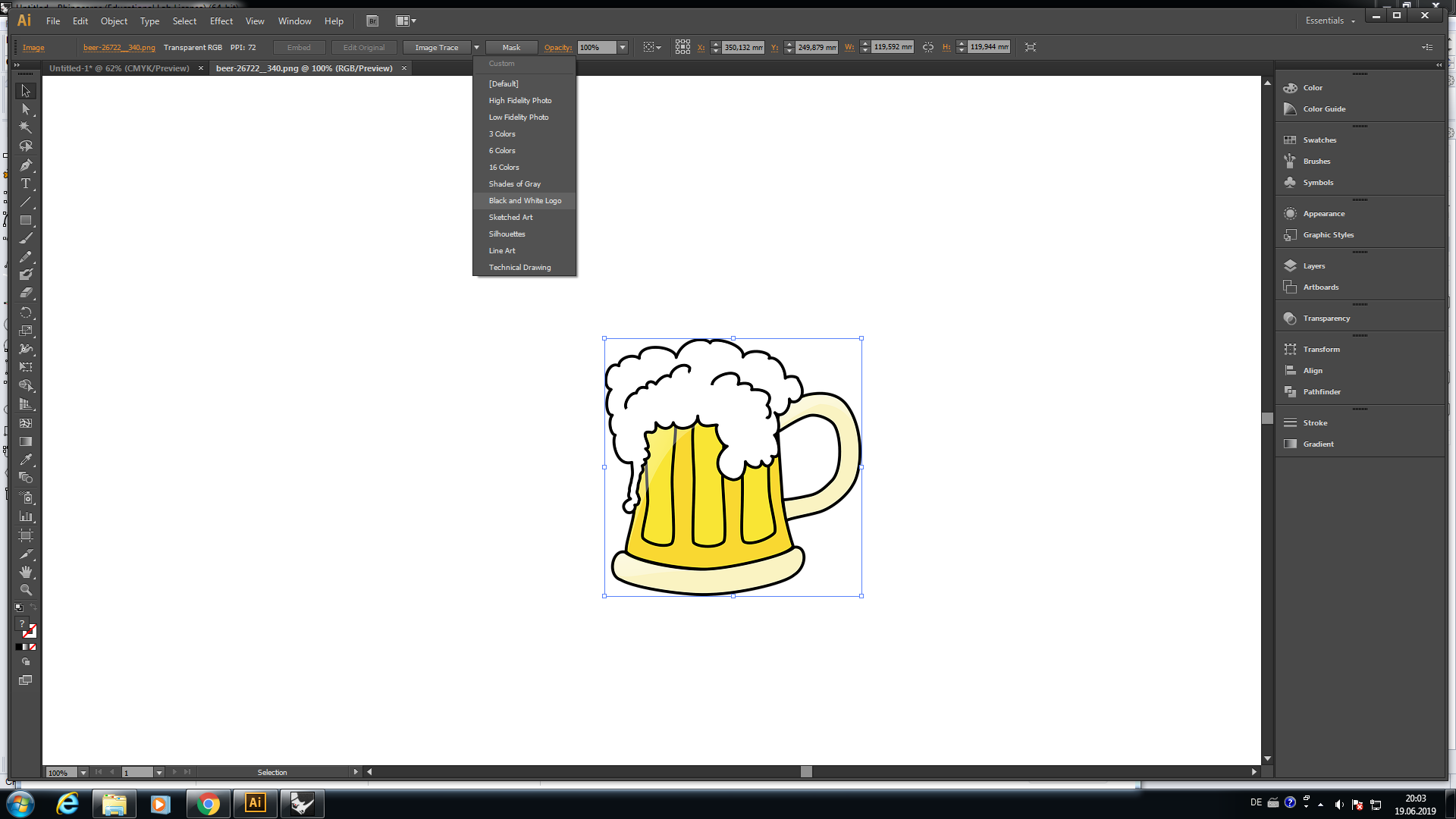
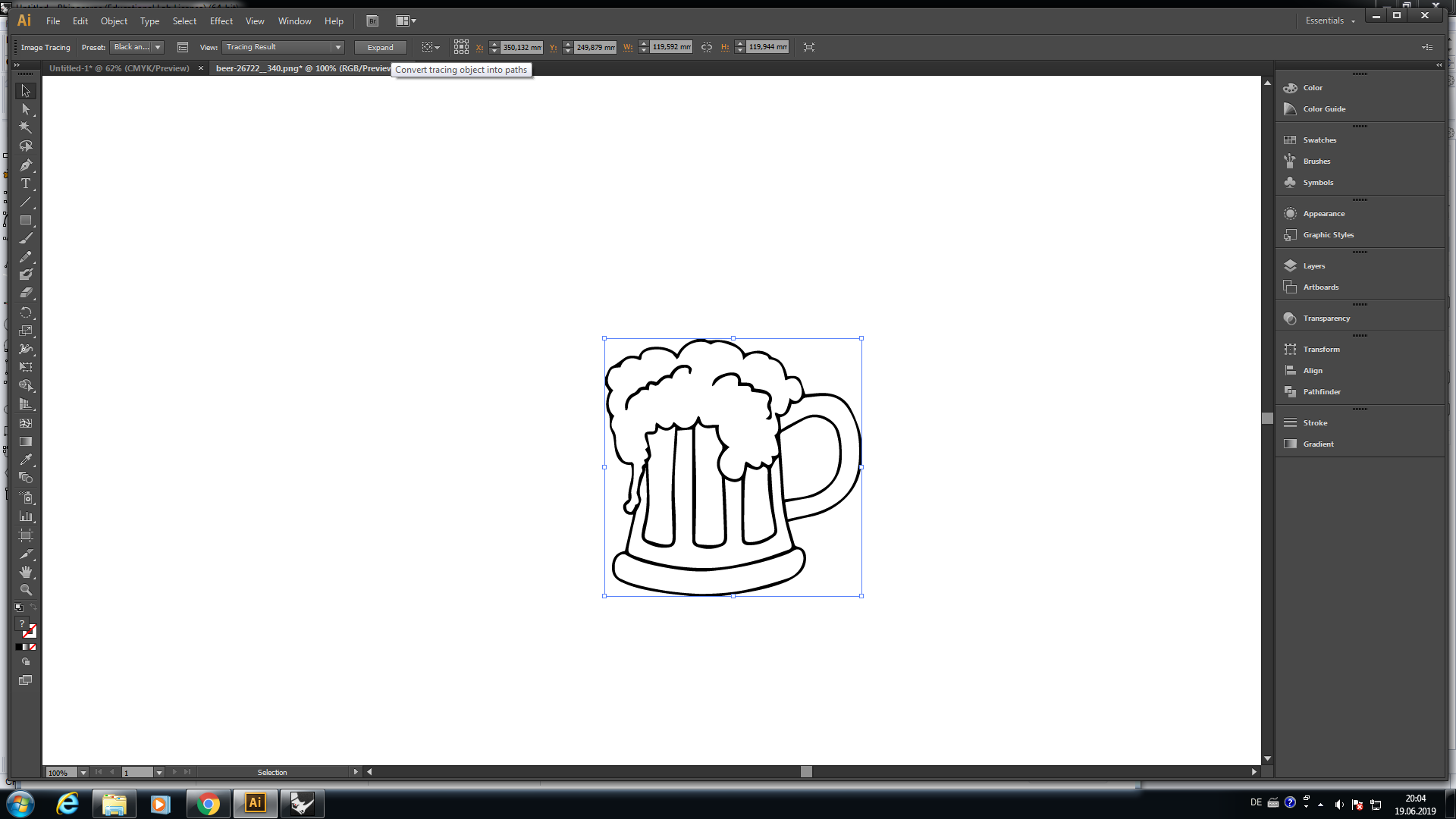
Then you have to click on expand.
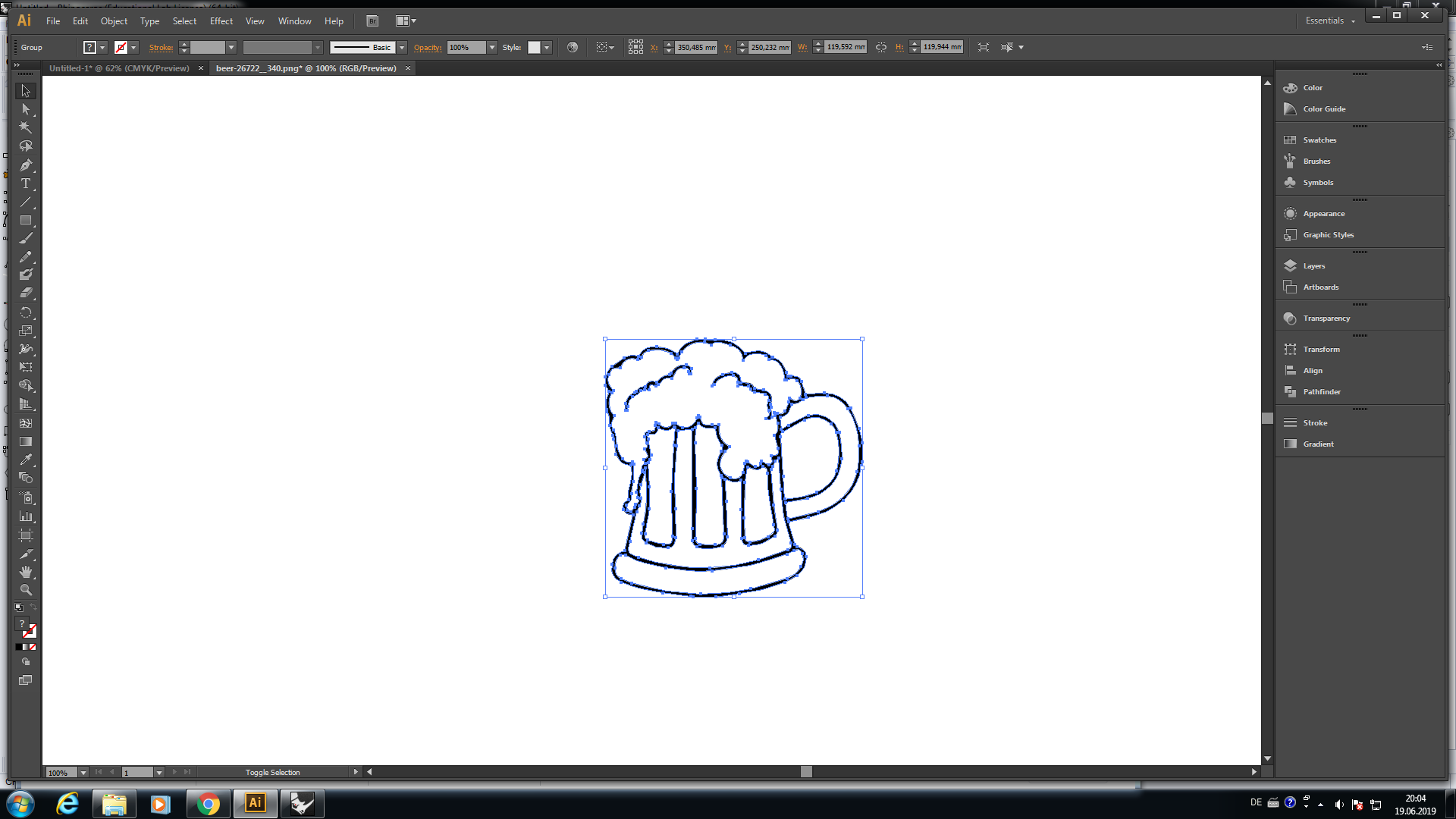
Since the traces were way to thin I had to increase the stoke.
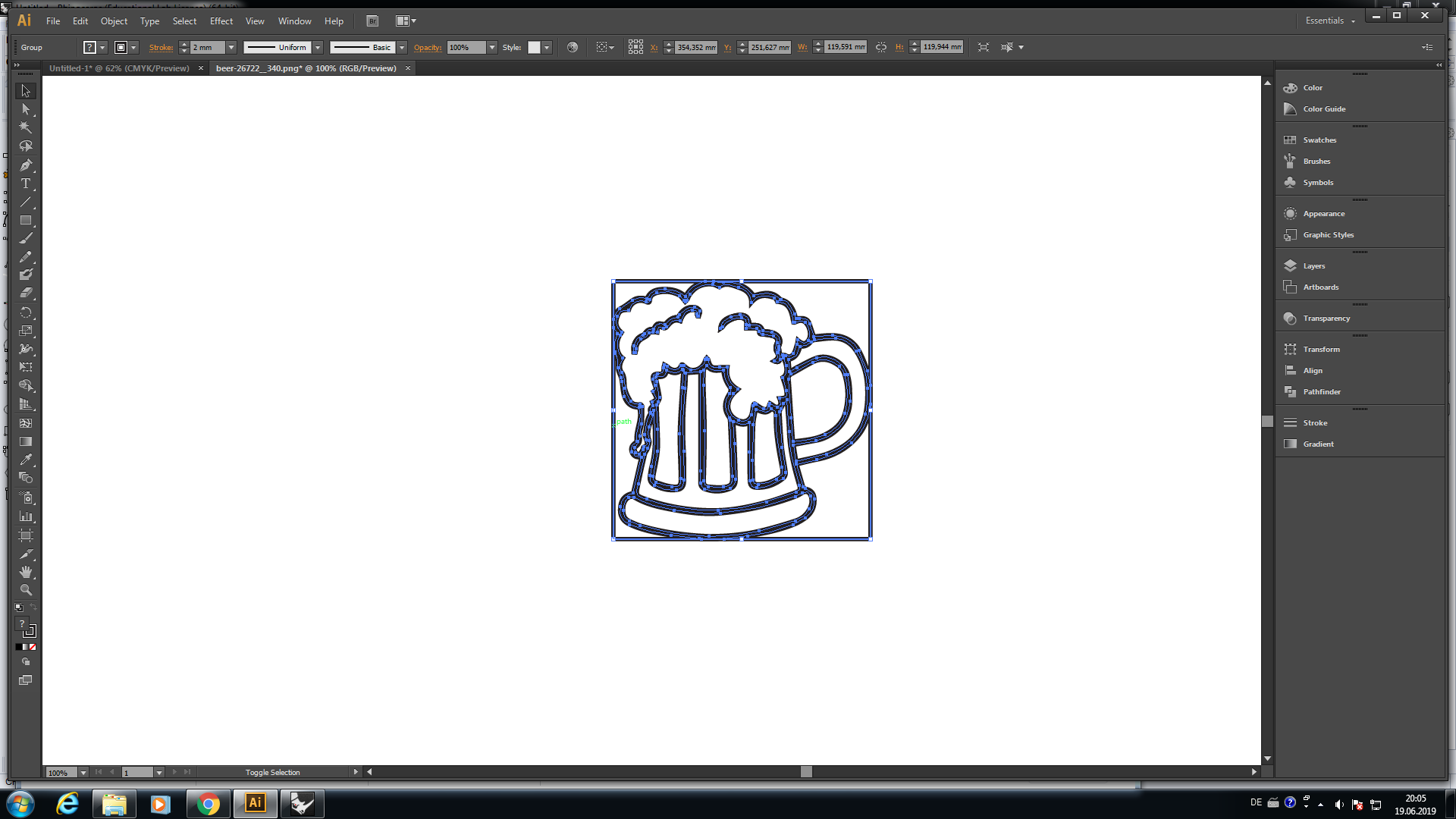
The final outcome looks beautiful.

Adobe Photoshop
Adobe Photoshop is a raster graphics editor for use on Windows or MaOS. Photoshop offers users the ability to create, enhance, or otherwise edit images, artwork, and illustrations. I use it to edit photos. For instance the picuture underneath was way to dark and I had to modify it to be able to engrave it into plexiglass. Otherwise you woudn't have seen the diffenernce between us and the background. I changes the lighting in the left and right corner.
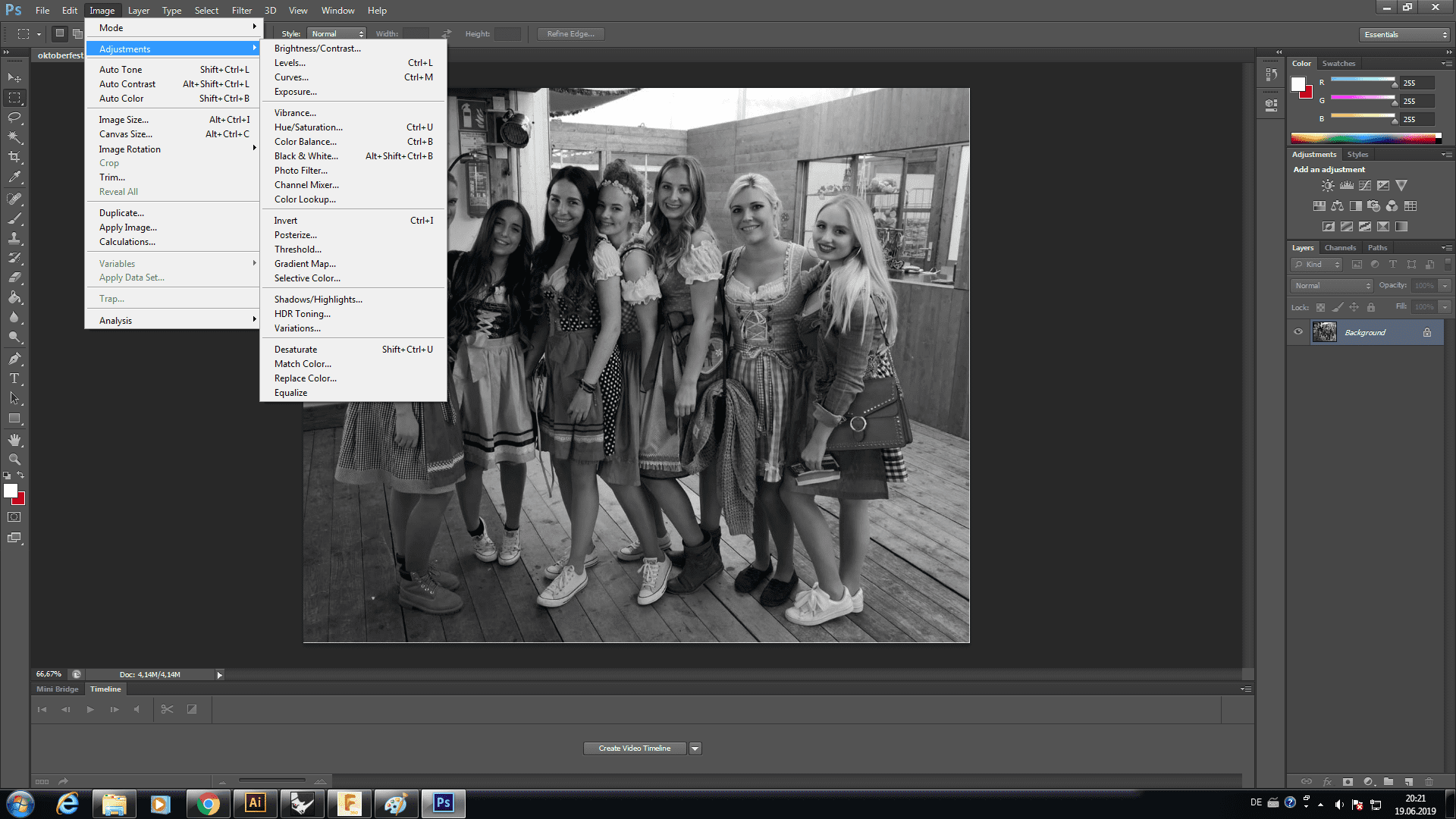
Then I invertert it.
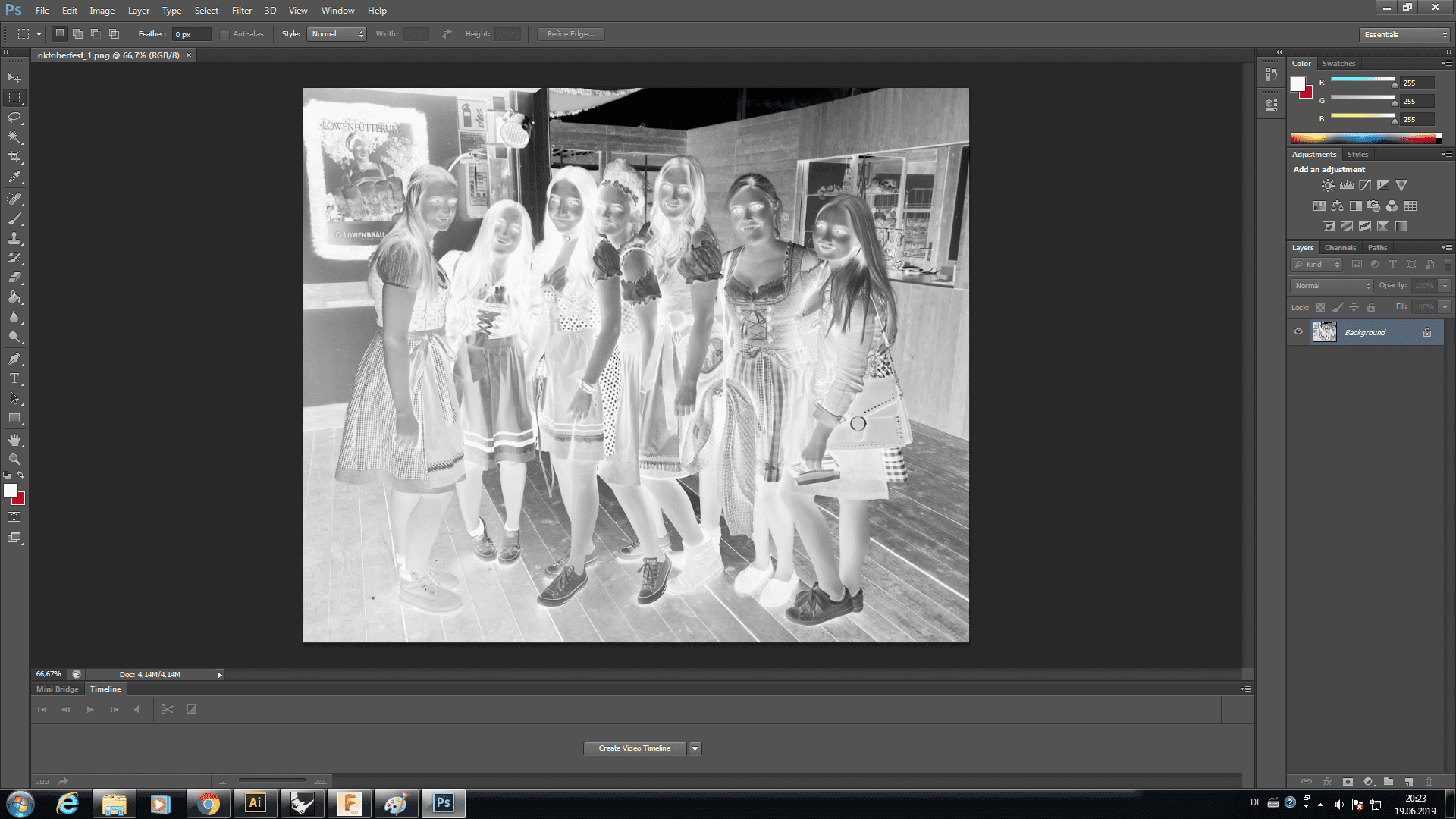
Below you can see the outcome of this little project using the laser cutter.
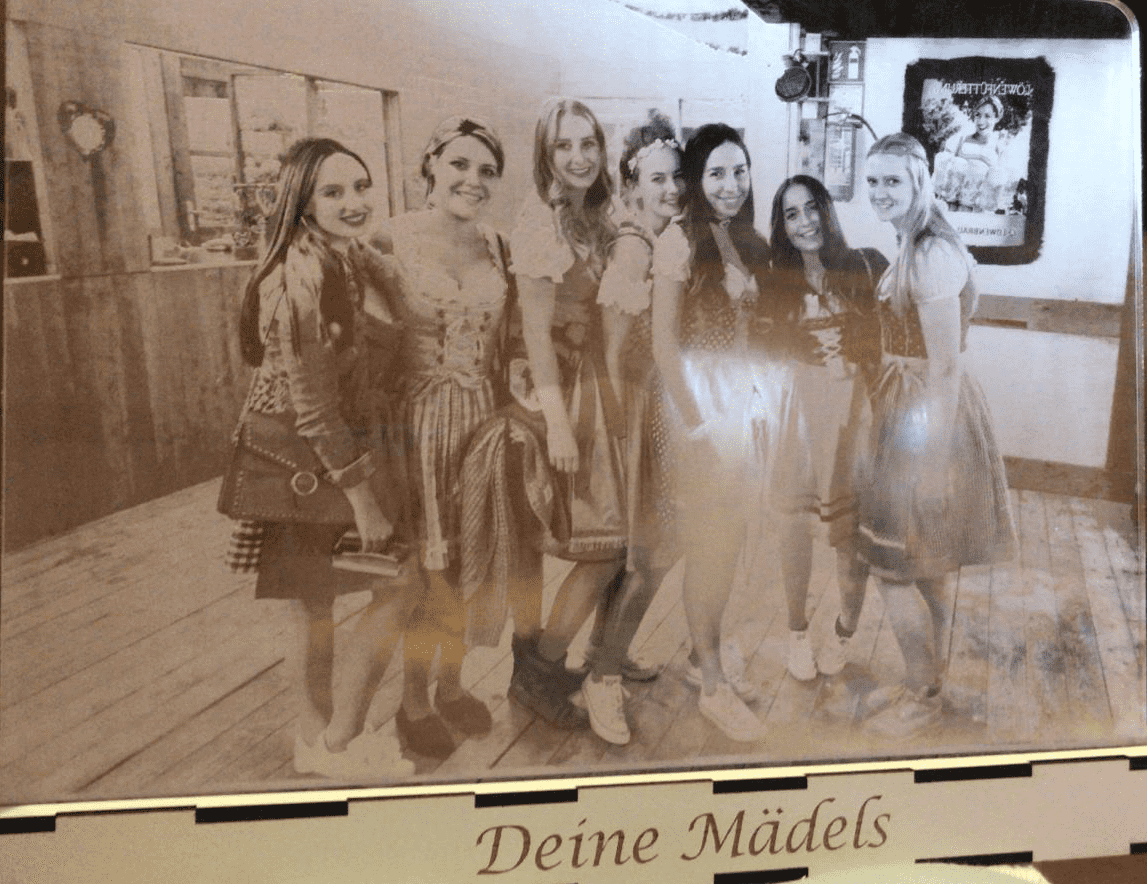
Autodesk Fusion 360
Fusion 360 is a cloud-based CAD/CAM/CAE tool for collaborative product development. For Fusion 360 it is important that you sign in as a student to get the free license for the next 3 years. With fusion you can generate 2D designs and 3D design. Also parametric design is possible.
As final project I want to build a electric Go Kart with front-wheel drive. The Idea is to create a very light frame, to achieve more speed. The steering is going to be automatic. To do this we are going to attach a potentiometer to the rod of the steering and calibrate the values for the motor. As soon as you turn left the left front wheel is going to rotate slower then the right one.
To visualize my idea I will make a design with fusion. To create a body you have to drwa a sketch
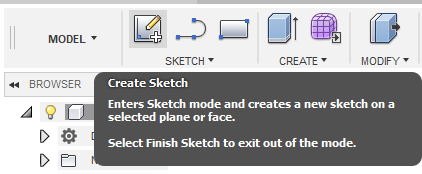
The interface of Fusion is really clear and easy to nevigate. After cerating a sketch you can extrude your body. Underneath you can see my final project idea.
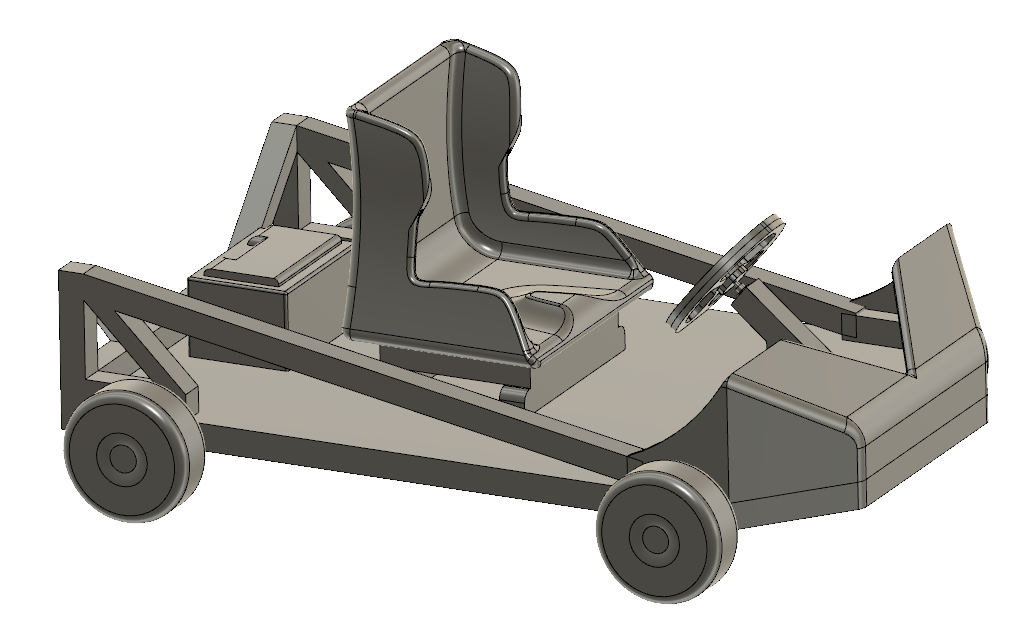
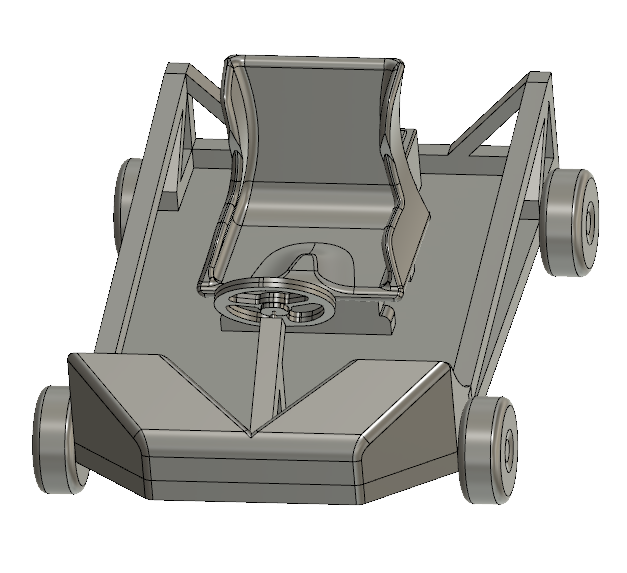
Download Files
DXF-Files
Photo Box for 6mm PlexiglassPuzzle