6. 3D Scanning and printing¶
This week I will:
- Test the design rules for my printer(s) (group project)
- Design and 3D print an object (small, few cm) that could not be made subtractively (individual project)
- 3D scan an object (and optionally print it)
Research¶
- Looked at models that were embedded spherical helixes, but wanted to embed a boat instead. Downloaded and viewed a spherical embedded helix as well as a boat, but need to learn how to build and integrate them.
Results¶
-
Description: Complete assignments and produce outcomes of Week 6 3D Scanning and printing.
-
Requirements: Described what I learned by testing the 3D printer; Show how I designed and made my object and explained why it could not be made subtractively; Scanned an object; Outlined problems and how you fixed them; Included your design files and ‘hero shot’ photos of the scan and the final object
-
Planning: Using previous experience with the Afinia H800 3D printer, obtain files similar to the objective of the overall project.
-
Materials: Using current laptop, internet connection, and Afinia H800 3 D Printer. Use STL files obtained at Thingiverse to test the capabilities of the printer.
-
Problems: Due to lack of modeling skills, I will practice inserting other models into an existing model to result in an integrated model.
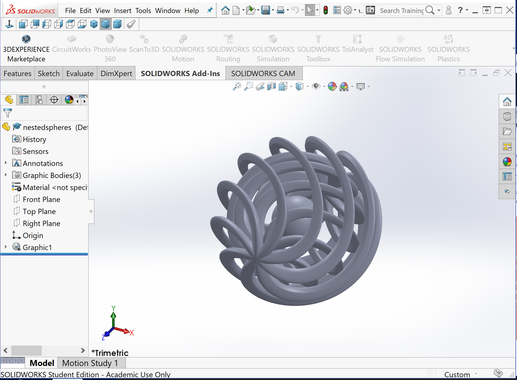
- Corrections: Found models similar to the goal of the project, so I printed them.
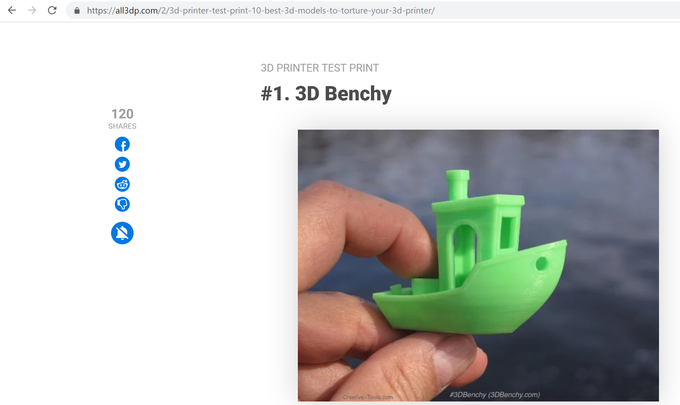
- Workflow: I used the Solid Works interface to bring STL files into my view. Manipulated the objects to explore how to change them. Found simplified models relateds to my final project and printed them.
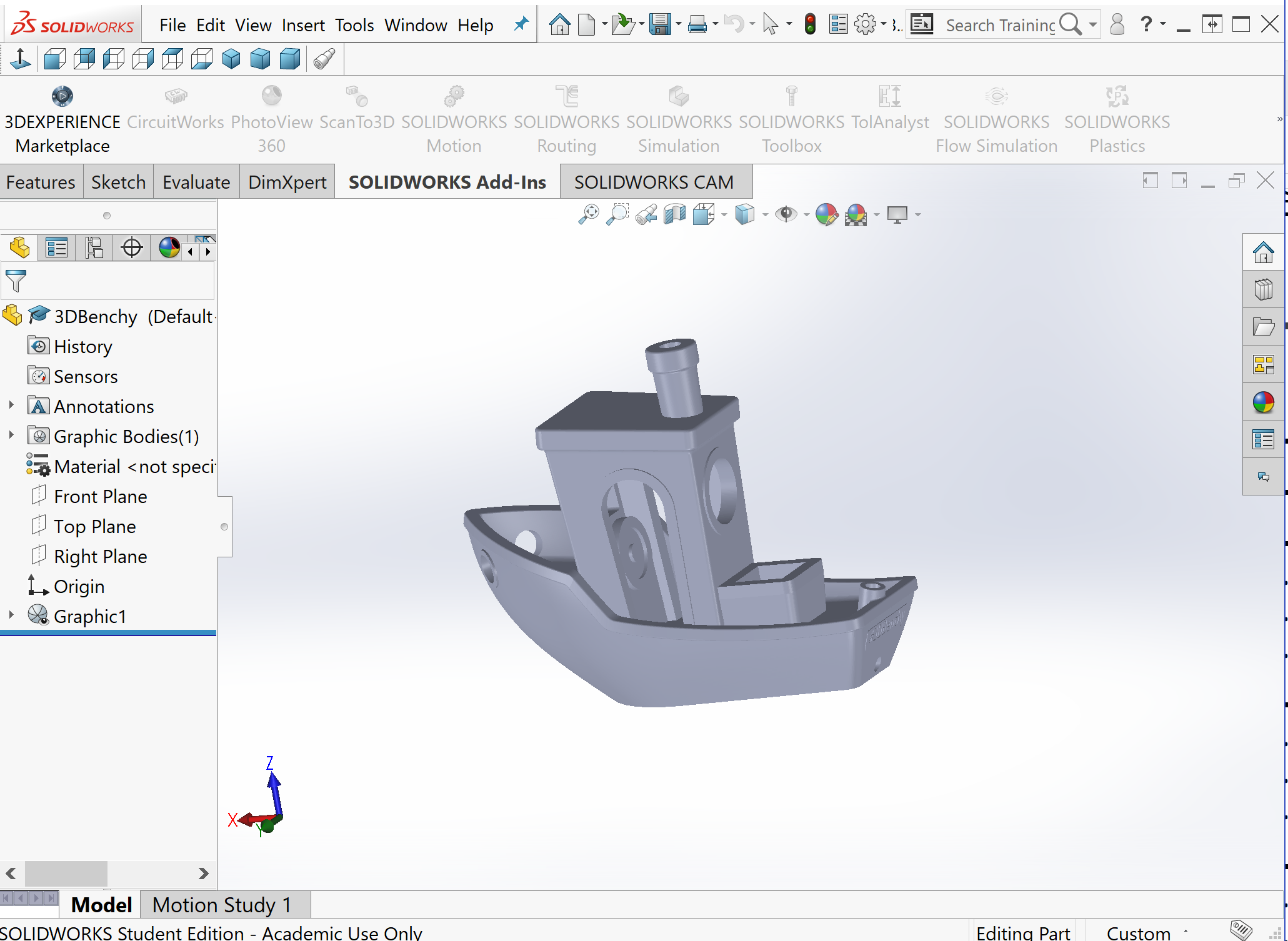
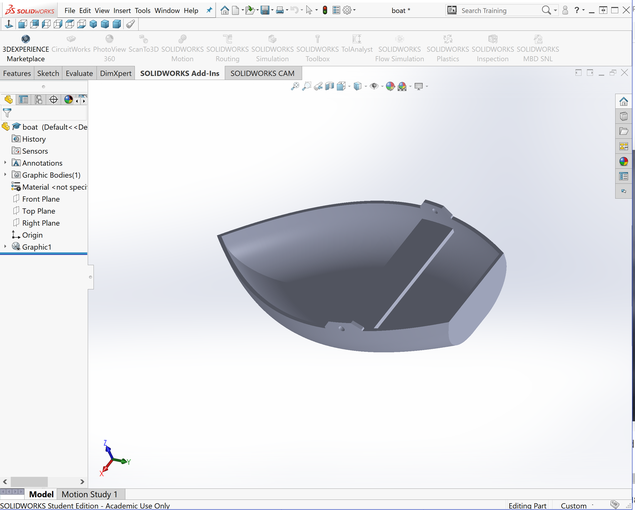
- Success: Printed the 3d Benchy to test the capabilities of the Afinia 3D Printer. Printed the boat file to demonstrate the required additive process due to the seat in the boat. Scanned a coffee mug, but I have much to learn about modeling the results of the scan.
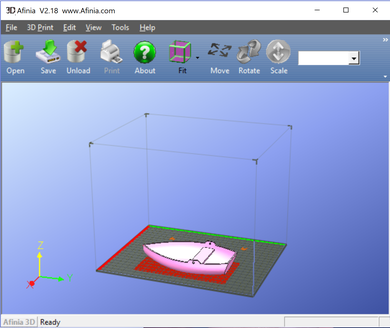
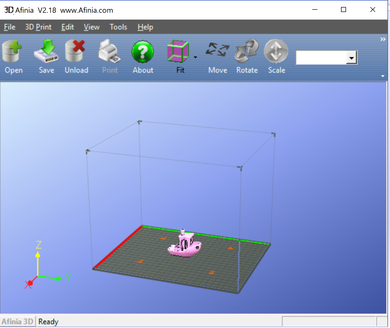

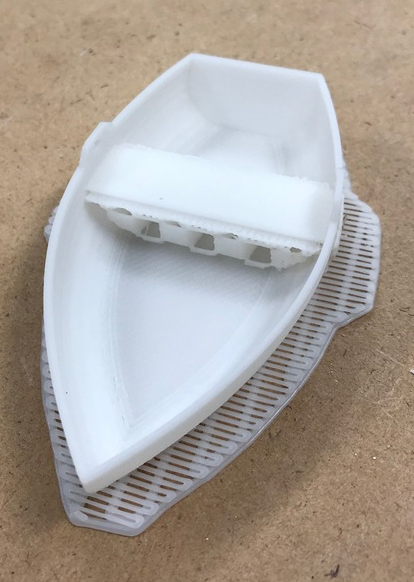
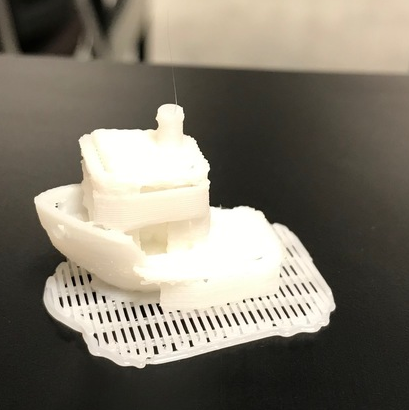
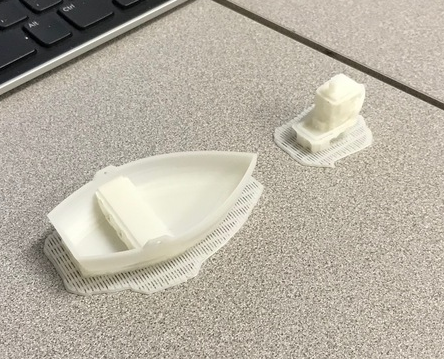

-
Learning: I used several software applications to learn modeling: SolidWorks, xDesign, AutoCAD, and Fusion 360. I still have much to learn!
-
Using the Afinia H800 3D Printer is much easier, now, but there is so much more.