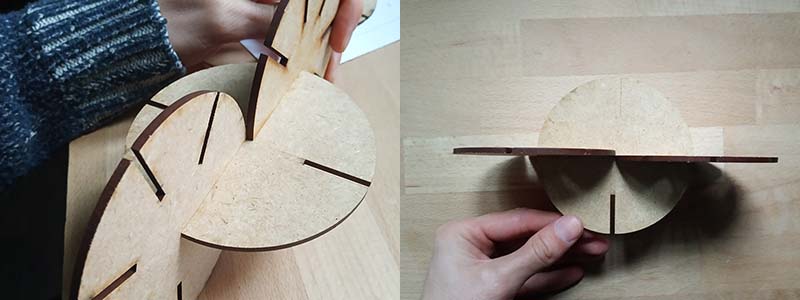4. Computer controlled cutting¶
4.A Group assignment¶
| Specification | VLS6.60 |
|---|---|
| focus | 2.0” |
| Power | 60 Wats |
| Speed | Material three |
| Rate | from 1000 to 1 dpi |
| Kerf | *depending on the material |
| Joint clearance | *depending on the material |
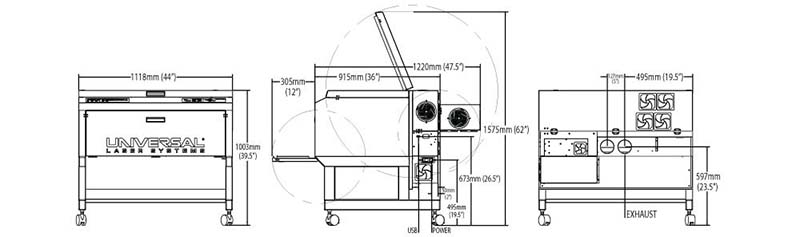
4.A.2 Some test and considerations on materials library configuration¶
I start editing some vertor lines and raster hatch, as some text to check the option to send it with the command _textfill =0 and =1.
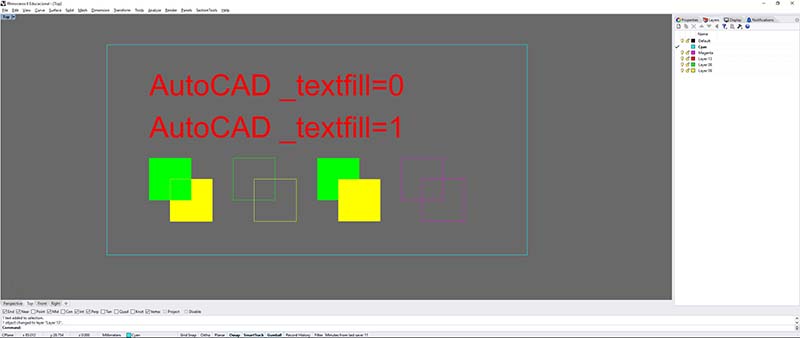
I start configuring the file in final units and final scale. A rectagle of 50 by 100 milimeters.
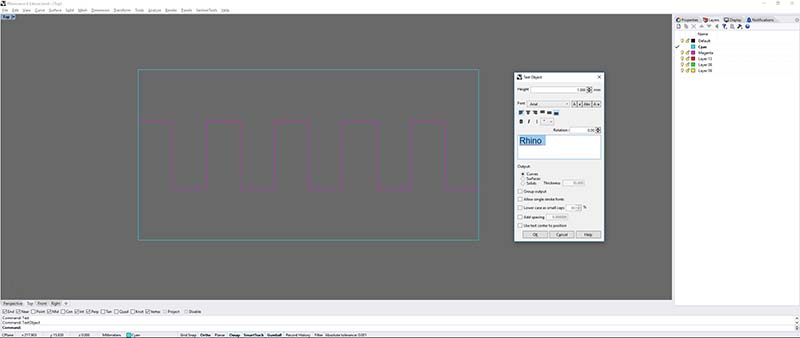
I sketched some angles and circles with variable radius to test configurations with different dpi values.
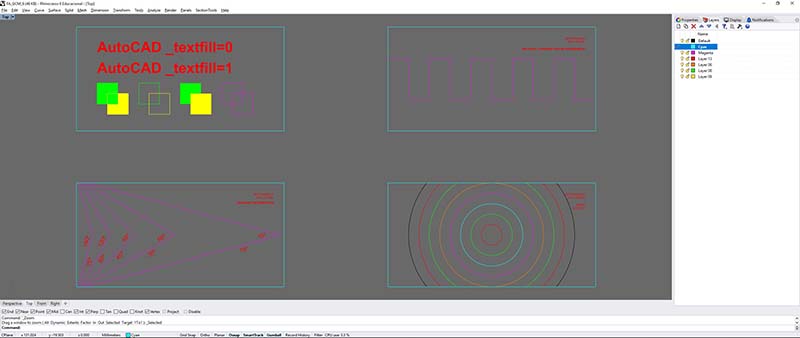
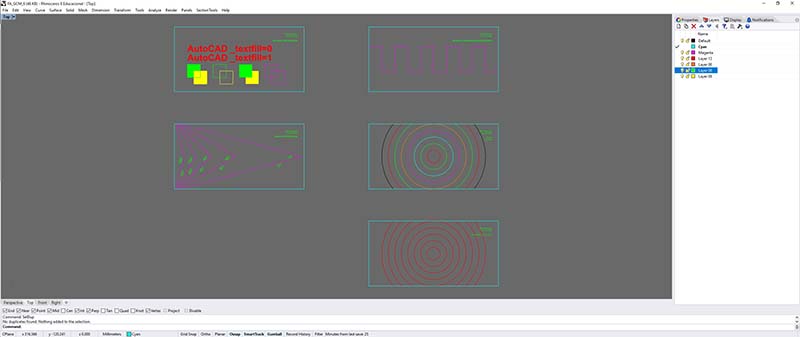
We have the laser cutter machines configured to be controlled from autocad. So they appear as printers from its interface.
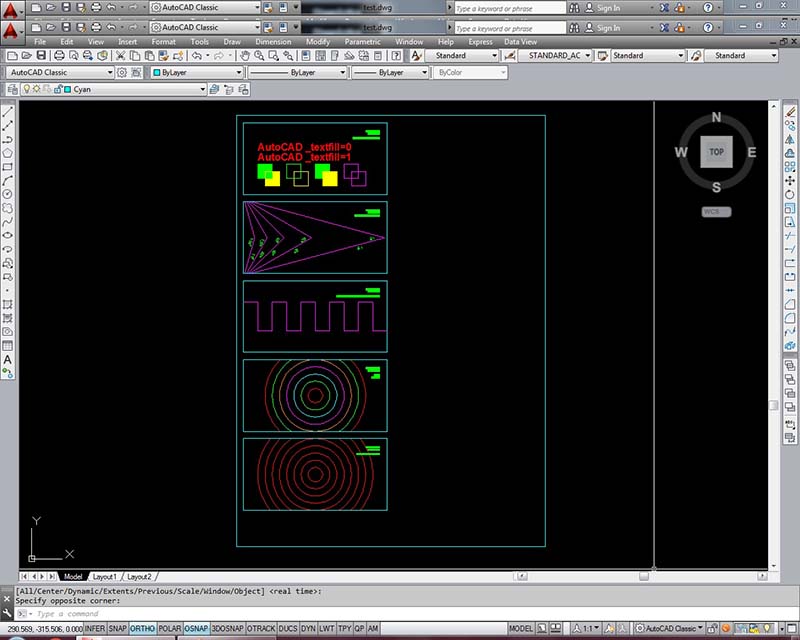
Important to check the colors and line thicknes in the layer manager
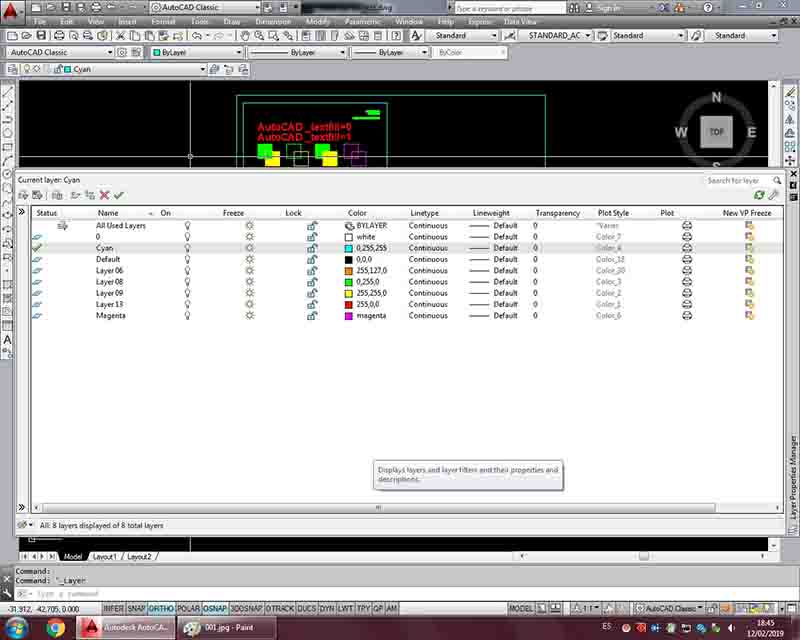
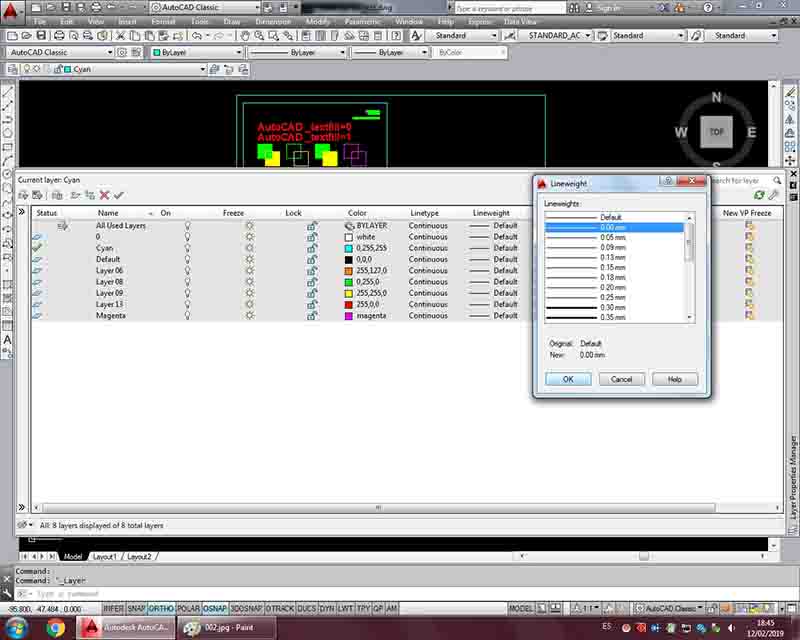
Now we are ready to plot the file. We first type the command _plot to open the plotter interface window. Its easy to select the previous configuration to load the printer and its default printer settings. So now we have to do a window selecting the drawing curves we want to print. Only acac.ctb, Print with plot styles and landscape checks should be on. Now we are ready to send it.

We go to configuration and load the default material, "METACRILATO 3MM" this time.
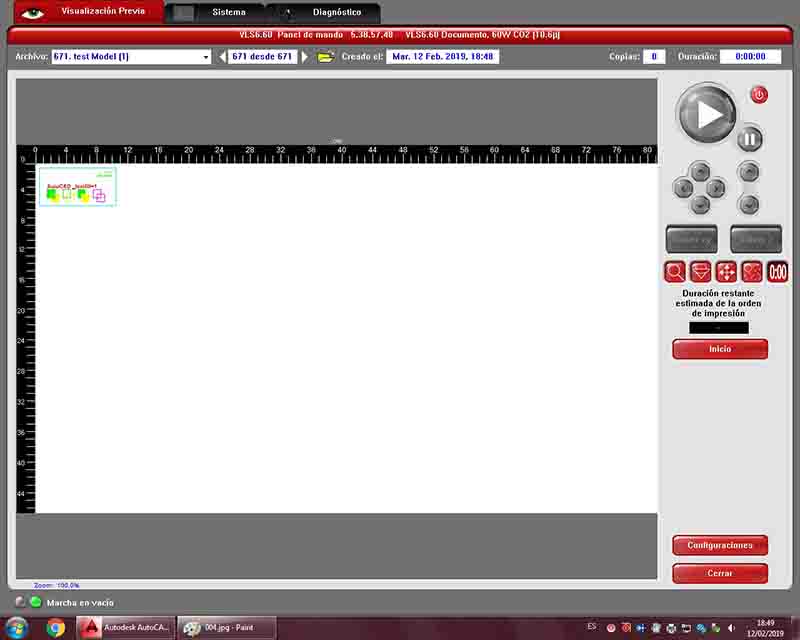
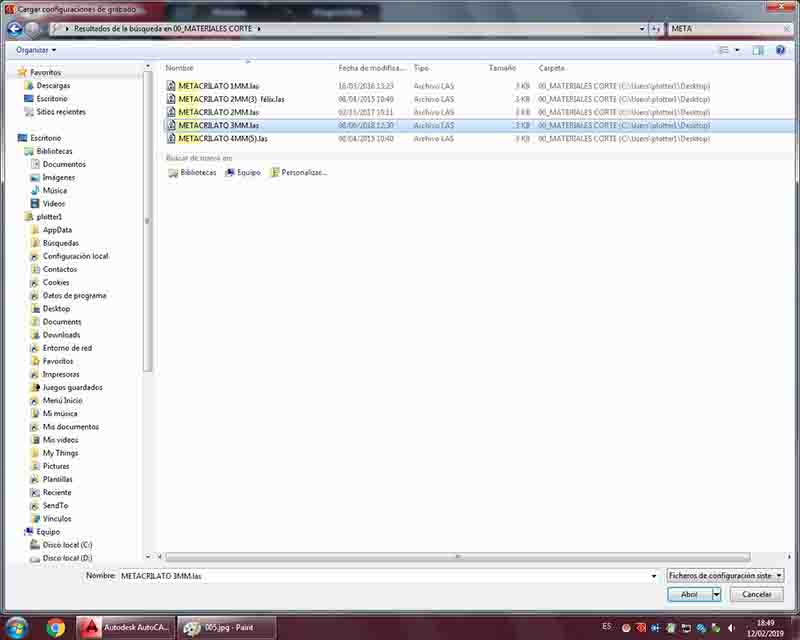
I do the same with the rest of the files.
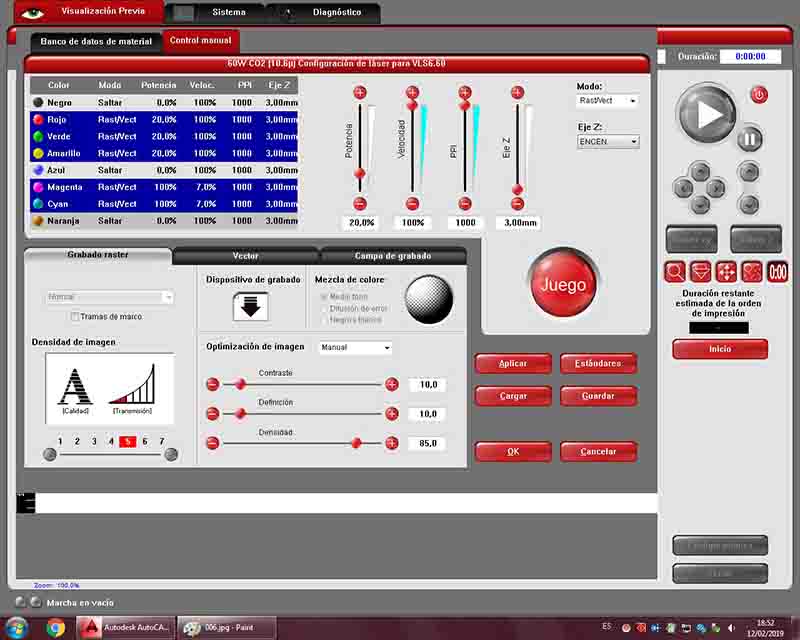
For the circles drawing test I configured the layers with 100% of the power. The speed is set decreasing 15% from layer to layer but the las two.
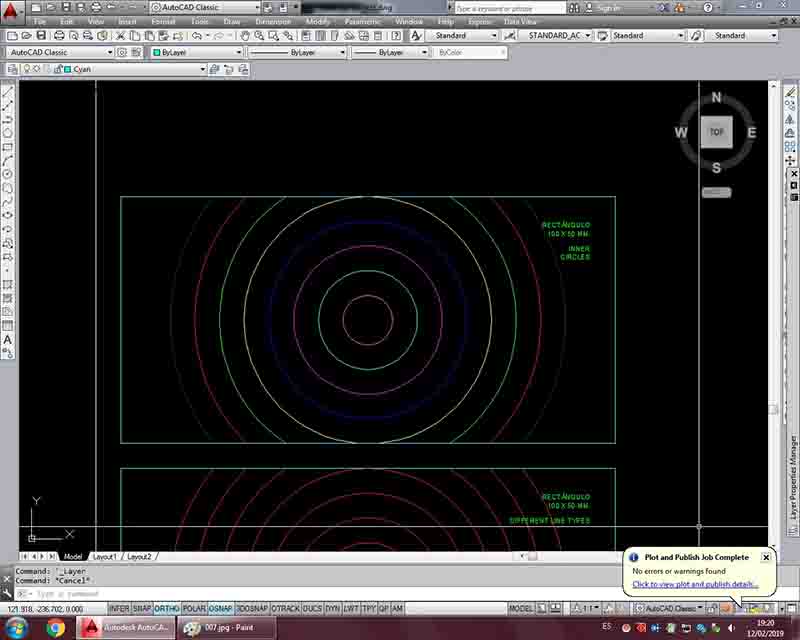

Finally I tested with the same power and speed for every layer but different DPI values. This means that every line will appear dotted in different scales.

At the end I just cut them all.

I had no problem with the methacrylate. I kept the film of the bottom of the material, removed the one on the upper surface.
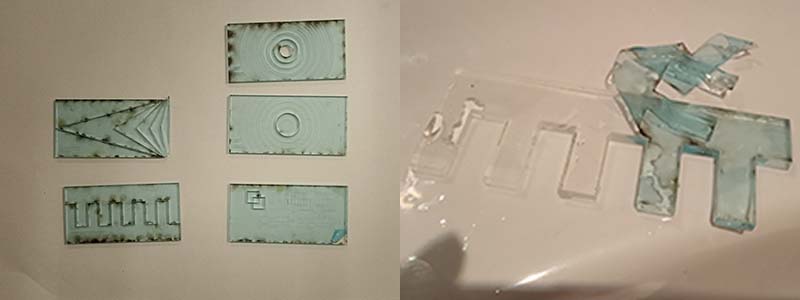
Testing 3 milimeters thick medium density wood I had to correct the configuration since it was burning the bottom surface.
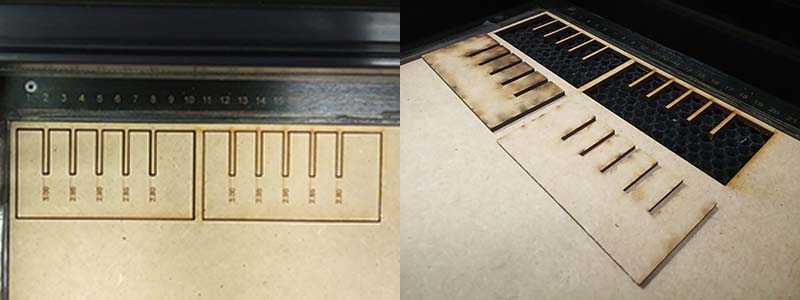
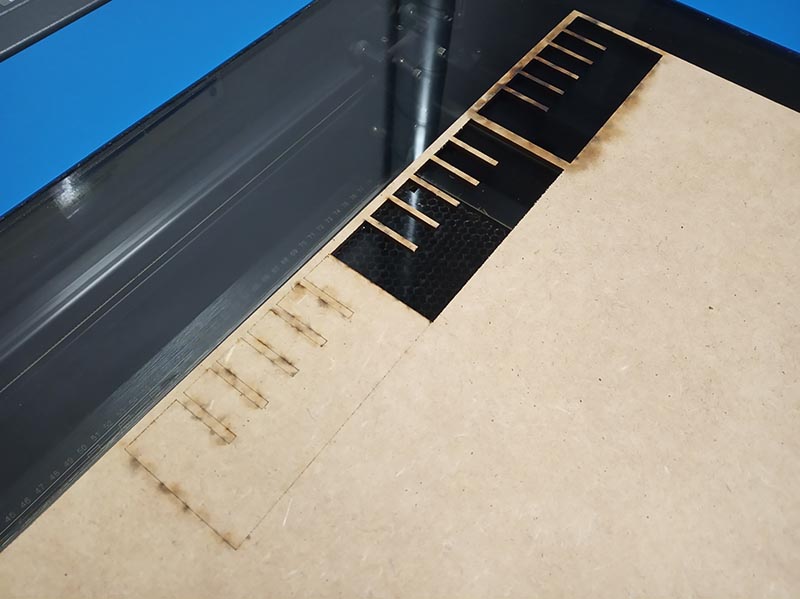
I notices that the preconfigurations given by the providers of the machine are not easily legible and the students overwrite them so none of them is right. From now on I am editing some new and simplyfied configurations.
4.B Individual assignment¶
4.B.1 Vinylcutter¶
I will be using the Silohuete CAMEO which I really like. My brother bought it for me and I never cut copper before. I heard that I can use it to do electric circuits so I want to try the material.
First of all I cut a piece big enough to do a couple of test of my design. I also put double side tape to ensure that the copper sheet wont move while beeing cut. I think a good setting for this material will be 5 for the speed and arround 30 for the preassure.
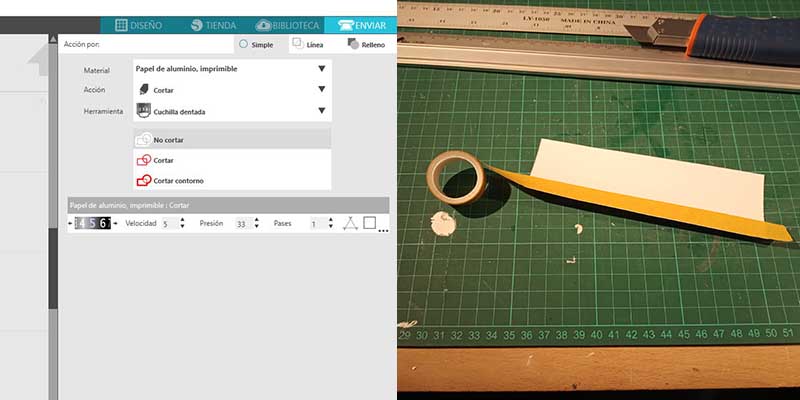
Placing and loading the bed with the material.
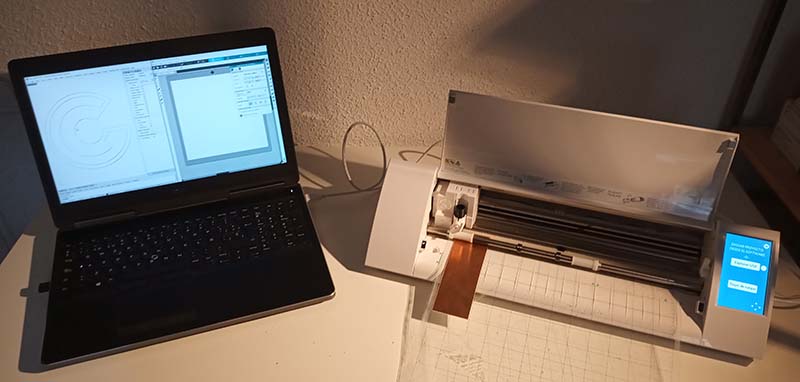
As you can see in the following image I cut too deep that I almos damage the cutting mat.

Problem solved by reducing it to 5.

You can see I got a perfect cut and did not even damage the cardboard that comes with the copper.
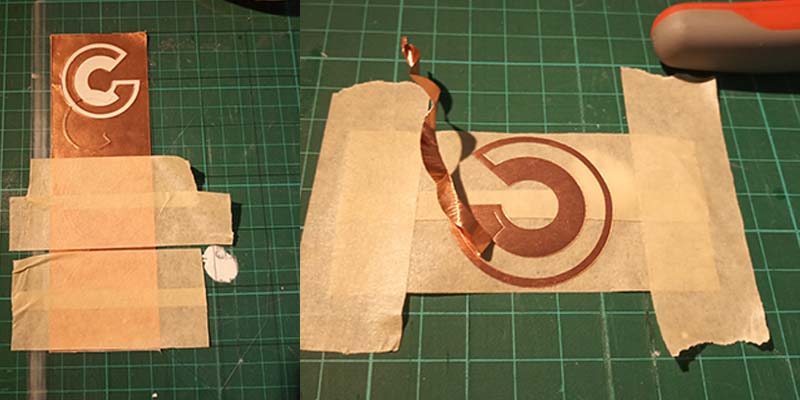
Finally put it on my laptop’s logo so I can check the dimensions of the final piece.
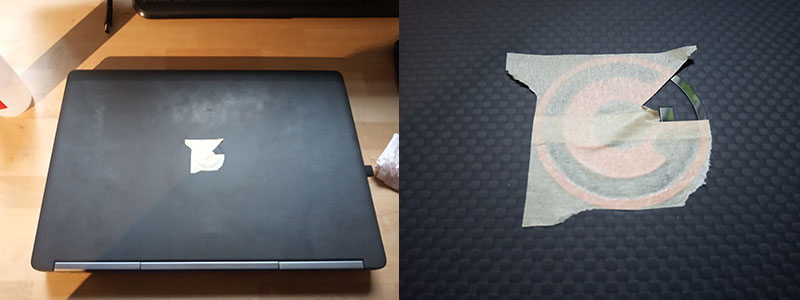
You see it matches perfectly so I can say I know how to cut using the vinylcutter.
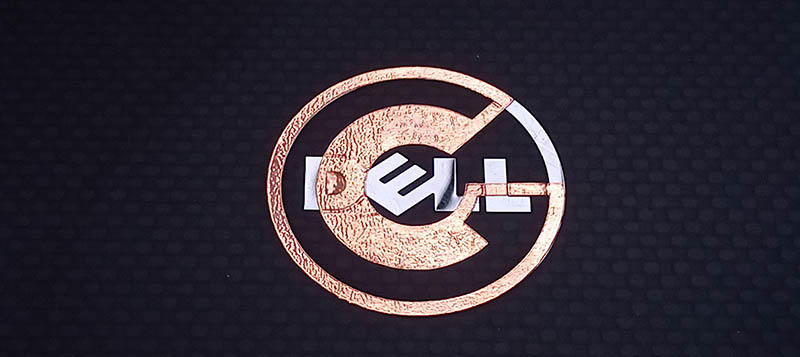
;)
4.B.2 Parametric press-fit construction kit¶
For the press-fit construction kit I considered the circle as basic shape to develope and start working from. I remember from when I was a kid, a similar game which you could add pieces and build a greater shape. There were three or four different shapes to work with.
You can see the steps I followed to get the design.
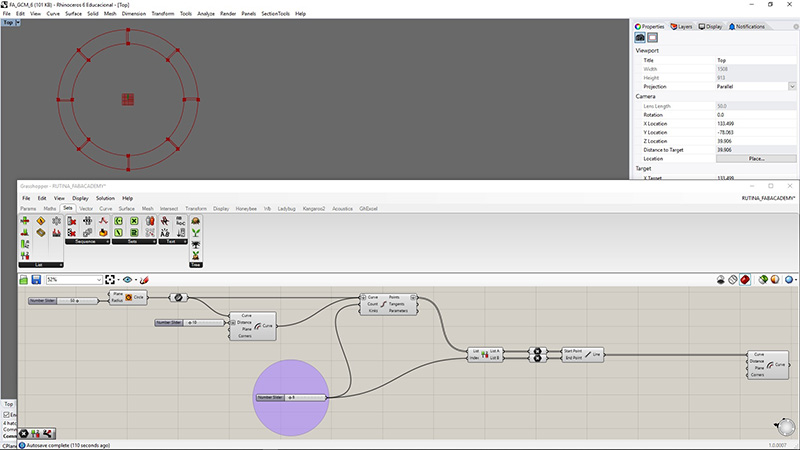
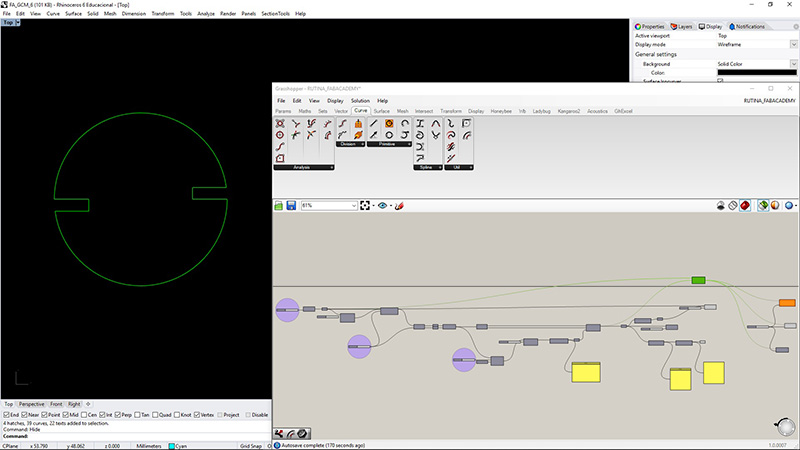
From a basic circular shape I offset it and generate cut-outs between the two circles. Increasing the amount of them I can place cutouts in different angles.
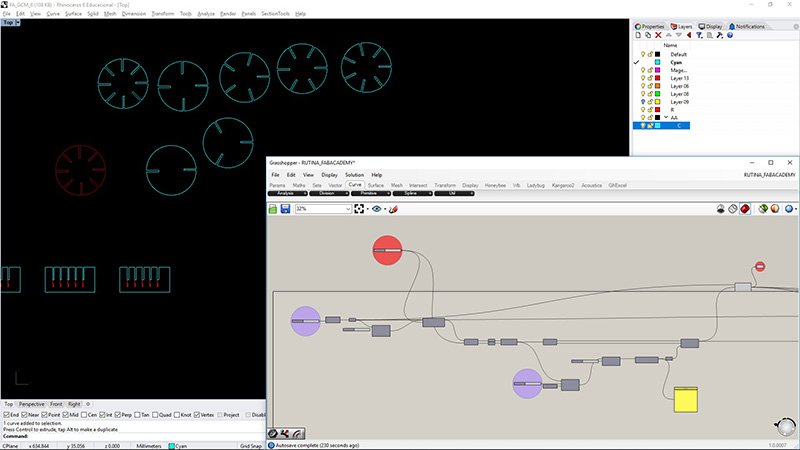
Check the image to understand the thoughts on the design.
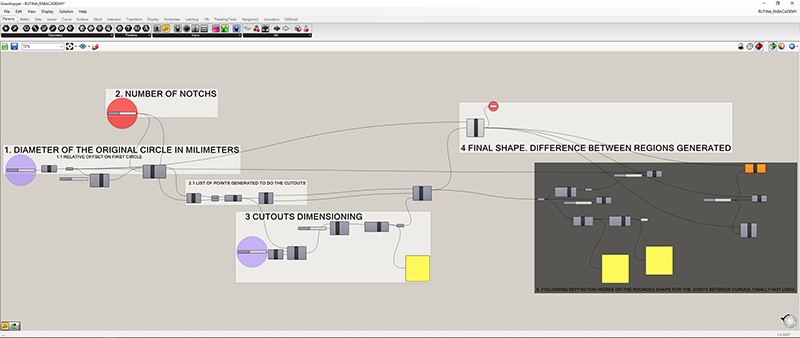
1. DIAMETER OF THE ORIGINAL CIRCLE IN MILIMETERS
1.1 Relativ offset on first circle
2. NUMBER OF NOTCHS
2.1 List of points generated to do the cutouts
3. CUTOUTS DIMENSIONING
4.FINAL SHAPE. DIFFERENCE BETWEEN REGIONS GENERATED
5. FOLLOWING DEFINITION WORKS ON THE ROUNDED SHAPE FOR THE JOINTS BETWEEN CURVES. NOT USED
PENDIENTE // Fotos pressfit con carton corrugado