3. Computer Aided design¶
This week I try to emulate by a 2D and 3D modeling program an artificial tumbleweed.
Research¶
It´s difficult to emulate the nature in a rational way, so I need to generate a 3D model as real as I can, thinking in the same way how to fabricate one mixing manual and digital manufacturing.
Here one video that explain so good how are they formed and how it works.”
Evaluating a 2D/3D program¶
The first thing I try to do is a evaluation of a program that I haven´t used before. In this case I would Like to try TinkerCad. You can enter in the link below. You have to sing up and use it online.
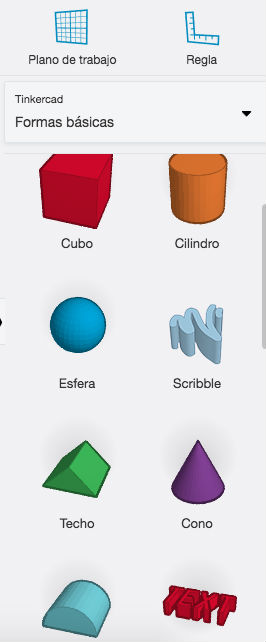
For all of you that never have used a modeling program, I have to confess that TinkerCad is really easy, the interface is simple and you can star modeling in a parametrical way as fast as I had imagined.
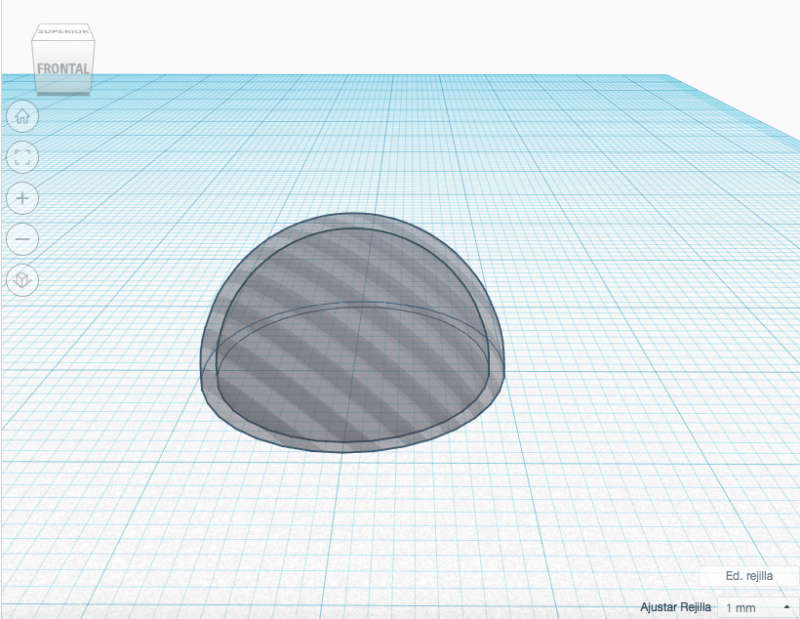
In my case, I work usually with other complex programs that allow me a “free style” design, with more tools. Those tools I miss a lot now to generate my project. But in the other hand, you don´t need to use that complex and even difficult programs like Rhinoceros, Fusion 360 or Autocad. The problem appears when you want to make something complex or a free shape, a not an extrusion that is the most advanced thing, I have achieved.
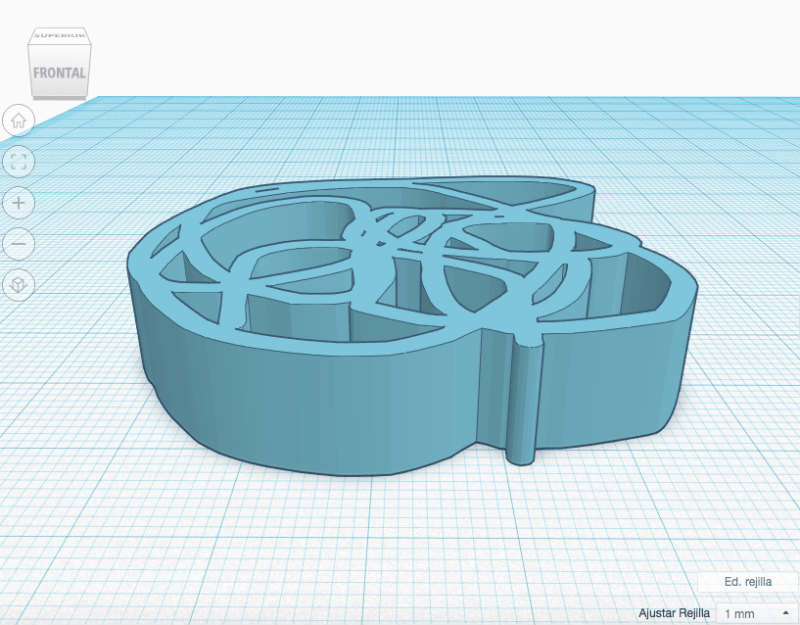
Finally I can generate more or less my project but not with the definition I would like to have, but I’ve achieved one approach I obviously like to improve.
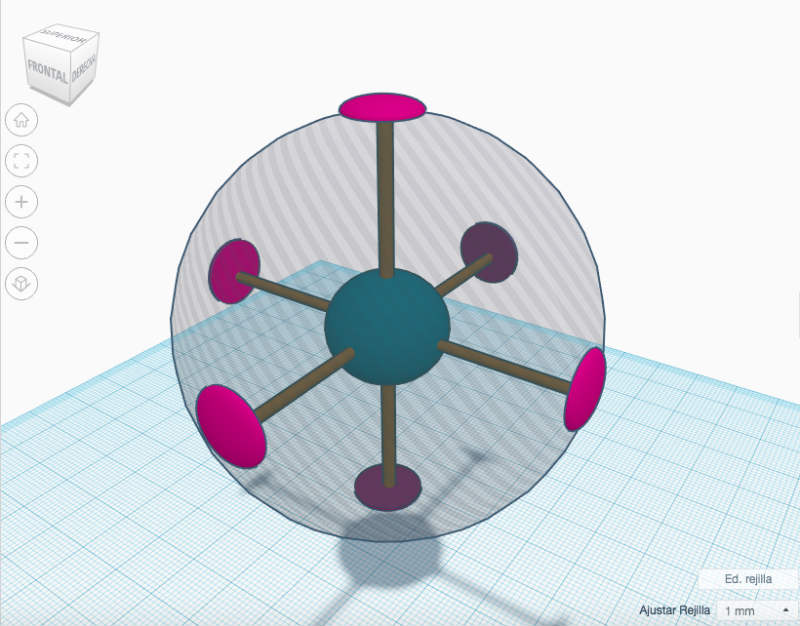
To conclude I could say that I like learning this program and if you come from one profession with any knowledge of modeling, this could be a good program to star. And I want to highlight the tools of “circuits” I want to use in the following weeks.
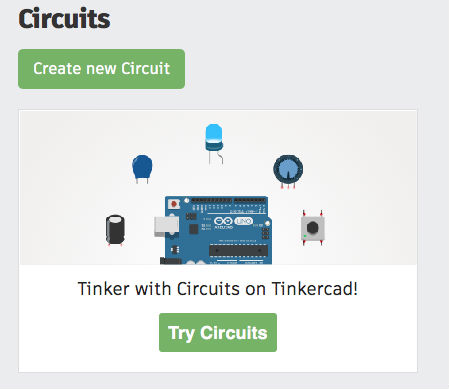
Start with 2D geometry¶
Now I need to be more accuracy with the control of my piece, so I usually work with a 2D/3D program very useful for me, it is Rhinoceros. You can download an evaluation version here:
We start generating some patterns that could fit in the geometry of our piece testing different tools. I used Rhinoceros to design the model and in next assignment I will show you different 2D softwares as Illustrator. To generate this 2D patterns I’ve used the following tools:
But probably with this few tools you can draw almost anything in this program, I recommend you this tutorial I did to get the knowledge with a simple exercise of drawing in rhino:
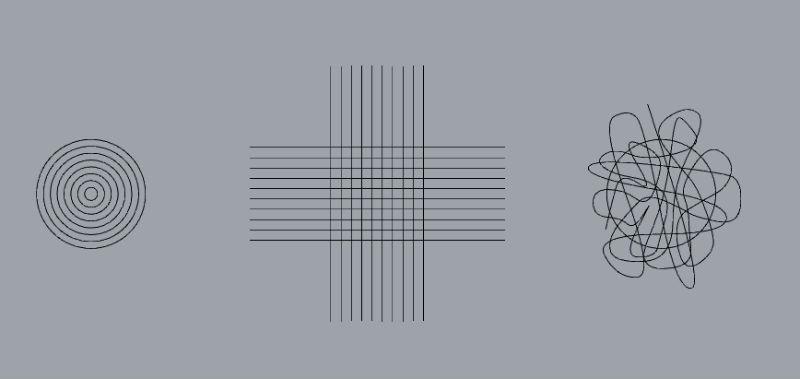
Next step 3D model¶
Now I generate the volume as a sphere trying to emulate the original tumbleweed. In this case I used this tools:
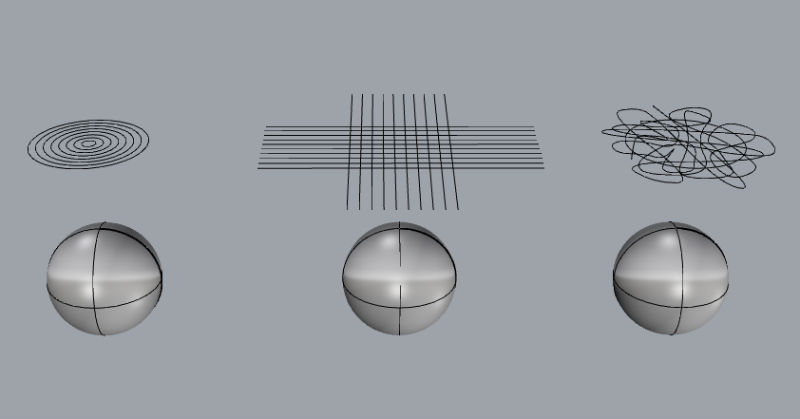
After those operations we will have as a result this three different models. Generating a volume from the lines. But I am not sure that they are the correct ones.
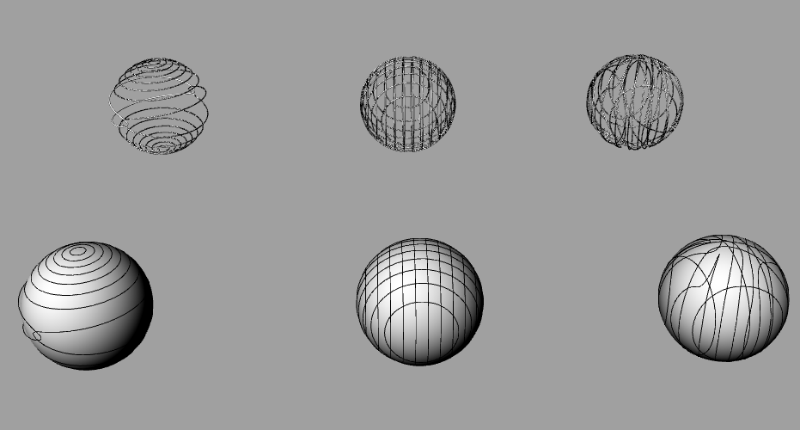
Obviously, only the third one is the nearest one of a nature shape. But as we can see in this capture, the lines aren´t together like in a real tumbleweed so I have starting again looking for another tools more useful for this results.
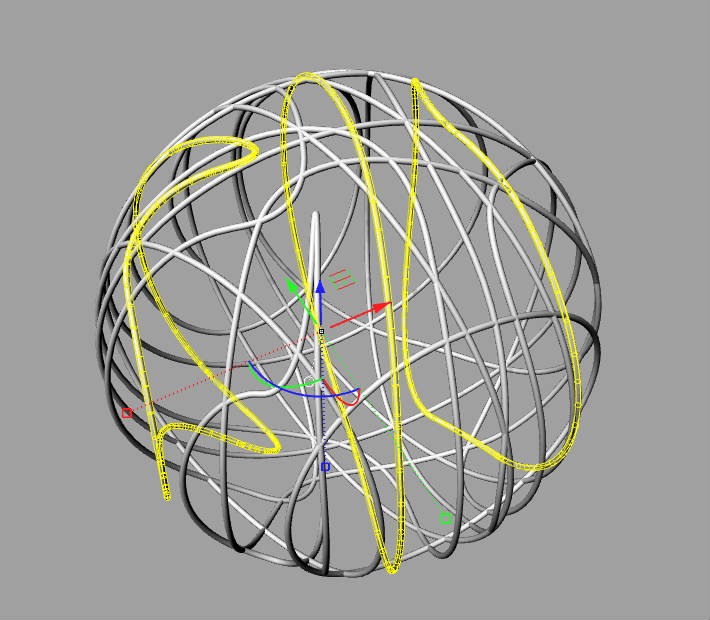
Discovering new tools¶
After hours exploring different ways and tools in Rhinoceros I discovered one based on recreate the surface of a sphere or something similar, in this case one circle, where you draw a pattern and using this tool, every point of the line will be pushing in the same place in the surface of reference.
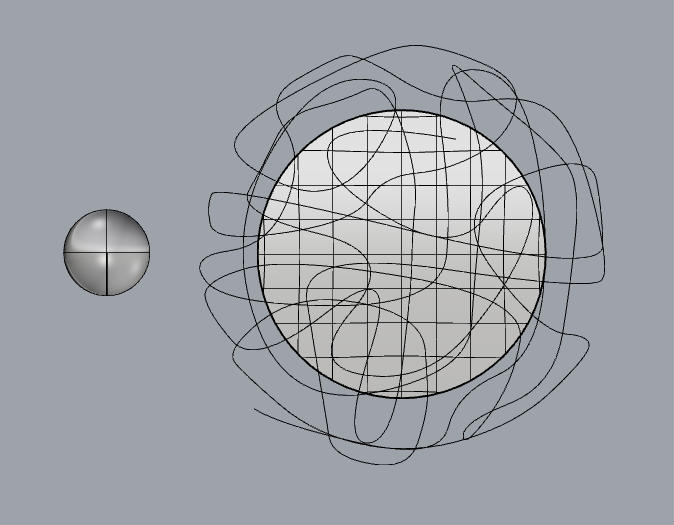
This is the result that I´ve considered nearest from reality.
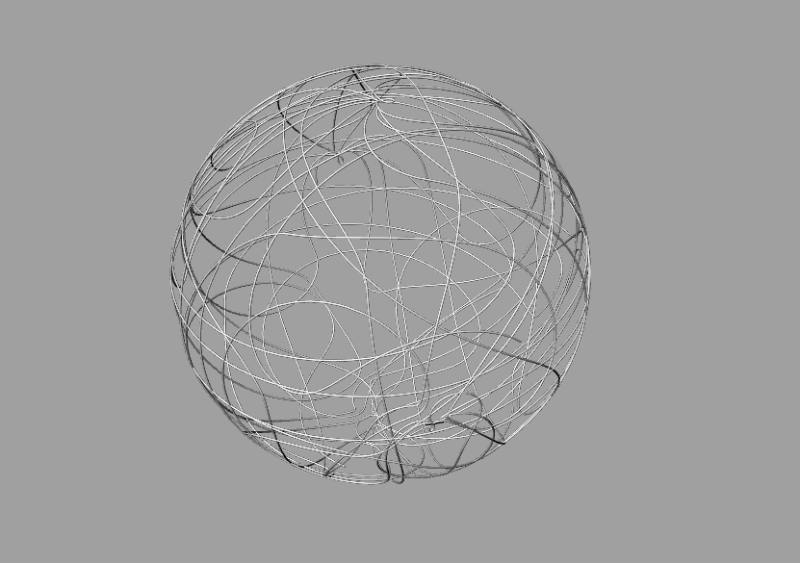
Comparing results¶
Here we can see what happens when we select one curve in each model. In the previous one they are all together forming a single curve while in the upper one they are not joined.
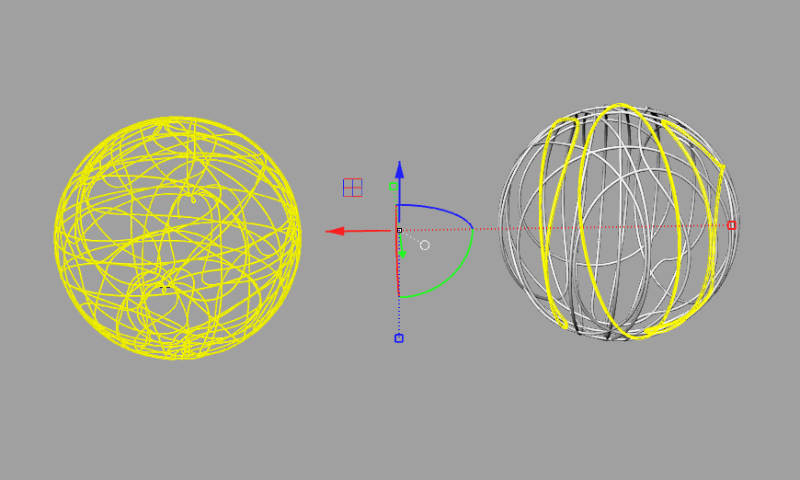
Let´s design interior components¶
Once I have design the concept in some draws, I started to design all the components that I would like to print in 3D when I learn how to do it in the following weeks.
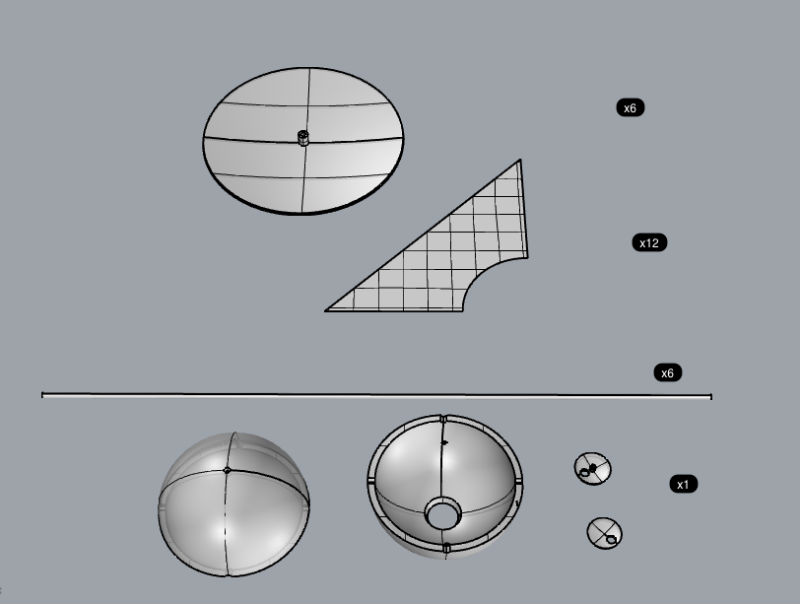
We will need:
- x12 unds Nylon fabrics, laser cut patterns - x6 unds rods - x6 3D printed end taps - x1 3D printed inner sphere + components
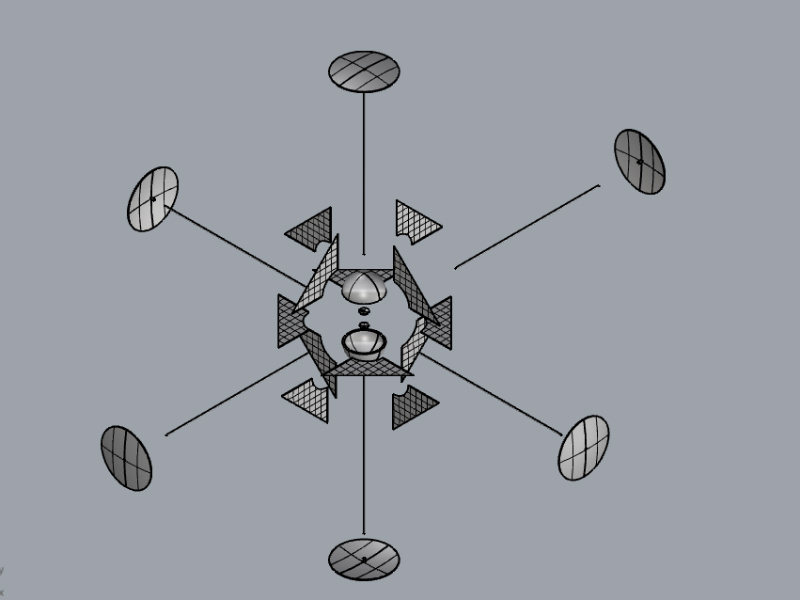
Here we can see the object exploded, with all of those components and where they join each other.
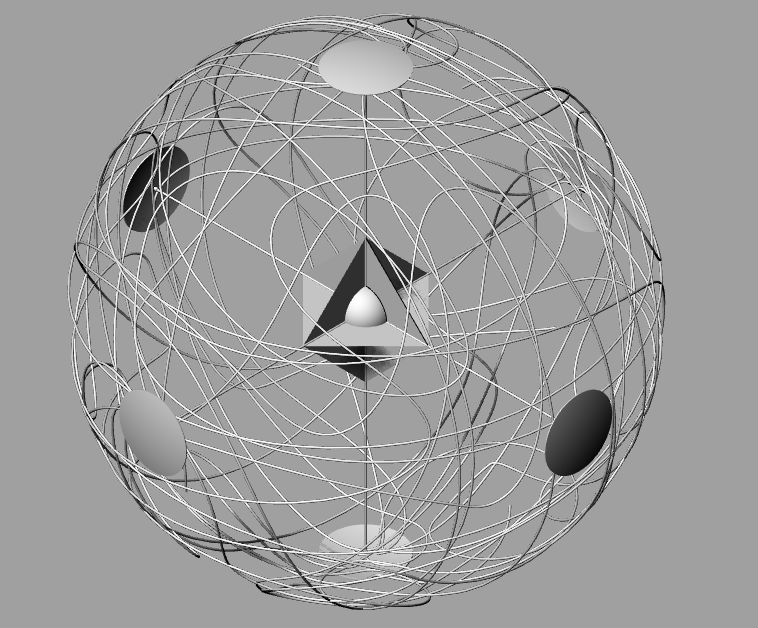
Finally wi will have our 3D model complete and assembled.
You can download rhino file here:
Let´s simulate¶
I tried to simulate the movement of this artificial tumbleweed! I know that in the real terrain the movement could be a little bit different. But I have discovered one program call Keyshot, that allows you render a model and also animate it. I didn’t used it before, so I am going to tell you how to animate something.
First you have to import your 3D model in a recognizable file, such as .3dm, dwg, obj, etc. In the lower bar you can find “animation”
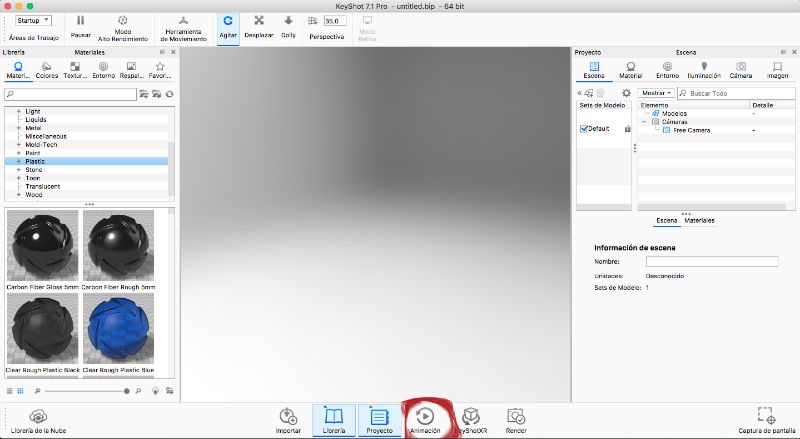
Now you will find the assistance bar that you can follow to achieve the animation you want. In this case “rotation”
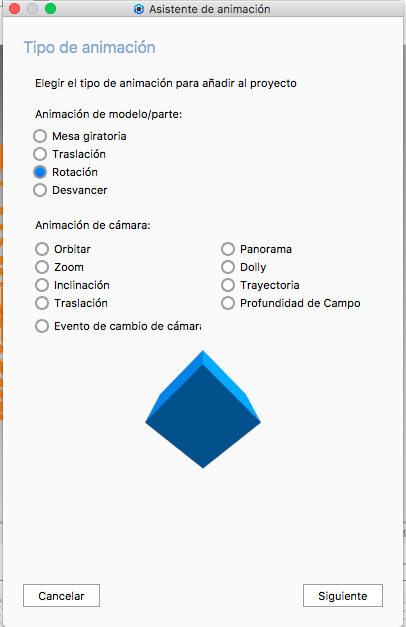
In this case you have the option of preview. Then the program will render in fast mode option a preview video with enough resolution to the web, so now you have to upload it in Vimeo, youtube, or a similar video Website. In my case Vimeo.
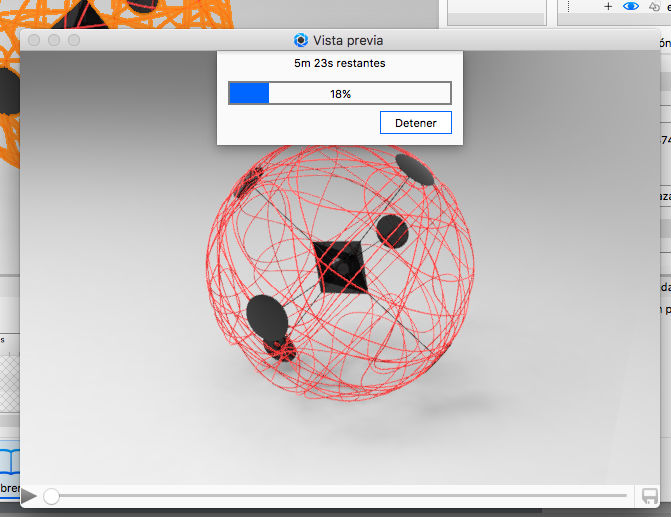
I hope you will enjoy with this.
Tumbleweed animation from Jesus lopez on Vimeo.
You can also download my files here in this .zip or view an online version.
