Week 2
2D
I've been already quite familiar with Photoshop, Illustrator and Inskcape, because it happened to me to use them.
Since my research is going to focus on designing a bas-relief, I've tried to find suitable paintings that I both like and can manage to transform in 3D, perhaps.
Currently on my list there are:
- Caspar David Friedrich - Wanderer above the Sea of Fog
- Gustav Klimt - The Three Ages of Woman
- Paul Gauguin - Arearea
- Arnold Böcklin - Isle of the Dead
- René Magritte - The lovers
- Marc Chagall - Over the town
- Pablo Picasso - Guernica
- Wassily Kandinsky - Intersecting Lines/li>
I don't think all of them actually are easy to transform into 3D, so I left them also just because these are nice art-pieces lol
Photoshop
I used Photoshop just to crop the image. I thought that it was too full of elements and that I could vectorise and elaborate eventually the image easier if it were just a fragment.
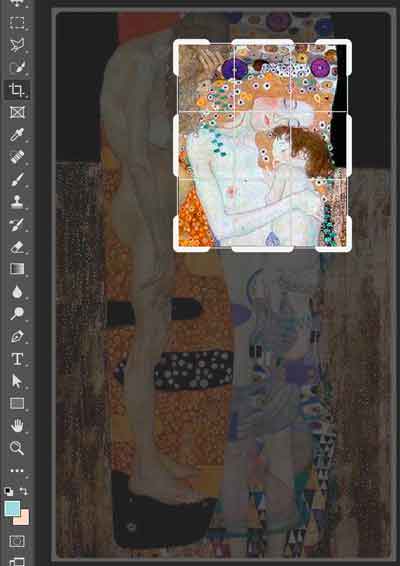
Illustrator
Then I vectorised it via Image Trace
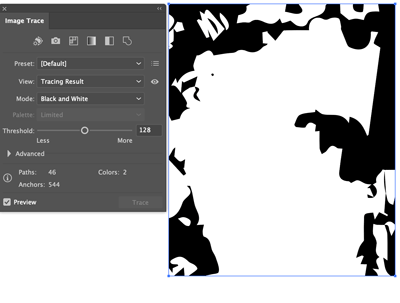
By default it was just two spots in black&white, not really useful. So I tried high fidelity preset.
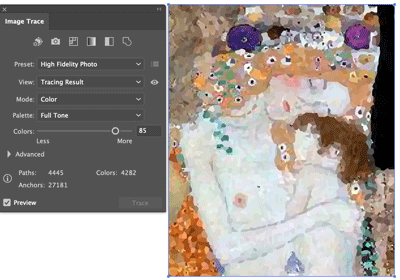
Still to vague. Low fidelity preset looks acceptable for further work.
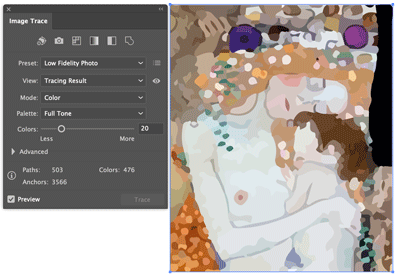
Inkscape
I tried another painting, an abstract one by Kandinsky. >Path>Trace bitmap
The first try was ok, but then I augmented Brightness Threshold from 0,450 to 0,540. Also then I swtiched the language of my computer in order to see programs in english or at least for future installations.
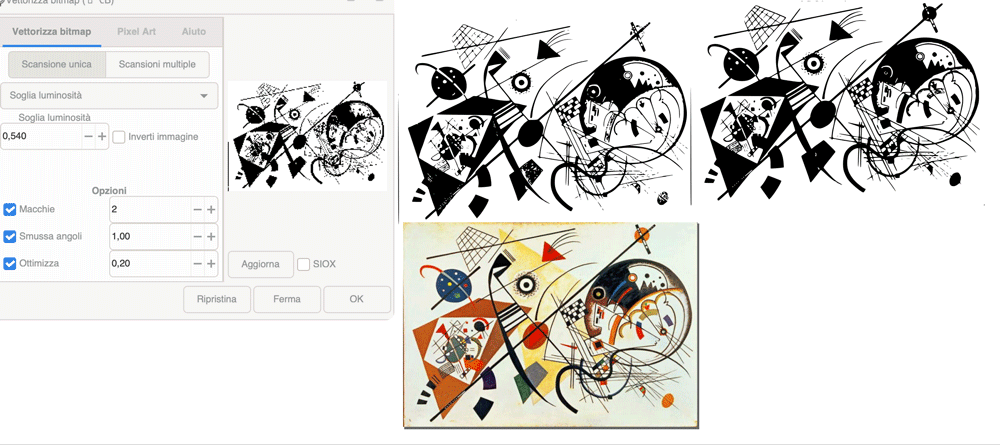
3D
Fusion 360
We had a general overview of this program made by one of our instructors.Overall, I really enjoyed using Fusion 360, because it's an intuitive program, easy to learn for beginners like me.
These are some of the main functions I tried using a tutorial on youtube (link below):
• Trim, extend & break
• 2D Pattern
• Combine elements
• Extrude, pull & press
• Fillet
I chose a tutorial in italian as the program was installed in italian, but the guy who was explaining had the program in English ahaha Anyway I figured out how to use it and more importantly: changed the language.
Loft
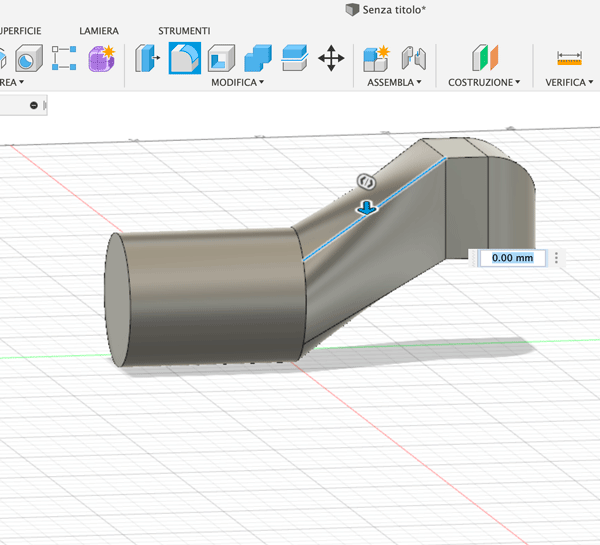
Revolve
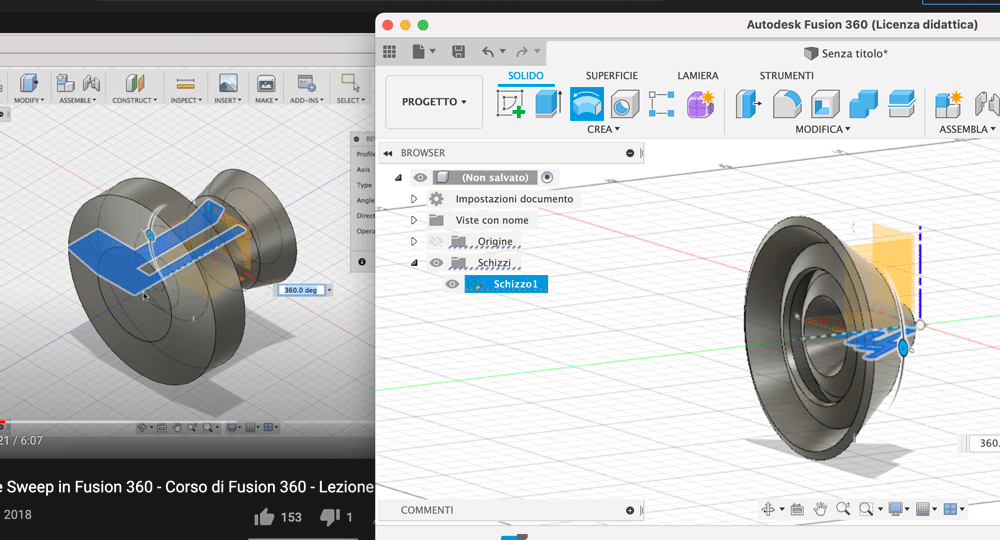
Rhino 6
I have never used it, just like Fusion 360, but I had real struggle to learn it. Also the tutorials on Youtube for beginners aren't really helpful. So I tried to learn it basing my knowledge on Fusion 360 and watching a video how to model a mug. I'm not sure I will keep using Rhino, I guess it depends mostly which programm will be more suitable for constructing bas-reliefs.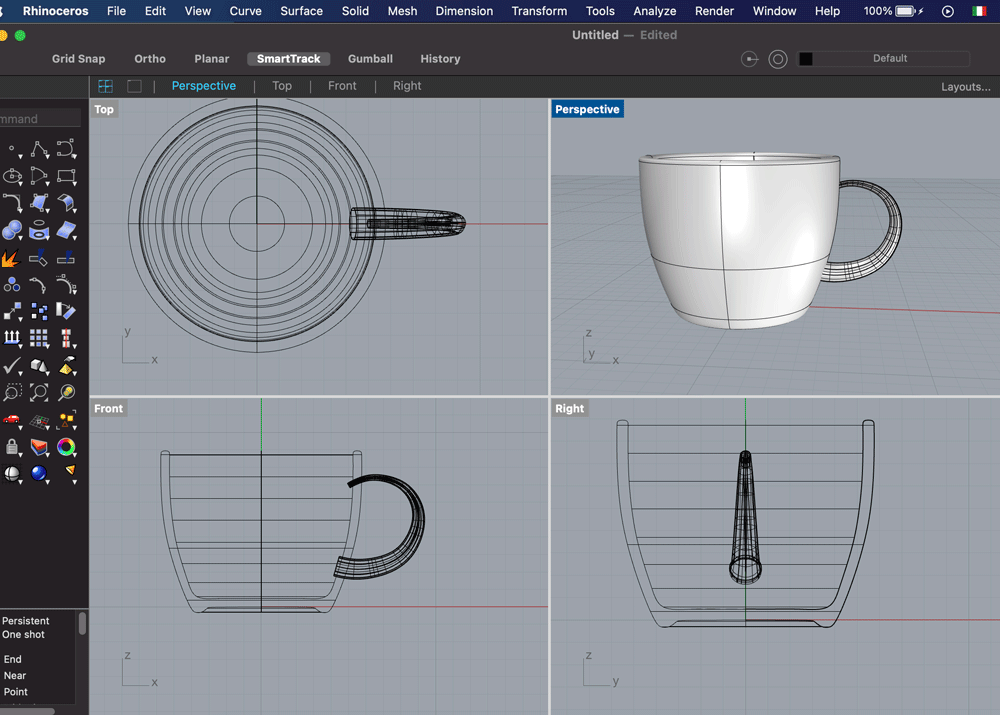
Git Problems
Trying to remove a folder on Git I had this problem xcrun: error: invalid active developer path (/Library/Developer/CommandLineTools), missing xcrun at: /Library/Developer/CommandLineTools/usr/bin/xcrun.
I found out that my MacOs system Updates did some magic trick. So a free advice if you're reading this: run alwaysGit status to see if everything is ok.
Anyway I solved doing a research on google and running xcode-select --install that downloaded and installed the Command Line Tools package and fixed the problem.