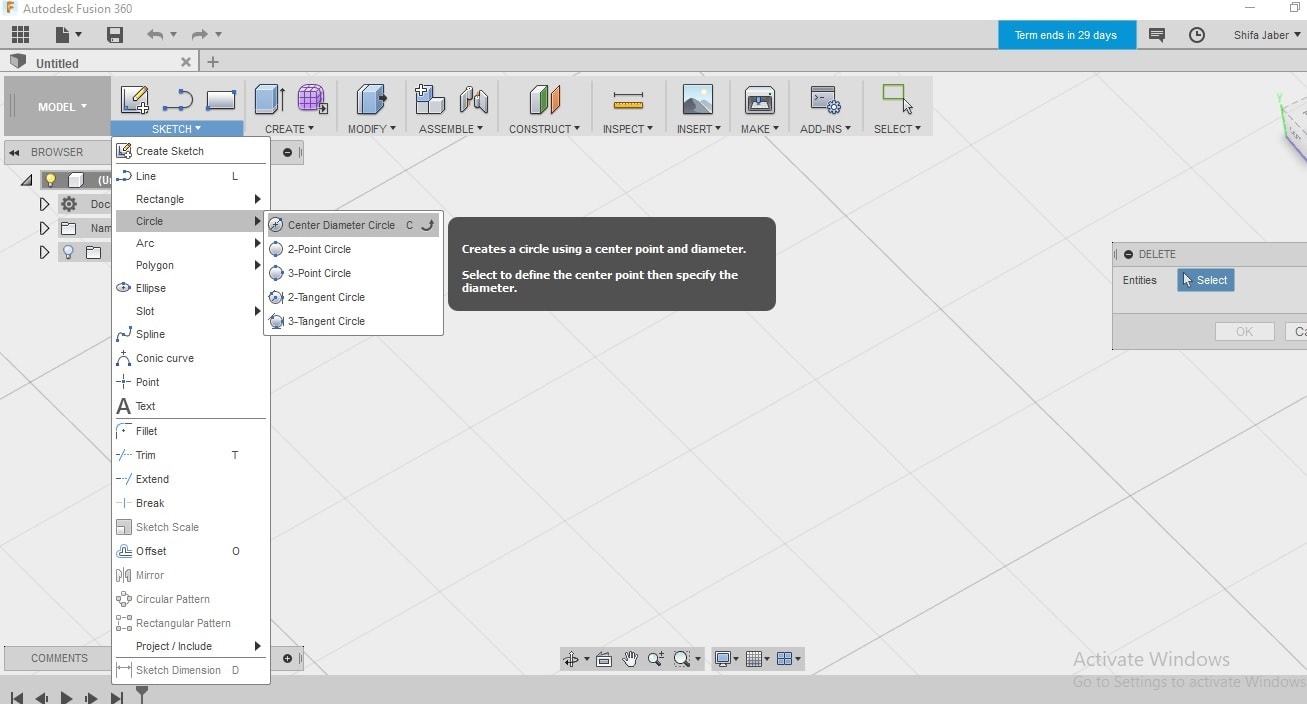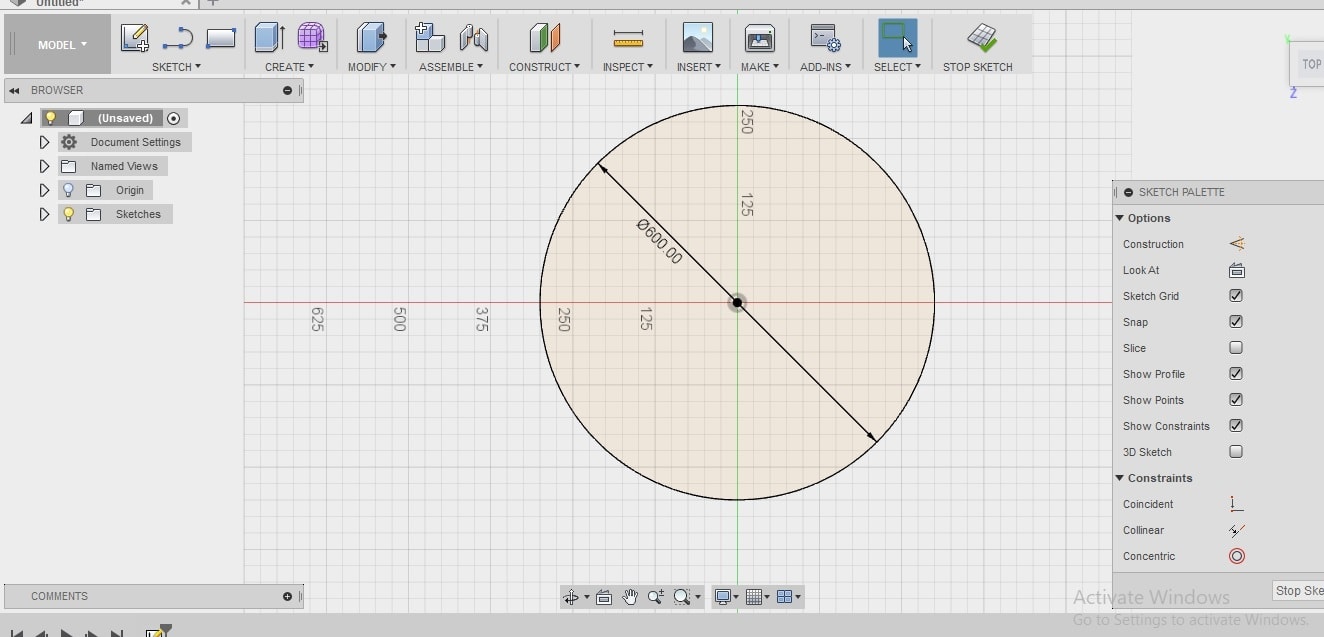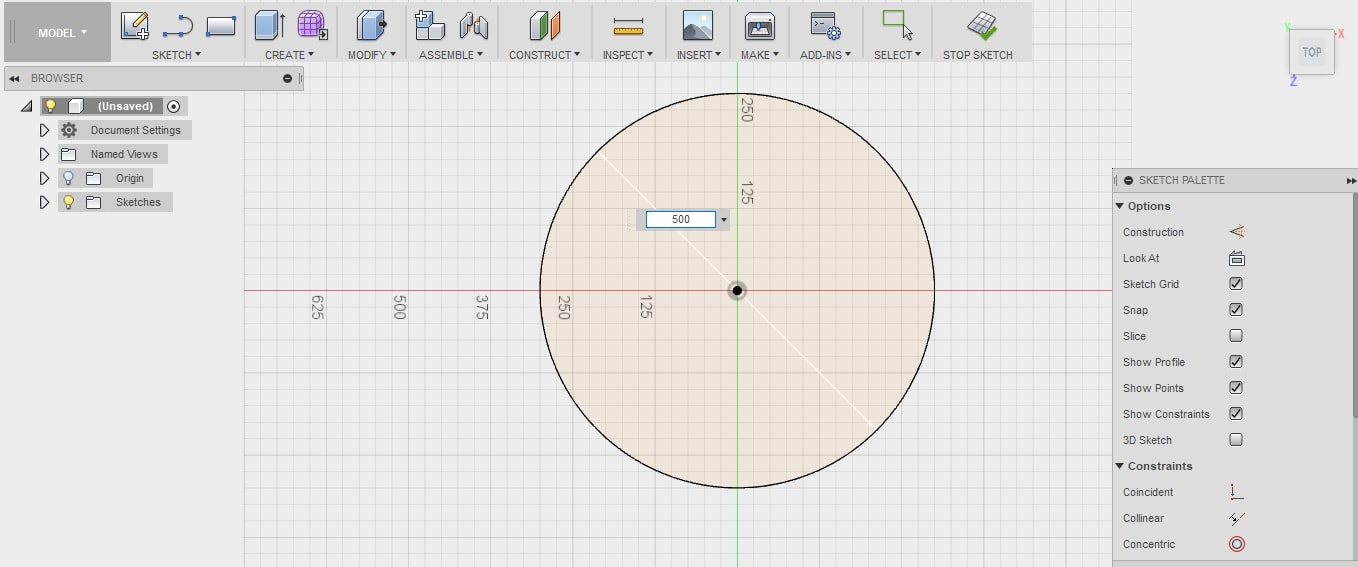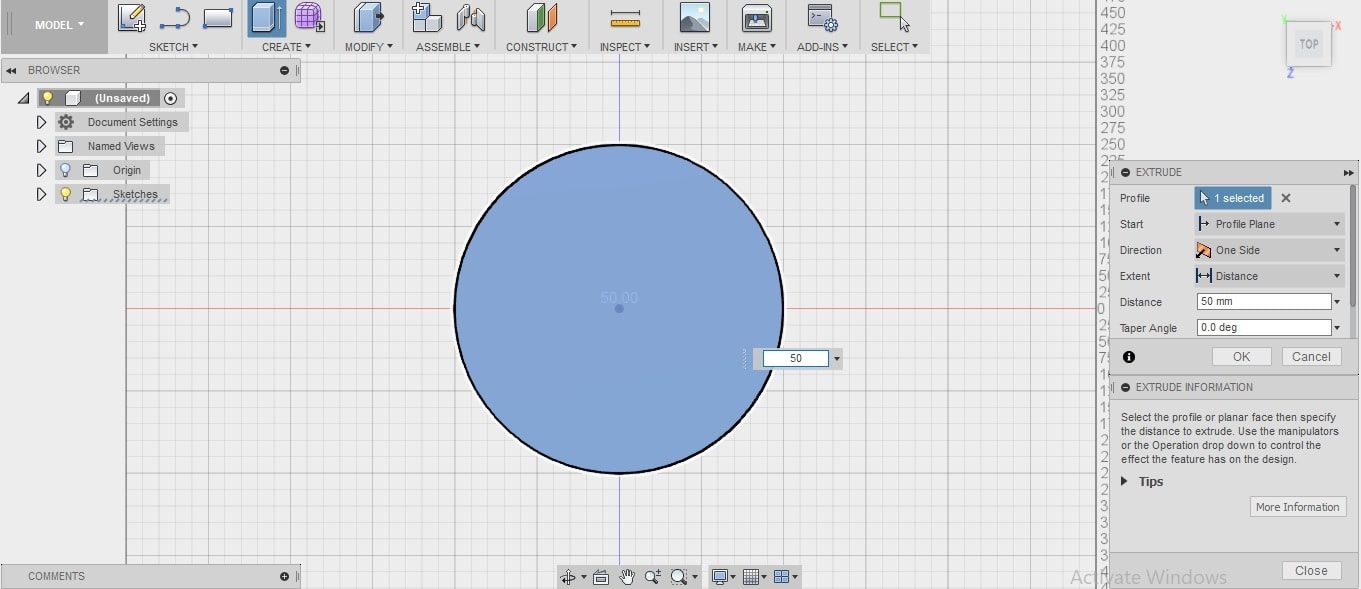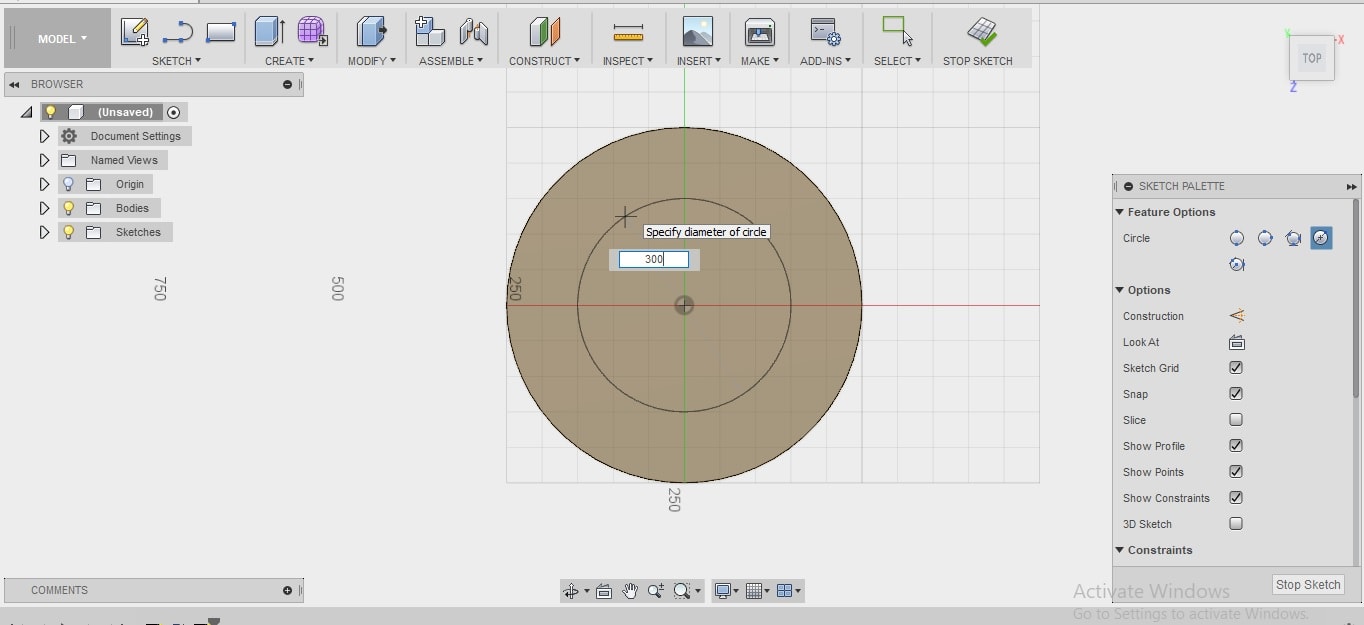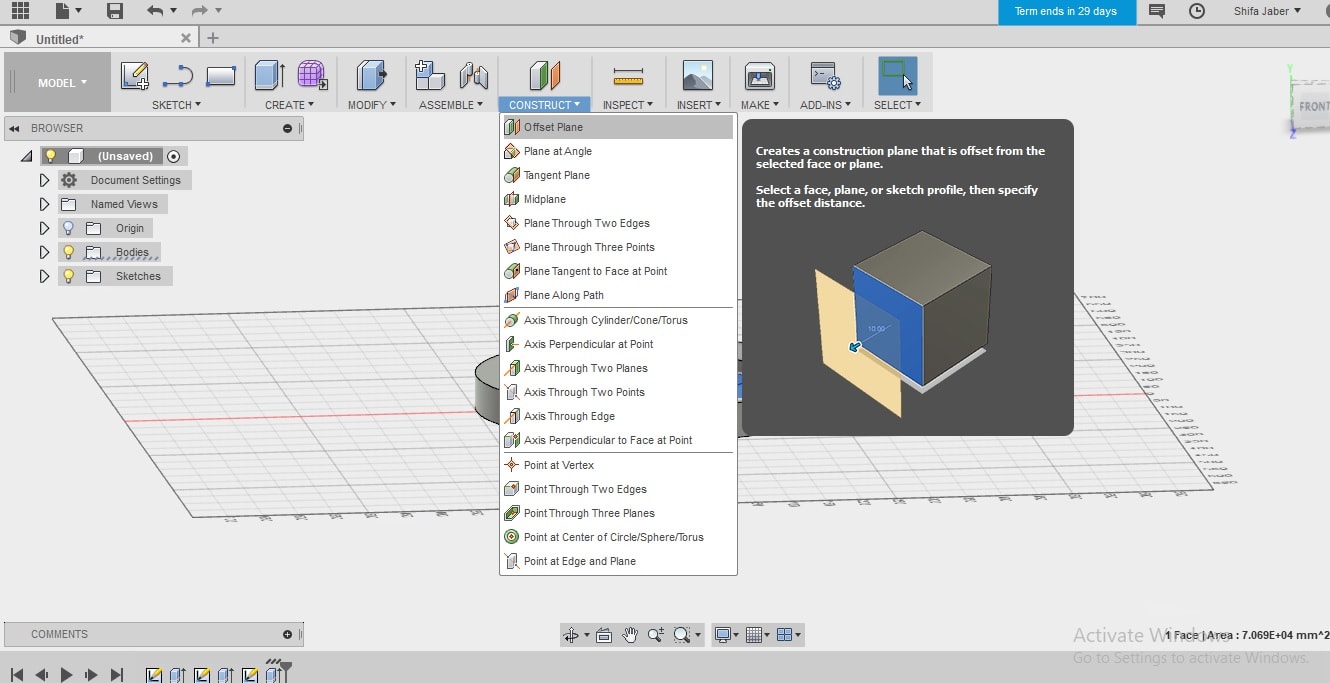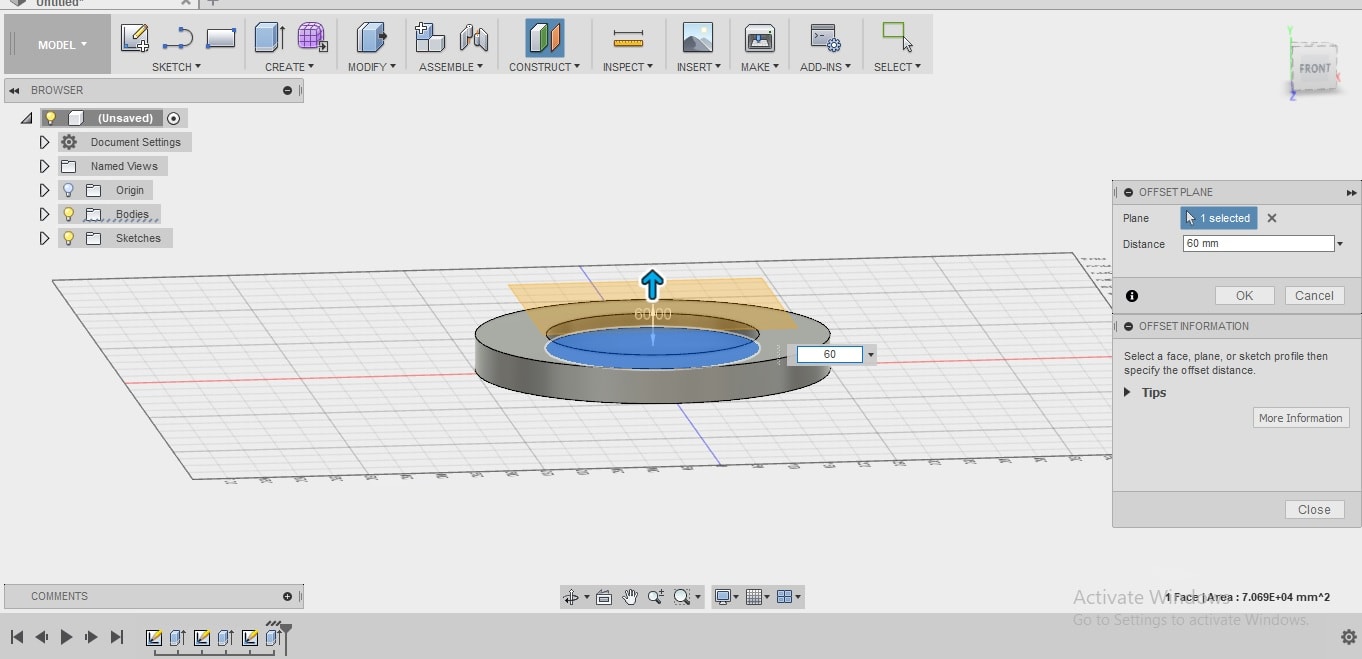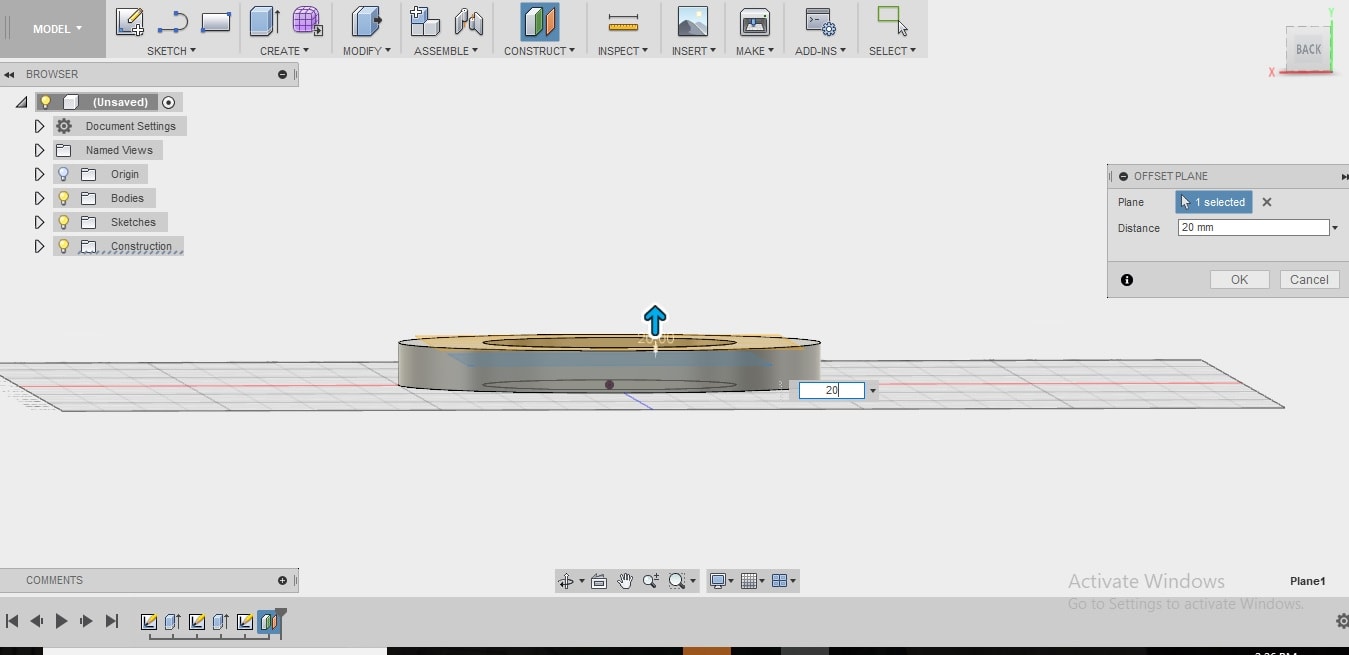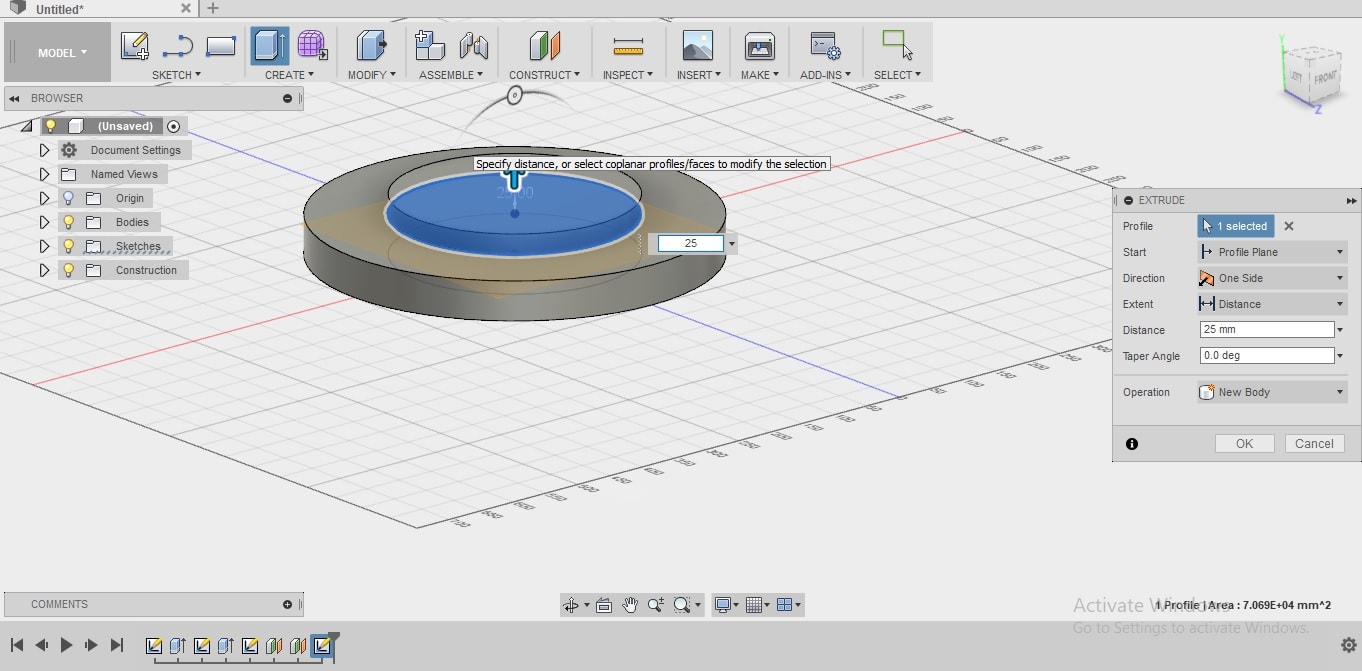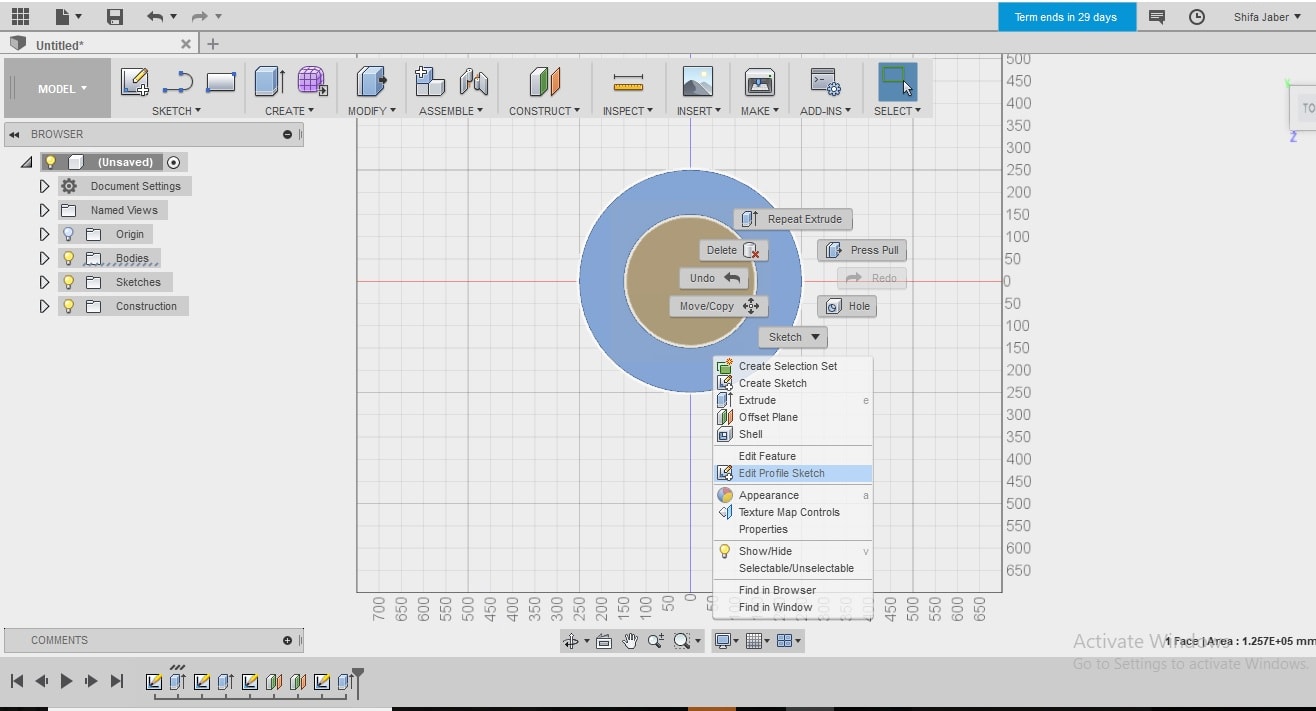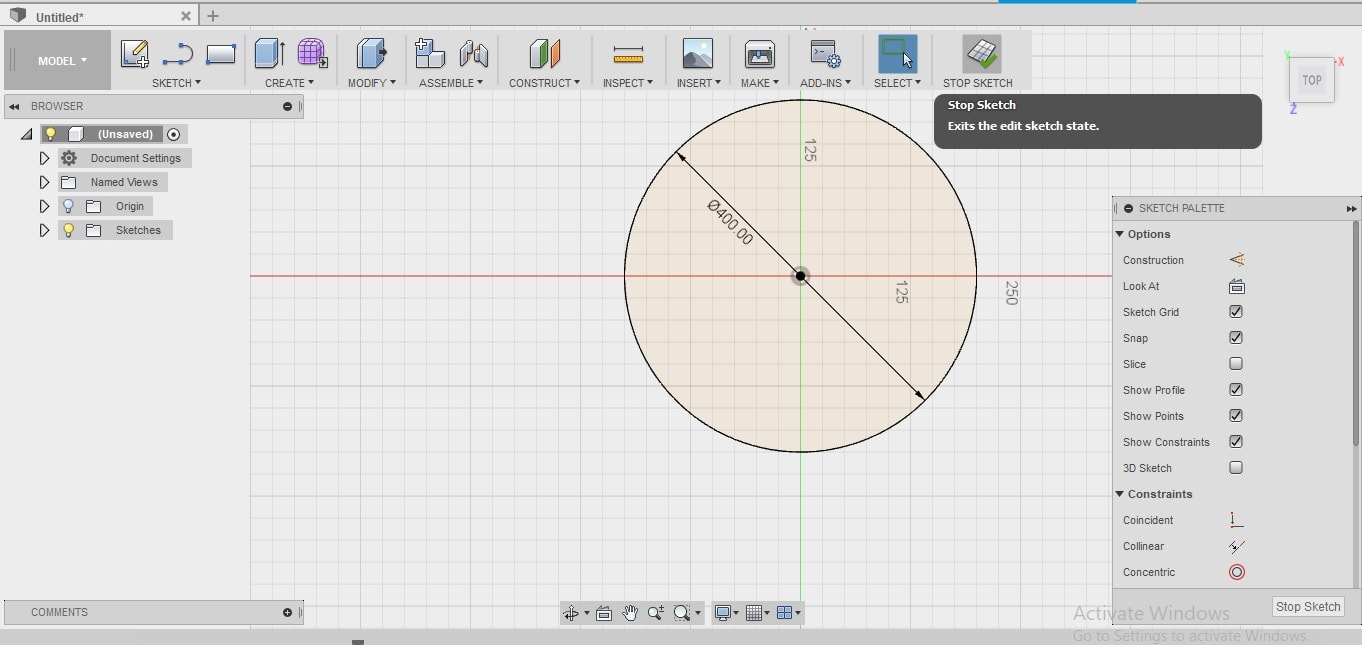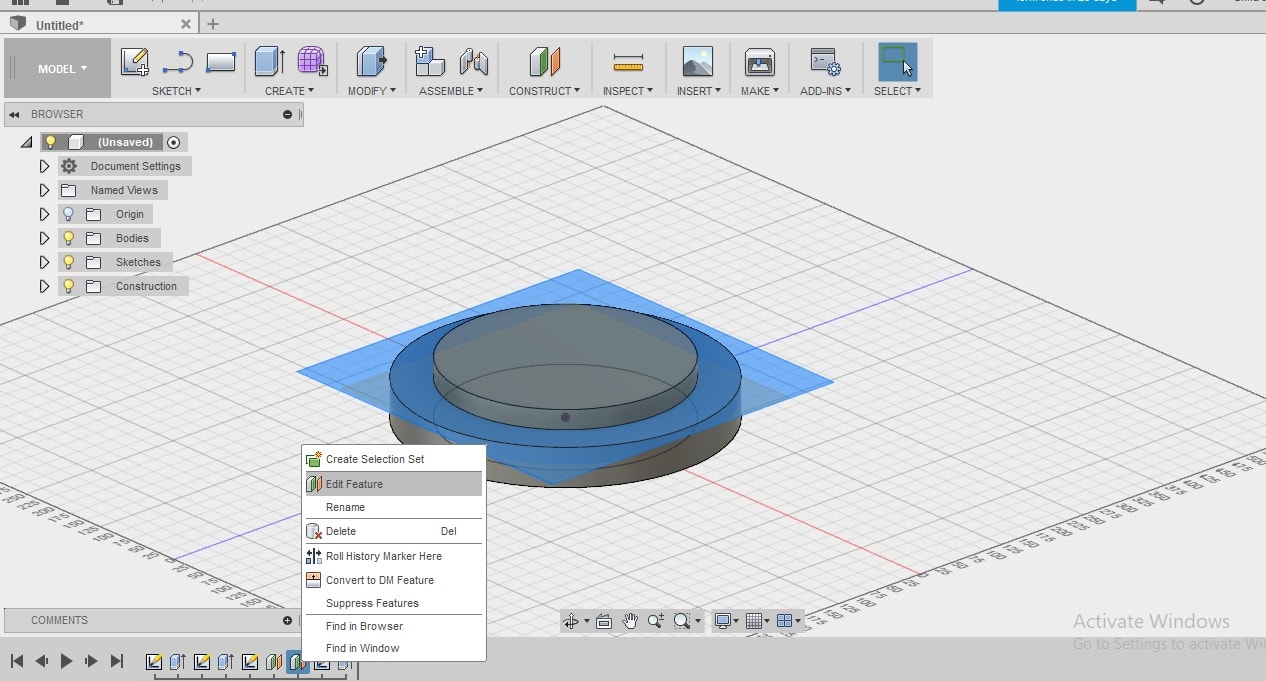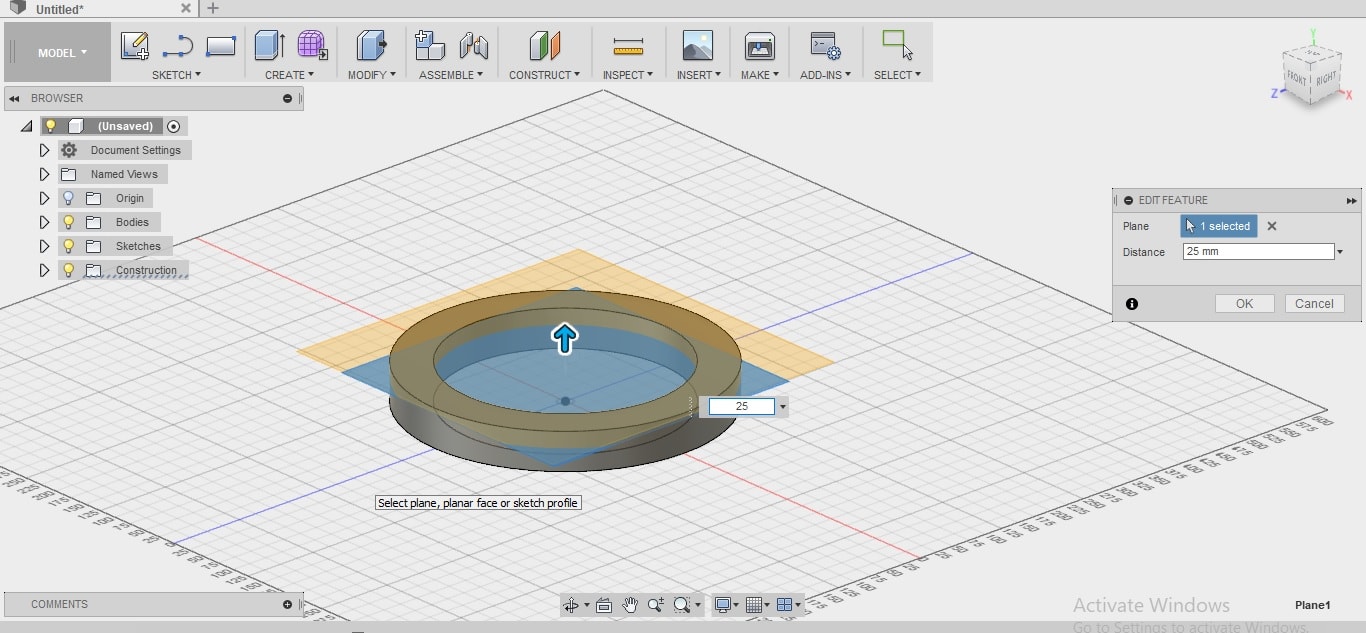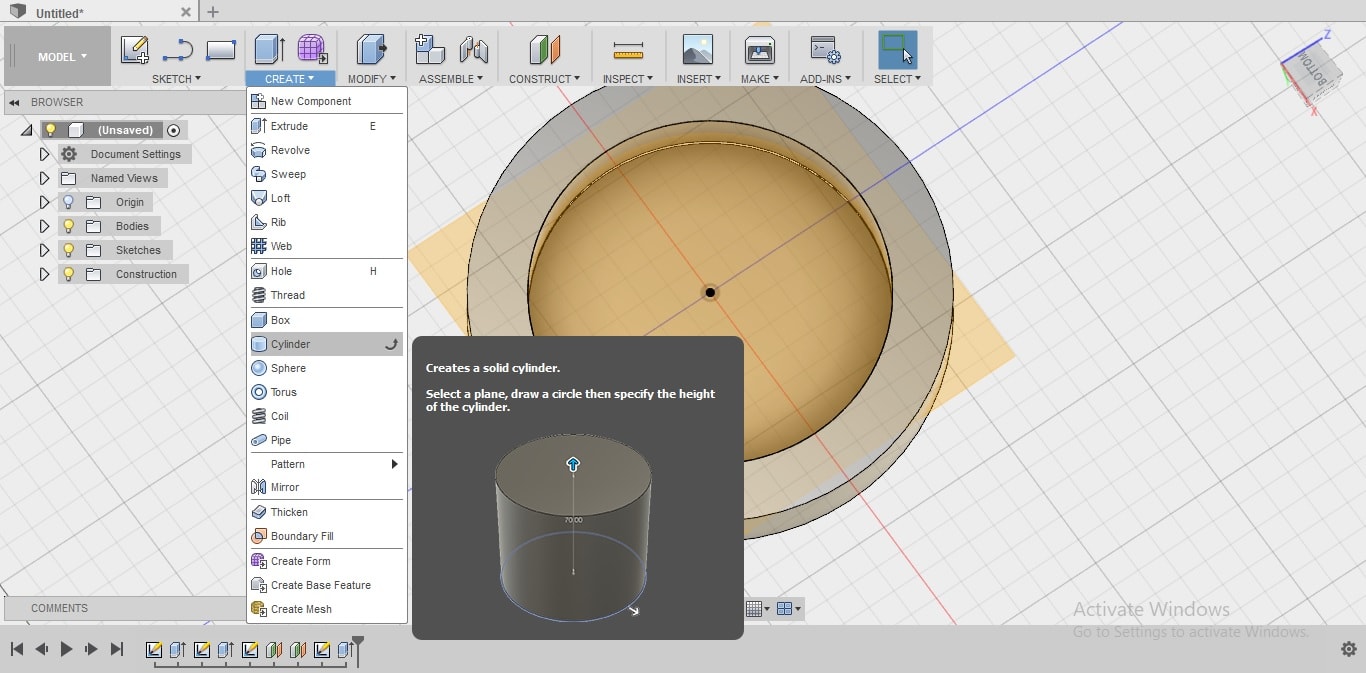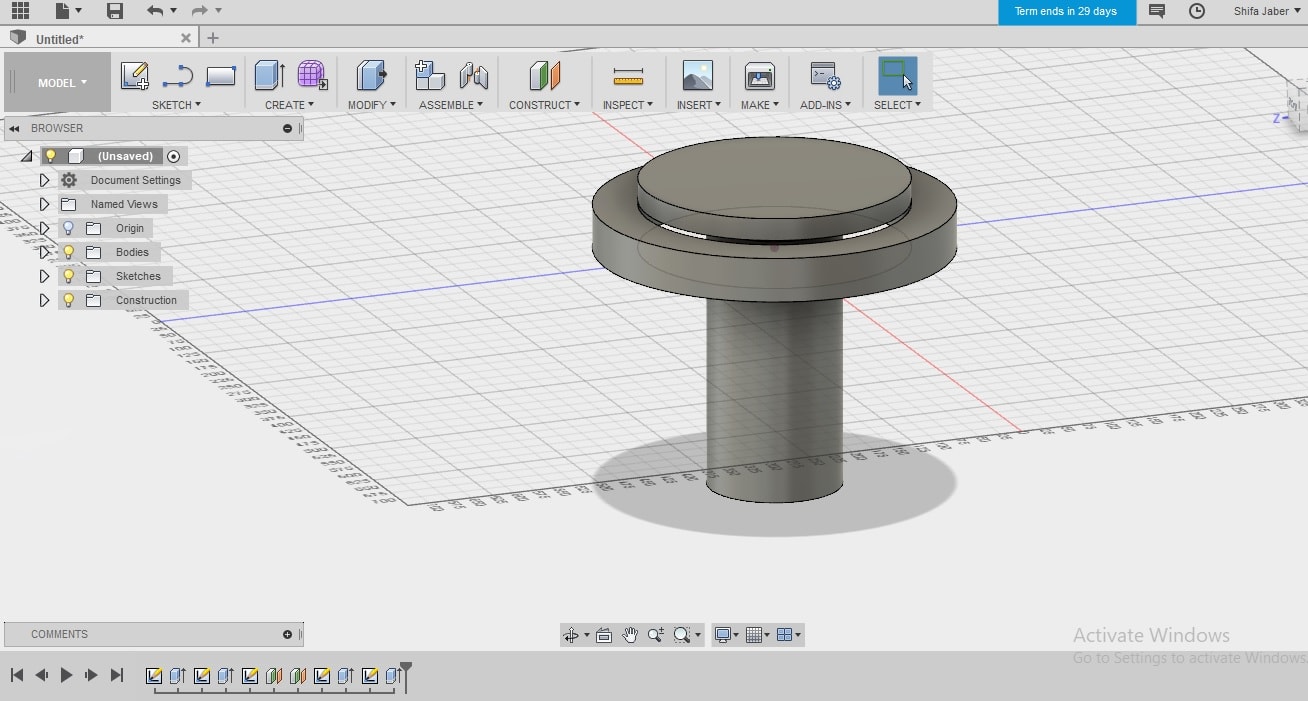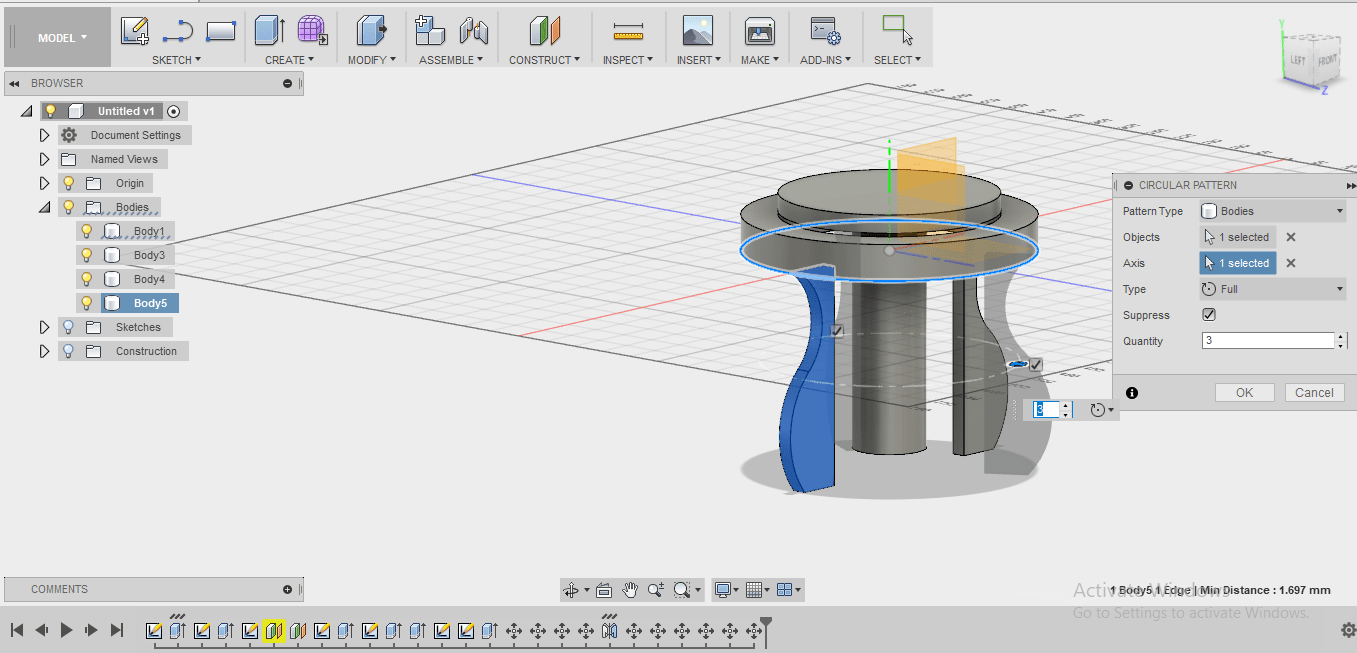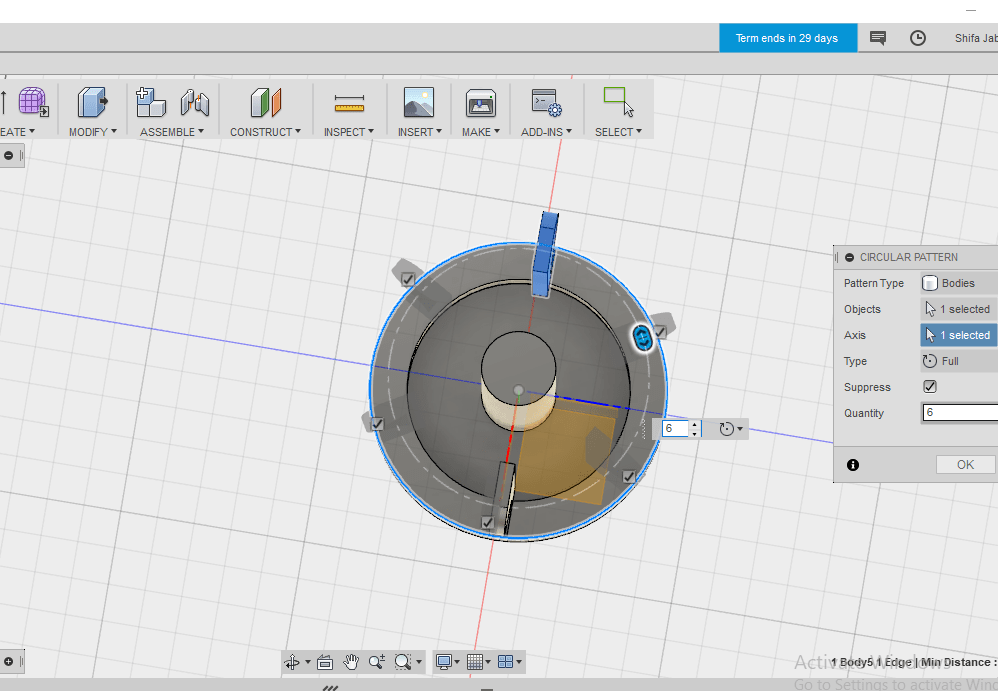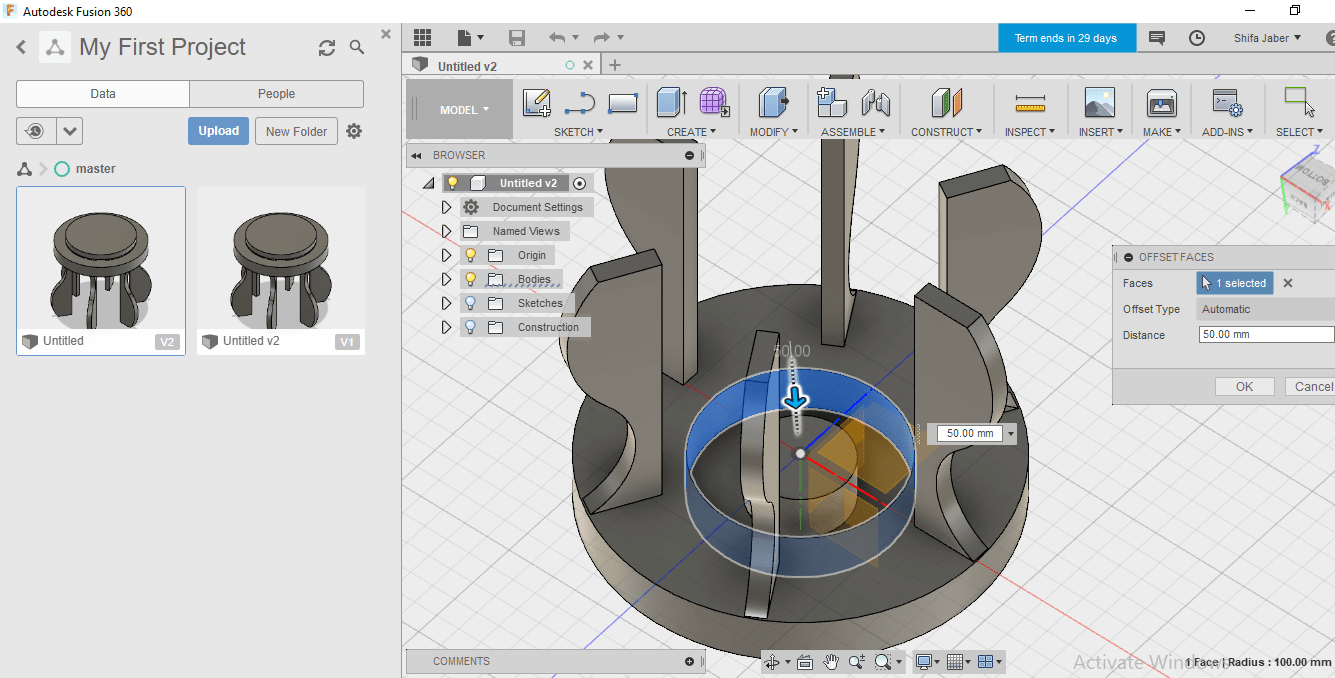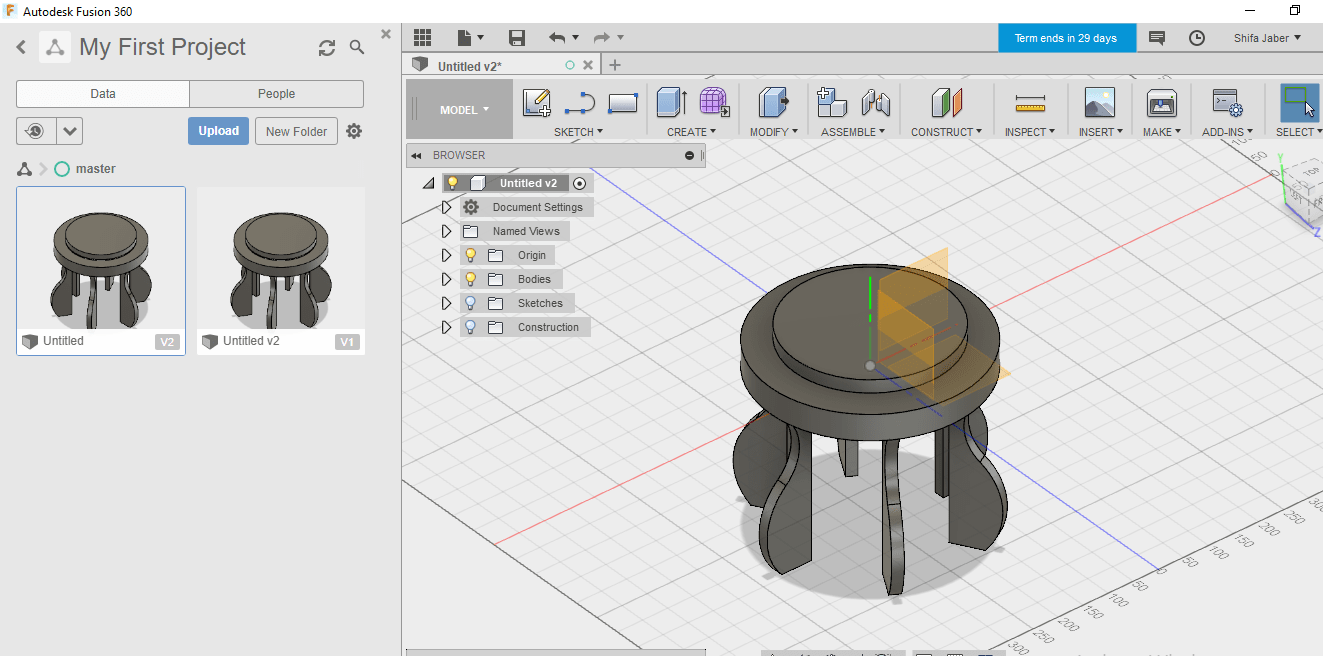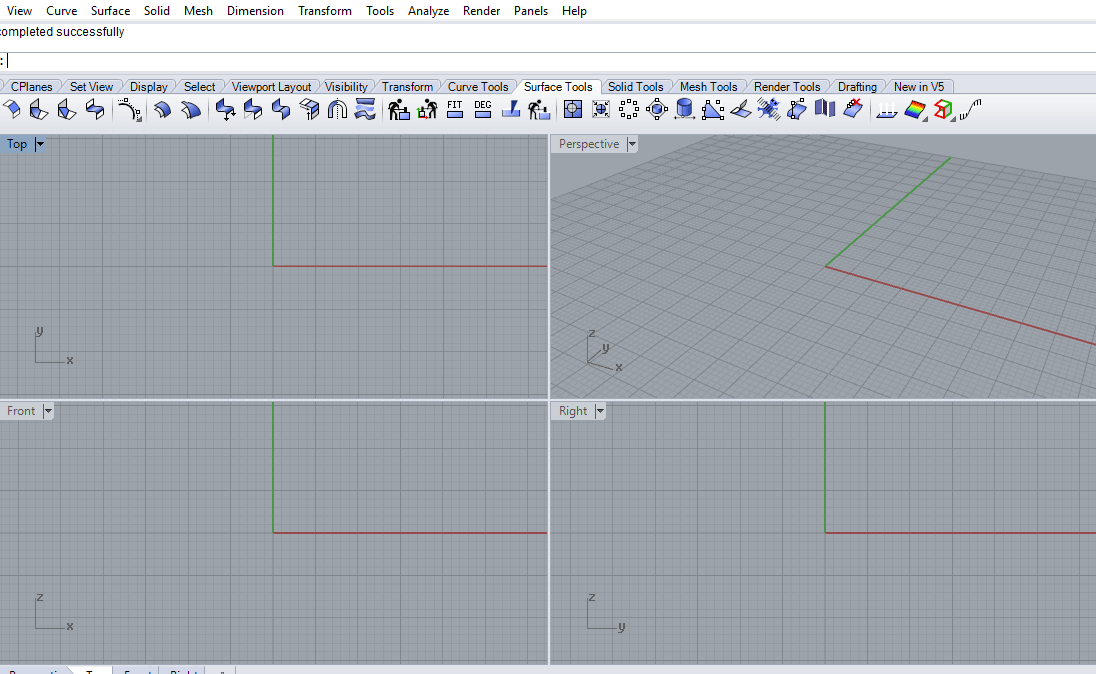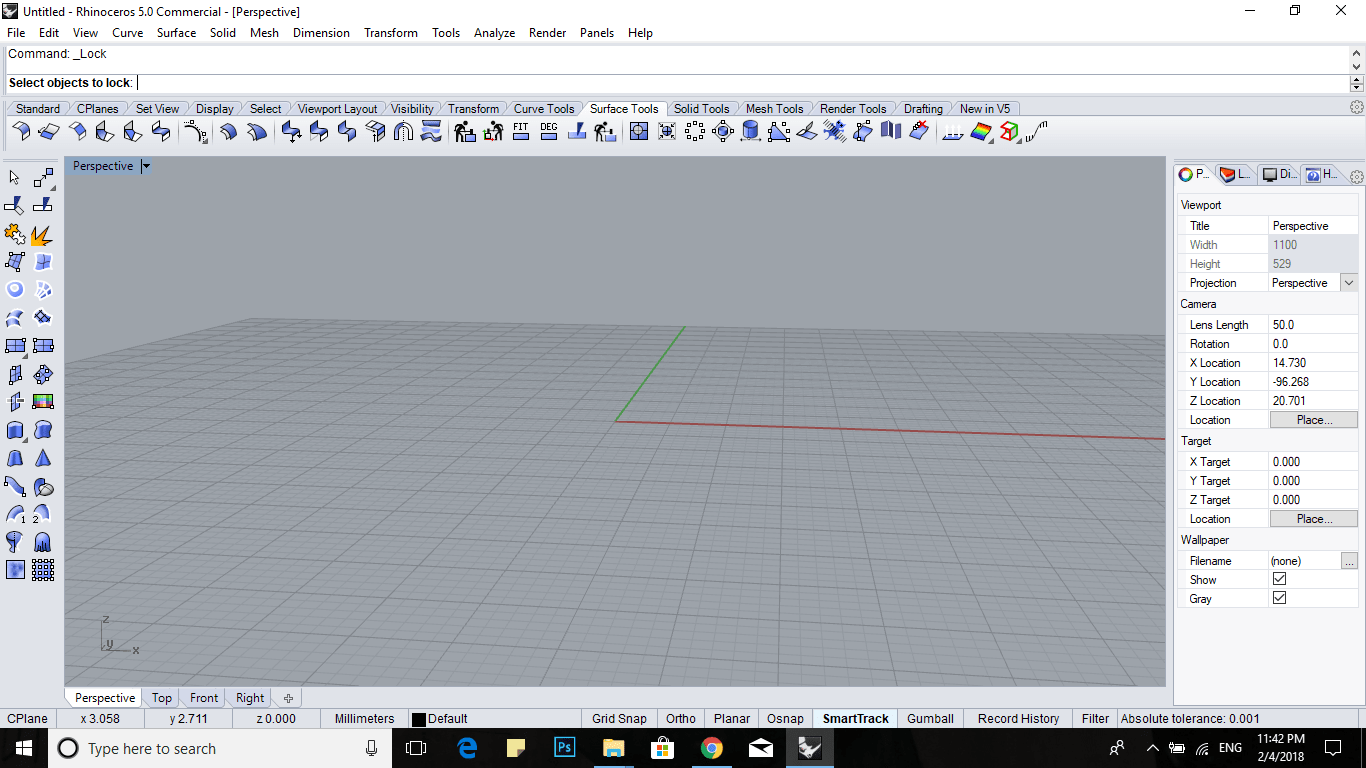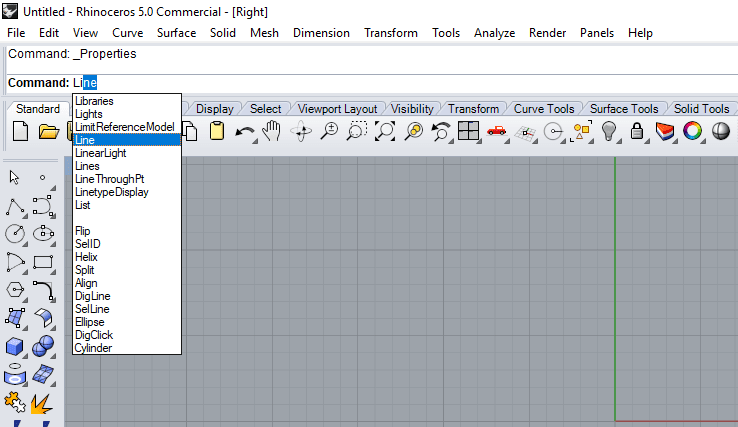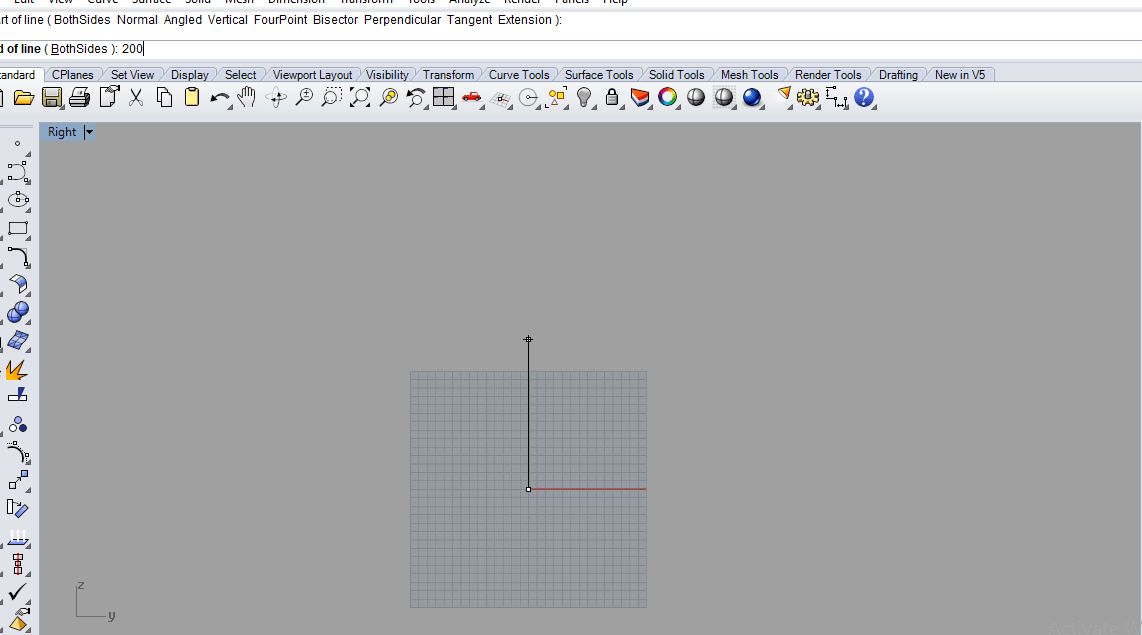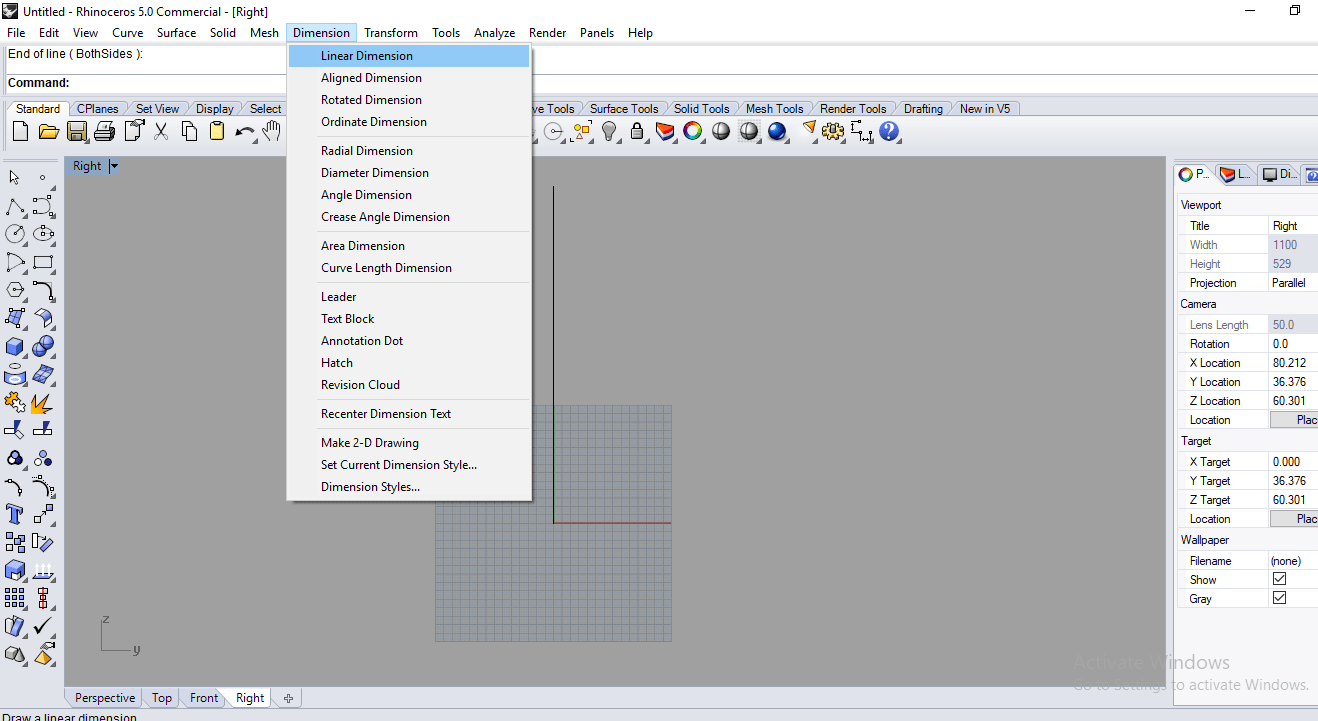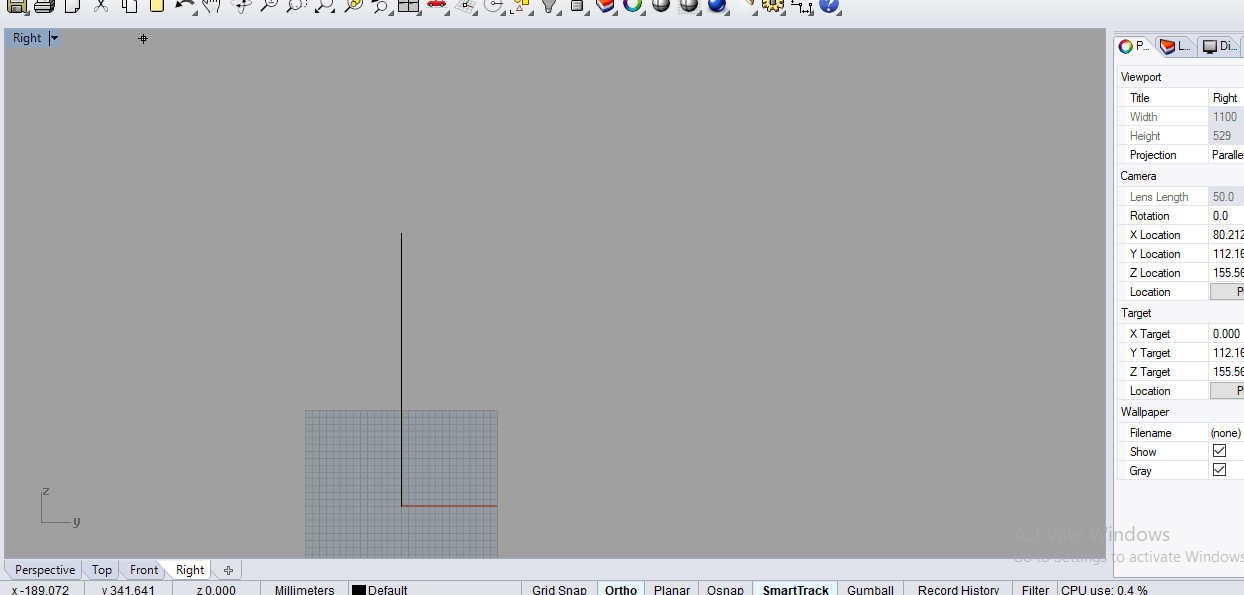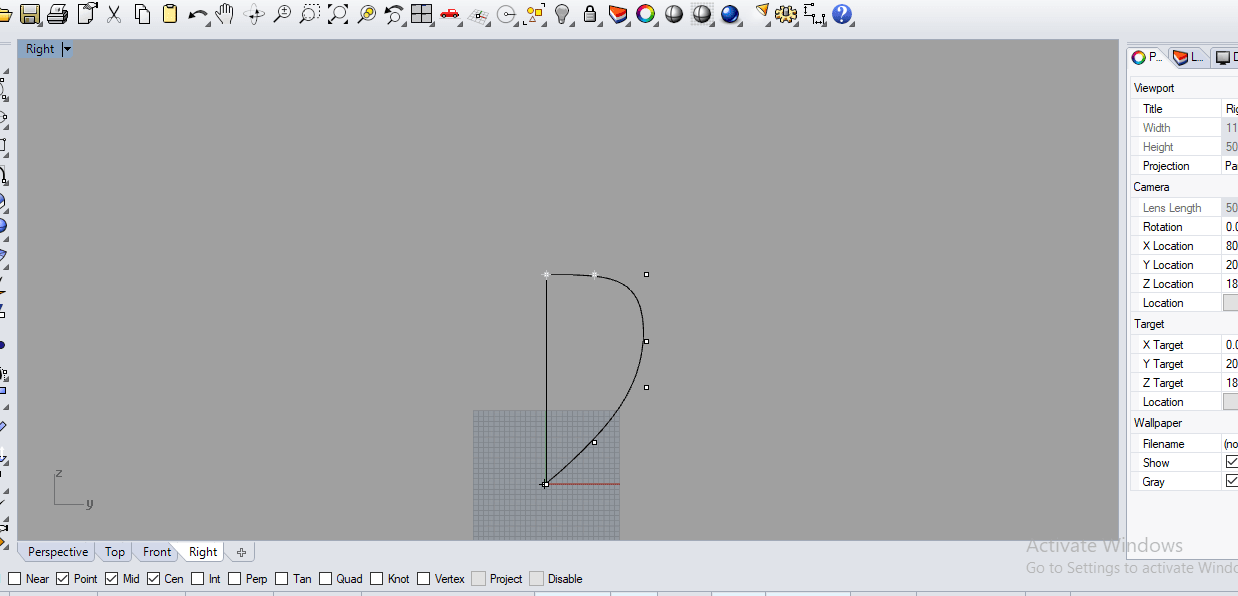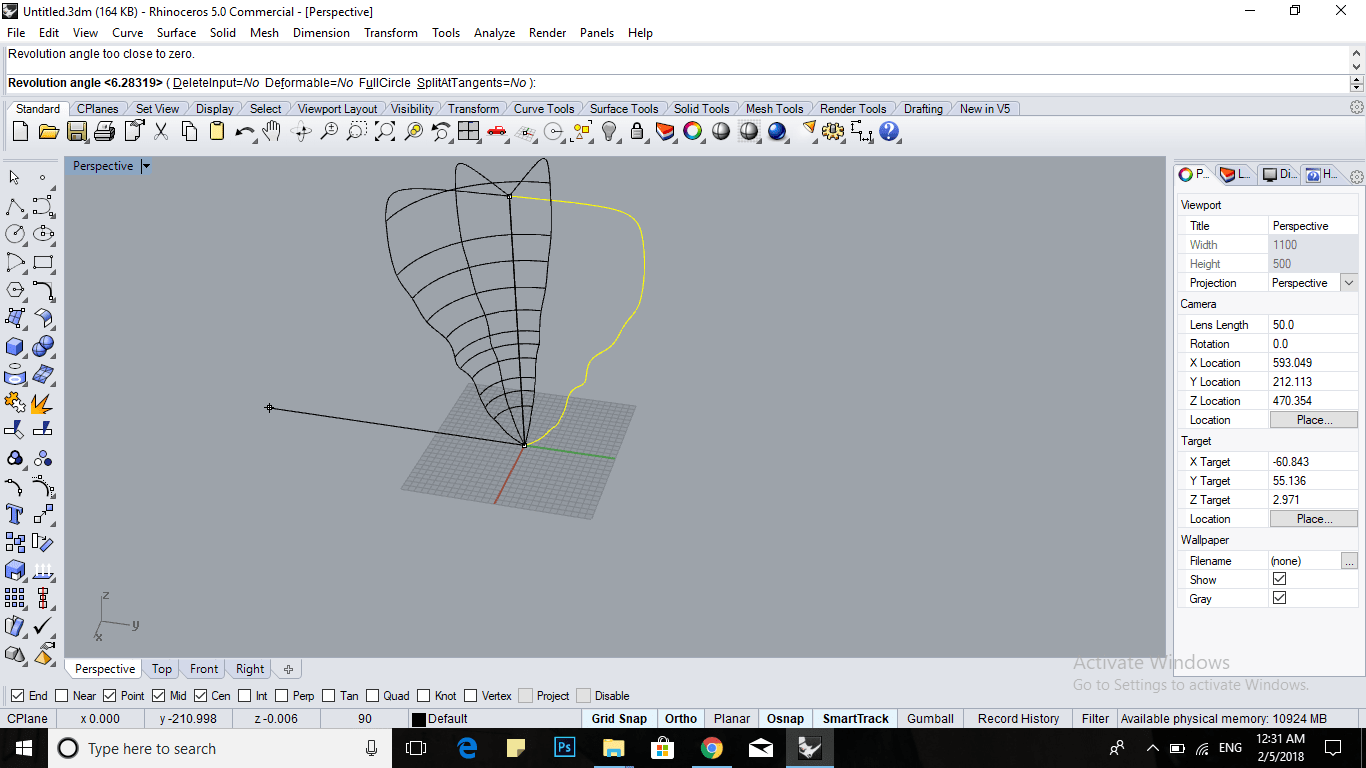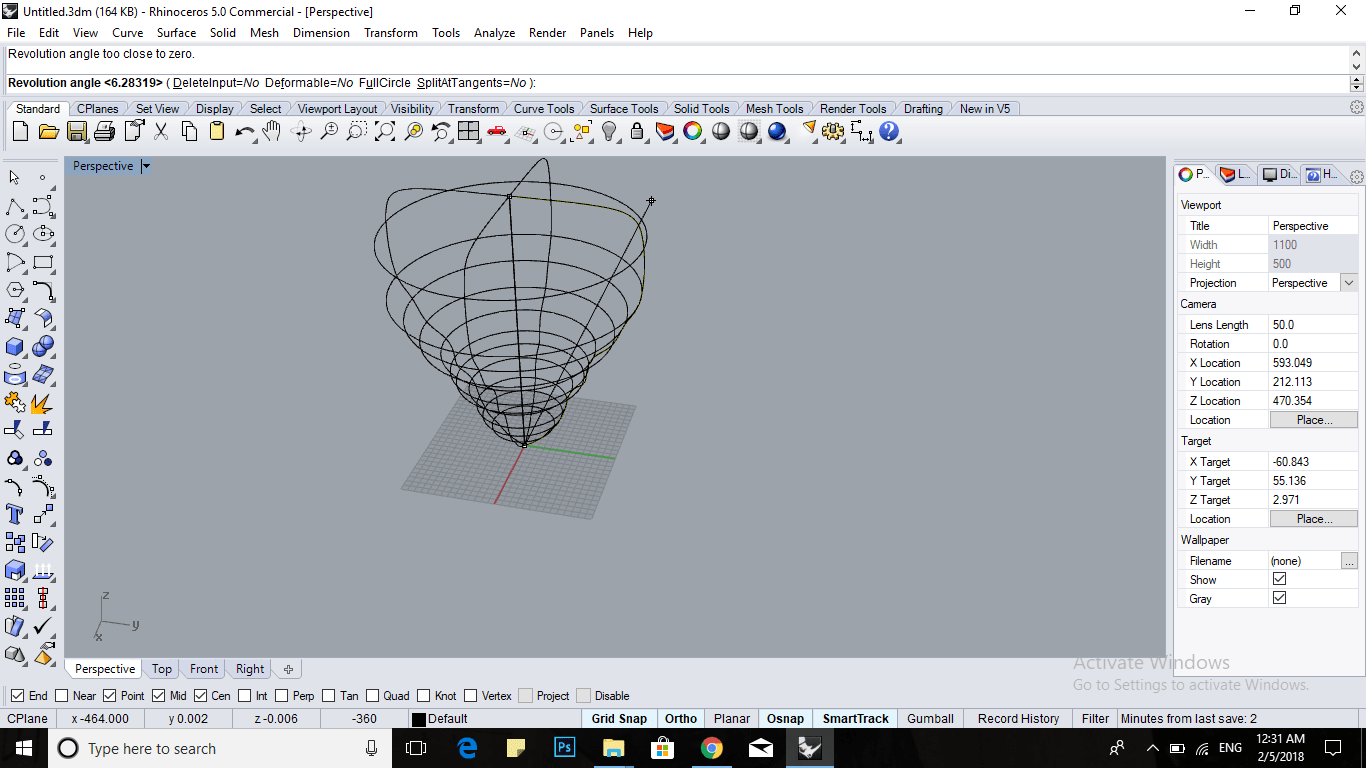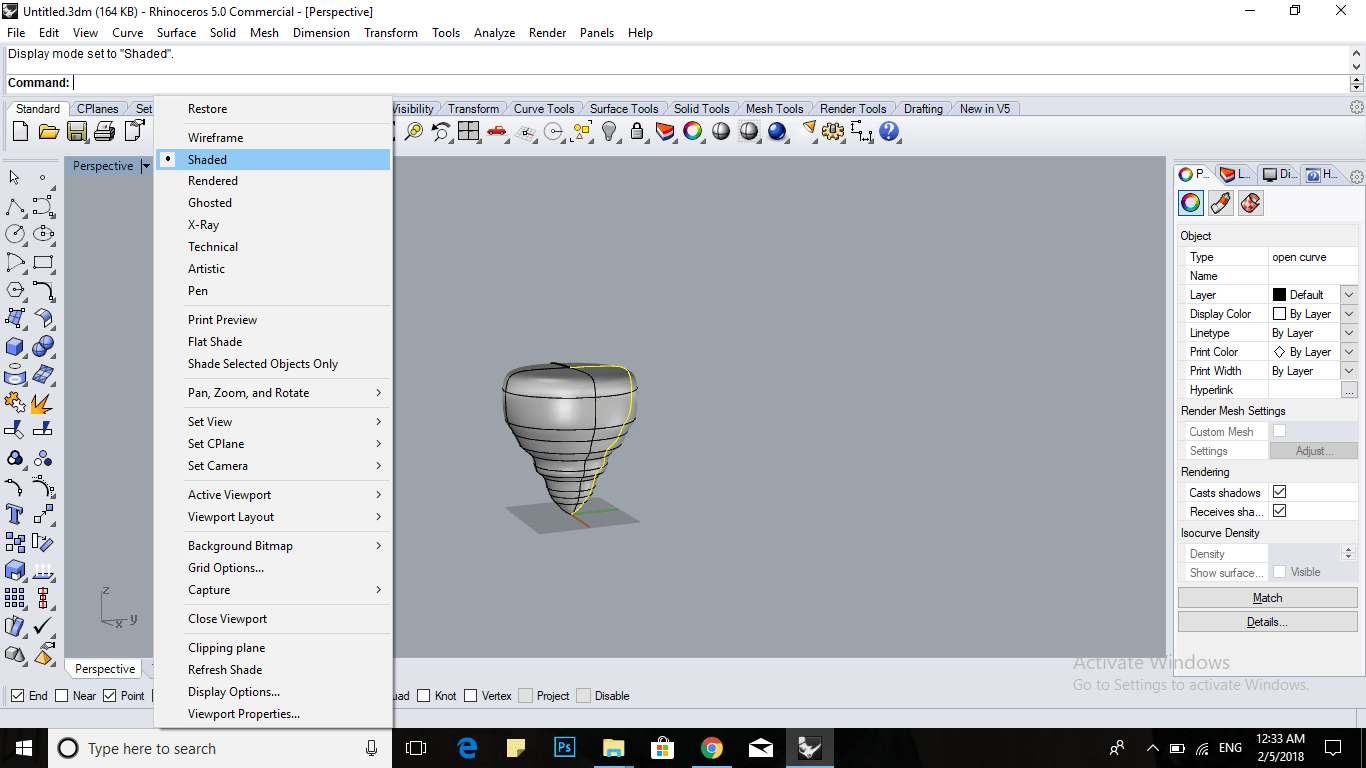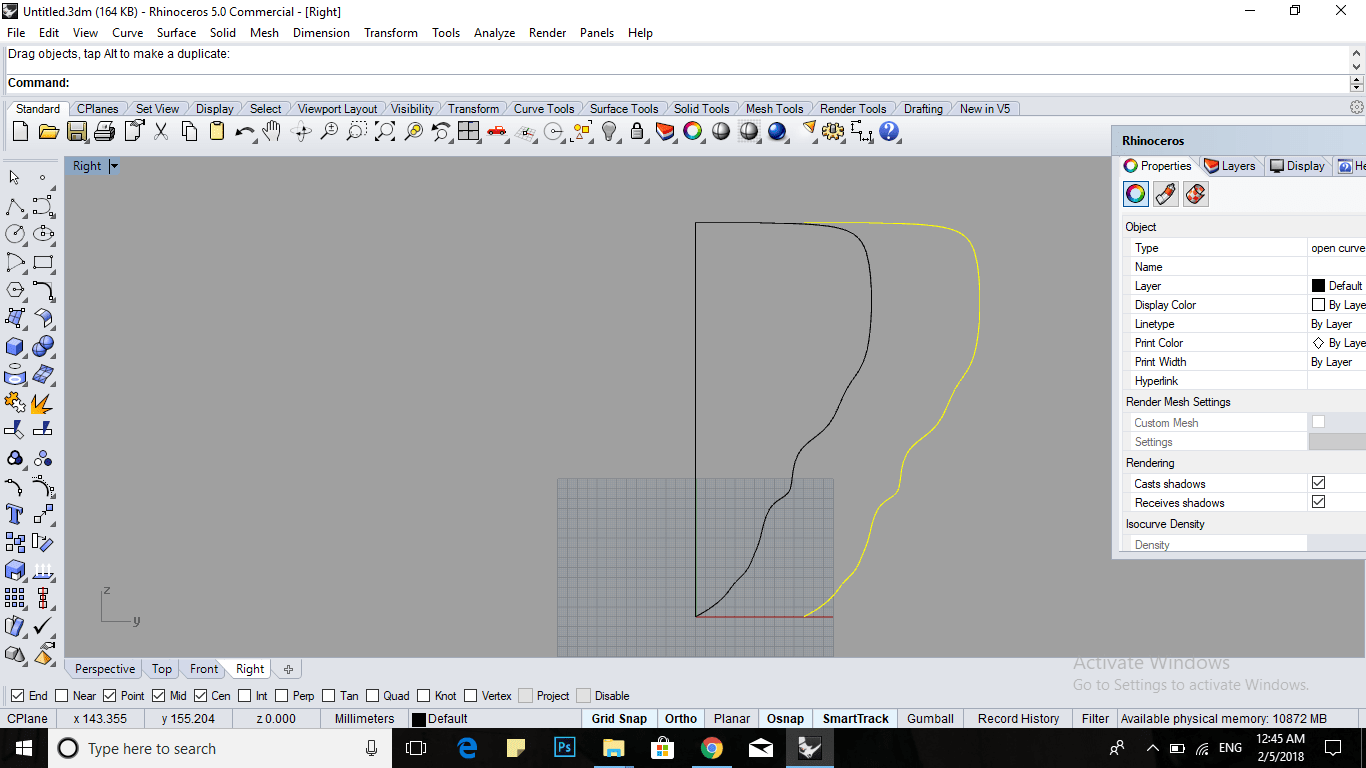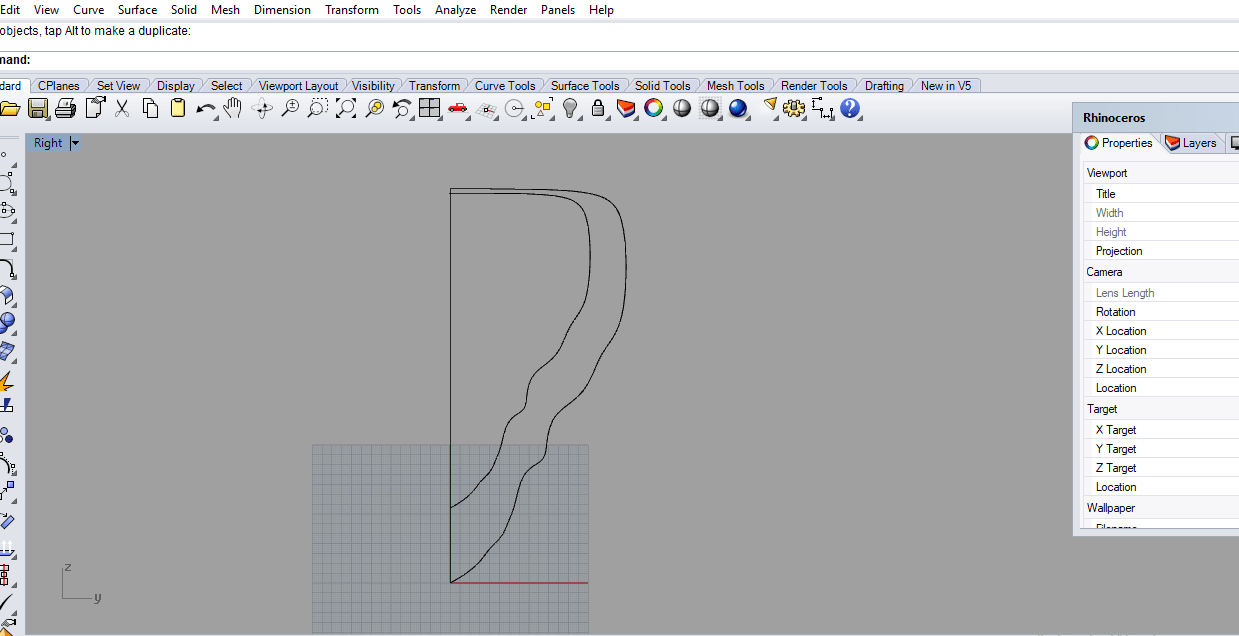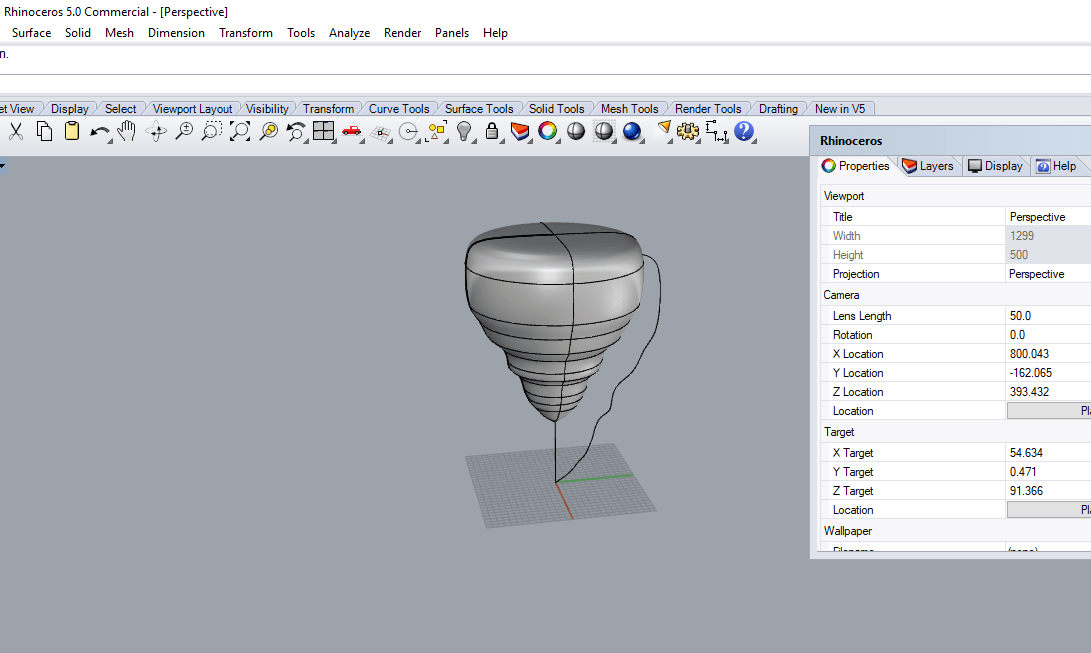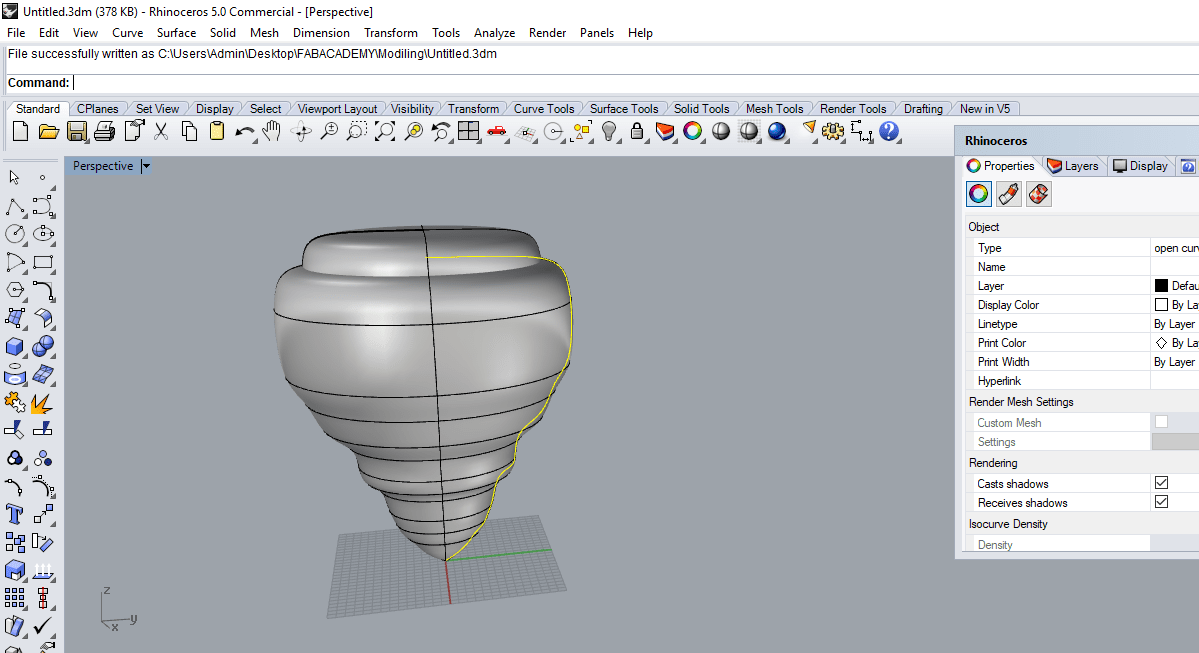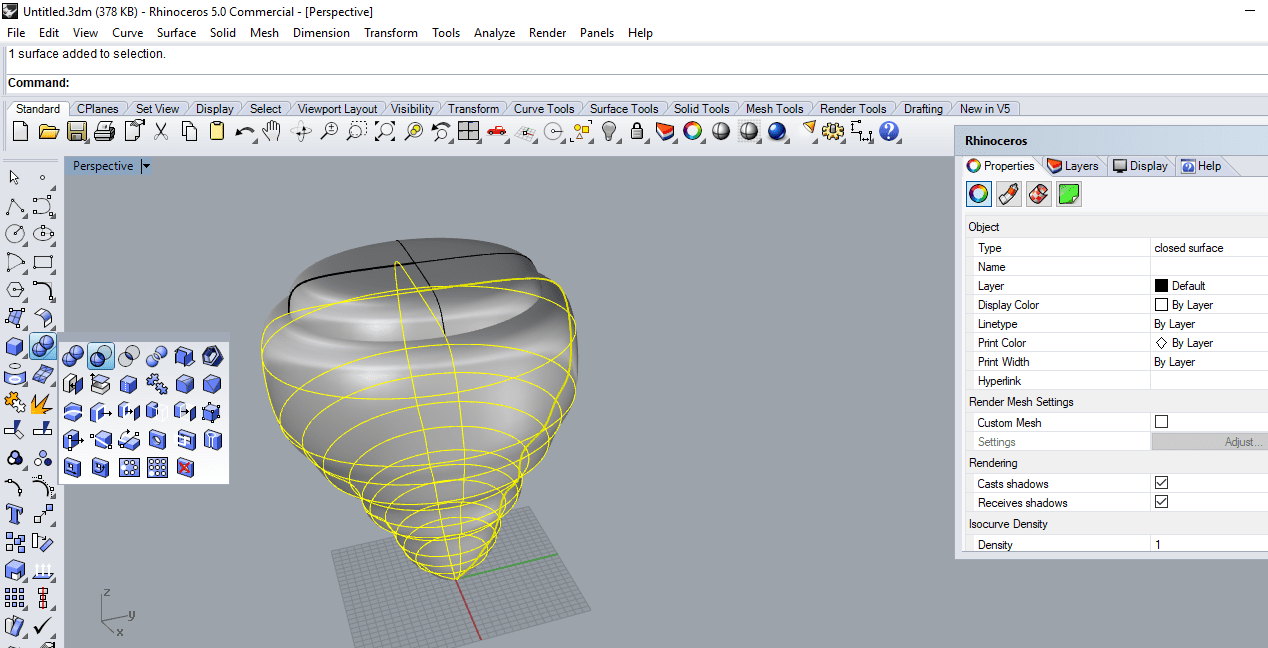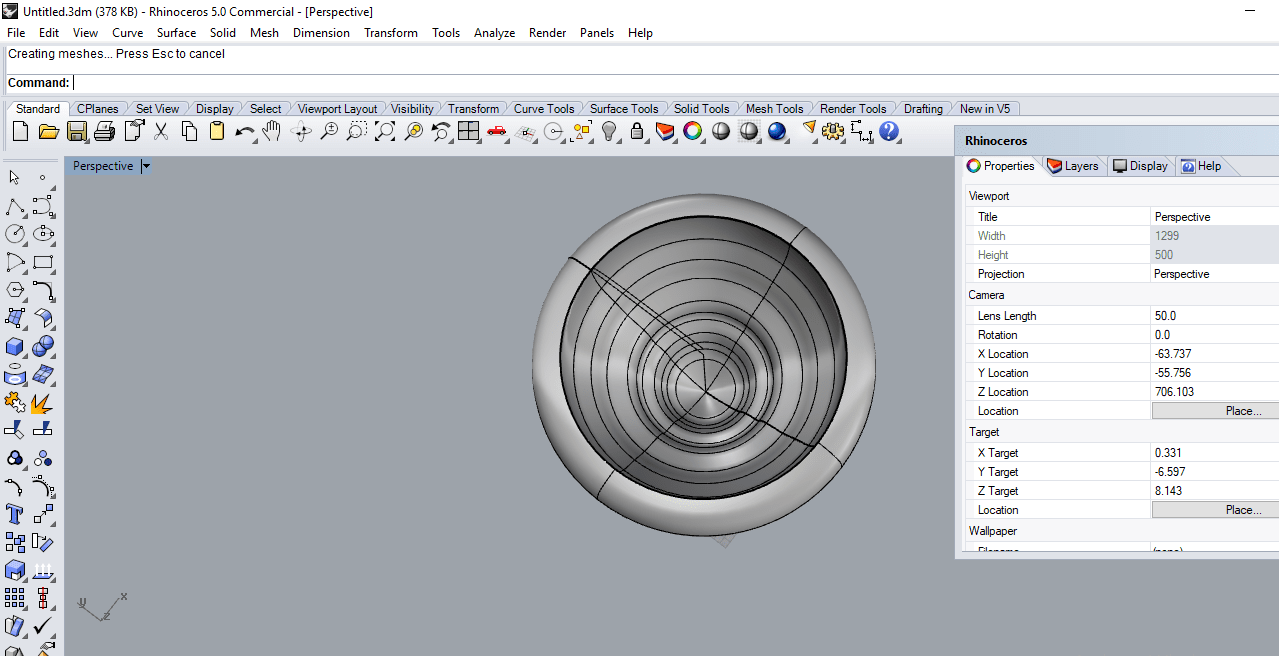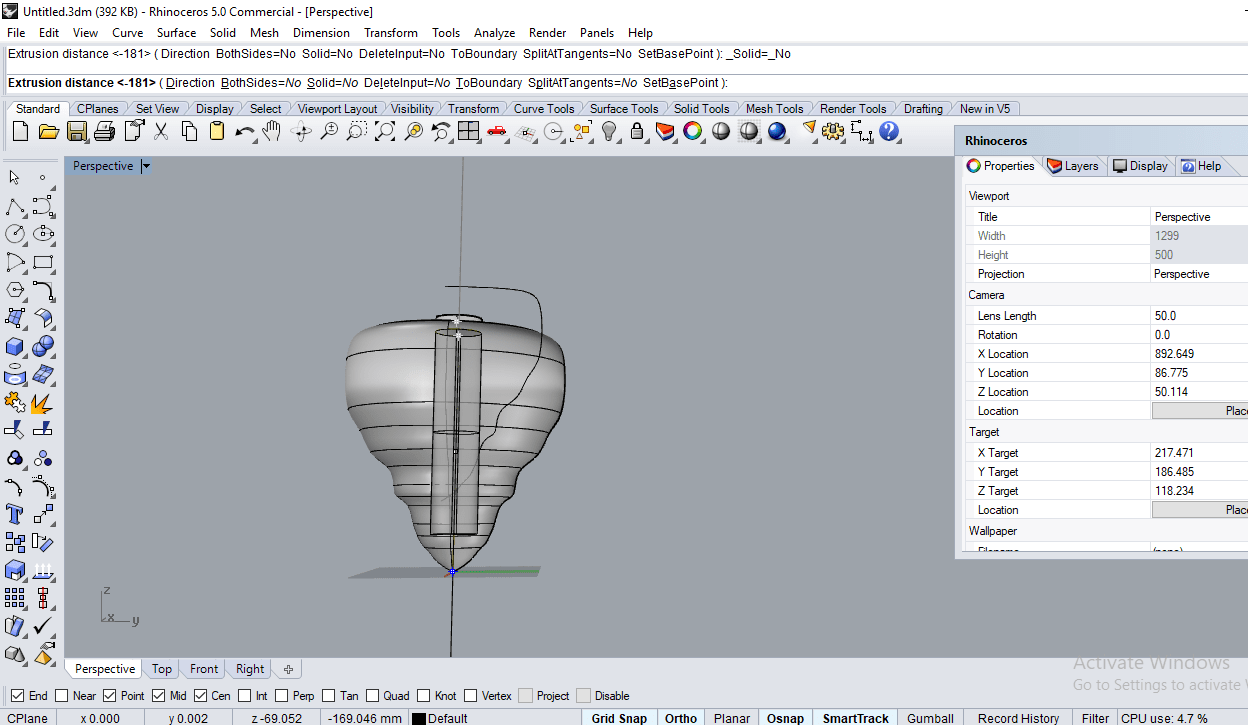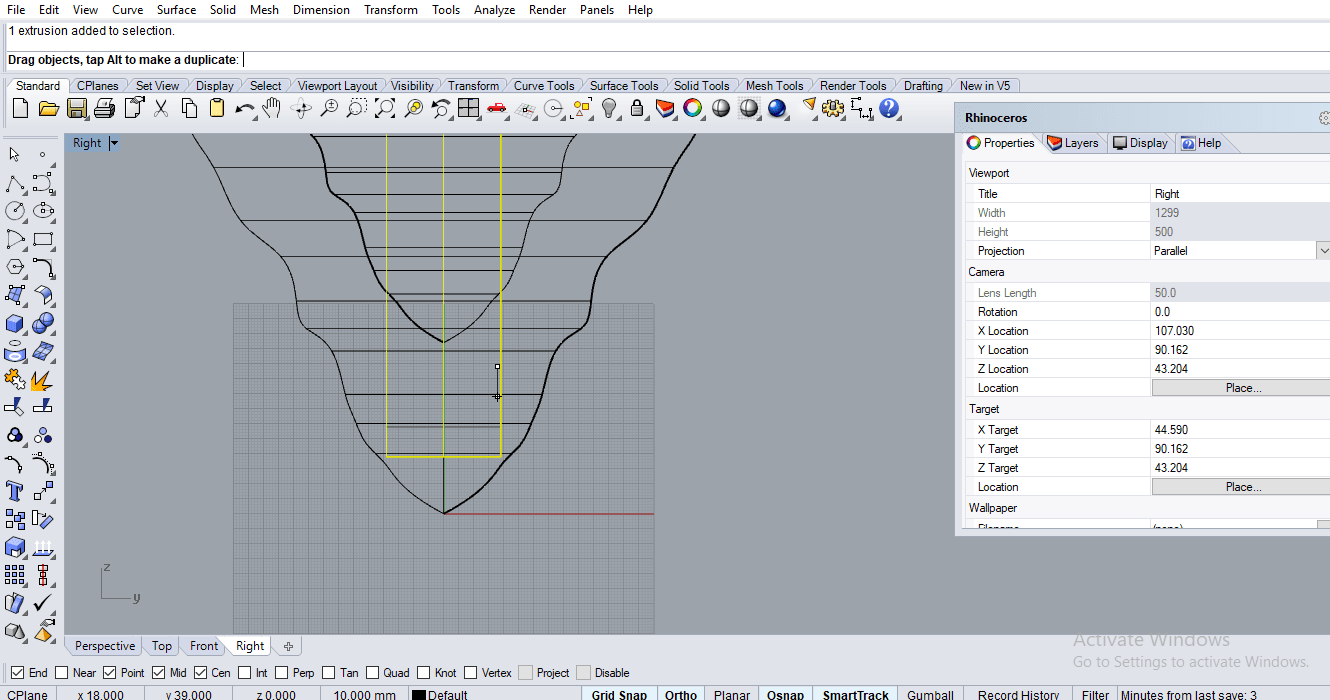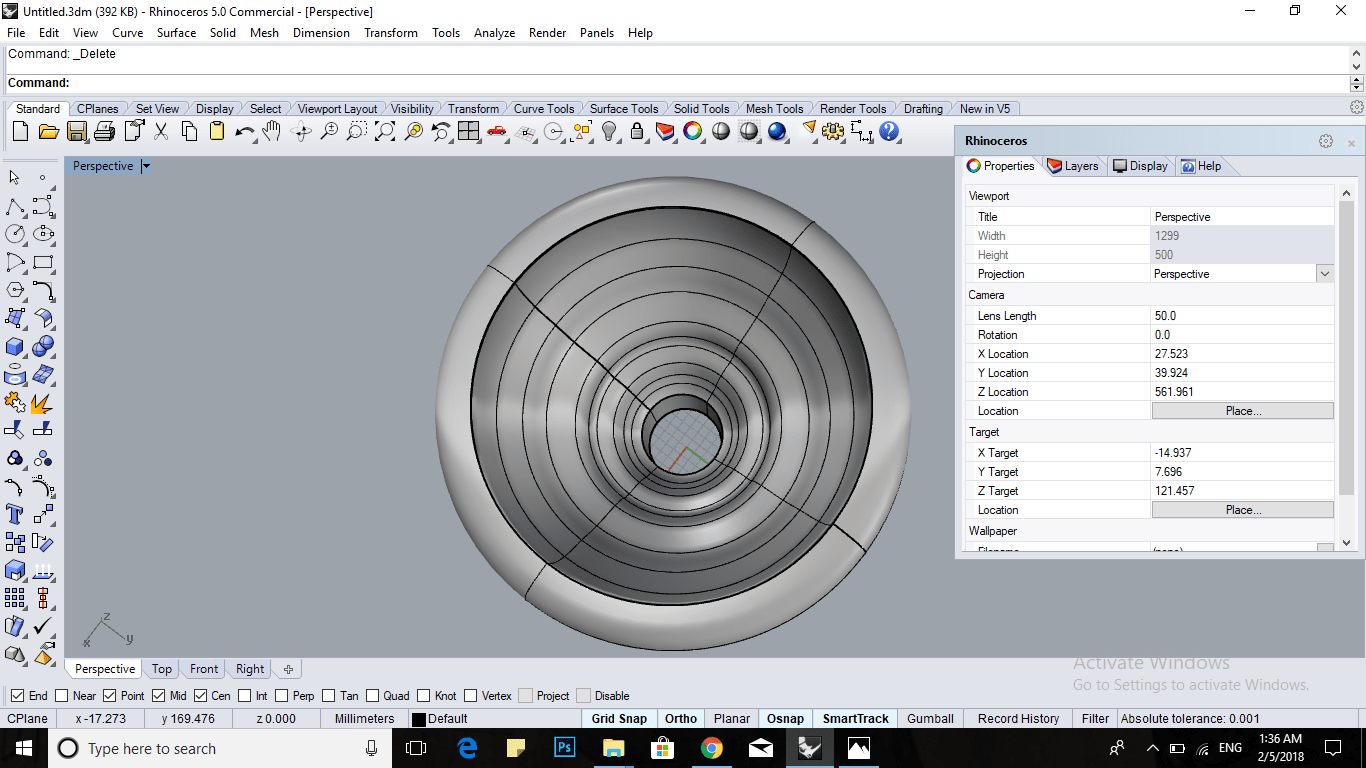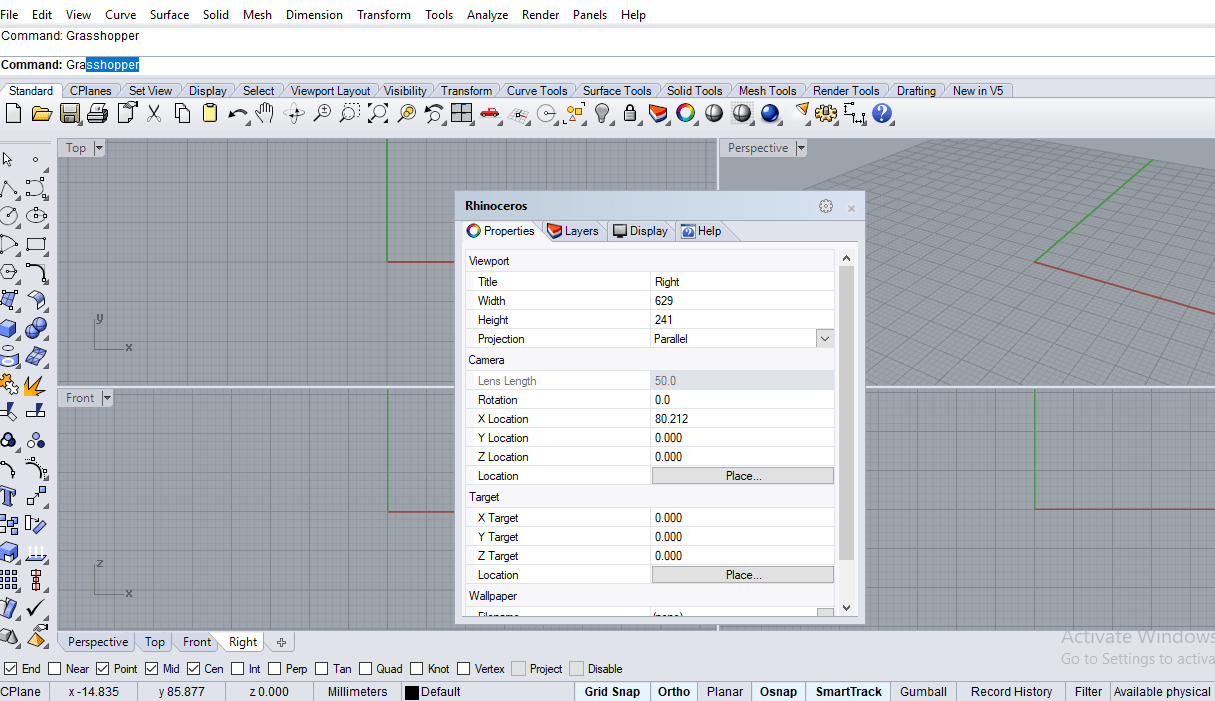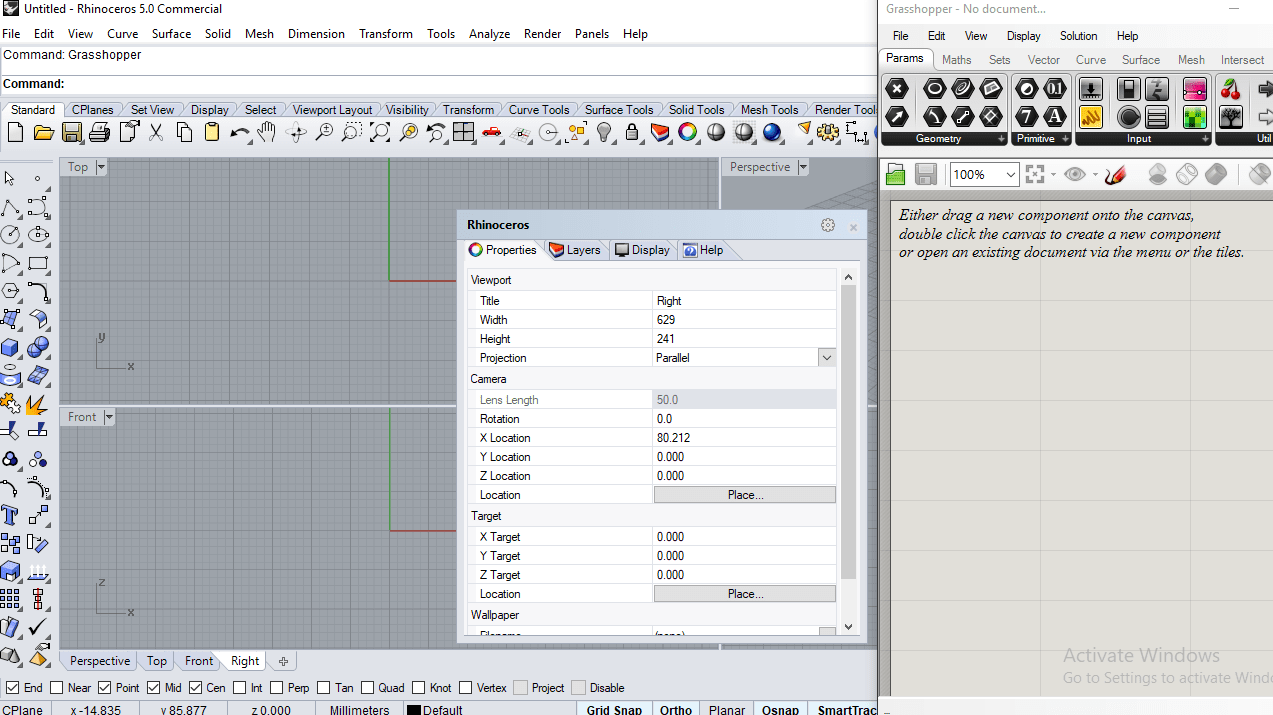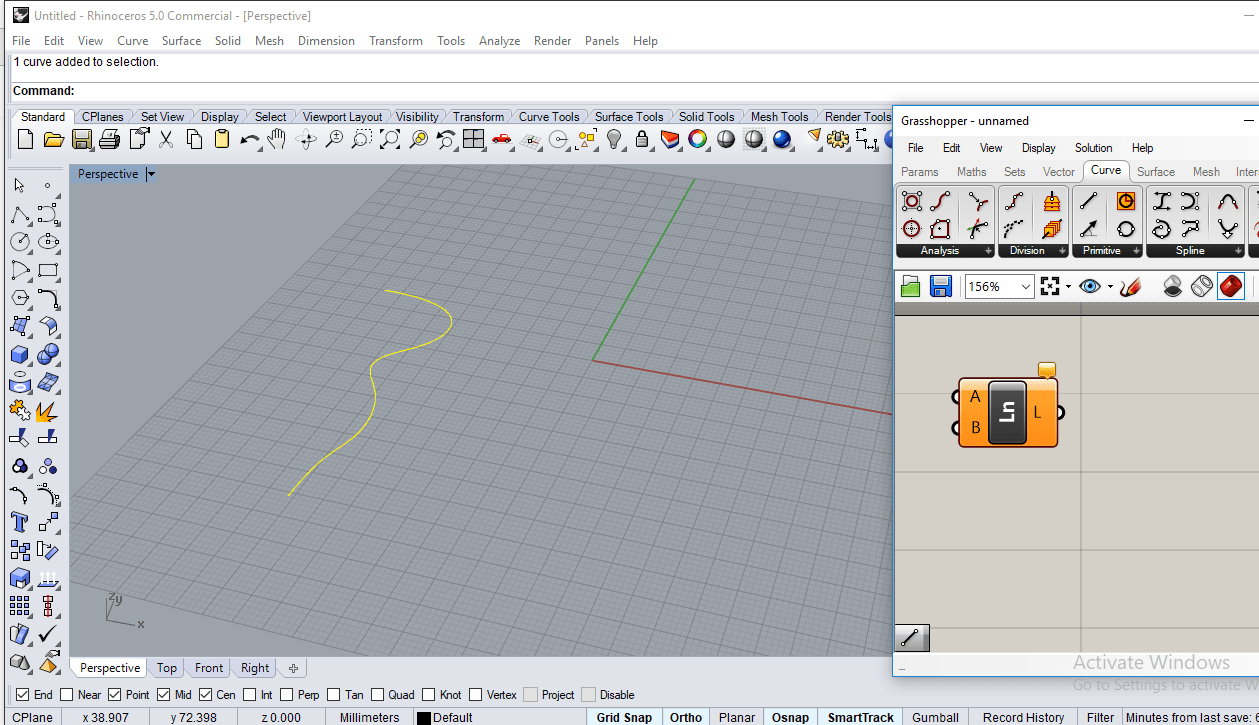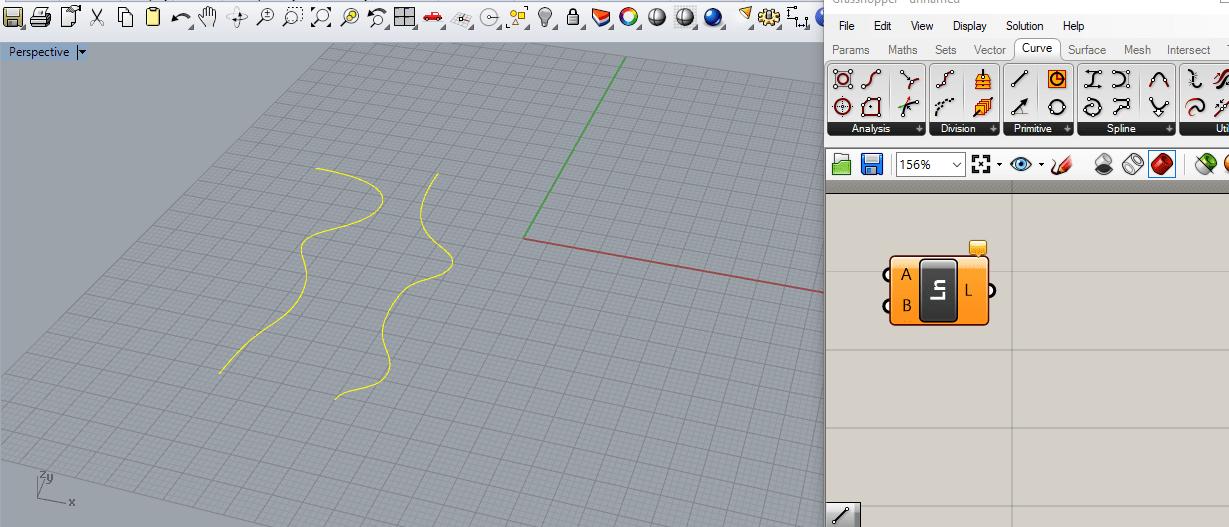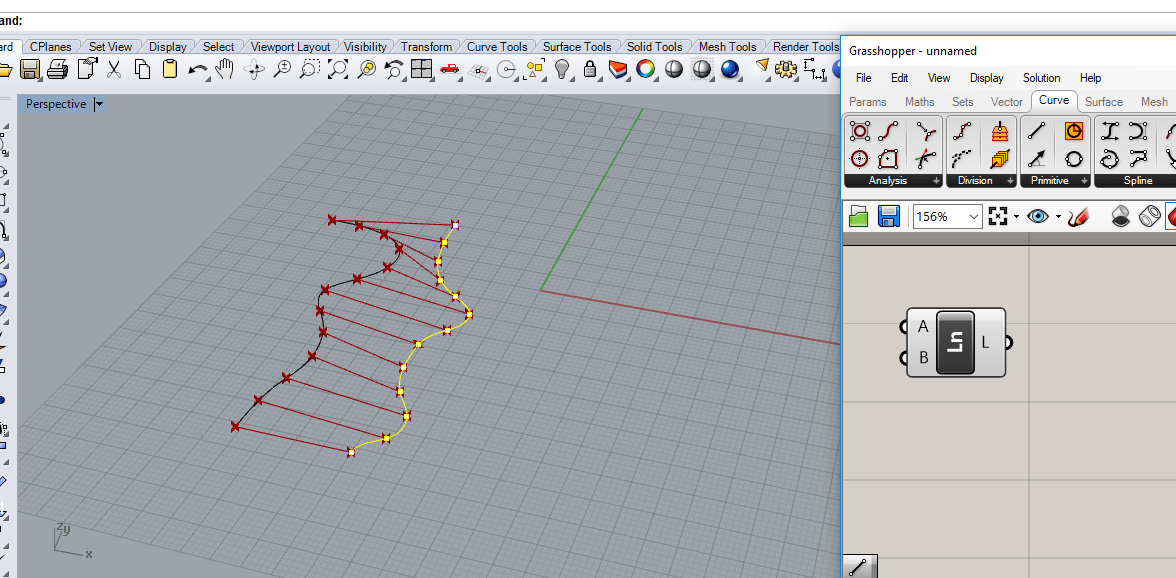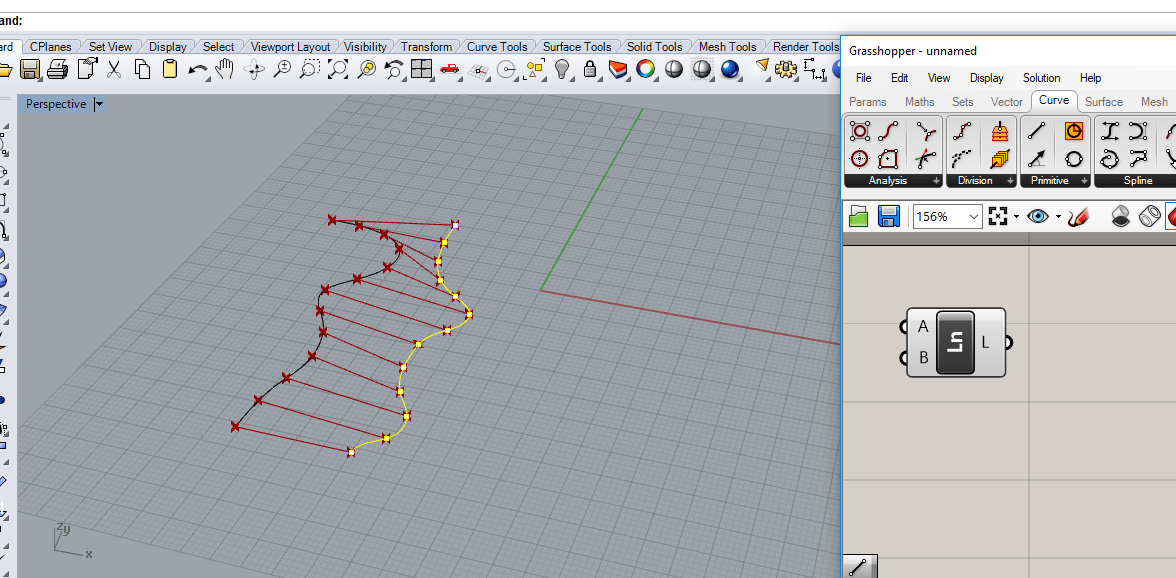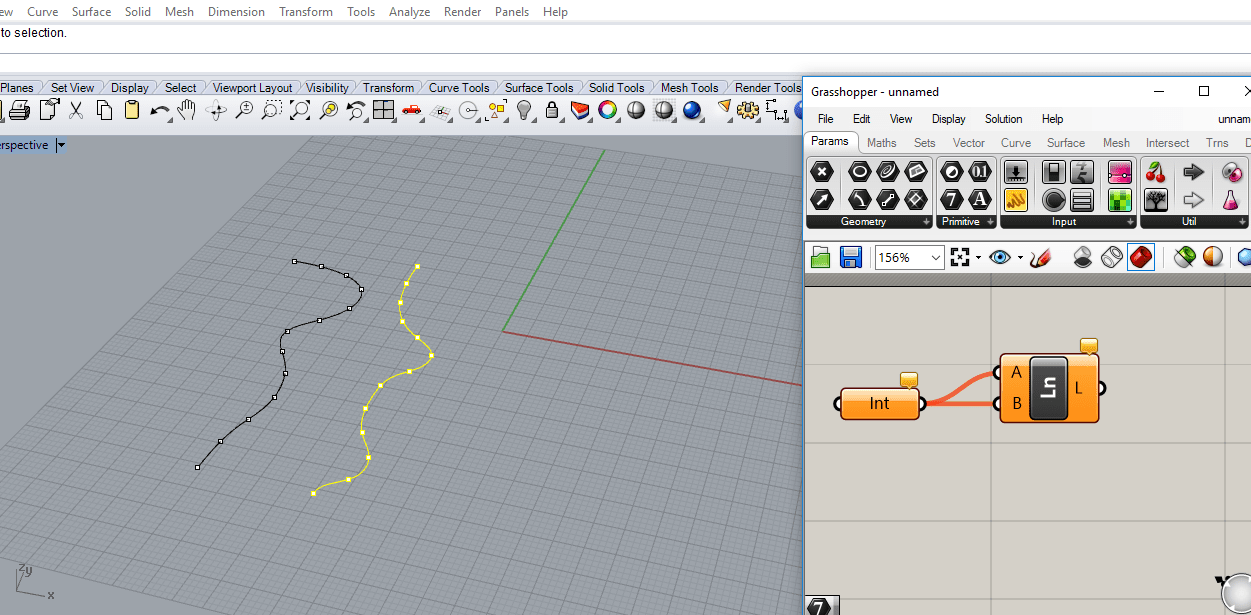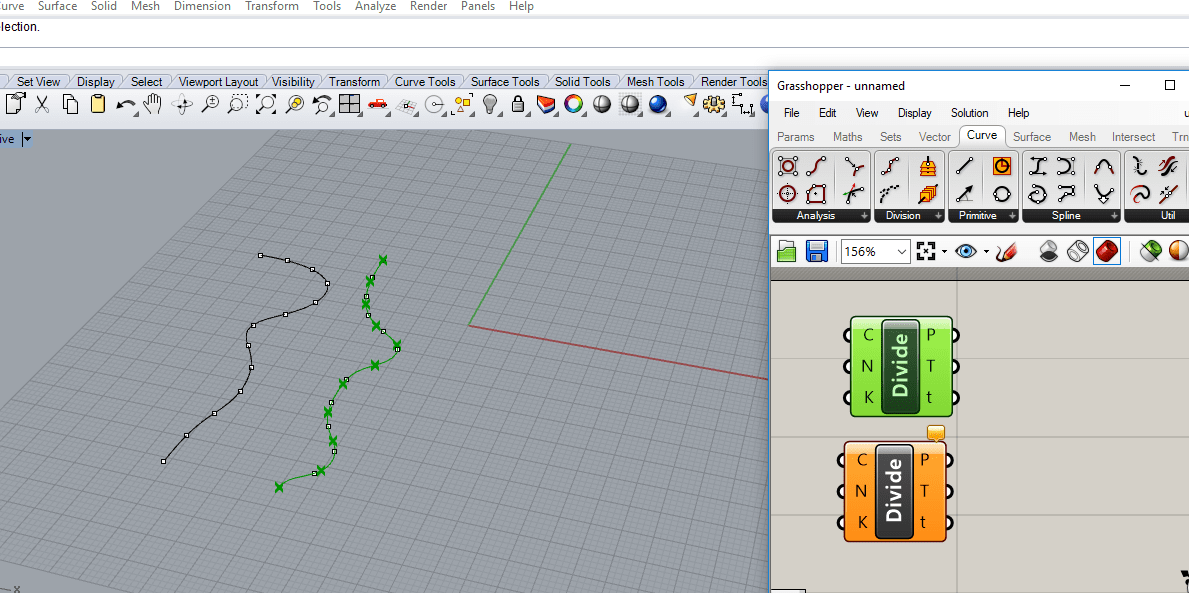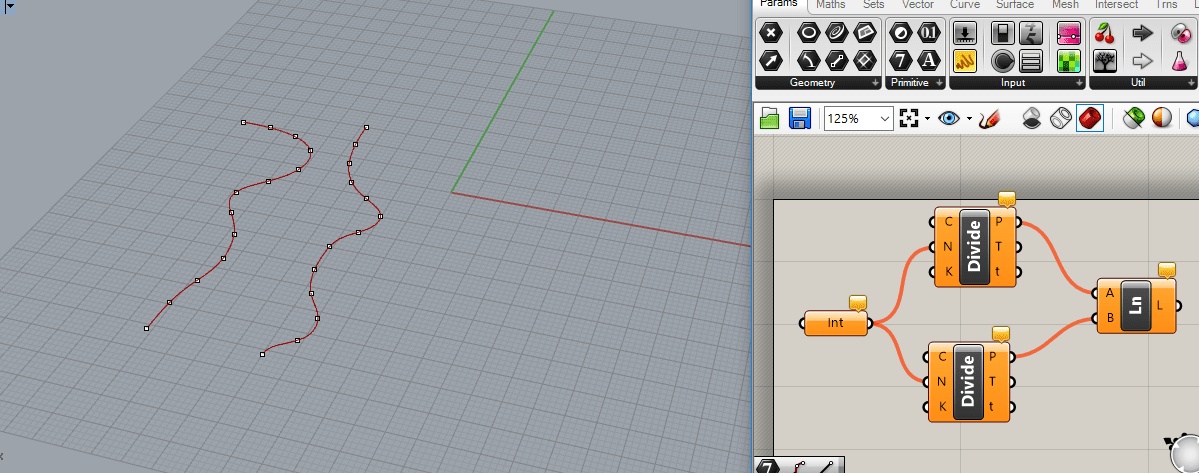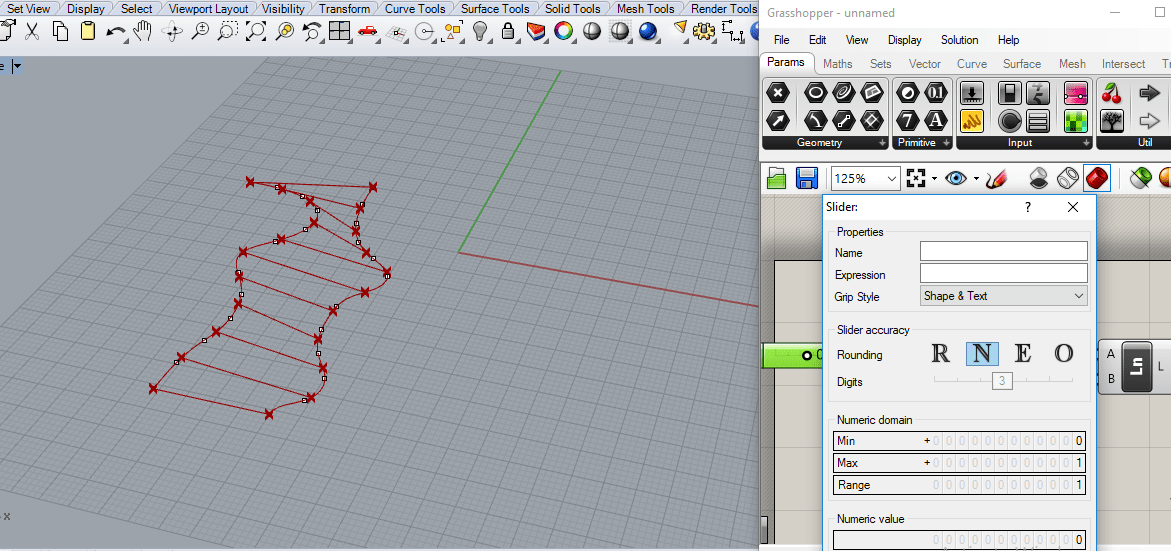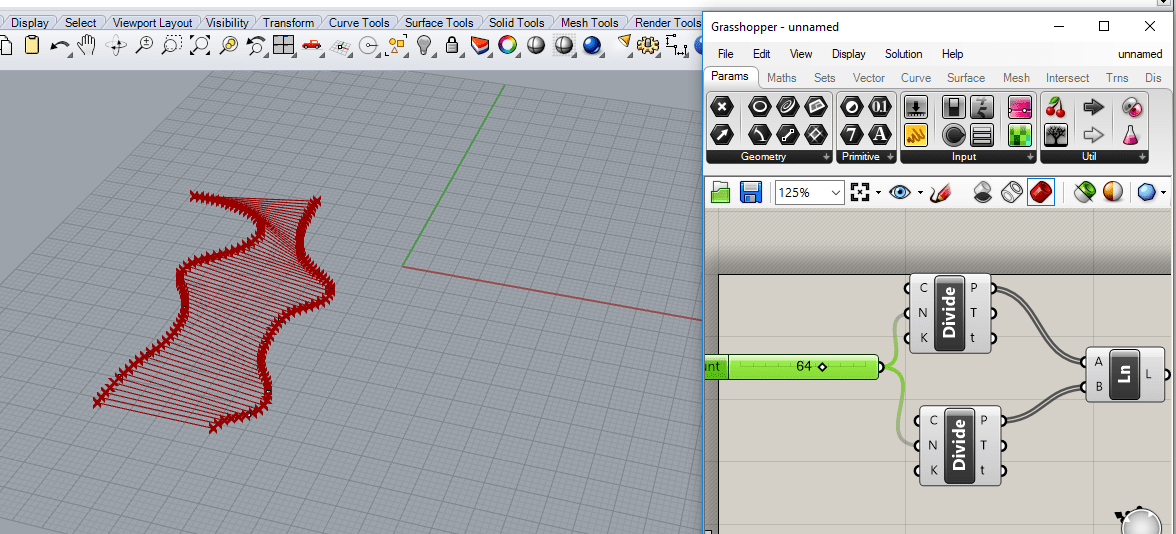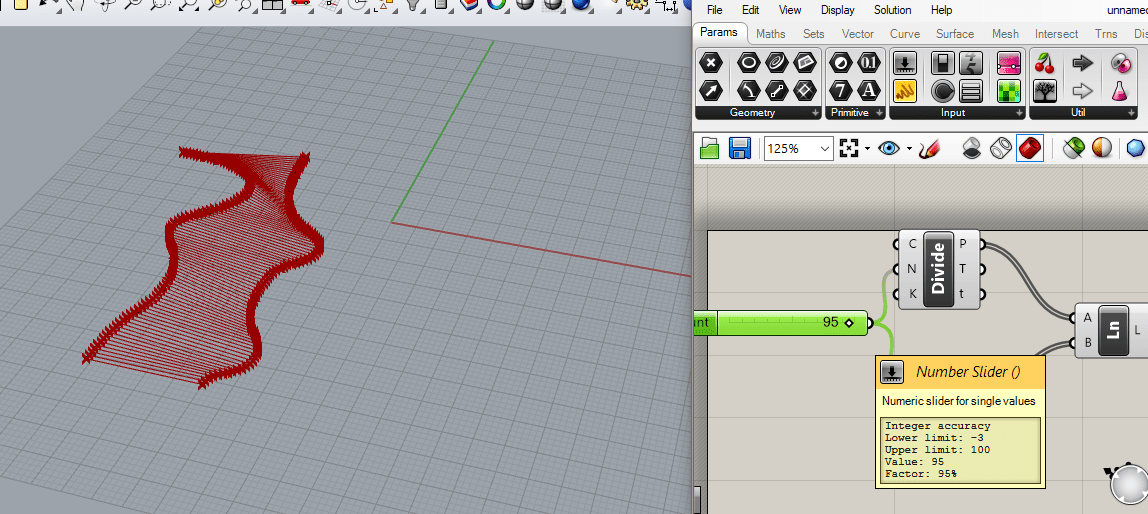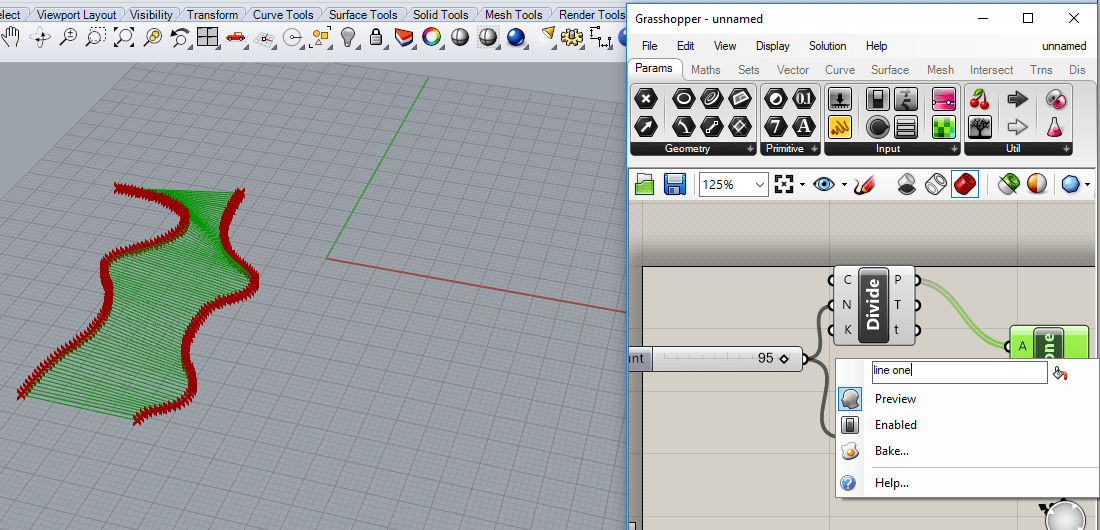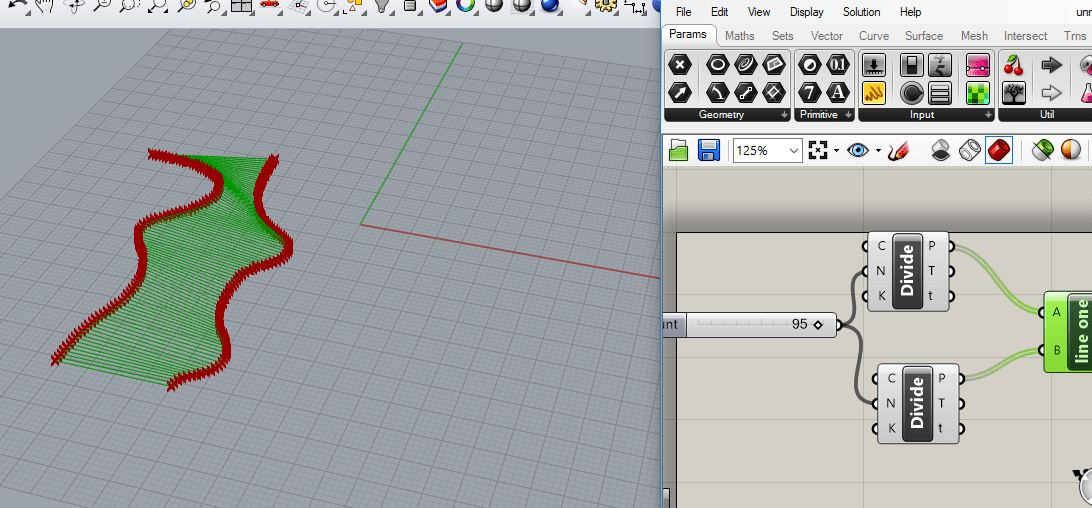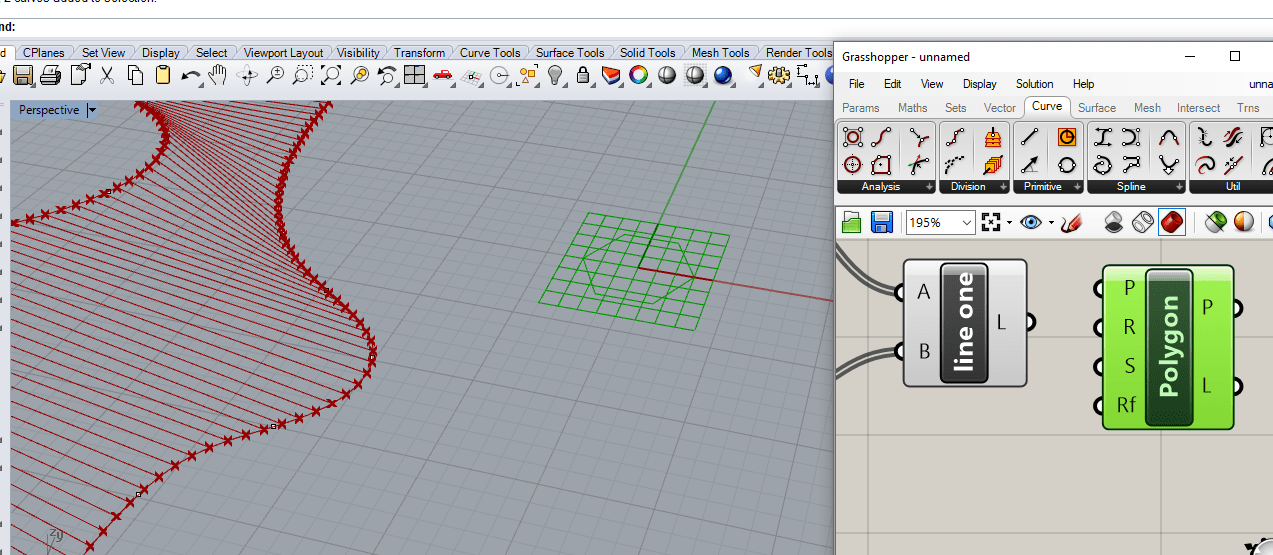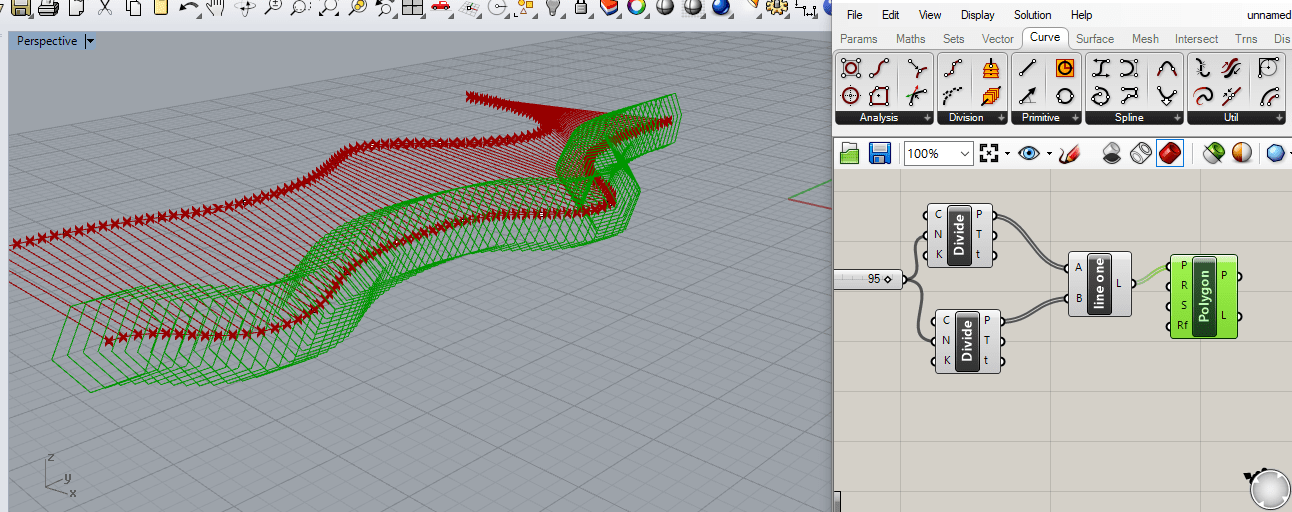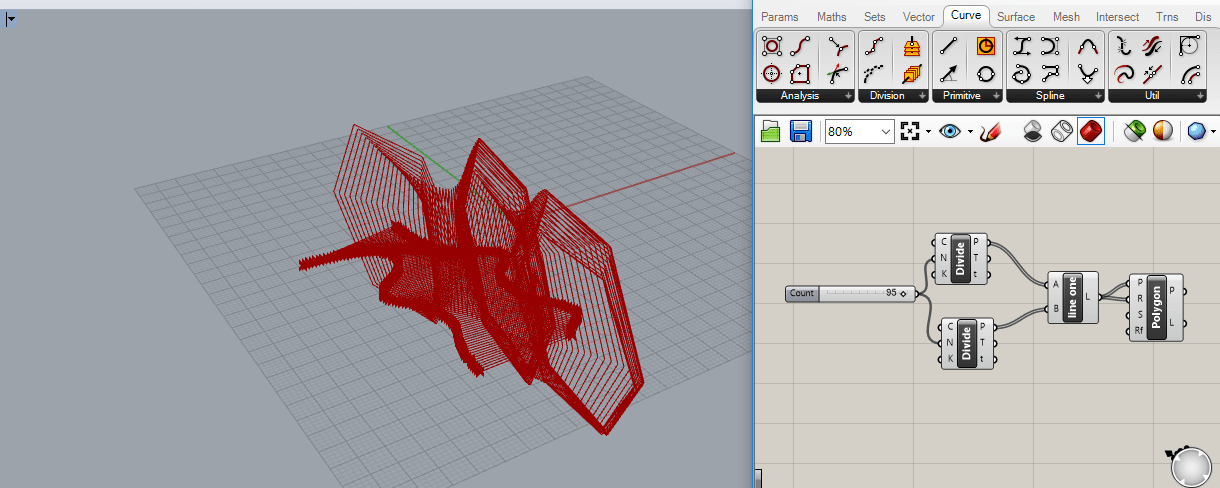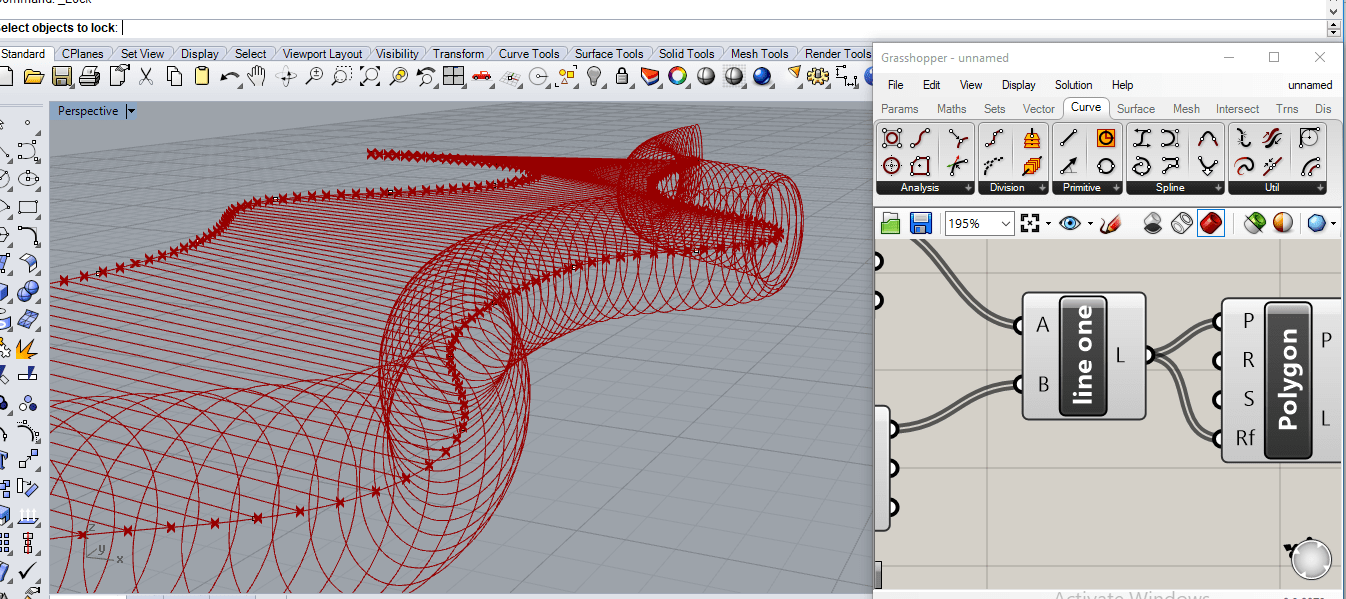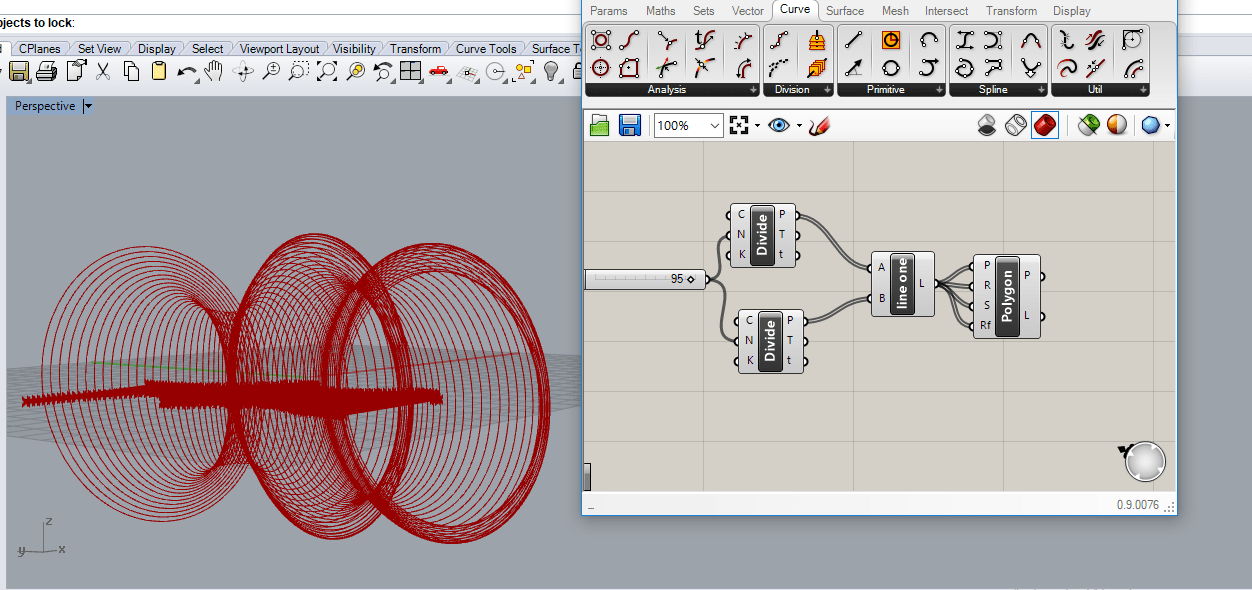Computer-aided design
Computer-aided design
Our task is to learn different 3D, 2D software and make something related to our final project.
I can use various programs for modeling like Revit, Sketchup, and 3D Autocad, for 2D draft and picture I use PS but in this week I'm excited to learn something new like Fusion, Rhino, and Grasshopper.
Fusion 360
I started with Fusion 360 software to design a base for my project.
Fusion is a parametric design software.
After watching some tutorials and exploring the features.
I liked the timeline feature, where one can easily go back through the previous steps and change them easily
Starting with drawing a circle there are many options to draw it. I draw a circle with 600 mm diameter.
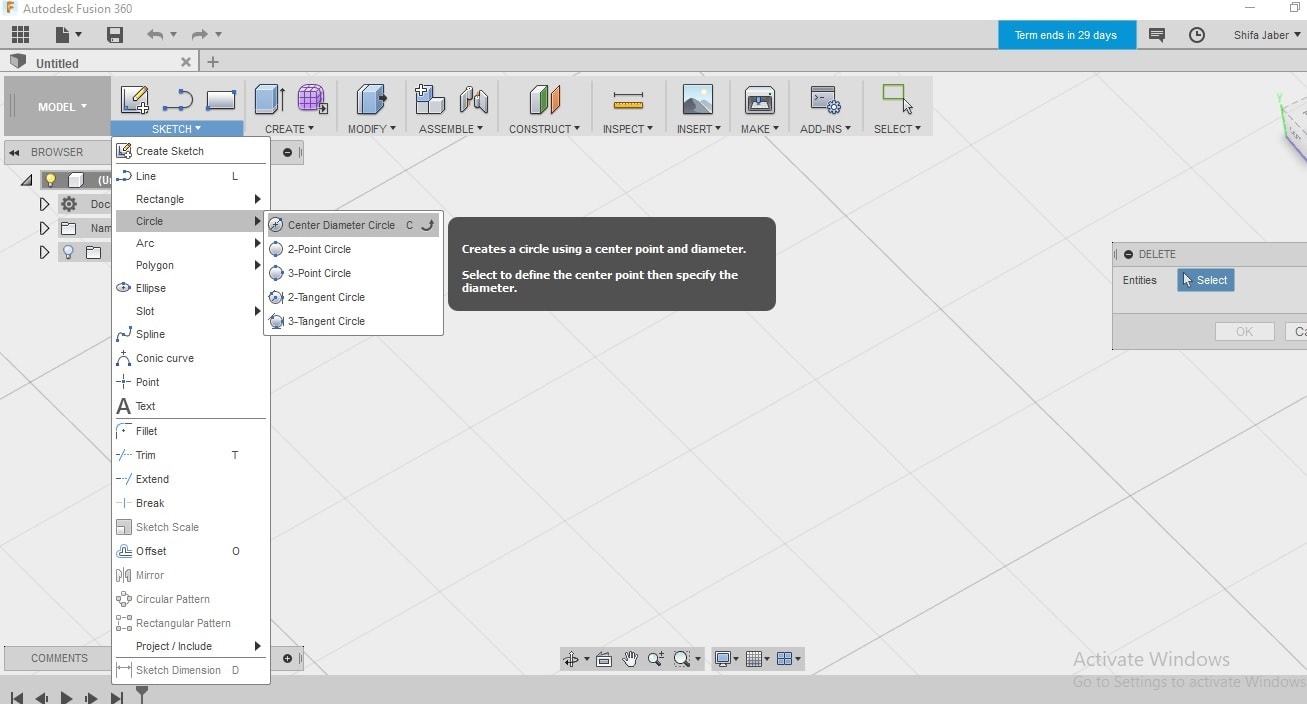
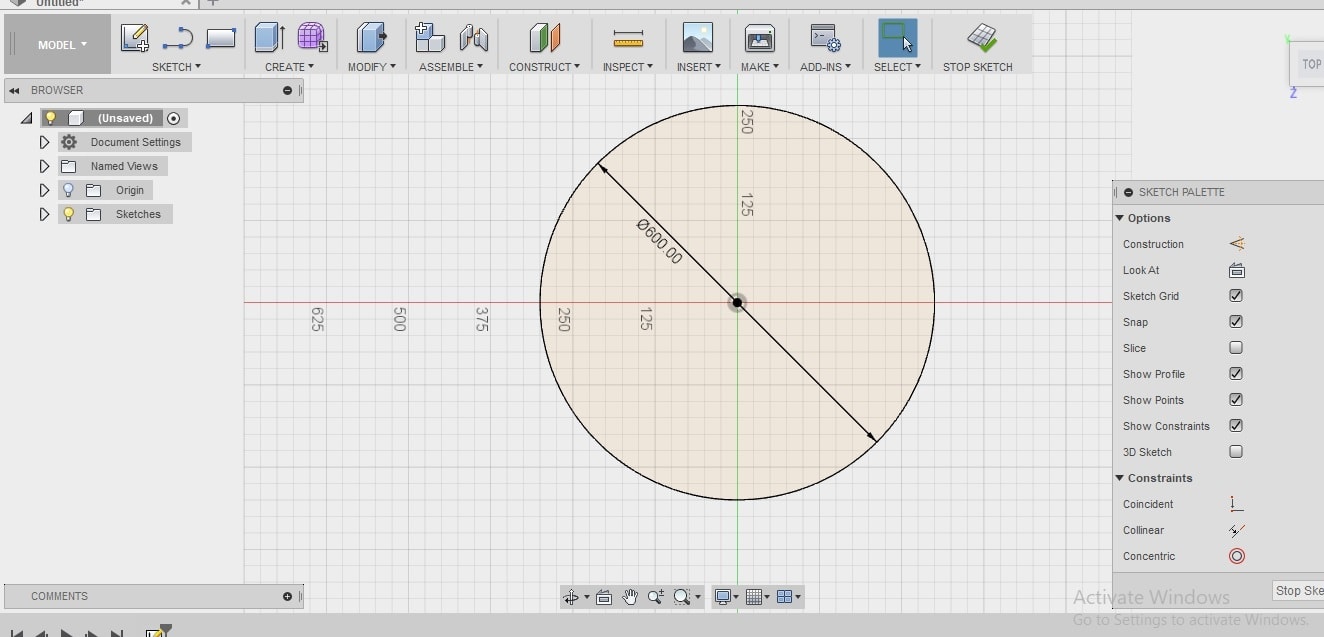
We can change the dimension by double clicking on the dimension.
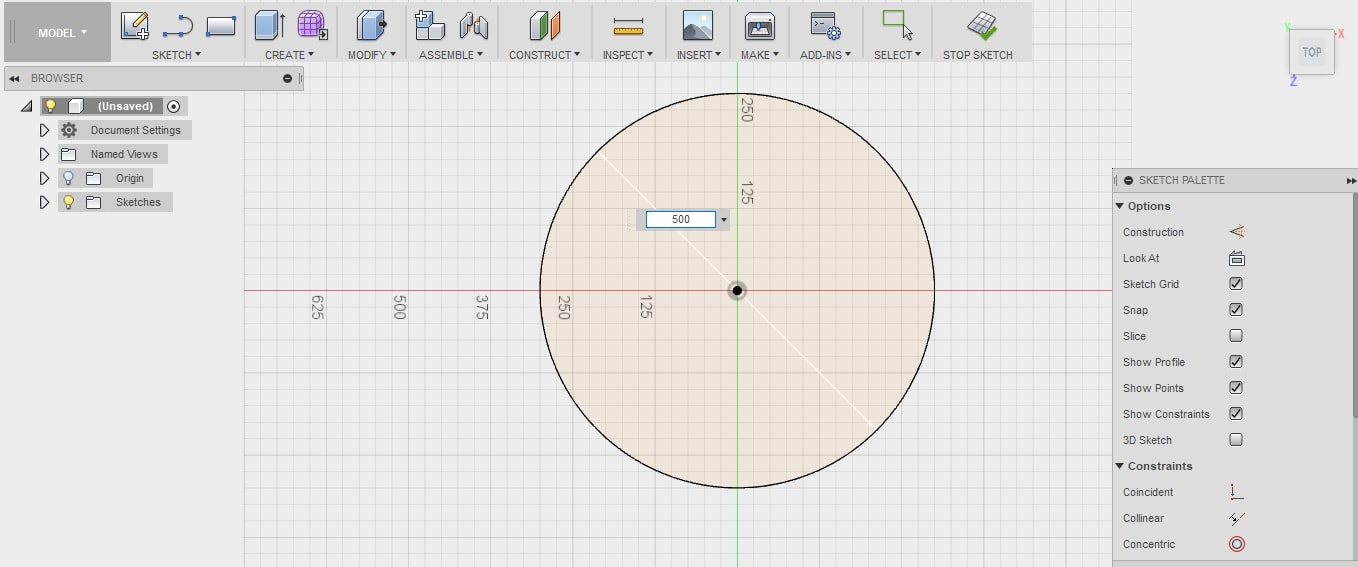
To extrude the circle we go to create bar , chose extrude and put the number of extrusion 50 mm .
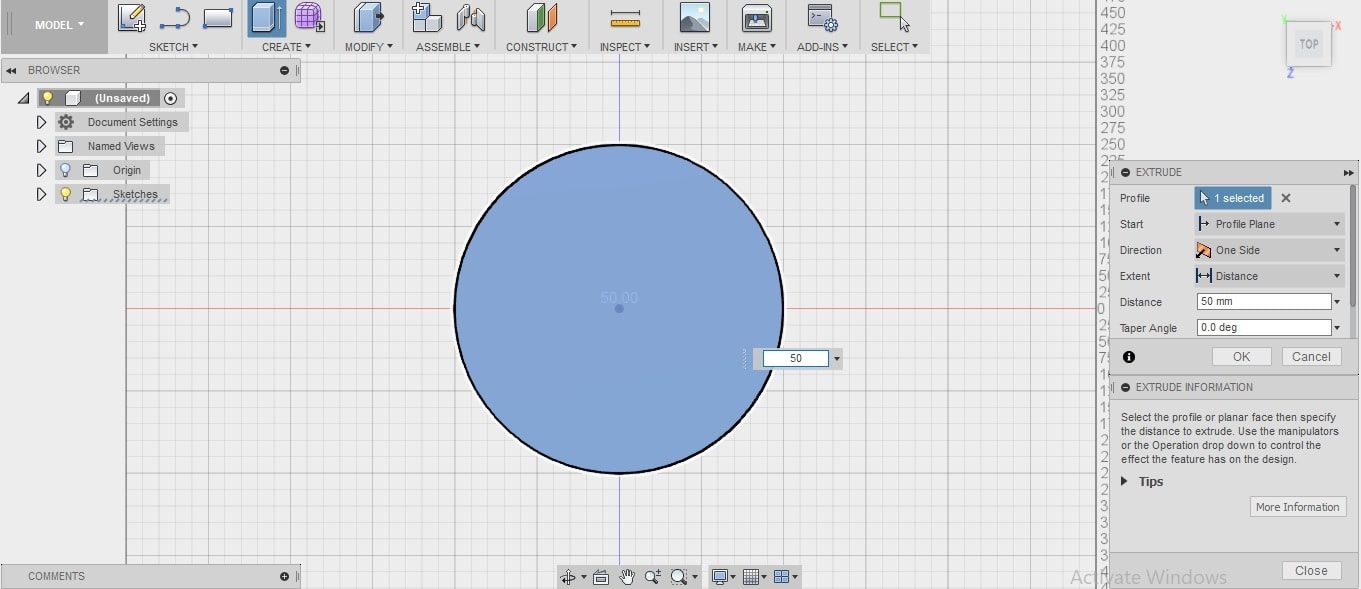
Draw other circle in the previous one and extrude it to create a subtraction.
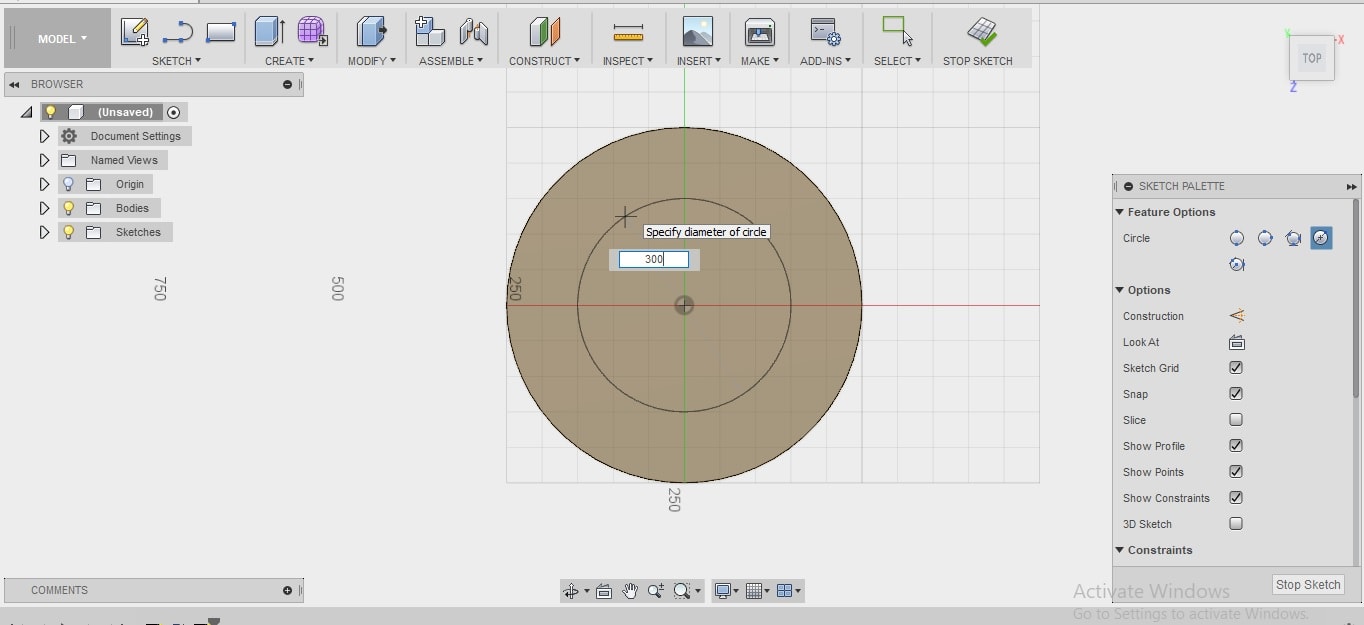
Make a new extrude for the interior and offset the plan.
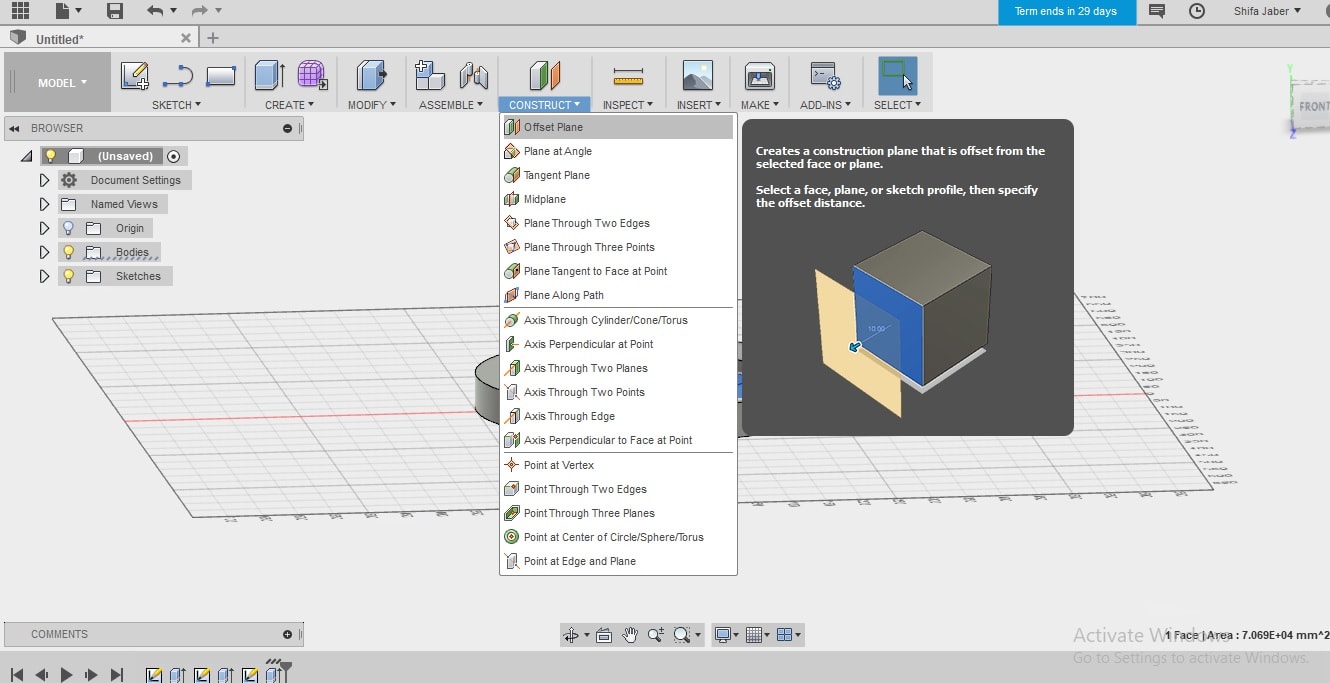
Draw on the offset plan and chose the distance.
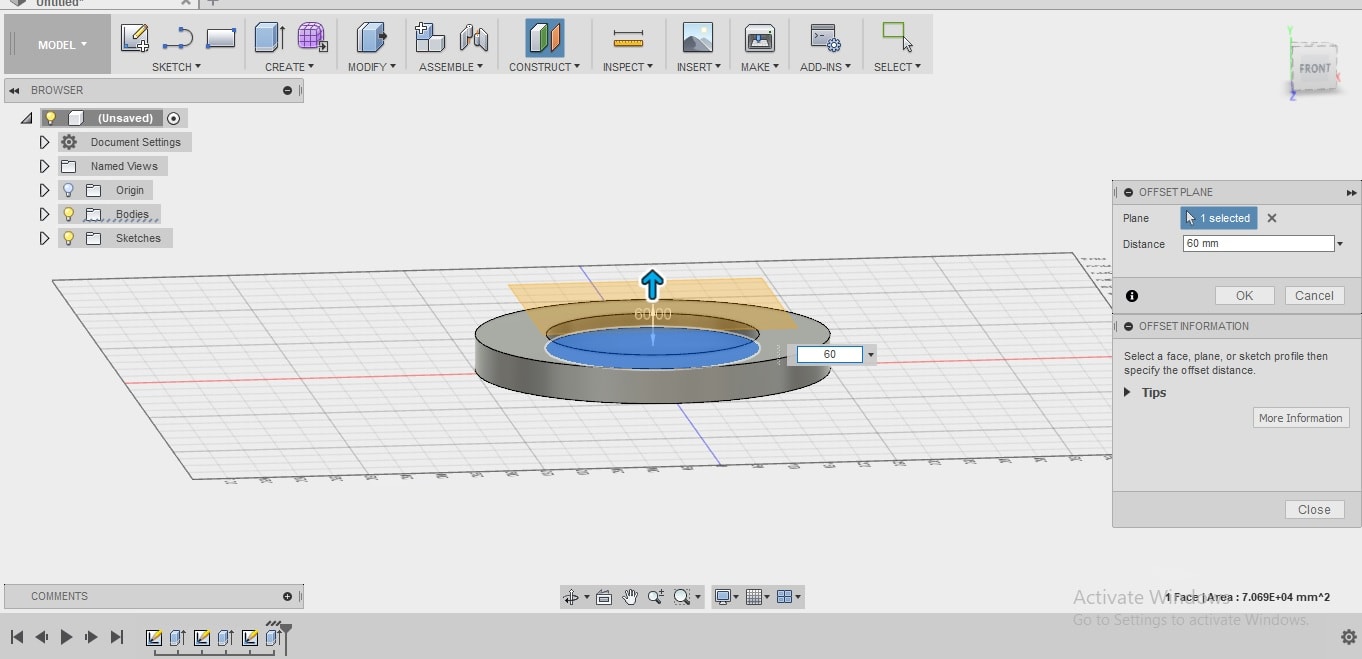
Chose the plan to draw on it, then extrude it.
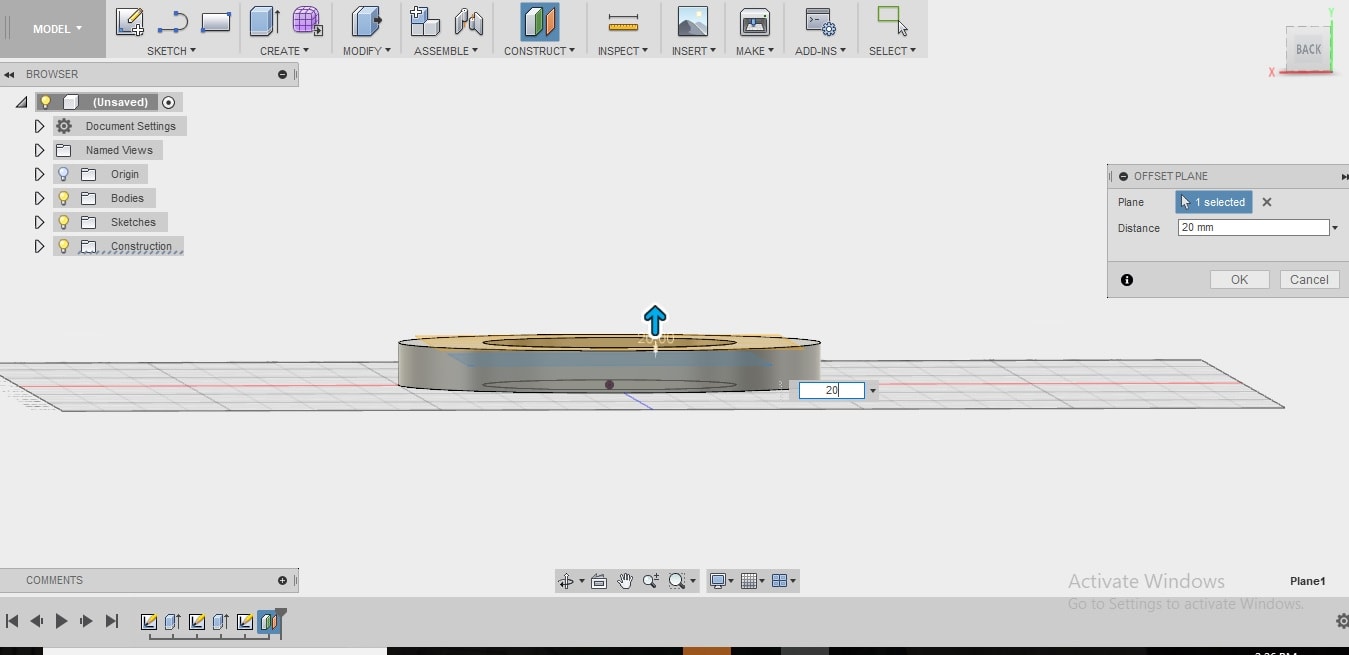
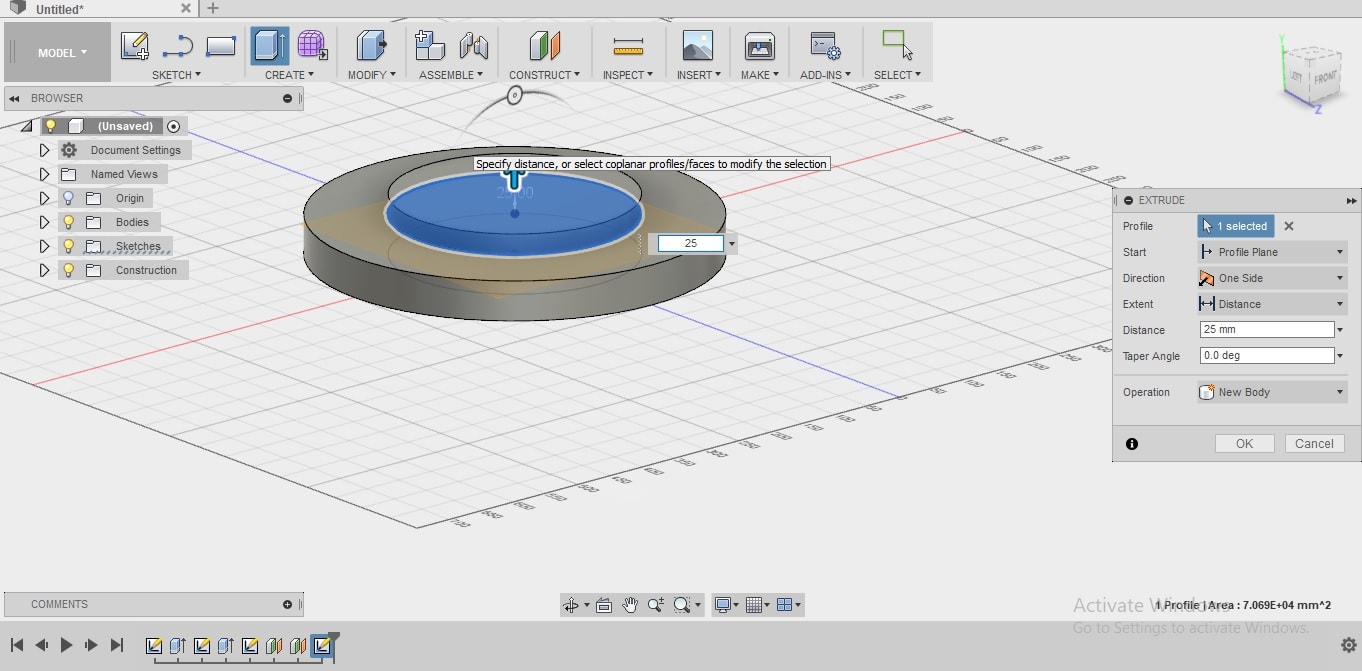
To edit the circle we press right click then edit profile sketch.
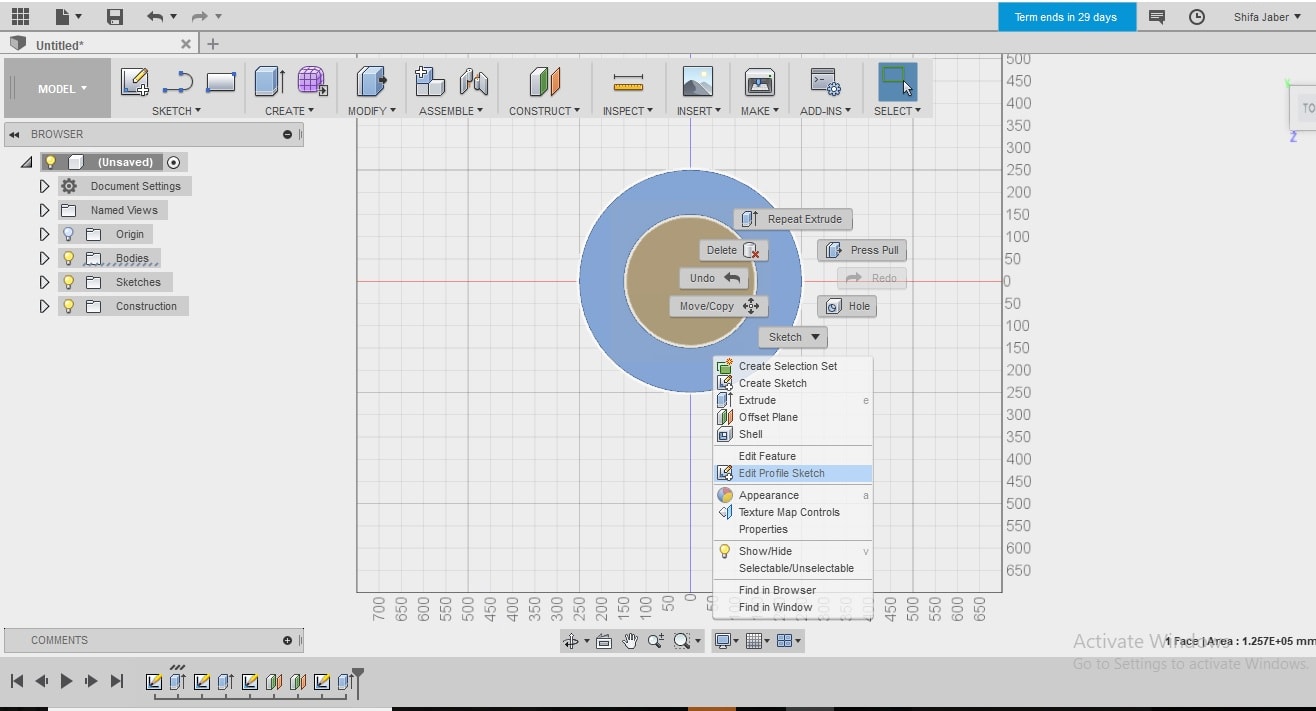
change the diameter dimension to 400 mm then stop sketch.
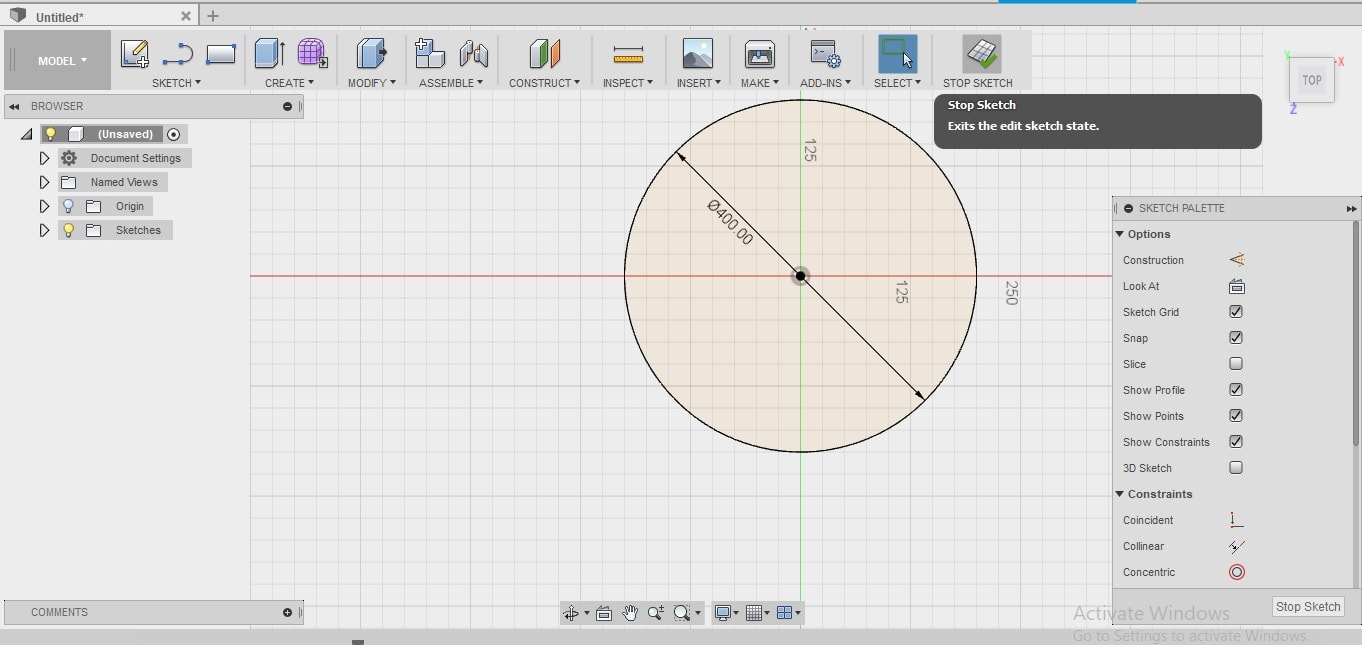
To change the distance of the plan, by going back to the timeline and chose edit feature.
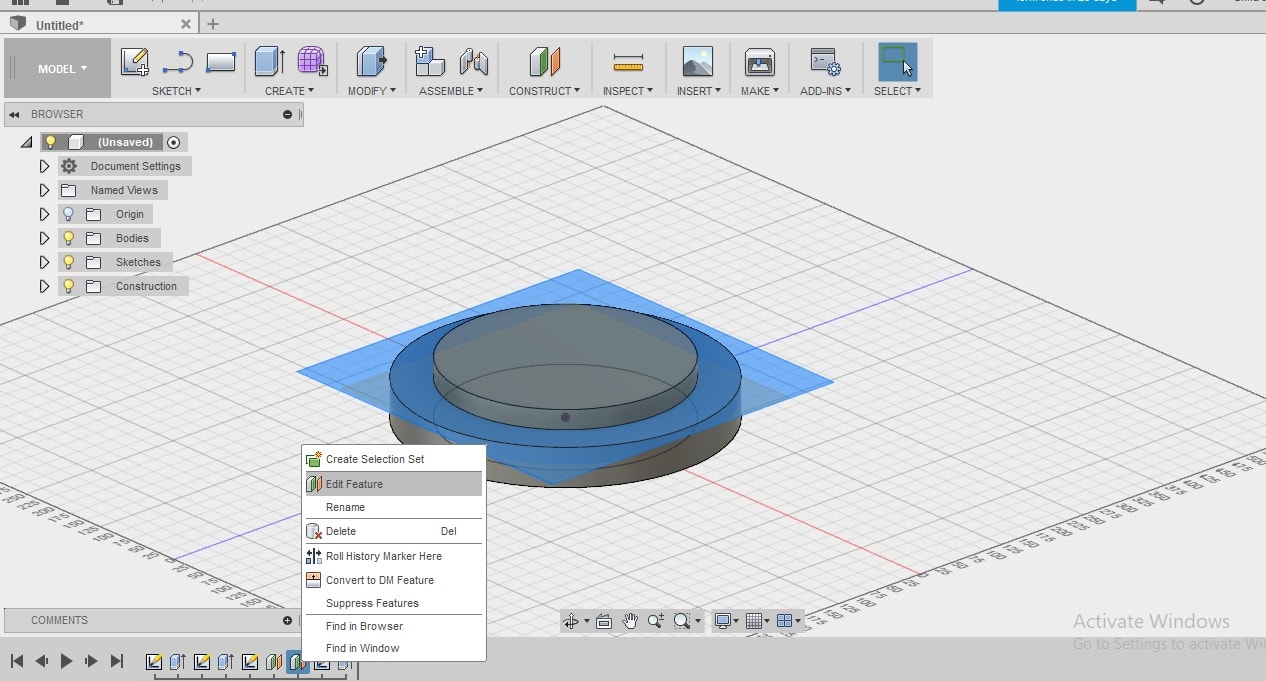
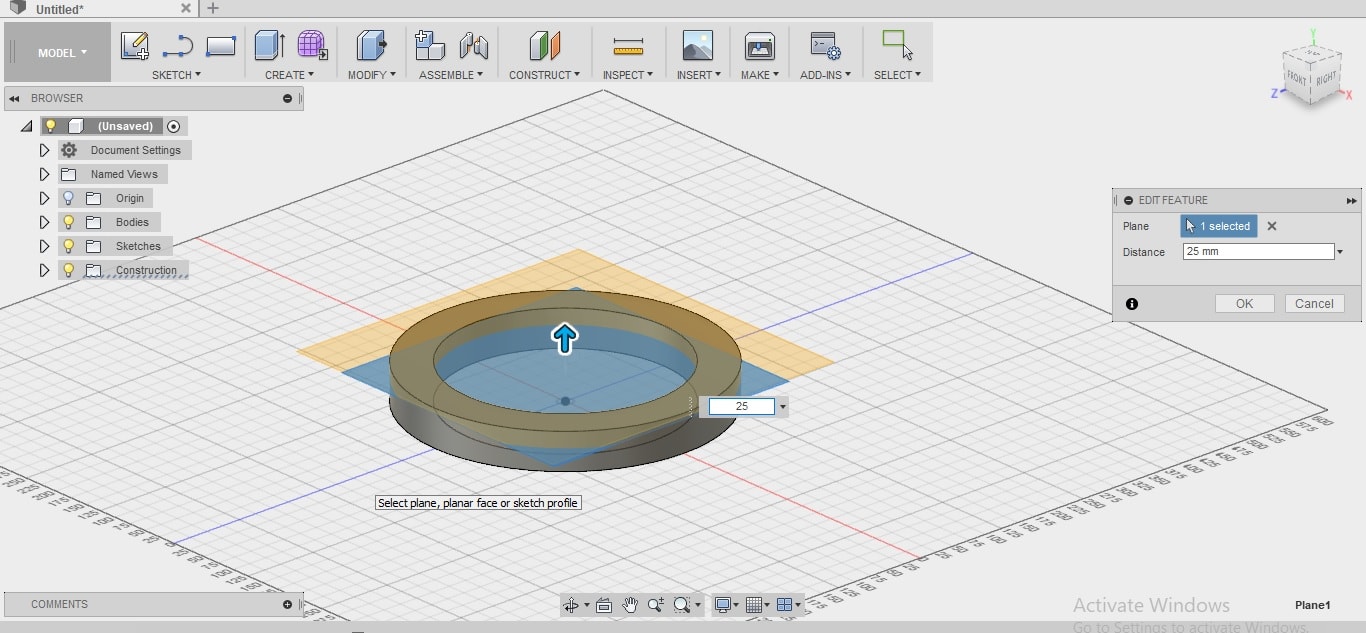
Back to complete the object by drawing a cylinder in bottom view.
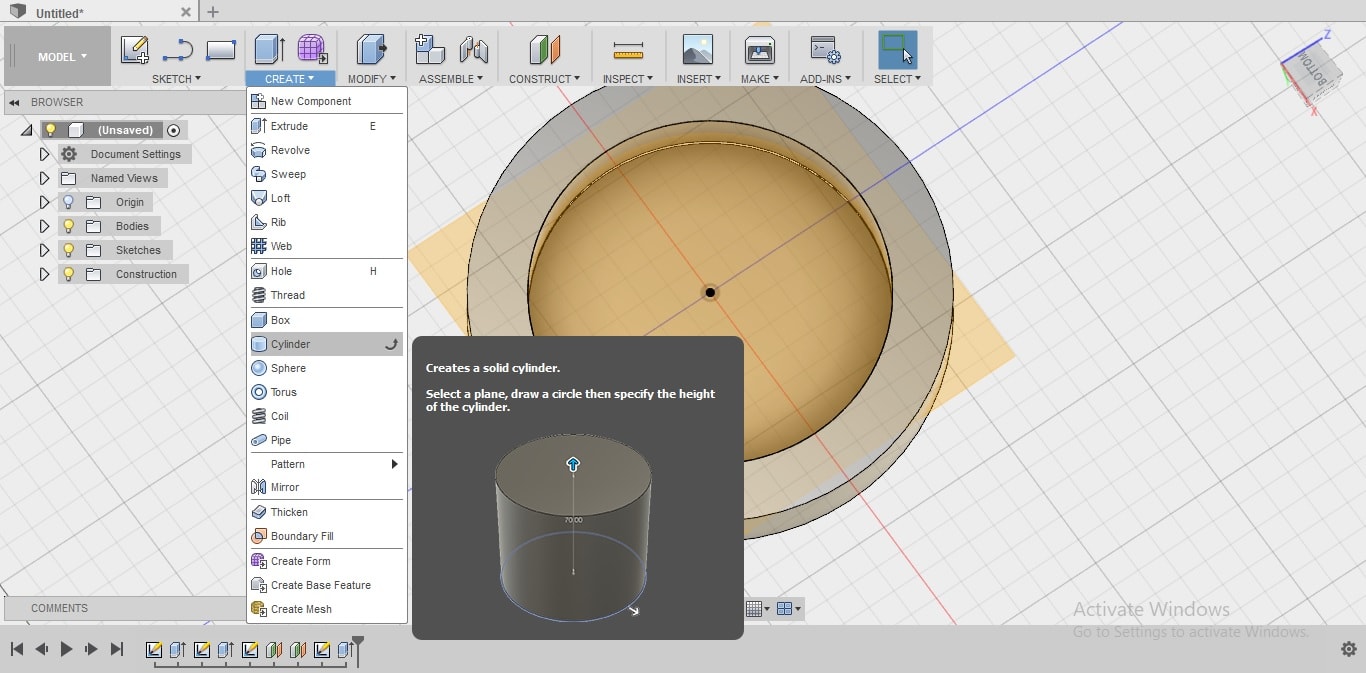
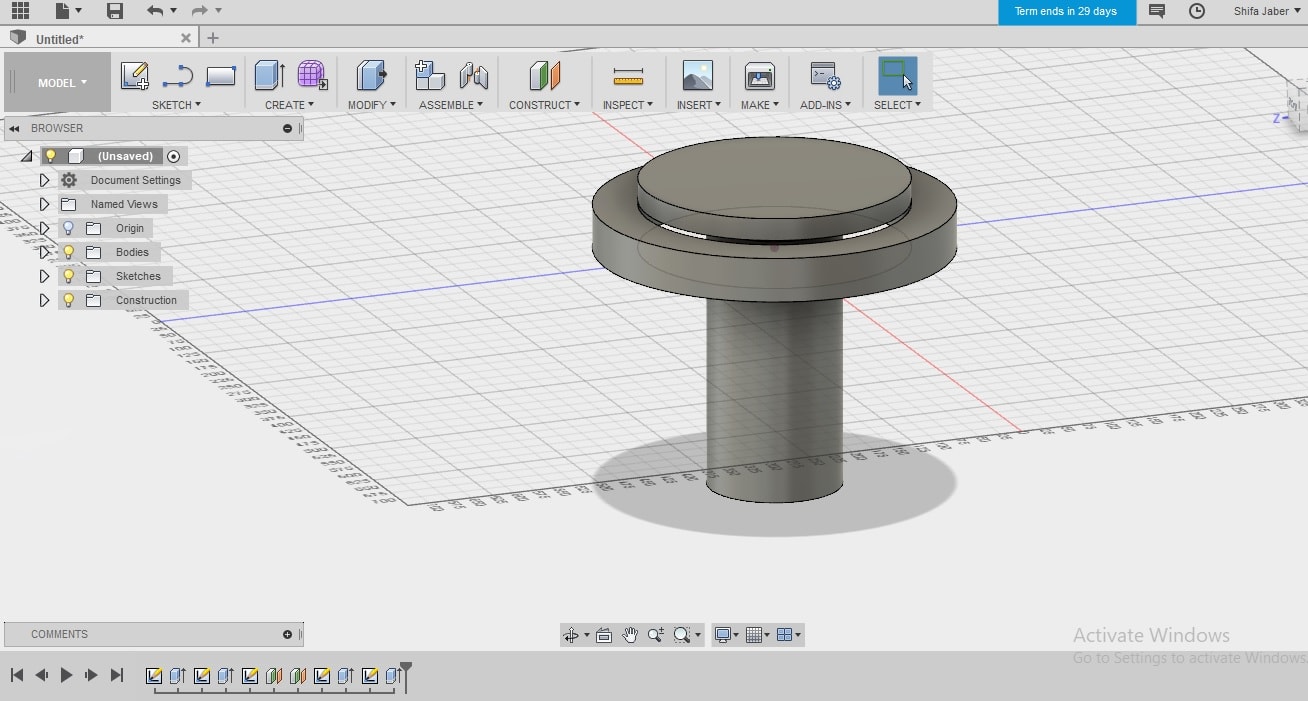
Use the line and the Arc to draw this sketch, after that extrode the object.
To make pattern from create bar chose circular pattern then chose the object and the axis.
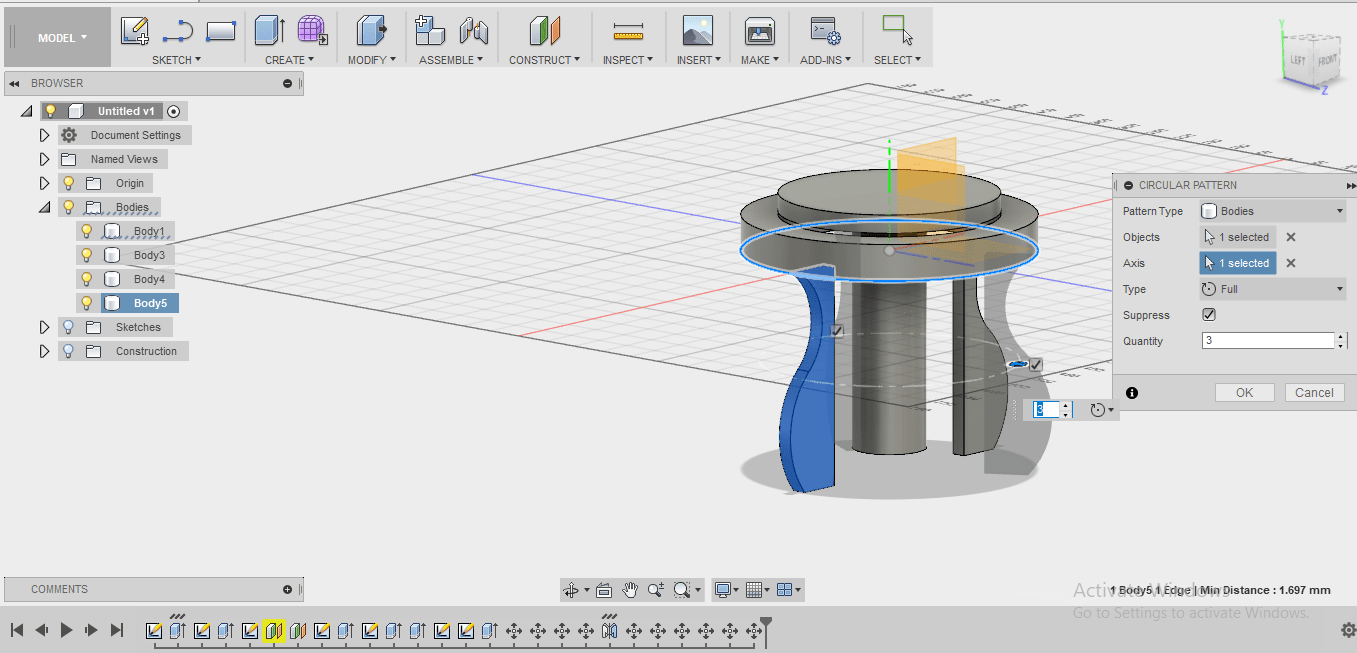
The number of the pattern is 5
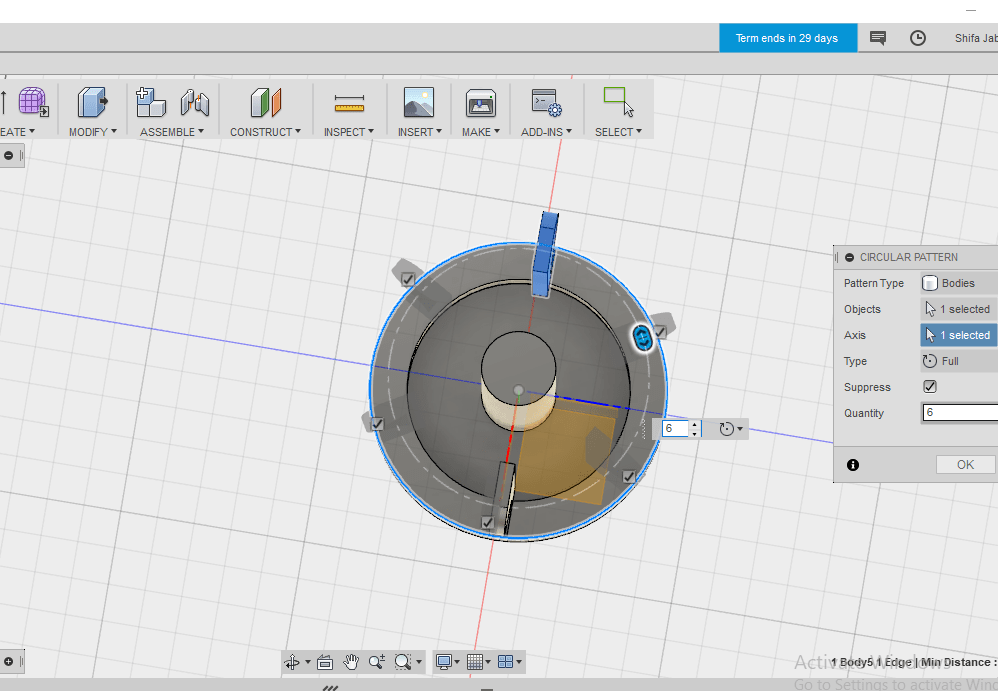
Press pull tool from modify bar to change the dimension of subtraction.
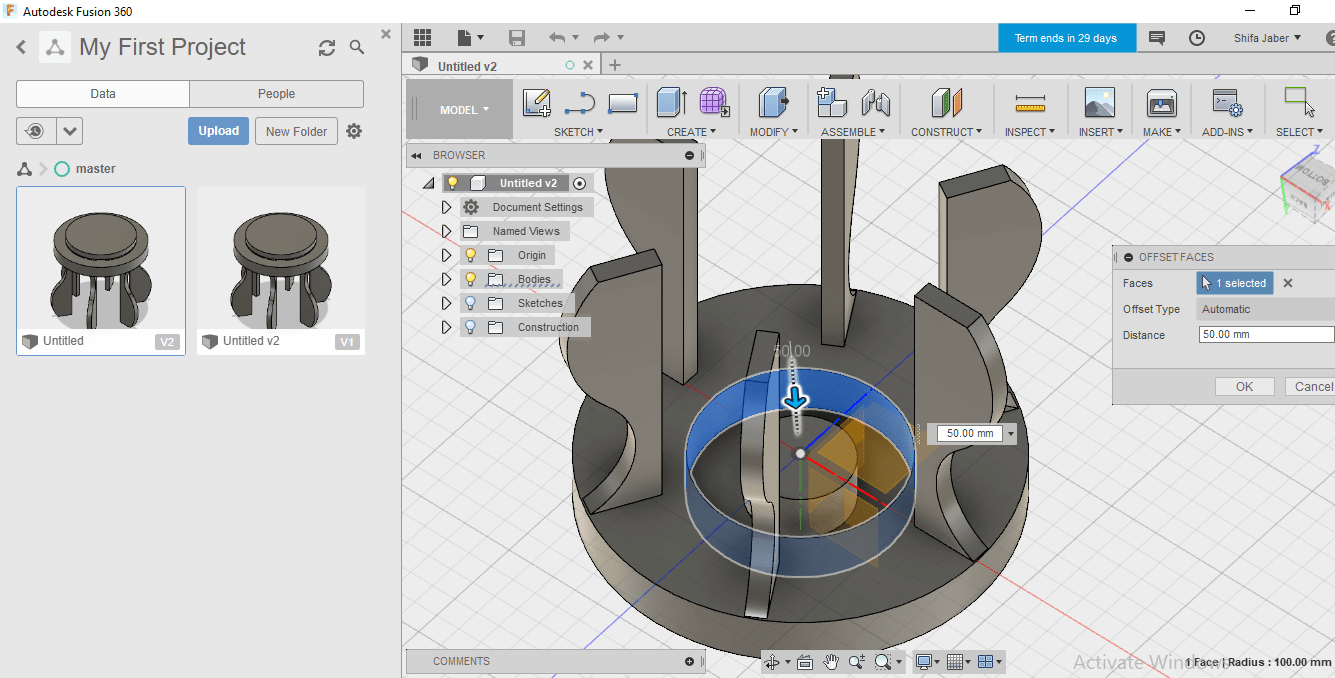
The end result looks like this:
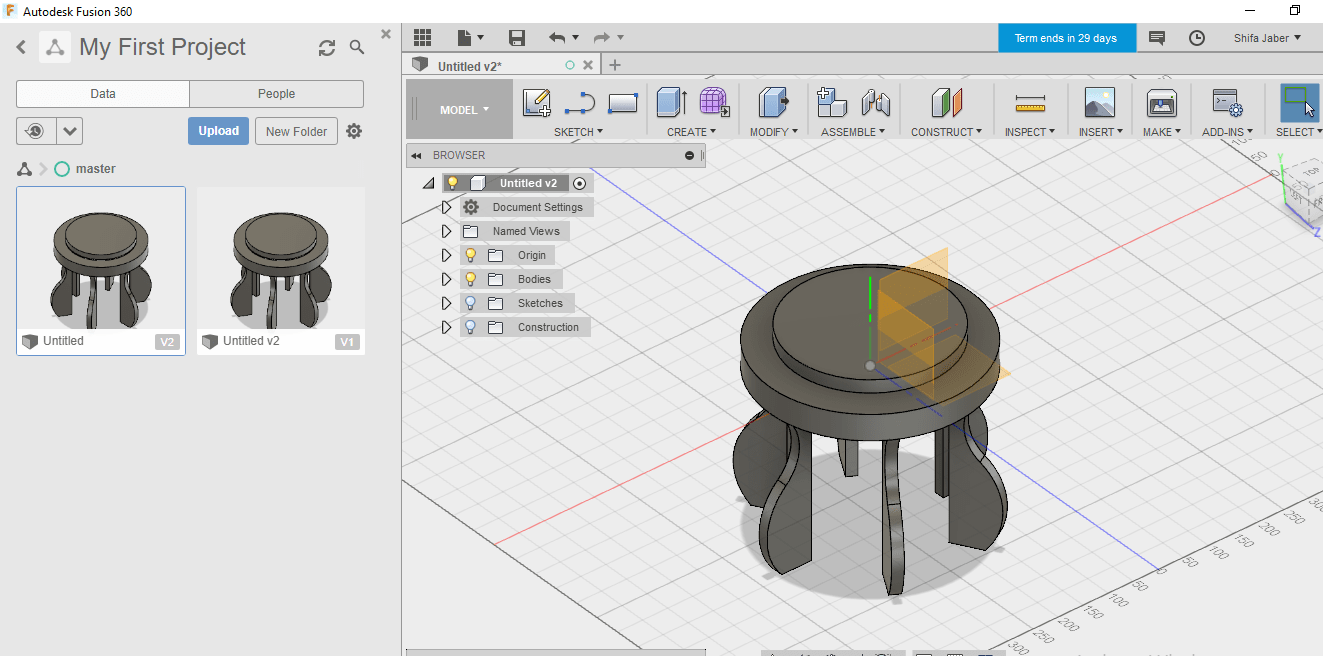
Download Files:
Table Design
Rhino
Starting with free modeling in Rhino there are 4 views
So when I work with a top view for example, I can see what’s happening in from all other perspective views on the same screen
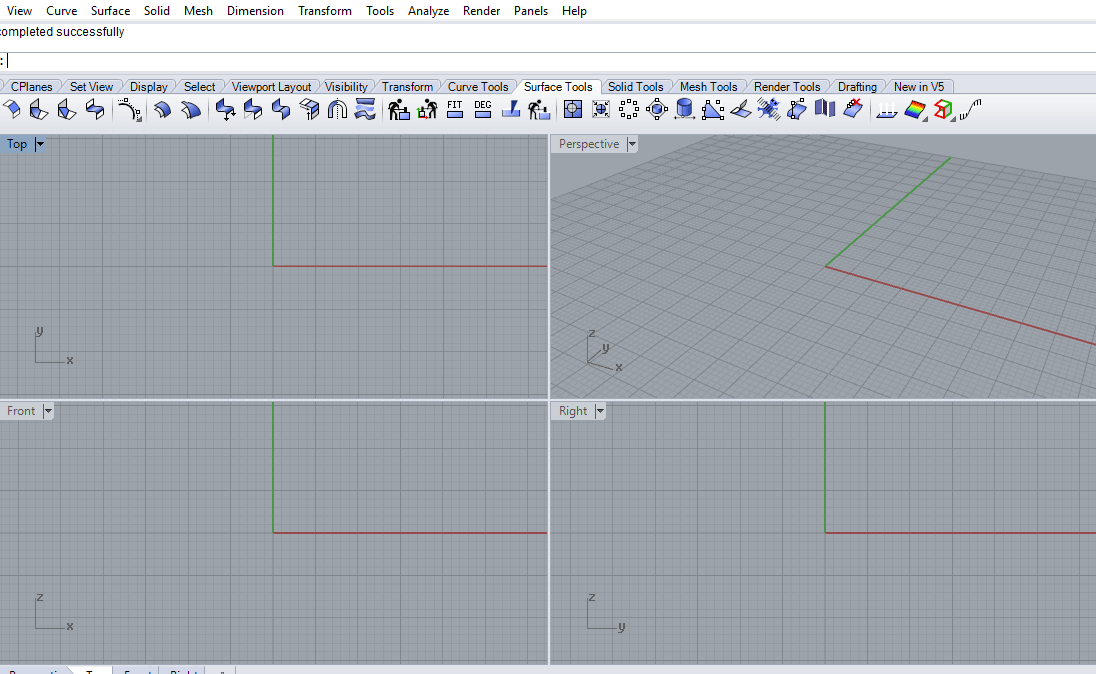
Double click in the view will open the view screen.
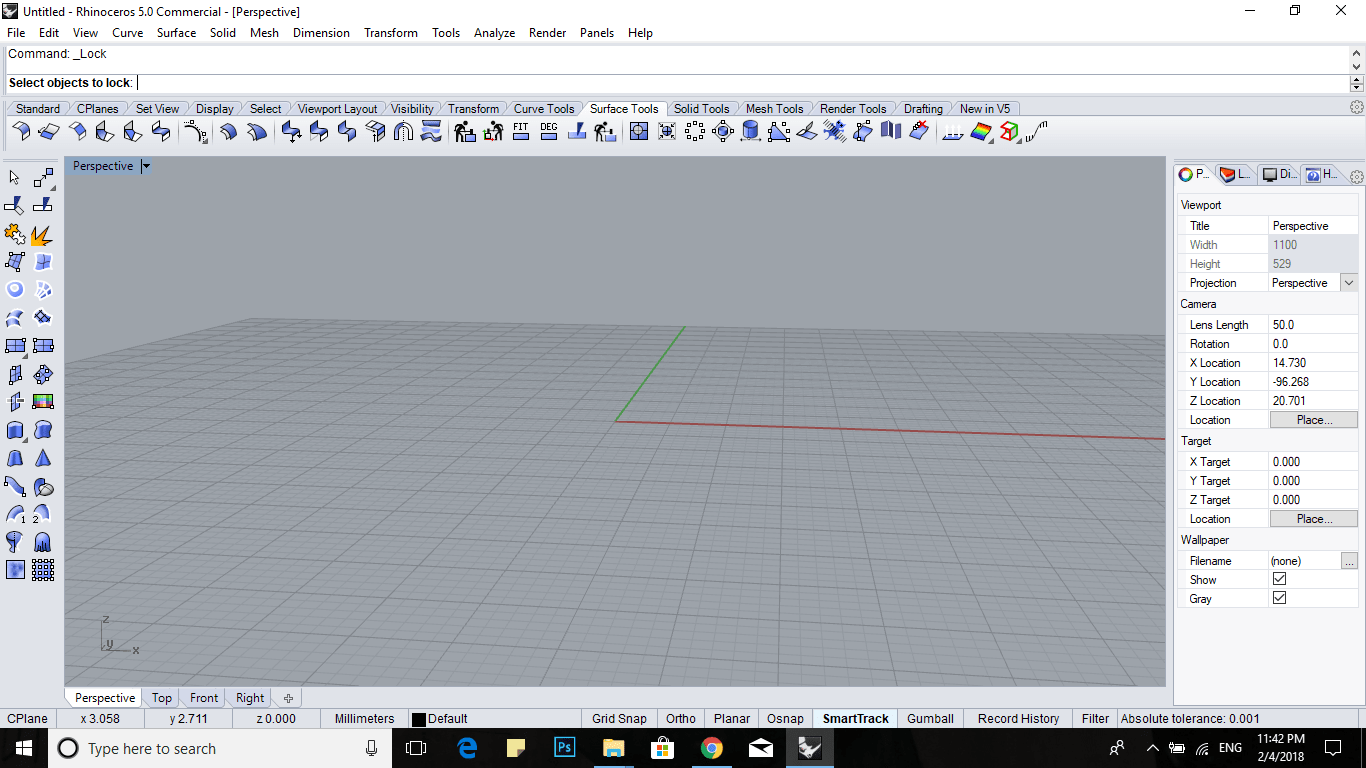
So I want to draw container which will contain the liquid material .
first I chose the right view to start from it , I will draw a profile then revolve it.
To draw line we can easily write it in the command bar.
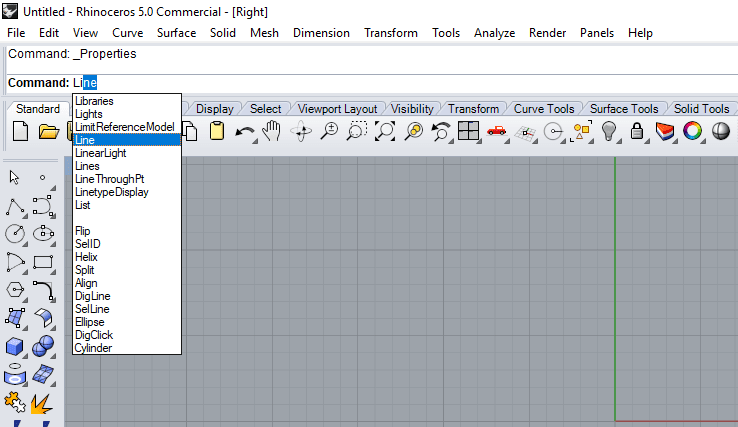
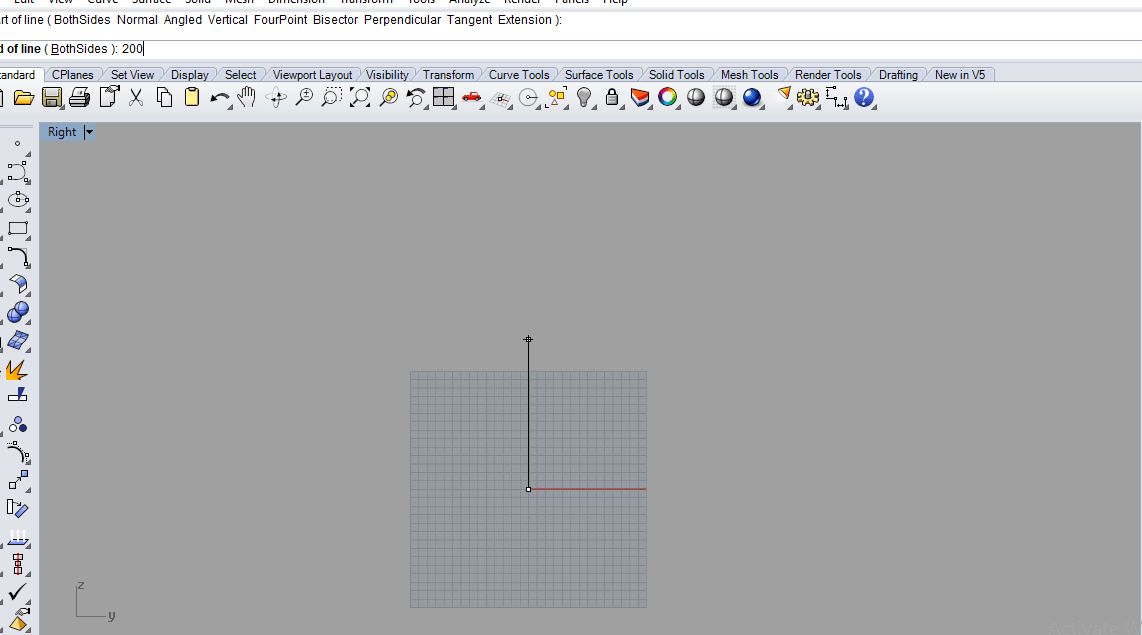
To check the dimension we go to the dimension bar.
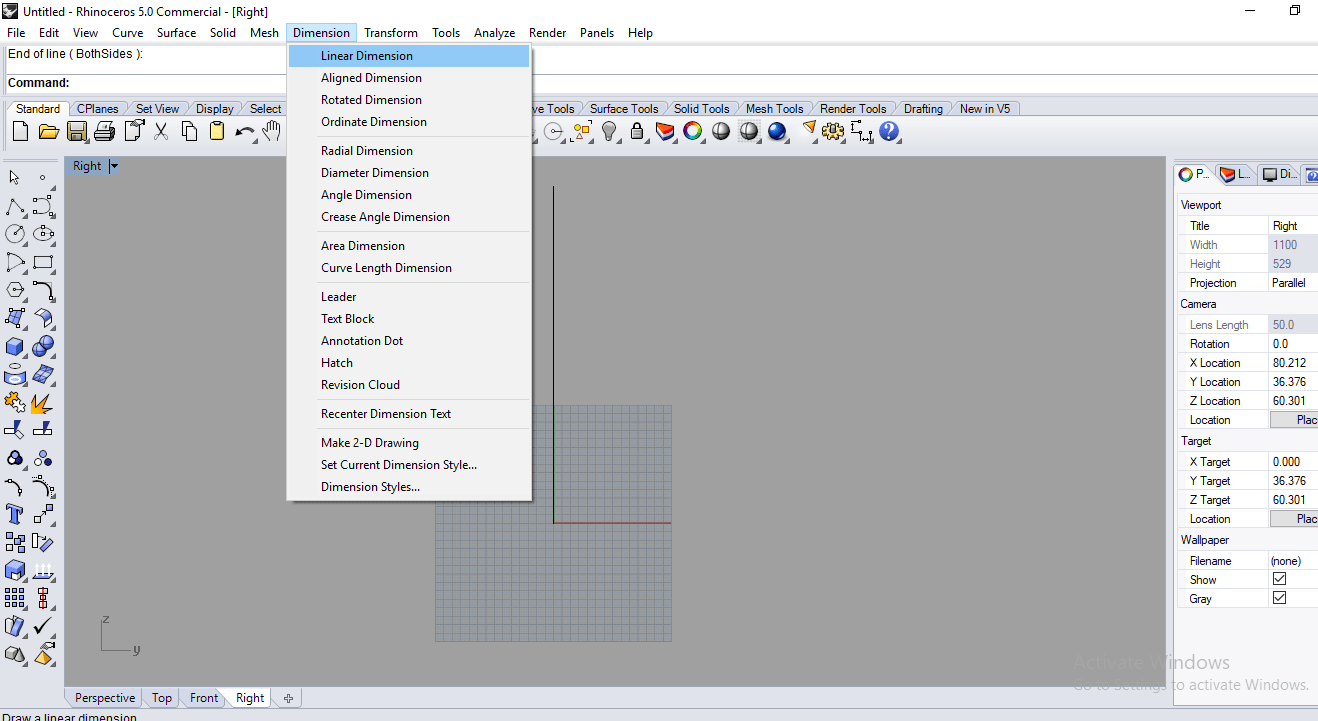
Choosing carve line and change the degree to 5,then draw the carve and press enter to finish the carve
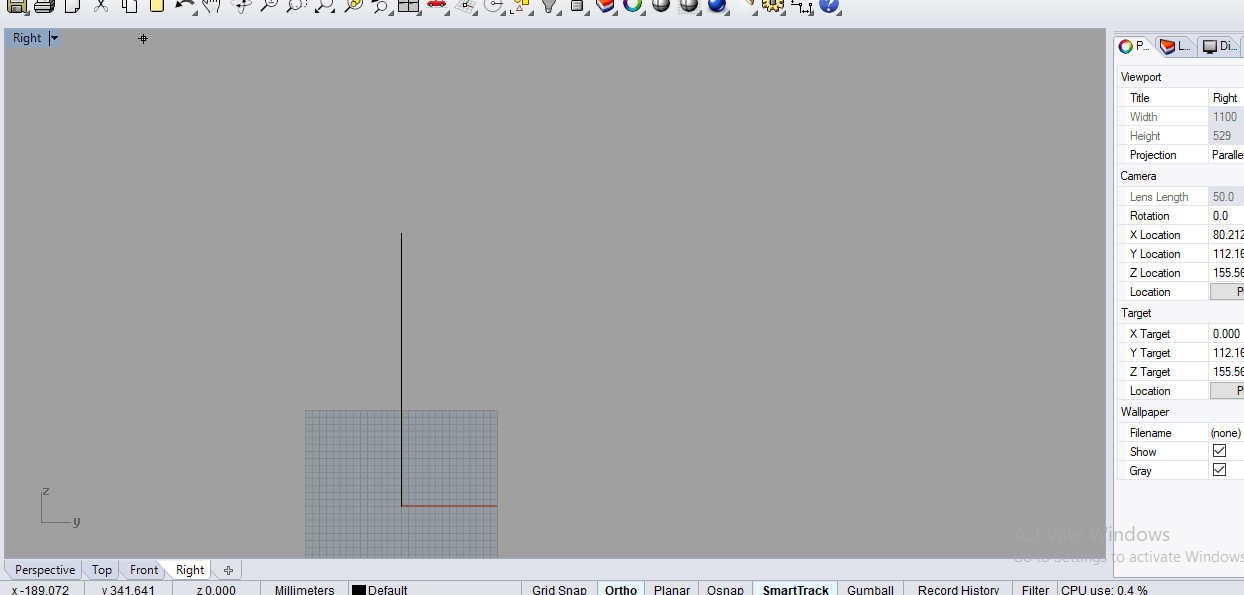
To revolve the object we pick the carved line and go to revolve, we chose the revolve axis and tip 0.
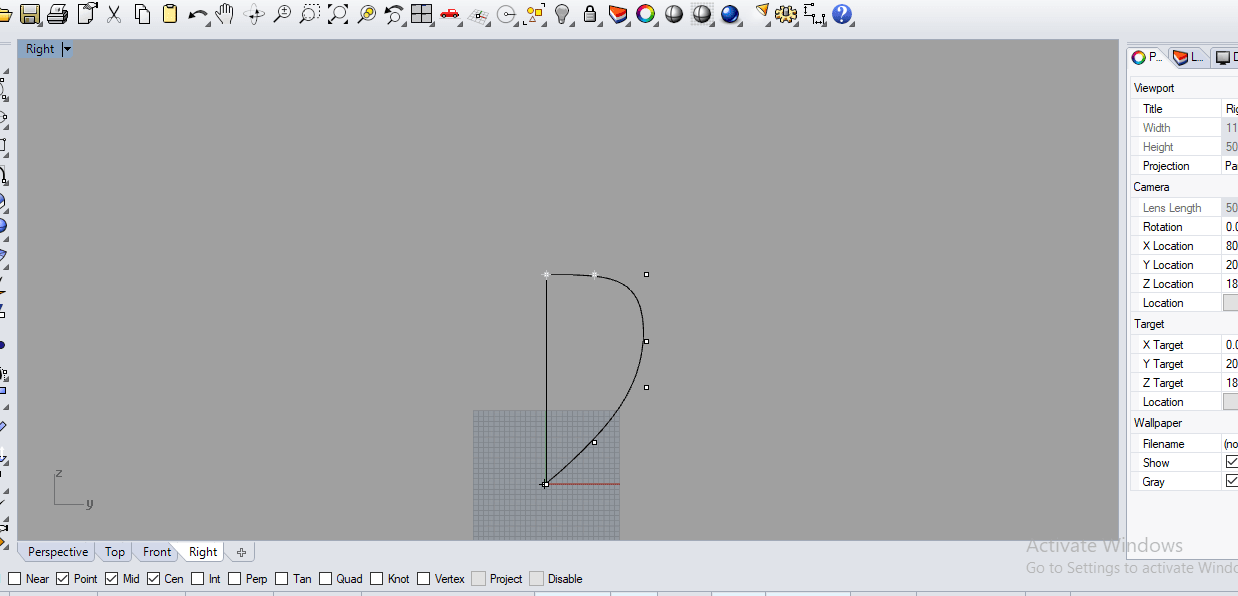
Then revolve it 360 degree..
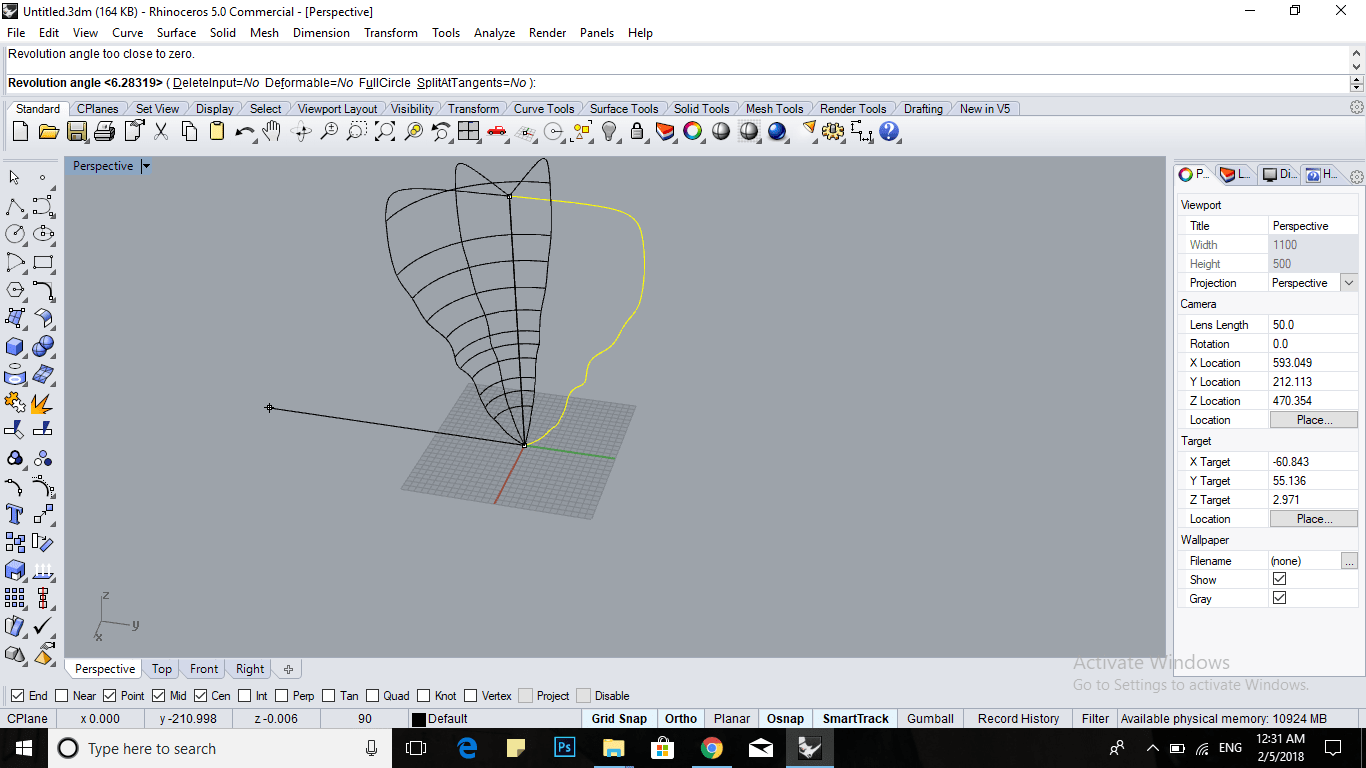
In perspective view, we can choose the shaded view.
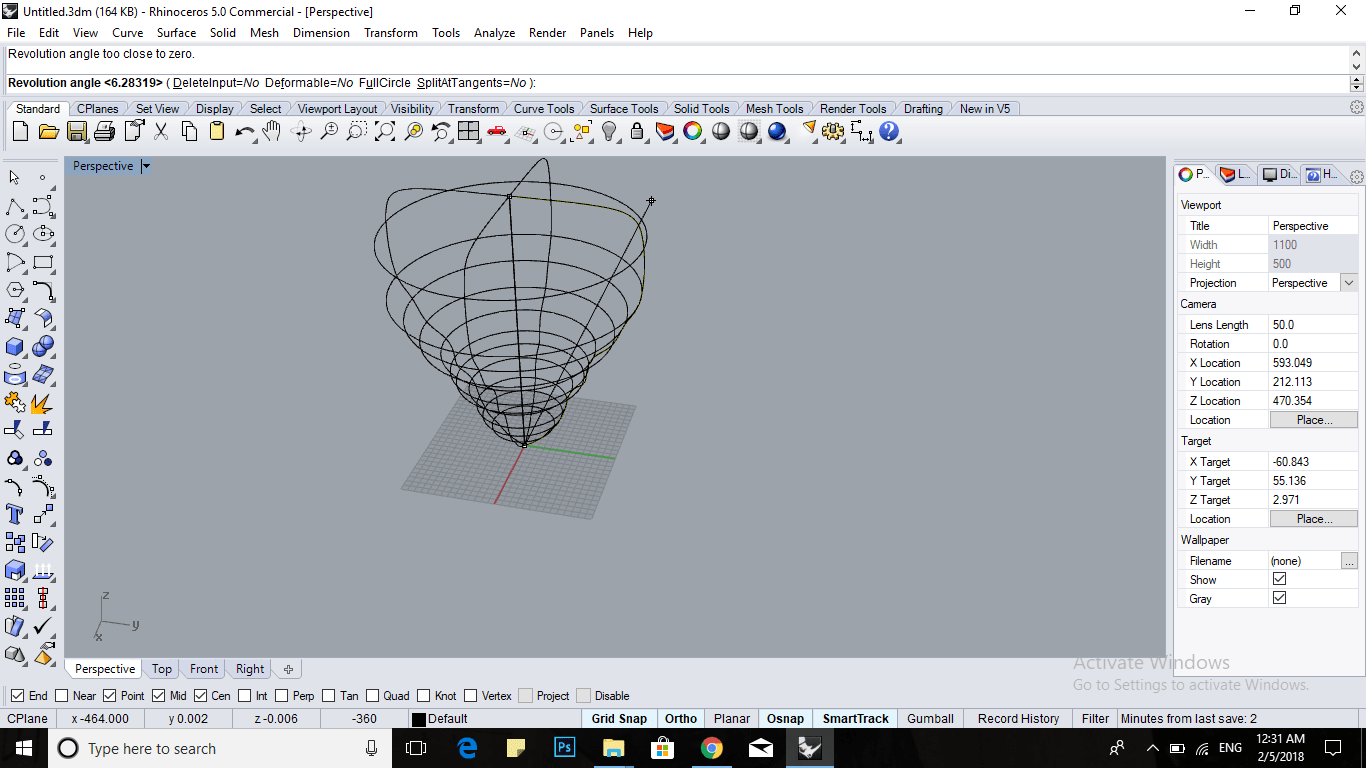
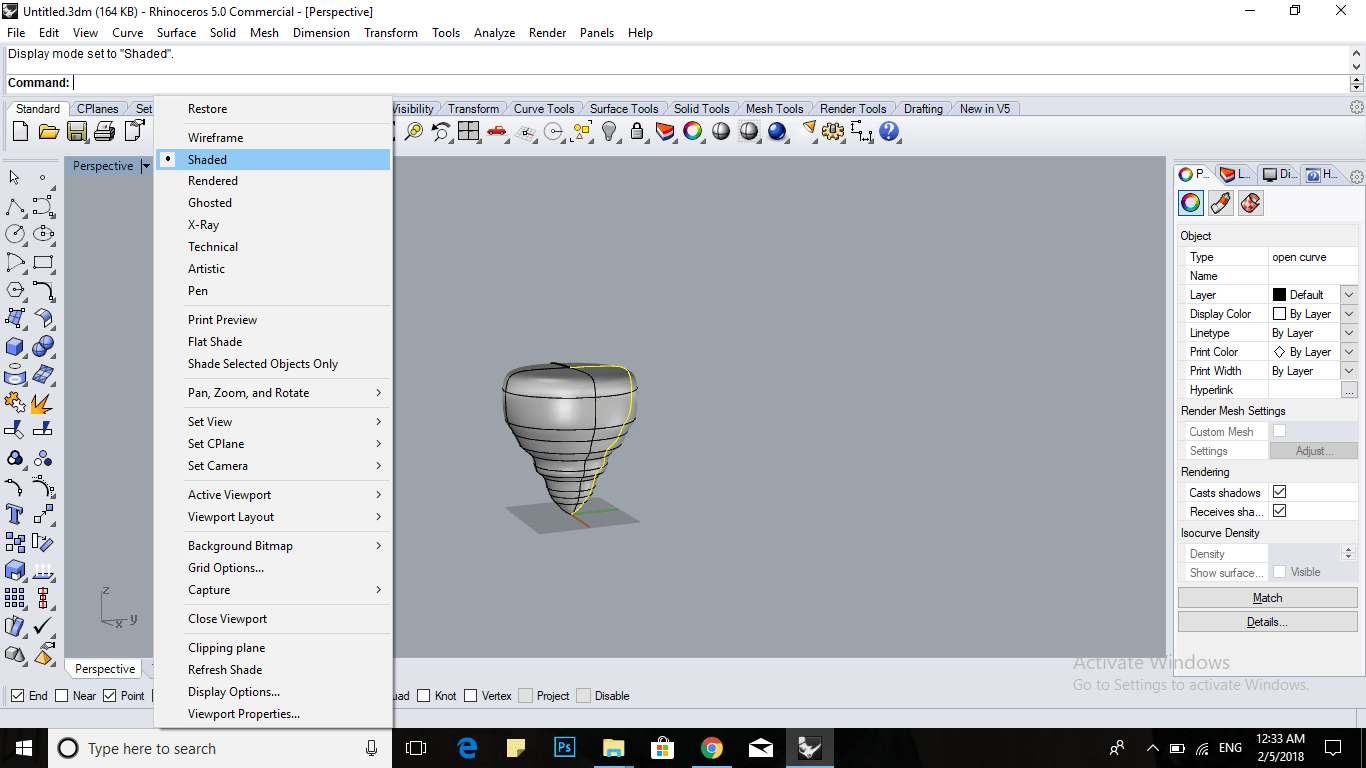
Now I need to subtract the previous object, so I go back steps before revolve .
To make a copy we write ctrl-c and ctrl-u
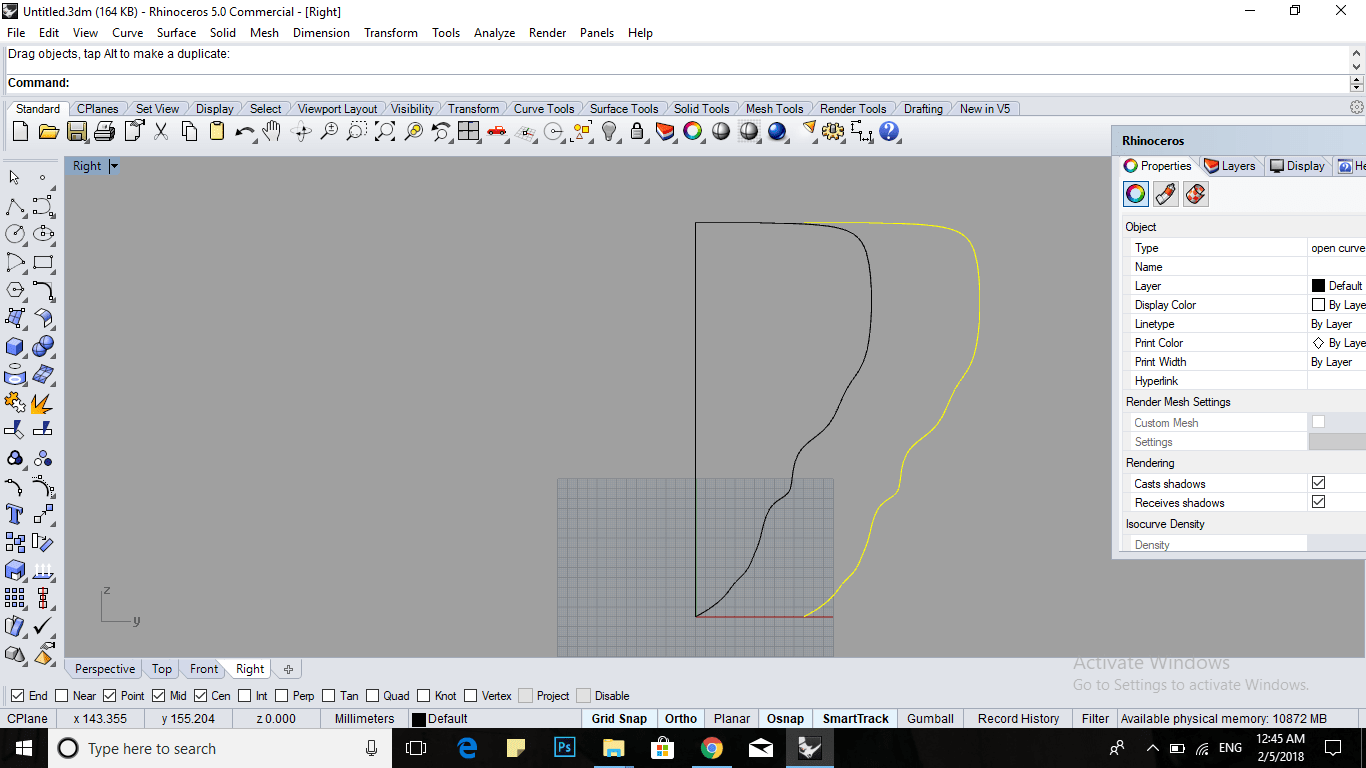
Now I need to scale my new copy by choosing 0.8 factor, then revolve each cylinder.
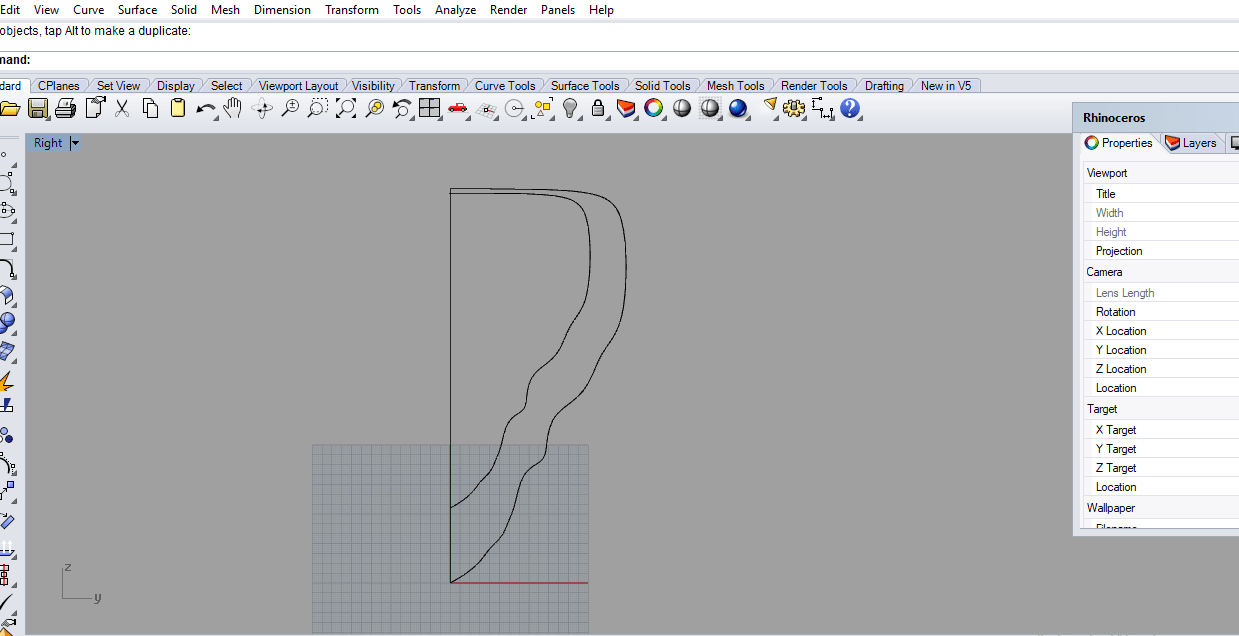
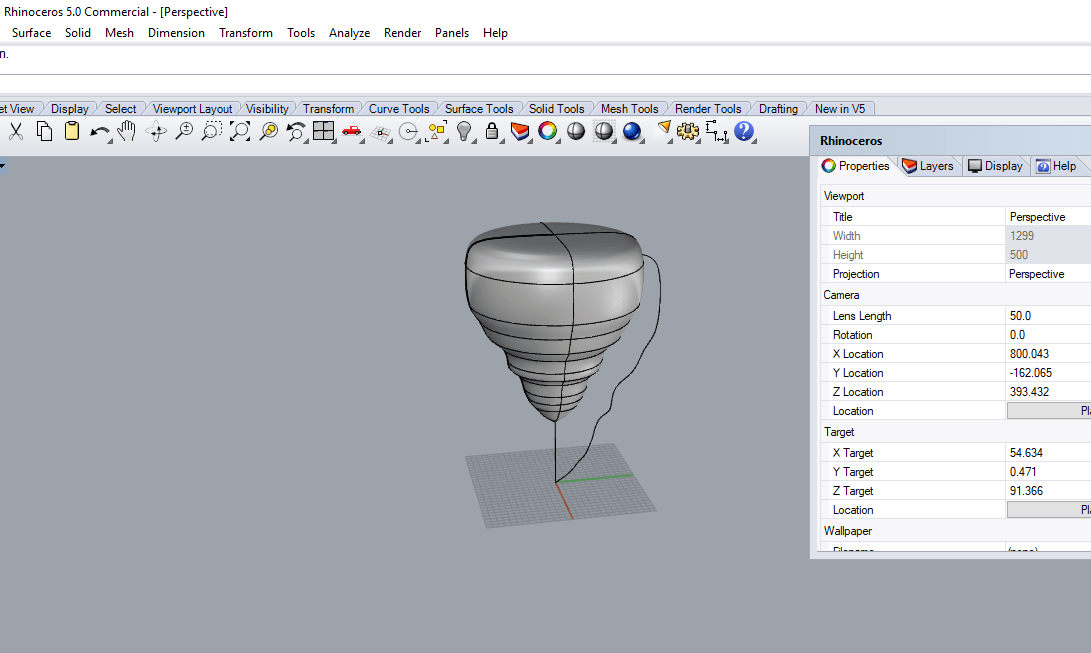
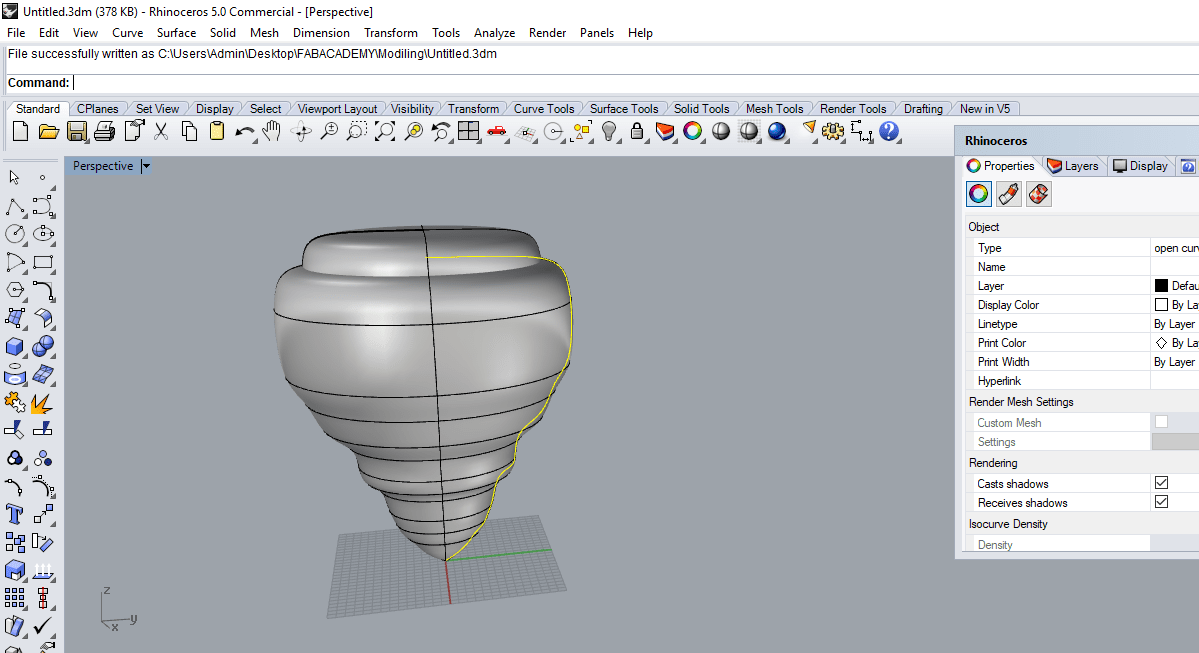
Then subtract the large object from the other one we chose Boolean Union and click on the Boolean difference
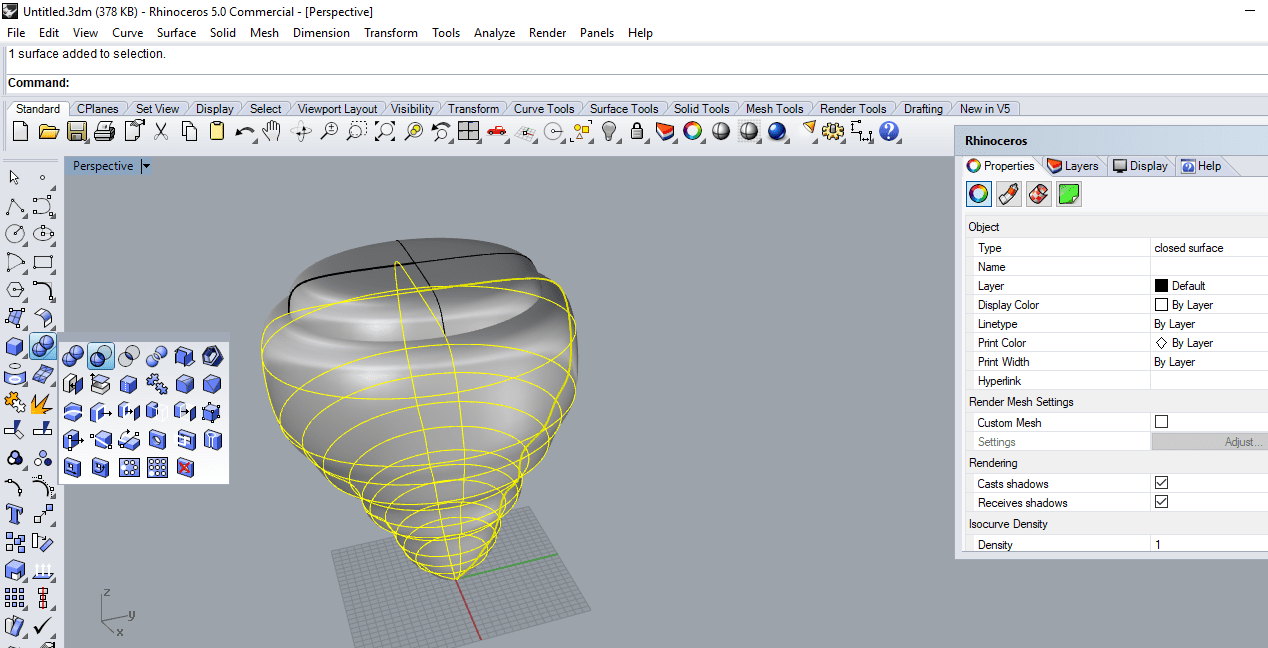
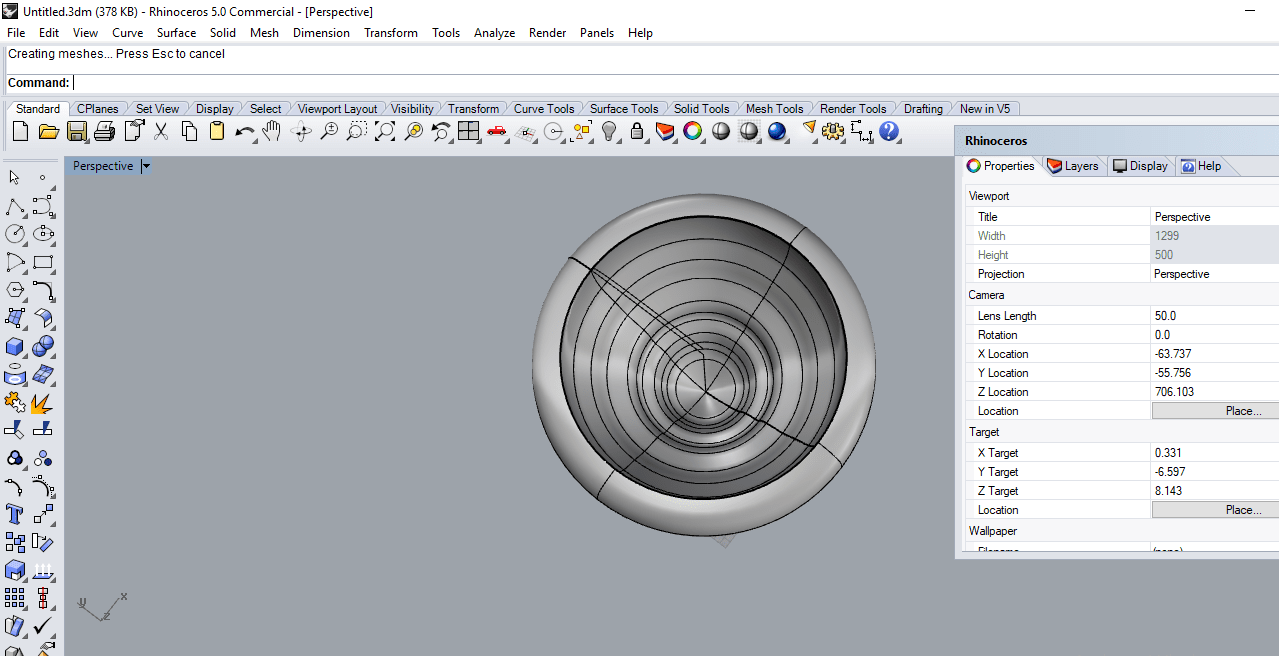
We draw a cylinder in the middle of the object then extrude it, We can choose the amount of the extrusion
.
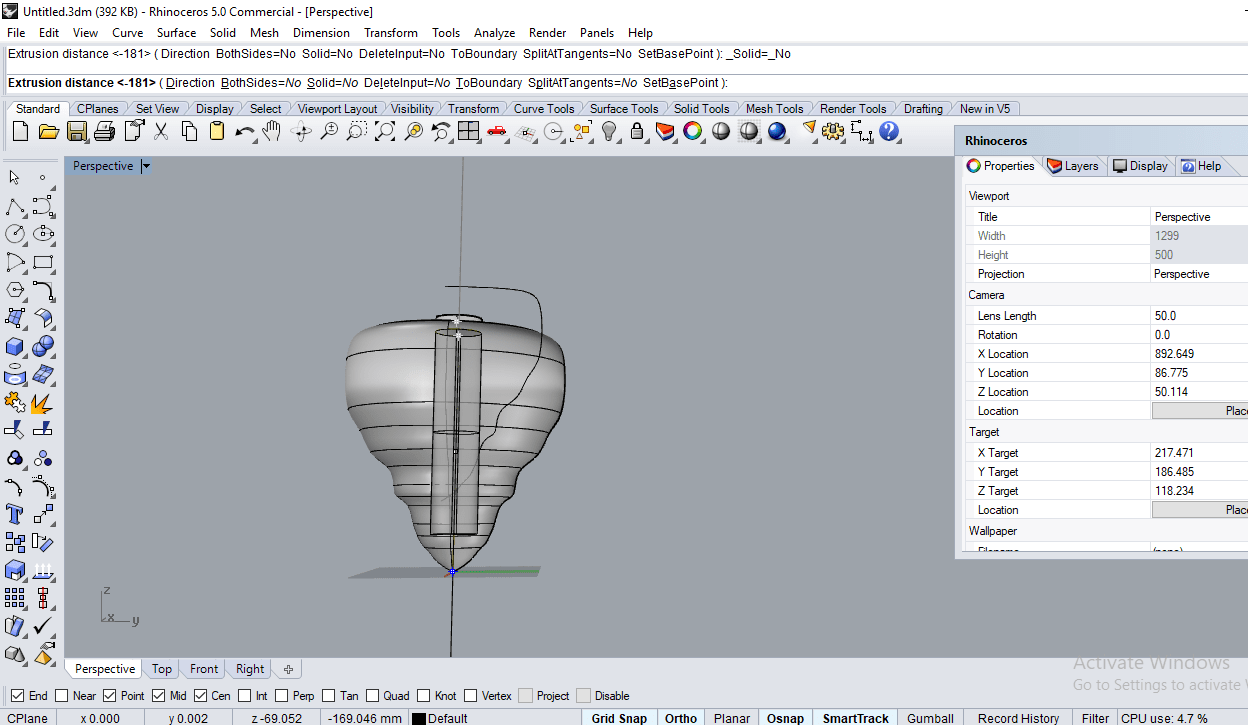
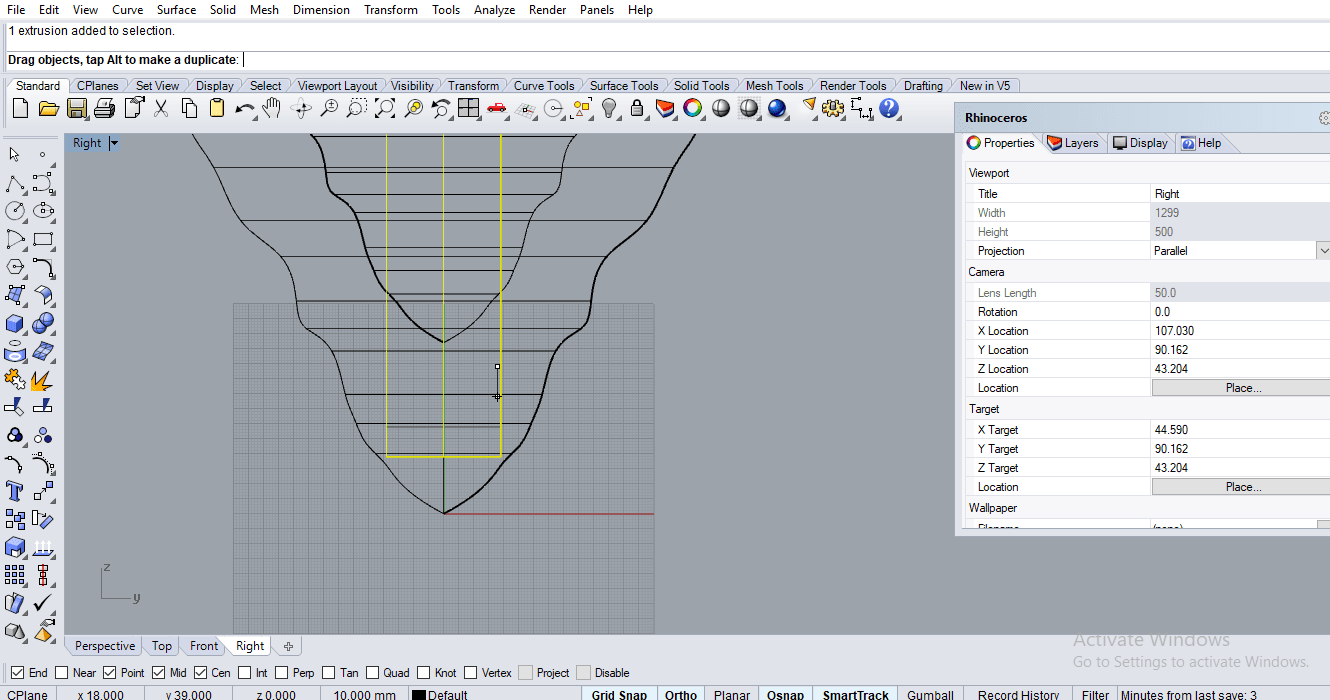
Then we subtract the circle from our object and create a hole in it.
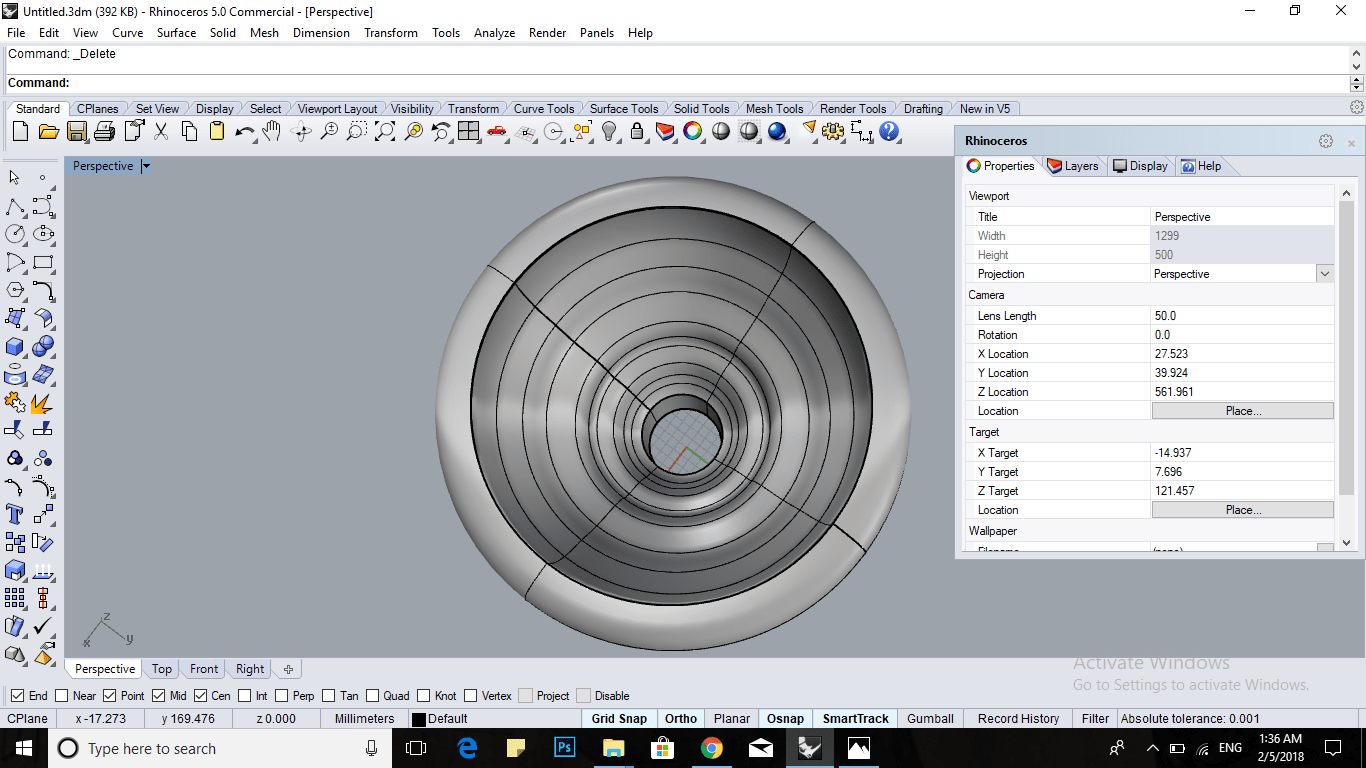
Download Files:
First Design in Rhino
Grasshopper
Grasshopper is a plugin for Rhino to be a parametric program.
The algorithm we use it in the program to explore the idea and concept. The data of the design store in grasshopper and we can access it.
After watching online tutorials for this program I see there is a relationship between multiple design parameters that define a parametric bottom.
So, first we type Grasshopper in command bar of Rhino, so Grasshopper will open.
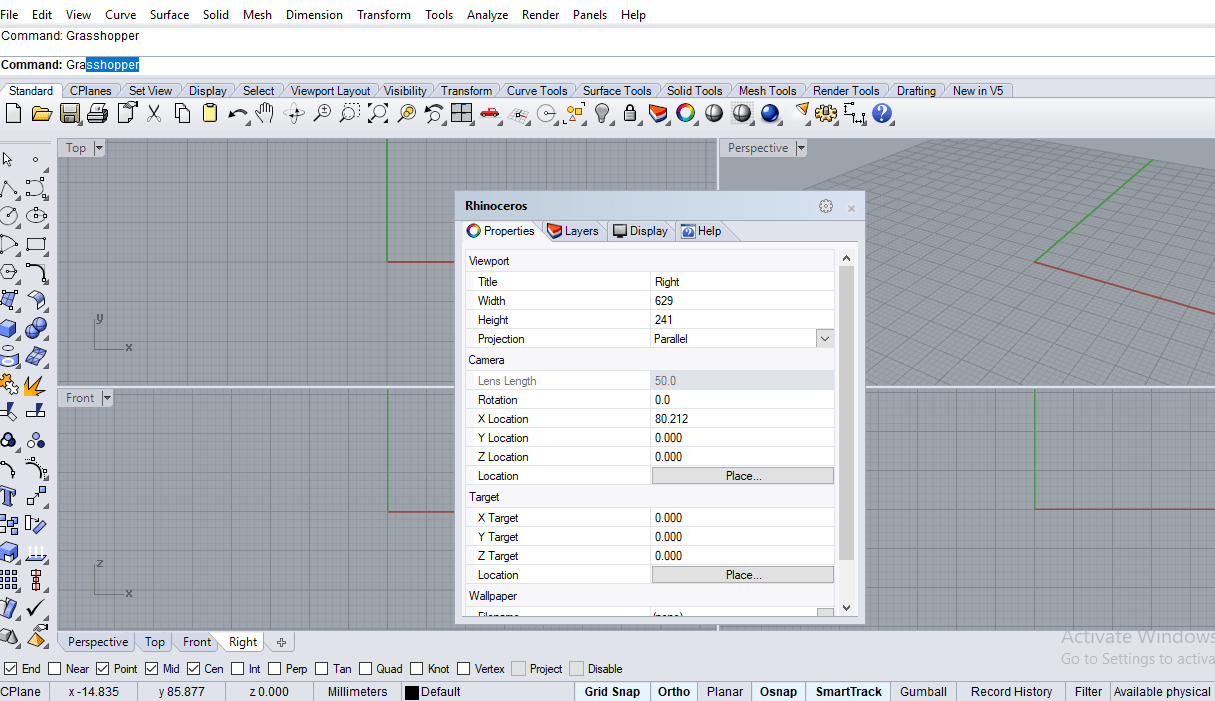
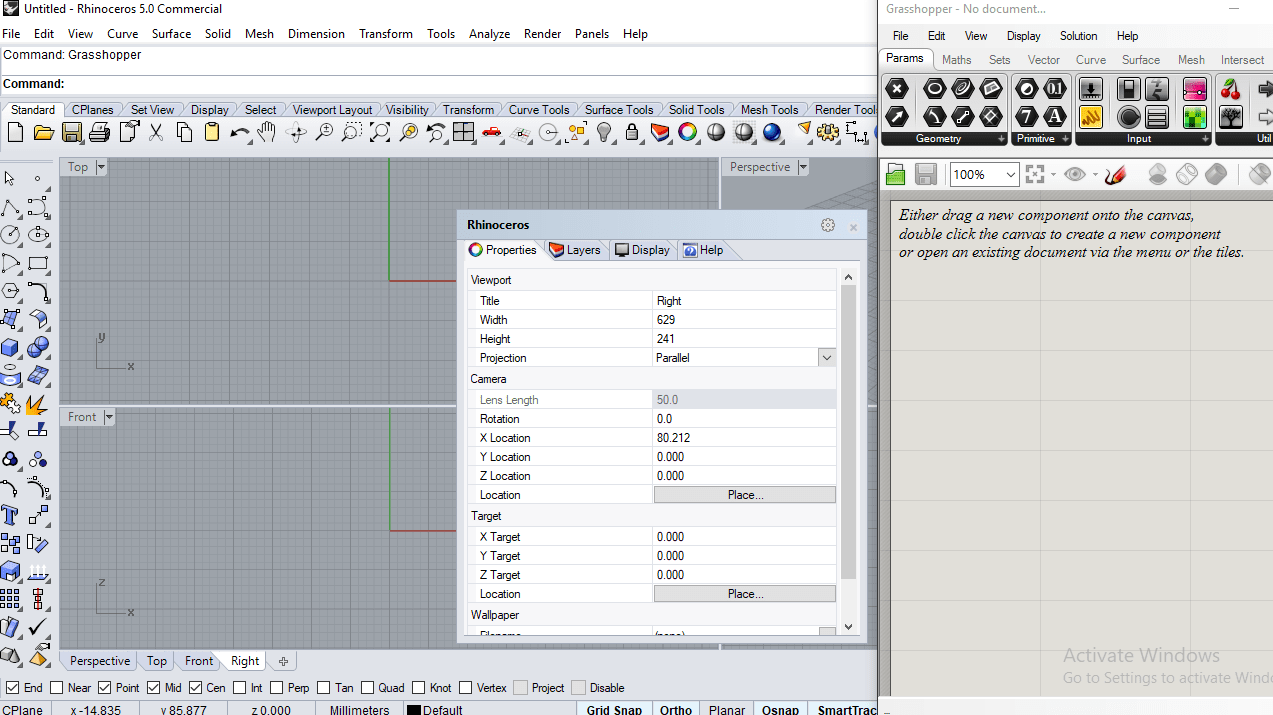
In Grasshopper within each tab, there are many panels..
Starting with drawing a curve line in Rhino and go to the curve tab in Grasshopper chose primitive panel, then chose line for two point.
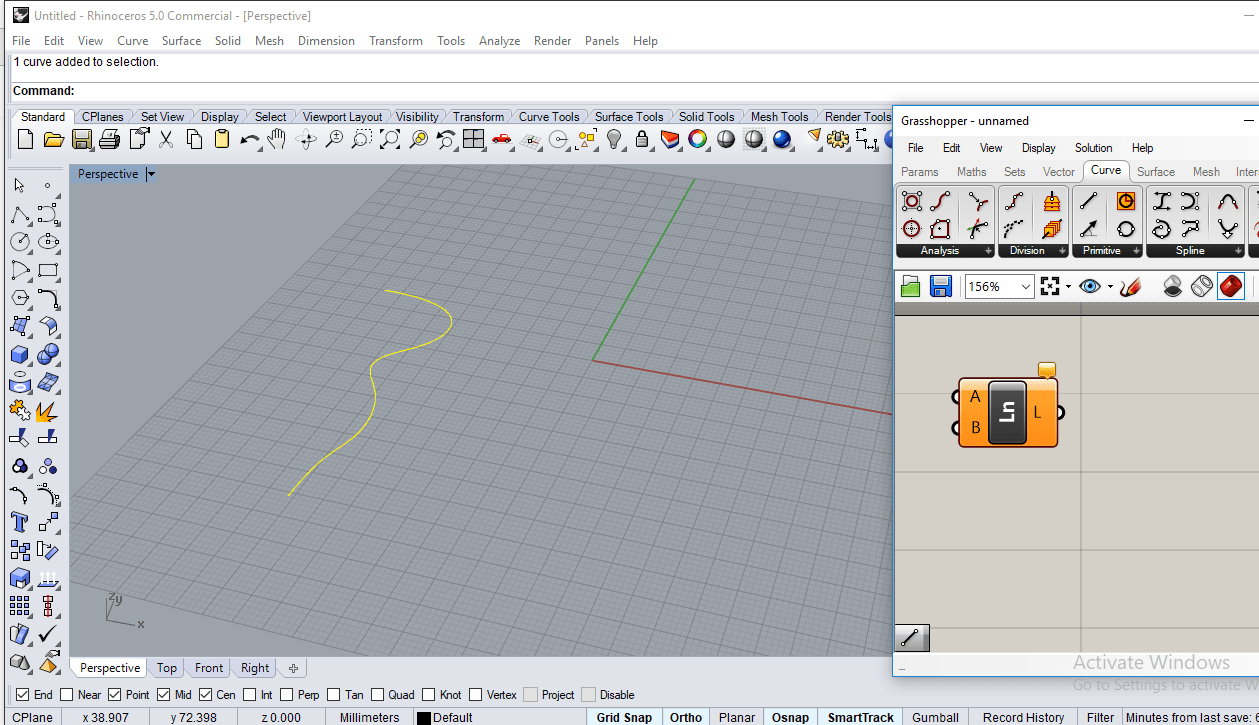
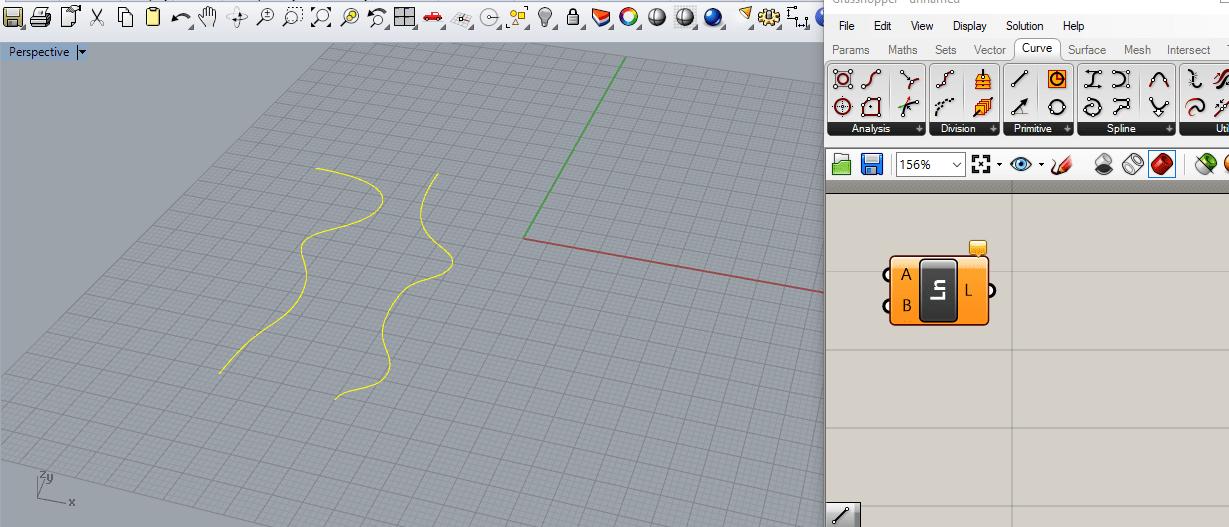
Divide the curve line into 12 segments .
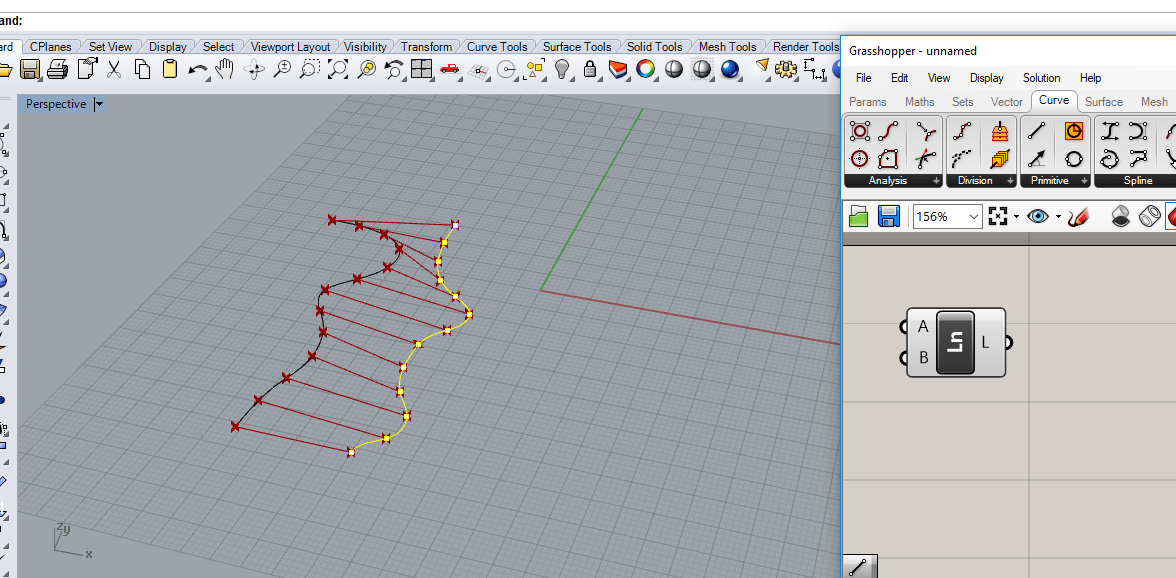
Set the number in pram panel.
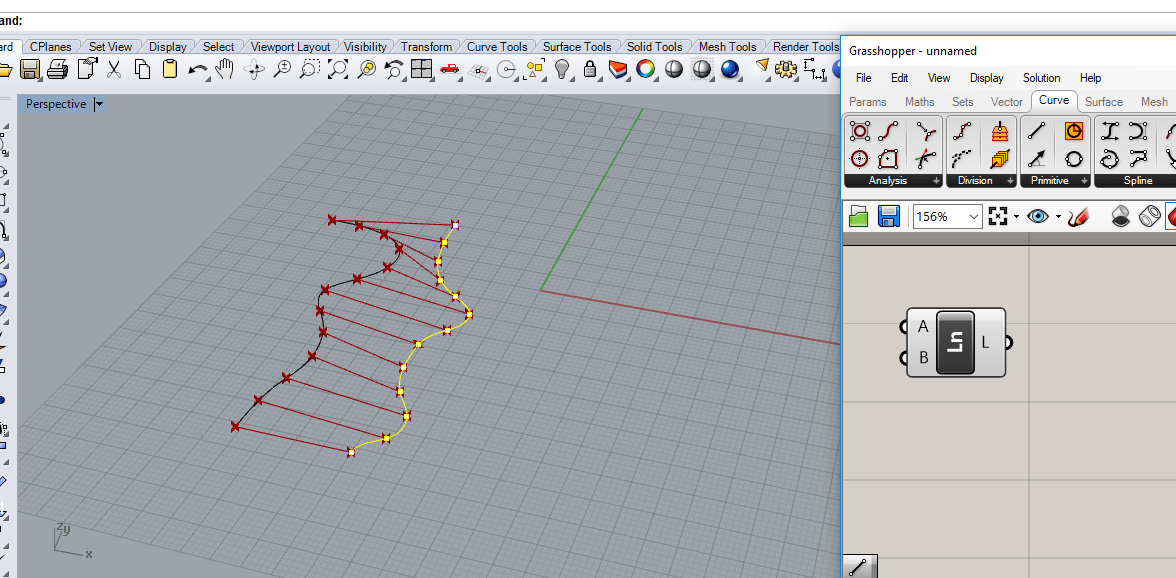
But it did not work! I have to link the number input with the number of output.
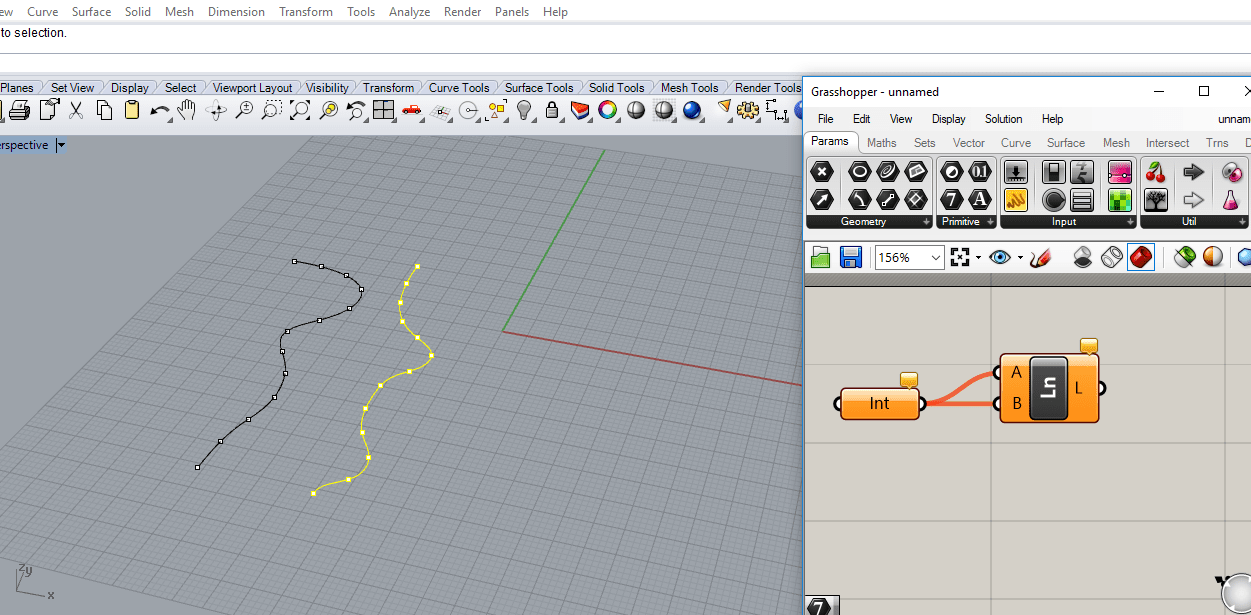
So I used divide curve it has 3 input and output
I reset the curve with a new command and do that for the other curve and Link the point of each curve with a line (two points).
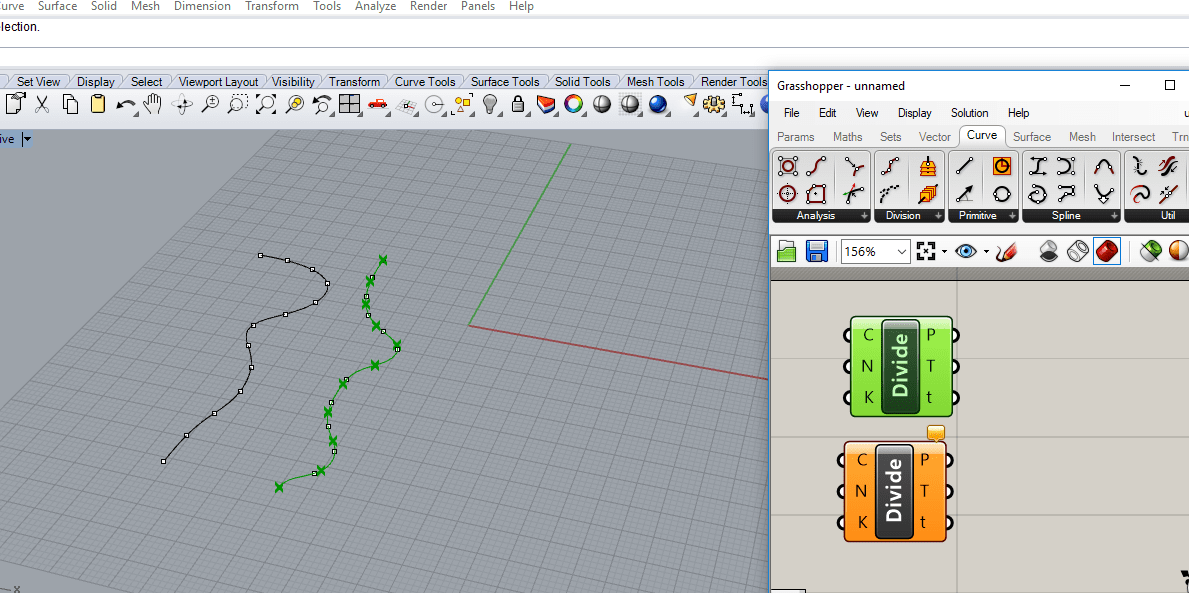
Now I can put the number on each curve so they will have the same value.
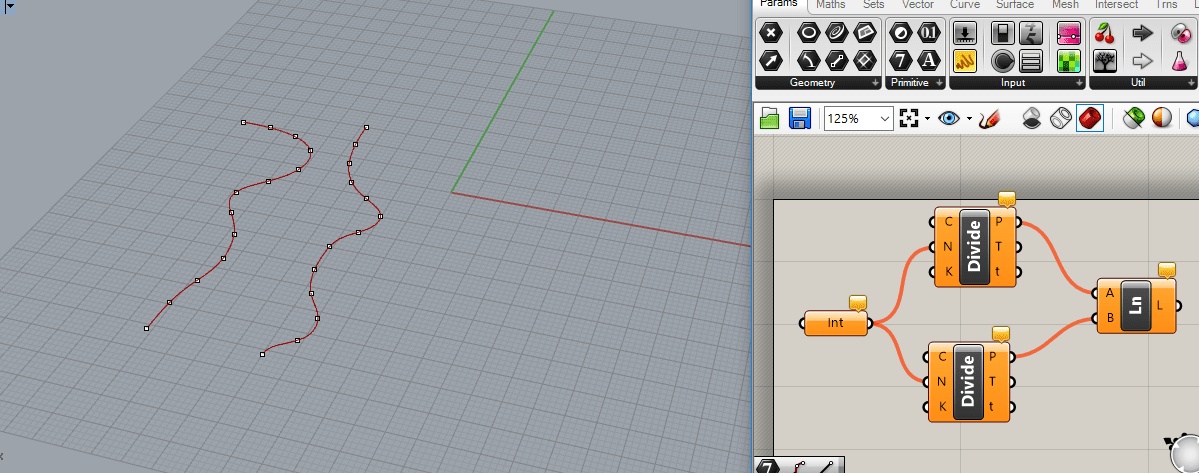
If we put slide number and edit it, it contains (R,N,E,O) I chose N for integer number and define the minimum and maximum number.
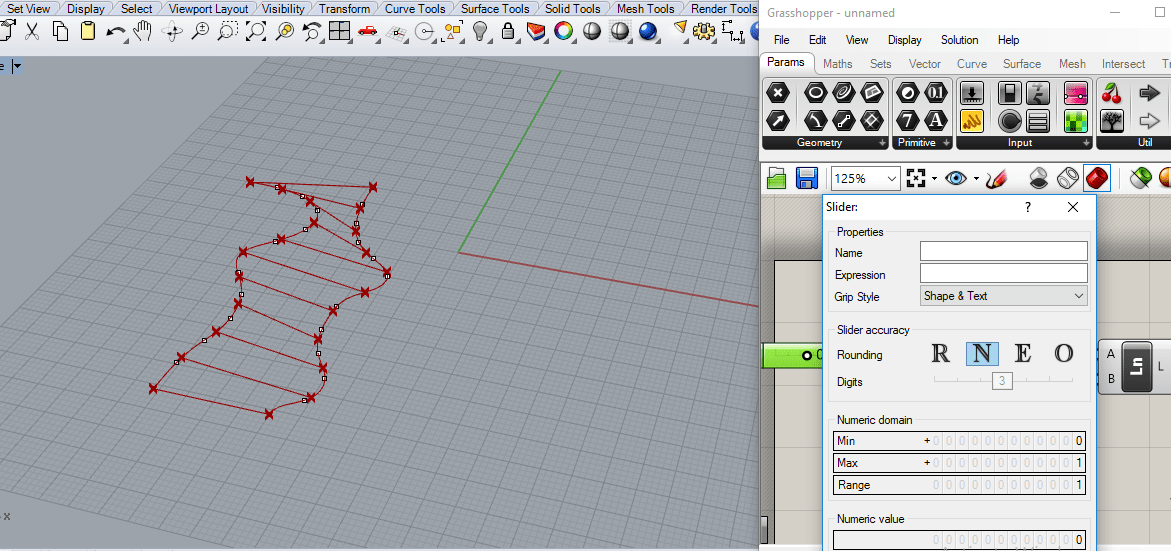
Link number of a slider with the curve.
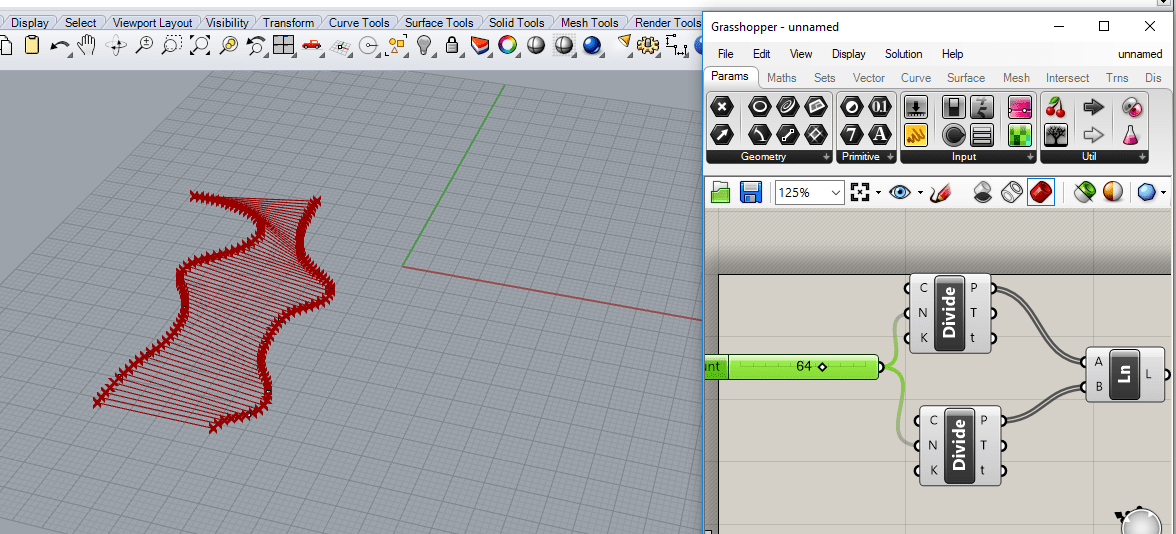
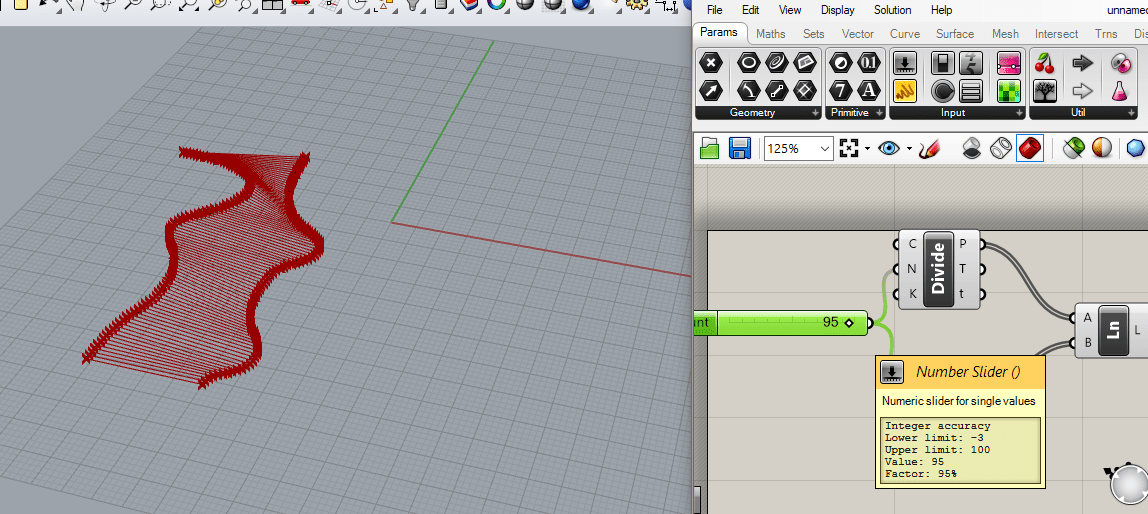
I can easily change the name of the components in Grasshopper
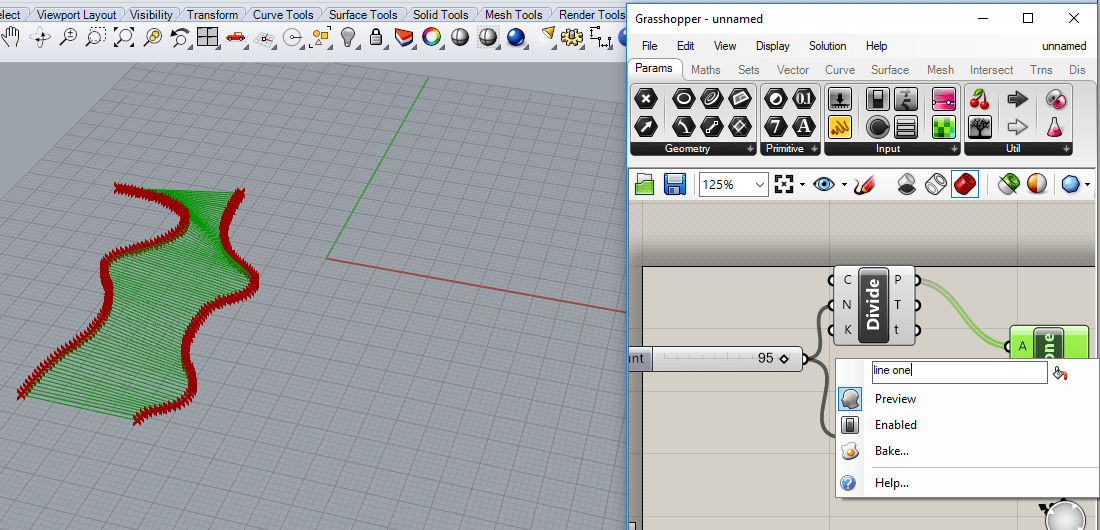
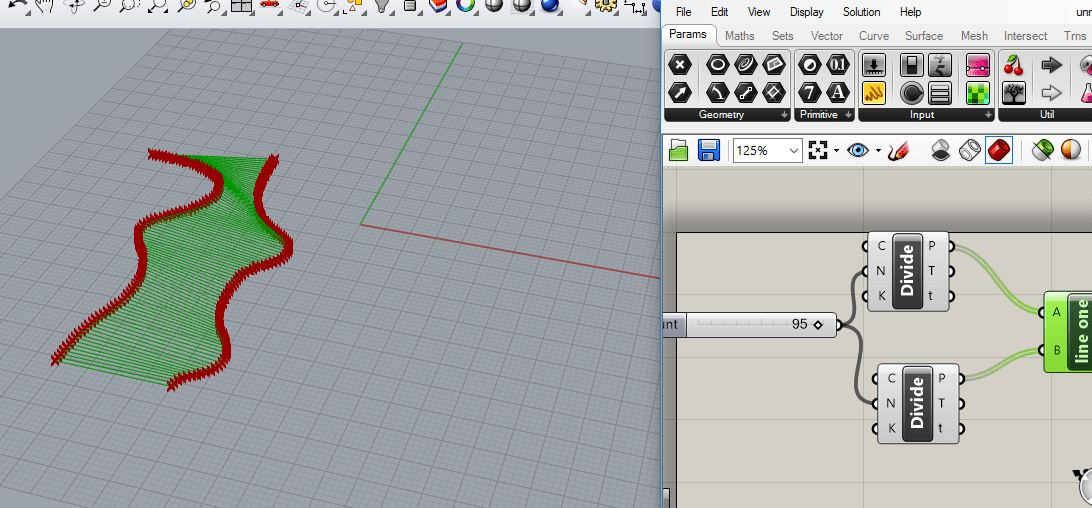
I chose to make a polygon surface
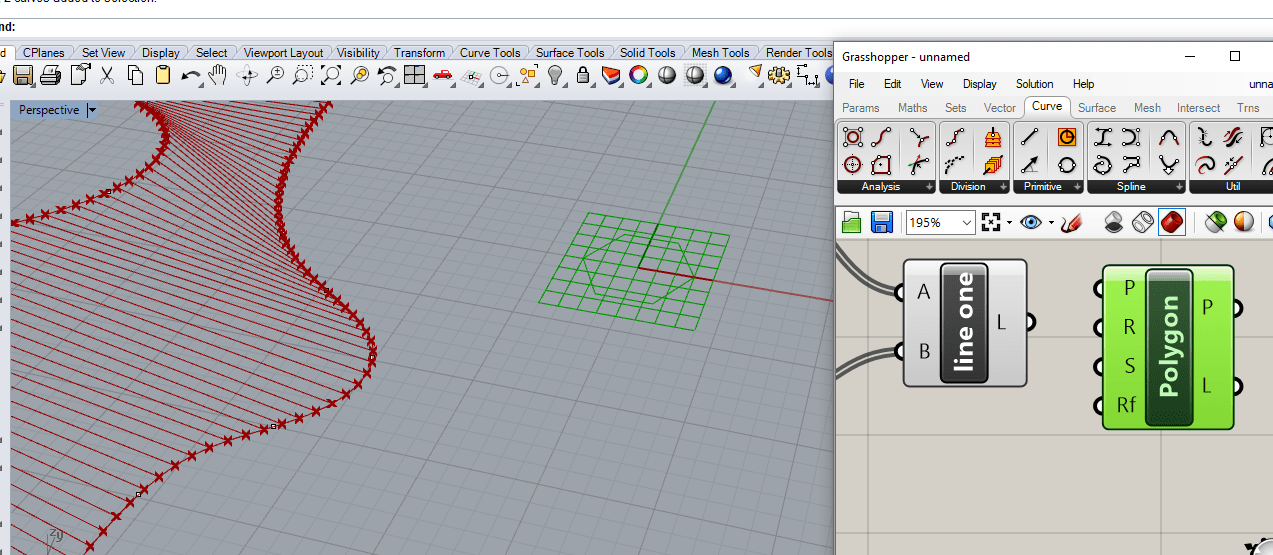
To link it with my previous object.
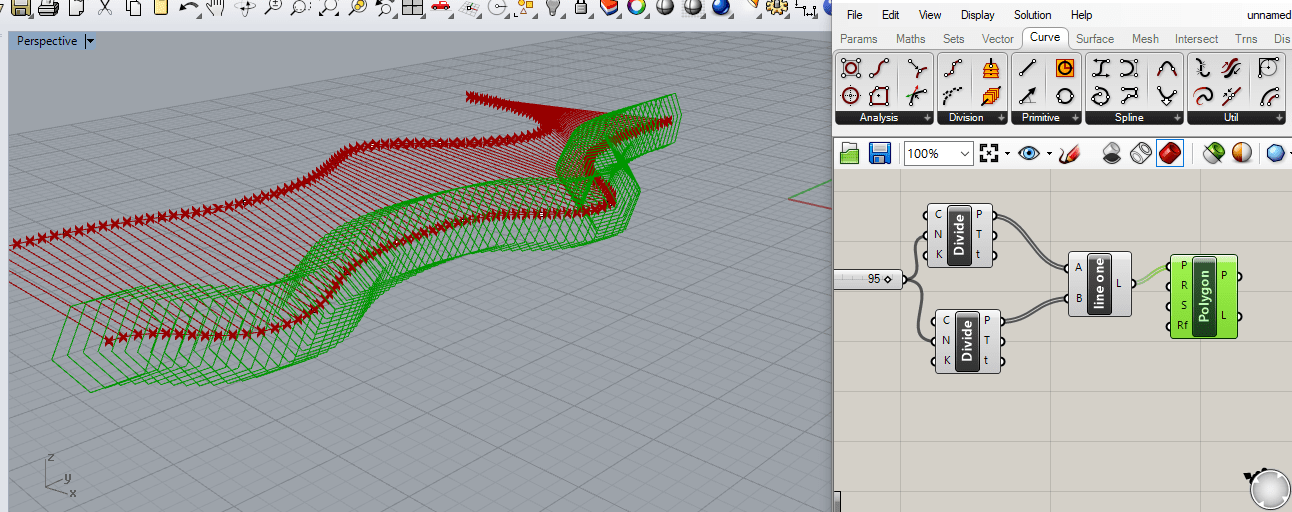
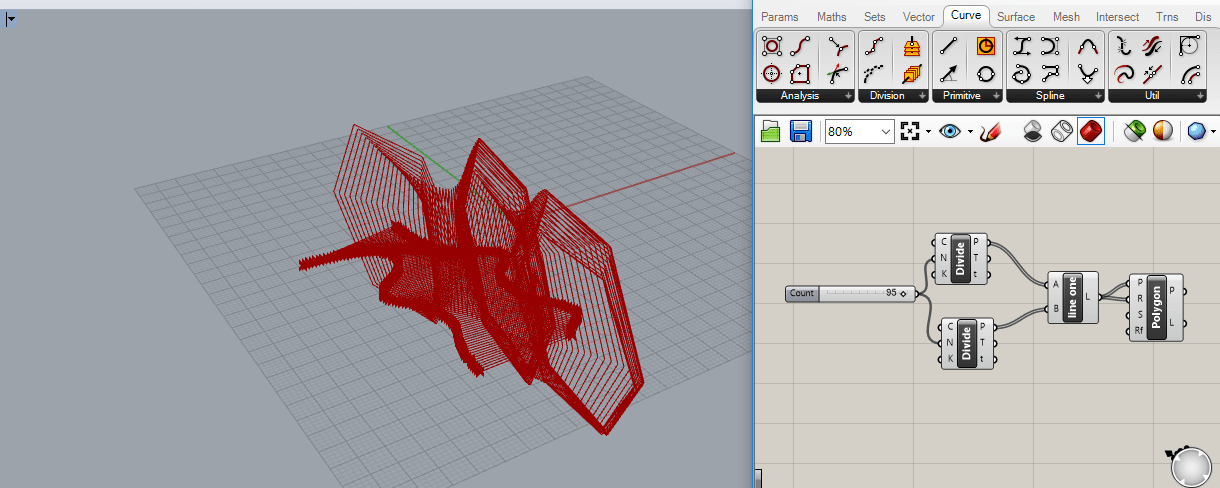
To filter the radios.
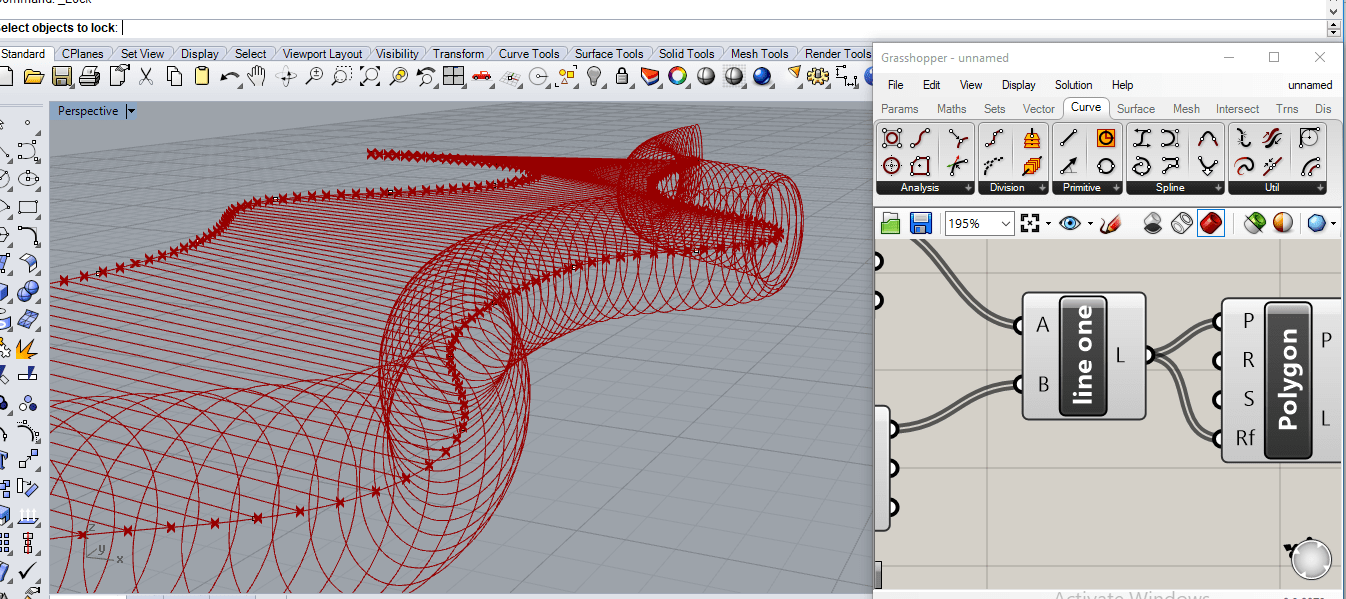
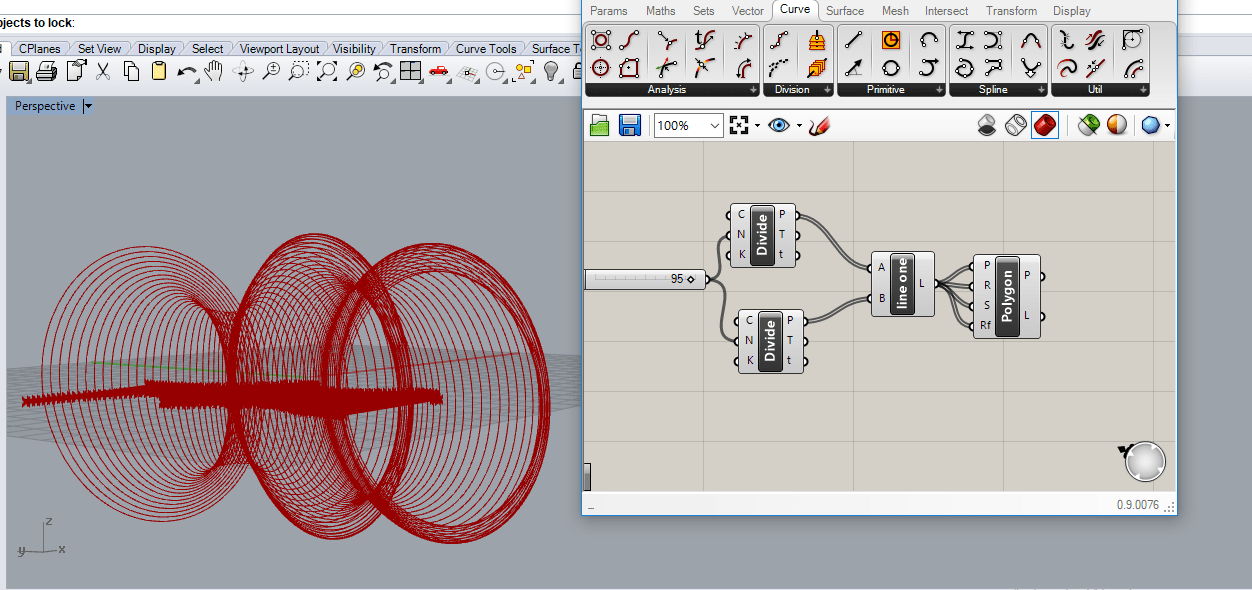
Download Files:
Grasshopper File