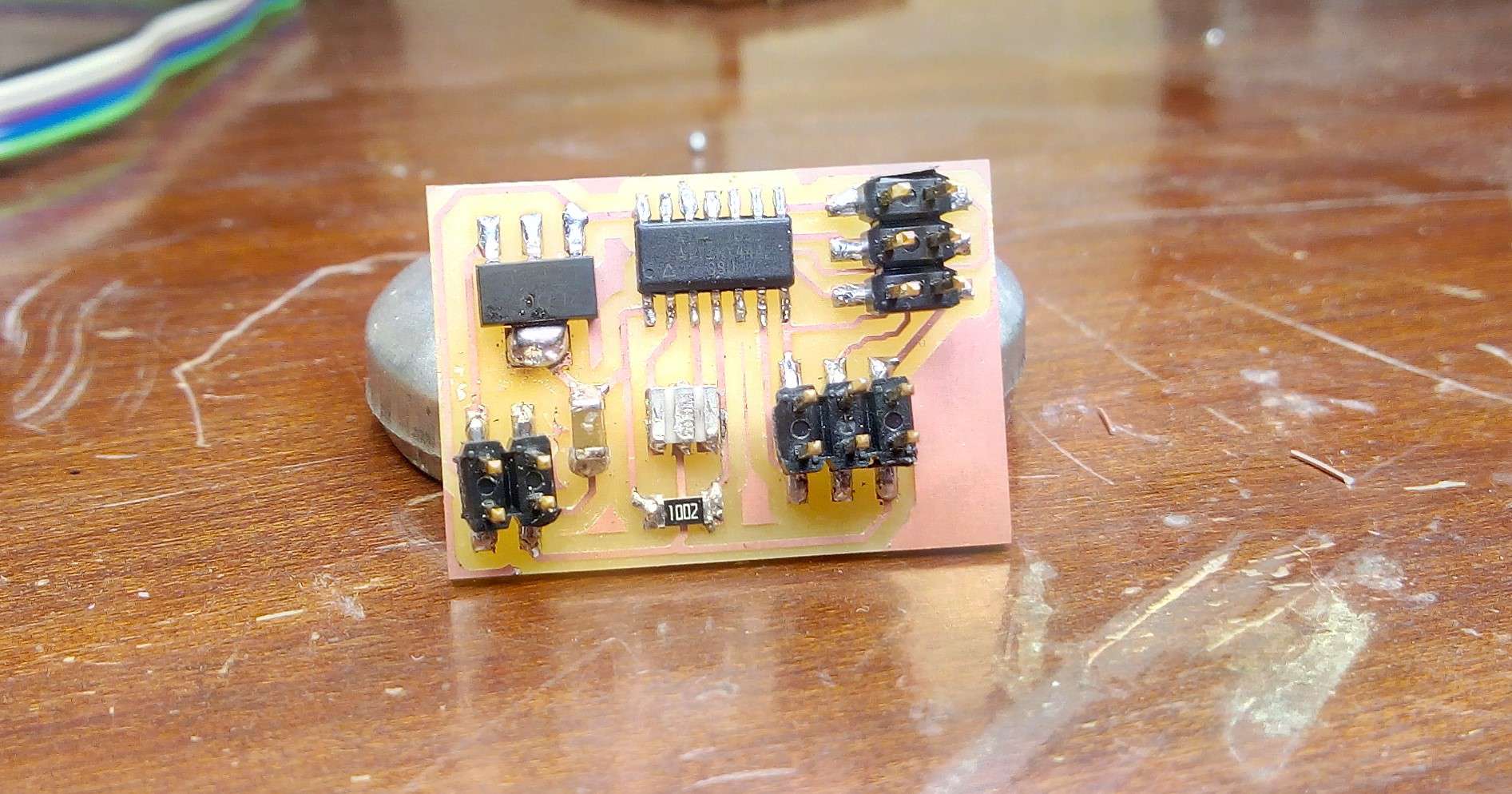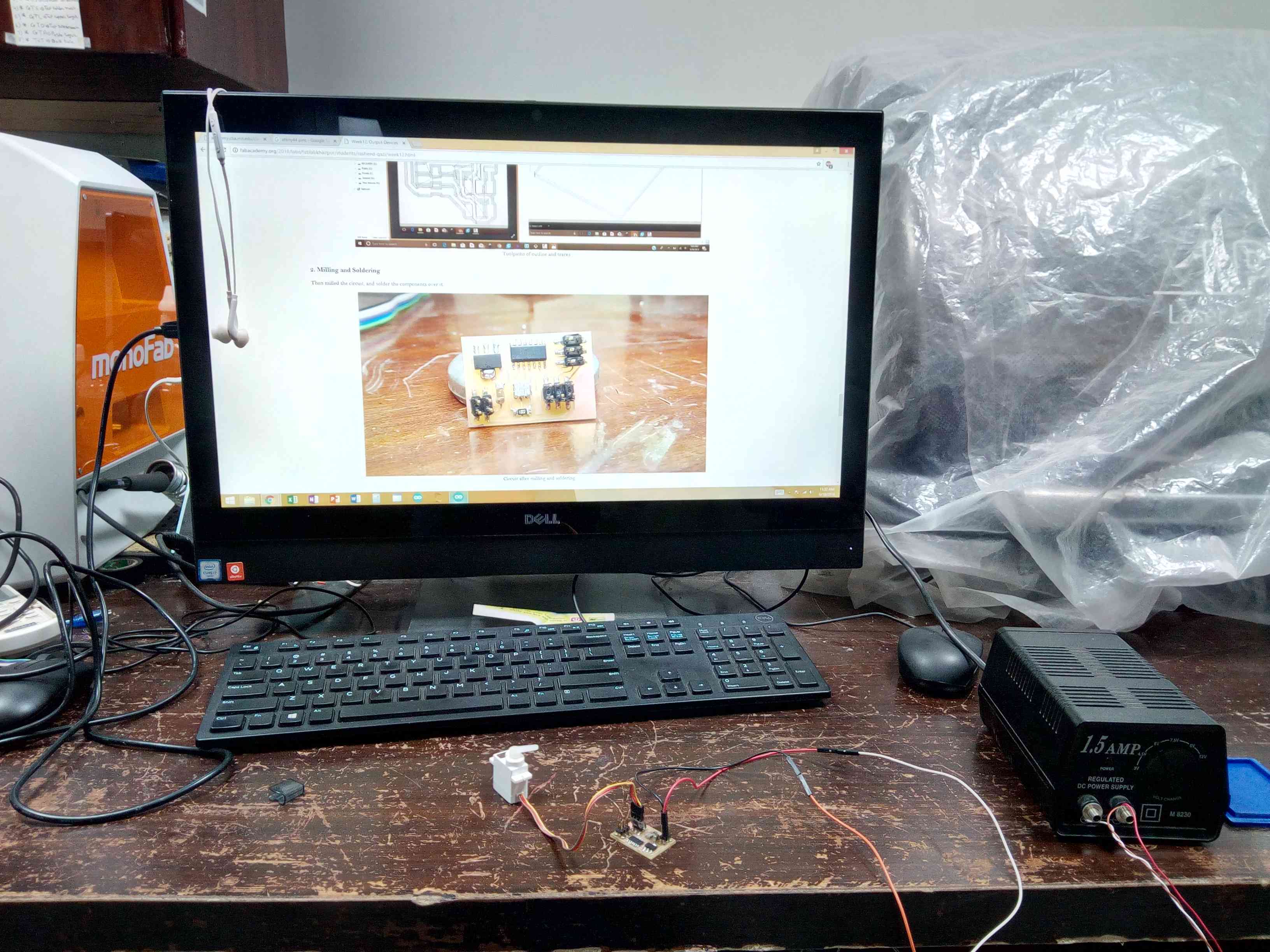Contact
Final Project
Assignments
My Lab
About Me
Contact
Final Project
Assignments
My Lab
About Me
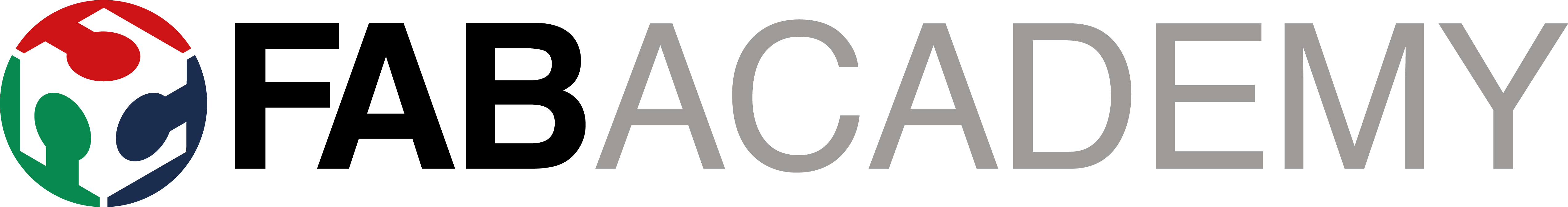

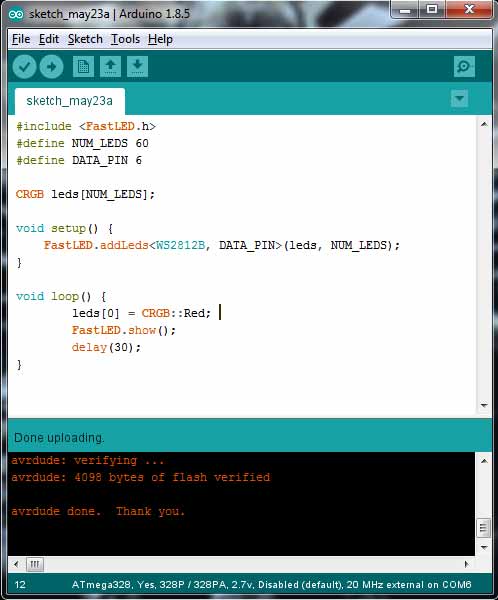
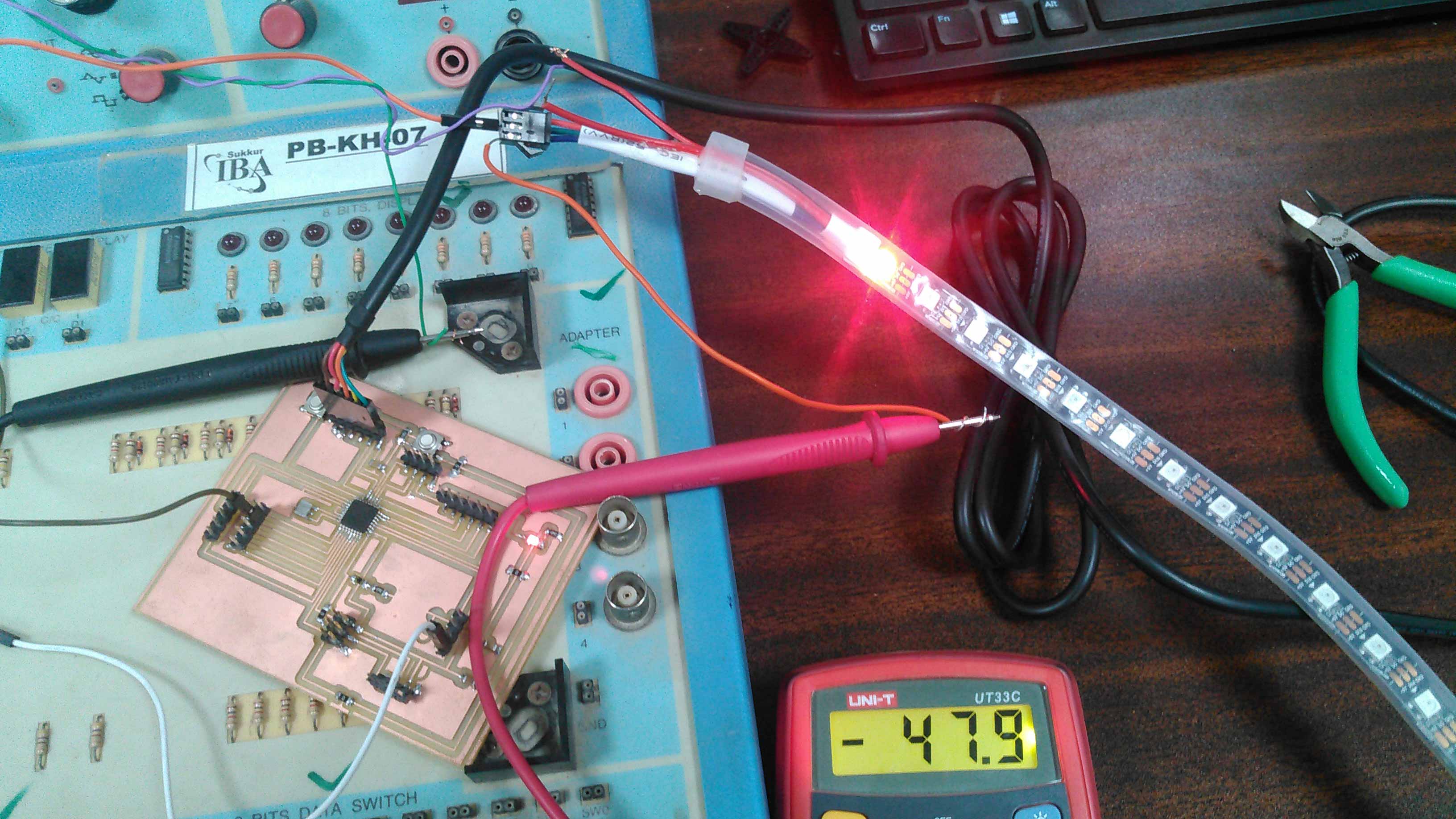
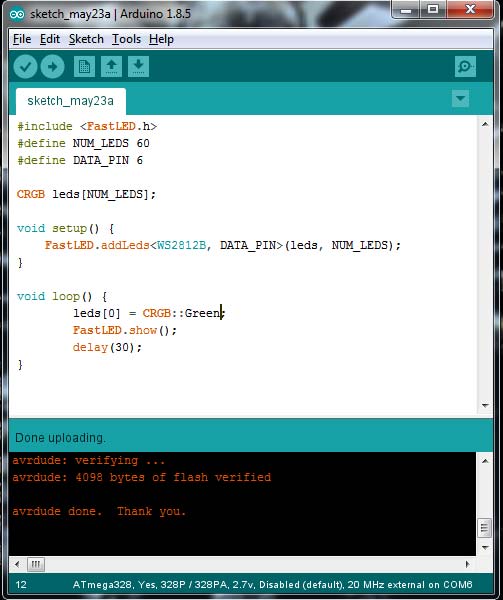
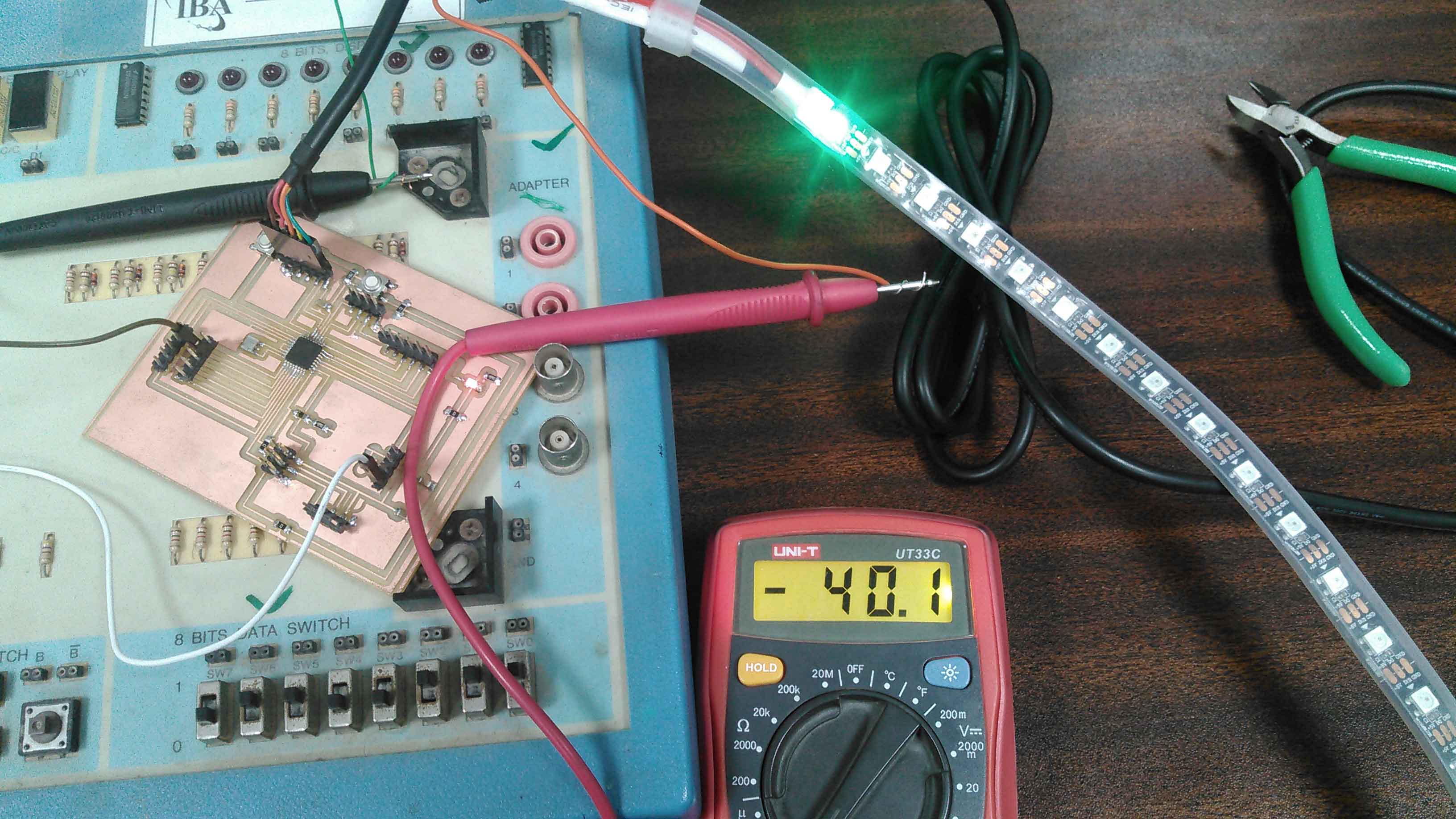
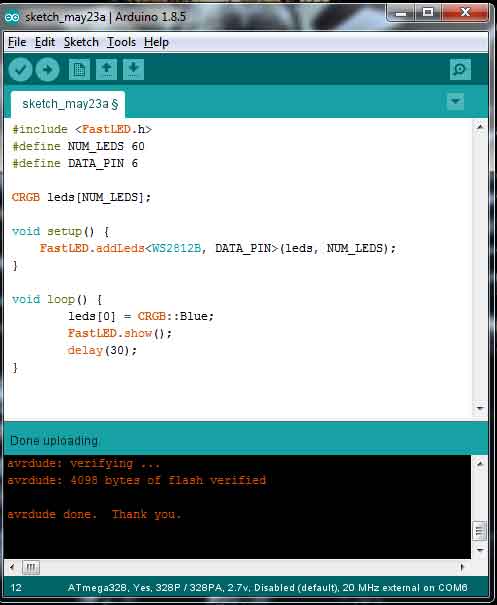
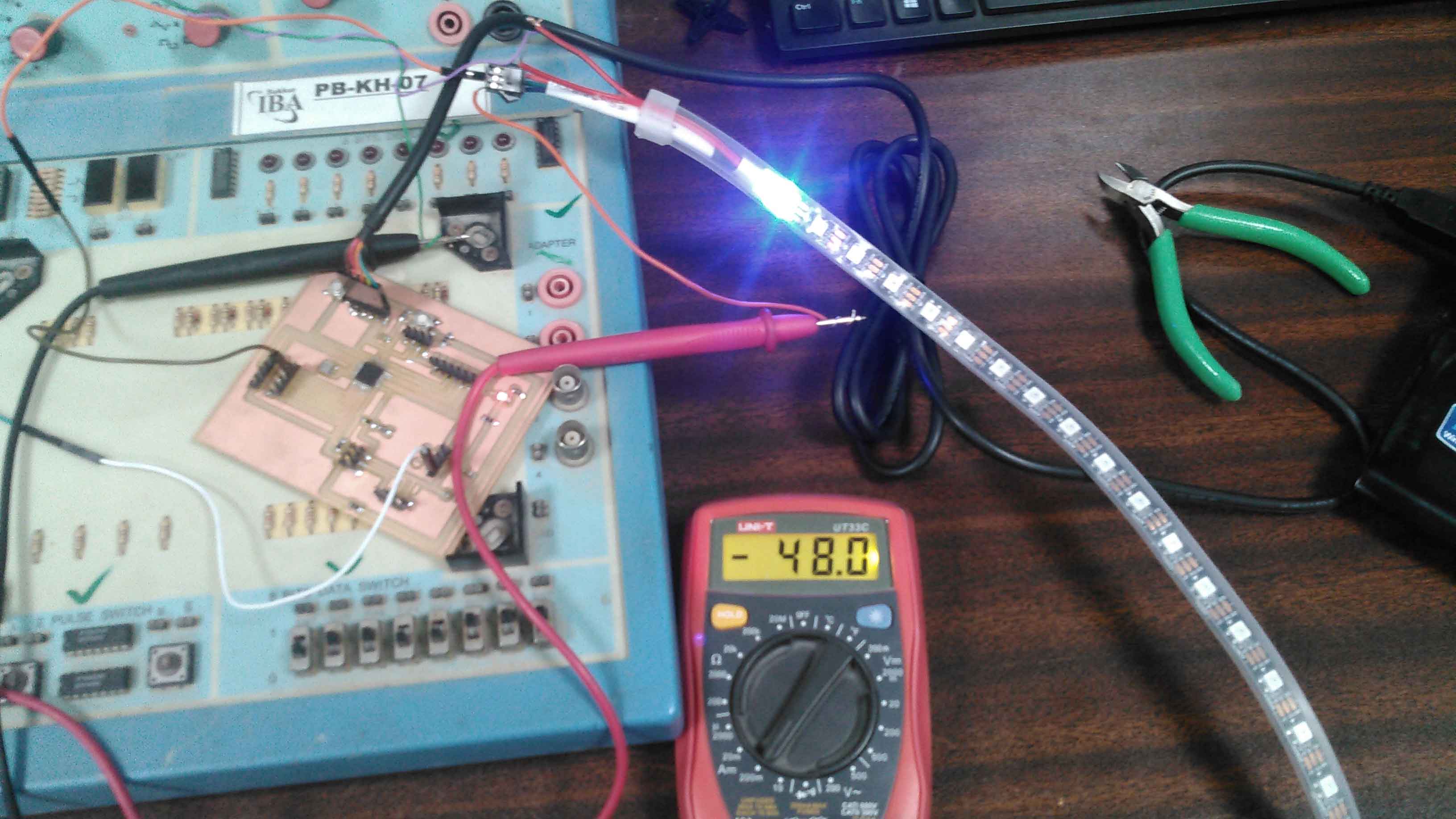
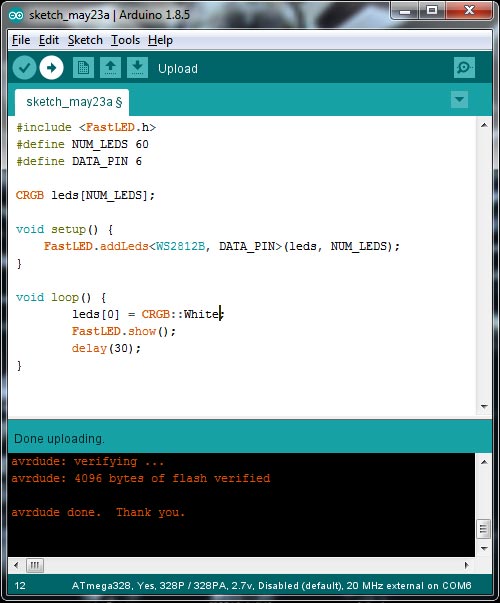
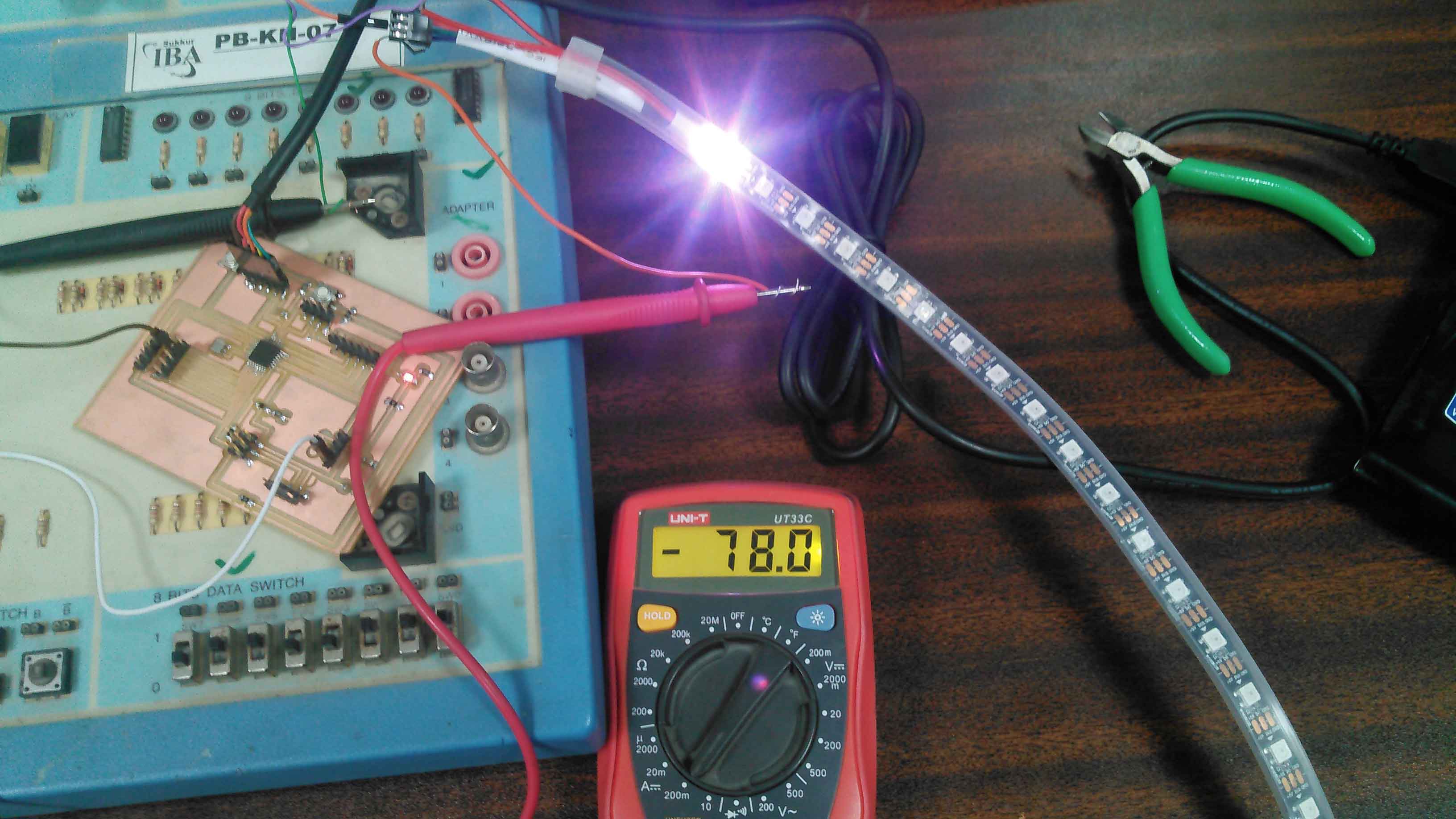
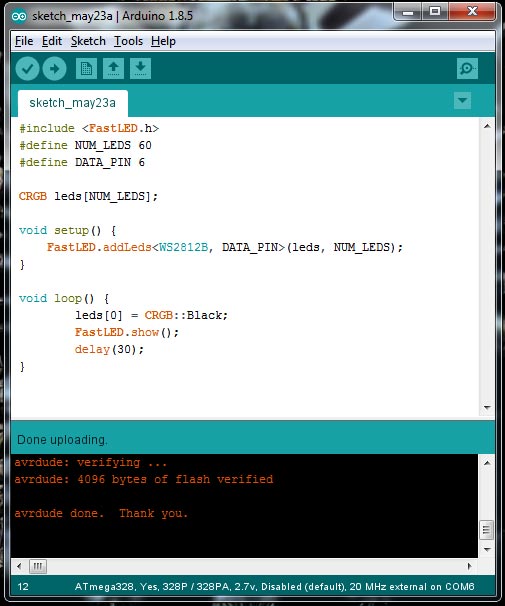
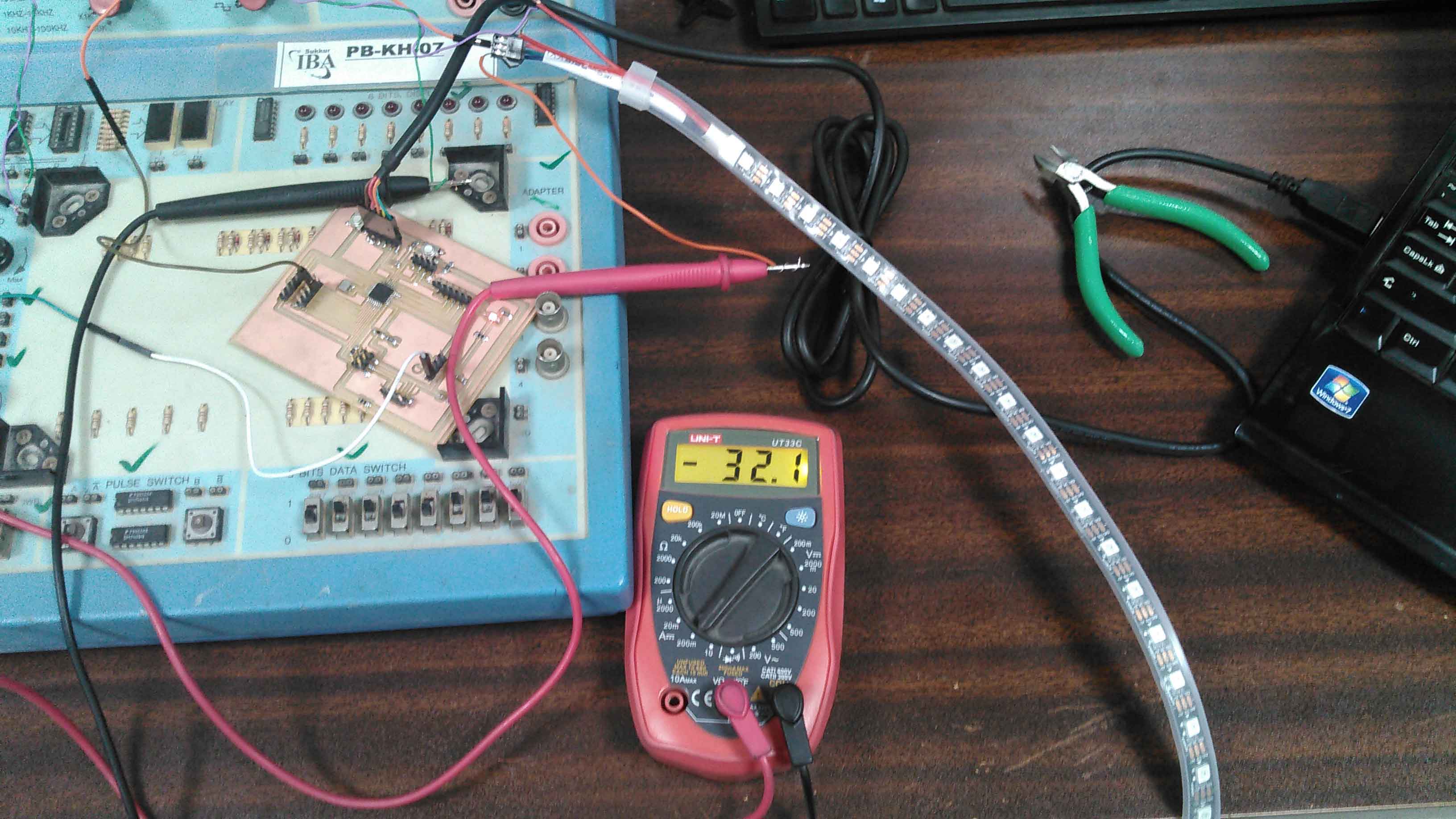
In this week I decided to make a circuit that will be used to operate a servo motor. Since it will be helpful for me ahead. Inorder to complete this assignment I followed the following steps:
I designed the circuit in Eagle software. The other steps were similiar to electronics production. Following pictures shows the circuit at different phases:
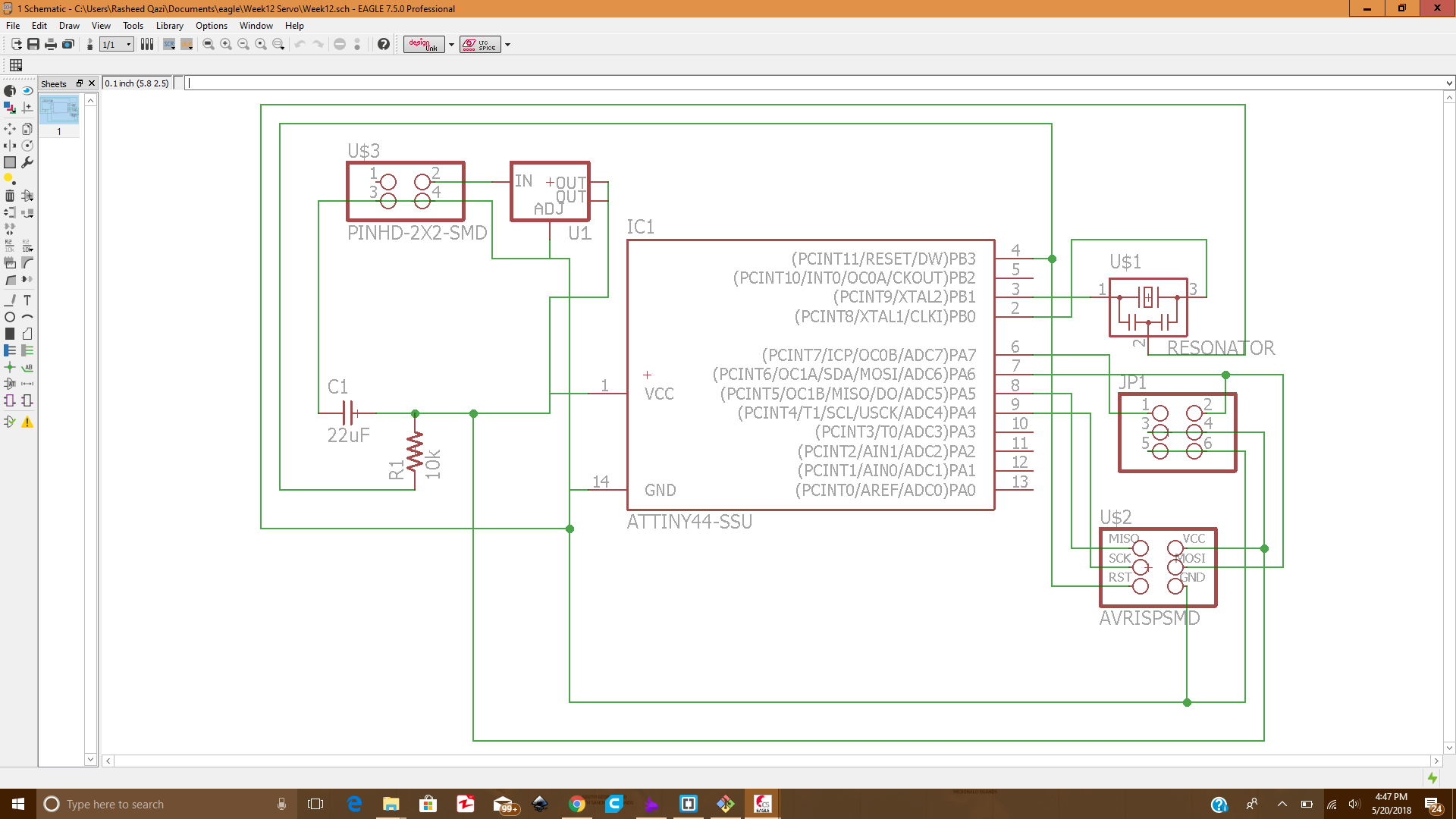
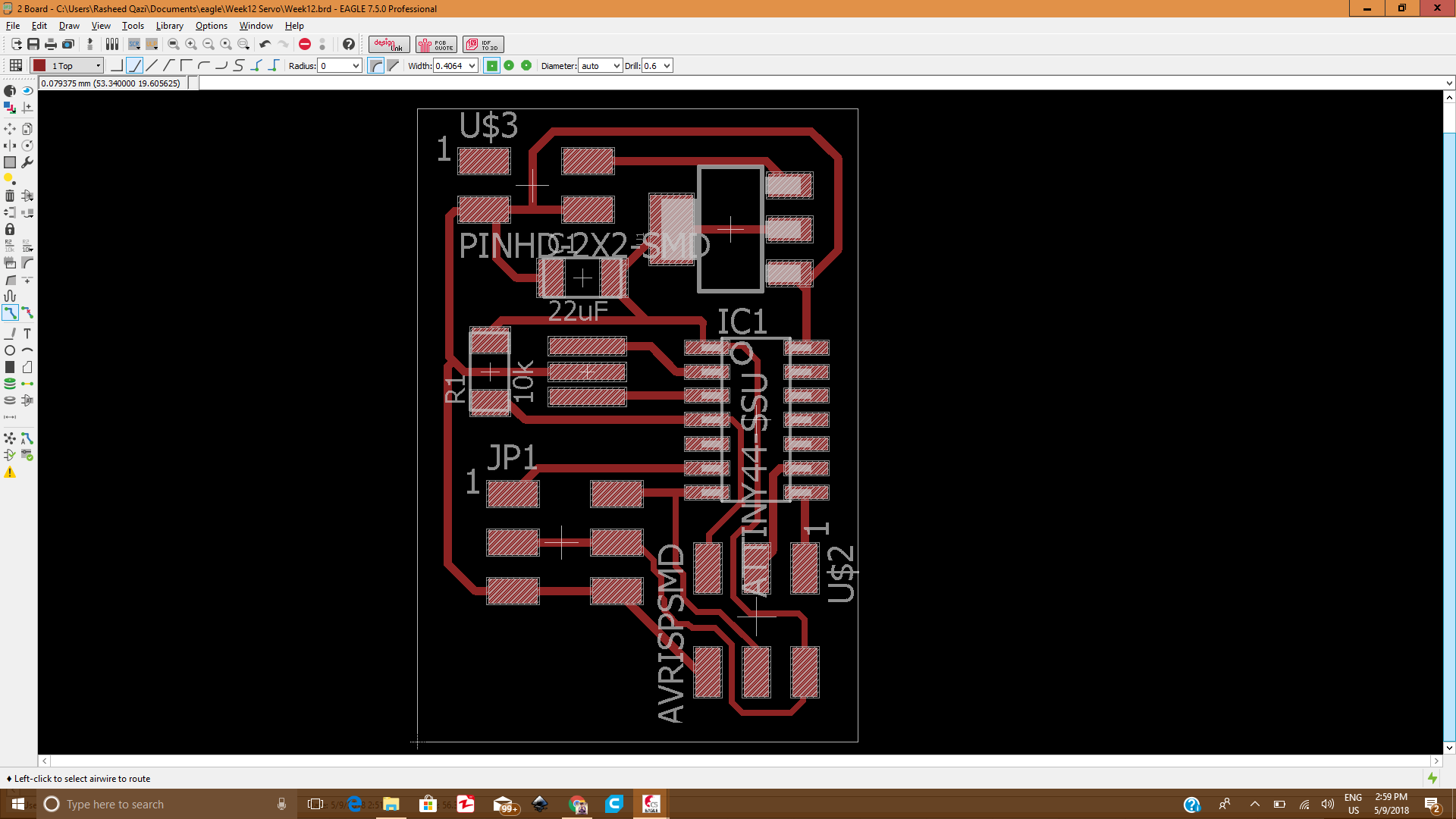
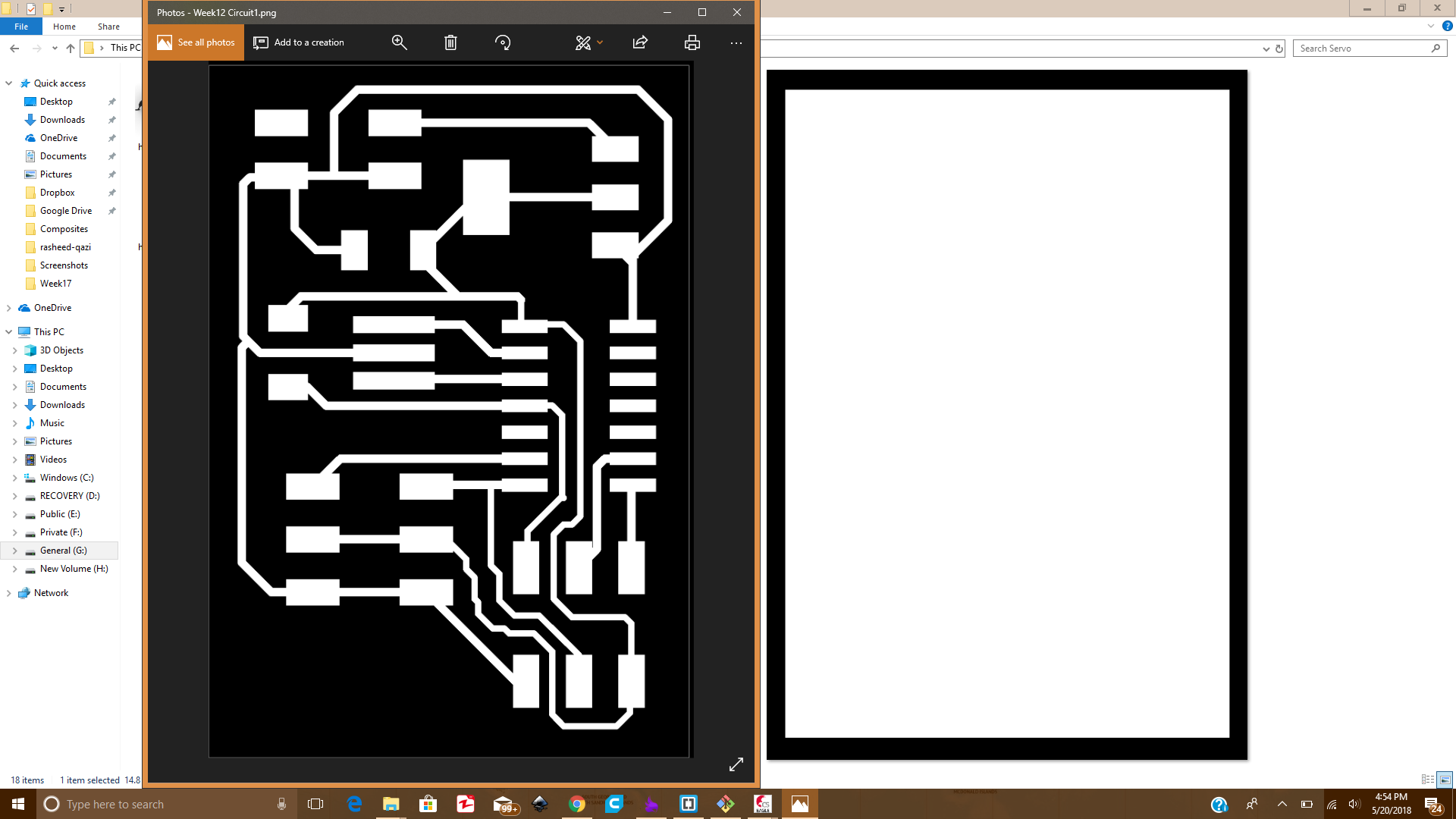
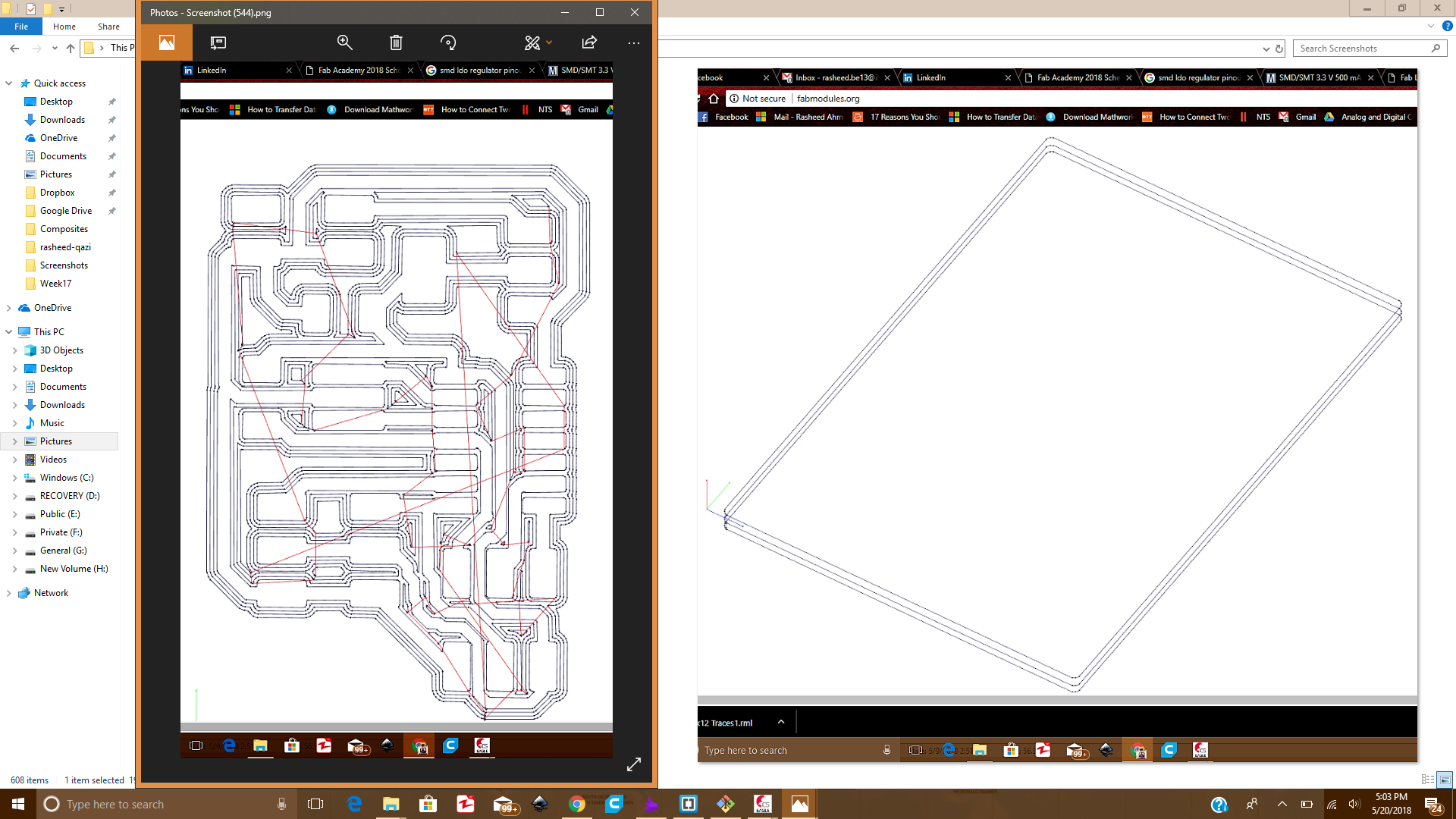
Then milled the circuit, and solder the components over it.