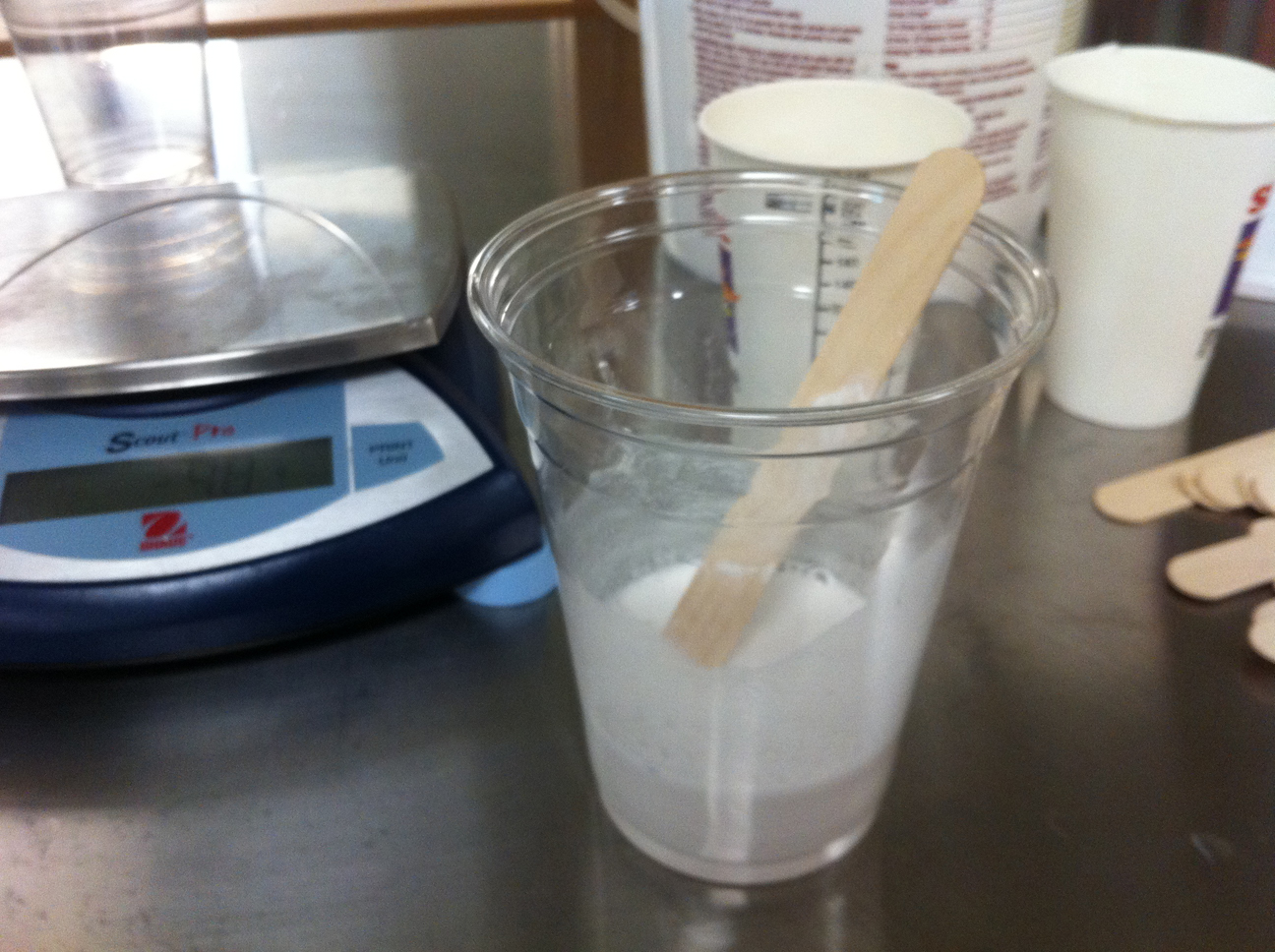4
In Fusion 360 I made the basic shape of the wax model by combining a simple 3D rupee (draw hexagon, extrude, apply draft angles to the planar faces) and a box (make block and cut out smaller block). It is important that draft angles of rupee and inside walls are large enough to allow for easy release of material in next steps of the process. I used the Inspect/ Draft Analysis option to check on this and correct draft angles where needed (there should be no red anymore in the model, the outside of the box not taken into account).

33
Because I was not sure whether or not a wax model, once used for non-foodsafe rubber could still be used in a food chain, I decided to mill a second wax model, this time on a Modela hooked up to a Raspberry Pi for control. Instead of using the Fab Modules (not possible on Raspberry Pi) the .rml files saved ealier (see step 6) were used and send directly to the Modela MDX-20.

48
For this the two halves were "glued" together with a thin layer of melted chocolat. End result: a white chocolat Zelda rupee exactly as I had imagined it would look like. And smell and taste like, because of course apart from surprising my daughter with it I made many more of them for both her and me!




 copy.jpg)