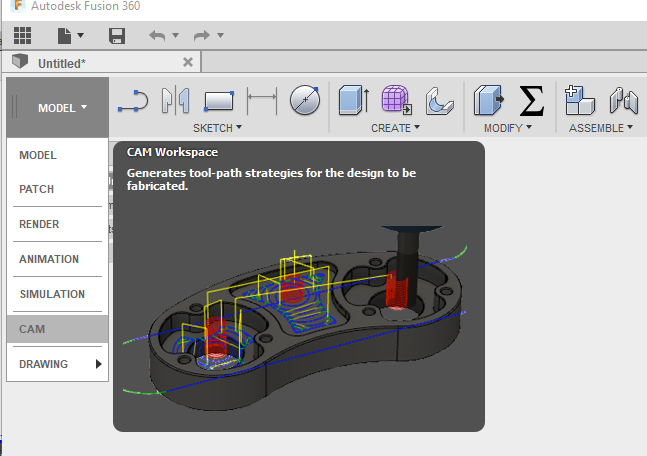
4
Because my experience using 2D vector based and 3D software is next to nothing, I decided to first watch some youtube tutorials and look into the description of various software packages. I also did some small exercises in Inkscape, 3D Max, Rhino and Fusion 360. I choose the latter to further work with, because it is parametric (which I really like) and because it has a built-in CAM-module, which I intend to use later.
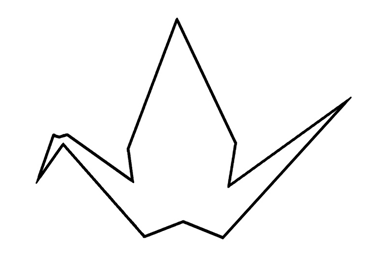
5
One of the elements of my Final Project being 3D printed or lasercut "origami" crane birds, I decided to model and render such a bird in Fusion 360. I found a simple drawing on internet that I wanted to use as a starting point.

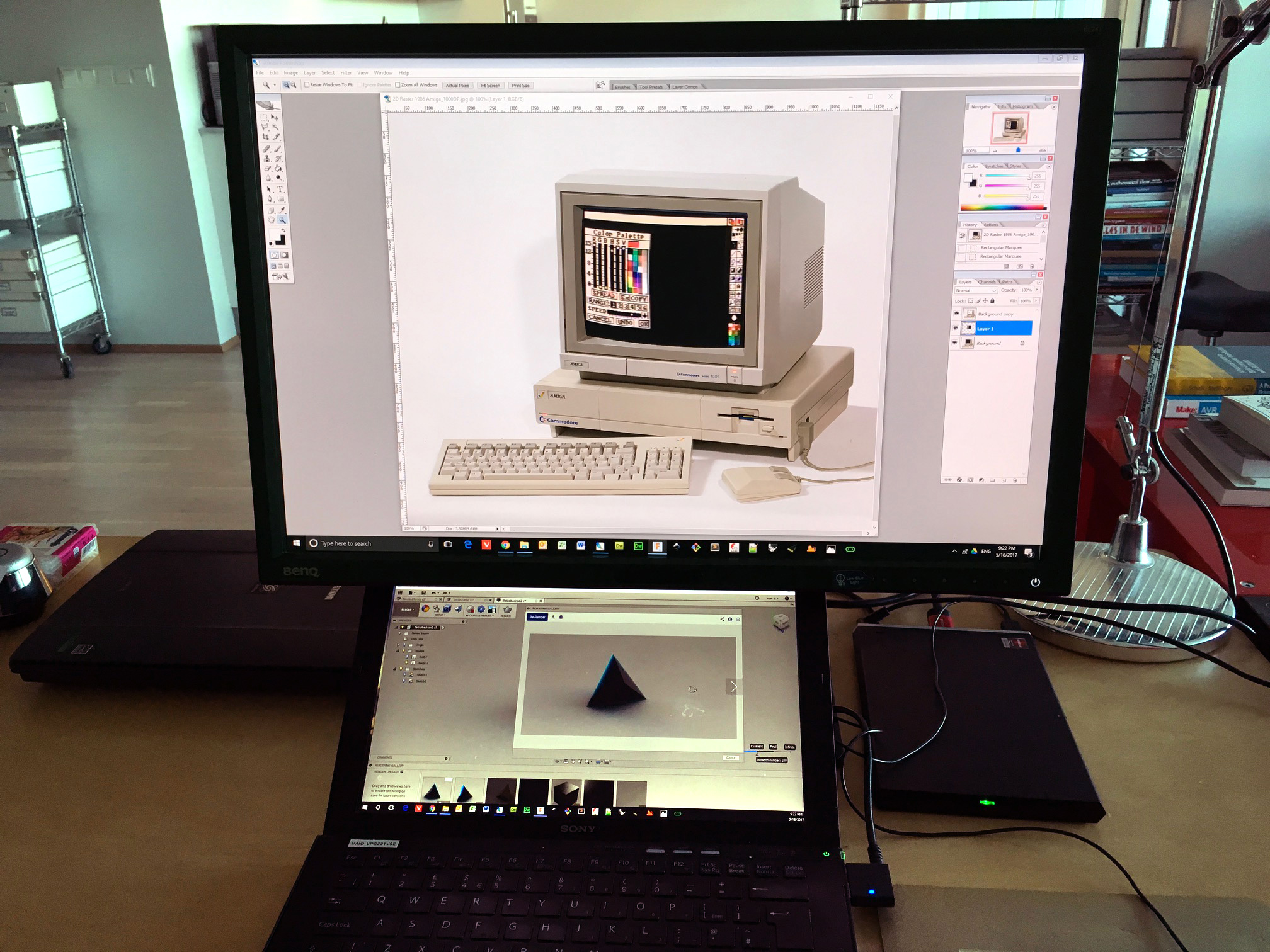
.png)
.png)
.png)
.png)
.png)
.png)
.png)
.png)
klein.jpg)
.png)
