
Week 1 (17 Jan 2018) - Principles and Practices

- Read up Fab Academy Student Handbook - Learning about what Git is? - Learning on how to setup a virtual machine running Linux Operating System - Learning about Linux (Linux commands, navigating the user interface, etc) - Start to explore around for potential project ideas
Mr Steven Chew, one of our Fab Lab Singapore Polytechnic had met up with me and briefed me on what to expect. In addition, he had also share with us some tips in emails to prepare us.
One of the tips is to have a notebook for our course. Other tips is to download Autodesk Fusion 360 and look at the video tutorial link, etc. Therefore before the start of the course, I had formatted my personal notebook to clean it up. My personal notebook is a Lenovo Thinkpad T460s personal notebook running Windows 10 Pro which I am using for my personal as well as work stuff.
After attedning the first Fab Academy lesson, my first though would be a need to set up a virtual machine (VM) running Linux operating system (OS) on my personal notebook, so that it will allow me to do extensive testing, installation of various software require by the course, carry out development work, etc. The virtual machine runs as a seperate and isolated operating system and will not affect my main Microsoft Windows 10 system.
The VM will serve as :
Being a 'Windows' person, I tested setting up a virtual machine using Windows 10 built-in 'Hyper-V' (which formerly known as Windows Server Virtualization), but is now included in Windows 8/8.1/10 64-bit and Pro/Enterprise version). As it is built-into the Windows OS, I just need to "turn on the Hyper-V" feature.
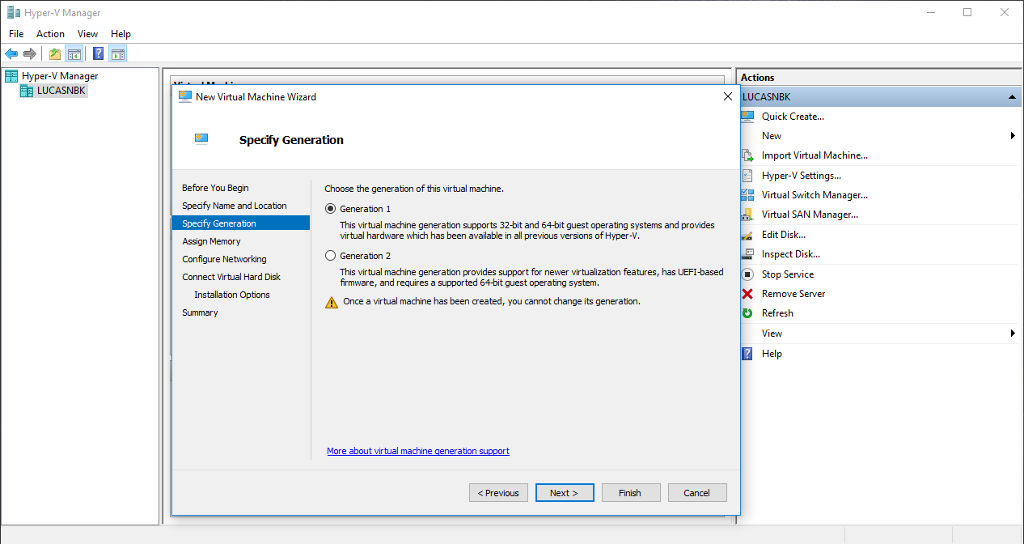
I decided to use VMware Workstation 14 Player over Hyper-V, as it is free, light-weight, more user-friendly and easier to setup and use.
Both Fedora as well as Ubuntu are free and open-source, I have tested both, in-term of usage, they are quite good (from a new beginner perspective), both are light-weight and able to run on less RAM memerory and storage space. However I find that Ubuntu has a much user-friendly "Ubuntu Software " built-in app that allows easy searching of compatitable apps for Ubuntu system and installing.
Ubuntu also allow me to easily create a network share folder, so that I can easily transfer files between my Windows 10 system and Ubuntu System.
Virtual Machine Setup:
- OS : Ubuntu 16.04 LTS (or Long Term Support)
- Number of Processor Core allocated : 1
- Amount of Memory allocated : 3GB
- Amount of Harddisk Sspace allocated : 30GB
Tip : Run “ sudo apt update “ to update the Package Index (essentially a database of available packages from the repositories) immediately after setting up Ubuntu OS and before installing git or other software.
sudo apt update
I am an IT person and a system engineer, and am holding Bachelor of Applied Science (Construction Management and Economics) so I though I would like to explore on IoT.
However, this idea might change and my final project might be different, as I am new to electronics so I might like to attend a few more Fab Academy lessons before I actually firm up my project.
Initially I was exploring possible IoT project with a general ideal of incorporating a input device (like motion sensor as well as button for manual activation of the device) and output methods (like moving some odject like a door, or lighting up with differnet colors).
Initial Project Idea :
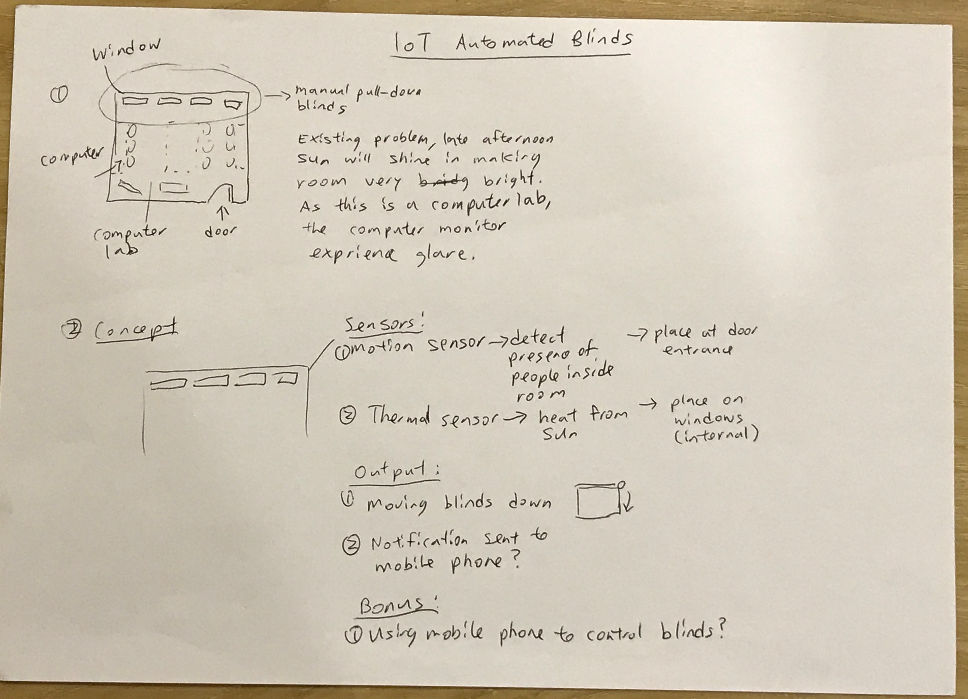
- Pro Git ebook by Scott Chacon, download from
https://www.gitbook.com/book/gitbookio/progit/details
- Jan 22 recitation: version control (Fiore Basile)
- VMware Workstation 14.1.1 Player download : https://www.vmware.com/sg.html
- Ubuntu Download : https://www.ubuntu.com/
- Getting Started with Ubuntu 16.04 ebook from https://ubuntu-manual.org