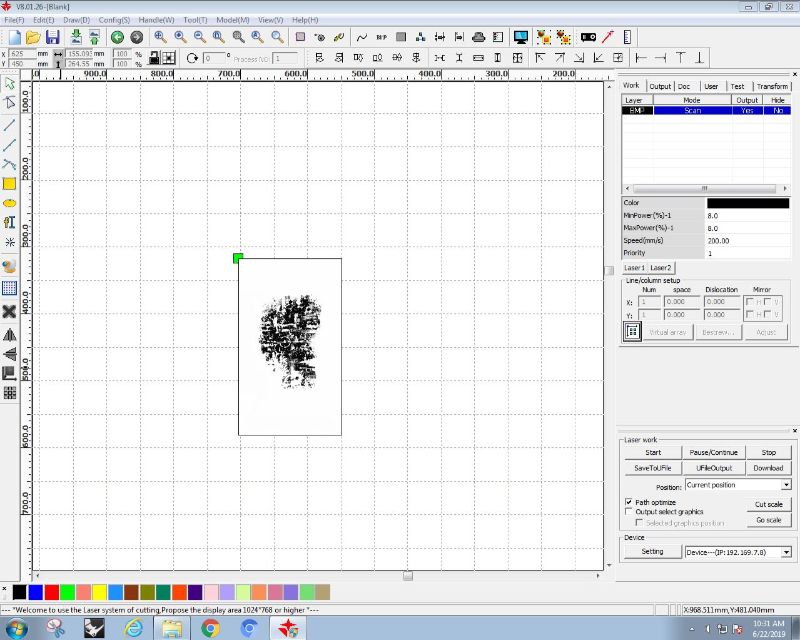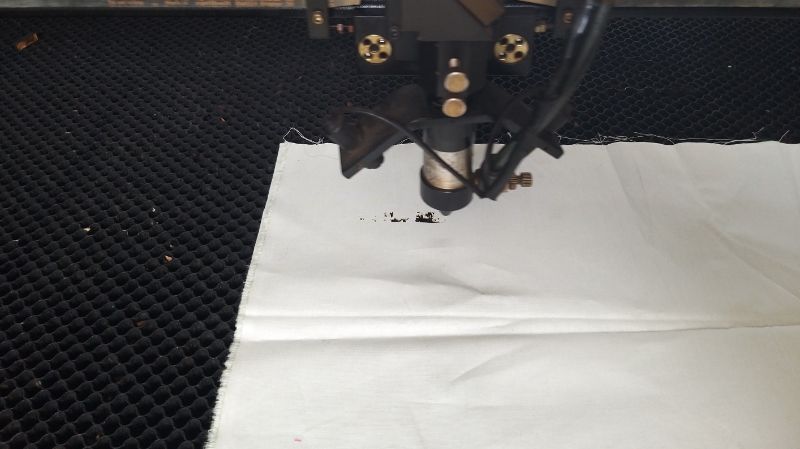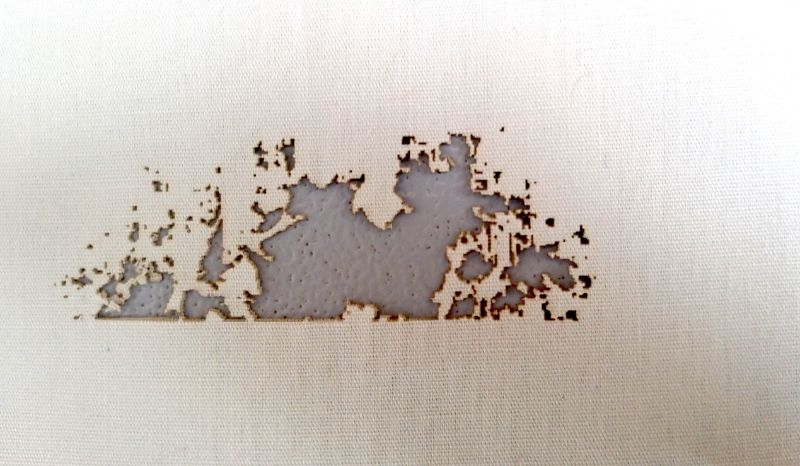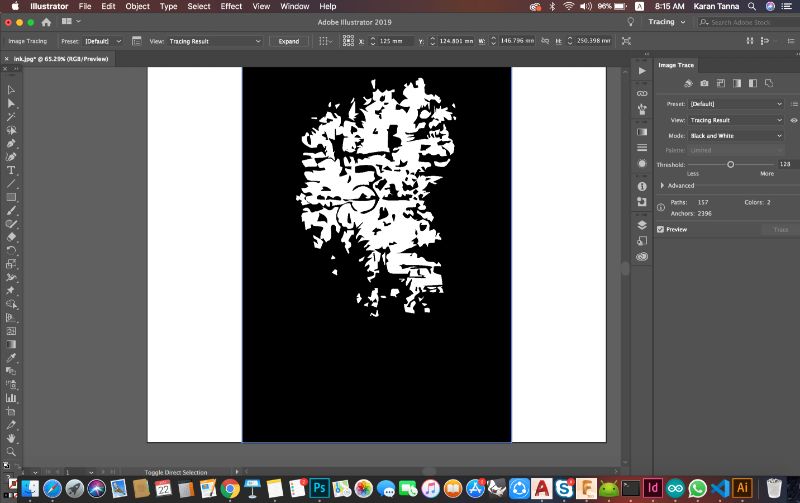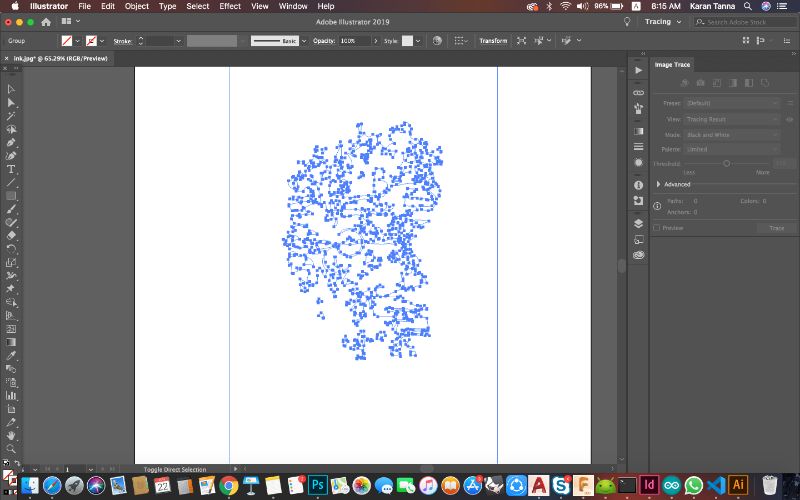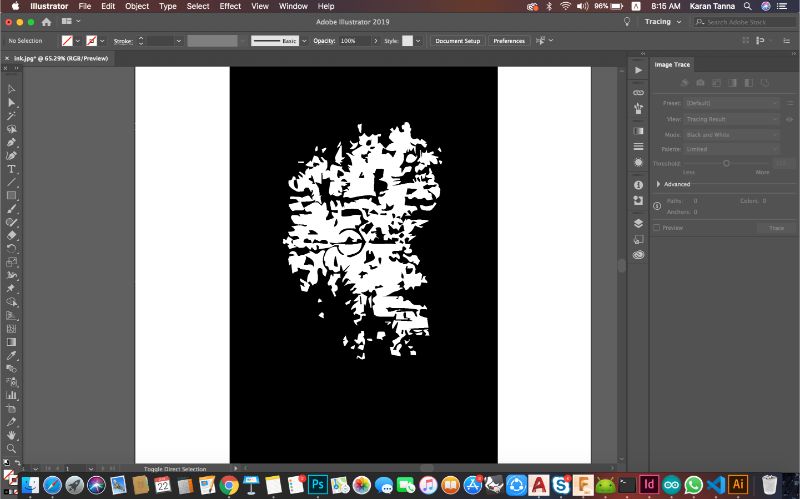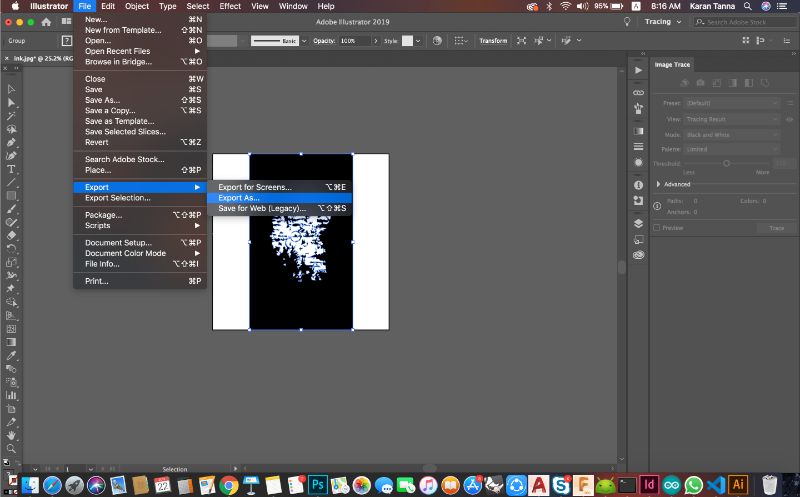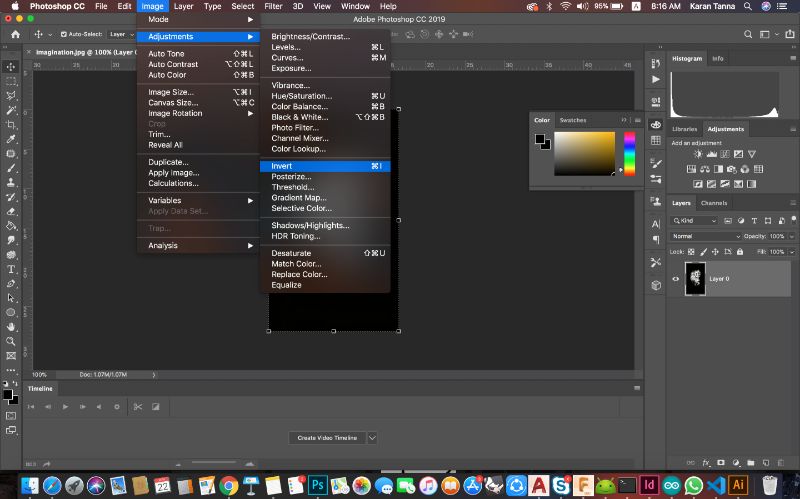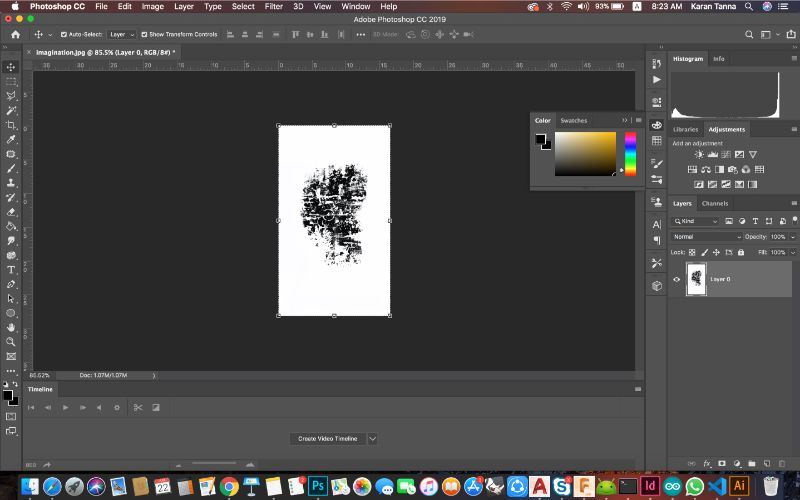Printing on fabric with Laser Cutter
I reffered various FabRiCademy Project. One interesting thing I found was that we can make painting on Fabric with etching.
Similar to image below.

(Hero Shot)
I am always interested in printing on new surfaces. I never made textile painting with laser cutter.
The Art Work
I used an image here which I drew by hand and then later converted into illustrator vector graphic.
You can see steps as below.
Below is the arrtwork I made by hand with Ink.

Below is the processed I used.

I used the similar technique that we use in laser cutting.
Below I have shown what I changed in the process.
The process of FabPrinting
There are unique feature in RD works like Dot mode and Scan Mode. I imported image into RDWorks and the run it into dot mode.
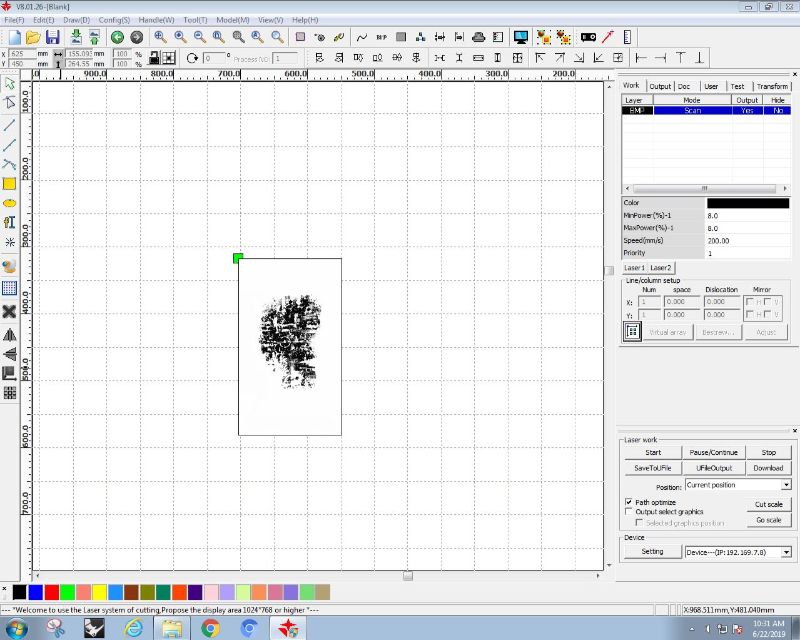
The materials. I used Cotton as it is difficult to achieve it in cotton. I was sure that It will go well for Velvet as I already seen it.

Then started machine and run following parameters.
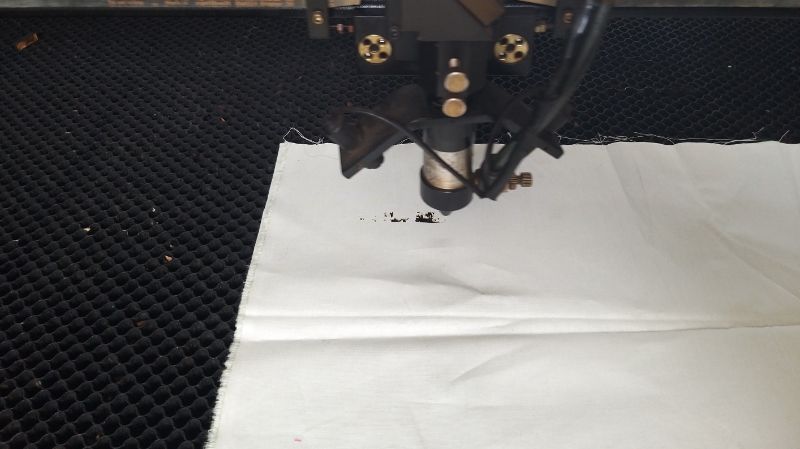
The output is as follows.
Attempt 1
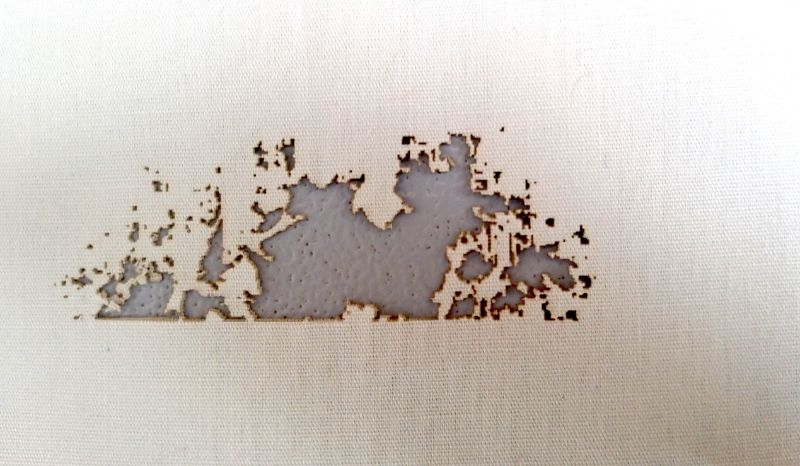
Attempt 2/3

Attempt 4

Comparision

How did I convert Handmade Image to digital ?
I scanned image and took it to illustrator.
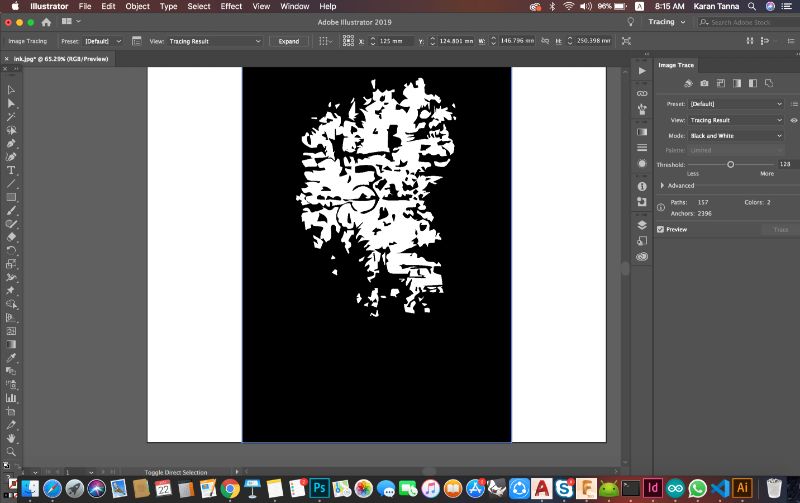
Then I used tracing feature on it to generate vector, It will convert it to picture as below.
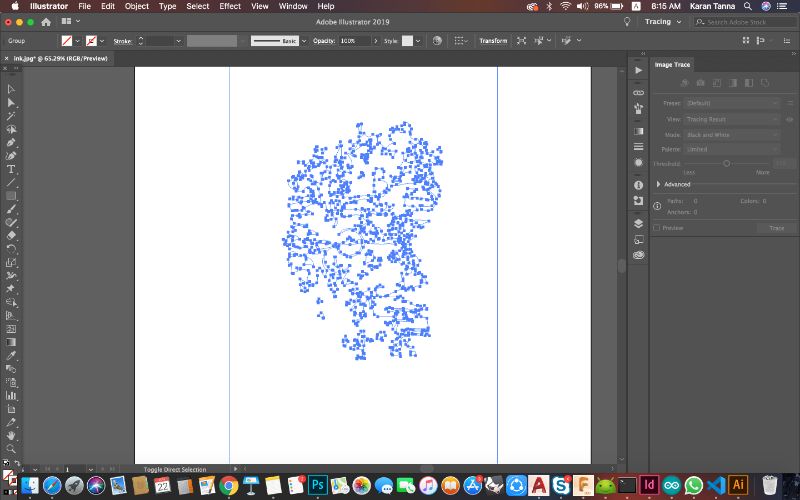
Then click Expand.
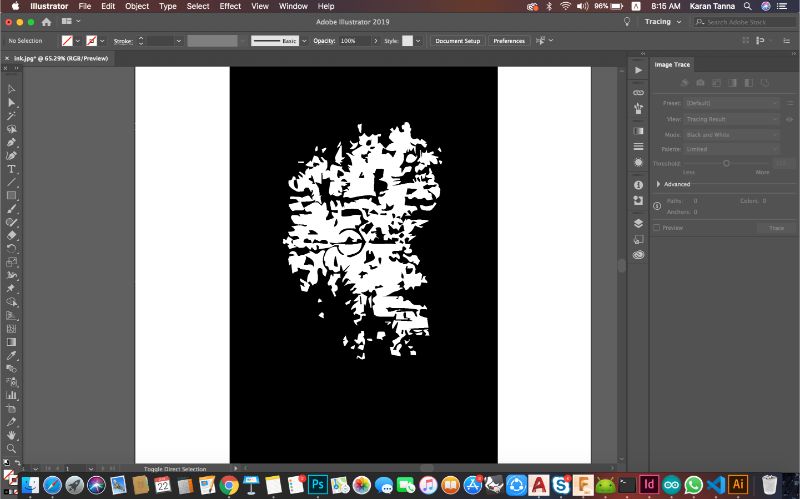
Then export it as any format .png or .jpg
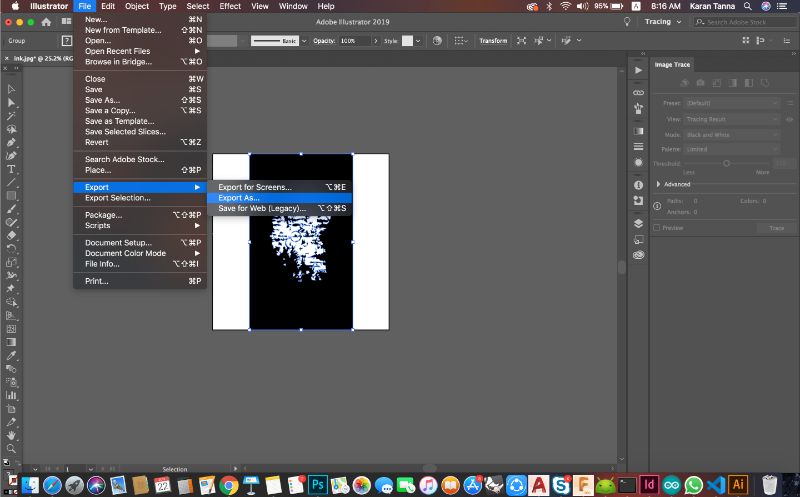
Open the same in photoshop. And go to Adjustments > Invert
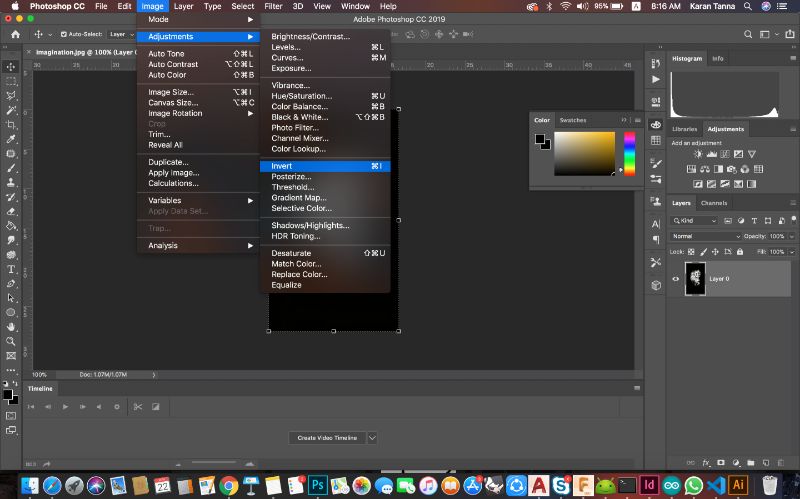
You'll get image as below.
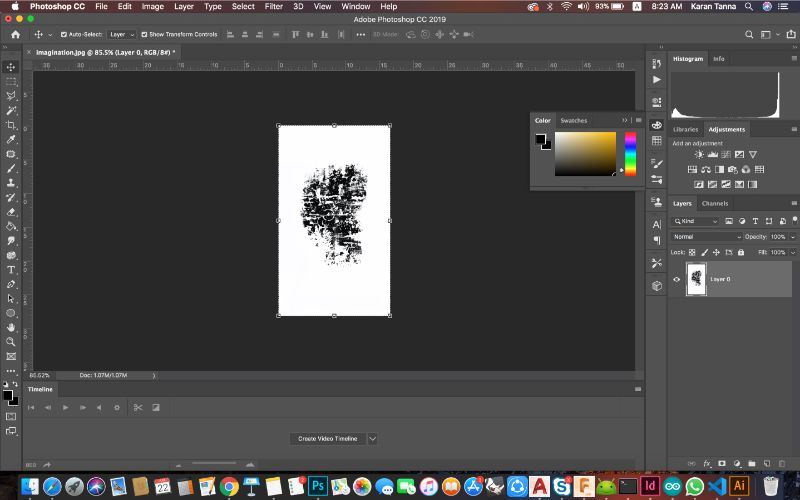
Then export it to RDworks compatible format.
The FabPrinting with SIL laser
I used following parameters to genertate the following out put.
Below is the output that I achieved this week.
(*Illustrator file is attached below.)